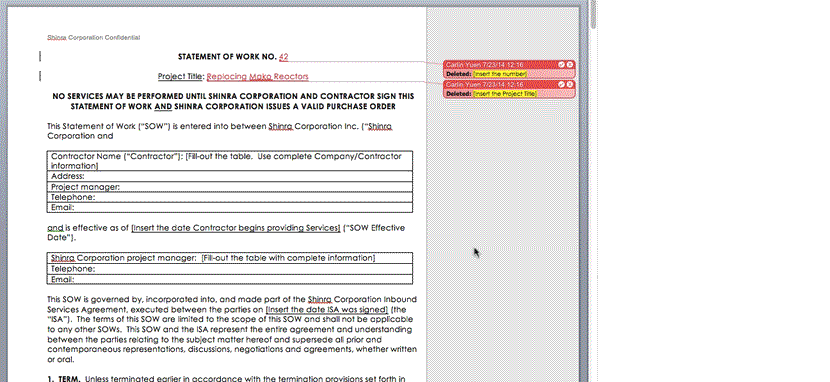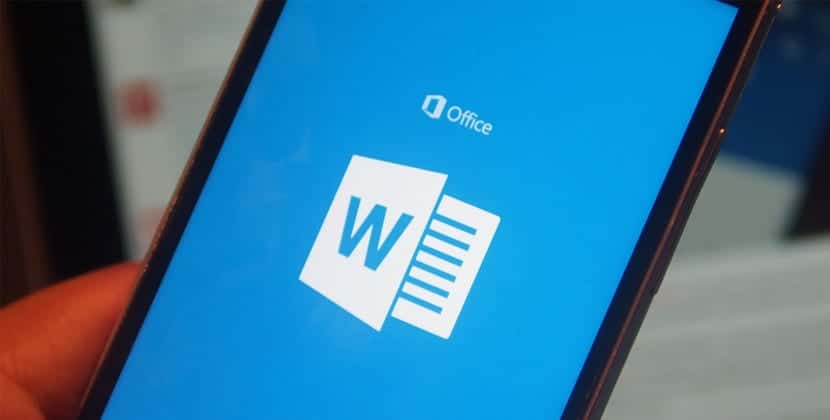
Surely many of you, although you use Windows, have had problems with Microsoft Word. A bad update, malware, accidentally deleting files, etc ... and with the same result: not being able to edit our text documents. This is a problem if we get used to use Microsoft Word and we don't have an alternative to it.
Believe it or not, it is common. That is why it is always good to have an alternative to this much used and necessary application. We propose three alternatives that are free and available to everyone.
LibreOffice
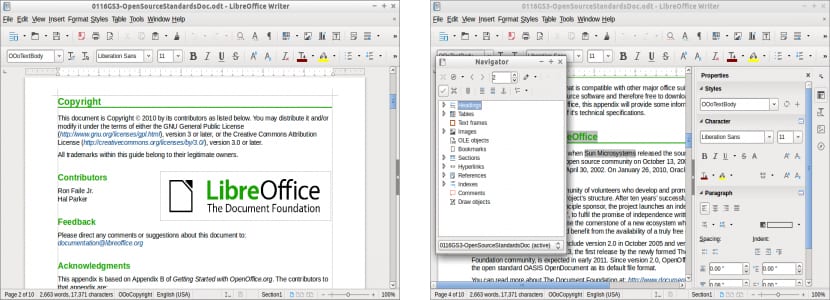
LibreOffice is a totally free office suite that we can get from its official website. This office suite has an application called LibreOffice Writer that is nothing more than a free but powerful word processor that will allow us to edit and create documents in a professional way. LibreOffice Writer lets you do everything Microsoft Word does except macros.
Unlike Word, LibreOffice programs they do not allow the execution of Word macros, something annoying for many but that makes our computer safe. And the interesting advantage (at least one of them) of LibreOffice Writer is the method of saving in pdf format. LibreOffice has one of the best systems to save a document in pdf format and highly recommended if you work with that format.
Google Docs
The Google alternative is also interesting, very interesting. In addition to being free and having webapps that we can install in Windows to have a word processor, Google Docs allows us to convert the text to various formats, edit it in a community way and even embed it in web pages.
Google Docs does not have tools as complex and powerful as Microsoft Word macros or image editors, but it does have a good TTS software that will allow us to transcribe the dictations we make into text. A curious feature that is gradually gaining more followers. Google Docs cannot be installed, we will need an online connection to edit but it is cross-platform. We can access it through this Google website.
dropbox Paper
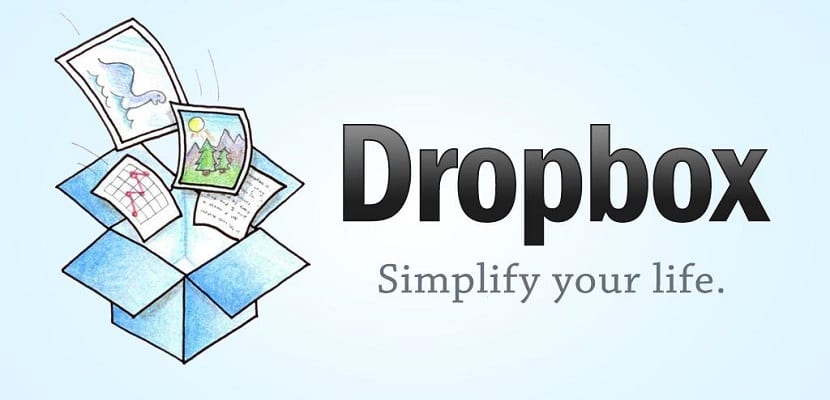
This text editor is recent and not very popular but it is really good. It is a text editor created by Dropbox, hence its name. There is no native application for this, but in return its web application allows us to work in a community way, that is, in a group. Dropbox Paper has an advantage over other alternatives and Microsoft Word: its integration with Dropbox.
paper allows us to work very well with Dropbox, which means that we can save any document, change or image on the cloud disk and work with Paper. This also happens in Microsoft Word and LibreOffice but not as well as with Dropbox. Dropbox Paper can be used for free and it is compatible with the most popular text formats.
Conclusion
A tool as complete as Microsoft Word is difficult to find. But it is also true that nobody uses this tool in full, that is, there is always something that we do not use or we only focus on writing text. That is why in an emergency, any of these three alternatives is good and can get us out of a lot of trouble.
Personally, if I have to choose an application, I would stick with LibreOffice Writer: fast, without the need for Internet and functional. If we always have the Internet, Google Docs may be worth trying and using. In any case, since they are free, we can always try all of them and decide which one we choose. Do not you think?