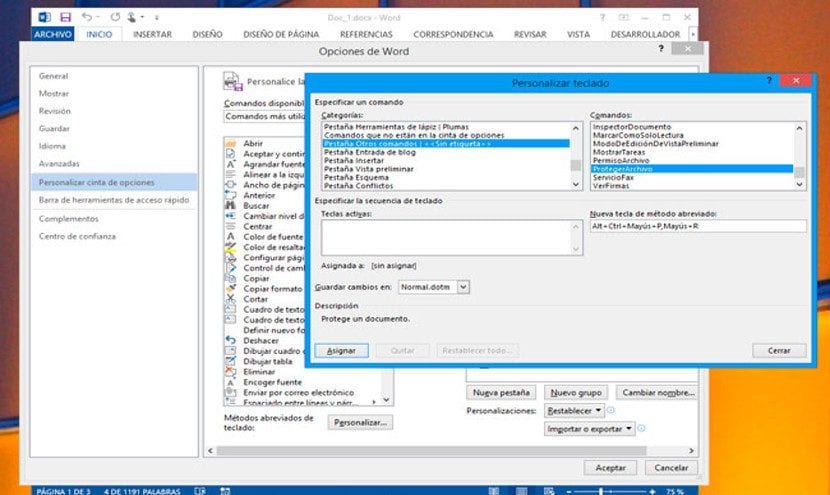
Microsoft Word is a great program from Microsoft. A word processor with which many users have managed to do many things. But nowadays many users are not looking to do new things with Word but rather seek to get tips to increase their productivity, that is, do not waste time in front of the blank page.
In this case we are going to tell you Top 2013 Tricks to Increase Productivity in Microsoft Word XNUMX, a widely used version of Word despite the existence of other more current versions.
-
Hide text paragraphs
Microsoft Word 2013 offers the possibility of collapse text paragraphs so that we can quickly find them by topic the part of the document that we want. To do this we have to write a title and mark it with the «Title 1» style of the Start Menu. We write the text of the paragraph and then we write another title and mark it with "Title 2". After which we will also write the text of the paragraph. We will do the next paragraph the same as this last one. At the end, we will see how a gray triangle appears on the left side of each title. When pressed we will hide the text of the paragraph. Pressing it again, we show the text of the paragraph again. Keep in mind that this is for the user, when we print the document, the paragraphs will print completely.
-
Copy non-consecutive text
One of the most desired functions by many is power copy different parts of a document and paste it all in the documents where we want. This can be done with Word 2013. To do this we have to use the key combination "Control + F3", this will cut the first part of the text, but beware that it is not erased. After the combination is complete, we go to the document where we want to paste it and to do so we press the keys »Control + Shift + F3». A quick way to copy and paste your text.
-
Create your own keyboard shortcuts
But the fundamental thing to be able to obtain a very productive environment is the possibility of configuring any action through our keyboard to our liking. For that, what better than to configure our own keyboard shortcuts. This is allowed in Word 2013, for this we only have to right-click on the Ribbon, the new Word menu. There we are going to Personalize and then we choose the option »Personalize keyboard». In the window that will appear later, it shows us all the possible combinations and the option to change them. For each change to take effect, don't forget to press the «Assign» key. Once this is done, we close all the windows and that's it. The new combinations are already applied.
Conclusion on these productivity hacks
In general, Word 2013 is a very productive environment and practical when creating our documents, but you can always improve something else. Surely with these three little tricks, your activity against Word 2013 improves remarkably.