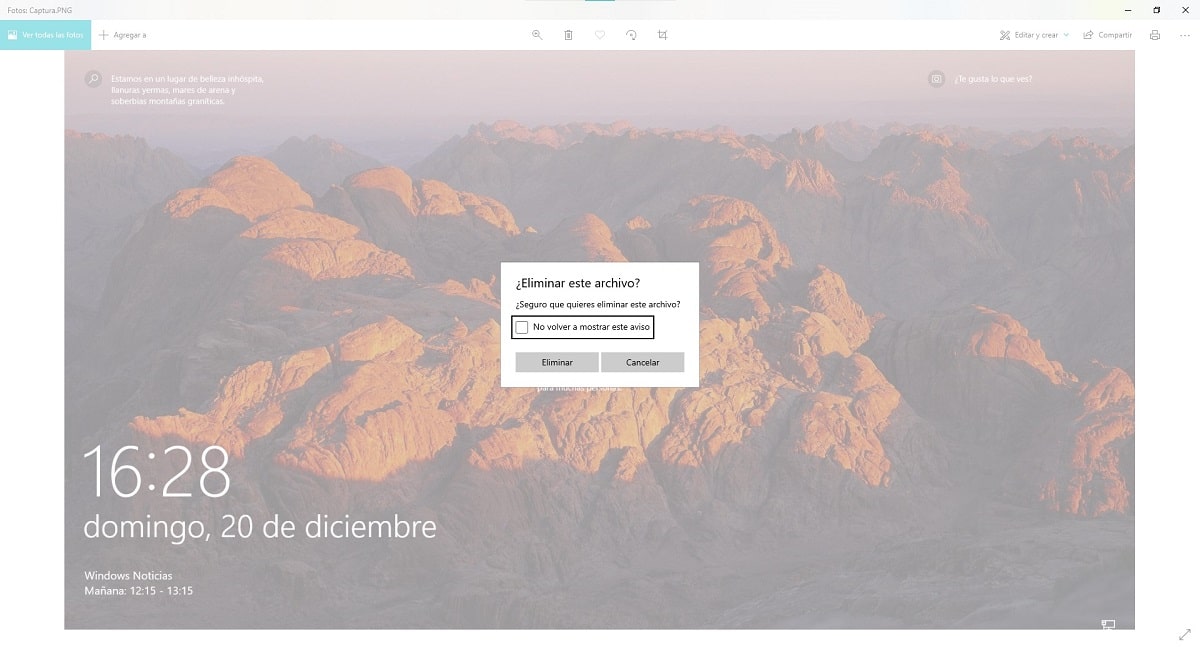
Sometimes we can see how Microsoft is still anchored in the past. A very particular example, while annoying, is found in the Photos and Paint applications, two applications that should offer the functions jointly and not independently, since forces us to change from one application to another depending on what we want to do.
Photos is an ideal application to view images, crop them, add annotations ... but not to resize an image to a specific measure, for this, we have to use the Paint application. If you don't have the need to resize, Photos is a great app, but with a but.
When viewing images to classify or delete them, in the latter case, we always find a dialog box that forces us to confirm the deletion of the image. This becomes a nuisance when the number of photographs is very high.
Fortunately, we have the option to do that that confirmation box doesn't show every time we click on the delete button. How? Here are the steps to follow to prevent the dialog from being displayed when deleting an image from the Photos application.
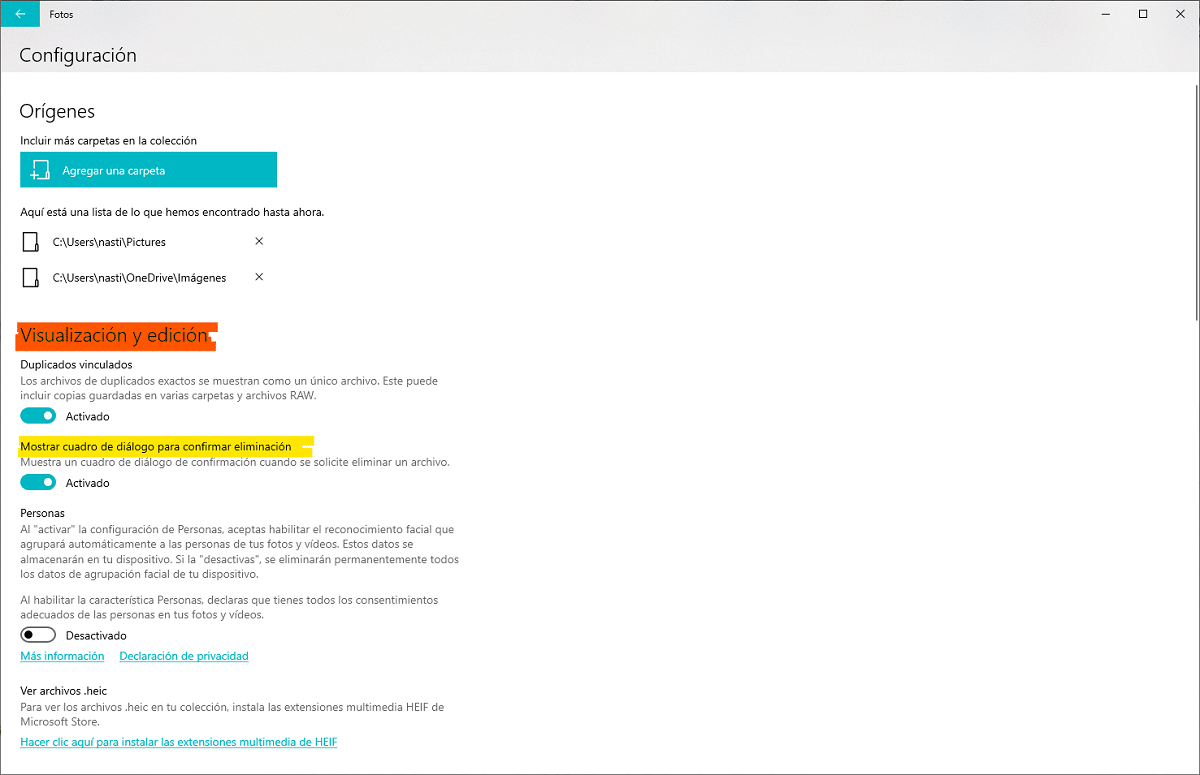
- The first thing to do is open the application by double-clicking on an image or through the Windows 10 Start menu, searching for the application by its name: Photos.
- Next, we click on the three points aligned horizontally and on Configuration.
- Now we have to find the text Display and edition and uncheck the box Show dialog to confirm deletion.
All the images that we erase, they go directly to the recycle bin, so if we have made a mistake deleting one, we just have to go to the recycle bin to recover quickly.