
Windows natively offers us the Mail application, an application in which we can configure any email service, in addition to POP / IMAP accounts, making it an excellent option for all users to they should give it a try and they sure won't be disappointed.
If we use different email accounts on a daily basis instead of focusing all the information on the same one, it is most likely that we have all our accounts configured in the Windows 10 Mail application. If, for whatever reason, we want stop using one of those accounts through the Mail appHere are the steps to follow.
Delete Windows 10 Mail app accounts
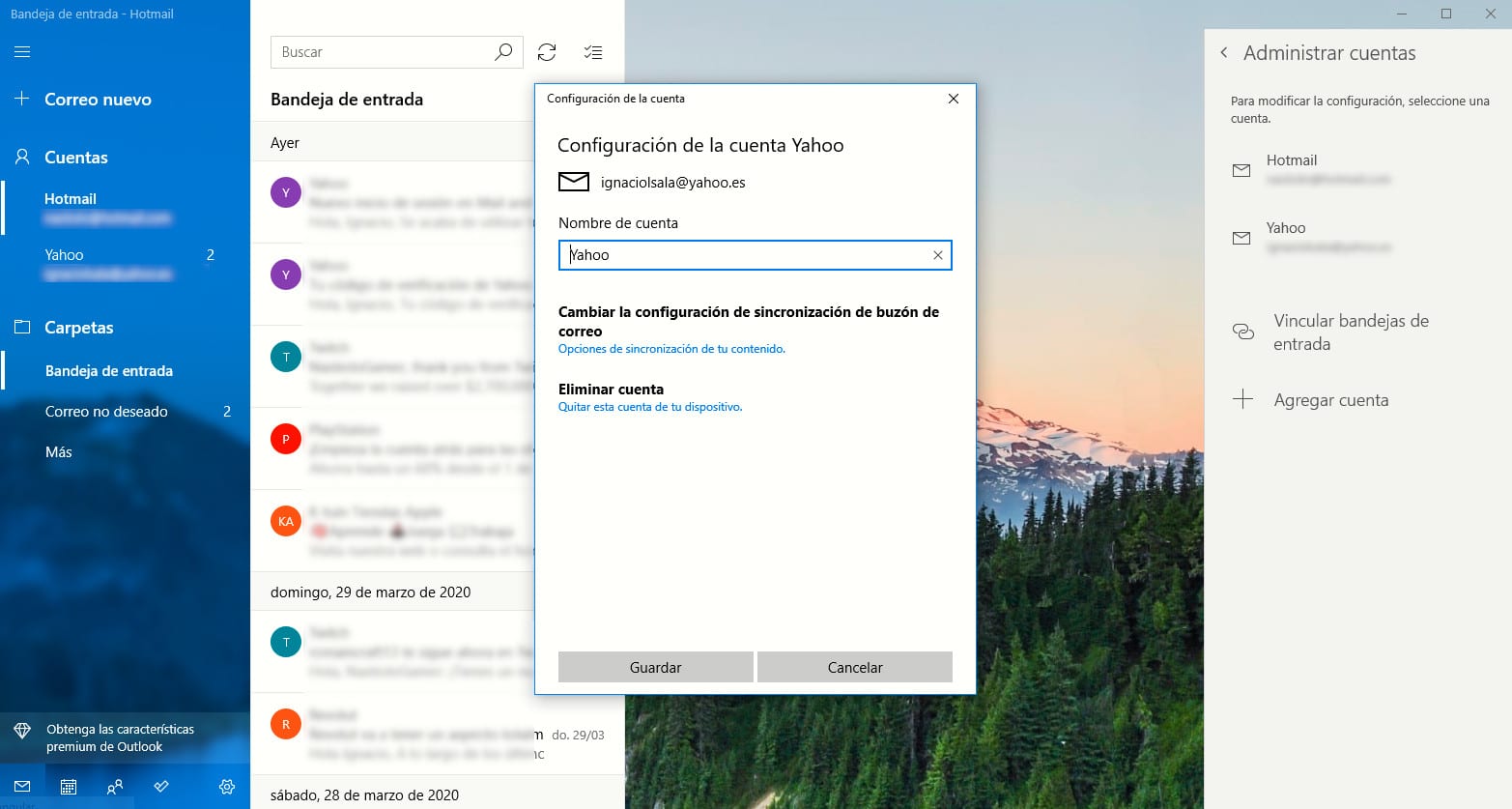
Unlike the method to add email accounts to the Windows 10 Mail application, this process is much simpler and does not require us to invest much of our time, we just have to follow the steps that I detail below:
- First, we open the Windows 10 Mail application.
- Next, we click on the cogwheel located in the lower bar of the application and that gives us access to the application's configuration options.
- Next, we must click on the account that we want to delete.
- In the window shown below, click on Delete this account - Remove this account from your device.
- In the next step, we just have to confirm the process by clicking on the button Delete.
After a few seconds, the inbox of the email account that we just deleted will disappear completely from the Mail application of our team. To add it again, we just have to follow the steps that we indicate in this other article.