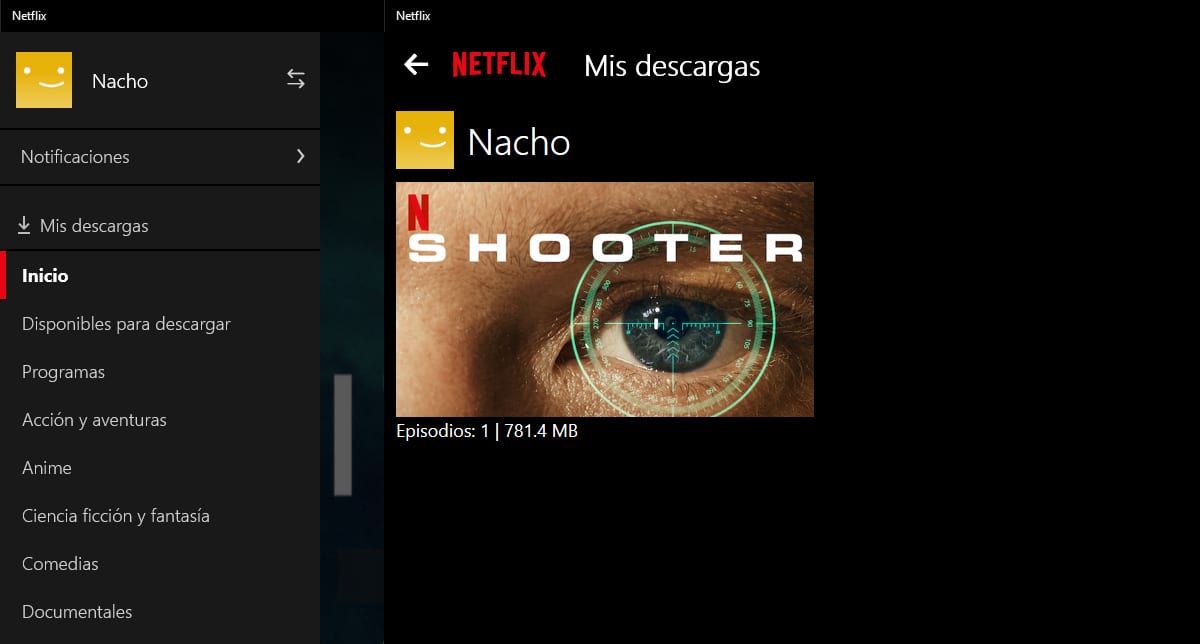
If you are a regular user of Netflix, chances are that every night you have an appointment with one of the thousands of series that we have at our disposal on the world's leading streaming video service with more than 180 million subscribers.
Netflix is available on all platforms in the world, including smartphones, consoles, tablets, and even computers. On all the platforms on which it is available, it allows us download content for consumption without the need for an internet connection. In this article we show you the steps to follow to download Netflix series and movies to be able to watch them without an internet connection.
The first of all is to clarify that in this article, you won't find a method to download Netflix content if you don't have an account. In this article we show you how we can download content available on the Netflix platform on our computer through the application available in the Microsoft Store, since that option is not available through a browser.
The reason for allowing content to be downloaded through a browser is make it harder for pirates, although in the end all the content of this type of platform ends up reaching the download pages.
Download Netflix content on a PC
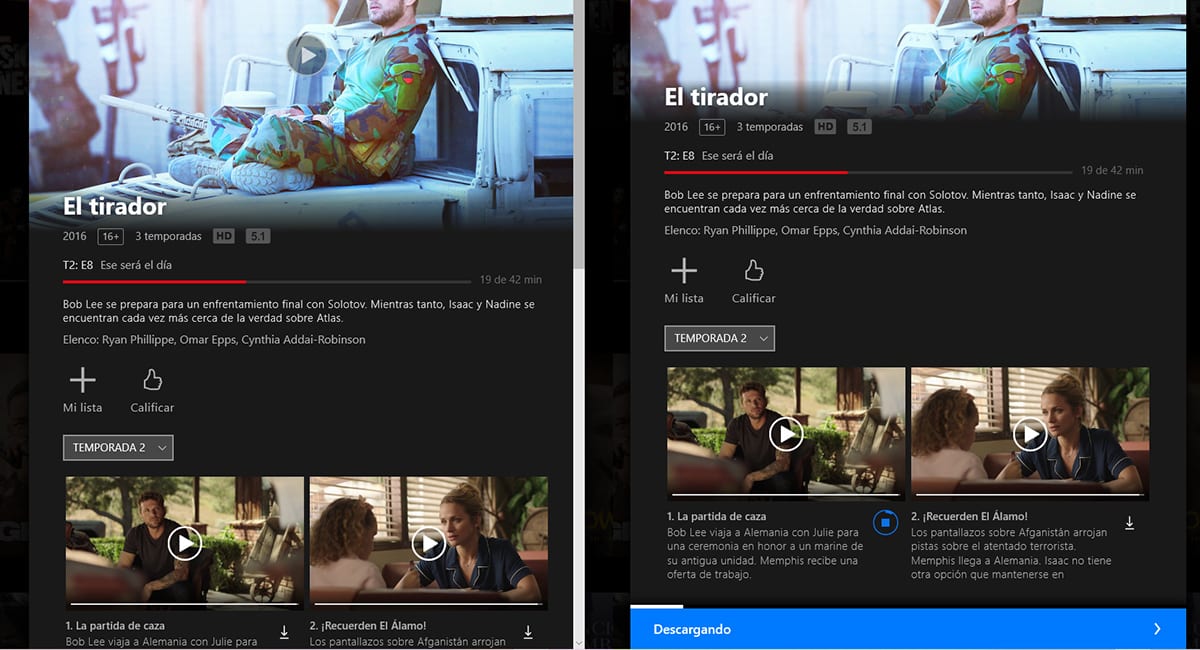
- The first thing to do is download the official application available in the Microsoft Store through this link.
- Once we have downloaded the application, we execute it and we enter the data of our Netflix account.
- Next, we look for the series or movie that we want to download and click on the down arrow. If that arrow is not displayed next to the episode or movie title, it means that the content cannot be downloaded.
Once we have downloaded the episode / s or movie / s, to access them, we have to click on the three lines located horizontally in the upper left corner and click on Downloads.