
Currently the web browser has become the center of all our activity in front of the computer. Everything goes through the web browser, including the emails we receive throughout the day to day.
But web browsers are getting heavier and doing a simple operation like reading an email, sometimes it becomes a nuisance. For this reason, on many occasions, it is best to opt for an email client. An application that uses the Internet connection to download and show us our emails and emails but it does not take up as many resources as a web browser. For Windows 10, the email client of choice is Outlook, a business solution that comes at a cost. However, we can get a good email client for free.
Mozilla Thunderbird
The Mozilla Foundation not only has a web browser but it also has a free email client called Thunderbird. This program not only manages your email efficiently and is compatible with almost all email services, but it also supports add-ons, being able to adapt it to our tastes or needs.
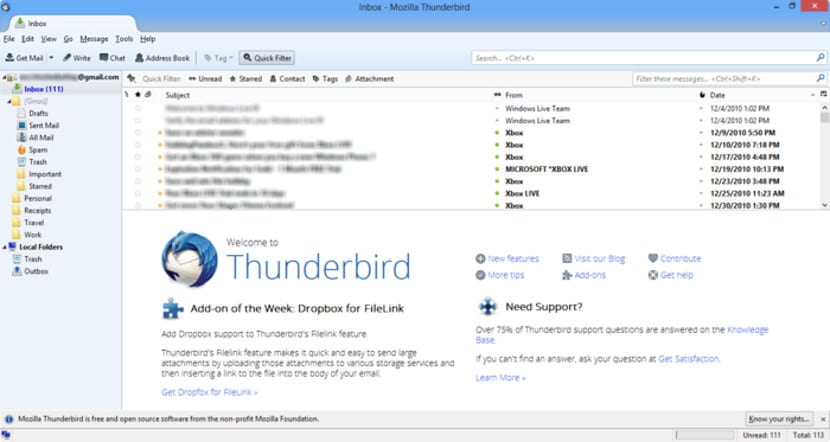
Appearance is another of the strengths of this email client. Something that many users ask for, not only the appearance but also the shape and modification of the spaces. Even though Thunderbird isn't going through its prime, it's still a great free option.
Nylas N1
Nylas N1 is a novel email client, but despite being novel, it is an email client that has gained great popularity. Its appearance is beautiful and its functionality as well as its speed has amazed many. Nylas N1 it's free and multiplatform, so we can use it on both MacOS and Windows 10.
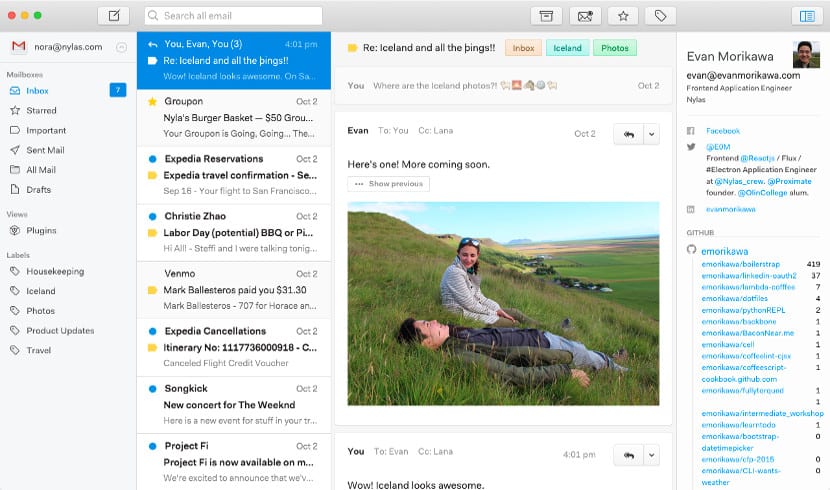
This is important because we can use it both on the company computer and on the personal computer. Everything if you change the program. Unlike other options and like Mozilla Thunderbird, Nylas N1 is support most of the email services that exist in the market.
Claws Mail
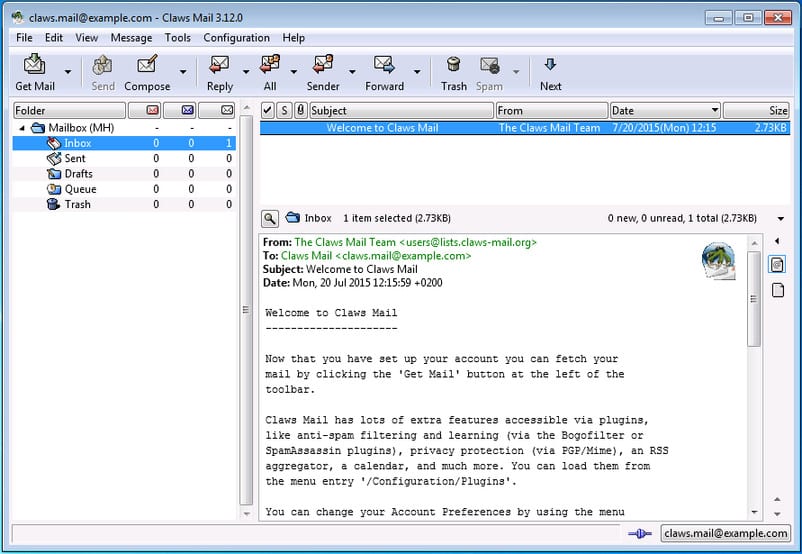
Claws Mail is an email application that tries to compete with other applications. It is a fairly complete application. By default, Claws Mail has a search engine, a calendar, a spell checker, a classifier and supports most of the email services that exist today, however all have to have Pop3 or Imap configuration. So services like Gmail or Outlook will be difficult to configure. Claws Mail It was born as free software for Linux but has quickly been ported to other platforms such as Windows 10 or MacOS.
What program do you recommend?
Surely now you will wonder which is the best option or which option to choose. Personally, I would choose Mozilla Thunderbird, a very solid client and with a great community behind it that can help us when we have an error. Also has enough accessories that will allow us to adapt like incorporating a calendar or clients of social networks, etc ... But since all three are free, it is best to try them and decide.