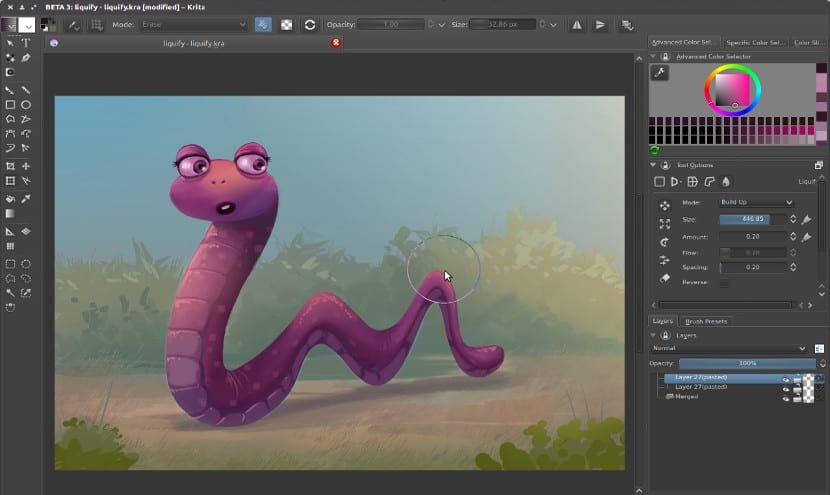
Image editing is becoming increasingly necessary for many types of users. And it is that images and even videos have conquered the Internet and it shows. Now you don't have to be a photographer or graphic designer to need a powerful photo editing program. But money is always a problem in these tools. Something that is surpassed thanks to Free Software.
Here we show you the 3 best tools to edit images that we can find and install in Windows 10 without problems and for free.
Gimp
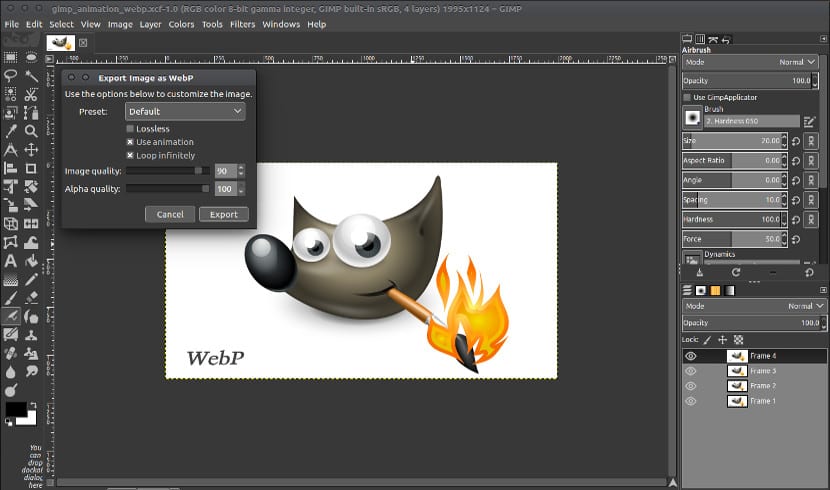
The first one is Gimp. This application was born as a free solution to Photoshop and for many it is not only the ideal substitute but it is also a tool that has surpassed Photoshop itself. It has the ability to install and add a multitude of plugins to the application and thus obtain better results. What's more, Gimp has a huge community that allows it to be compatible with the most novice users as well as the most expert users in image editing. You can get Gimp through the official website of the project.
Chalk
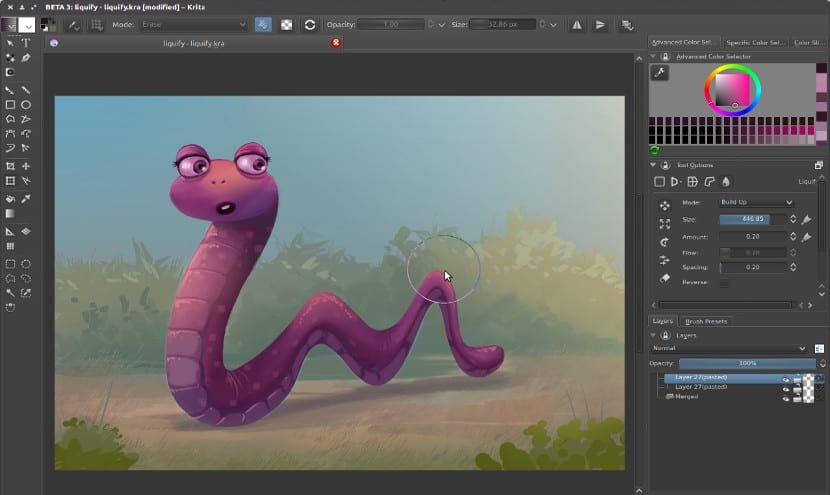
Another solution similar to Photoshop and Gimp is Krita. This unique program was born with the idea of being a Photoshop clone for the Gnu / Linux world But it has become a great image editing tool that looks a lot like Adobe Photoshop but free for everyone.
The possibility of expanding through plugins is very limited but in exchange we will have a very good compatibility with files created by the Adobe Photoshop program. Krita we can install it through the installer that we find in the official website.
Paint.Net
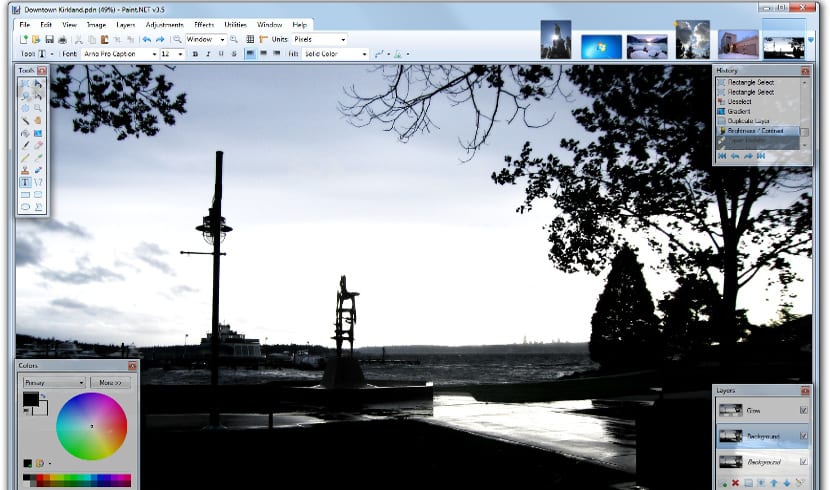
Paint.net is a program that was born as a free alternative to the famous Windows Paint program. However, being Free Software, the community that was created around it made Paint.net was expanded with functions and plugins that improve the basic functionalities that we can find in Paint. Paint.net is free for Windows 10. A program that we can find in its official website .
Conclusion
Any of these three tools is a great option to edit our images. However, if I had to choose one, my personal option would be Gimp. It is a very complete tool and with a large Community behind it, so if there is a problem with Windows or with a plugin, it will be solved quickly. But if you have doubts, since the three programs are free, I challenge you to try them, you will get pleasant surprises.