00
Do you have problems with the operation of Windows 10? It does not matter if it is an internal problem or an incorrect configuration caused by some type of malware, in any case we will resort to similar solutions. In this article we analyze what are The best tools to repair Windows 10. And all of them are free.
Being the most used operating system in the world has great advantages, but also some drawbacks. Among the latter, it should be mentioned that it is the number one target of hackers; On the other hand, it must be remembered that it is a software in continuous development that receives improvements and updates constantly. Every time a problem is reported, Microsoft goes to work to fix it.
There are two ways to deal with this type of problem: the first is to do nothing and wait for Microsoft to release new updates that include the solutions we need; the second way of proceeding is to act and try to find remedies for malfunctions using the tools we have at our disposal.

Before using them, it is worth making sure that our computer is updated with the latest version of Windows 10. To be sure, we must do the following:
- We press the keys Windows + I to open system settings.
- Let "Update and security".
- Then we click on "Windows Update".
- Finally, we restart the computer.
Once we have verified that we have the latest updates installed, let's see what those repair tools are, where we can find them and how they can help us:
Windows troubleshooter
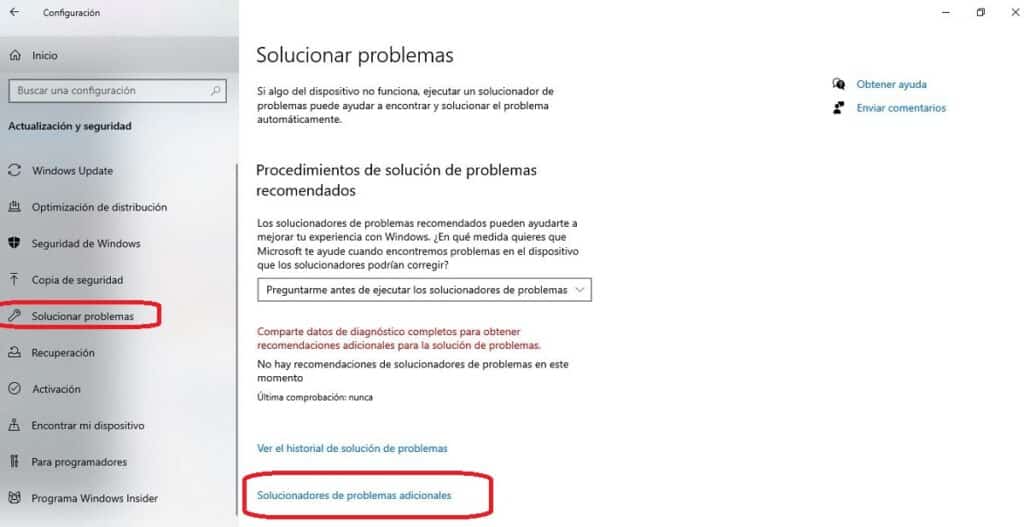
It was necessary to open the list with the problem solver that the system itself incorporates. What better than an "inside" system to automatically detect a problem and solve it? Every component of Windows 10 has its own troubleshooter. All of them can be accessed from the settings menu:
- In the Start menu, let's "Settings".
- In the next menu, we click on "Update and security".
- Then, in the list on the left, we select "Solve problems" in the left panel and then in "Additional problem solvers."
In this way we access all the problem solvers available in the system, at least the most important ones, related to the Internet connection, sound, Bluetooth, keyboard, etc.
As an extension to this resource, we can always download Windows Security Troubleshooter, a software that also belongs to Microsoft and that extends the scope of its repair objects to security issues (firewalls, antivirus, etc.).
DriverPack Solution

The performance of our PC can be really bad if the Windows drivers are outdated or incorrect. A good method to point them is to use driver pack, one of the best Windows 10 repair tools that a user can turn to.
It is completely free software and very easy to use. Simply download it, install it on your computer and start it. The rest of the job will run automatically. Without complications.
Link: DriverPack Solution
Fix Win 10

This is a rather unusual repair tool: Fix Win 10. The big difference with respect to the other solutions lies in the fact that it is a portable tool. That is, it is not necessary for us to install it on our computer.
FixWin is a resource that exists since the launch of Windows 7 and that offers practical solutions to the most common problems of this operating system and its new versions. It is organized into six thematic sections and offers us the possibility of repairing numerous errors with a simple click.
Two things to know before using FixWin 10: the tool is only available in English; on the other hand, it is recommended to create a restore point before using it. In this way, if any of the actions that we execute do not go well, we will always be able to return to the place where we started.
Link: Fix Win 10
IOBit Driver Booster

If we look for tools to repair Windows 10 in a more comprehensive way, IOBit Driver Booster is a great option. Its main functions are to review and verify the proper functioning of the Windows controls and update them if it deems it necessary.
To repair drivers, when starting the tool we find a screen that includes three main categories: Obsolete, Updated and Activity Center. As is logical, we must enter the “Obsolete” tab, which is where we will find the drivers pending updating. There we can choose to update them all in block or act on them one by one.
Link: IOBit Driver Booster
Windows Repair Toolbox
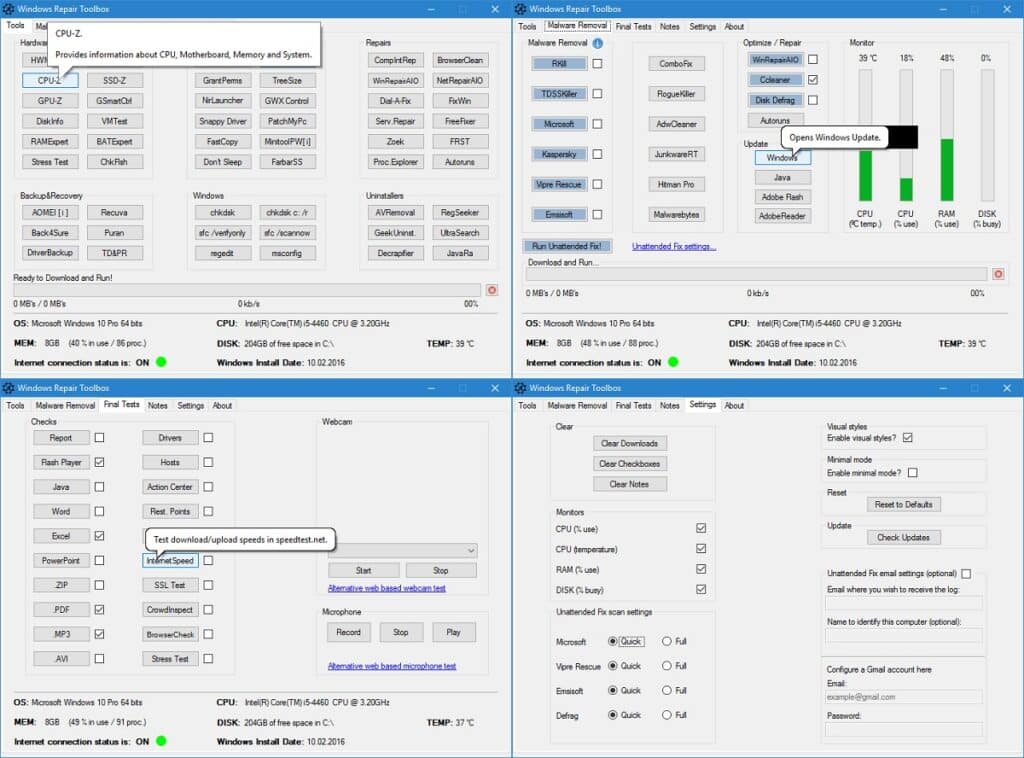
Its very name indicates it: this resource is a great toolbox to solve most of the operating problems that we can find when using Windows 10.
On the home screen of Windows Repair Toolbox there are numerous sections in which all kinds of repair tools are classified. It may seem a bit overwhelming at first, but after a few seconds it is very easy to find your way around and find what you are looking for.
When we learn to use it, the "toolbox" becomes an inseparable ally to solve all kinds of errors in the system.
Link: Windows Repair Toolbox