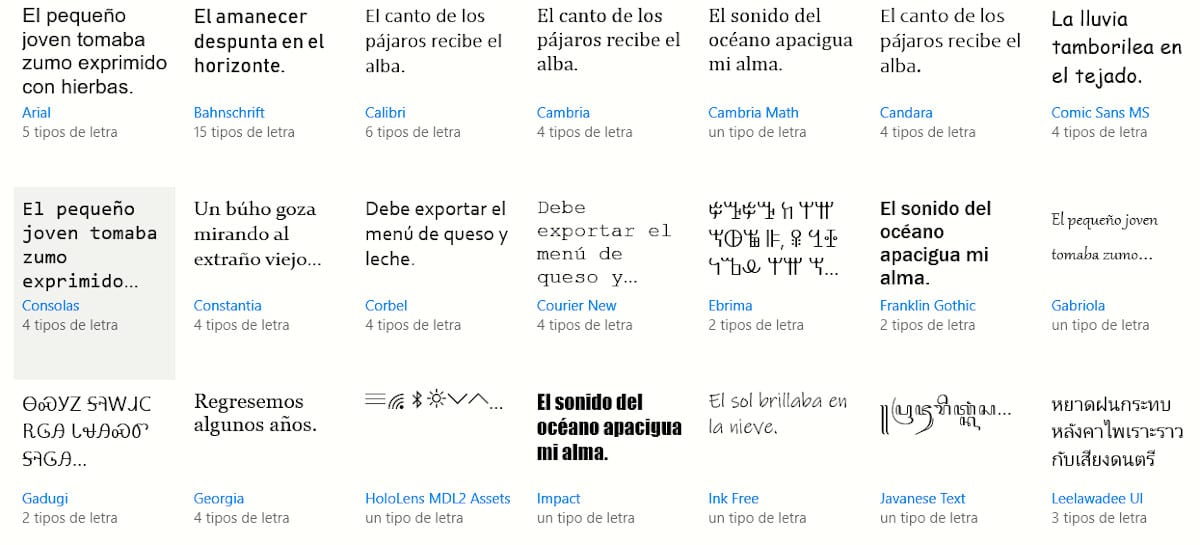
The fonts that we have installed on our computer natively, we can add as many as we want, they allow us to use different fonts both when writing documents, as well as when poster posters or any type of document that includes letters and numbers. Word, Photoshop, Excel ... or any other application that allow to add texts, drink from Windows fonts.
None of those applications includes the fonts, the fonts available on our computer are installed with Windows 10 and are available for all the applications that we install on our computer. Hence, when we install a new one, we do not install it in an application, but we do it in the system so that can be used by all applications.
Where are fonts found in Windows 10?
As I mentioned in the previous paragraph, the fonts in Windows 10 are installed natively, so if we want to access the folder to install more, we just have to access the Fonts folder inside Windows.
However, it is not the best method to check which fonts are installed and which typeface they offer us. To see the fonts that they offer us, we must access the Windows configuration options.
- First, we access the Windows 10 configuration through the Windows key + i keyboard shortcut, or we access through the start menu and clicking on the gear wheel that is shown in the lower left part of this menu.
- Next, we access the Personalization option and within personalization, click on Sources, located in the left column of the menu.
In the left column, all the fonts that we have installed on our computer are displayed alphabetically. By clicking on each one of them, it shows us a full screen example of the shapes of all the letters and numbers that it offers us.