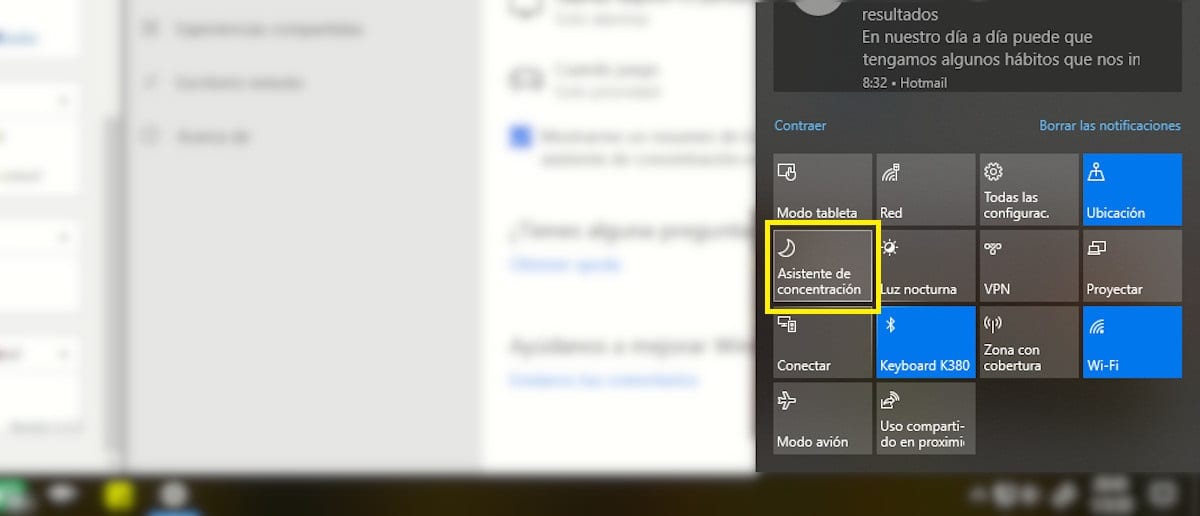
More and more common to see how users link their smartphones with their equipment to be able to manage the notifications they receive on their smartphone from the computer. To these notifications, we have to add the ones our team sends us when we receive an email, we have an appointment on the agenda ...
Sometimes, the number of notifications can be so high that we are forced to temporarily deactivate them. The problem is found when we forget to activate them again. Fortunately, Microsoft is aware of this situation and allows us to establish a schedule where we want the notifications to sound and not to sound.
I'm talking about the Windows concentration assistant. The Windows 10 concentration assistant, we enter it within the configuration options, System> Concentration assistant, it offers us three configuration options:
- Disabled. You show all notifications from both applications and contacts.
- Priority only. It only shows the notifications of the applications that we have previously added within the option Customize the priority list.
- Alarms only. Only the alarms that we have established in the system will be displayed. The rest of the notifications will be displayed without being notified.
Together with the concentration assistant, we can establish the schedule or conditions when we want the three configuration options that it offers us to apply:
During these hours. We can establish a schedule in which we want only the alarms of the equipment to be shown or only the applications that we have previously established, this function is ideal to configure the operation of the notifications of our equipment to the maximum, since it allows us to concentrate on certain schedules specific to get the daily work.
When I mirror my screen. This option makes perfect sense, since when as a general rule we duplicate the screen, it is to work in a much more comfortable and extensive way and we do not want to be distracted with trifles such as unimportant notifications.
When I play. We also have the possibility of being able to establish what type of notifications we want to receive when we have activated the game mode.