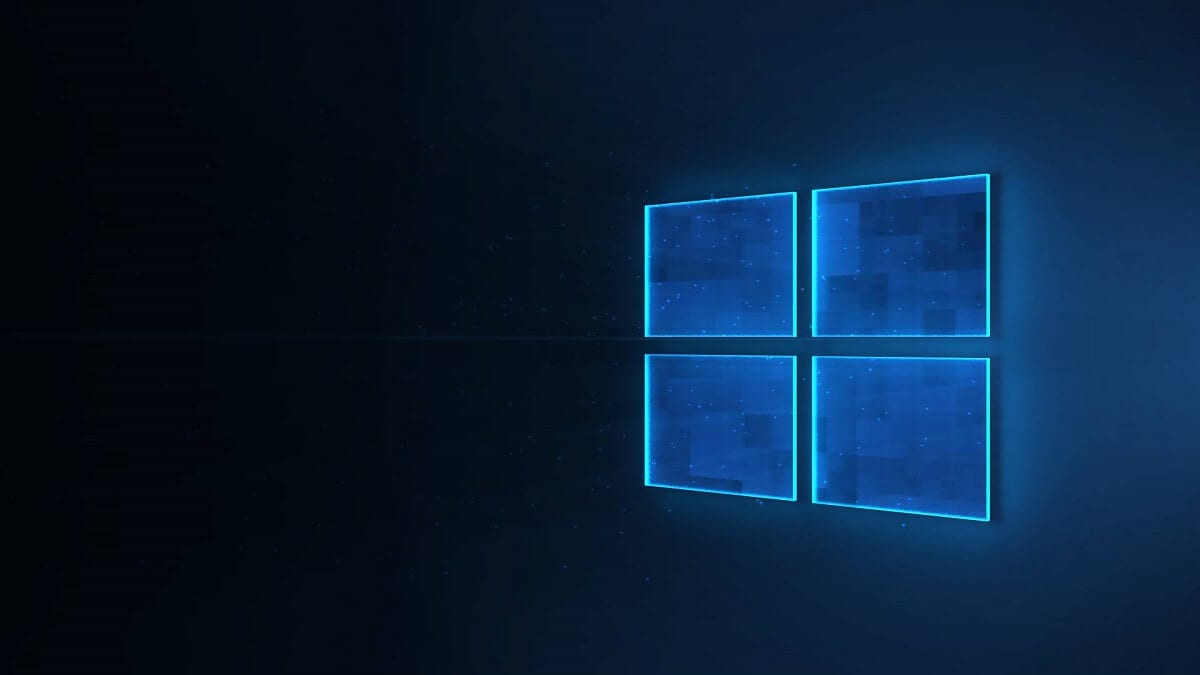
Depending on the space of our hard drive, it is likely that regularly we are forced to delete applications, files that we have downloaded, temporary files, updates already installed for our equipment so that it works correctly.
Microsoft provides us with a large number of options to manually delete these types of files. But in addition, also offers us an option that takes care of doing it automatically, an option that when it detects that our hard drive is running out of space, it starts up.
I'm talking about Storage sensor, an option that is responsible for cleaning enough space for our equipment to function optimally. This sensor can be configured to run only when we have little space on our hard drive, daily, weekly or monthly.
Activate the storage sensor in Windows 10
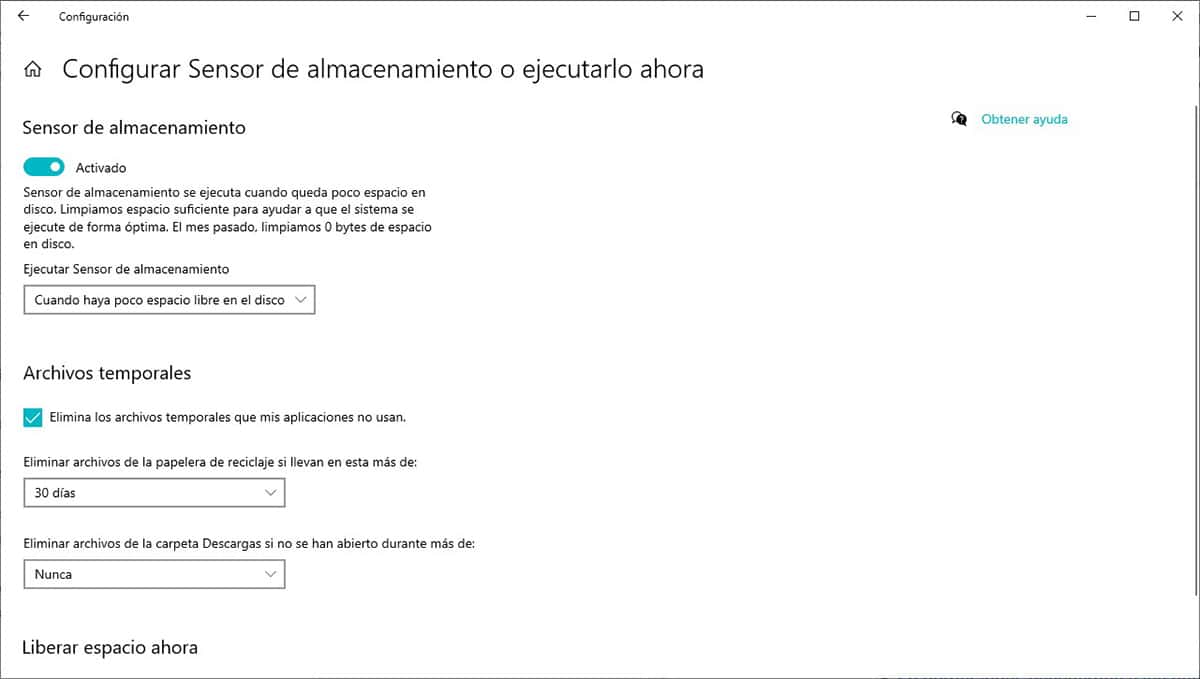
- First, we access the configuration options through the keyboard shortcut Windows key + i, or through the gear wheel that we find on the left side of the start menu.
- Next, click on System> Storage.
- In the right column, we find the option Configure Storage Sense or run it now. Click on that option to access and configure its operation.
- Once we have activated the sensor, we must specify when we want it to run from the following options:
- When there is little free space on the disk.
- Daily.
- Weekly.
- Monthly.
Other options that we can find in this section allow us automatically delete temporary files that use the applications that we have installed on our computer. We can also set the time for automatic deletion of the recycle bin and if we want to delete automatically as well the contents of the Downloads folder.