
When using various email accounts, regardless of web interfaces and any other semilar service, One of the easiest and most comfortable ways to do it is by using Windows 10's own mail app, which is quite complete and easy to use for all users., in addition to having a multitude of functionalities.
However, to be able to use it in the best way, it is recommended manually add all email accounts, because in this way you can use it whenever you want. And, in this sense, from Microsoft they are not only limited to their own mail service, Outlook, but also allow add Gmail accounts and from other providers, including Yahoo!
Add your Yahoo account to the Windows 10 mail app like this
As we mentioned, in this case from Microsoft allow you to add Yahoo accounts to the Windows 10 mail app without any problem, so that messages, contacts, calendars and all associated services are synchronized.
In order to accomplish this step, it is necessary to configure that account. To do this, you must open the mail app on your computer and then choose in the lower left the gear button to access settings, which will open on the right side. Here, you will have to choose the option called "Manage accounts" and then at the bottom, select the option "Add account". Then, within the list of available services, you will have to choose "Yahoo!" to be able to continue.
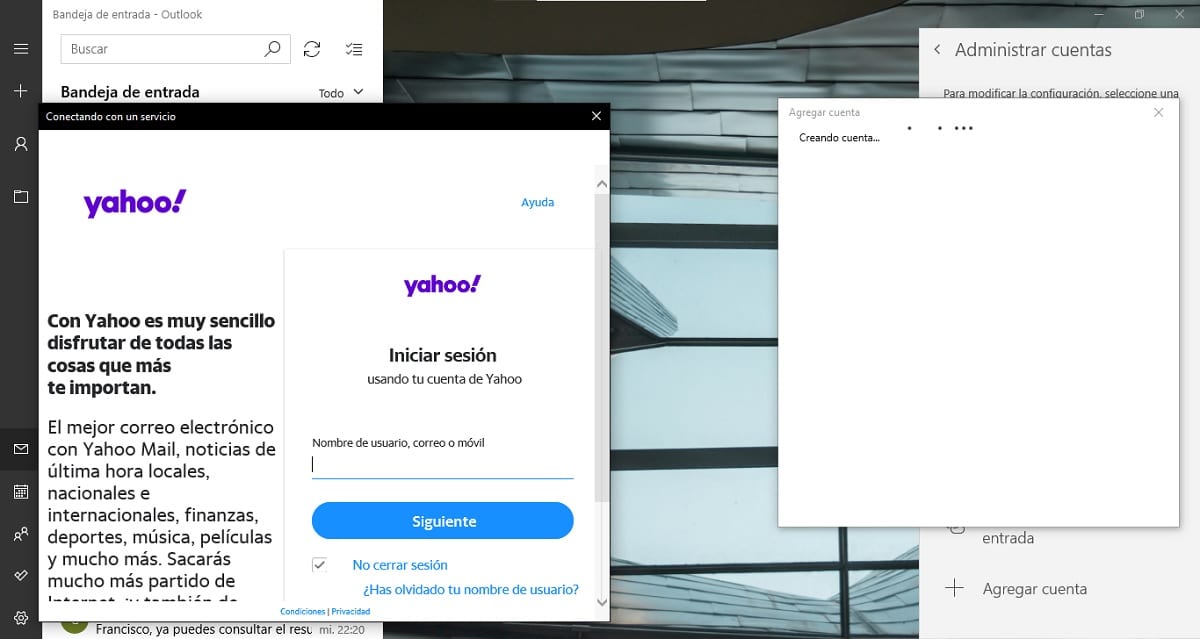
Now, you will see how A new window opens for you to log in with your own Yahoo account and its respective password. Then, you just have to accept that it be linked with Windows and, in a few seconds, you will be able to access your inbox without problems directly from the Windows 10 mail app.