
Everyone keeps a box with old family photographs in a drawer at home, sometimes wrinkled and faded. Before these keepsakes are completely spoiled, it's worth scanning them and going digital. Or even better: give them a new air by correcting defects and adding color. Fortunately, today there are many tools to color old photos and return them to their original splendor.
On the Internet we will find many tools to carry out this type of task, from online services to applications that we can download to our computer or our mobile phone. Some of them are paid, but there are also many free options.
The excellent results that these tools give us are due to innovative technologies and the help of artificial intelligence. Let's review some of the best, divided into three categories: online resources, programs to install on the PC and mobile applications:
Websites to color old photos
A good internet connection and a good image editor is all we need to colorize old photos and get magnificent results. Pay attention to the proposals on our list:
Black Magic
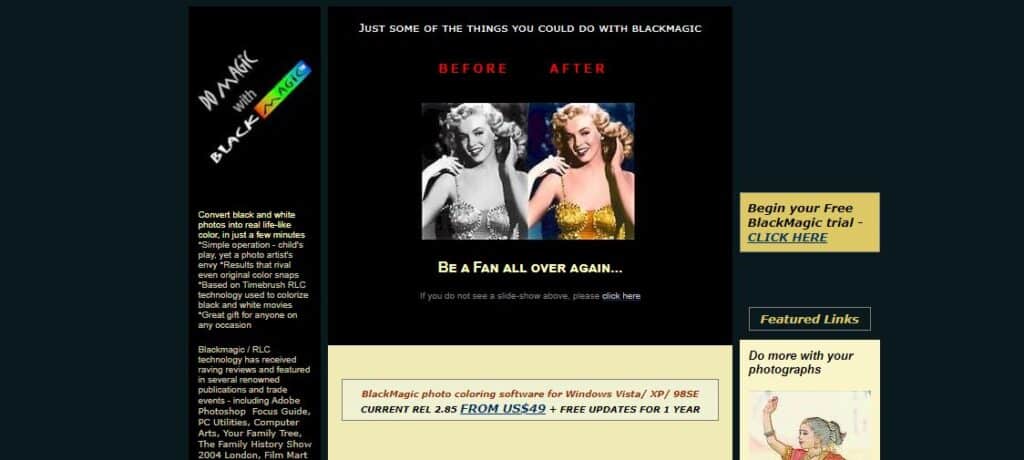
The simplest online tool we can find to colorize old photos. Black Magic uses Time Brush RLC technology, which identifies the object it colors and applies a wash of uniform and balanced color to it, paying attention to the correct number of saturation, brightness and opacity.
It is a paid website, but it offers a free trial period of one month so that we can calmly test all its features.
Link: Black Magic
Hot Pot Colorize
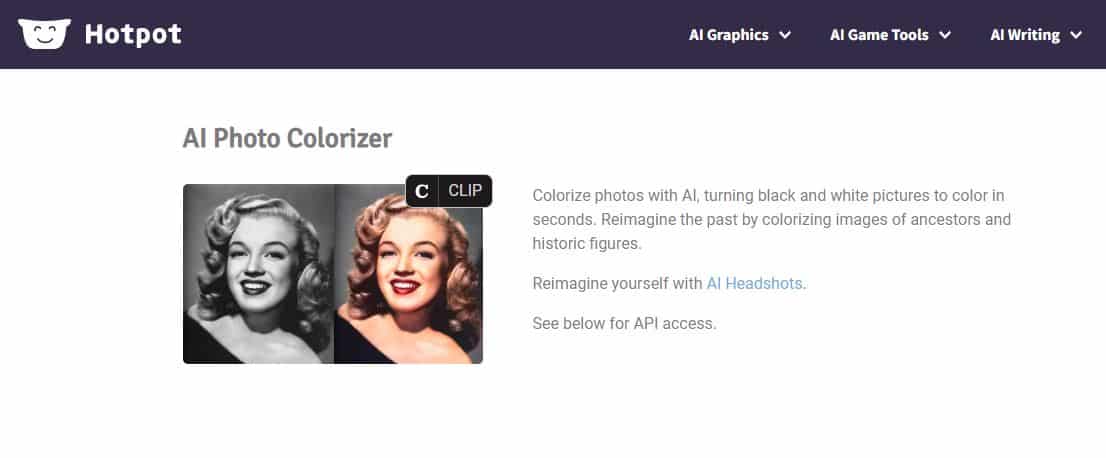
Hot Pot Colorize is a simple and fast online tool that offers great results when it comes to coloring old photos. Achieving the effect we are looking for does not require great efforts, since most of the work is carried out by the artificial intelligence that makes this website work.
That is, the user does not need to have great knowledge about image editing. You just have to upload the photo, choose the color factor (there is a scale that offers different intensities) and press the "Colorize" button. After a few seconds, the new image will be ready for download. No payments or registrations.
Link: Hot Pot Colorize
My Heritage in Color
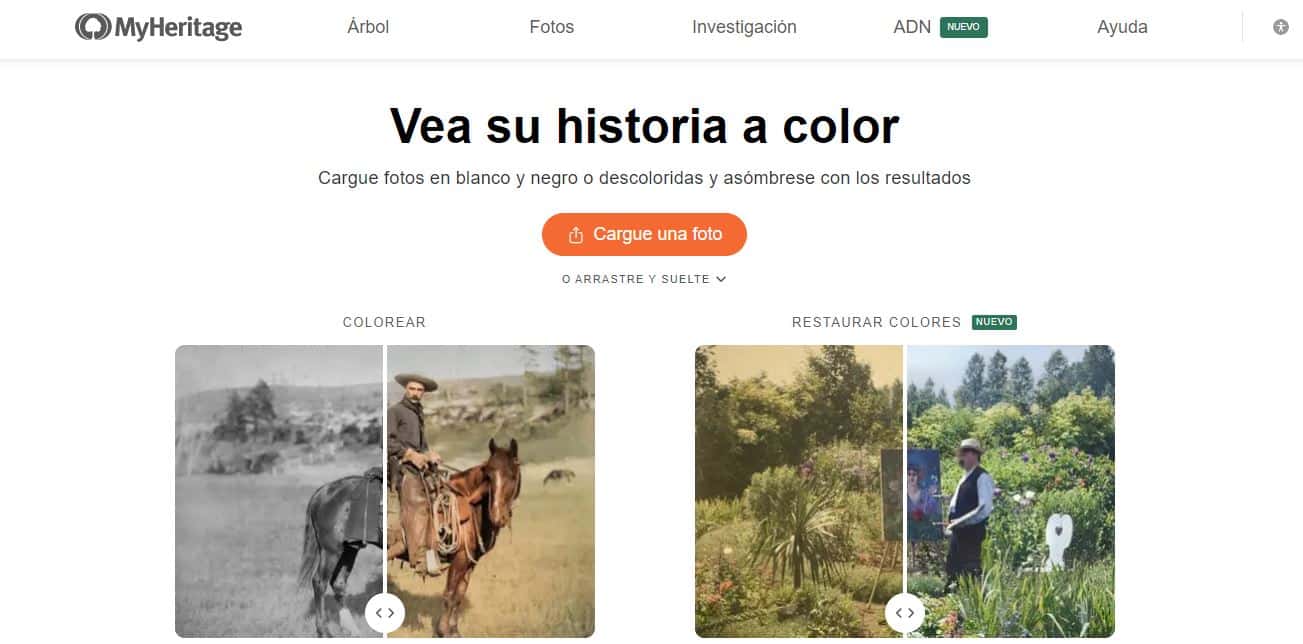
A very good option to revive our old forgotten photos. My Heritage in Color It allows us to upload worn or black and white images to subject them to a series of retouching and fill them with light and color. How is it used? It couldn't be easier: first upload or drag the image and just wait for the web to do its magic. The miracle does not take more than 10 seconds.
The process of restoring and coloring the photos is done automatically, all thanks to deep learning software that decides the best way to color the image.
Link: My Heritage in Color
Apps to color old photos
It is also possible to color old pictures from the screen of our mobile phone, as there are many apps specifically designed for this task. These are some of the most interesting:
Colorize

Colorize is the practical app with which to color photos using artificial intelligence. Its use is very simple, you just have to upload the image and the application does everything else. Afterwards, we can download the color photo or share it. The results offer a more than acceptable quality, although more in the case of faces and people than for landscapes. Plus, Colorize is free to use on up to 10 photos; above that limit you have to get the paid version.
Link: Colorize
Google FotoScan

In principle, this app is not designed for the work of coloring photos, although it is a task that it can do perfectly. The main advantage of PhotoScan is your automatic optimization system to improve scanned images. It also has the guarantee of being a Google product.
Link: PhotoScan Google
Remini

A very popular and simple mobile app for photo editing. Among its functionalities, there is also the ability to color black and white images, with notable results. Remini It can become a great ally in our purpose of retouching old photos using our mobile phone, especially when it comes to portraits.
Link: Remini
AKVIS Coloriage: A perfect software for coloring and retouching old photos

Although there are several installable programs to professionally colorize old photos from the computer, we highlight one in particular in our entry: AKVIS Coloring. It is a very complete and professional software, the best that can be found for Windows.
The coloring process can be adjusted based on many different criteria: lightness, intensity, texture, etc. The results are incredibly realistic. And all thanks to powerful Artificial Intelligence technology at the service of the image. Give it a try, you won't be disappointed.
Link: AKVIS Coloring