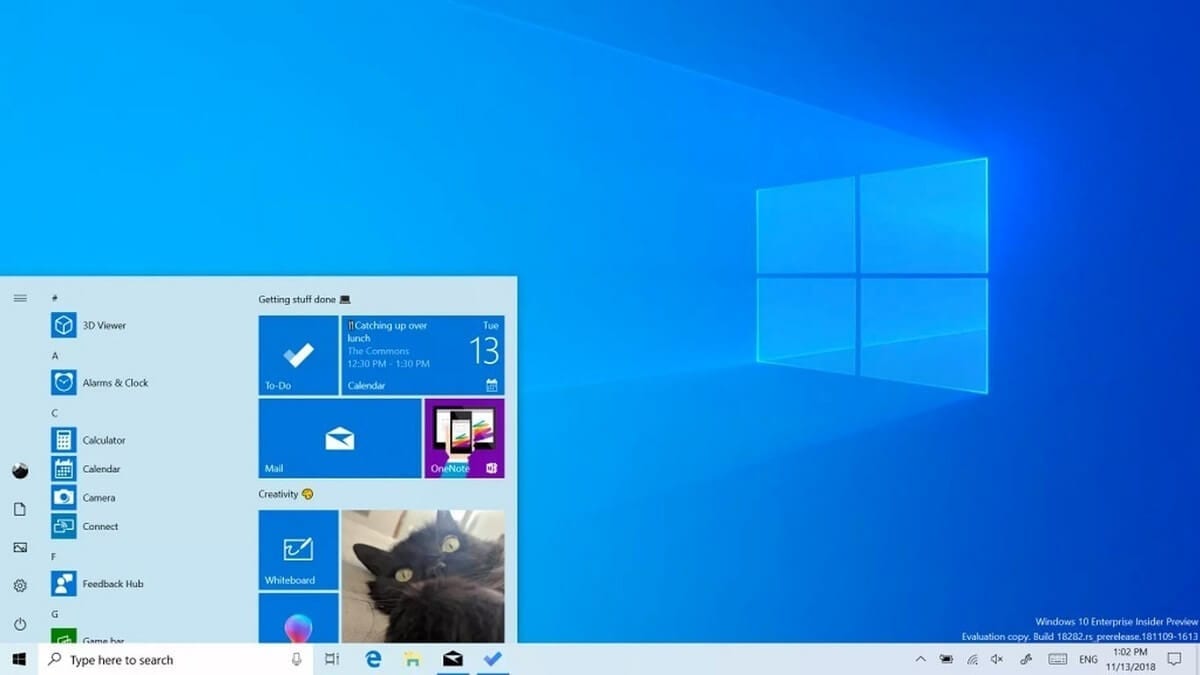
The start menu is one of the most characteristic and important elements of Windows. In the case of the latest version of the operating system, we have a fusion between the first versions and the famous Tiles that we already saw being released in Windows 8. And, in this aspect, whether you like it or not, they are still different shortcuts to the applications.
However, the problem is that if you want to place too many you will not be able to do it, since although when you approach the edges the option to resize it appears, it cannot be made too large. Alternatively you can display the start menu in full screenBut in case you do not want to do this you still have another possibility.
This is how you can expand the size of the start menu in Windows 10
As we mentioned, in this case depending on your preferences it may be useful to enlarge the size of the start menu. In addition, it is something that you will be able to achieve just by activating an option in the settings and with this you will be able to adjust the size to your liking if you wish.
For that, you just have to follow the following steps:
- Access the windows settings from the start menu access or by pressing the Win + I keyboard shortcut.
- In the initial menu, select the "Personalization" option.
- In the bar on the left, choose the customization menu "Start".
- Among the options that appear, mark the switch named "Show more icons on Start".
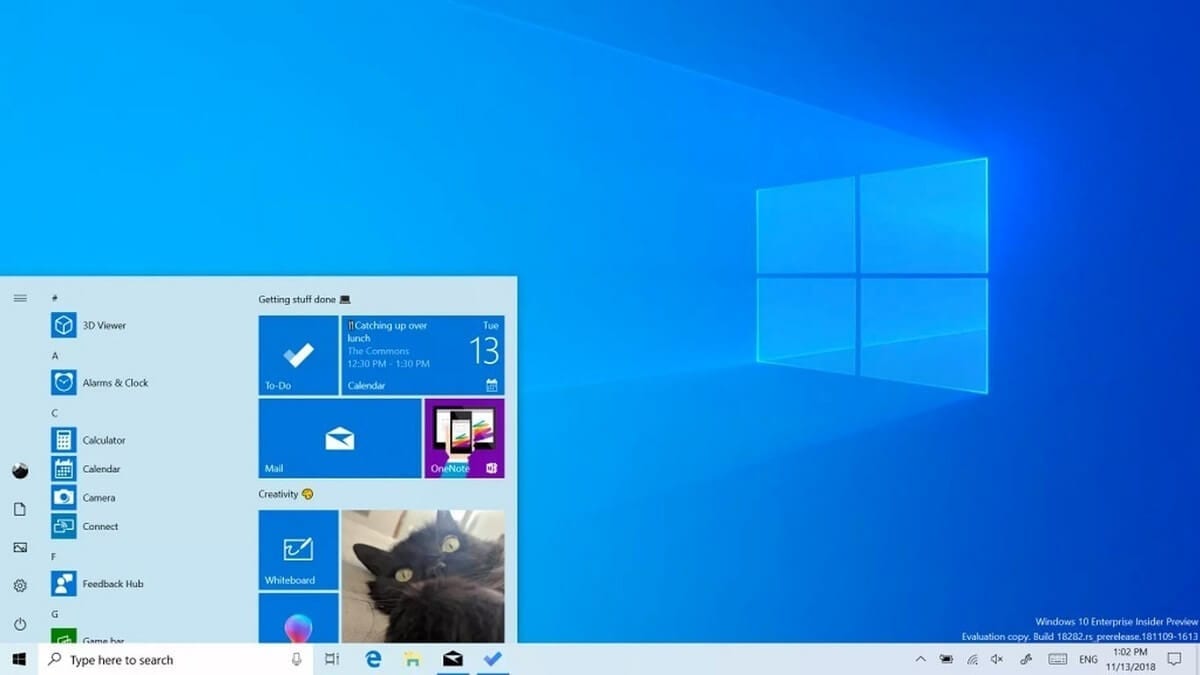
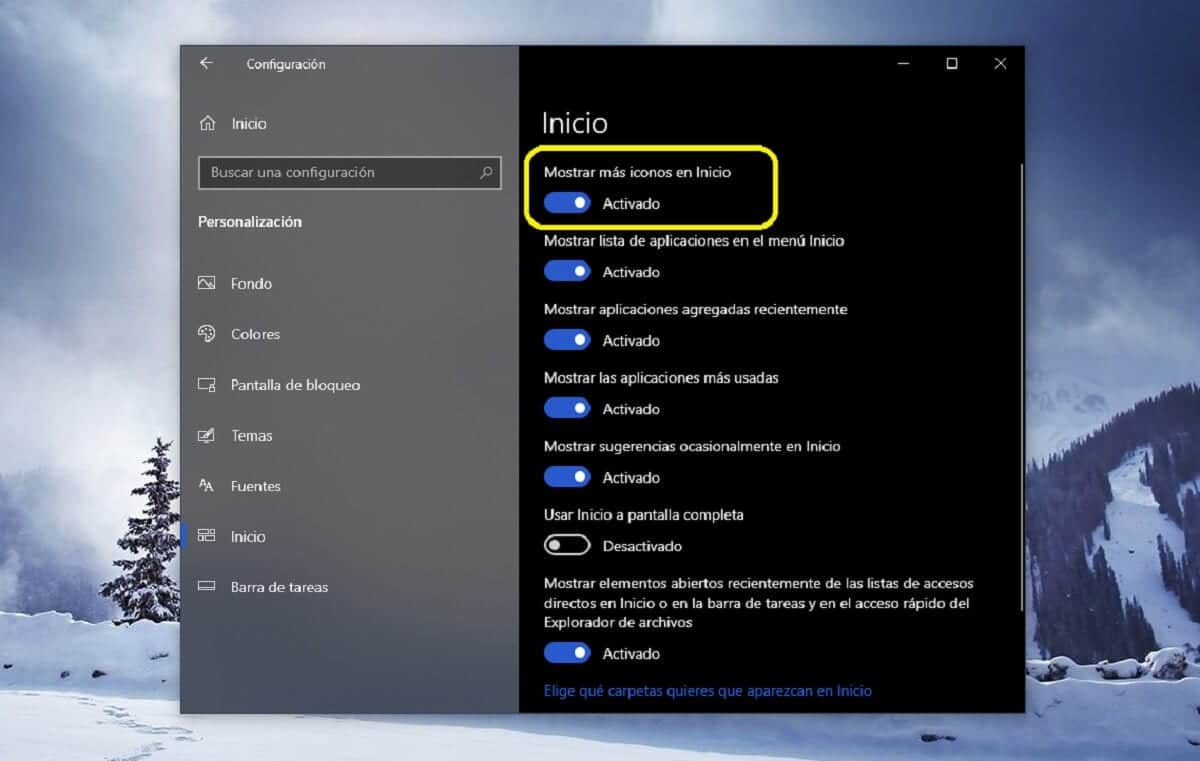
Once you have enabled the option in question, you will see how the Windows 10 start menu will have gotten a little bigger. Now, the interesting thing is that you will be able to resize it to your liking to get it to look how you really want it from the edges of it. In addition, although by default when configuring this design there are some empty spaces, icons can be placed in them without problem.