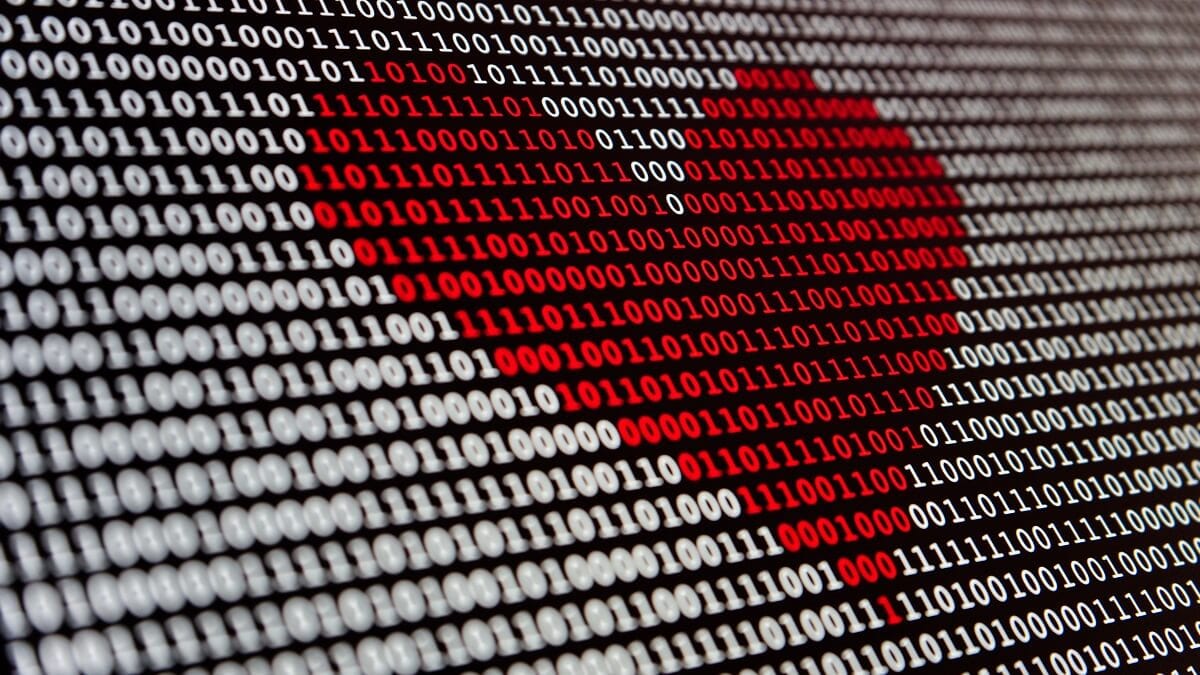
If you dedicate yourself to the world of programming, mathematics or the like, it is possible that on some occasion you have required to pass a number from the binary system to the classical decimal system, or vice versa, to pass any everyday number to the binary system. This action carried out manually requires quite a few steps, and you will not always have an Internet connection to perform online calculations, for example.
For this very reason, the calculator of the Windows operating system includes a function thanks to which it is possible to perform such calculations quickly and easily, with which you will achieve greater speed if you need enough of this function, and here we are going to show you how to do it if you have Windows 10 on your computer.
Perform calculations from decimal to binary system and vice versa with the Windows 10 calculator
In this case, it should be noted that despite the fact that in previous versions of Windows this option was also included in the calculator, the steps are slightly different, which is why we focus this tutorial on Windows 10. It should also be noted that there are more systems beyond decimal and binary, and that Microsoft has also included them in its own calculator, so they are also available.

In this way, to access these options from the Windows 10 calculator, what you will have to do is click on the menu button which you will find in the upper left and then click on the option that indicates "Programmer" within the types of calculator available. Afterwards, you will see how on the left, right where the result is indicated, the different systems that Windows can have as a base appear for the calculator, including decimal and binary.
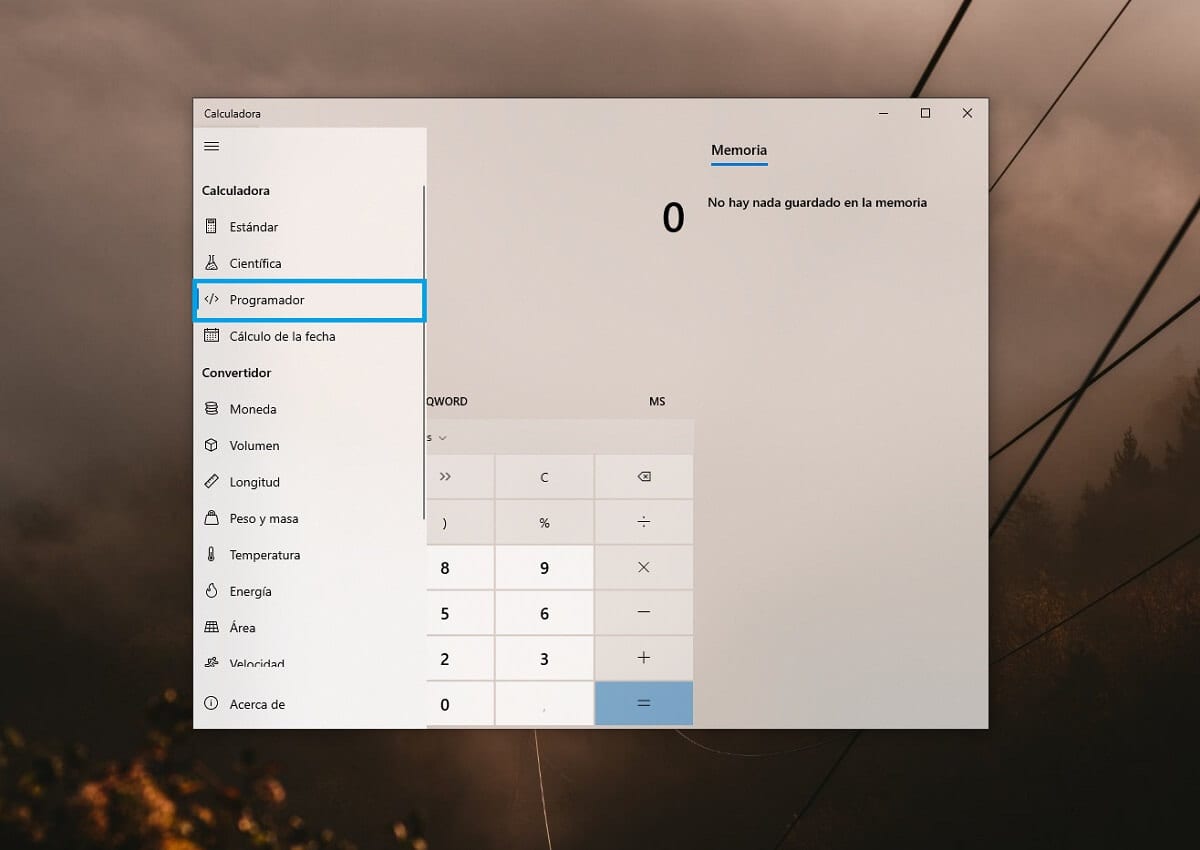
To pass any number from one to another, all you have to do is select the system in which you are going to write the original and then, once written, choose the other one from the list. As soon as you do this you will see how automatically the number will have been modified, and its value will be the same in one system or another.