FreeDriveC will help us to quickly free up space on our computer
Freeing space on our hard drive is a very simple task thanks to the FreeDriveÇC application
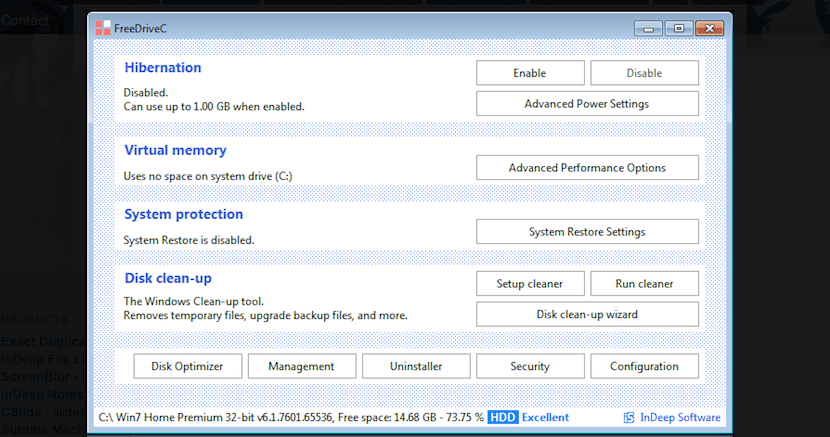
Freeing space on our hard drive is a very simple task thanks to the FreeDriveÇC application
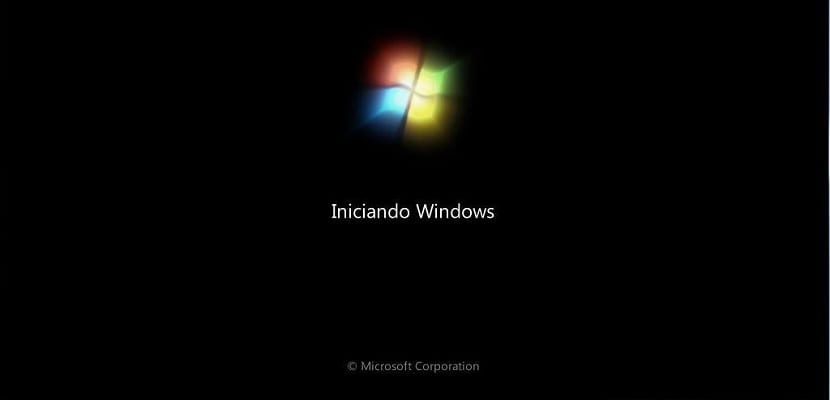
Little trick on how to create a restore point by double clicking on a shortcut. A great tool to use Restoration ...
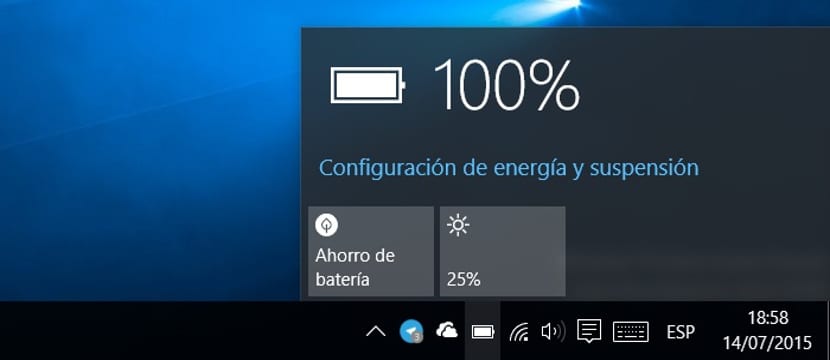
Thanks to this little trick, you are going to check how the performance of your laptop is accelerated for specific cases where power is needed
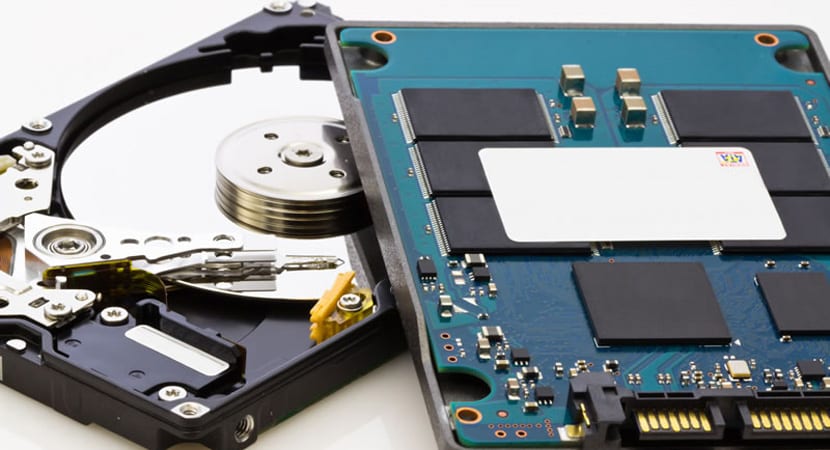
If we want to reduce the time it takes for our PC to start up, we must proceed to eliminate the applications found at Windows startup.
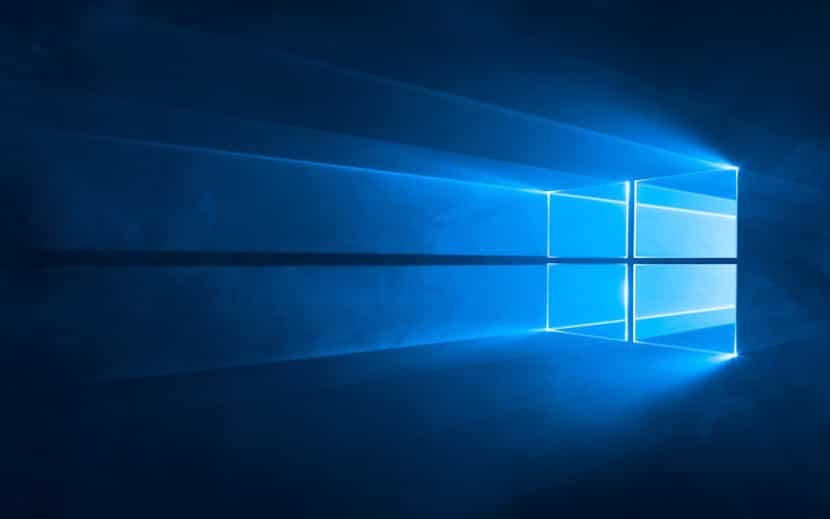
We offer you a little trick to speed up the operation of Windows 10 on slow computers.

When connecting an external mouse to a laptop, the best we can do is disable the touchpad, so that it does not interfere with operation

If instead of using a tablet or smartphone to visit your favorite social networks, check email, ...
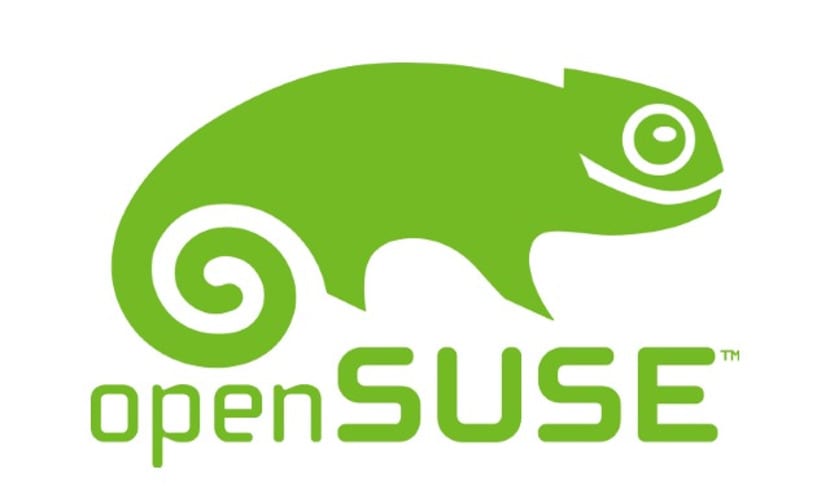
Small tutorial on how to install the OpenSUSE bash in our Windows 10 and thus stop using the Ubuntu Bash or use both terminals ...
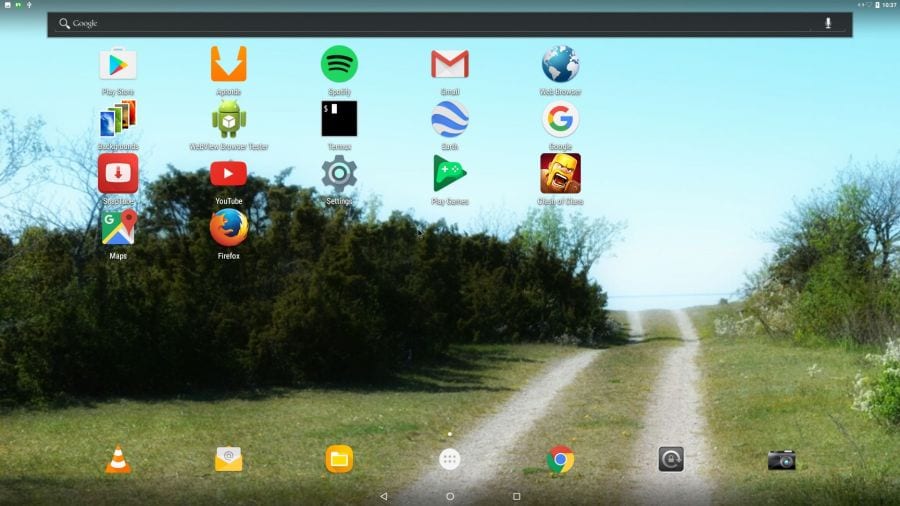
Thanks to this software, we can run, install and enjoy Android 7.1.1 on our Windows 10 PC

Windows 10 ARM is closer than ever, something that it seems we will see before the end of the year and we can also make it have old win32 applications

The latest Windows 10 update occupies more than 30 GB in temporary files, files that we can delete to free up space.
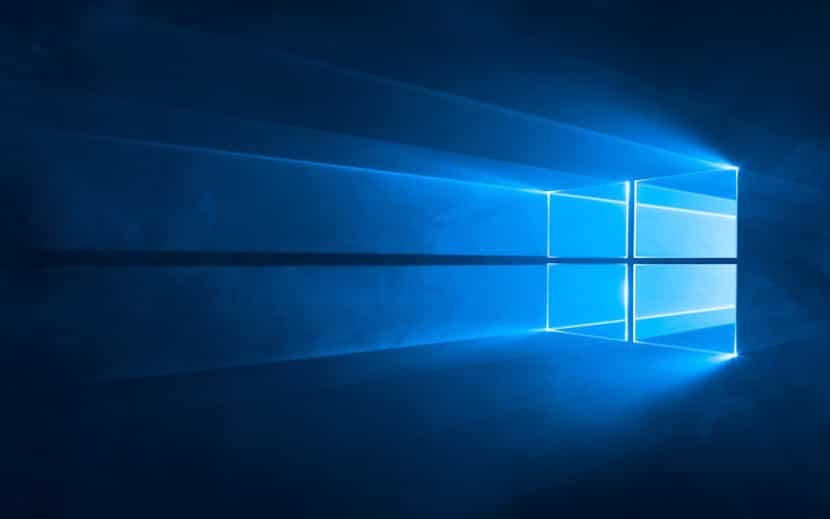
Windows 10 continues to offer us the ability to run old applications or games without any problems. We show you how to get it.
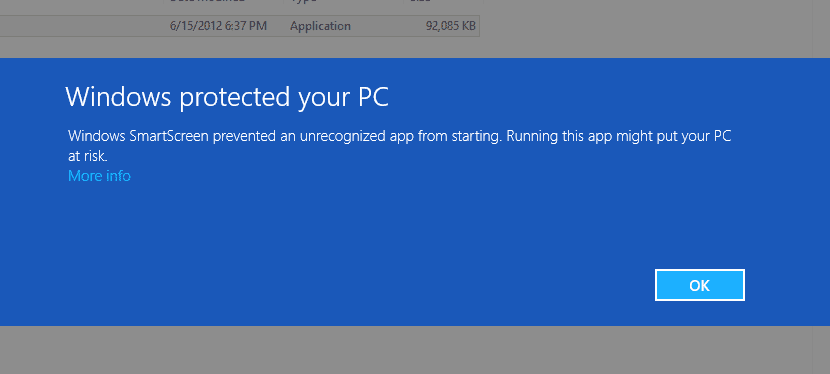
The Windows SmartScreen function can be annoying at times, fortunately we can deactivate it without problems.

Disabling the animations of the Tiles of the start menu is very simple. We teach you to do it quickly.

The F11 key does not allow Microsoft Edge to display the Microsoft browser full screen
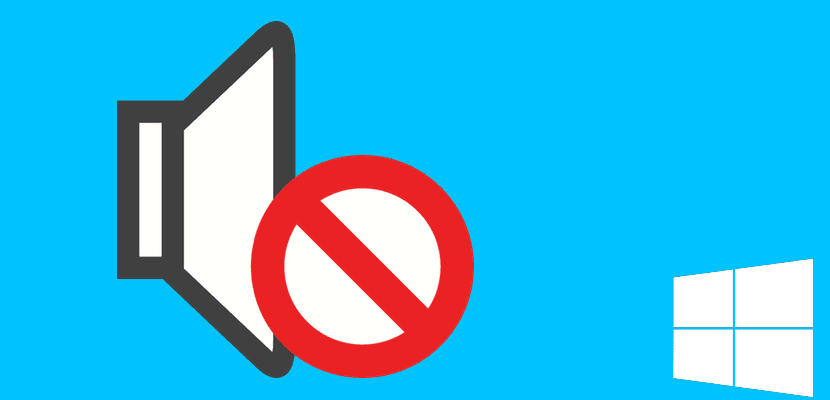
From Windows 3.11 Microsoft warns us of the Windows startup with a sound that many users, at least in the ...

Small guide on how to customize the list of apps or applications that can run in the background in Windows 10 and thus save autonomy ...

Windows 10 S will be available on the market very soon and today we have learned that we can only use Microsoft Edge as a web browser.

Thanks to this software, we can perform a clean installation of Windows 10 without any bloatware or unnecessary Microsoft applications.

iTunes and Apple Music will be available very soon in the Windows Store as confirmed by Microsoft yesterday at Build 2017.

Although the consumption of multimedia content has become carried out through mobile devices, there are still many users who ...

Windows 10 is already installed on 500 million devices, although for the moment it falls far short of the goal of 1.000 billion installations.
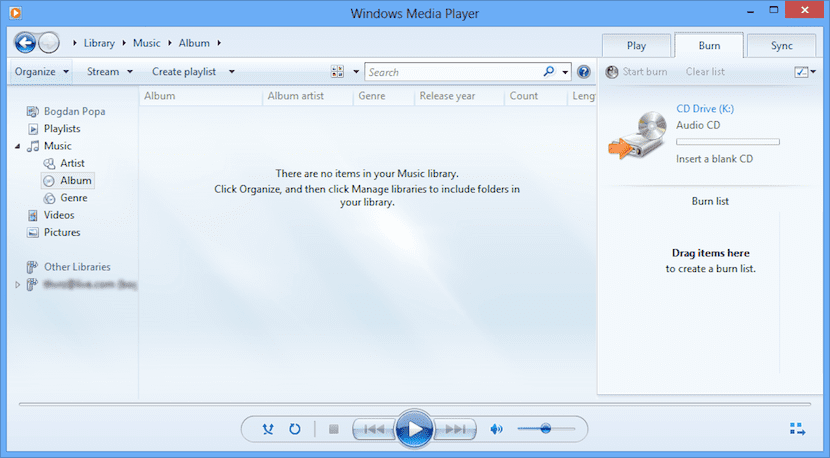
Thanks to the WMP Keys plugin we can control the playback of Windows Media Player using keyboard shortcuts.

Windows 10 S is already official and although it is not yet available in the market we can already say that it is one of Microsoft's best bets.

Despite the dangers that this entails, the Pentagon continues to use Windows 95 today, something that is undoubtedly very difficult to understand,

If we want to change the location of the downloads folder, in Windows Noticias We show you how we can do it quickly.
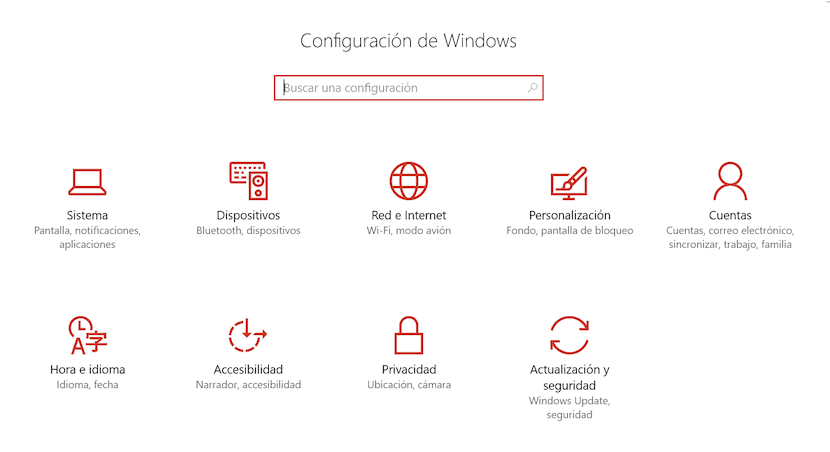
If you want to delete or change the password of your user account, you just have to follow the steps that we detail in this article.
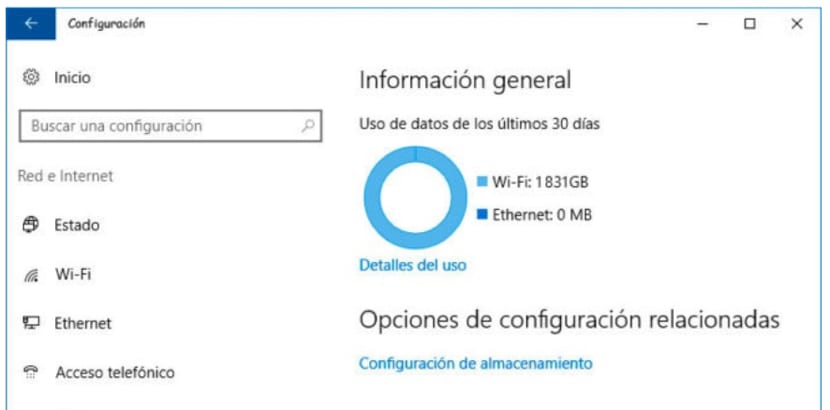
The Windows 10 data counter, allows us to have controlled at all times the data we consume through the internet or network connections
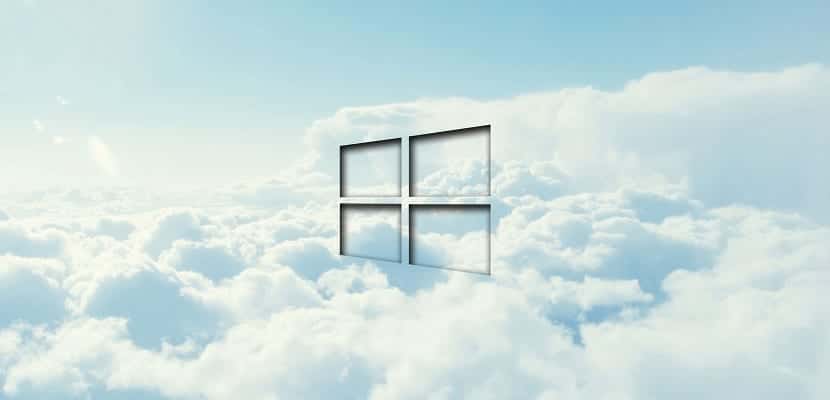
The minimum requirements for Windows 10 Cloud have been revealed. The next big version of Windows will be released alongside the Cloudbooks or so it is said ...
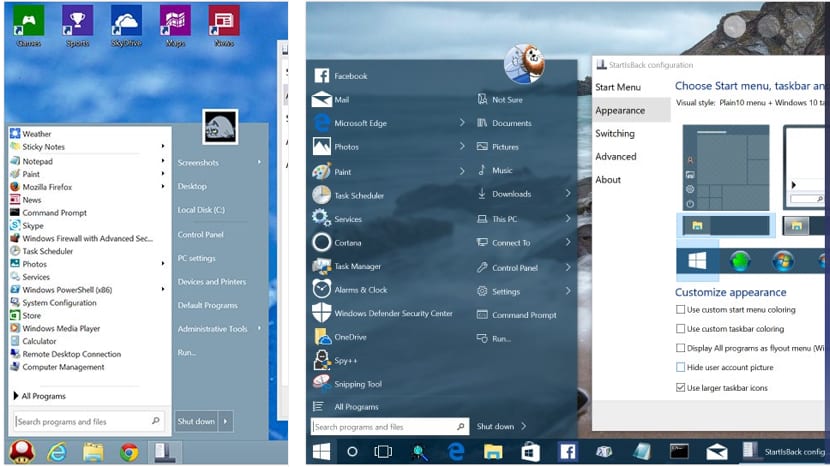
If you want to enjoy the Windows 7 start menu in Windows 10, you just have to use Star is Back
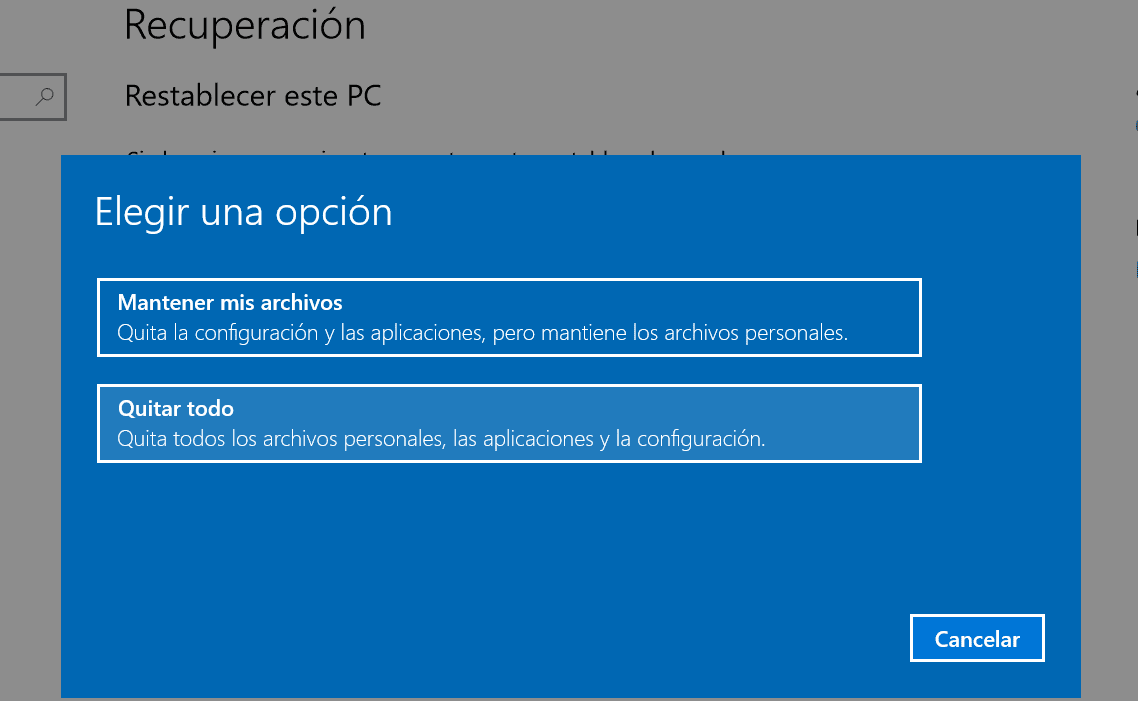
If your Windows 10 PC is having problems, the best we can do is reset it to factory settings.

Windows 10 Creators Update will arrive in the next few days to mobile devices, but not to all as confirmed by Microsoft.
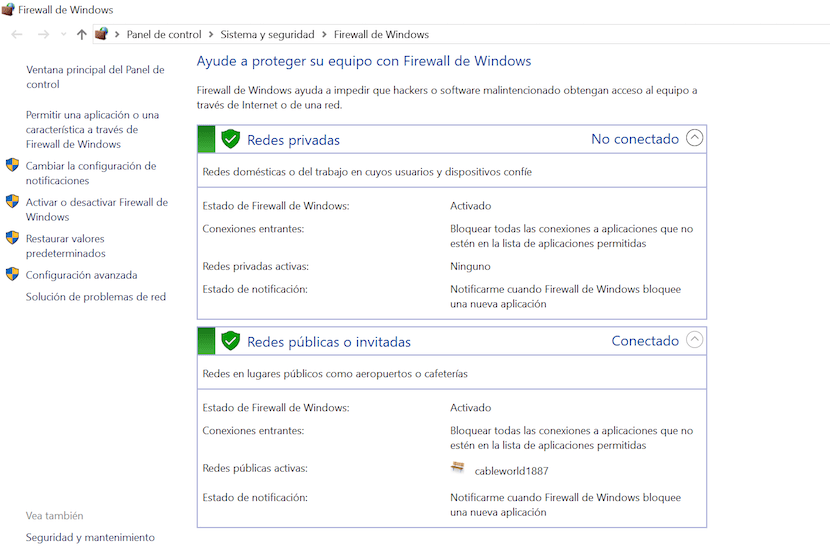
Disabling the Windows 10 firewall is very simple and can be done with a simple command.
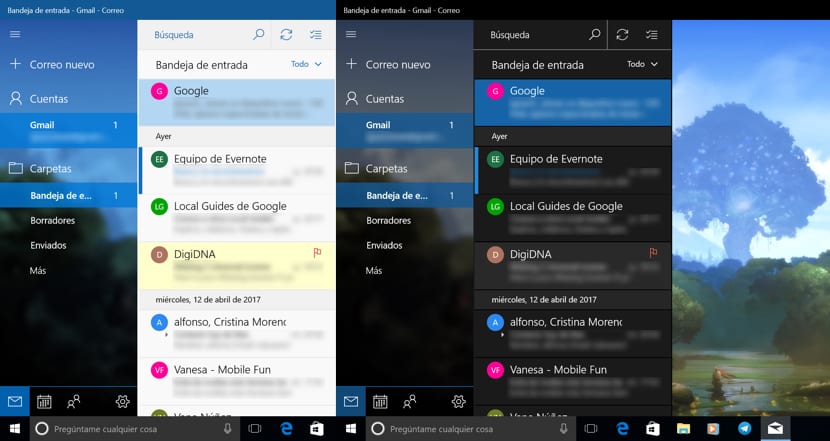
If you want to activate the dark mode in the Windows Mail application, we will show you how to do it quickly.
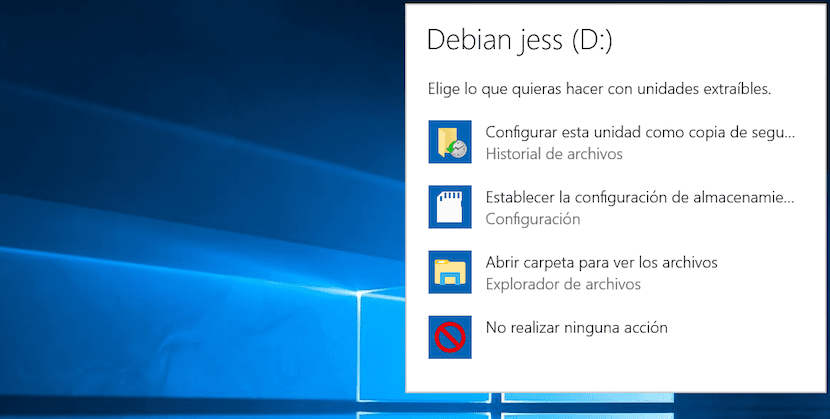
With these simple steps, we can deactivate the automatic reproduction of all the units and devices that connect to our PC.
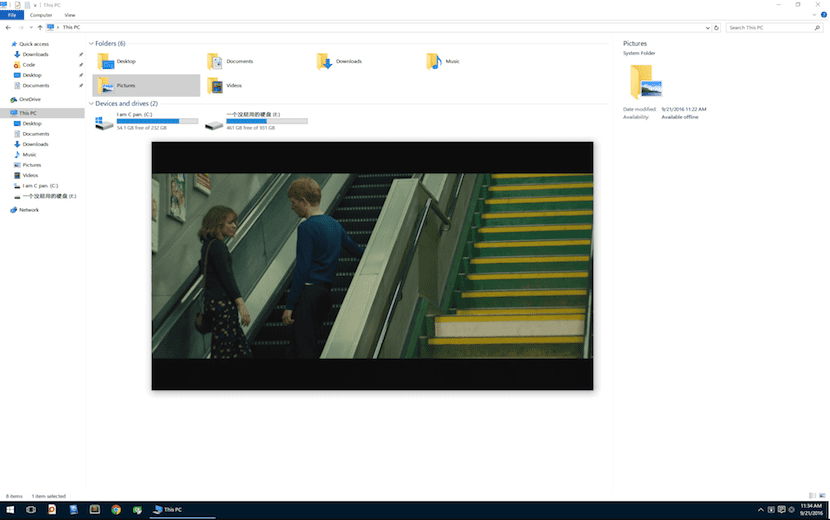
Thanks to this small application we can activate the preview of the documents in Windows 10, just as it is shown in macOS.
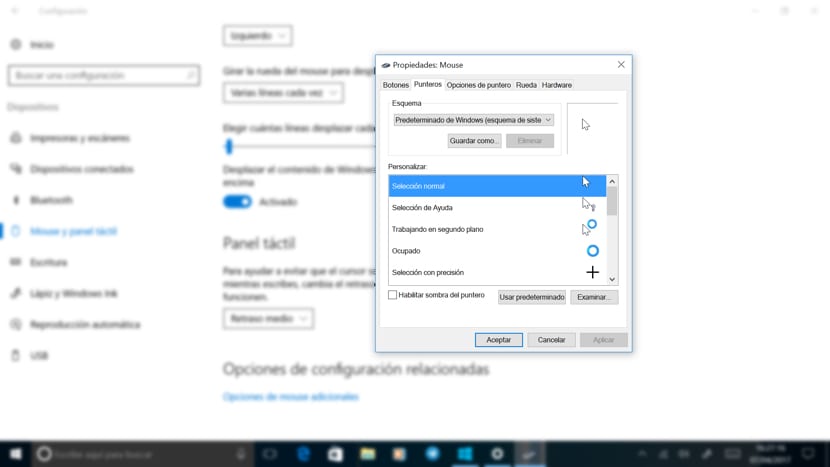
If we do not want any user of our PC to be able to modify access to the Windows 10 pointer, we must follow the following steps
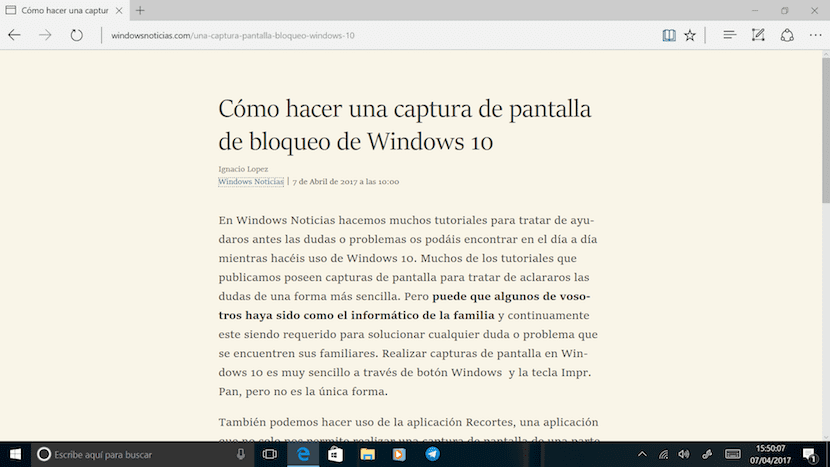
Enabling the reading mode on a web page will allow us to enjoy the content without any type of advertising or distractions.

Taking a screenshot of the lock screen in Windows 10 is very simple with this trick.
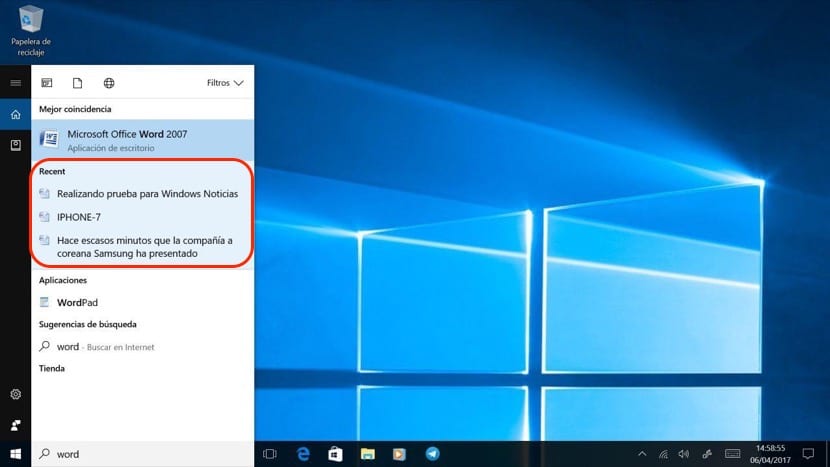
Thanks to Cortana we can quickly access the latest files recently created in Windodws 10

Thanks to this little trick, we can add the seconds to the time shown in Windows 10 quickly and easily.
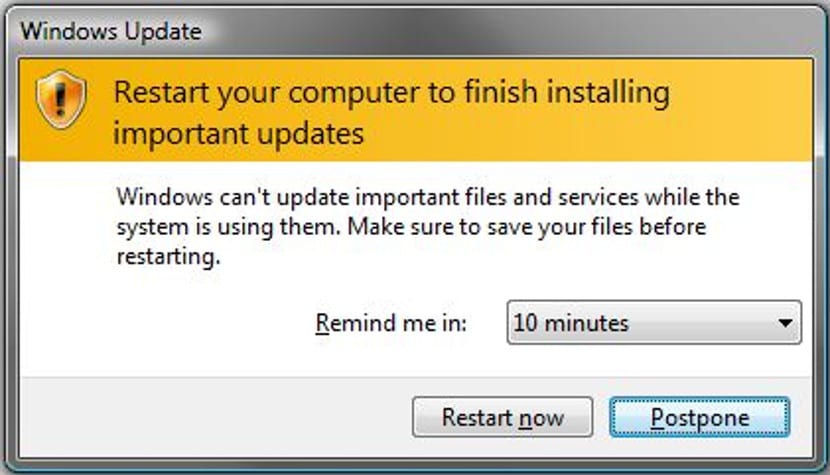
Little trick on how to stop the automatic restarts that we often have to do after receiving certain updates to our Windows 10 ...

The Windows 10 Creators Update is just around the corner and Microsoft has confirmed that it will arrive on its smartphones on April 25.

If we want to improve the performance of Microsoft Edge on computers that are short on resources, we must deactivate the previews.

Thanks to these little tricks we can get extra space on our hard drive, extra space to use with other apps.

The game Minecraft Windows 10 Edition is available with a significant discount, ideal to buy it and take advantage of the offer

Finding the type of files that occupy the space of our hard disk is very simple thanks to the Tree Size application

Small tutorial where we show you how we can deactivate the Microsoft Korean virtual assistant

A list of the best antivirus or security suites that exist for Windows 7, a version of Windows that will soon be out of support ...

Today we explain how to download Windows 10 LTSB quickly and easily so that you can forget about continuous software updates.

Today we show you how to lock your files in Windows 10 so that no one can open or view them, in a simple and uncomplicated way.

Windows Vista is terminated. Here we explain what that means for Windows Vista end of support and what options we have to solve it ...

If we want to download any ISO of both Office and Windows, we just have to follow the following steps.

The Windows 10 Creators Update is just around the corner and could be officially released by Microsoft on April 11.

The latest update that Firefox has released, number 52, will be the last one to be compatible with Windows XP and Vista.

The next update of Windows 10, called Creators Update, will offer us a new version of the Hero wallpaper
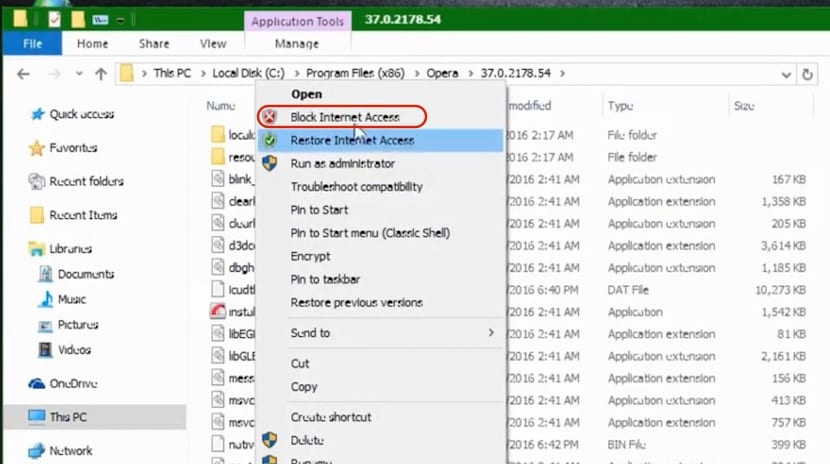
Thanks to the OneClickFirewall application we can block internet access for some applications, applications that should not connect to the internet
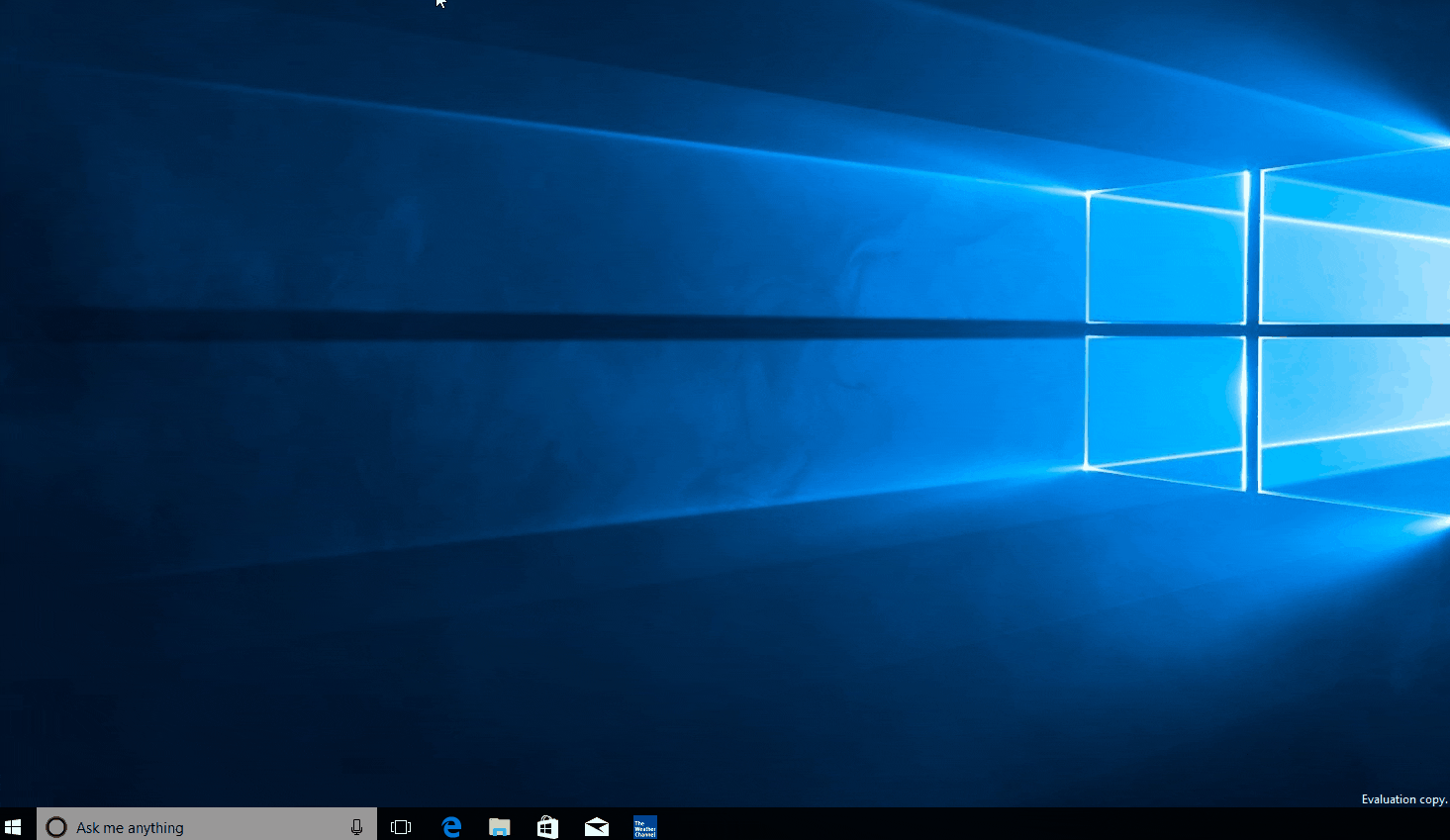
The guys from Microsoft will launch a new function that will allow you to control the installation of updates in Windows 10

Today we explain in a simple way how to activate the programming mode in Windows 10 and we also tell you what utilities it has.

The guys at Microsoft have just released a new update to correct an important vulnerability detected in Flash.

Everything seems to indicate that Viber is about to stop the development of the application for Windows 10 and Windows 10 Mobile.

The latest build of Windows 10 offers us more complications when installing applications from outside the Windows Store.

Microsoft wants us to only install applications through the Windows Store and that is undoubtedly bad news for almost everyone.

Samsung has officially unveiled the Galaxy Book and there is no doubt that we are facing a serious competitor for Surface devices.

When we can't find the problem with our network connection, the last resort is to reset the network settings.
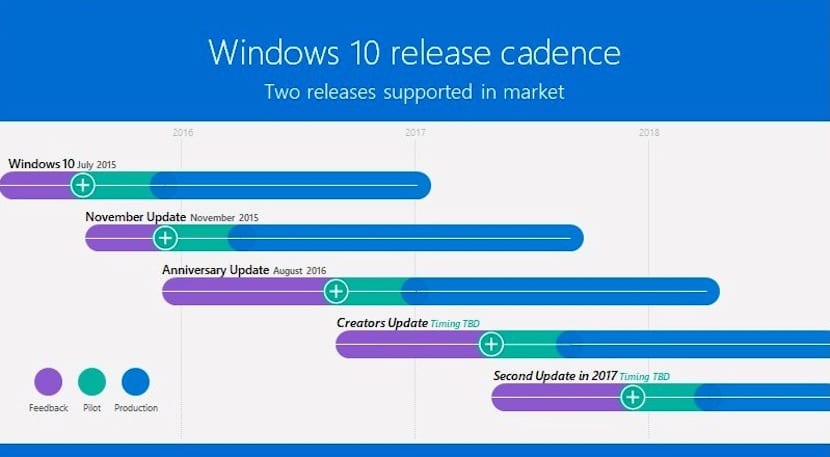
The guys at Microsoft just announced that before the end of the year they will release another big update to Windows 10

Windows 10 Creators will be the next update of Windows 10 and these will be all the news that we can enjoy in it.

Accelerating the startup of Windows deleted applications is very simple with this application.

Microsoft will stop supporting Windows Vista in a decision in which the commitment to Windows 10 remains more than clear in every way.
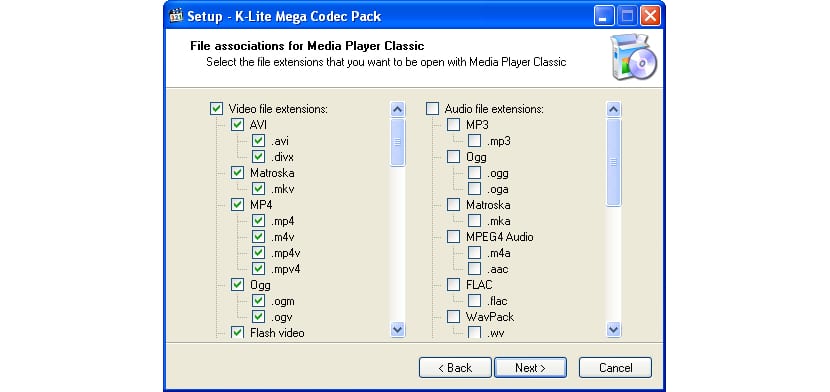
If you don't want to have problems playing any content on your Windows 10 PC, we help you install the necessary codecs.
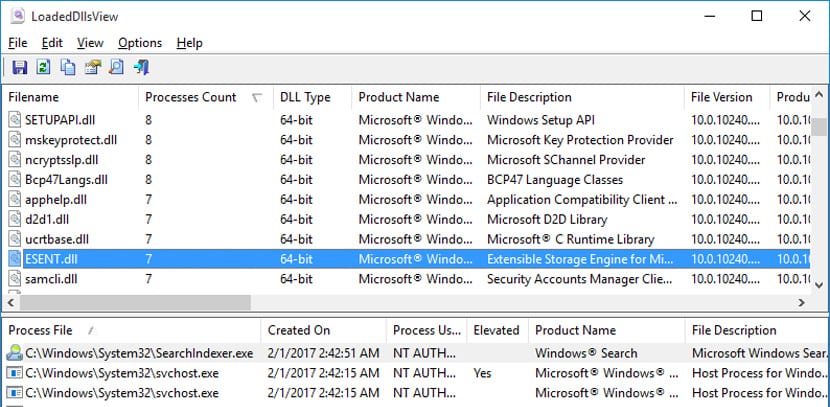
DLL files are essential for the proper functioning of a program in Windows. That is why this app comes in handy to search for them.

We show you how we can disable automatic brightness on all convertible tablet-type devices with Windows 10
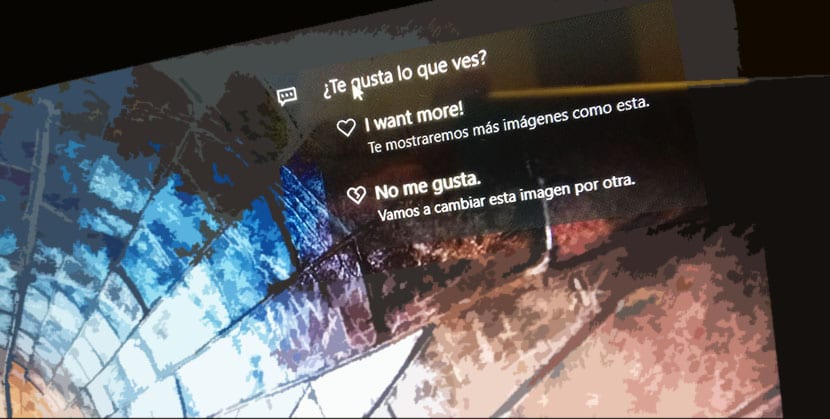
You can put a new Windows Featured Content image on your Windows 10 lock screen in two ways.

Disabling the Do Not Track function in Microsoft Edge is a very simple procedure that will barely take a minute.

If you want to set the Featured Content image that appears on the lock screen in Windows 10 as wallpaper, follow our steps
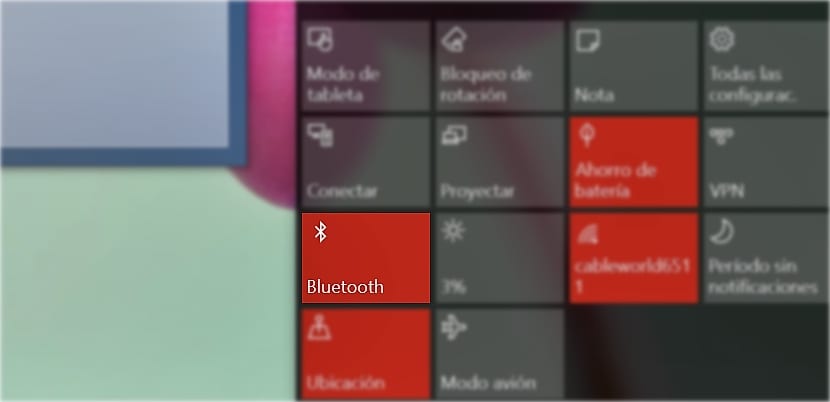
If we want to save the battery of our laptop, we must follow the following steps to be able to manage it more efficiently.
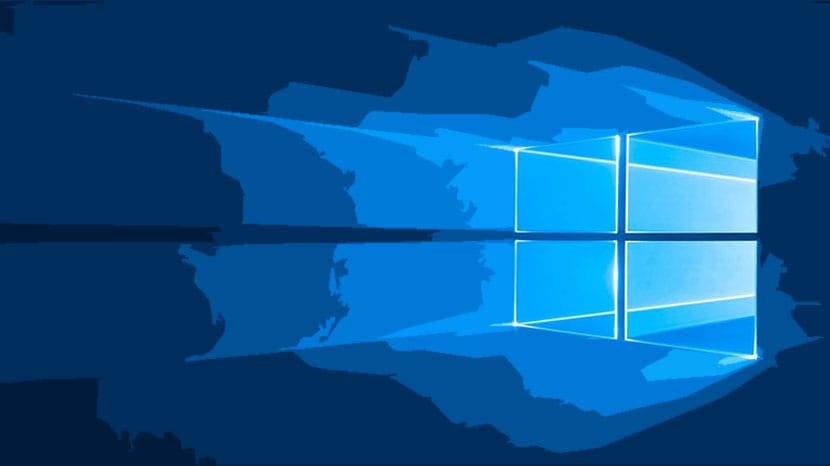
Deleting the data related to our day to day is very simple in Windows 10. We show you how to do it.
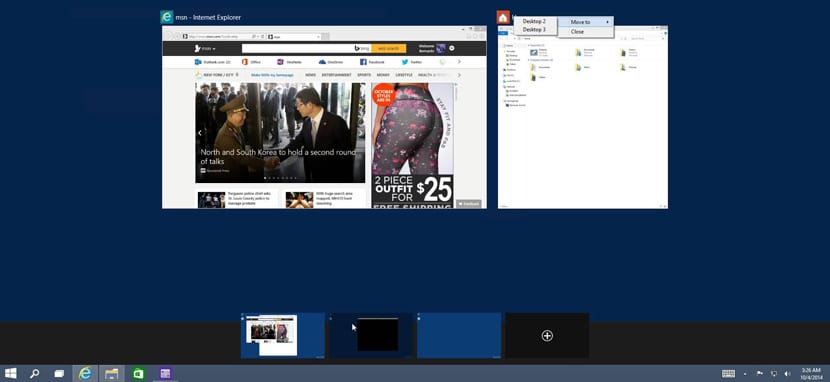
Virtual desktops are one of the best features of Windows 10 and this app allows you to name them for identification
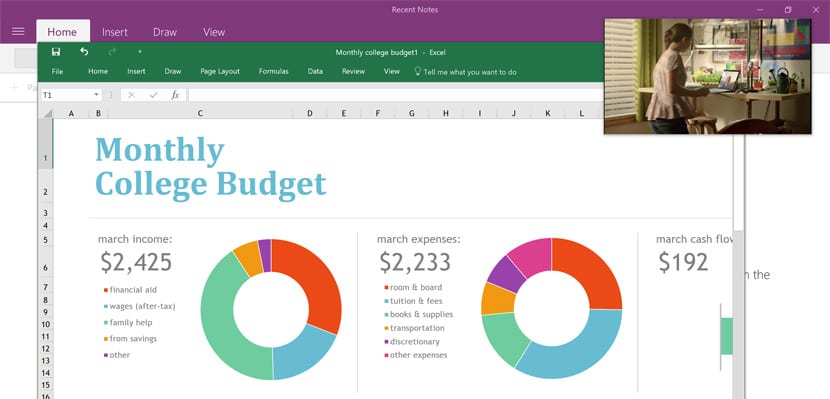
Windows 10 already provides developers with the ability to include "Compact Overlay" windows or image-in-image mode.

Enjoying the widgets in Windows 10 again is very simple thanks to the application that we show you below.

Microsoft claimed days ago that using Windows 7 was dangerous, but now it has come to light that it has fewer vulnerabilities than Windows 10.
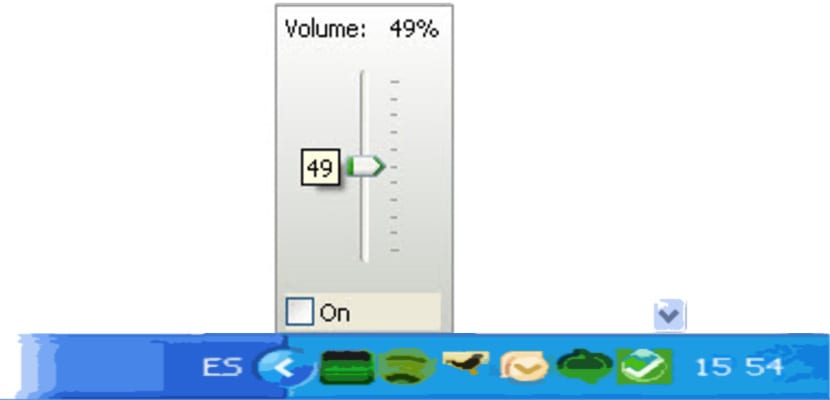
With this program called Start Volume you will be able to restart the system volume level every time Windows starts in an easy way.
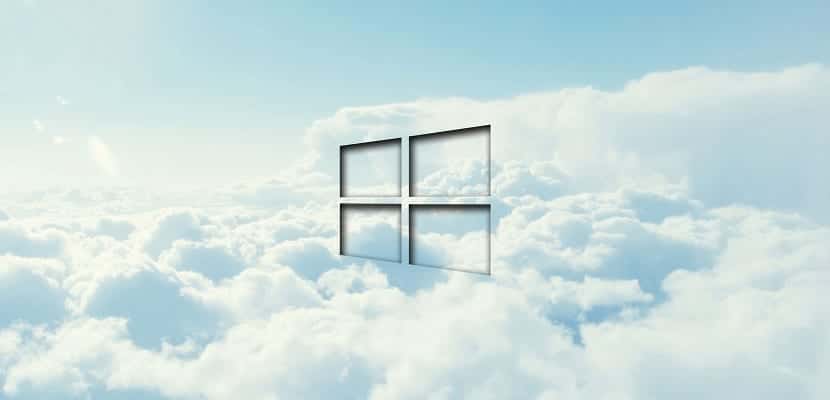
Windows 10 Cloud has been seen in the network of networks, in the form of a filtered ISO. That indicates that the new version of Windows could hit the market soon.

Microsoft Edge did not enter the market on the right foot, even if it was accompanied by Windows 10. The lack of main functions, ...
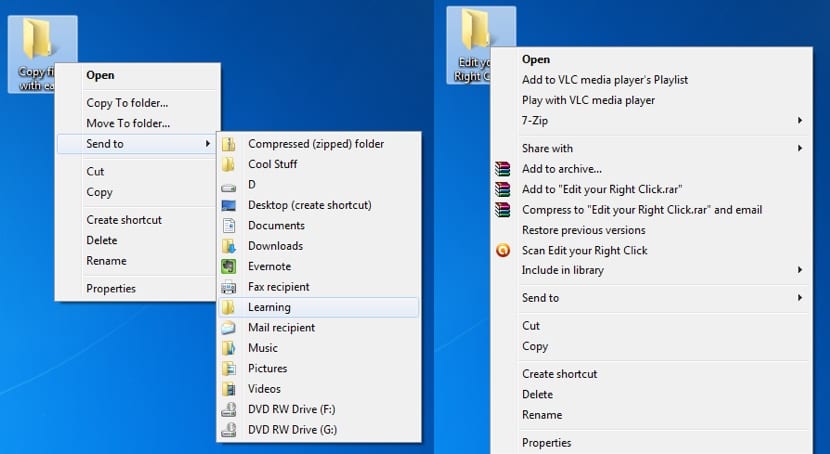
Thanks to this small application we can improve the operation and interaction offered by the right mouse button.
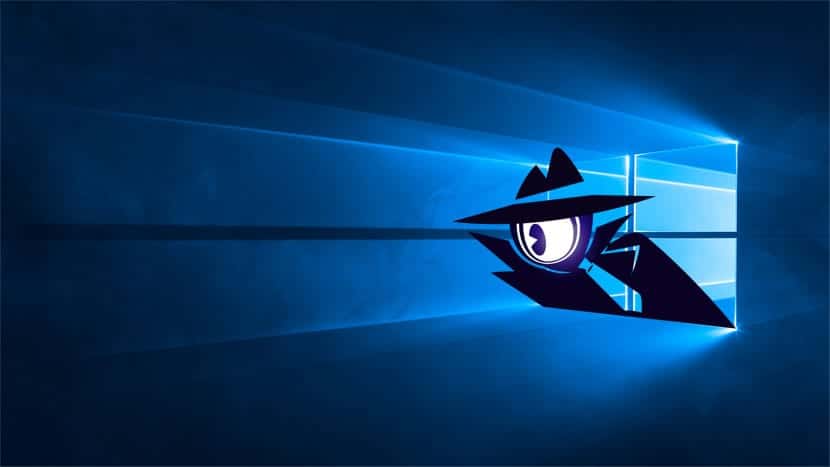
Small article on how to hide and show files in Windows 10 without having to use another program extra to Windows ...

In Windows 10 you can take a screenshot of the lock and login screen. We teach you to do it in a simple way.
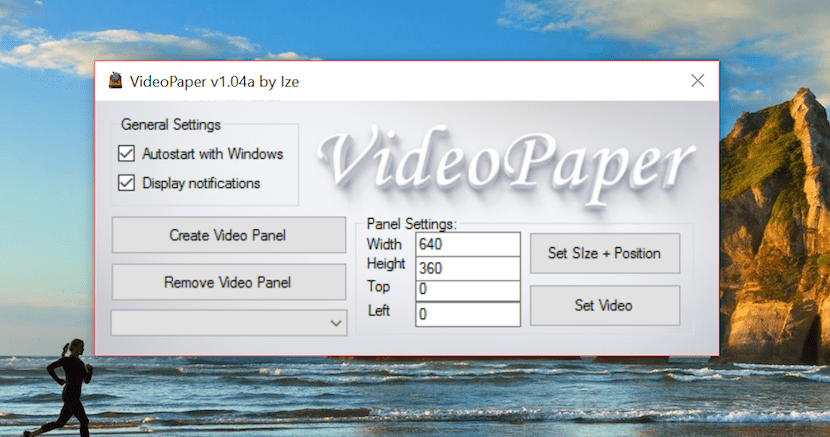
Thanks to the free VideoPaper application, we can use a video as a desktop background on our Windows 10 PC

We teach how to customize the mouse icon in Windows 10 to improve its visibility in the system or to give a personalized touch to the environment.
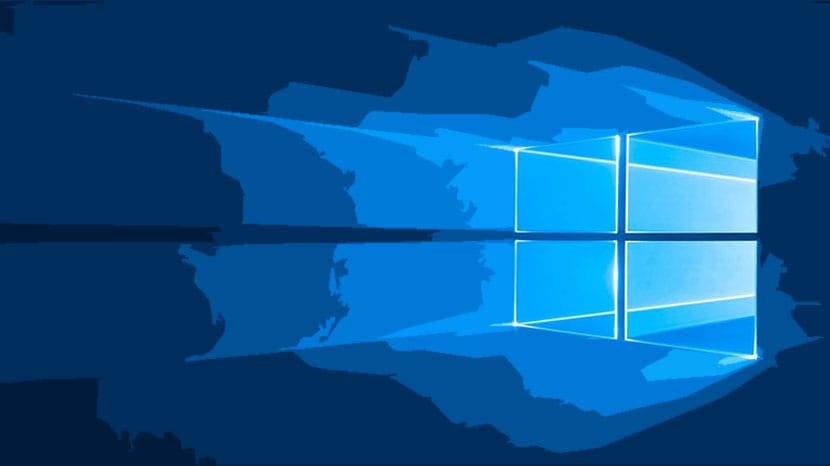
One of the most obnoxious things about Windows 10 is that it always updates after applying an update in non-active user hours.
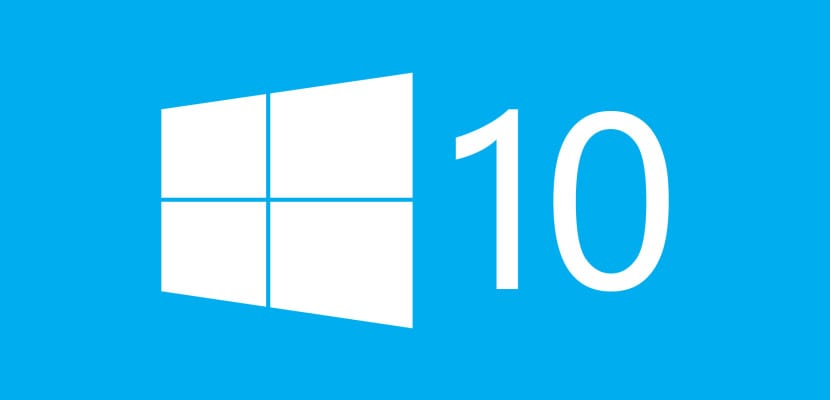
Microsoft has published information, accompanied by a graph, in which they confirm that Windows 10 is the most used operating system.
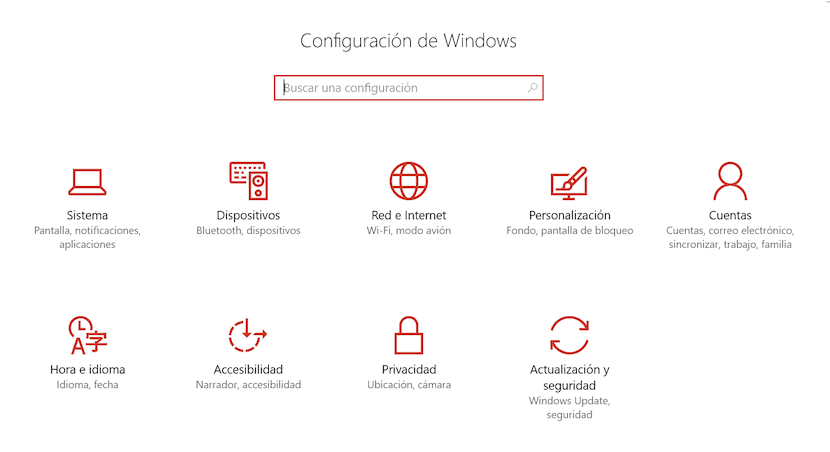
We show you how we can manage Windows 10 users when through the menus there is no way to do anything
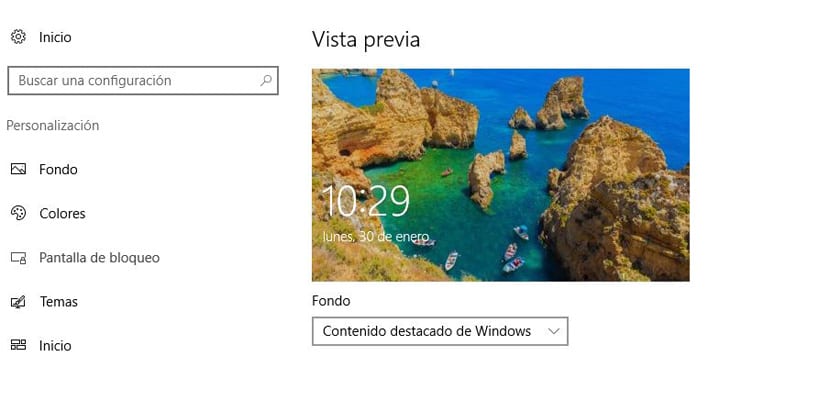
If you want to use Windows Featured Content lock screen images in Windows 10, this program is straightforward.

We show you a little trick with which we can add a custom text to the start of our copy of Windows 10
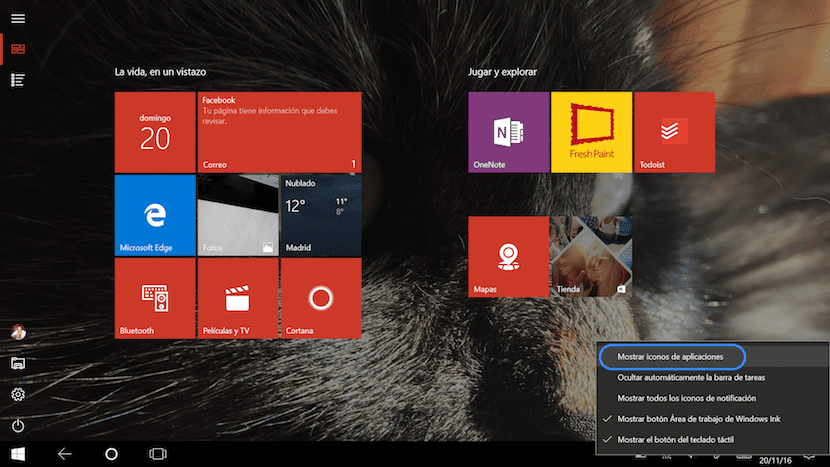
We show you a simple and quick method to remove all the pre-installed applications in Windows 10

If reading is your thing, Windows 10 will add in the Creators Update the ability to read ePub files in Microsoft Edge.

The next Windows 10 update will offer us a new way to manage our laptop's battery
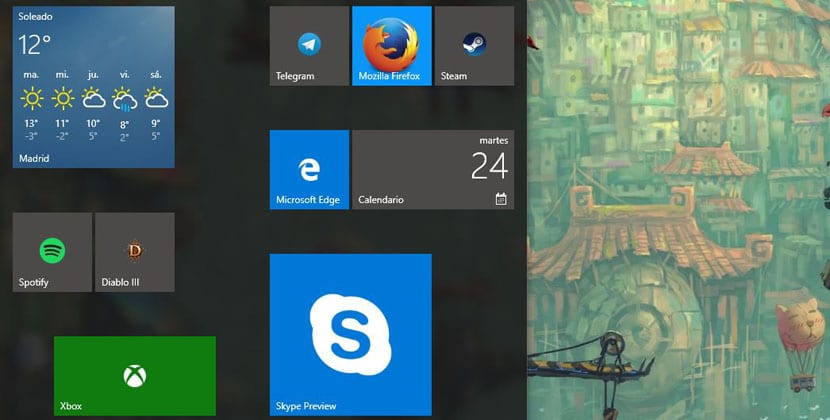
We teach how to make a copy and restore the layout of the Start Menu in Windows 10. A space that we personalize over time.

Another novelty that Windows 10 Creator's Update will bring us will be the automatic freeing of space on our hard drive.
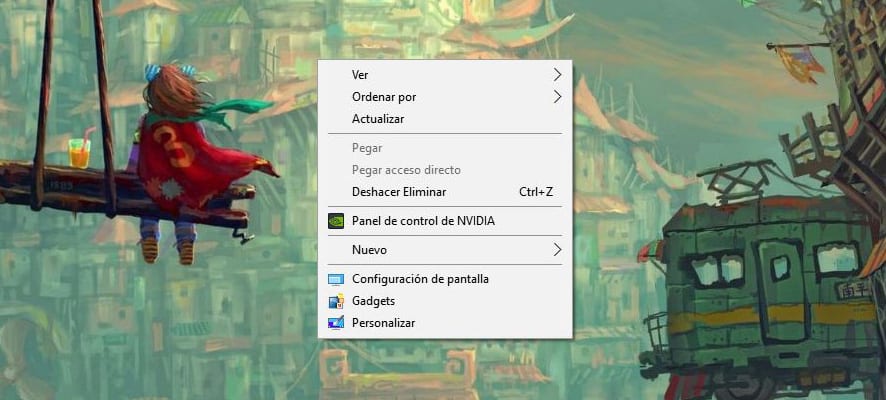
We show you how to delete and edit the Windows context menu options by right-clicking with two high-quality programs.

The first version of Windows 10 will pass away on March 26 and it will stop receiving updates as confirmed by Microsoft.
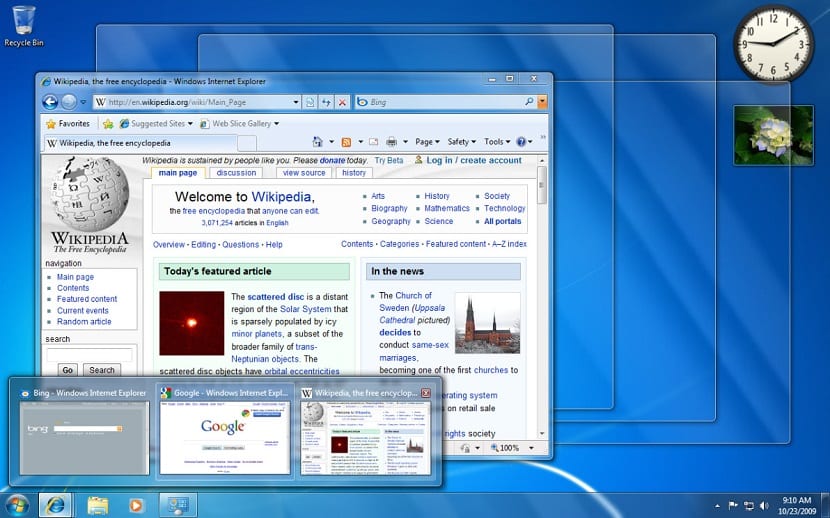
The aesthetic effects of the Aero Glass function that came from Windows Vista are available again with a third-party application

We teach you to block the USB ports of the computer as a means of avoiding possible infections on your computer through these channels.

If you want to change the text with which you call Cortana in Windows 10, with this program you can do it in no time.
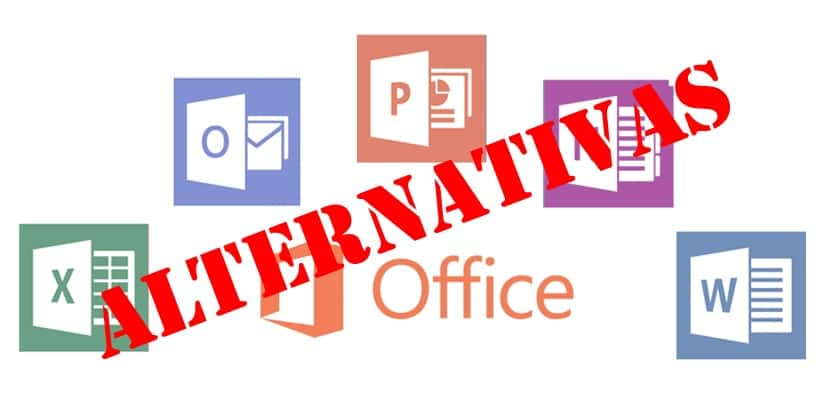
Although Microsoft Office is the best office suite on the market, not everyone is willing to pay to use it. There are free alternatives.

Again from Windows Noticias We inform you about a new application that can be downloaded for free for a limited time.

If you play a lot with your PC, with Windows 10 you will be in luck to get Game Mode in the Creators Update shortly

Today we show you several essential programs for Windows 10, which in my case I have installed on my new computer that I have released these days.

Microsoft is still looking for a large number of users to upgrade to Windows 10 and for this it is not important to say that Windows 7 is dangerous.

Small tutorial on how to deactivate Dynamic Lock in Windows 10 if you have recently come to us through the Windows 10 Quick Ring ...

The end of support for Windows Vista is approaching, you only have 3 months left.

Little trick on how to get the upgrade to Windows 10 for free without having to pay for it and legally ...

Microsoft has stopped offering support for the Windows Essentials suite, where we could find Live Messenger, Live Writer and Live Mail and Movie Maker
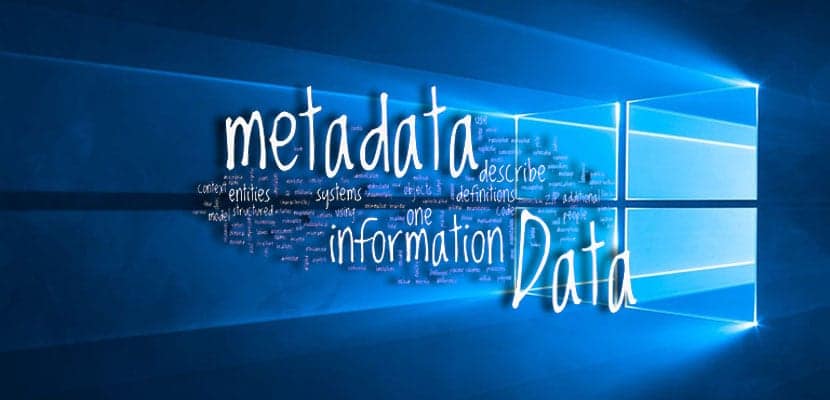
In Windows 10 we have the option to edit and delete the metadata of an image in Windows 10 in a simple and simple way.
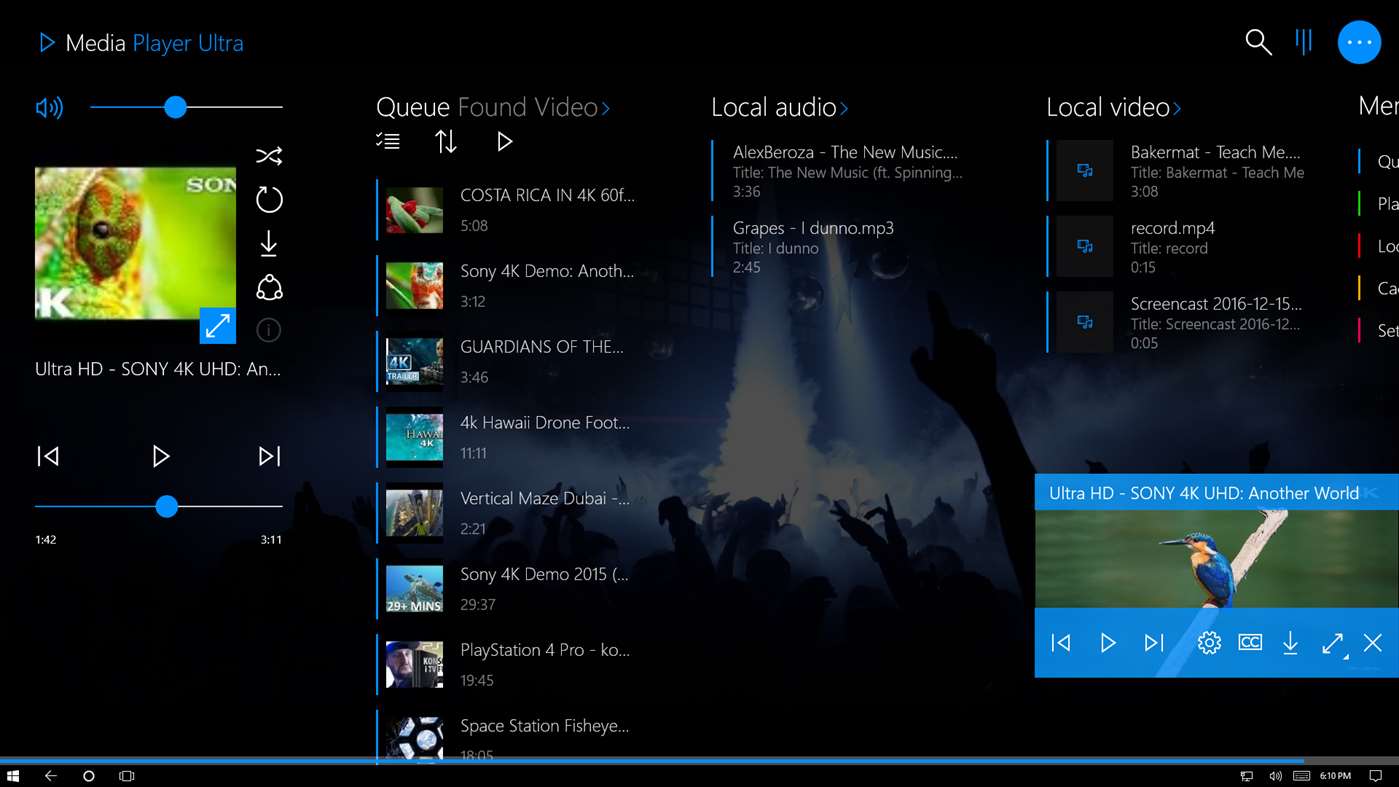
The Media Player Ultra video player application is available for download for free for a limited time
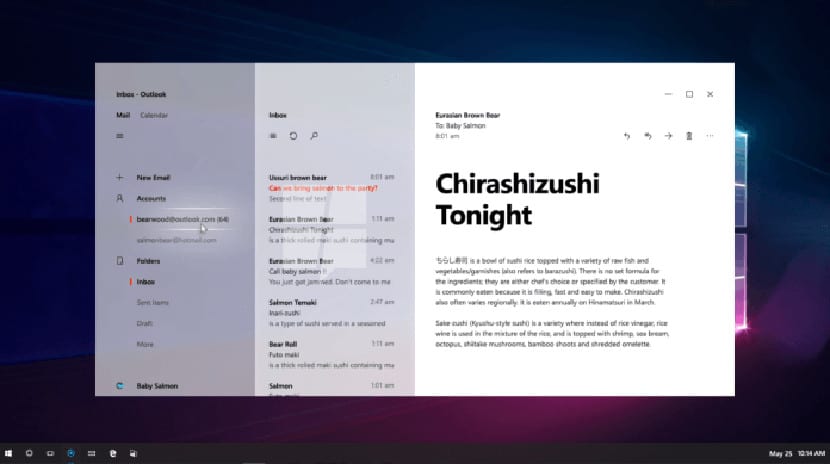
New images of Project Neon appear, a project that has to do with future versions of Windows 10 that will appear in 2017 ...

Removing the watermark from insider program betas can be removed very easily. We show you how to do it.

The universal clipboard, one of the best functions that we can find in any operating system, will come to Windows 10 in the next update
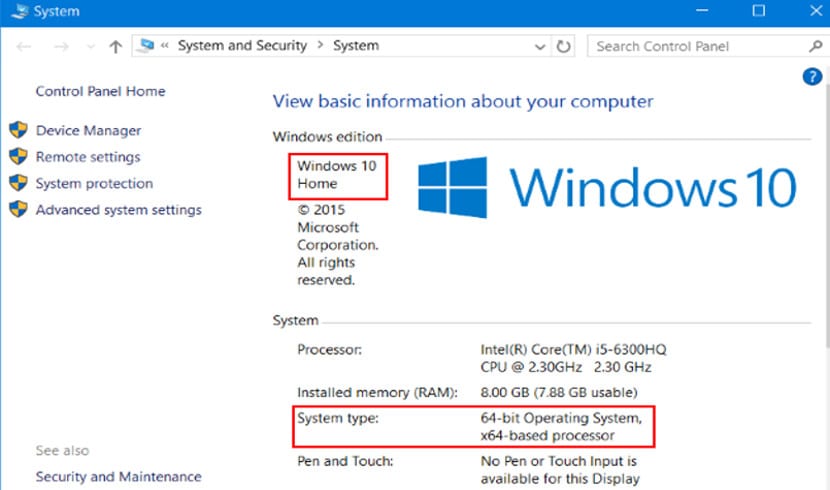
Little trick on how to change the owner and organization information of Windows 10, a simple and quick trick to do in our Windows 10 ...
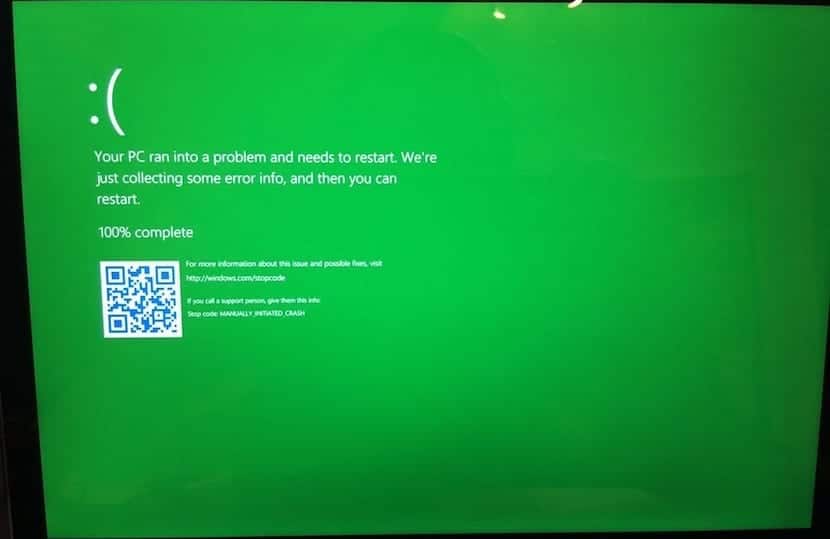
Microsoft has changed the color of the blue screen of death to green, a color that is only shown in Windows betas
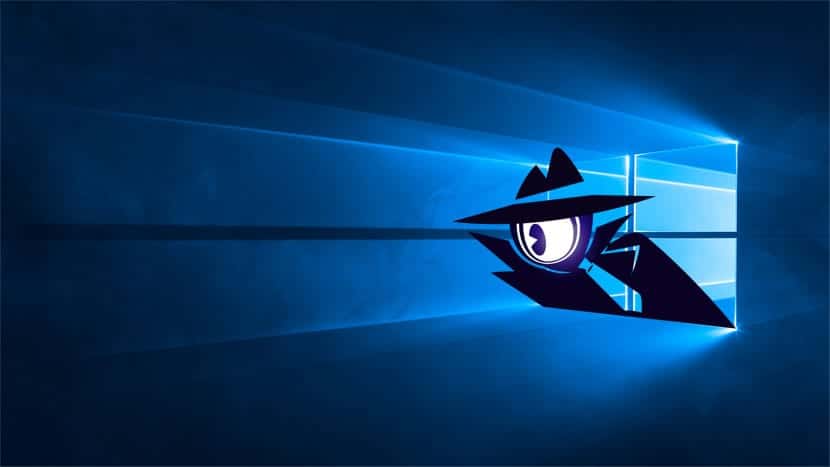
Solving privacy problems with Windows 10 is very easy with this open source application.

Microsoft is in luck and it is that Windows 10 will close 2016 as the second most popular operating system on the market.

Small tutorial on how to remove OneDrive completely without doing complicated uninstallations or anything dangerous for the novice user ...

The HandBrake application for converting video files into different formats has just come out of beta base and is available for download free of charge.

Today we explain in a simple and easy way how to create a guest account in Windows 10, a possibility that is not natively active.
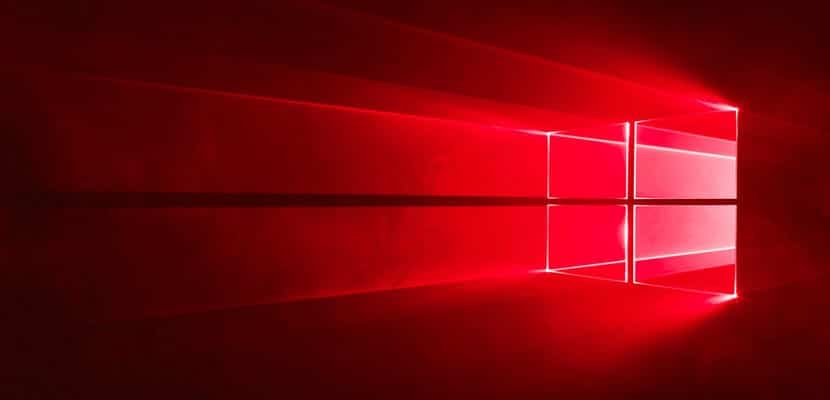
Microsoft keeps updating its Windows 10, but the number of updates is so high that it recently released a Windows Redstone 2 disc for ..
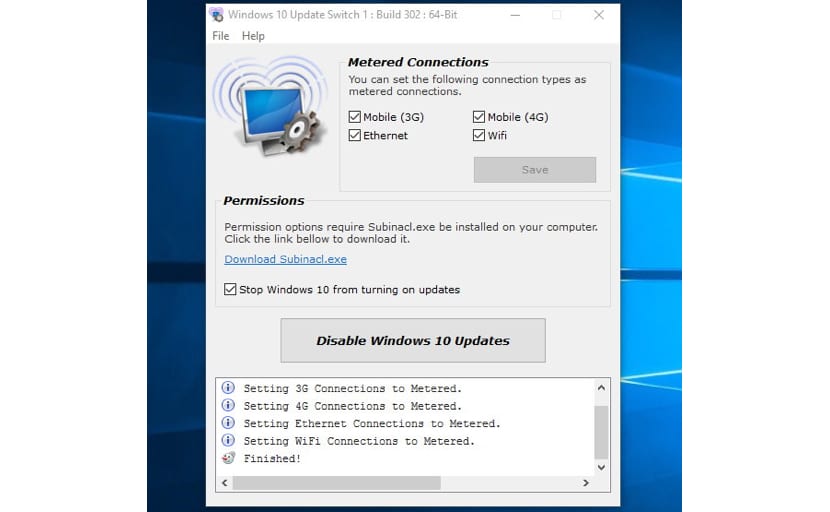
With this simple application we can activate and deactivate the automatic updates of Windows 10 in the blink of an eye.

Today we explain in a simple way how to know which version of Windows 10 we have installed on our computer or device.

The first Windows 10 themes are now available for users of the Windows Insider program, at Windows Noticias We inform you how to install them
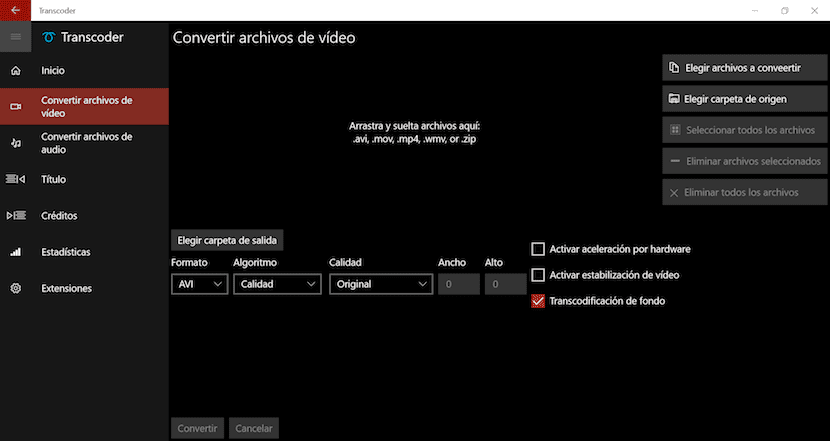
The free application that we can download from the Windows Store is called Transcoder, an app that allows us to convert videos to other formats

Paint and Photos are two of the applications that allow us to edit our favorite photos without having to install third-party apps.

Two new extensions have just landed on the Windows Store: Ghostery and RoboForm Password Manager

Small tutorial on how to force Windows 10 users to change their password to increase the security of our operating system ...

64-bit applications are not compatible with 32-bit applications, so before installing it we will show you to find out if it is compatible or not

Bloatware has become a nuisance for many users. Hassle that can be removed with a simple reinstall and a Microsoft tool
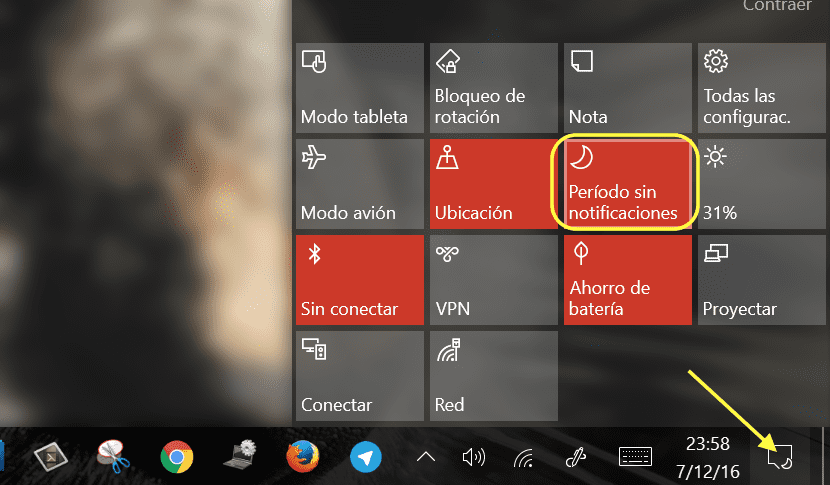
Disabling notifications is very useful when we need to be focused on a task and we don't want to be disturbed

Microsoft has filtered all the minimum requirements that will be needed to have Virtual Reality in Windows 10, requirements that many have on their PC's
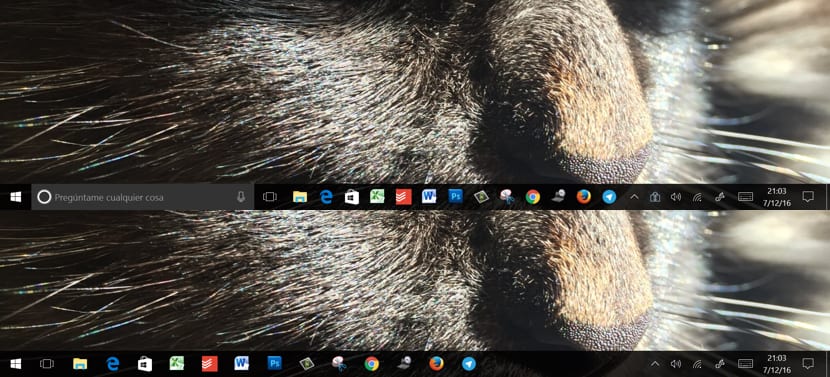
Thanks to this little trick we can quickly hide the space that Cortana occupies on the taskbar.

One of the things that we must always take into account when installing a new operating system or ...
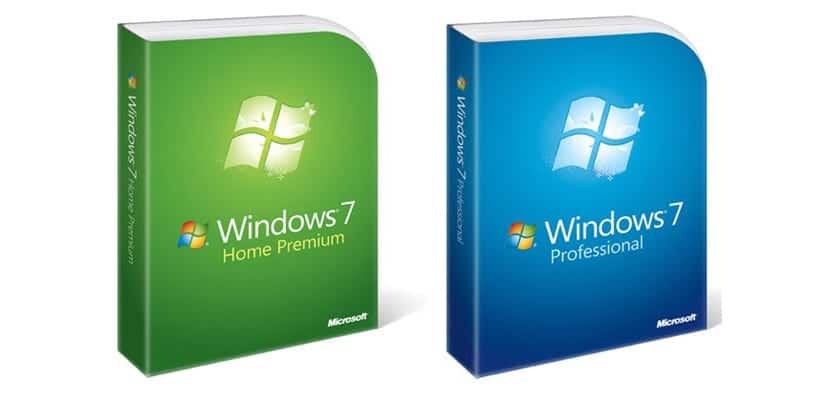
If your home computer connection is perfect, but when you are at work it does not work properly, we recommend taking these steps.

3D Builder is an app created to adapt mobiles to 3D printing, in this case mobiles with Windows 10 Mobile and even with Xbox One game consoles ...
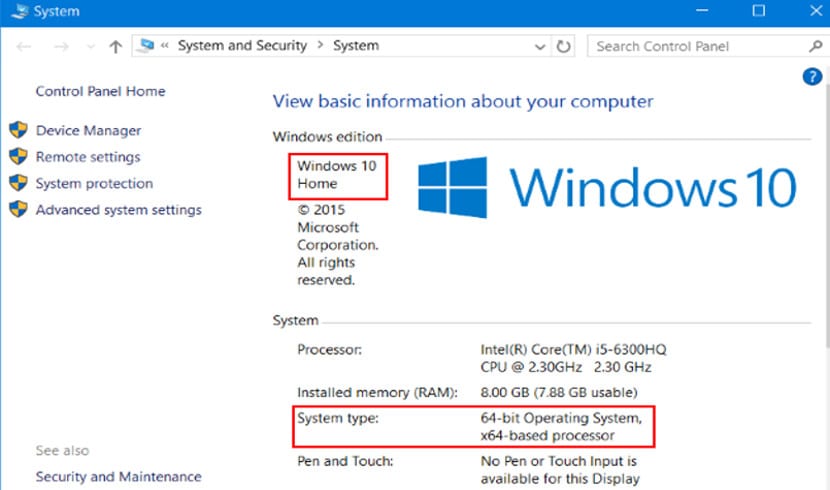
Small guide on what methods exist in Windows 10 to know the hardware that we have in our computer without having to open the pieces of the computer ...

If we want to have a clean desktop without any type of icons, we can hide the one in the Recycle Bin, the only one that is still present.

In Windows 10, at least in Pro and Enterprise, the forced updates that Microsoft marks on a regular basis can be postponed.
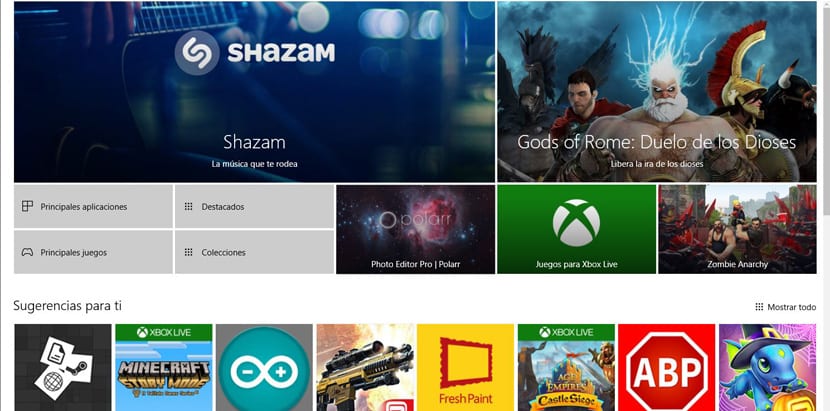
Recently, Microsoft has activated the option to start the Windows Store from a local account in Windows 10 when it was not possible before.
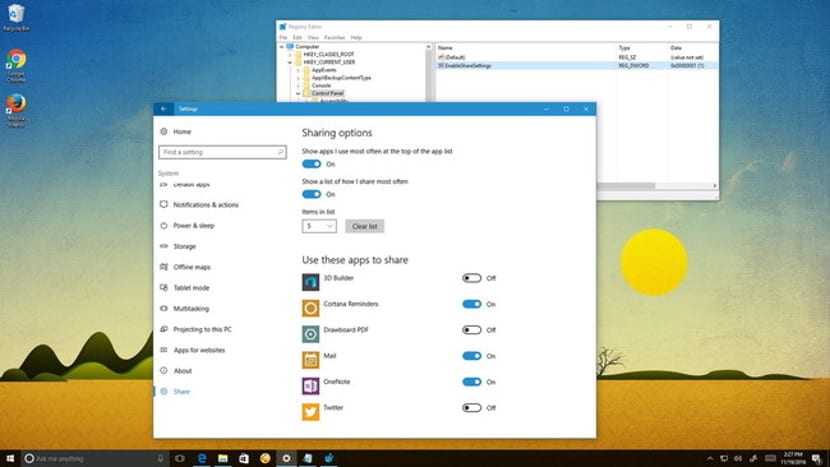
Future versions of Windows 10 will include a new window sharing feature as can currently be done with Google Chromecast but without a gadget.
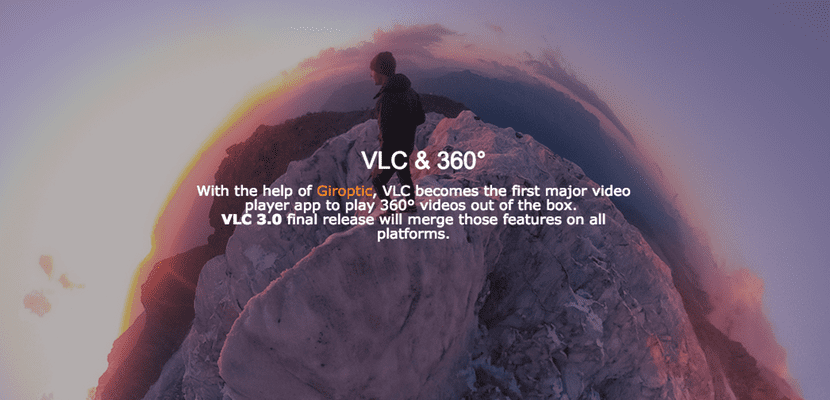
On June 30, the VLC application was updated becoming universal, so that we can install this excellent ...
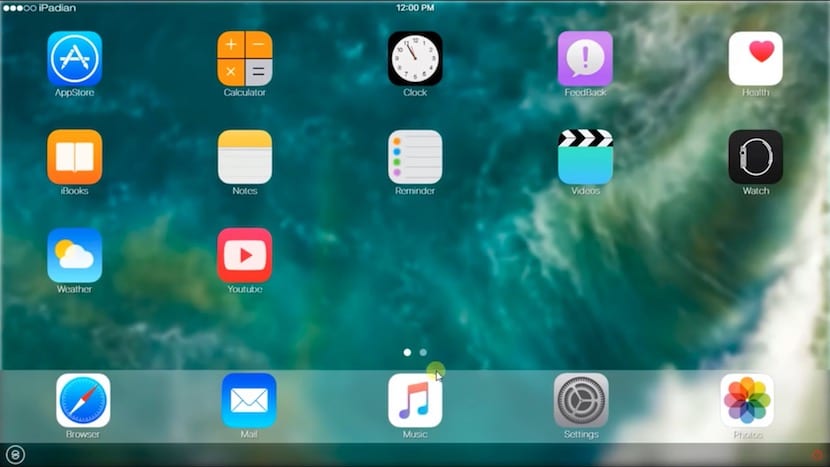
For all iPad lovers, with this simulator we can "install" iOS 10 on our PC or tablet with Windows 10

Microsoft continues to try to regain Edge's market share through ads, a share that Google's Chrome browser is taking
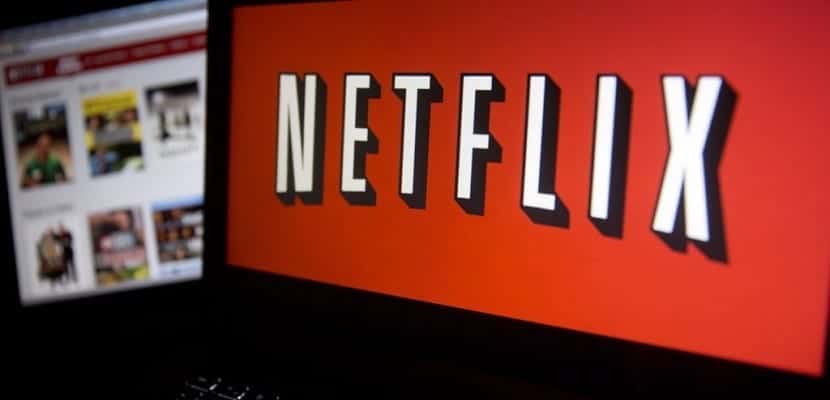
Today we tell you how to watch Netflix in 4K from Windows 10 that has already been enabled by Microsoft and the streaming platform.

We show you several tricks to improve Windows 10 performance on slower computers with fewer resources.

In Windows 10 we have the option to create a recovery disc for those moments when the system does not start and there are problems.
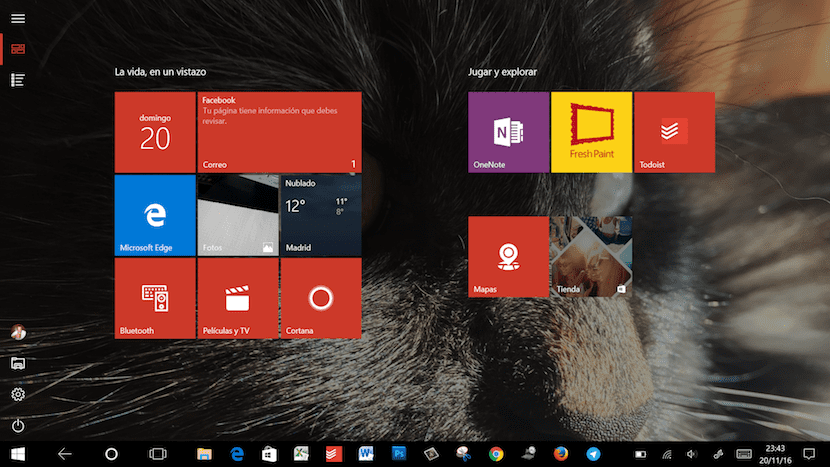
We show you how we can configure Windows 10 in tablet mode so that all applications are displayed

Browsers have evolved a lot since Mosaic became one of the first browsers to become the door ...

Every monitor needs to be calibrated. We explain with a simple program how to calibrate your monitor in Windows 10 for free ...
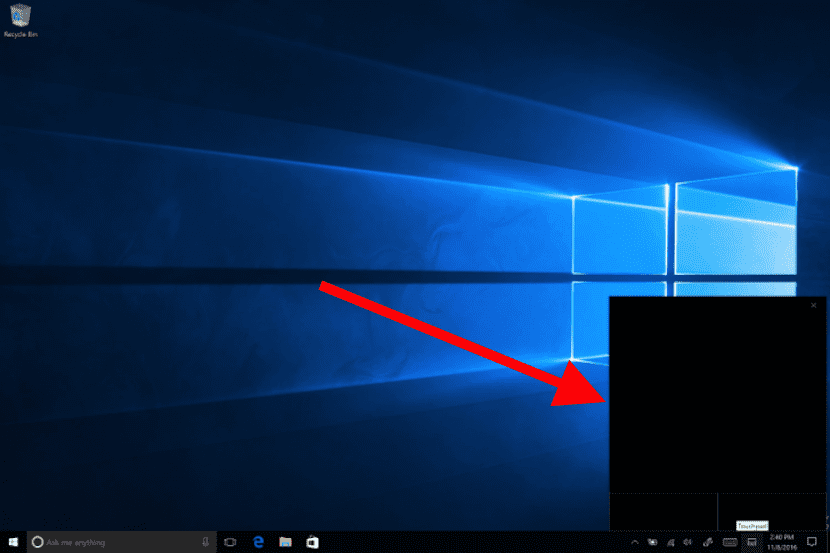
The guys from Redmond are working on the next Windows 10 update, an update that will bring us a virtual touchpad
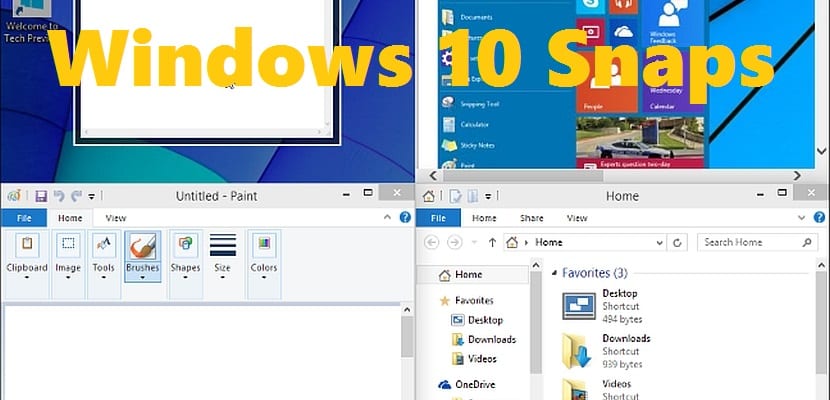
The snaps function in Windows 10 has become an essential utility to maximize our productivity with this operating system.

In a week, Windows will release themes to customize Windows 10, both paid and free
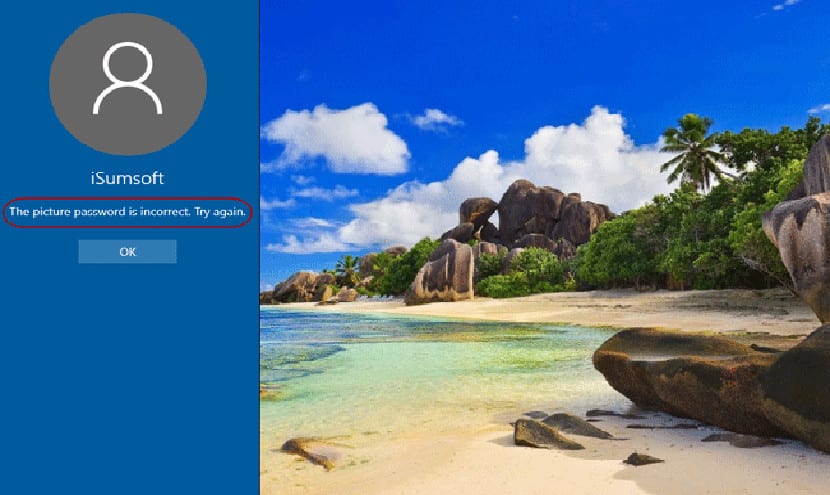
Small tutorial on how to change the PIN to log in by unlocking using gestures and images. A simple and safe change in Windows 10 ...

Microsoft losing market share to both Microsoft Edge and Internet Explorer, and Google Chrome is still the one that receives the most users.
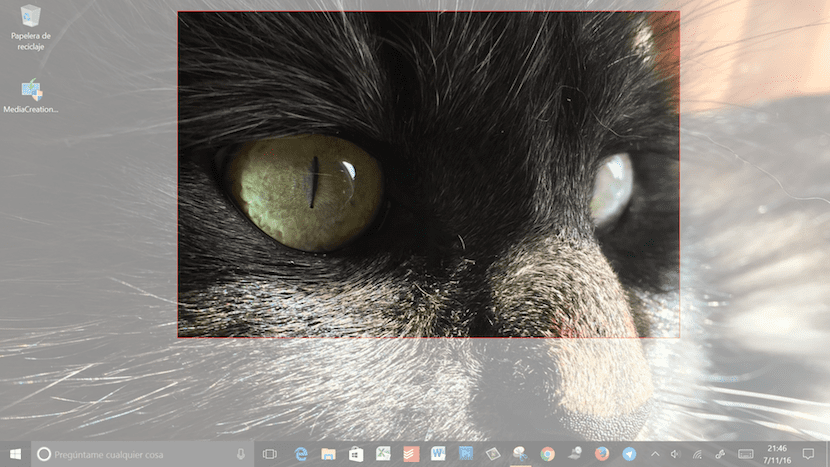
Taking only a capture of a part of the screen is very simple easy with the Snipping application that is installed natively in Windows 10
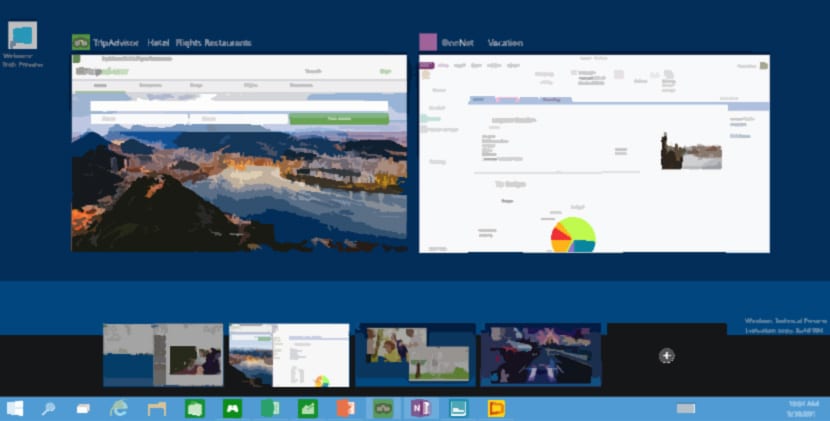
Adding a web link to the start menu is a process that allows us to quickly consult a web page without having to open the browser and enter the url

If the continuous native advertising of Windows 10 bothers you, today we tell you how to deactivate it easily and without many complications.
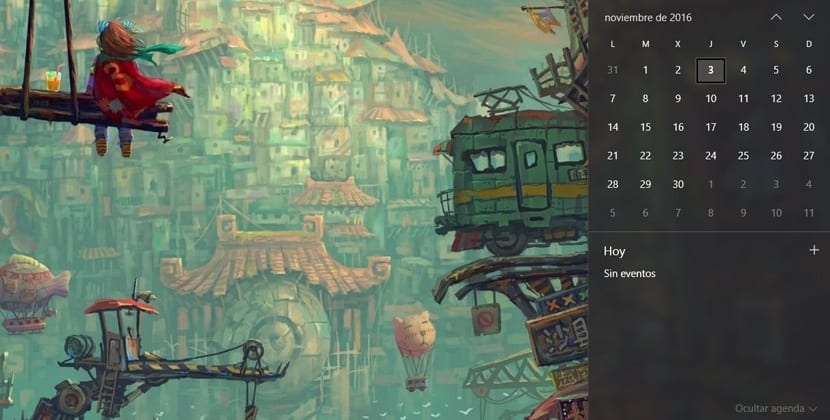
How to remove the new Date / Time Agenda option in Windows 10 that was rolled out in last summer's Anniversary Update.
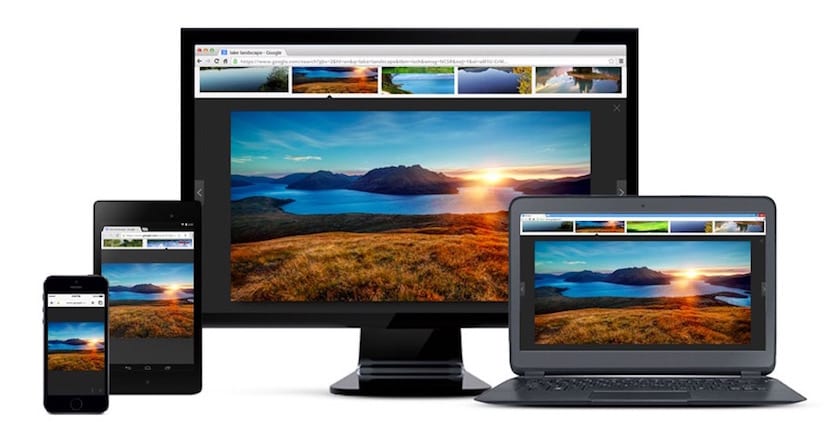
If your Windows 10 PC takes longer than usual to open the Chrome browser, read on to find the solution to this problem.

Again, Google has published a vulnerability in Windows 10 in which we imagine Microsoft is already working to solve it.
Synchronizing the Gmail calendar with Windows 10 is very simple, since we only have to follow a few simple steps

Thanks to a small third-party application, we can change the name of Cortana so that it responds by another name

Brief tutorial where we show you how we can eliminate the applications that run every time we start Windows 10
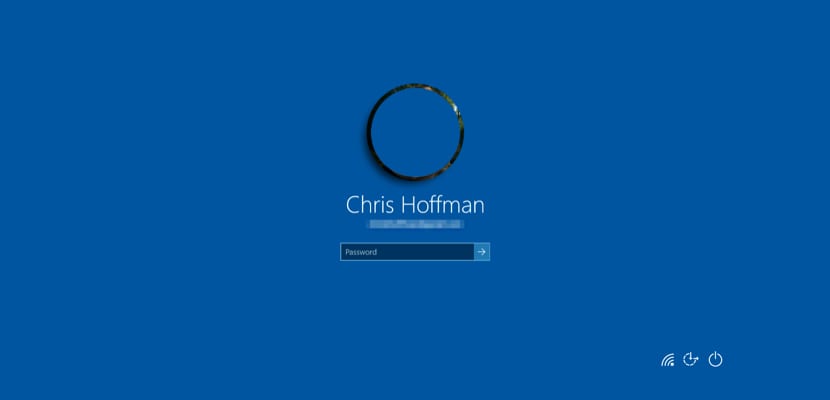
On the login screen is the start / shutdown button in Windows 10 that can be removed if you follow this tutorial.

According to unofficial figures, but if reliable, Windows 10 Anniversary Update is already present in 76% of devices with Windows 10 installed.

Accessing the Microsoft Edge browsing history is very simple and does not require any knowledge to do so.

Eliminating any trace of Onerive in Winows 10 is very simple, you just have to follow the steps that I detail in this tutorial
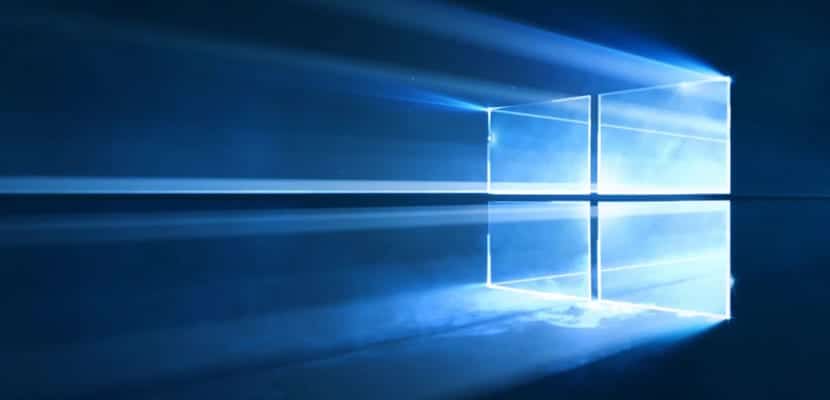
News arrives in the development of Windows 10 from Microsoft, we tell you what are all the news of Windows 10 Insider Build 14951.
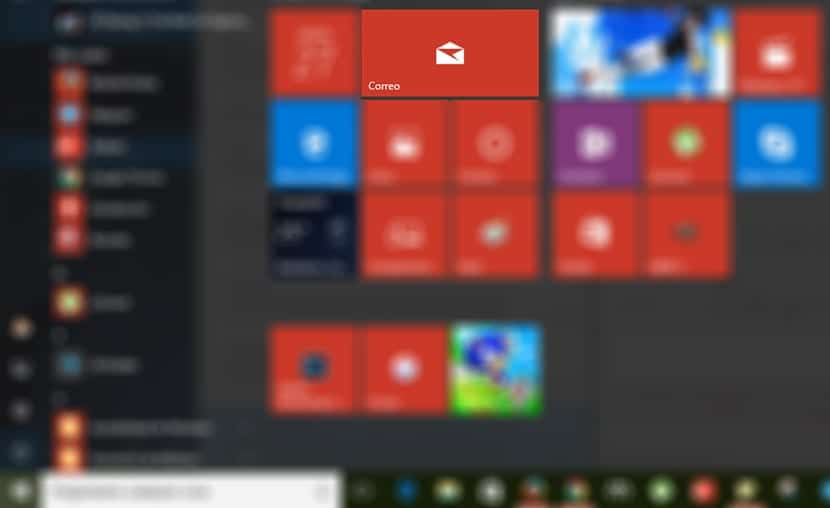
In this article we show you unifying several email accounts in a single inbox
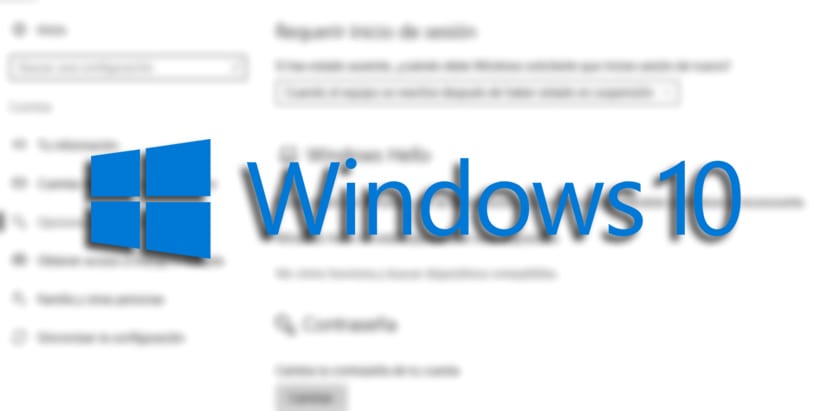
If you want to prevent Windows 10 from always asking you for your password when it comes out of sleep mode, we show you three ways to do it
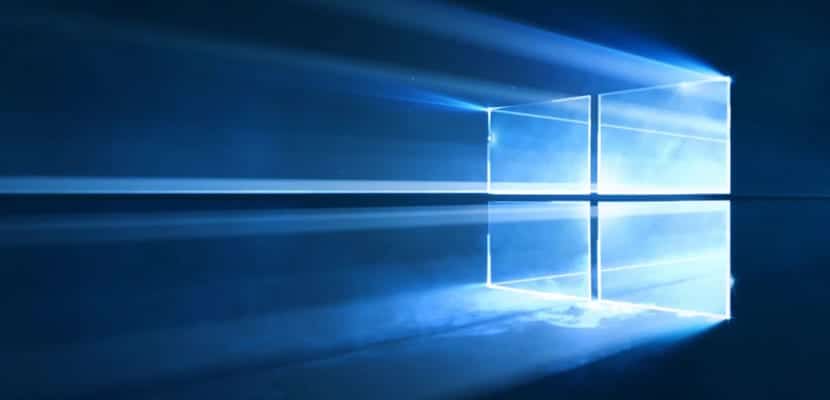
If there is an update that is giving you problems, it may be due to a bad installation, so we advise you to uninstall and reinstall them in Windows 10

We show you 2 free applications that allow us to write our files in Windows 10

As seen in the latest build of Windows 10 Mobile, very soon we will be able to change the default web browser that is now Microsoft Edge.
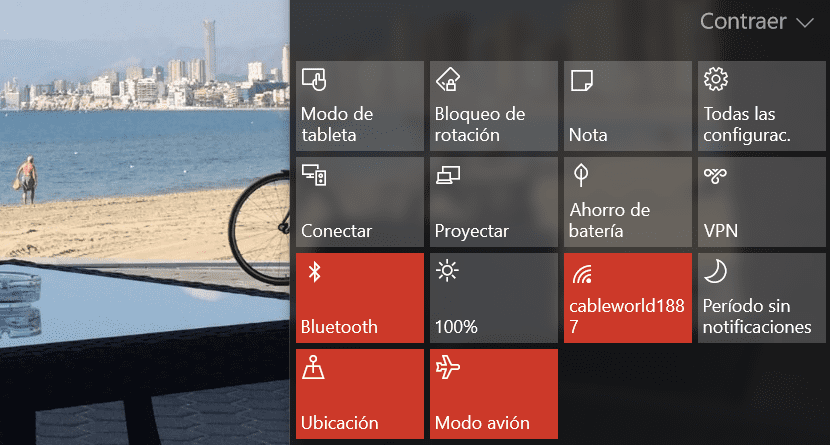
In this small tutorial we show you how we can deactivate the quick actions of Windows 10, ideal if we never use them.

The Ockel Sirius is a mini PC with an integrated screen that could easily pass for a laptop, but is managed by Windows 10

Changing the photos that are displayed on the desktop background on our Windows 10 PC is very simple and does not require extensive knowledge.

We present three applications that allow us to remove any application from our Windows 10 computer.
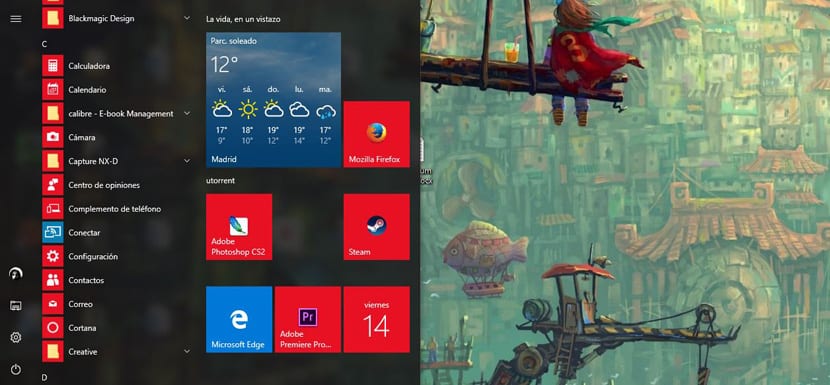
Windows 10 brings with it a lot of customization, but if we want to change only the color of the taskbar, follow the steps in this guide.
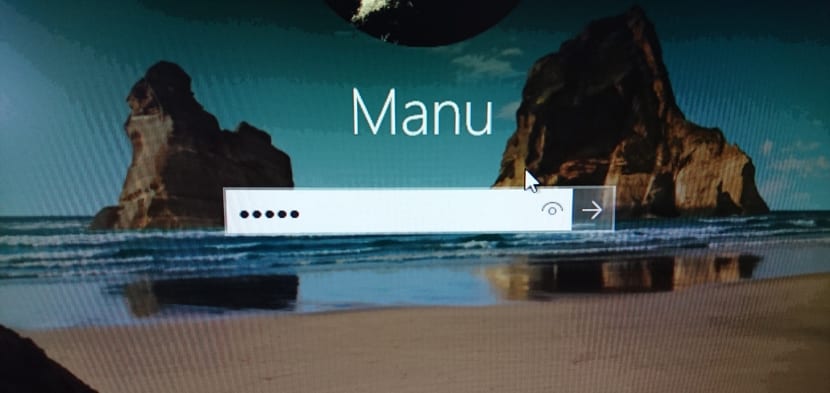
In Windows 10 you can remove the button that appears when you start typing the password when logging in to your PC. We show you the steps
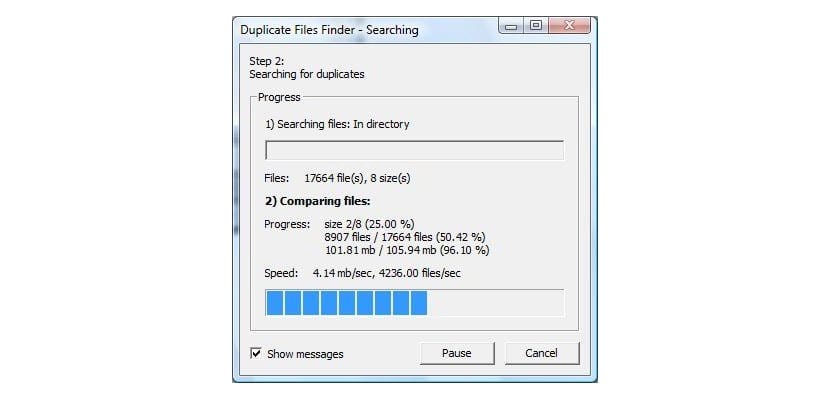
The Duplicate Files Finder application allows us to search for extra space on our hard drive to eliminate all duplicate files that take up extra space
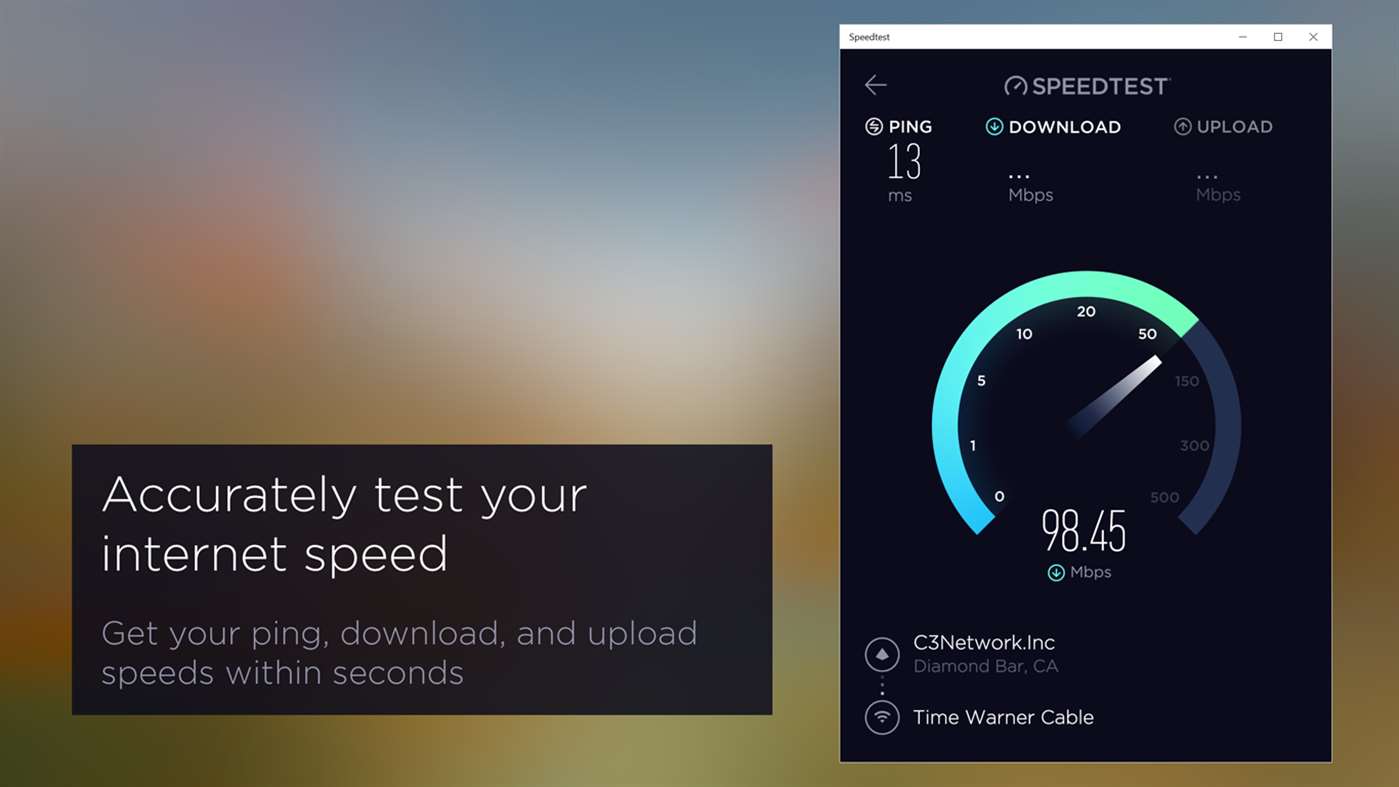
Thanks to the Speedtest application, already available for Windows 10, we can quickly find out the speed of our internet connection.

Cumulative updates have finally arrived for Windows 7 and Windows 8.1. From today the updates in packages are already available

If you have Windows 14924 build 10 downloaded from the Fast Ring, you may find that Edge won't start. Follow these steps to correct them
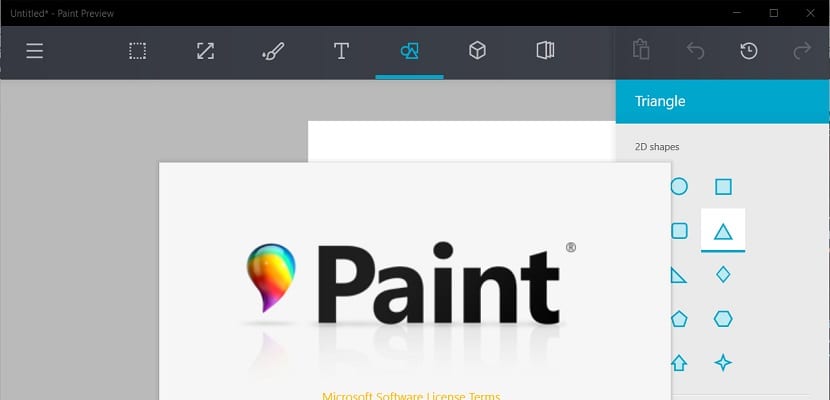
The classic and popular Paint has been completely renewed, incorporating new options and functions, and today we tell you how to try it.

For the first time since Windows 10 hit the market, it has seen its market share decline, although not significantly.

The first ISO images of Windows 10 Redstone 2 for PC are now available for download and we will tell you how to do it in this article.

In Windows 10, through the registry, you can change the time in which the lock screen is shown to log in.

We teach you to configure the different screen protection options that Windows 10 has, through its menus.

Learn how to permanently disable Windows Defender in Windows 10 Home with this quick guide that shows you all the steps to follow.

Oddly enough, there are four ways to keep getting Windows 10 for free. We teach you the four ways.

From Windows Noticias We show you a small guide to install Windows 10 step by step
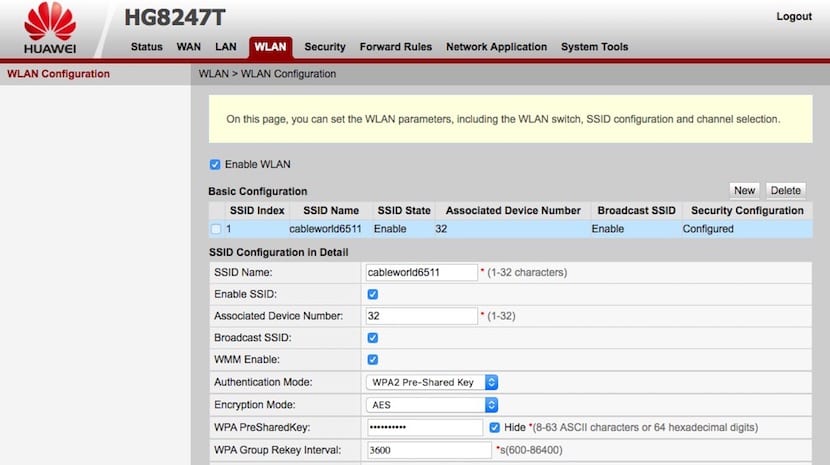
Changing the protection of our WiFi network with Windows Vista is very simple. We show you the steps to follow to be able to do it.

New version of Windows 10 Mobile, Redstone 3, which will arrive next 2017 full of news that will make the system even more meaningful.

Uninstalling and installing applications on a PC is very simple, we show you how to do it quickly.
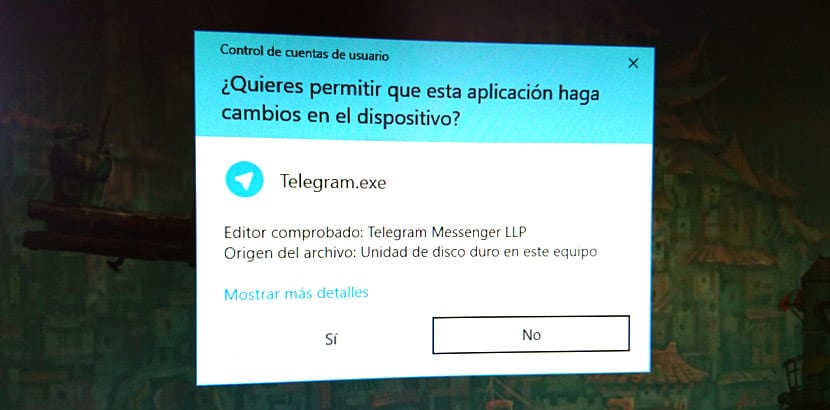
Windows 10 allows you to go back to the old user account control window to replace the current one that was changed in the Anniversary Update

In Windows 10 we are not as lucky for the customization of the font as in Windows 7. We show you how to change the system.
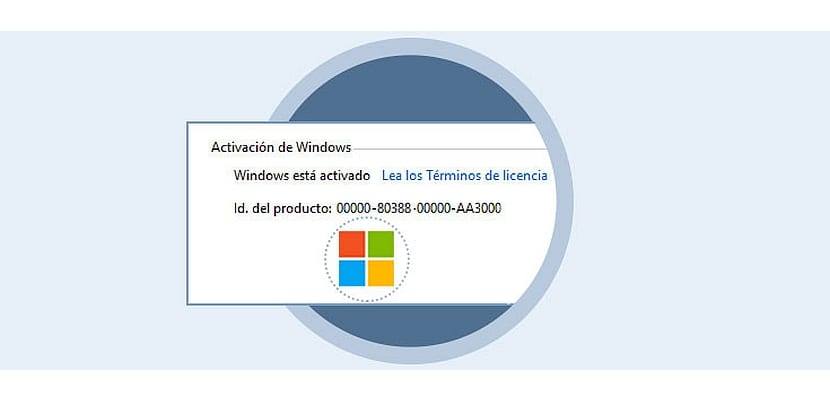
We teach you in this tutorial how to recover the registry key of your Windows 10 system and associate it with your Microsoft account.

It is good to analyze from time to time the news that each new build of Windows 10 brings, in this way ...
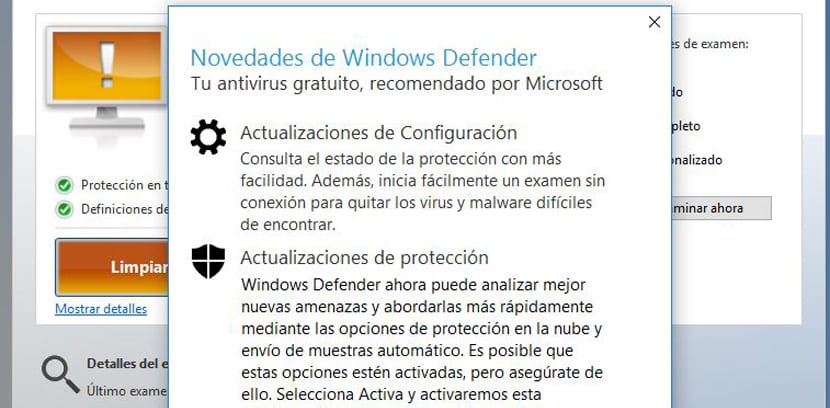
In Windows 10, the Action Center can get really heavy with Windows Defender's improved notifications.

Signature Edition is a certificate or new version of Windows 10 that indicates that the equipment that carries it meets a series of technical requirements ...
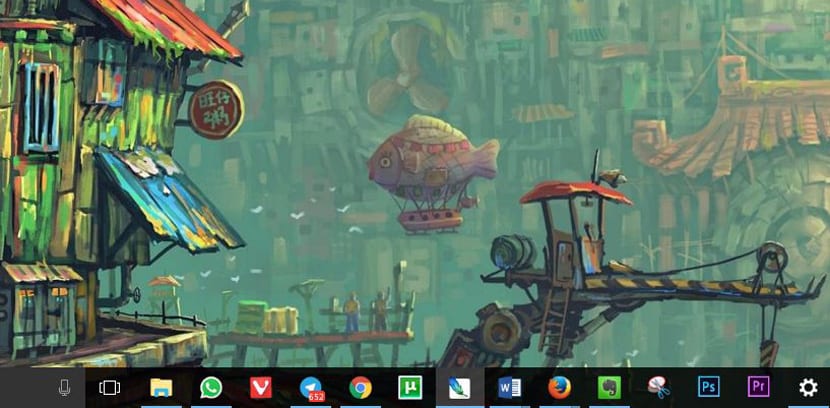
In Windows 10 Anniversary Update we have the badges on the taskbar icons to know the number of notifications.

Restricting access to some applications helps us maintain our privacy. We show you how to prevent certain apps from accessing the camera
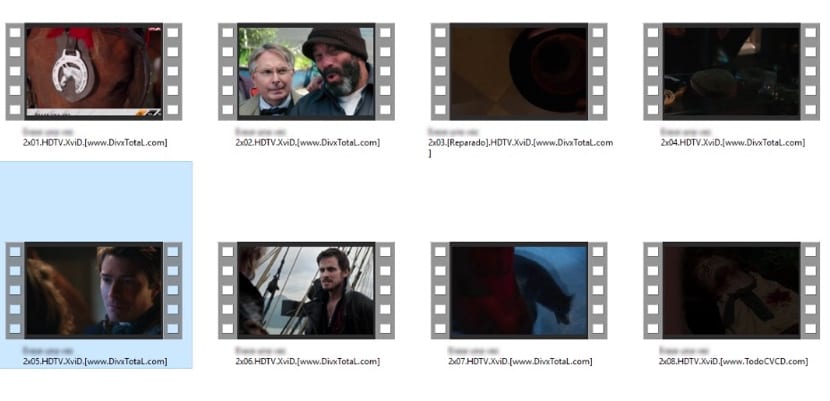
We show you how we can quickly change the default application for Windows 10 to open video files for another.

We show you how we can bypass the blocking of Chrome to the download pages, which Google has been doing in recent months

Bad news for many Windows 10 users who might not receive Windows 10 Anniversary until at least November.

Windows 10 includes a lot of advertising and if one does not get used to it there are ways to eliminate it to have an ad-free OS.

Small tutorial where we show you we can recover the Wi-Fi password of our internet connection from Windows 10
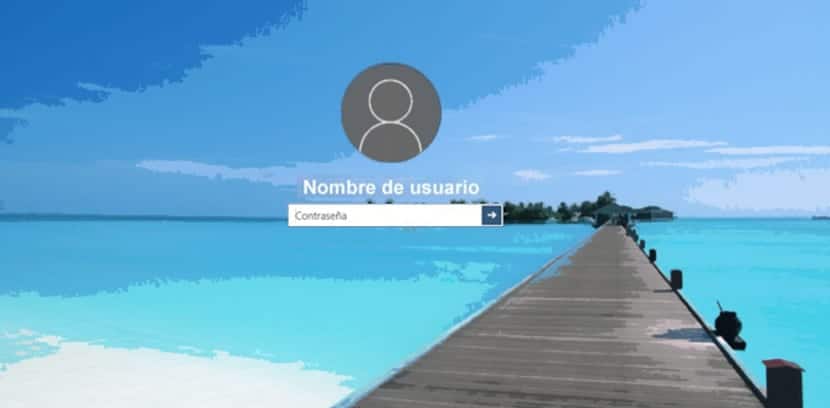
In Windows 10 Anniversary Update you cannot deactivate the lock screen, although there is an easy way to do it.
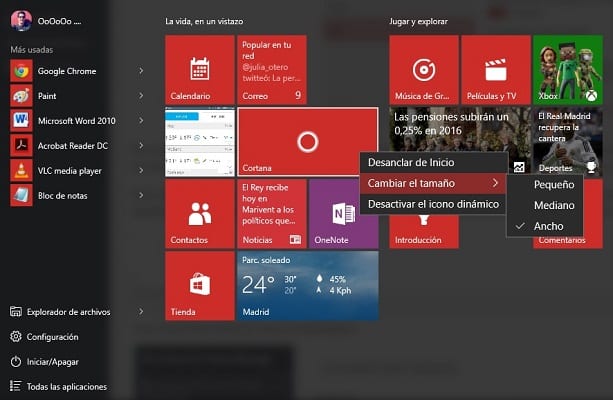
The arrival of Windows 8 was a revolution in how we interacted with the operating system from its first versions. Since…

From the Windows 10 Anniversary Update you can now link the product key with your Microsoft account. If you make changes to the hardware it is vital.
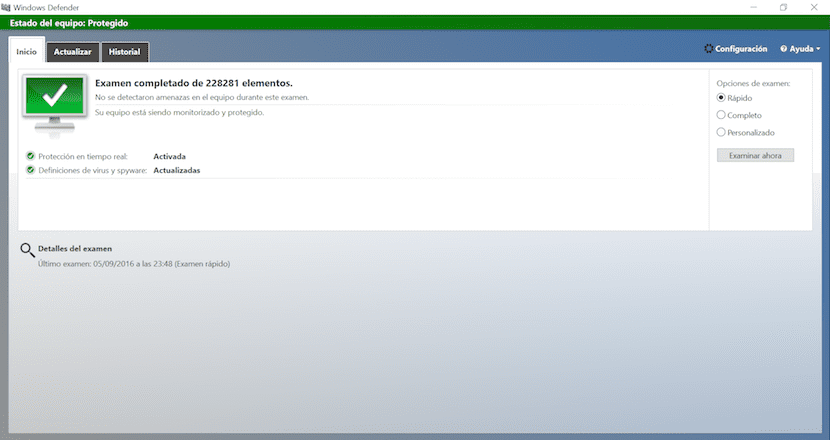
We show you how we can configure Windows Defender so that it does not scan files or folders
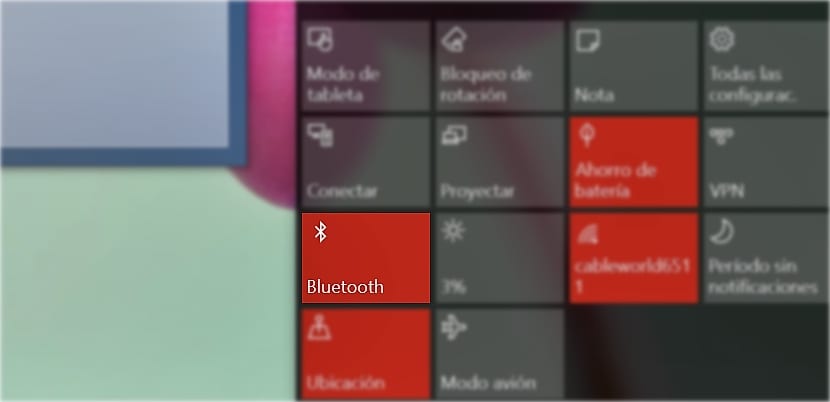
Connecting a bluetooth device to Windows 10 is easier than in any other operating system prior to this one.
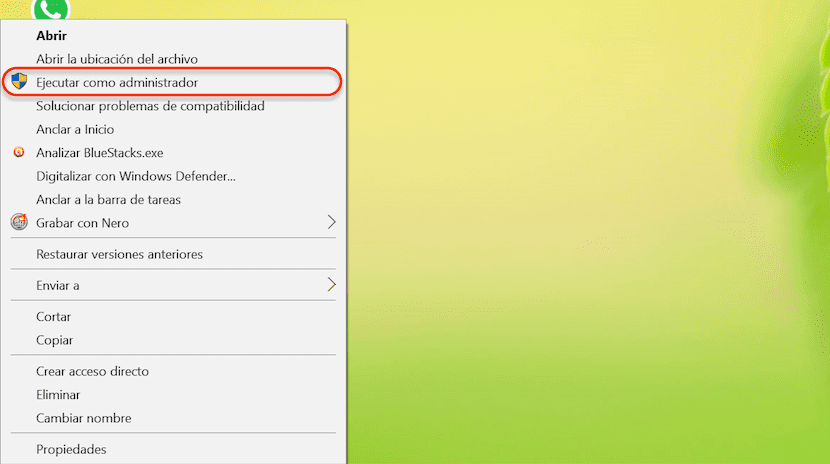
Running applications as Administrator in Windows 10 is a process very similar to the one we use in previous versions of Windows.

If you suffer continuous crashes with the Windows 10 Anniversary Update, today we show you how to solve them without wasting too much time.
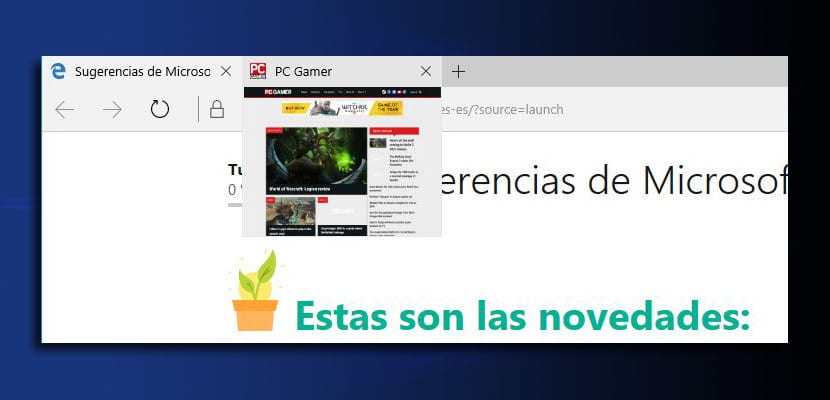
The Microsoft Edge tab preview that appears when the mouse pointer is left, can be removed from Regedit in Windows 10.

From time to time it is convenient to delete some of the Wi-Fi networks to which we have ever connected, to avoid compatibility problems with some devices.

Simple tutorial where we show you how we can connect to a new Wi-Fi network with our PC running Windows 10.

The use of the Airplane mode option, allows us in Windows 10 on laptops, to talk a few more minutes of battery before it turns off.
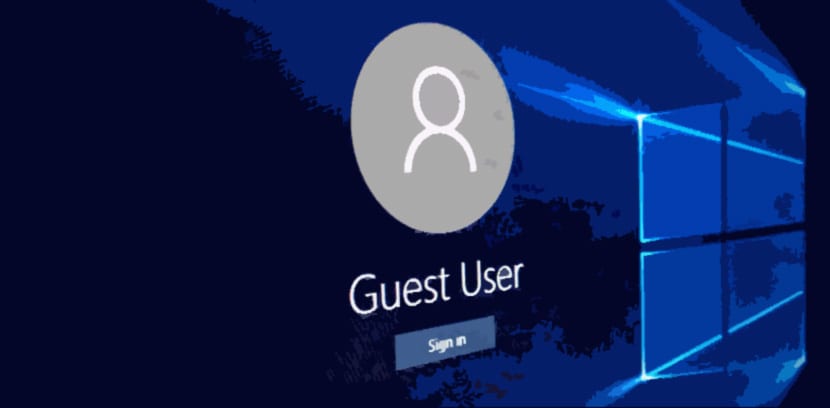
If you run into various problems in your Windows 10, creating a local account in Windows 10 can help you find the solution

WIndows 10's market share continues to grow apace, although the new software is still a long way from target.

If you tether or are on a poor quality network, you can force Windows 10 to not automatically download updates and more.

If you have a Mojang account with Minecraft java version purchased, you can play Minecraft Windows 10 Edition beta for free

Windows 10 has become in the short time it has been on the market the most used desktop operating system in Spain.

The trick that we show you today allows us to quickly change the resolution of our PC by pressing only a key and the mouse wheel

In the Windows 10 Anniversary Update, a wallpaper can be selected by default for each monitor in a multi-screen system.

The Update Anniversary for Windows 10 Mobile is already installed on more than 50% of Windows 10 devices, which is certainly great news.
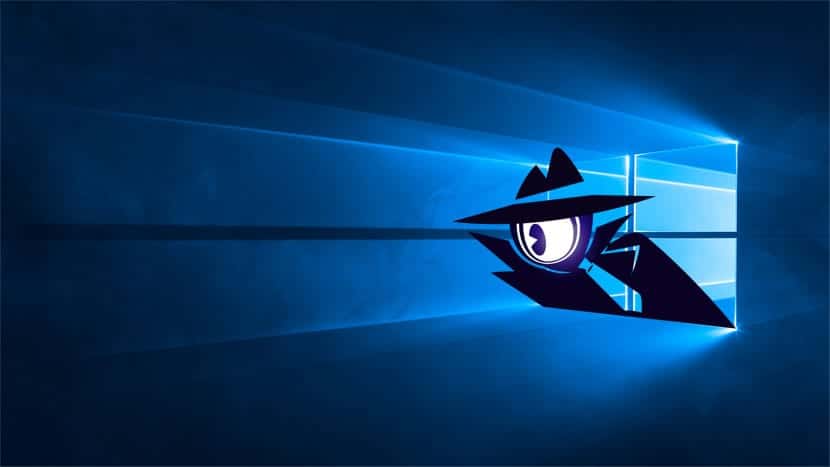
Windows 10 allows us to restrict access to data and devices connected to our PC. We show you how to do it.
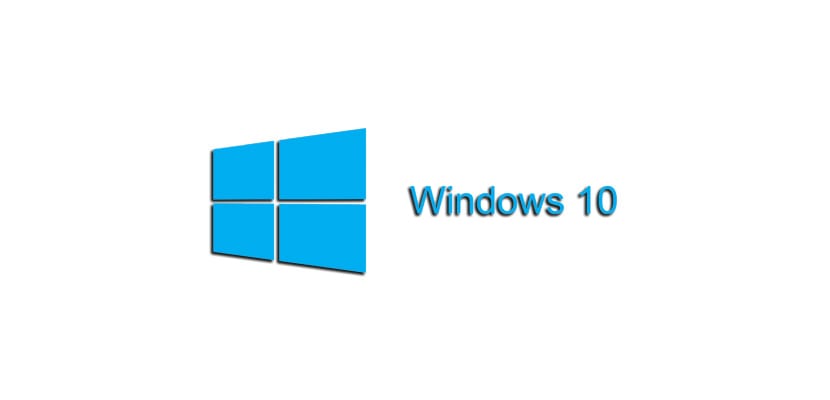
We teach you to create contextual submenus within the Windows 10 operating system, with which you can quickly send your files to other programs
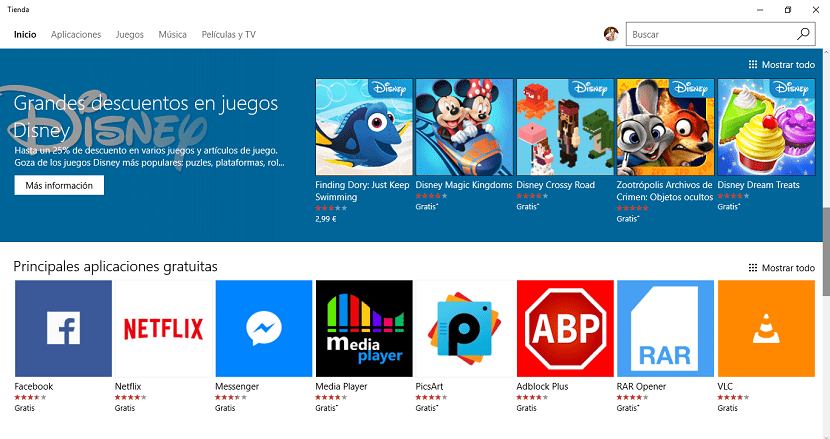
We show you a little trick to access our library of applications, applications that we have bought or downloaded from the W10 store
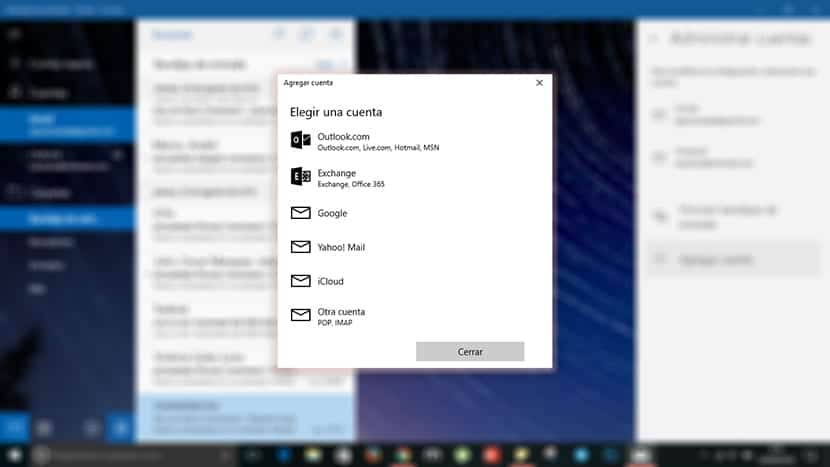
Adding a new email account to the Windows Mail application is very simple and will only take a few seconds
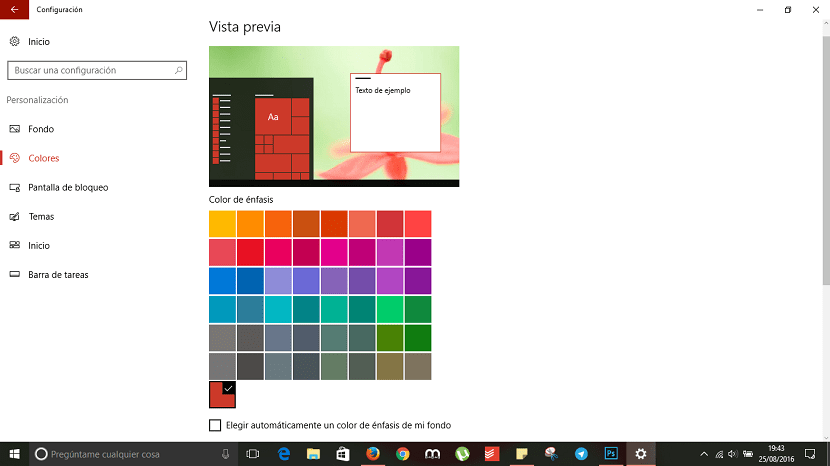
Thanks to the customization options, Windows 10 allows us to change the colors of the start menu of our version of Windows.

Indexing is essential for Cortana to know that there is a location with files, so this mini guide to help the digital assistant

Small guide on how to do a hard reset on our mobile with Windows 10 Mobile, a process that is sometimes useful, especially when the mobile gives problems.

If you forget the password of your local Windows account there is a tool that will allow you to recover it: the disk to reset the password

The operators' smartphones have begun to receive Windows 10 Mobile Anniversary in the last hours to the delight of users.

Since practically my beginnings in computing with MS-DOS 5.0, I have always been a Windows user in each and every ...

Windows 10 has a calendar app that comes in handy to add the calendar and thus have all the events ready to be managed from your PC
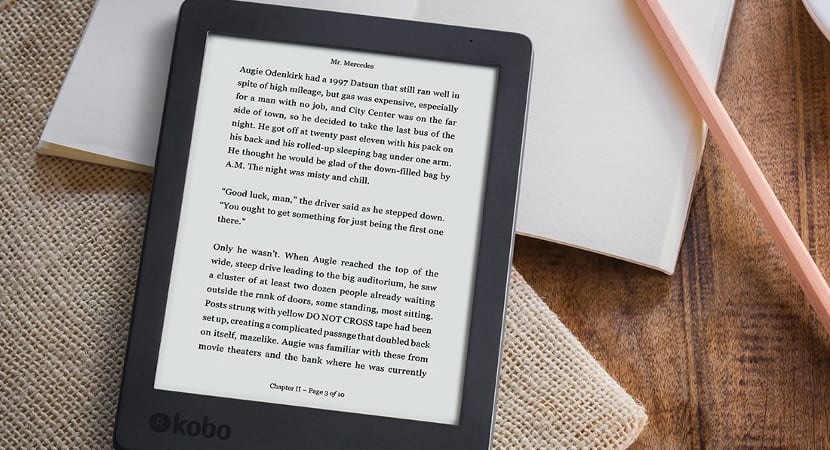
The new Windows update continues to give problems. This time with eReaders, devices that in some models are disabled ...

Deleting a device connected to our Windows 10 PC is a fundamental step that we must take before disposing of the device

The Windows 10 Anniversary Update brings with it a problem with the webcam freezing when started. This is a temporary solution

Changing the folder where the downloads are stored is the best option to avoid losing control of the downloads we do with Microsoft Edge
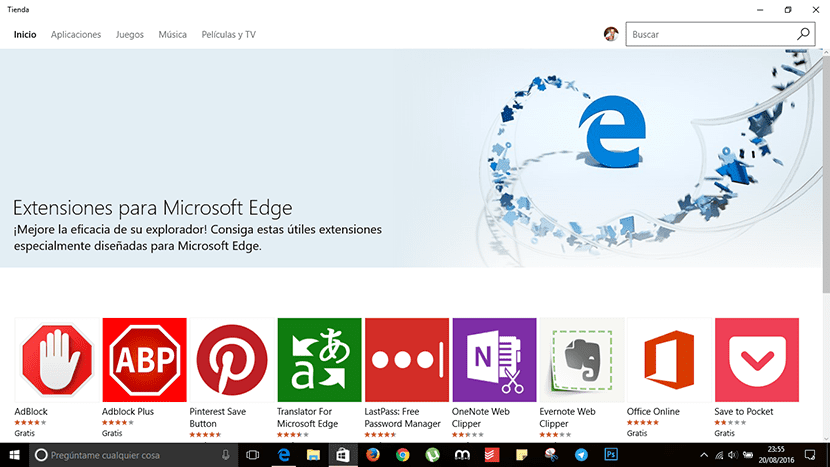
Tutorial where we show you how you can install the new extensions for the native browser of Windows 10 Microsoft Edge

Brief tutorial where we show you how we can activate Cortana so that it is always listening for the Hello Cortana command to activate it

Simple tutorial where we show you, step by step, how we can change the default browser in Windows 10 from Edge to Firefox

VirtualBox is a virtualization software that will allow us to have several Windows on our Windows or other operating systems on the pc without reinstalling ...
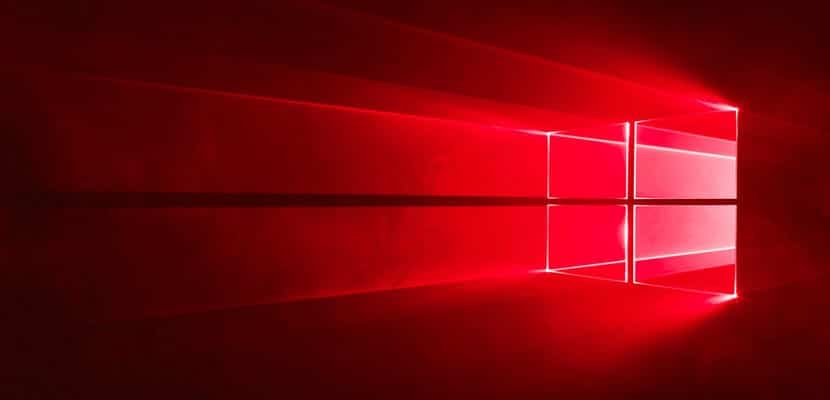
If you want to prepare for Redstone 2, the new major update to Windows 10, you can now force the download of build 14901.

You already use Windows 10 Anniversary Update, if the answer is yes, today we will explain how to share your Internet connection.

If you have a speaker at home that is bluetooth, you can use Windows 10 to pair it and thus launch the streaming music you have.

We show you how to find the wireless network password in Windows 10 with a few simple steps so you will never lose it again.

Microsoft continues to work on the development of Windows 10 and during 2017 two major updates will be released for the new operating system.

If you have installed the Windows 10 Anniversary Update today we tell you how to recover 25 GB of your internal storage in a simple way.

The famous unofficial Pokémon Go client, PoGo, has stopped working after a Niantic update, the solution is being sought, although the thing ...

Windows 10 Anniversary Update is now available and that means Ubuntu bash can be enabled on our Windows 10 in an easy way ...

The Windows 10 Anniversary Update is now available and today we explain in detail how to discard the ISO so that you can install it without problems.
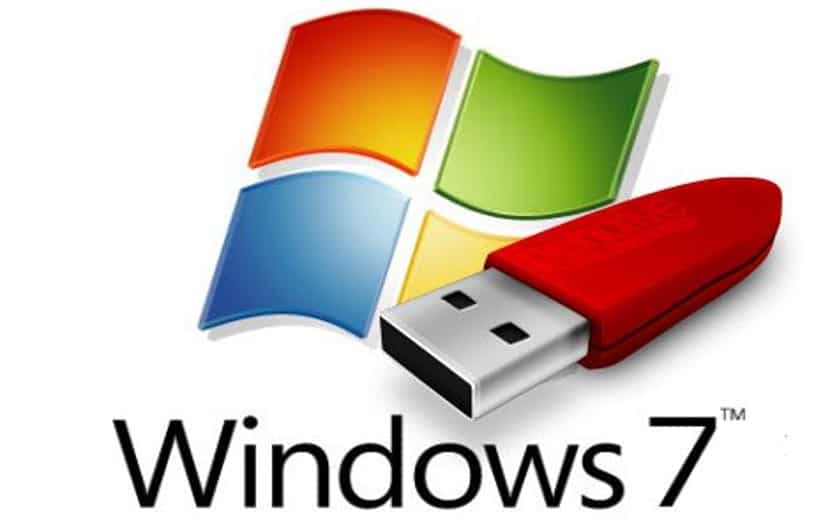
Booting our PC with Windows 7 from a USB drive is very simple, since we only have to access the BIOS and modify the boot source

Windows 10 Anniversary Update begins to arrive today on our smartphones and these will be some of the news that we will see.

Pokémon Go has arrived on Windows Phone, although not in an official way or even for Windows Phone, PoGo is an unofficial universal Pokémon app
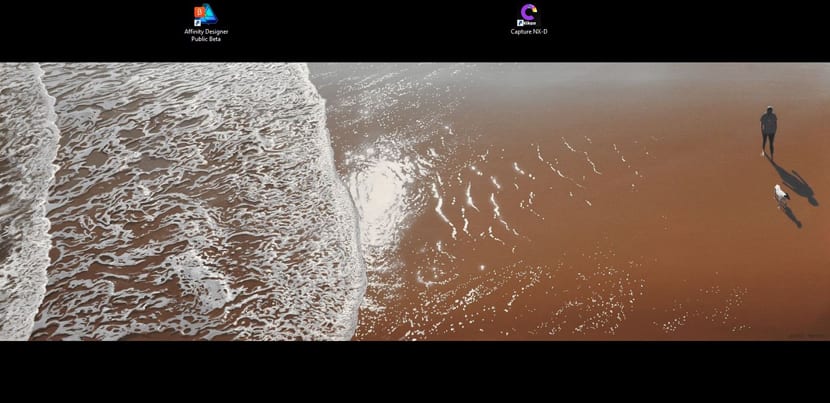
In Windows 10 there is a very simple way to automatically hide the taskbar that we will explain in this post.

Today is the last day to update your devices to Windows 10 in a totally free way and take advantage of this opportunity.
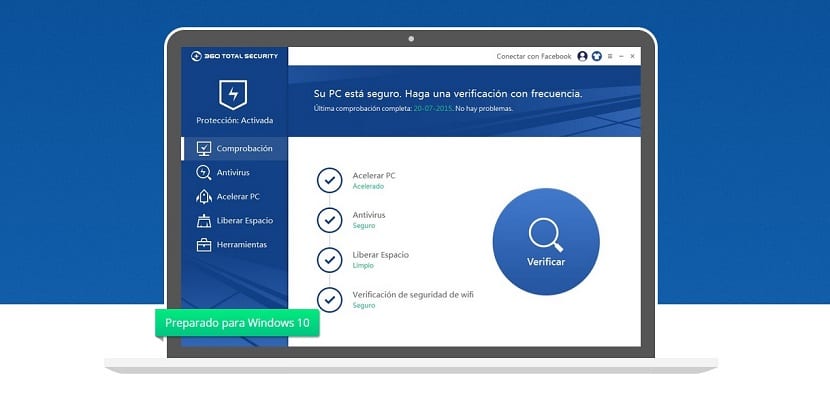
360 Total Security is a great free option for our Windows 10, a unique security suite that uses more than two antivirus engines ...

Although Edge is the pretty boy now for Microsoft on its Windows 10, Internet Explorer is still around. We teach you how to recover it.

The Windows 10 Anniversary Update will arrive on August 2 in an official way and these are its most important news.

If Cortana is used on an Android phone, notifications can be synchronized between this Google OS and Windows 10

In Windows 10, the system is in charge of updating the system, but if we want to have manual control over the drivers, we can use this patch
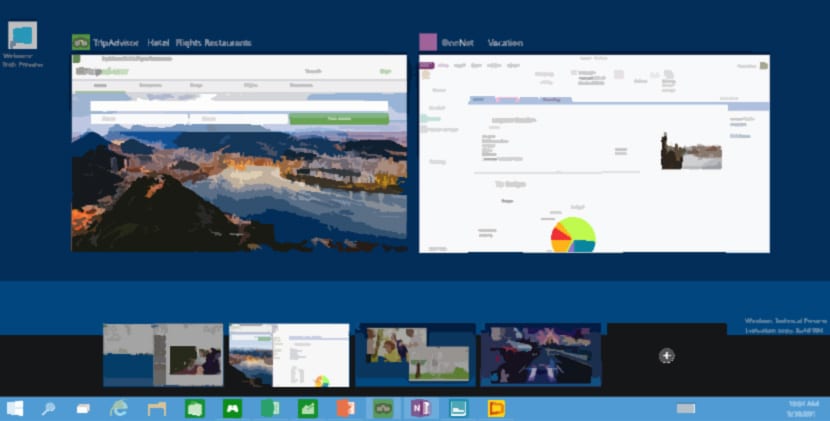
We teach you to use different virtual desktops at the same time in Windows 10, one of its best features although a bit limited.

The update to Windows is free until July 29, although today we explain how to reserve this update so as not to lose it
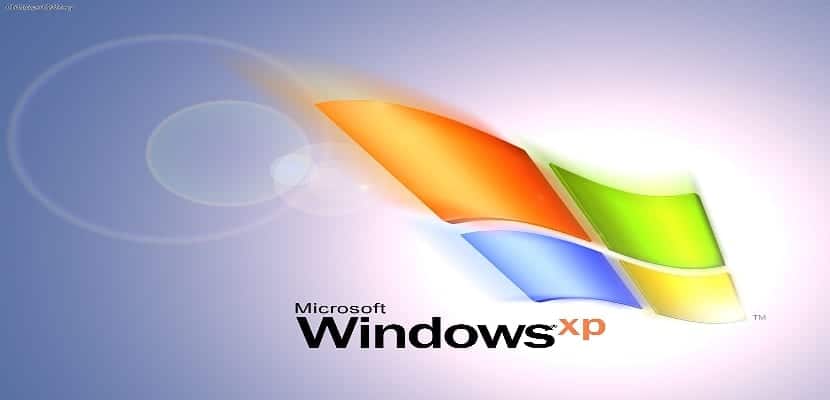
A small guide on how to change the license of your Windows XP without resorting to any external program or calling Microsoft to make this change ...

We show you all the news that Windows 10 has brought us in this new version of Windows, to try to make Windows 8.X forget

Today we show you in this tutorial how to change the default applications in Windows 10, something really useful and necessary.

If your computer doesn't support Windows 10, don't worry, Microsoft is giving you a new computer so you can use the new operating system.

In Windows 10 we also have the CHKDSK tool available for checking errors as well as solving them.

We teach you to create an invisible folder in Windows 10 that will remain invisible in the eyes of anyone who uses your PC

Keeping our computer protected is not as difficult as it seems, since you just have to follow a few very simple tricks
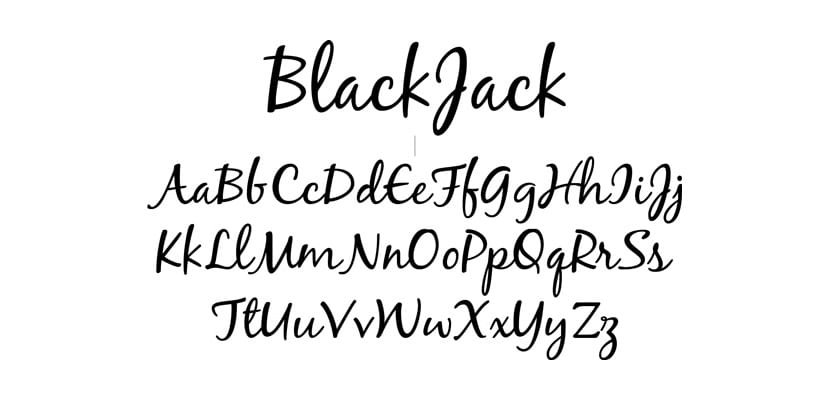
Installing fonts or fonts in Windows 10 is quite simple, but we are going to show it to even show you how to check if it has been installed.

We show you how we can prevent some applications from running at startup of our version of Windows, to speed up startup

You can improve the security of your Windows 10 computer by checking the permissions used by each app you have installed.
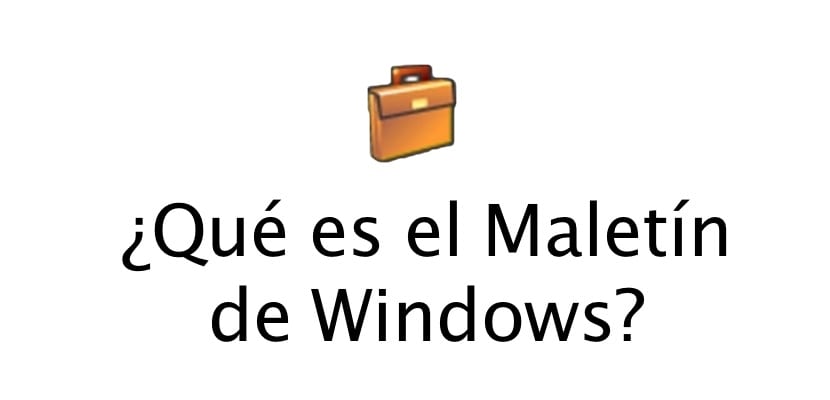
The Briefcase application has always been one of the applications that many users have seen as nonsense within Windows.
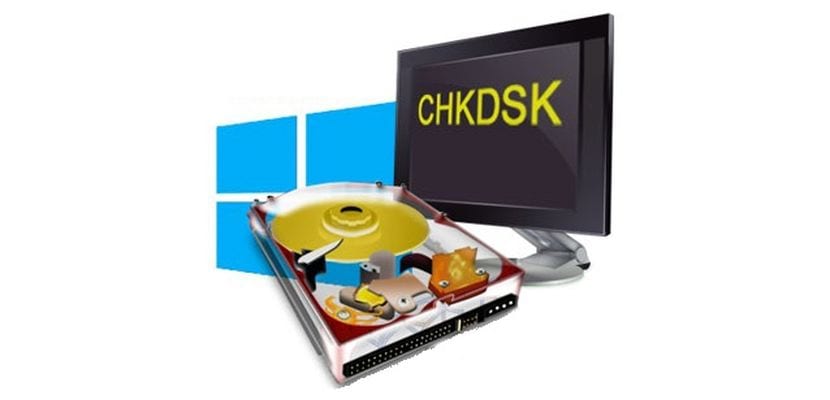
Eliminating any trace of Windows on our PC is a very simple process. In WindowsNoticias We show you how to do it quickly

In Windows 10 you can configure a different wallpaper for each of the monitors in a multi-screen configuration.

Table Kineti is a table that integrates a 42-inch tablet managed with Windows 10 and that wants to become the center of the house

Microsoft has confirmed that the Windows Insider program will remain active once the Anniversary Update, the next Windows 10 update, is released.

On August 2, Microsoft will officially launch the Anniversary Update that will bring interesting news to the Xbox One.

The double tap function on the screen to turn on the screen of the Lumia 950 is reaching the terminals in the form of a firmware update

Microsoft does not give any user rest and now shows the Windows 10 upgrade window in full screen, to continue gaining users.

Windows has already reached a market share of 19.14% according to the latest data provided by Net Market Share and continues to gain ground.

We already knew that the Anniversary Update would arrive on Windows 10 on August 2 and now we have known that it will also arrive that same day on Windows 10 Mobile.
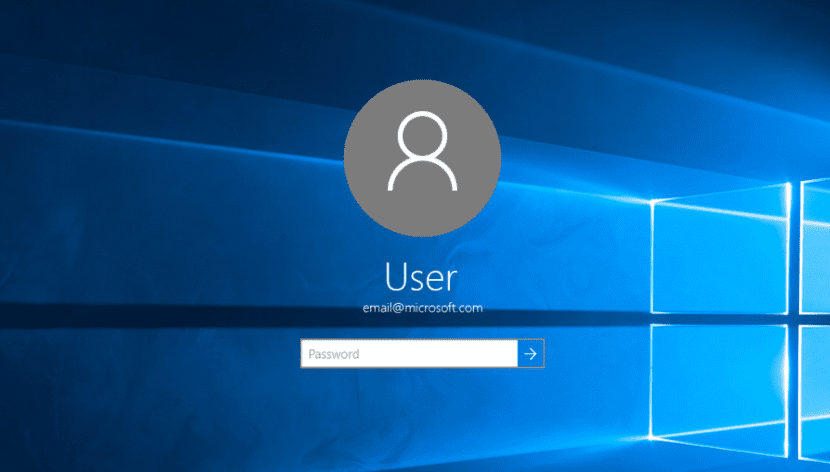
We show you quickly how you can disable the Windows 10 lock screen password when starting the computer

Snpachat is already working on launching its application for Windows 10 Mobile that today we have seen in a filtered video that we show you in this article.

The VLC player for Windows 10 has just received an update that has finally made it Universal.

According to Microsoft's official website, the new Windows 10 Anniversary Update will be released on August 2, days after the free update ...
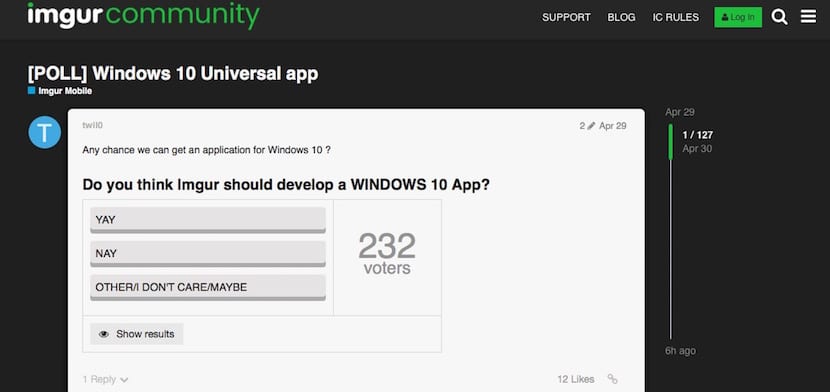
The Imgur photography platform has posted a survey on its website to see the possibility of creating an app for Windows 10

Do you need to install Windows 10 or other operating systems on another computer? Today we explain in a simple way how to do it with a bootable USB.

BlackBerry Messenger is one of the most popular instant messaging applications, however it is no longer available for Windows 10 Mobile.

The guys at Redmon have released a new update for Windows 7 collecting all improvements and troubleshooting that they have found.