How to remove the login password in Windows
We explain all the ways to remove the Windows login password and the reasons why you should do it (or not).

We explain all the ways to remove the Windows login password and the reasons why you should do it (or not).

In this post we will see how to install Active Directory in Windows 10 and thus start enjoying its advantages.

We analyze in this post the problem of the white screen in Windows: Why it occurs and what solutions exist.
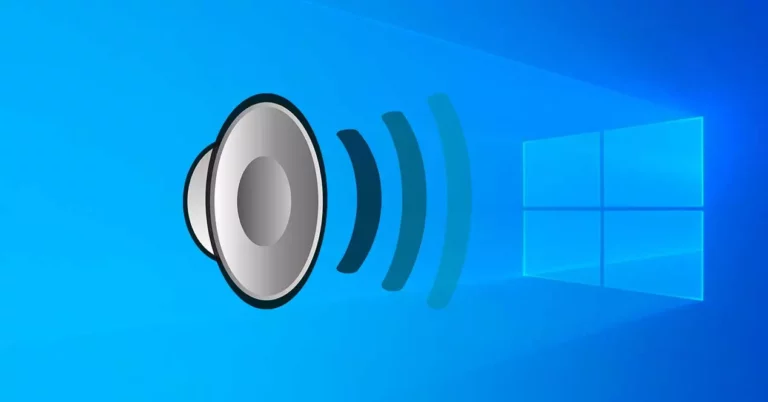
Thanks to its centralized control, it is very easy to adjust the sound settings in Windows 10. We explain how to do it.

Just as we do with the mobile phone, you can also set an alarm in Windows 10, a wake-up call on your computer.
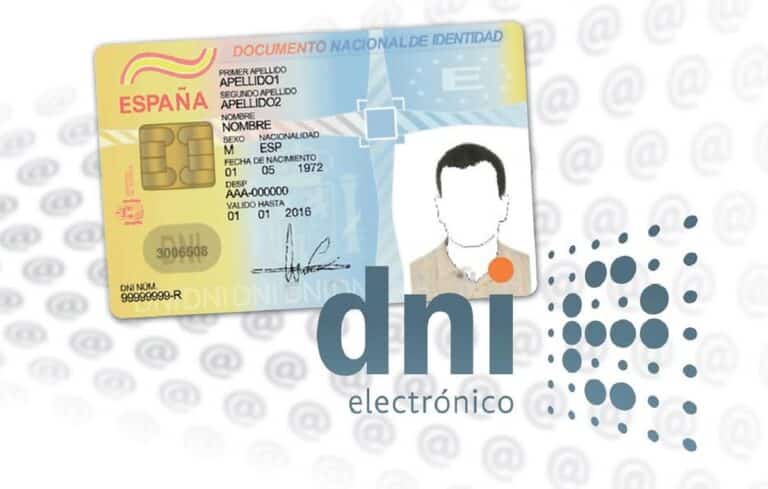
In this post we explain the steps to follow to install the electronic DNI in Windows 10 and use it for various administrative procedures

This is how we can remove notifications in Windows 10 in case they are too annoying or not very useful.

In this post we are going to see how you can change the administrator in Windows 10 to achieve greater security and protection.
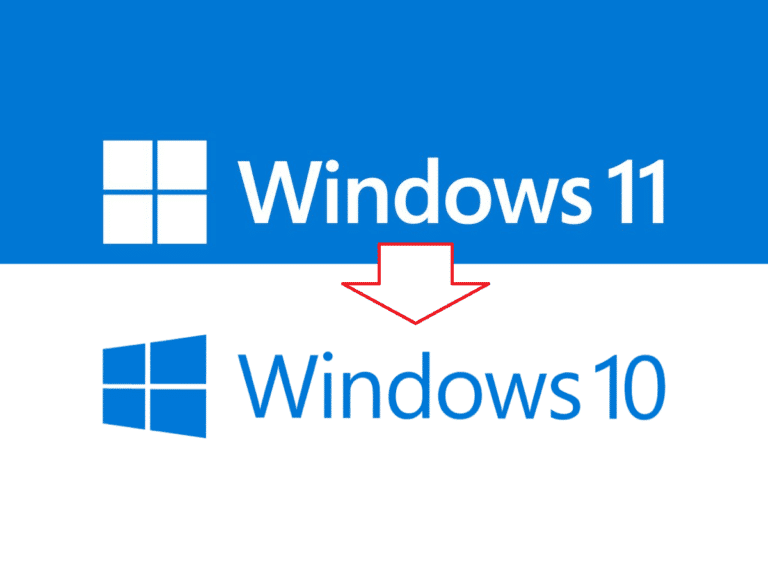
Are you not convinced by the latest version of Microsoft's operating system? We tell you how to return to Windows 10 from Windows 11.

Do you need to scan a paper document? In this post we are going to see what needs to be done to scan documents in Windows 10.

Have you come across the black screen with no cursor in Windows 10? In this post we explain the causes and solutions.

In this post we are going to explain how to install Apache in Windows 10 and enjoy all the advantages it offers.

If you want to know how to see active network connections on your Windows system, here is the native way to do it.

If you want to know how to recover damaged files in Windows 10, here are several methods to do it easily.

If you are looking for how to change the keyboard shortcuts in Windows 10, here we present 3 alternatives to achieve it easily.

In this article we discuss what are the best tools to repair Windows 10. And all of them are free.

Those who are looking for how to activate WiFi in Windows 10, we present the 4 ways that the operating system offers to achieve it.

If you want to know how to format a Windows 10 laptop, here are two ways to do it so you can choose the best one for you.

We show you how to legally activate Windows 10 to keep your system secure, up-to-date, and stable.

Are you wondering what to do if my computer is running very slow with Windows 10? Here we bring you 7 steps to solve it without dying trying.

We explain everything you want to know about what the file explorer is, its elements and functions.

Looking for how to upgrade to Windows 11? Here we give you the best alternatives to achieve it without dying trying.

If Windows throws you that "we could not complete the updates", here we bring you everything you need to solve it.

Looking for how to play old games on Windows 10? Here we give you 3 ways to achieve it and some games that you will surely like.

If the HDMI connection is not working on your Windows 10 computer, here are some options to help you fix it.

Do you need to find the equalizer in Windows 10? Here we give you all the possible solutions to achieve it.

We show you two methods to view hidden folders on your Windows 10 computer in the easiest way. Enters!

If you want to reinstall Windows 10 without losing your license, in this article we show you how you can do it.

In this article we show you how to know the Windows 10 key, if we have lost it or we cannot find it where it should be

In this article we show you what Windows Update is, how it works, what it is for and how to fix it if it doesn't work

Following the steps that I show you in this article, learn how to make the screen not turn off in Windows 10
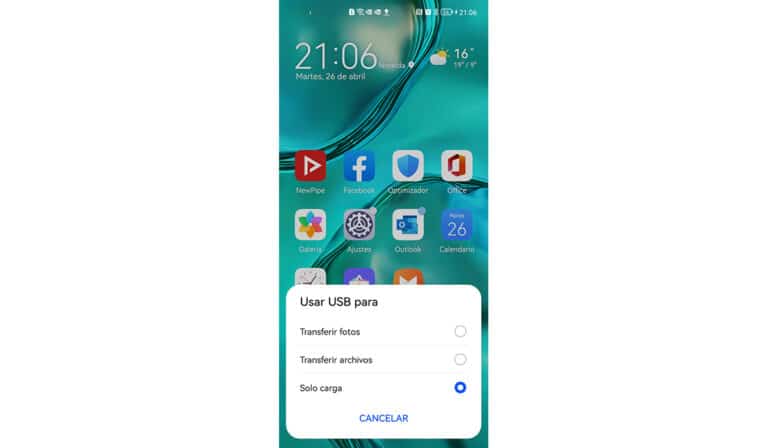
In this article you will learn how to transfer photos from mobile to computer in Windows 10

Do you have Windows 7 and want to upgrade to Windows 10? We teach you how to do it and what previous steps you must take.
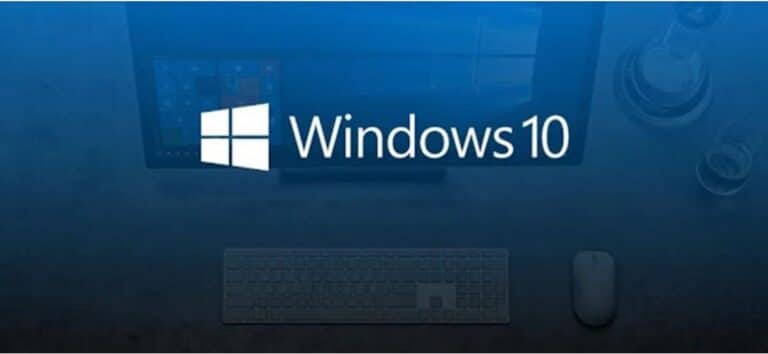
Do you have a persistent error that you can't fix? Perhaps the solution is to start Windows 10 in safe mode.
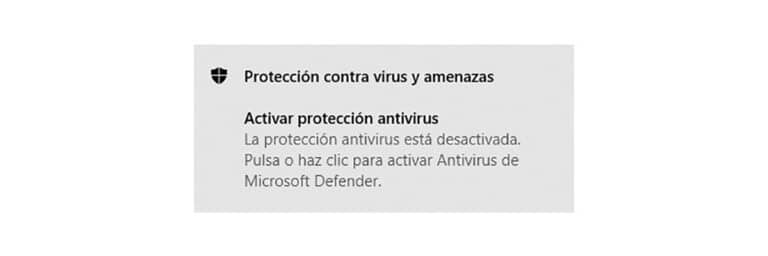
In this article we show you the steps to follow to know how to disable Windows antivirus

There are many times that we do not know how to solve a problem in Windows. Here we present all the options to search for help in Windows
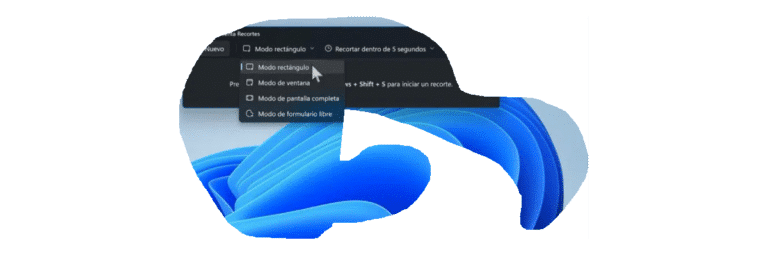
Knowing where screenshots are saved in Windows 10 allows us to quickly access and work with or share them.
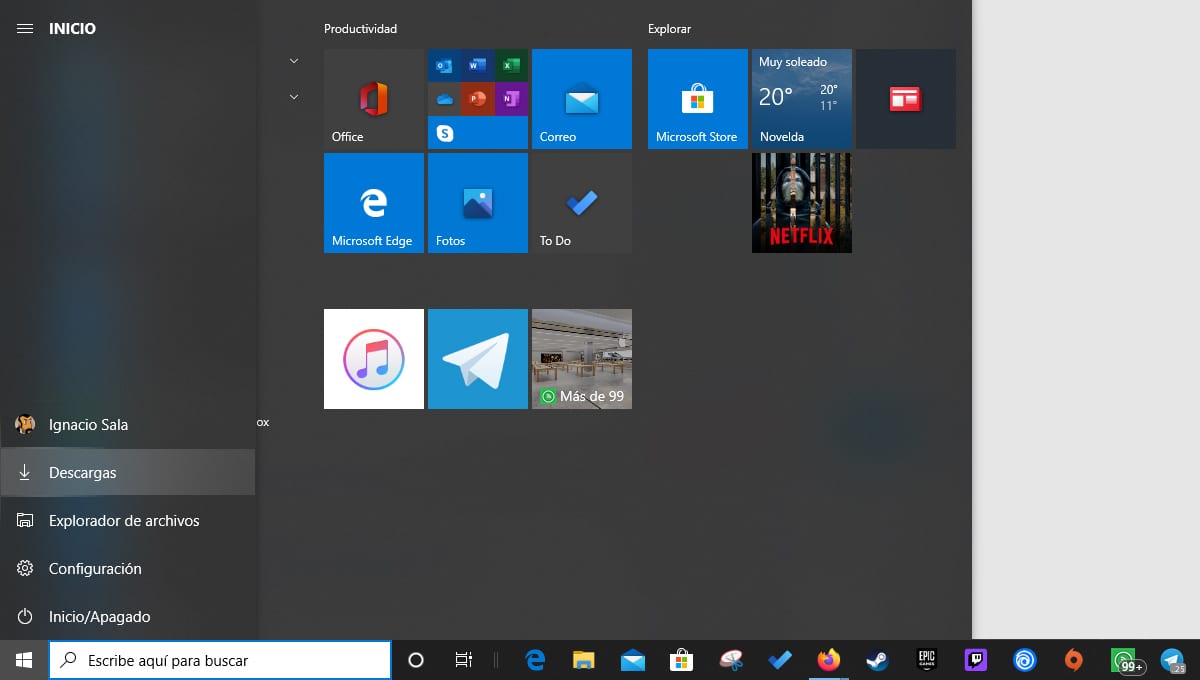
If you want to know how to make a program not run when Windows starts, in this article we will show you how to do it

If you want to change the wallpaper on your Windows 10 or Windows 11 computer, in this article we will show you the steps to follow.

If the print screen button does not work, we can use other available methods to take screenshots
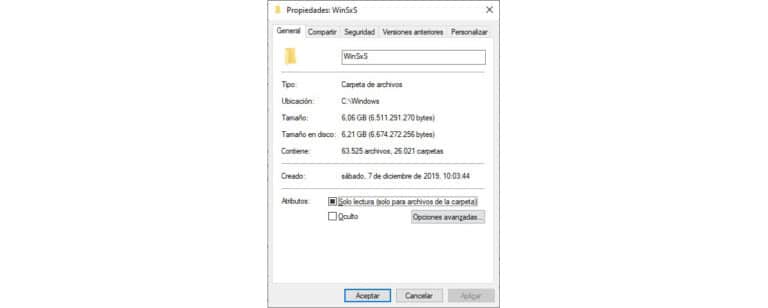
The winsxs folder is a folder that stores a large amount of information, information that we cannot delete to free up space

If you encounter the error Windows cannot connect to the printer, this article will help you fix it.

If you want to remove the weather widget displayed on the taskbar, here's how to do it.

If you can't update your PC through Windows Update, this article shows you how to fix it.

Windows is Office? What is Windows? What is Office? Neither one application includes the other nor vice versa, they are independent applications

If you have encountered the error "Windows has blocked this software because it cannot verify the manufacturer" here we tell you how to solve it

Restoring Windows 10 to a previous restore point is the first method that we should try when our computer does not work as before

One of the most common headaches for Windows users is related to ...

With the launch of Windows 11 it is inevitable to buy it with its predecessor, Windows 10. In this article we will show you the differences between the two

Windows 10 support will end in 2025 - everything you need to know about key dates, updates, and technical support.

Find out here how you can download the Windows 10 ARM64 installation program for your computer with ARM processor step by step.

Discover here the main differences between the editions of Windows 10: Home, Pro, Enterprise and Education face to face.

With this simple trick, you can disable the automatic search for Wi-Fi networks in Windows 10 to save battery on your laptop

Downloading and installing Spotify on Windows is a very simple process by following the steps that we show you in this article.

If you have tired of downloading Windows 10 notifications one by one, you can use this simple trick to discard them together
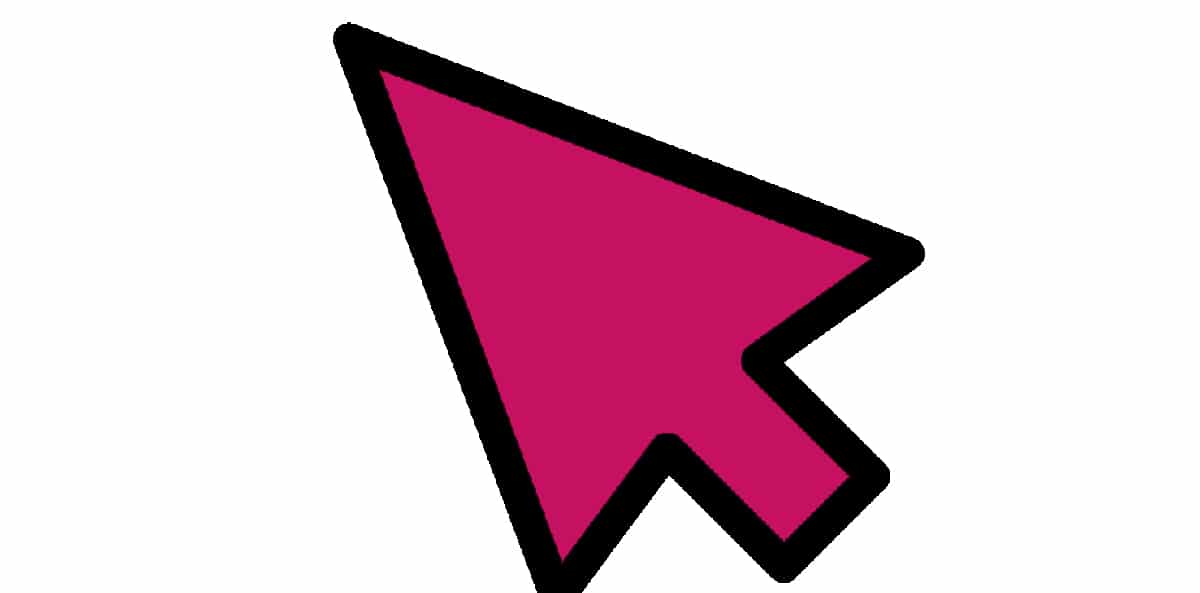
If you want to change the color of the mouse pointer in Windows 10, you have reached the appropriate article to be able to carry out this action

Find out here what distribution optimization is in Windows 10, how it works, and how it can help you get faster downloads.

Find out here how you can check step by step if Windows 10 is activated or not with a product key on any computer.
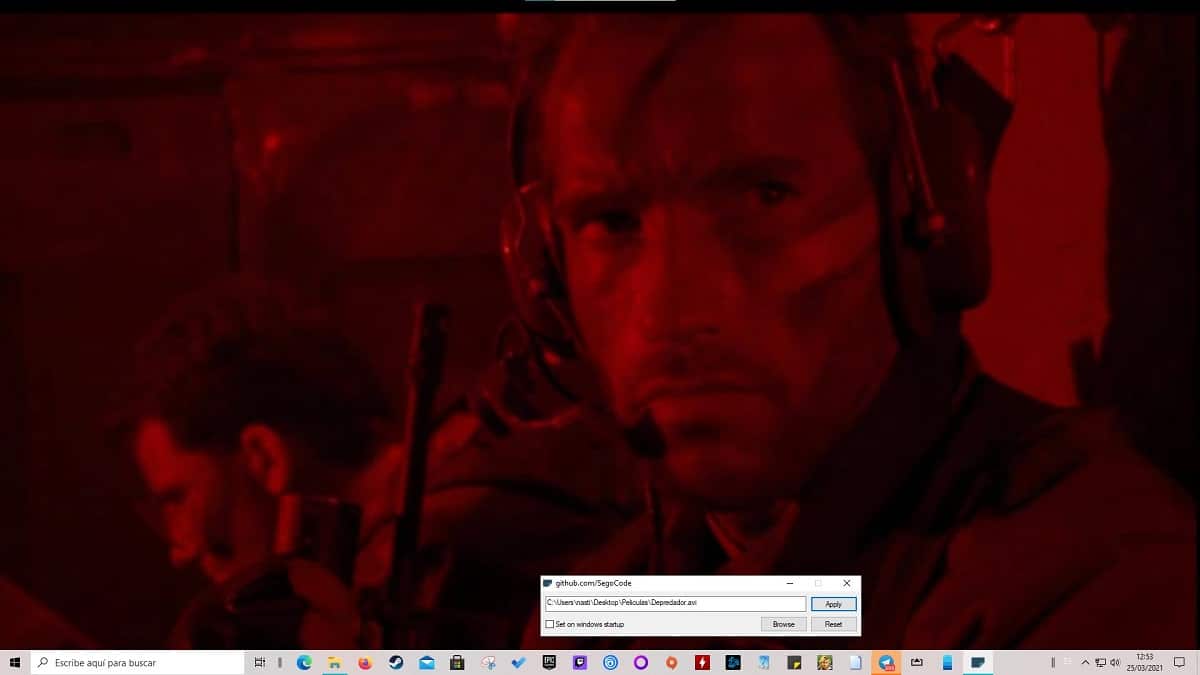
Setting a video or GIF as wallpaper in Windows is a very quick and easy process thanks to this free application.
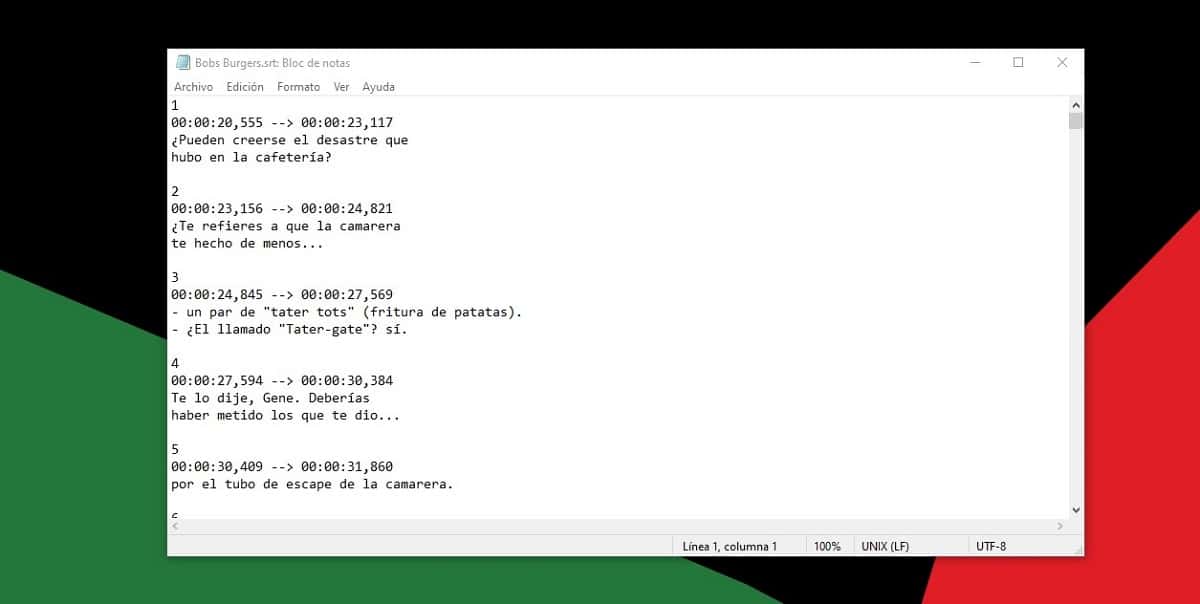
We show you how you can open files in .srt format without having to install any application in Windows 10

Rotating a PDF document is a very simple process in Windows for which we do not need to install any application.
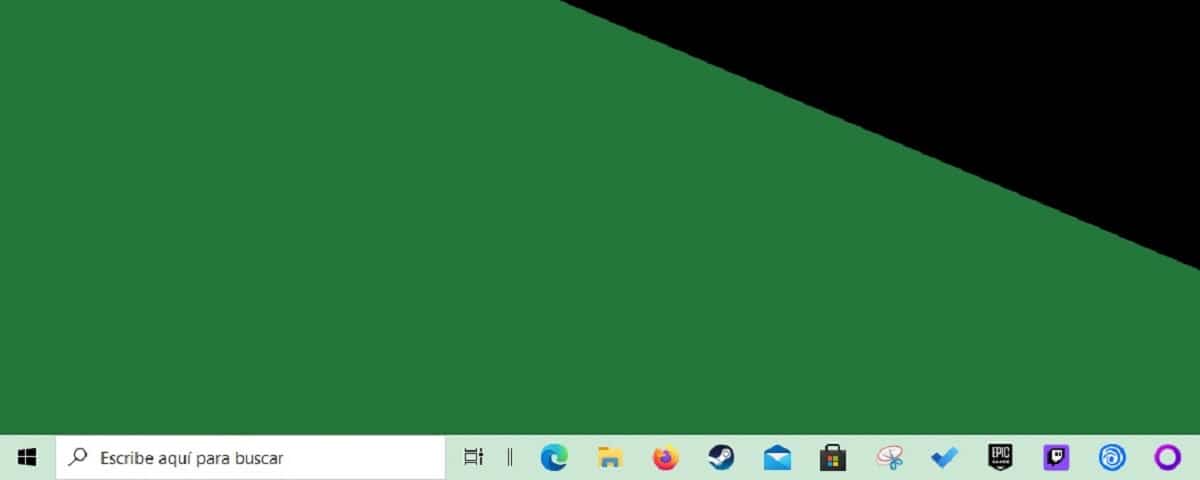
If you want to know how we can open the applications located on the taskbar with a keyboard shortcut, I invite you to visit this article.
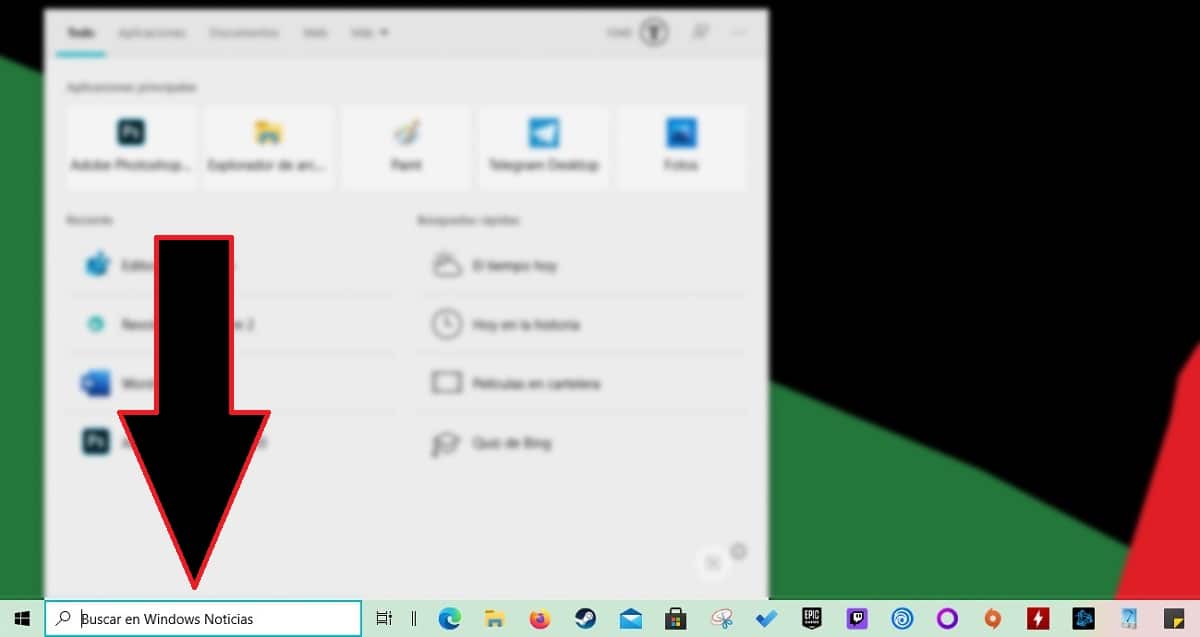
If you want to replace the text that is displayed in the Windows 10 search box, in this article we show you the steps to follow.

Restarting the file explorer allows the application to execute the changes that we have been able to make in it.

Opening files in DSS forces us to install a third-party application, since, being a proprietary format, it is not compatible with Windows
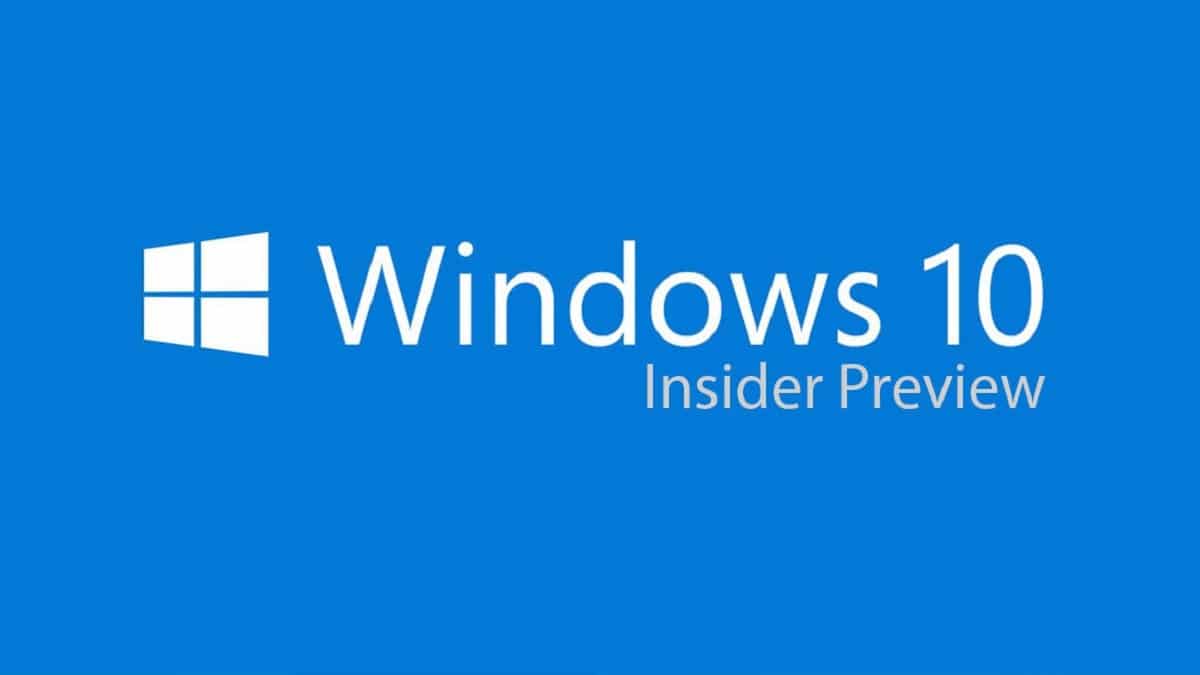
Find out here how you can get an ISO file of the beta (Insider Preview) version of Windows 10 21H1 to install on your computer.
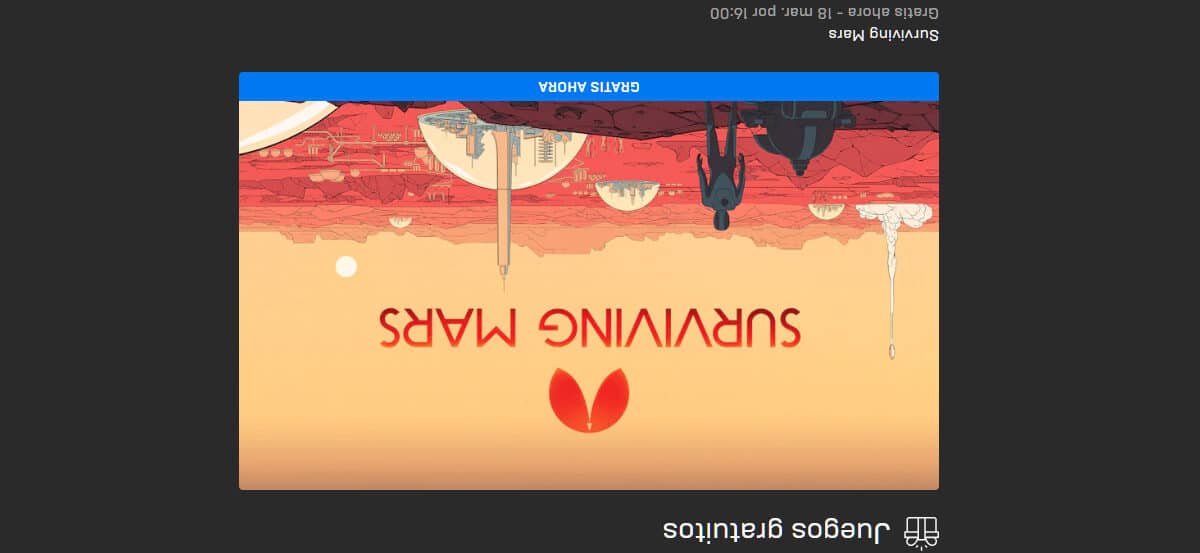
To rotate / rotate images in Windows 10 we have two options natively without having to install any third-party application
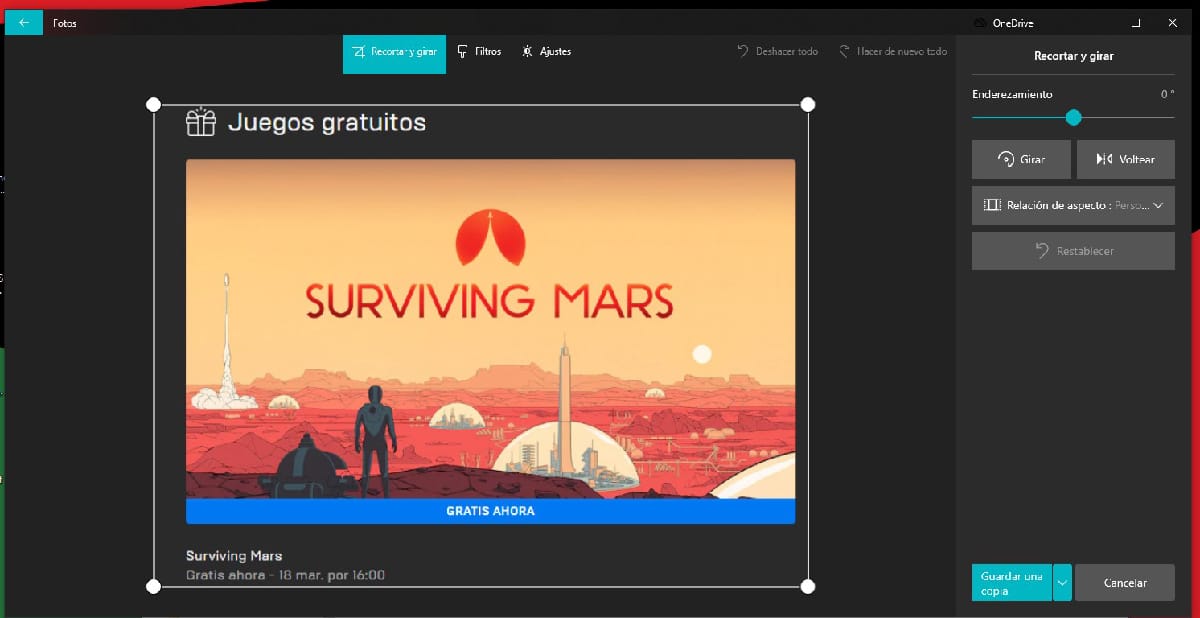
To crop an image in Windows 10, we have two native options, so it is not necessary to install a third-party application.

You can now try on your computer the new version of Alarms and Clock inspired by the Sun Valley version of Windows 10, with a new design.

Find out here how you can rotate or rotate any video natively in Windows 10 without installing anything or Internet connection step by step.

Find out here how you can trim any video in Windows 10 step by step and without installing or downloading anything using Photos.
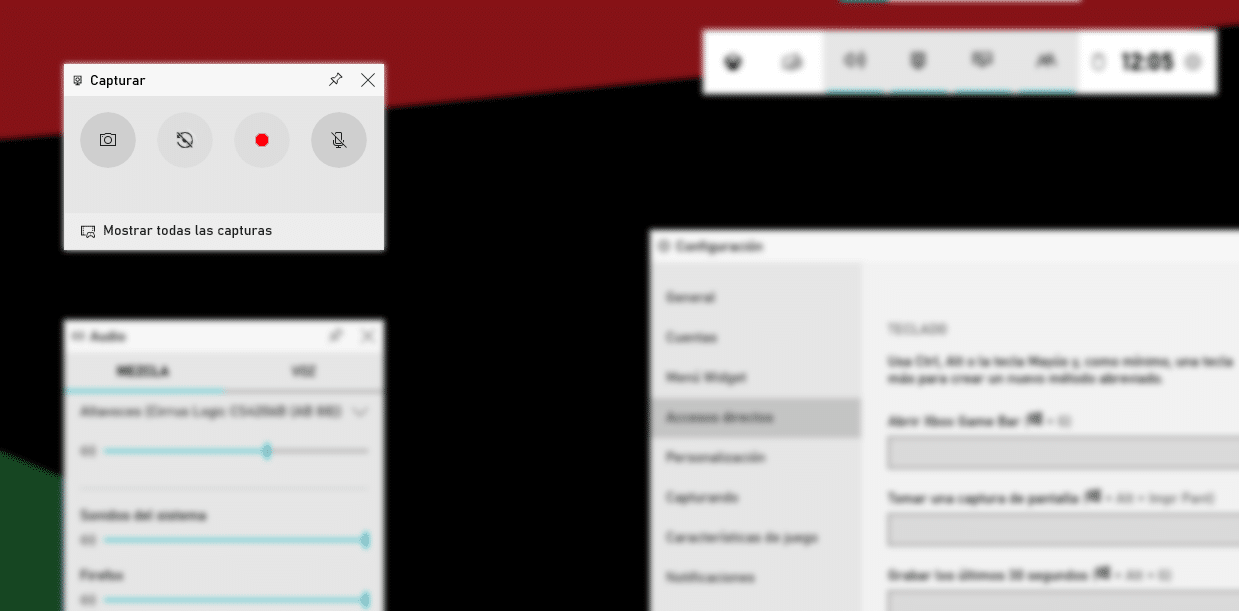
To record the screen in Windows 10 we do not need to install any application or use a web service.

Do Windows 10 alarms sound even when the computer, laptop or tablet is turned off? Discover it here.
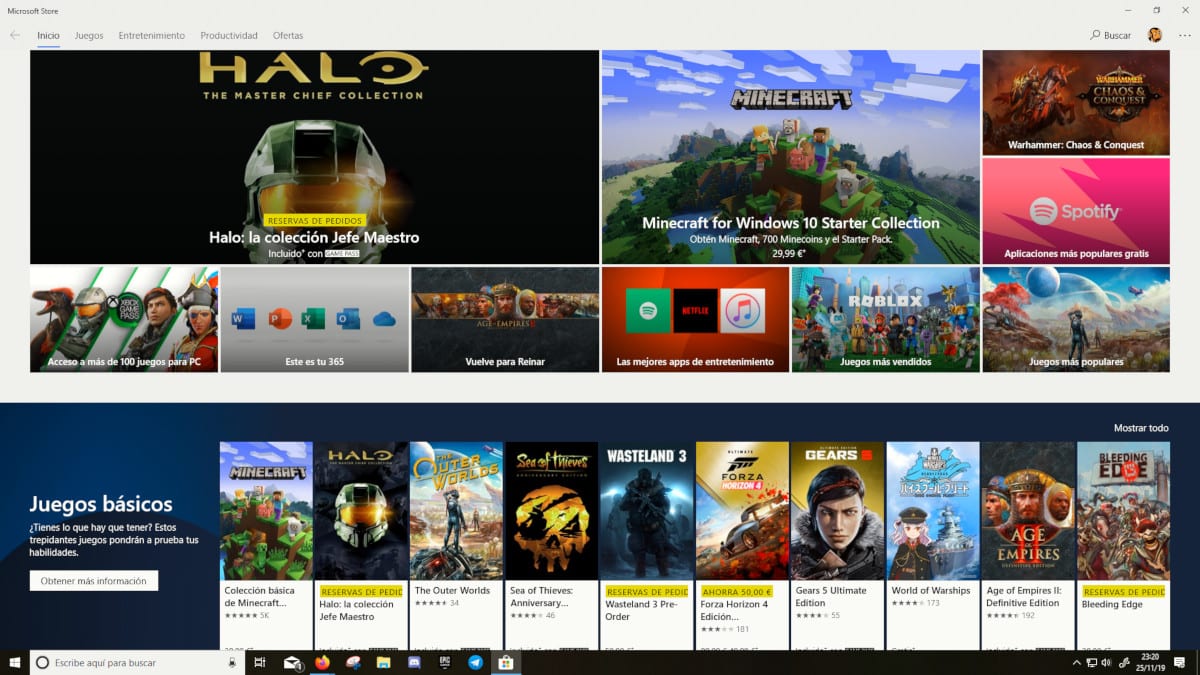
If you are facing problems with the operation of the Microsoft Store, and it shows you the error 0x80080206, here is the solution
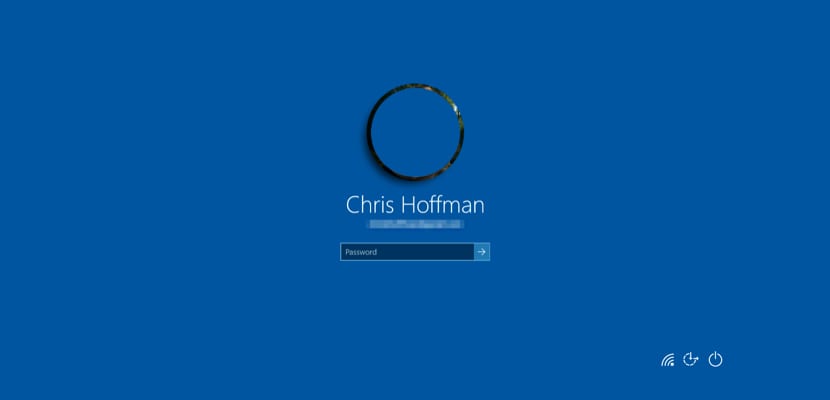
Disabling the login PIN in Windows 10 allows us to turn on the computer in a much faster way and without waiting for intermediate steps

If you want to temporarily silence an application that plays audio or video on your computer, in this article we will show you how to do it.

If you've gotten tired of the unintentional touches your laptop's touchpad receives and aren't using it at all, it's best to disable it.
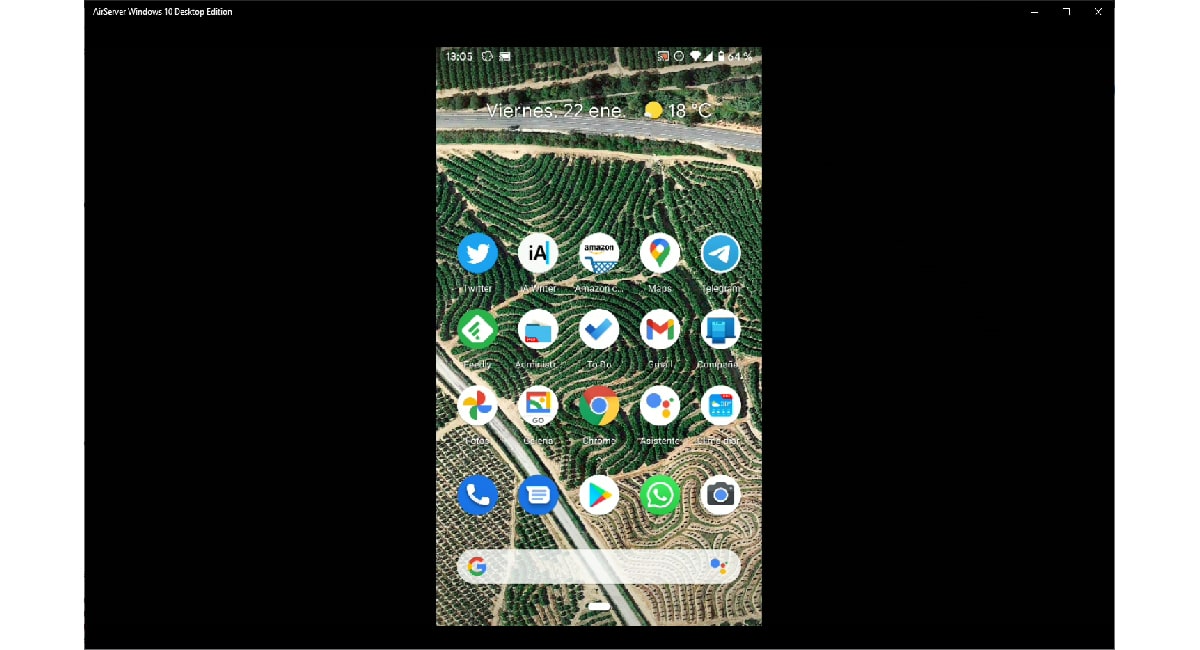
Thanks to the AirServer application, we can share the screen of our Android smartphone in Windows 10
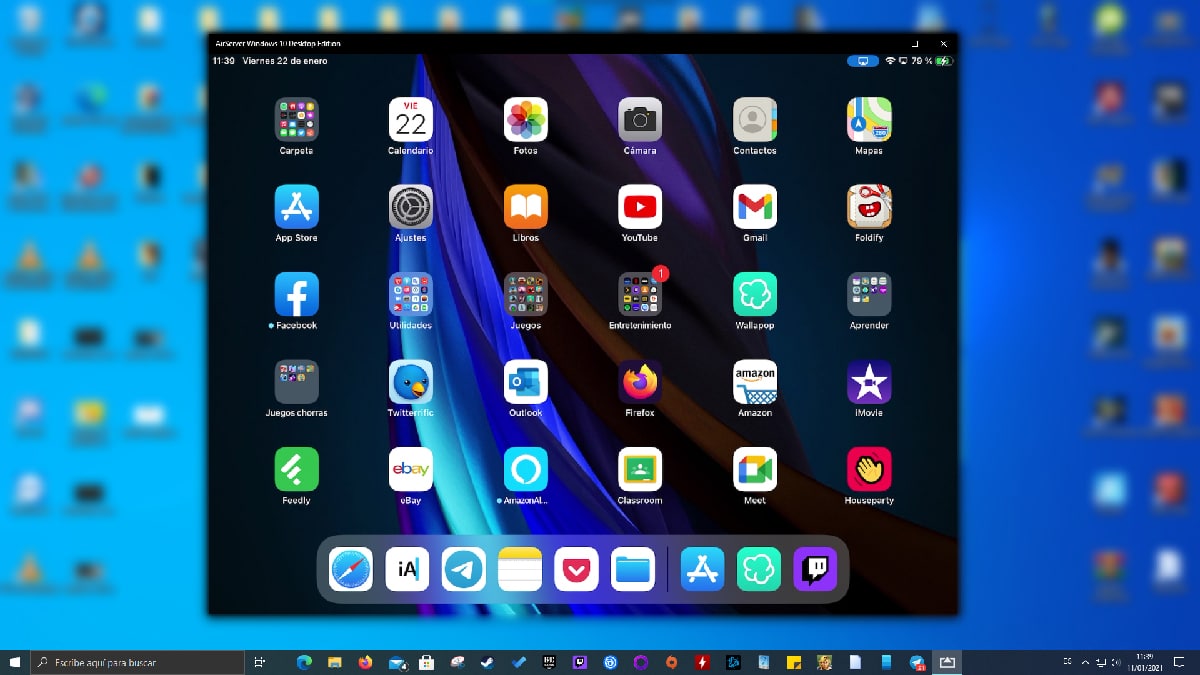
If we want to show the image of our iPhone or iPad in Windows 10, we have different options, paid and free.

Knowing where the images shown on the Windows 10 lock screen are from is a very simple process
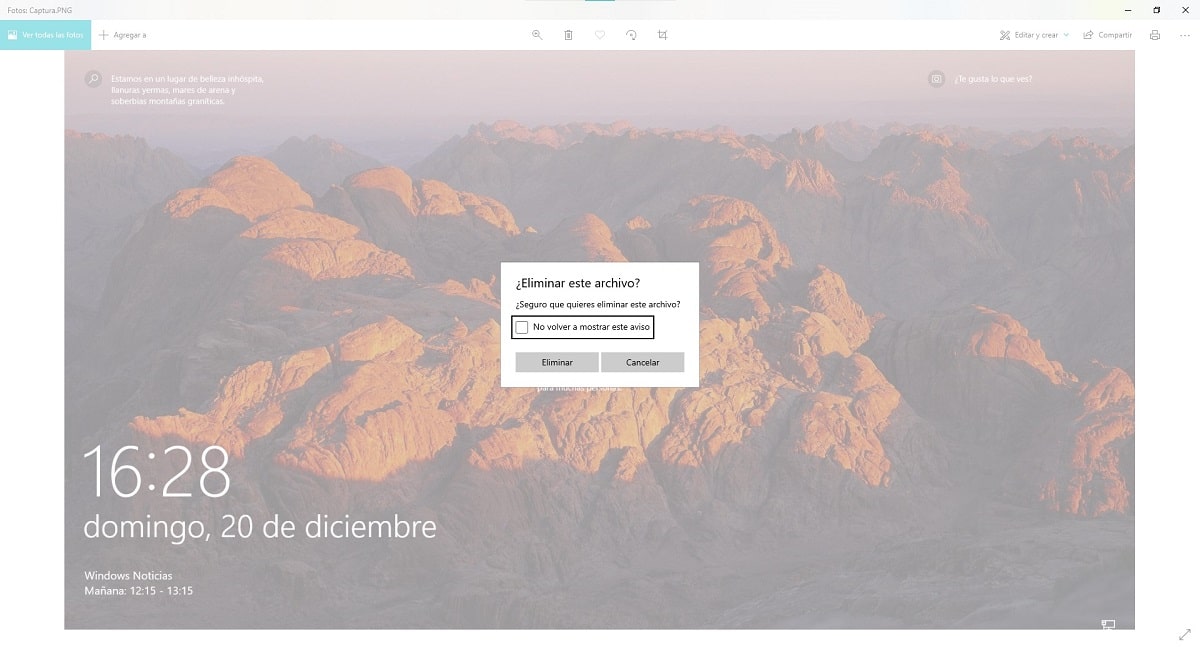
Removing the confirmation dialog that appears in the Photos application when we delete an image is very simple

If you've encountered the error 0x8004de40, you don't need to keep looking for a solution. In this article we show you how to fix it.
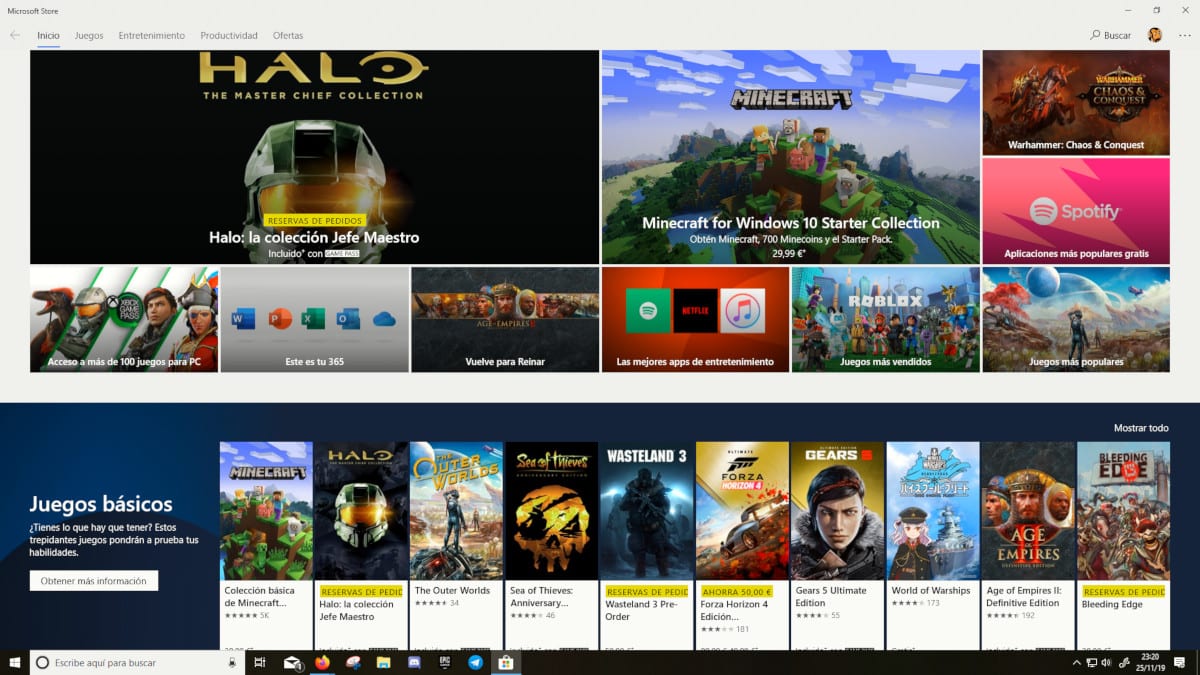
Activating automatic updates from the Microsoft Store is a very simple process that we show you in this article.

The solution to the blue screen in Windows is simpler than it may seem at first, a solution that we show you in this article.

Preventing Spotify from starting every time we start our Windows 10 computer is a very quick process by following these steps.
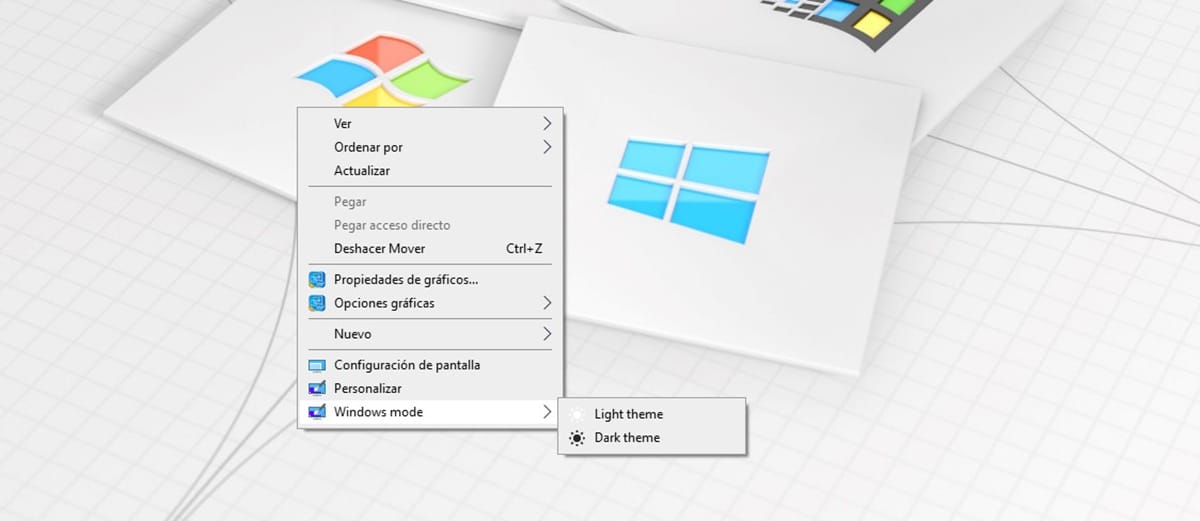
While users are still waiting for Microsoft to launch an option that allows us to program the operation of dark mode ...
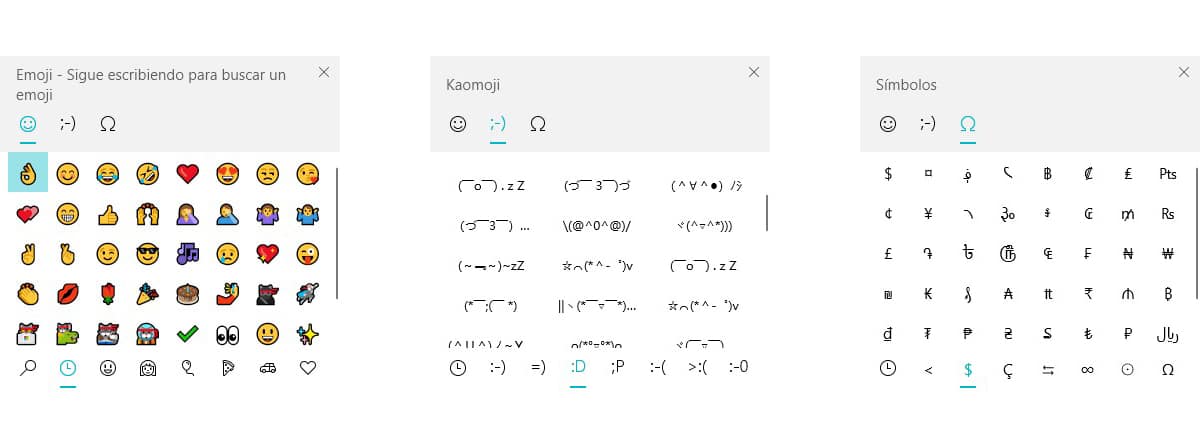
Using any emojis, kaomoji or symbols in Windows 10 is a very quick and easy process with this trick.

Find out here how you can update your computer step by step to the latest version of Windows 10 available easily.
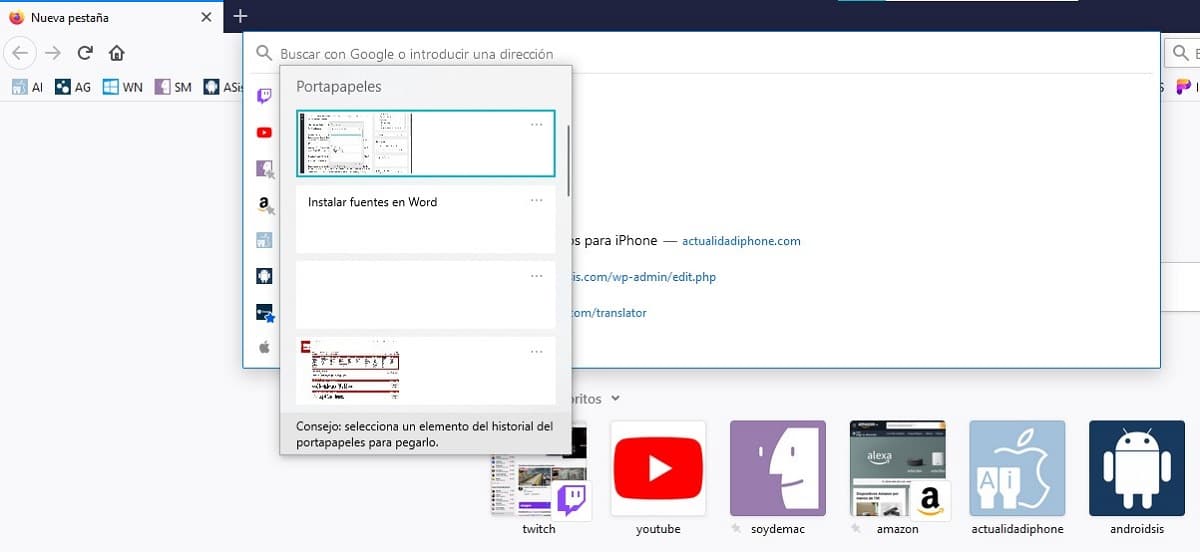
If you want to learn how to manage the Windows 10 clipboard, in this article we show everything you need to know.
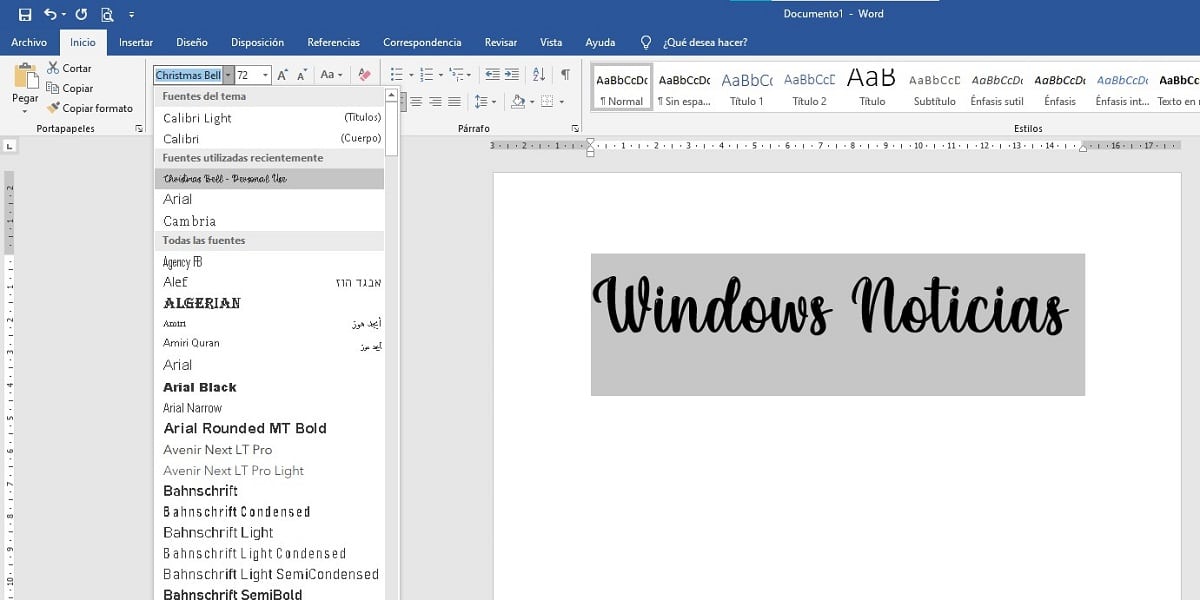
If you want to know how to add fonts to Word, in this article we show you the steps to follow to achieve it.

If you want to shut down, suspend or log out with a keyboard shortcut in Windows, in this article we show you how to do it.

Find out here how to change the DNS servers used on any Windows 10 computer to access the Internet step by step.

Remembering the password of the Wi-Fi connection to which we usually connect is a very simple process by following these steps.
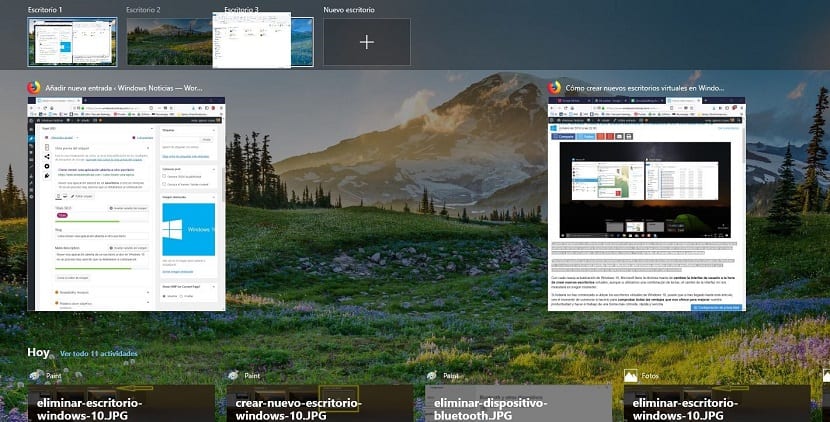
Changing the name of desktops in Windows 10 allows us to identify them in a faster and easier way.

Discover here step by step how you can block all remote desktop (RDP) connections on any Windows 10 computer.

Mounting and exploding an image in Windows 10 is a very simple process and does not require third-party applications

The fastest method to uninstall Windows 10 apps is through the start menu.

Removing the icon displayed on the Windows 10 taskbar is a very simple process by following these steps.
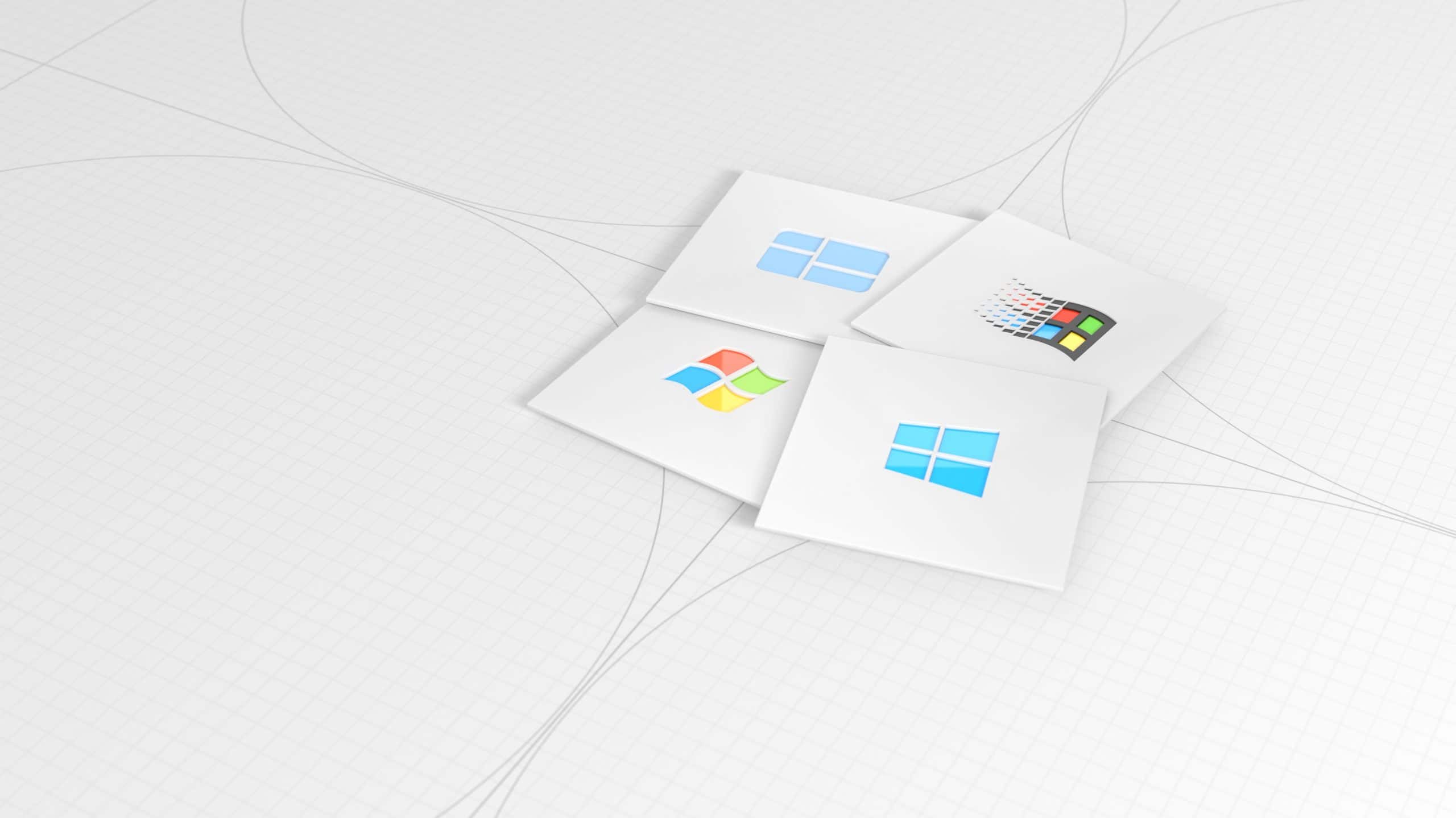
If you want to download the new wallpapers that Microsoft has created to celebrate the 6th anniversary of the Insider program, I invite you to continue reading

Microsoft offers us an application that allows us to eliminate any trace of Flash on our computer.
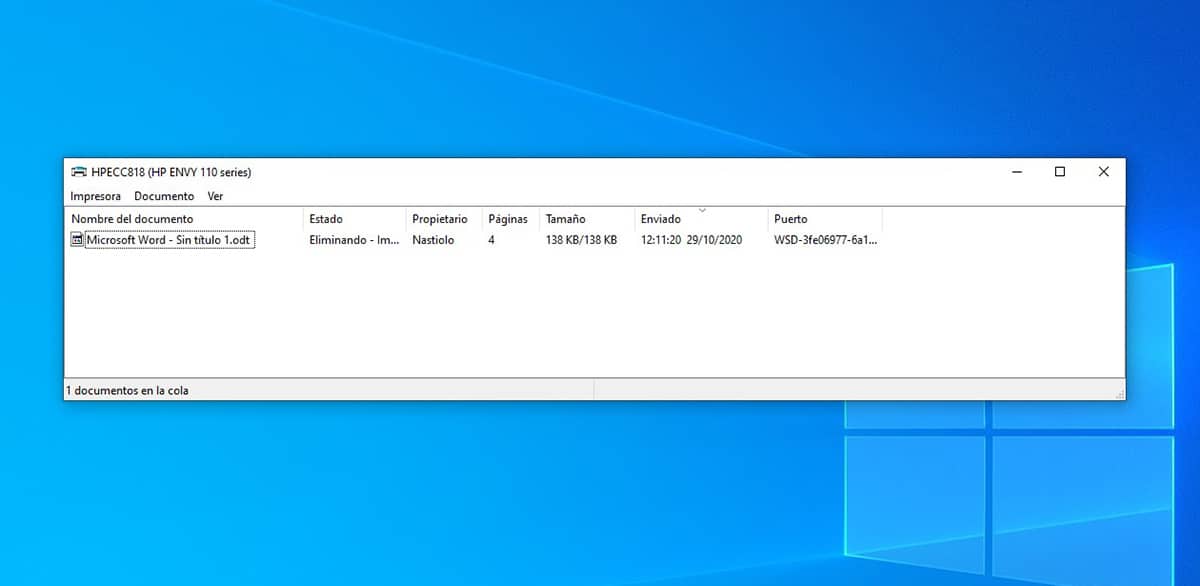
If you want to delete the printer queue from your computer and you cannot do it through Windows, we will tell you how to do it from DOS

There may be many reasons why the internet connection of our equipment has stopped working, regardless ...

If you want to use WhatsApp from a PC, here are the steps you must follow to achieve it.
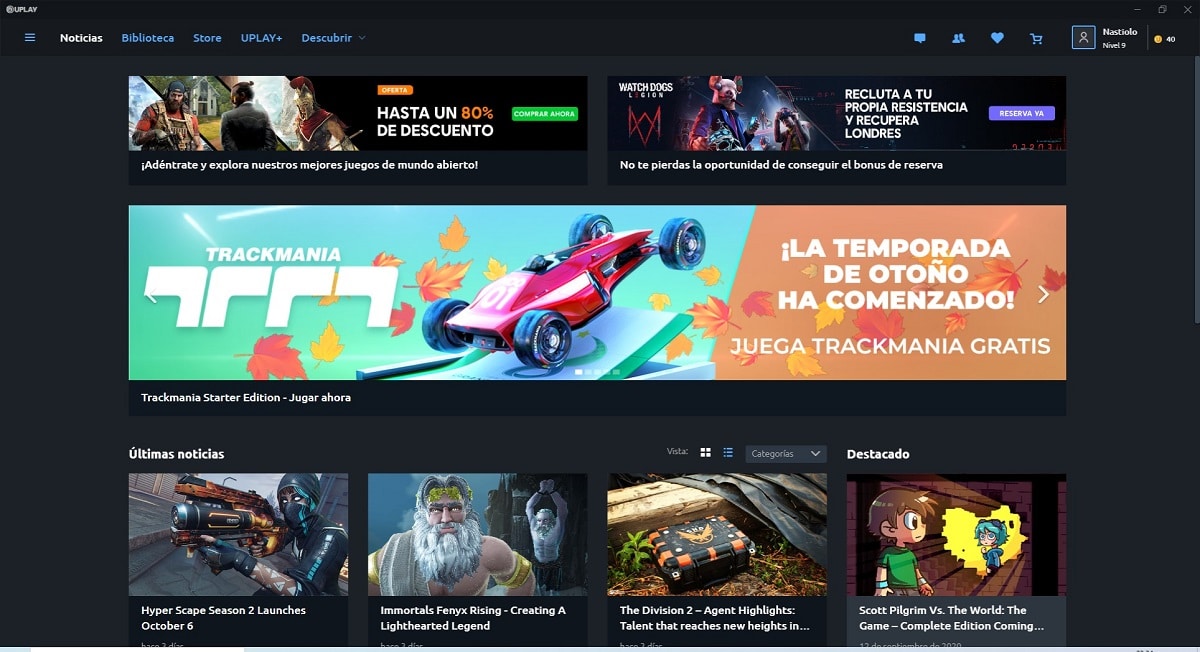
To remove some of the Ubisoft games that we have installed through the Uplay application, we must perform these steps.
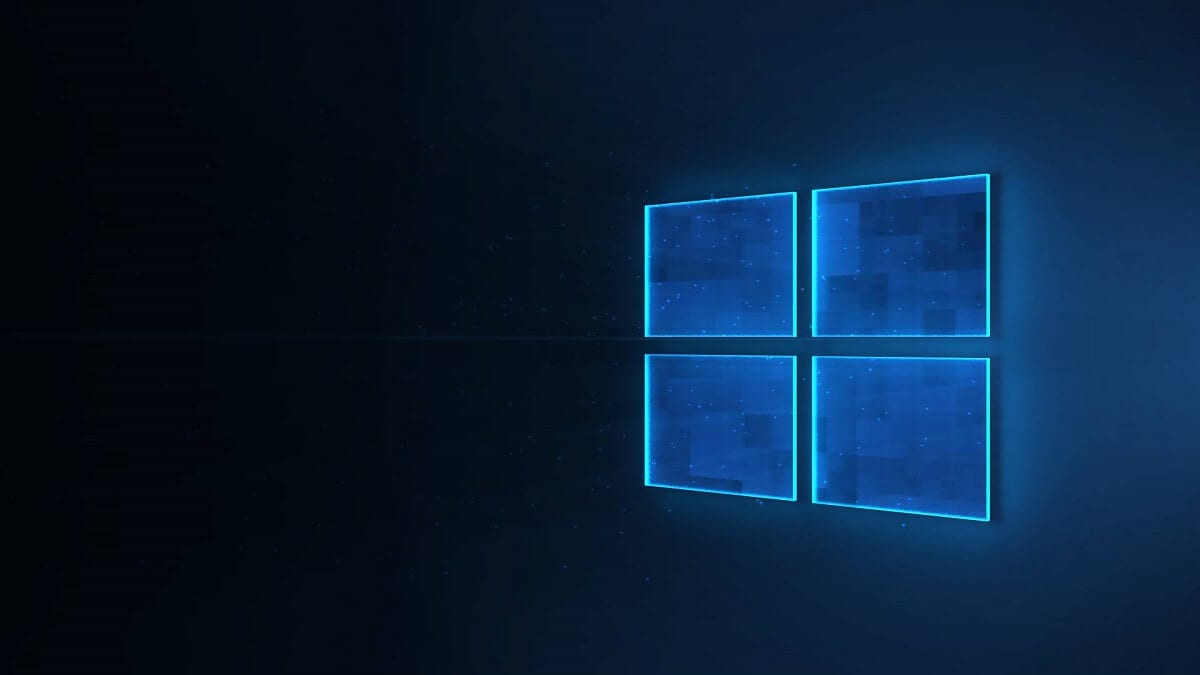
The Windows 10 Storage Sensor allows us to automatically free up space on our hard drive, without having to do anything
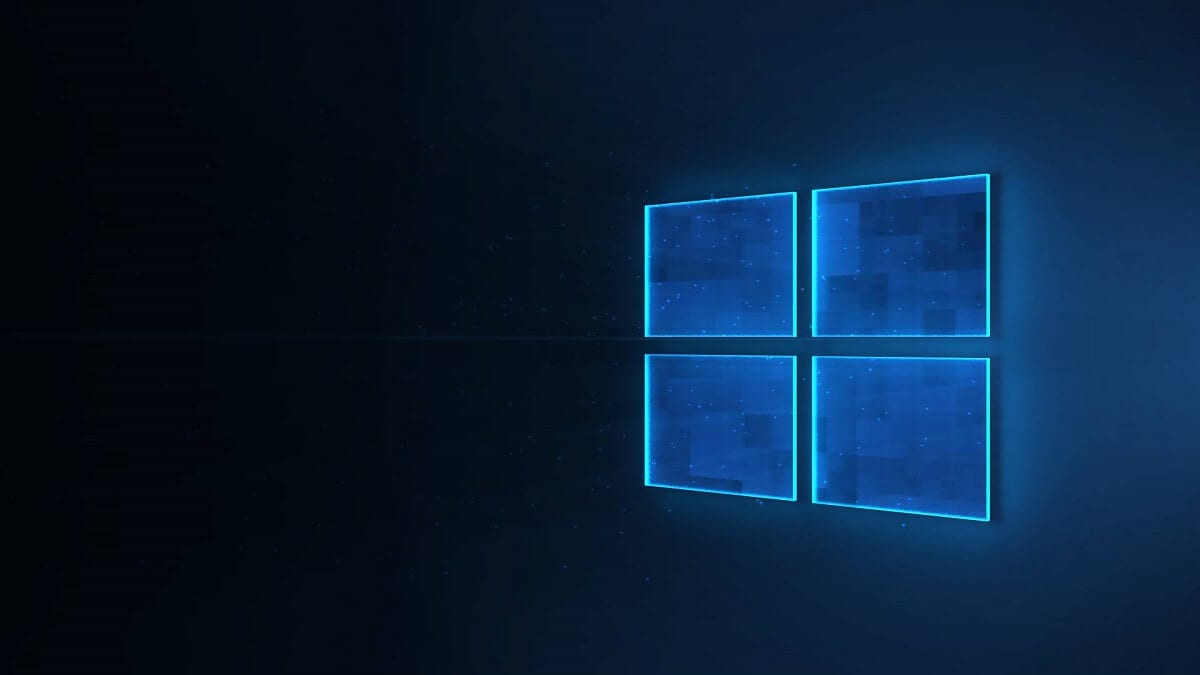
Remove all the icons displayed on the taskbar by following these simple steps.

Showing or hiding the icons that are displayed on the taskbar is a very simple process, following the steps that I detail.
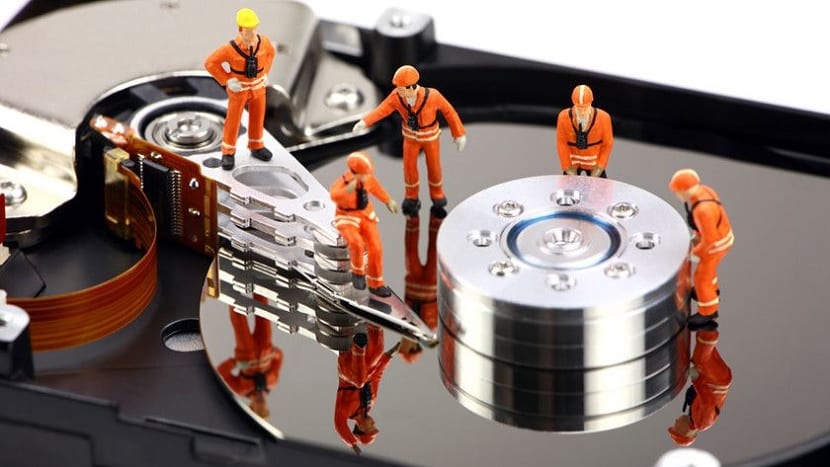
Knowing what is the space that applications, temporary files and others occupy on our hard drive is a very simple process by doing these steps.

Changing the keyboard language through a keyboard shortcut is a very simple process that we show you in this article.

Nikon also allows us to use a compatible Nikon camera as a webcam

If you have a Canon camera, you can use it as a webcam if your model is among the supported models.

We show you another method to quickly and easily erase temporary files in Windows 10 to free up space.
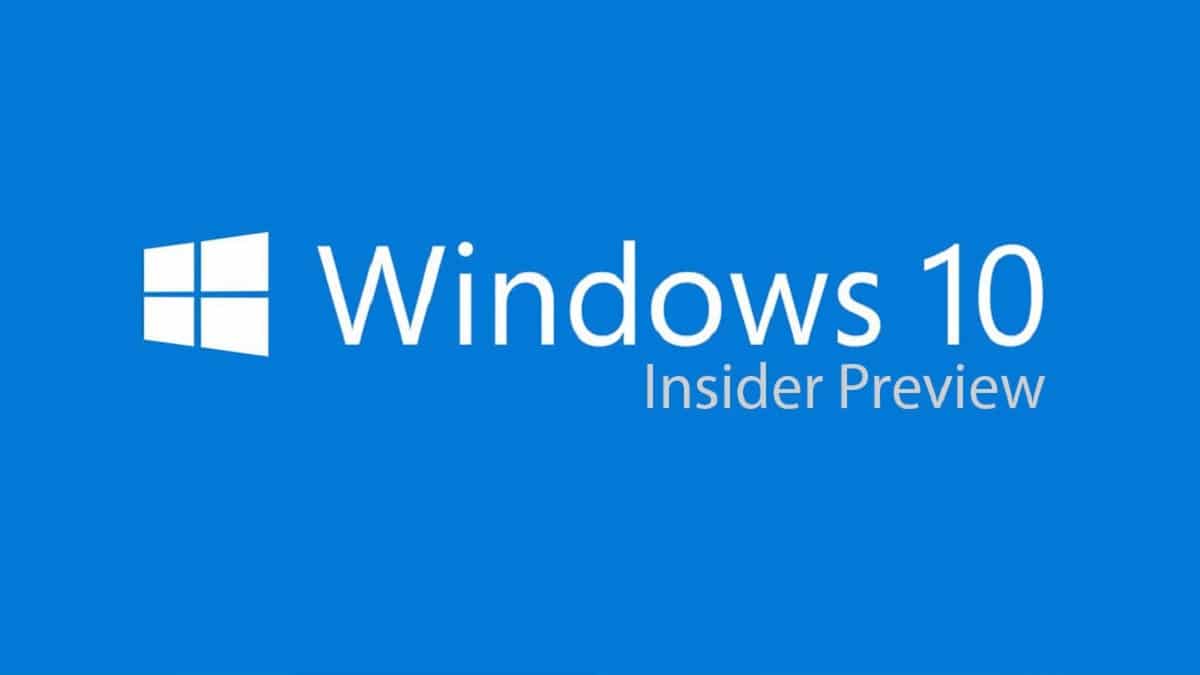
Find out here how you can create a Windows 10 Insider Preview virtual machine using VirtualBox to test features without risk.

With the latest update of Spotify for PC, we can finally send the content of this application from a PC to the Chromecast directly
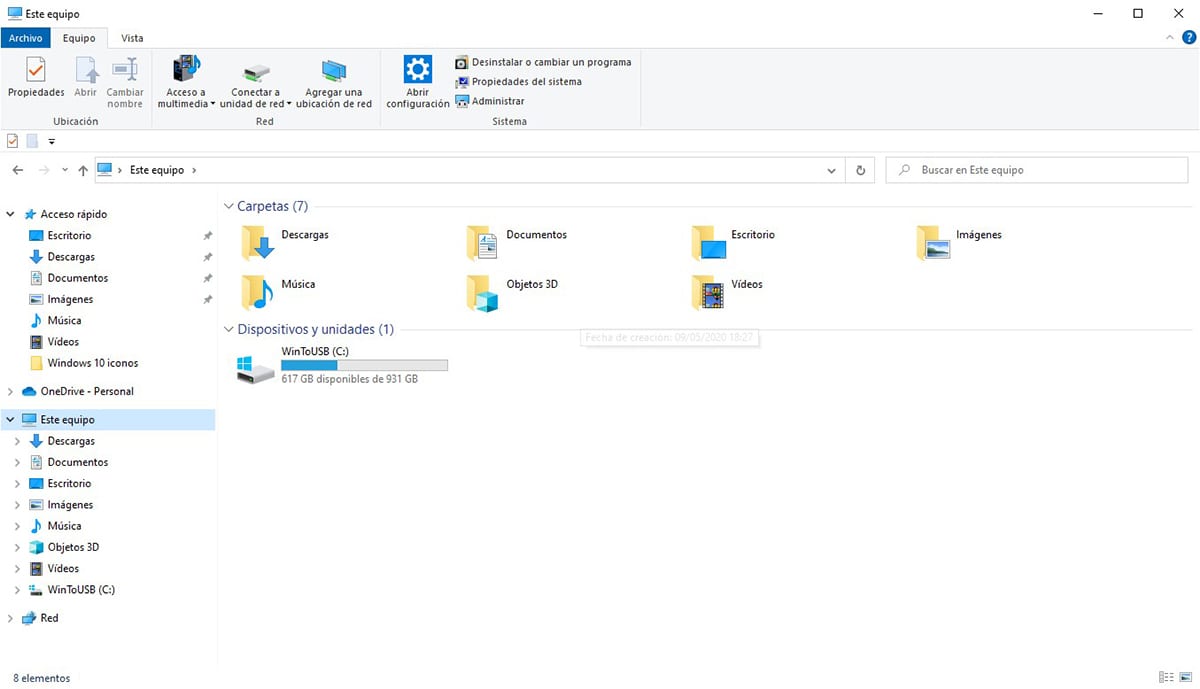
If you have tired of seeing a folder that you do not use in Quick Access within File Explorer, we will show you how to delete it

Find out here how you can disable Cortana without actually uninstalling it on any computer with Windows 10 operating system step by step.
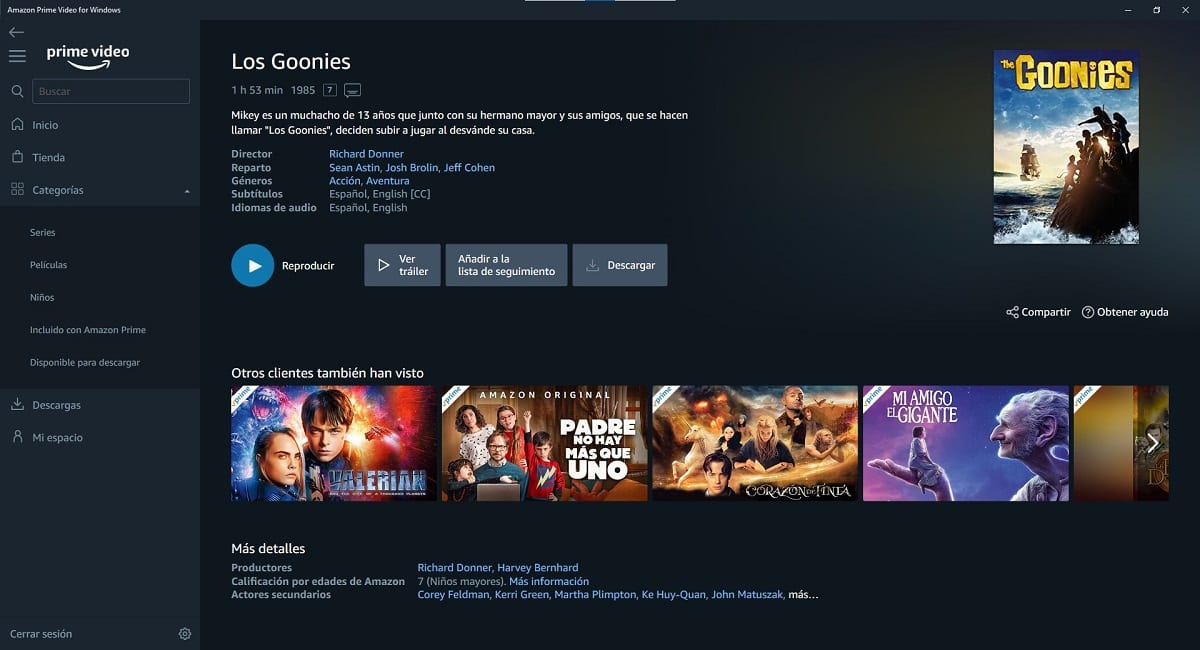
Thanks to the Amazon Prime Video for Windows application, we can download movies to our computer to watch them without an internet connection
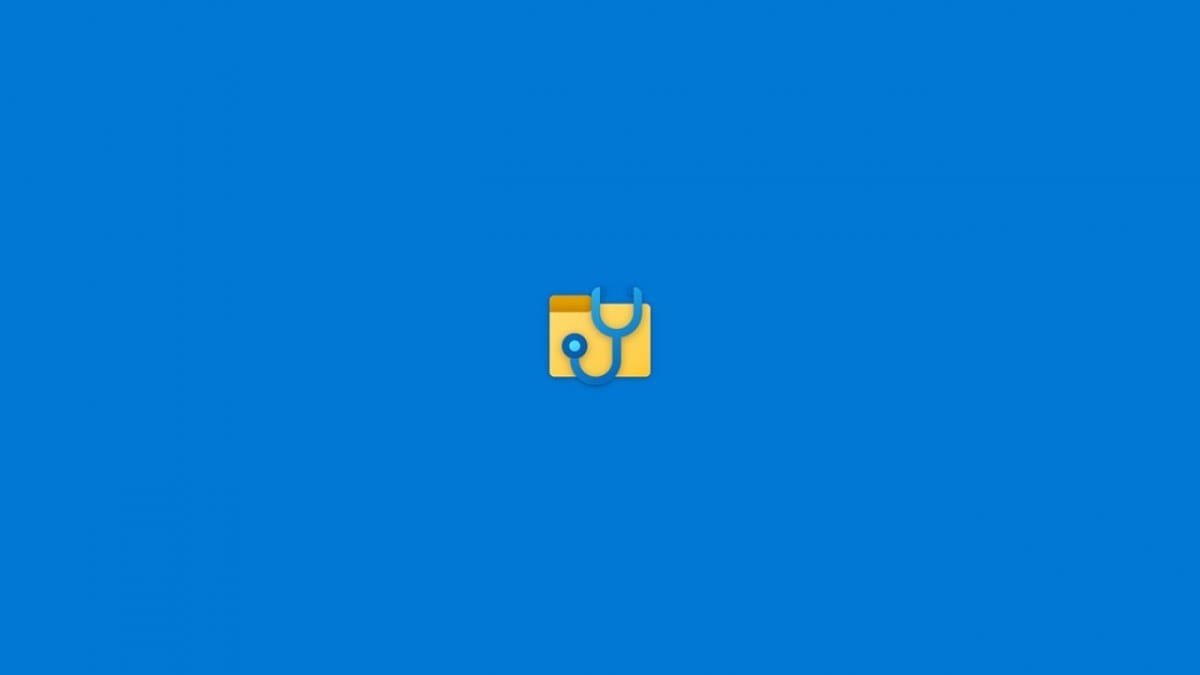
Have you mistakenly deleted a file on your computer? Find out here how you can recover it using Windows File Recovery, the official Microsoft tool.
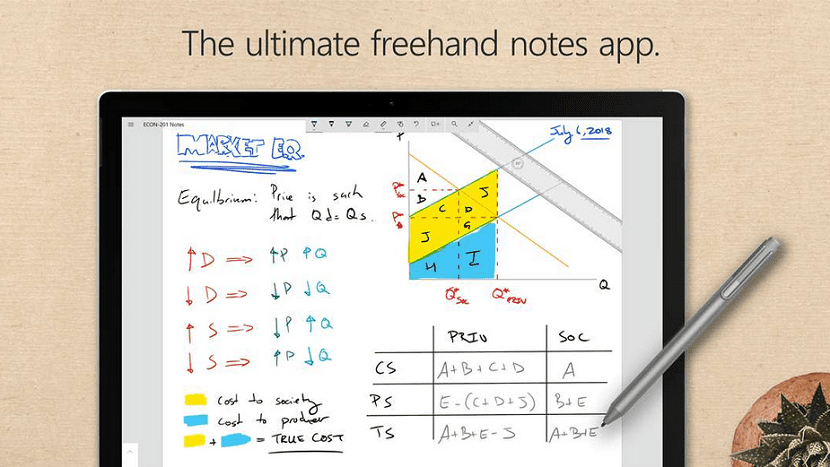
The launch of Windows 10, was the real beginning of the full compatibility of a version of Windows with a ...
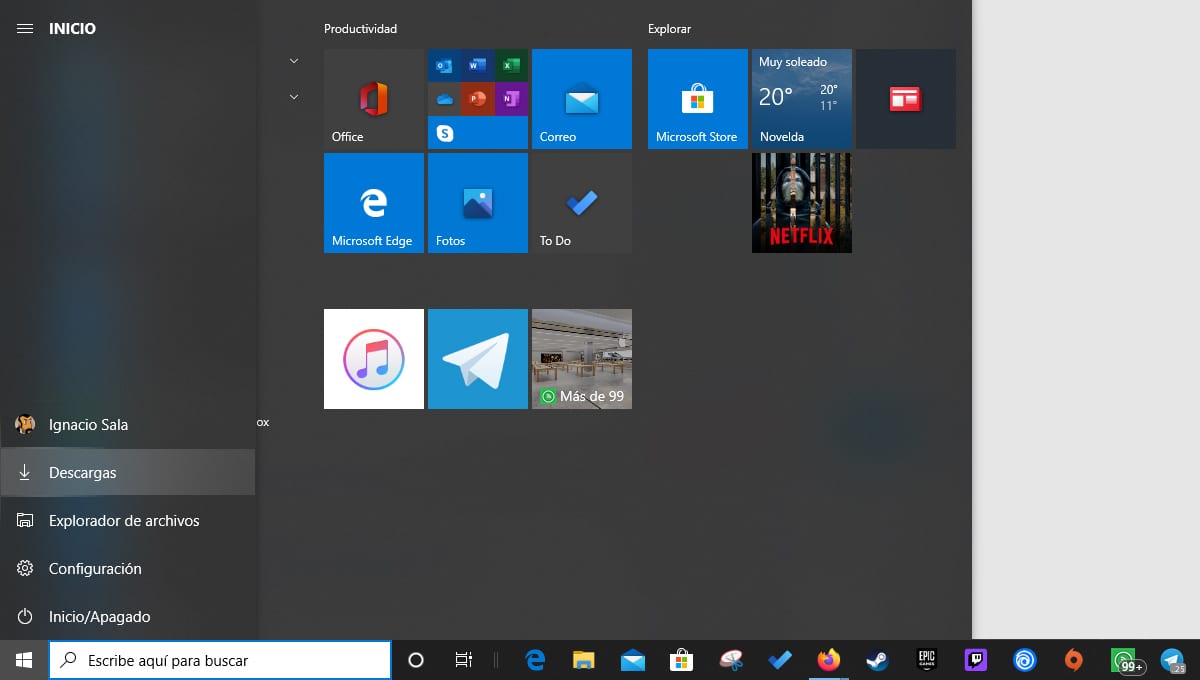
If you want to enjoy the classic Windows start menu again, here is a simple trick to achieve it.

Find out here how you can activate and use Clipboard History in Windows 10 to retain all the texts and fragments that you copy.

Find out here which edition of Windows 10 you should upgrade from Windows 7 in order to keep the information, data, and applications on your computer.
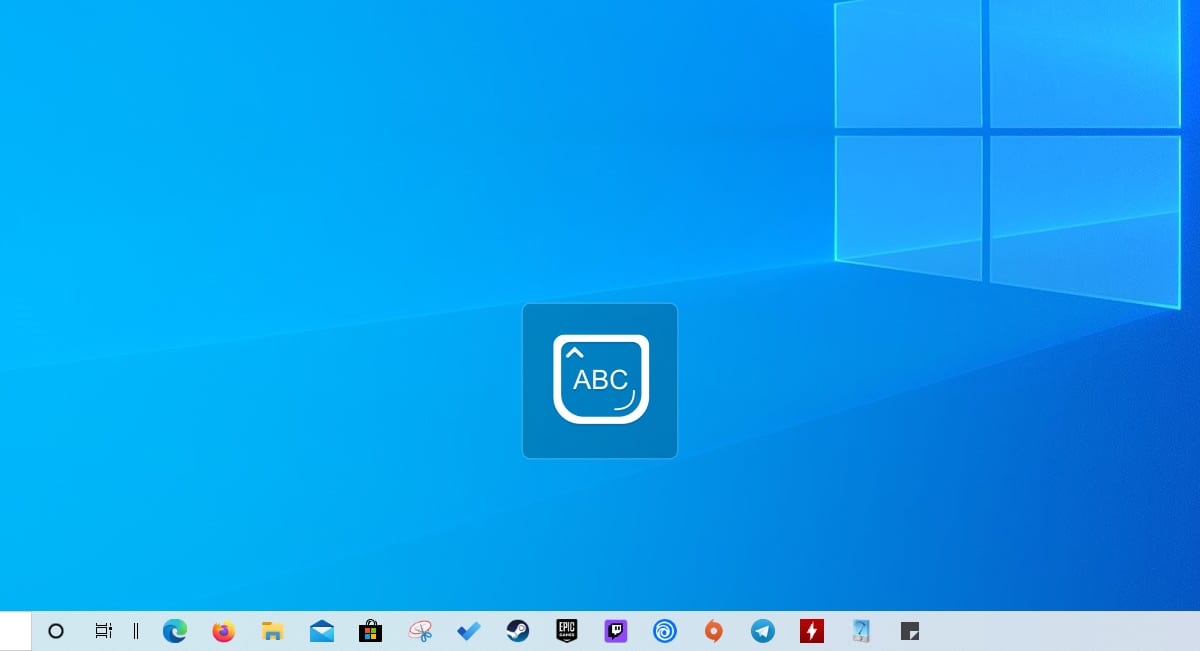
Thanks to this simple application, we can quickly know if our keyboard has the capital or numeric lock activated at all times

The Windows 10 programmer mode allows us to install any application without having to disable Windows 10 protections

Do you want to be able to shut down or restart your Windows 10 computer without updating it? Find out here how you can avoid "Refresh and shutdown" easily.

Find out here how you can uninstall Internet Explorer on any computer with Windows 10 operating system step by step to free up space.

Microsoft has just released a patch to solve the problem of the USB port not detecting the printer connected to a Windows 10 computer

Enjoying Facebook videos from our Windows 10 computer is a very simple process with the Facebook Watch application

Find out here how you can download and update any computer step by step to Windows 10 May 2020 Update (2004 version) easily.
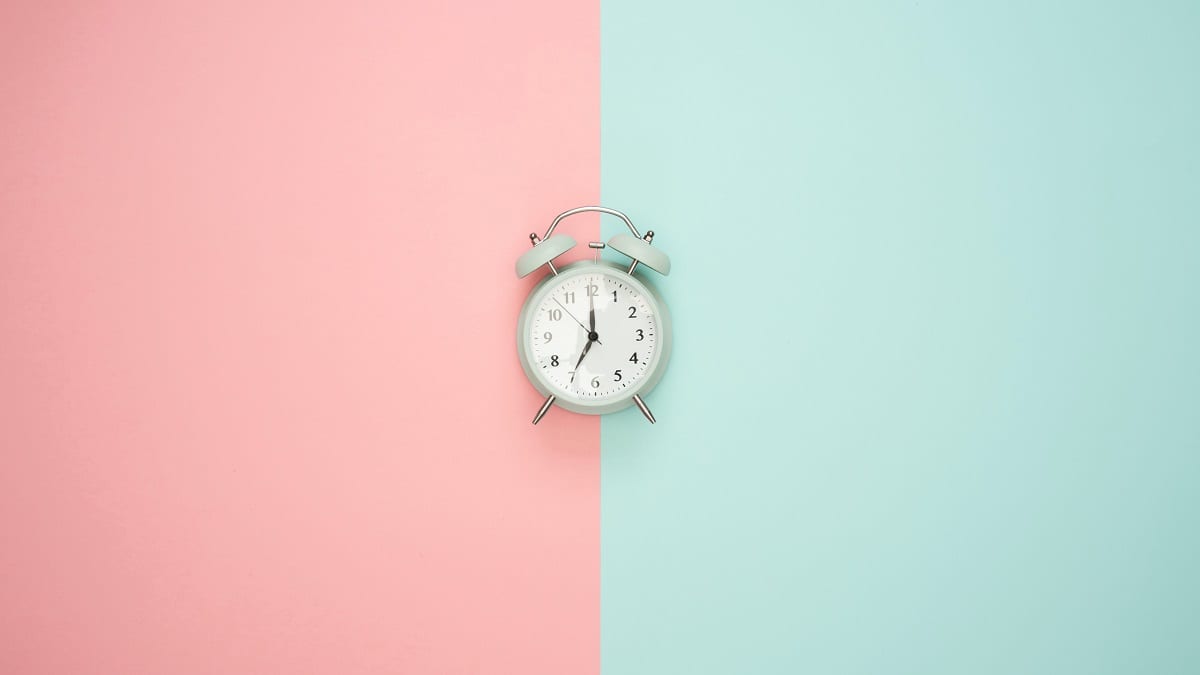
Find out here how you can change the date format on any Windows 10 computer step by step: change the order of the day and year, separator, etc.

Adding an AirPrint printer allows us to use a printer with any device if it is physically connected.
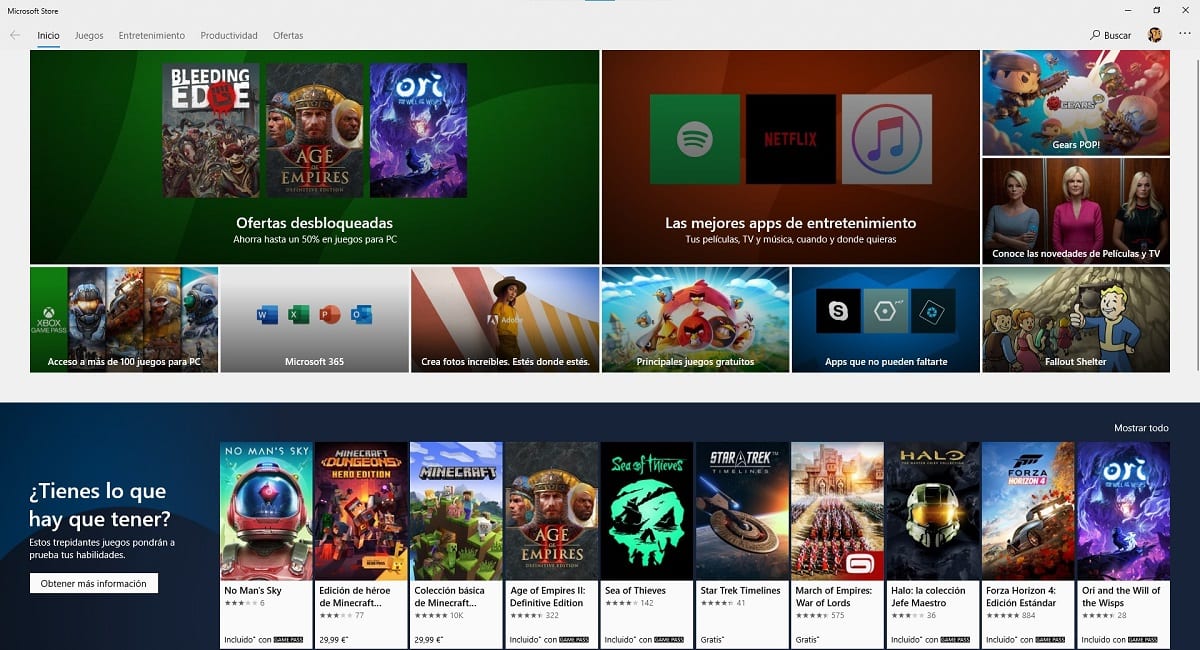
In this article we show you the steps to follow to download and install the applications from the Microsoft Store.
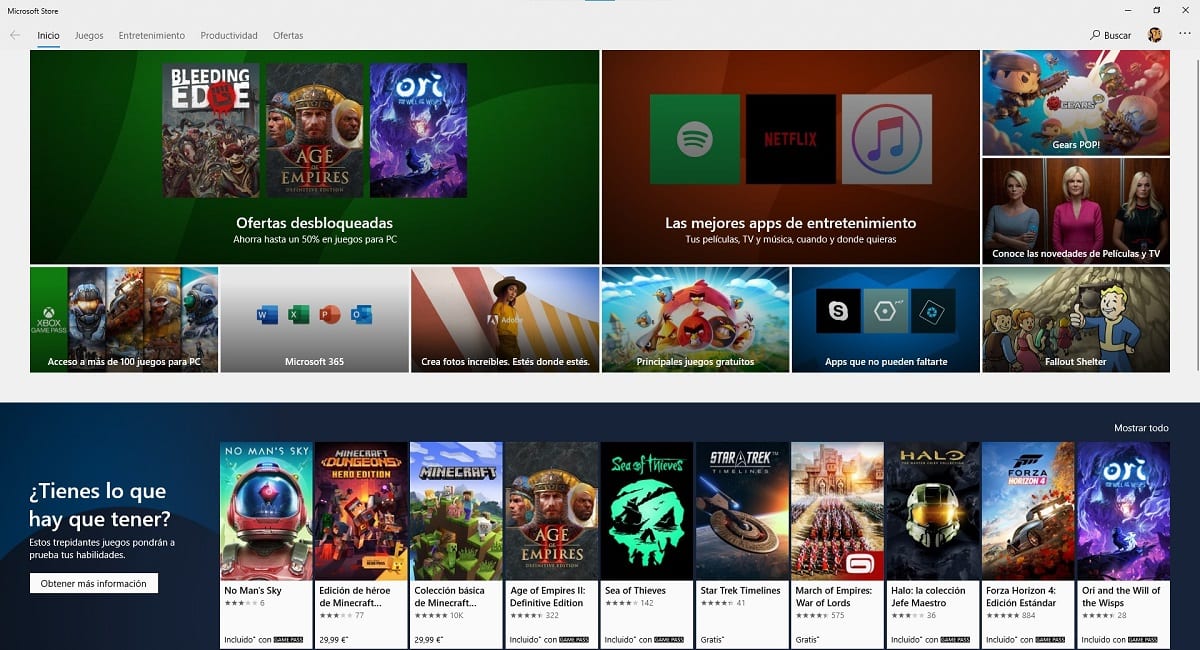
Disabling automatic updates from the Microsoft Store is a very simple process by following the steps that we detail.
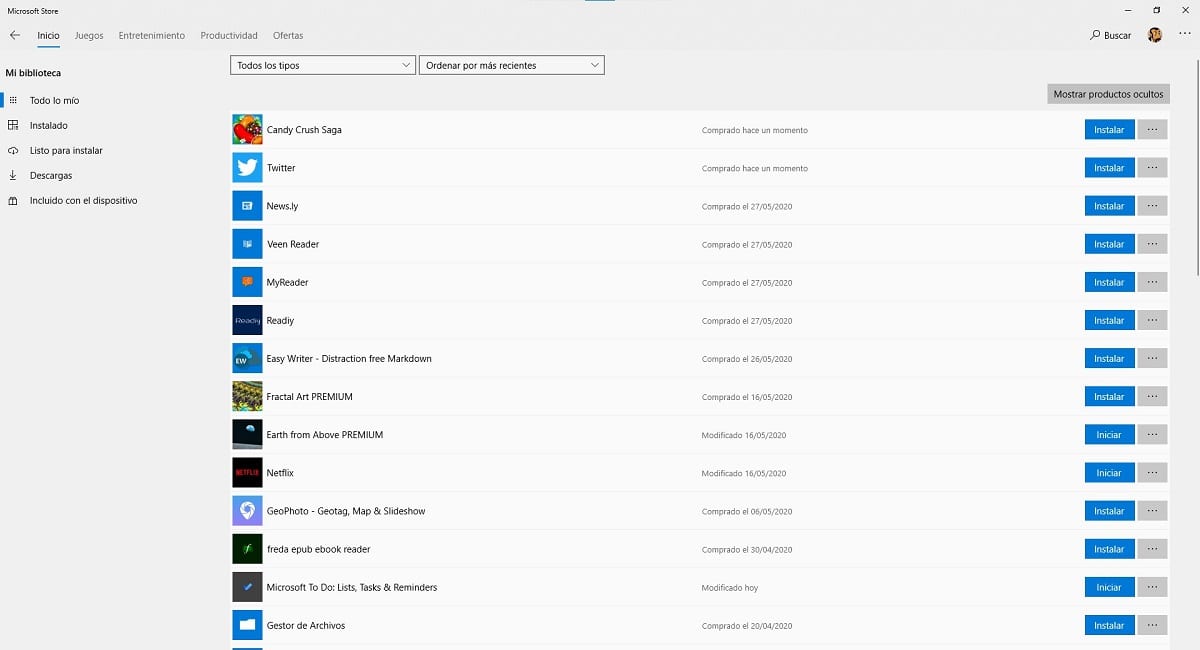
Installing applications that we have removed from our equipment that we have previously purchased is a very simple process that we show you here
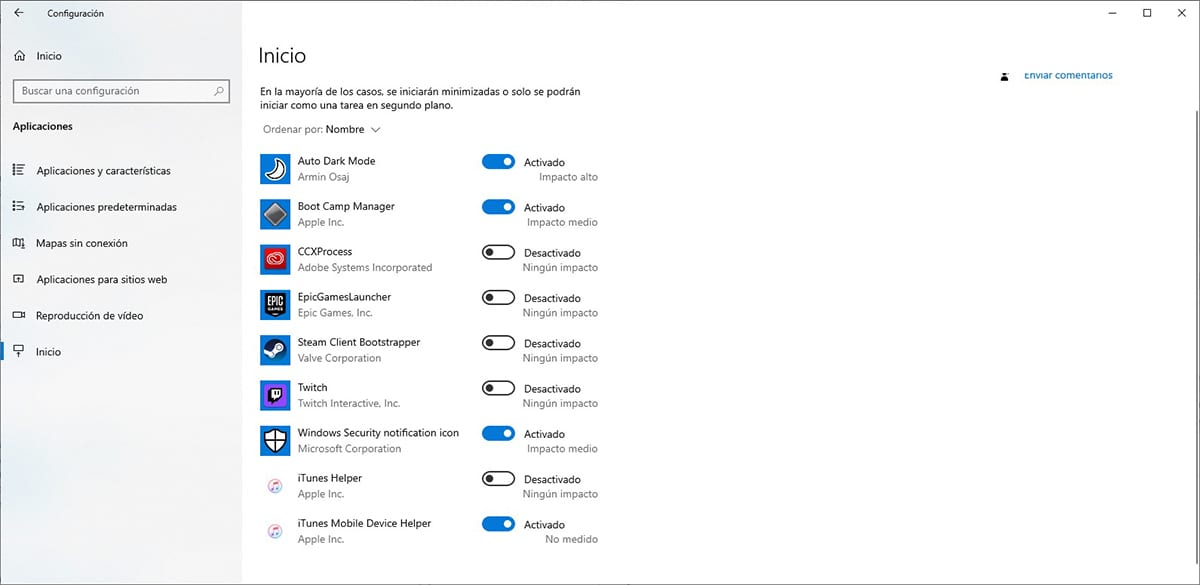
Windows offers us more than one method to be able to deactivate the applications that run every time we start Windows.
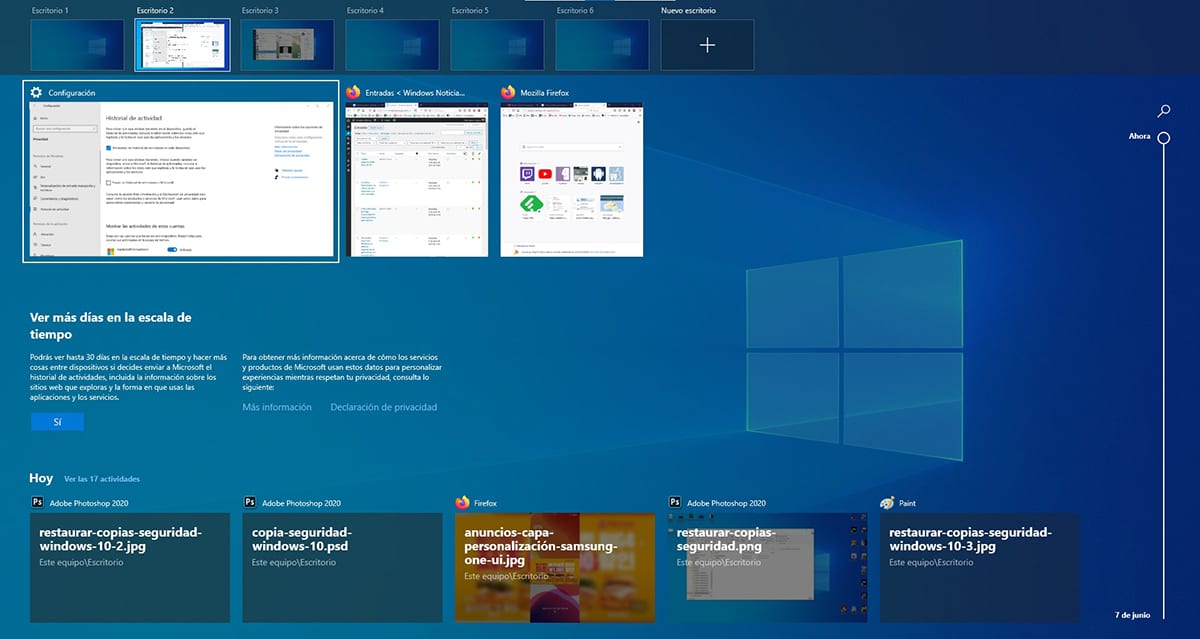
Deleting the activity history, which appears on the Windows 10 Preview screen, is a very simple process that we detail below
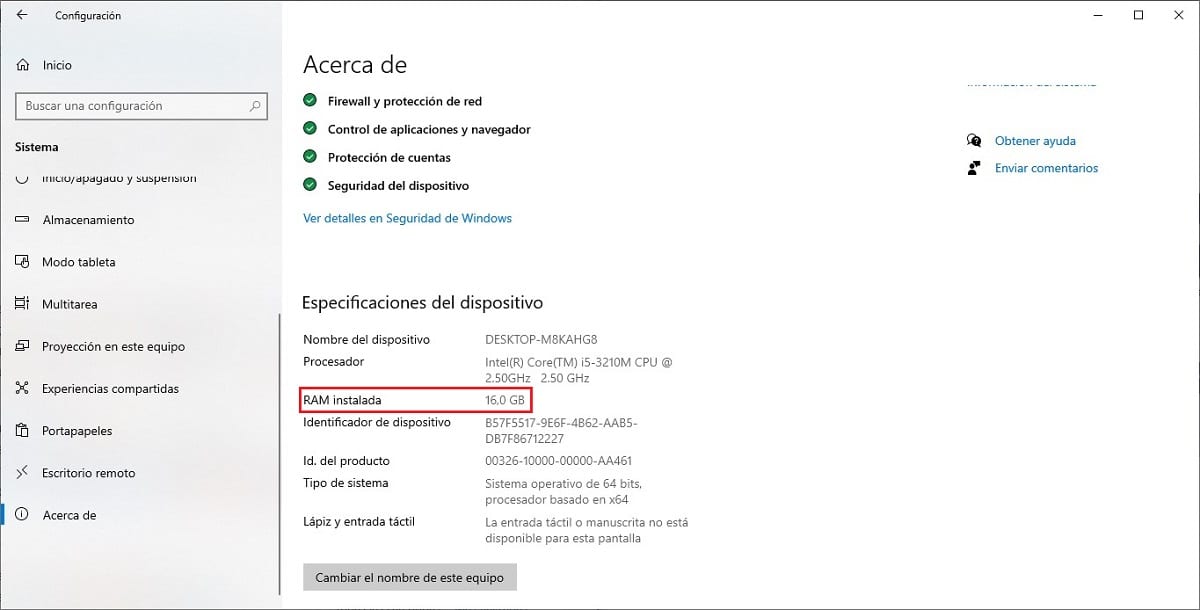
Knowing the RAM installed in our equipment is essential before considering expanding it, lest we already have the maximum.

The Epic game store, gives us forever the multiplayer and cooperative title Overcooked
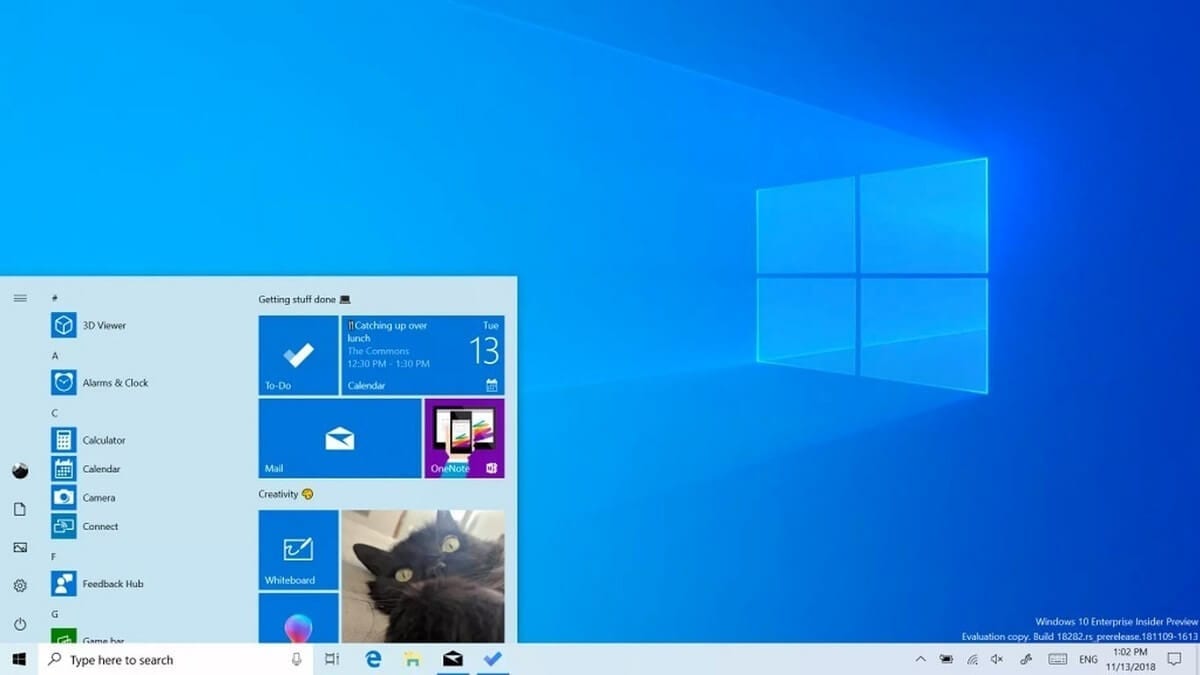
Find out here how you can step-by-step disable Store App Suggestions that are displayed in the Windows 10 Start menu.
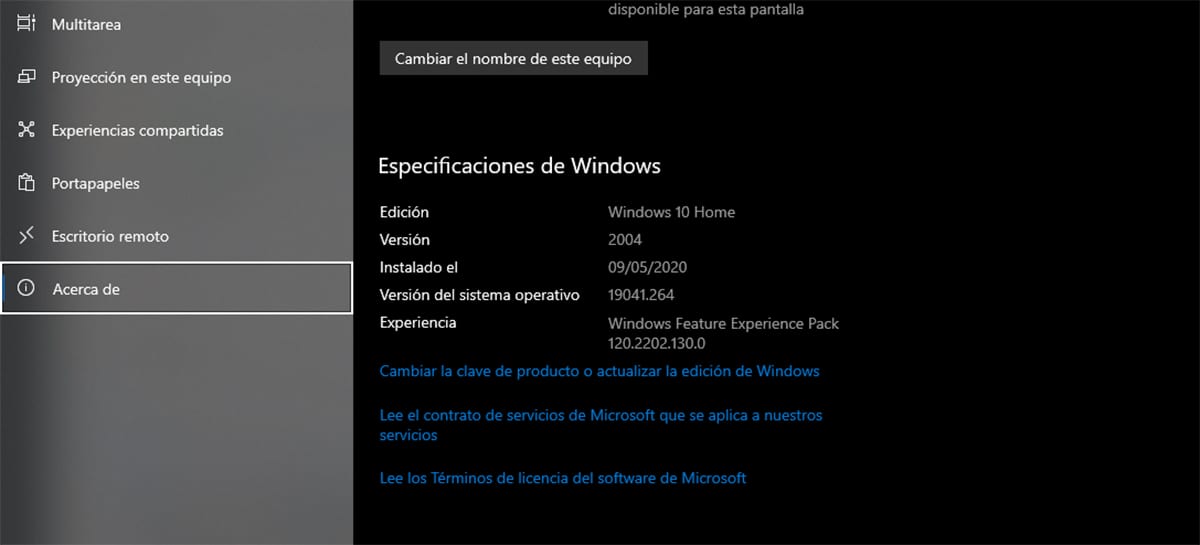
Knowing the version of Windows is necessary in some cases to be able to activate or deactivate any of the options offered by Windows 10

With the release of Windows 2004 build 10, Microsoft allows us to uninstall the Cortana virtual assistant.
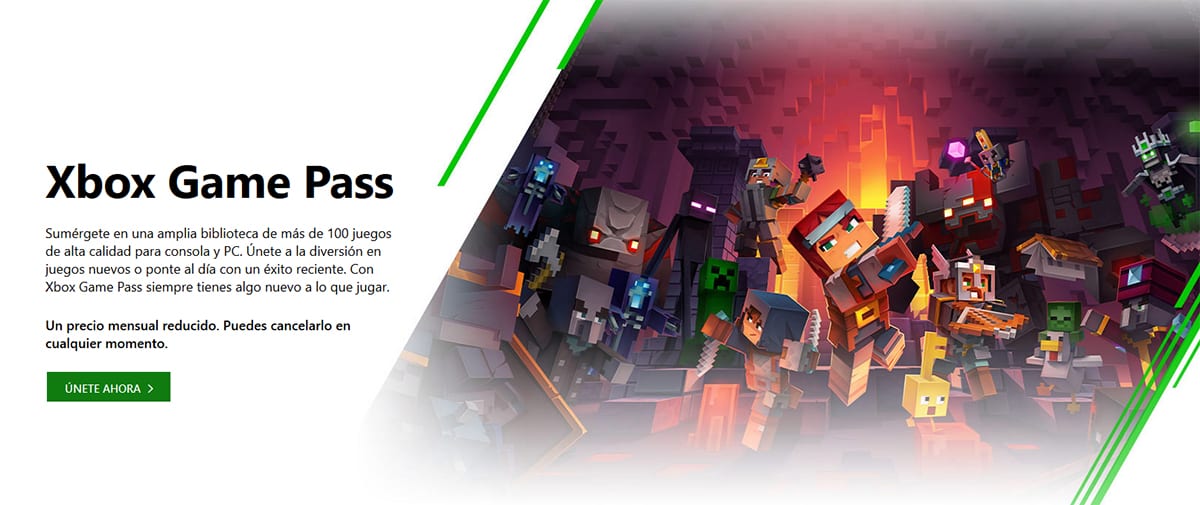
If you want to enjoy all the advantages of Steam and Xbox Game Pass, the best we can do is link both accounts, a process that we show you how to do

Changing the sound of Windows 10 notifications or actions is a very simple process by following the steps detailed in this article

Find out here how you can step-by-step disable the Find My Device feature on any Windows 10 computer to protect your privacy.
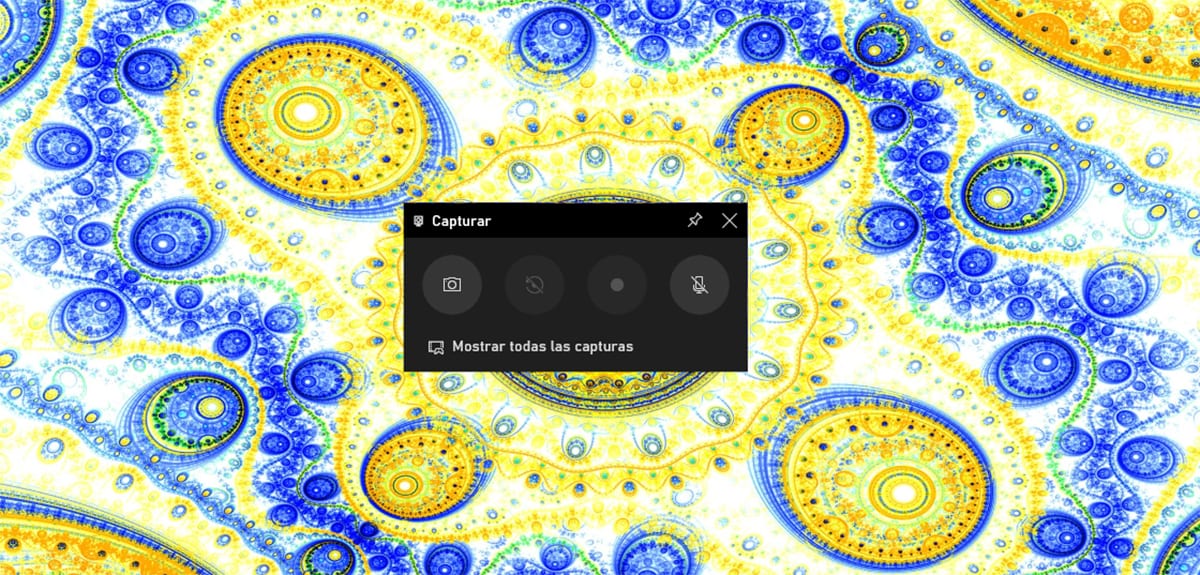
If you have tired of seeing the Windows 10 game bar every time you play a game, we will show you how to deactivate it permanently.

Discover here how you can share the Internet connection of your Windows 10 computer with other devices via Wi-Fi without installing anything step by step.
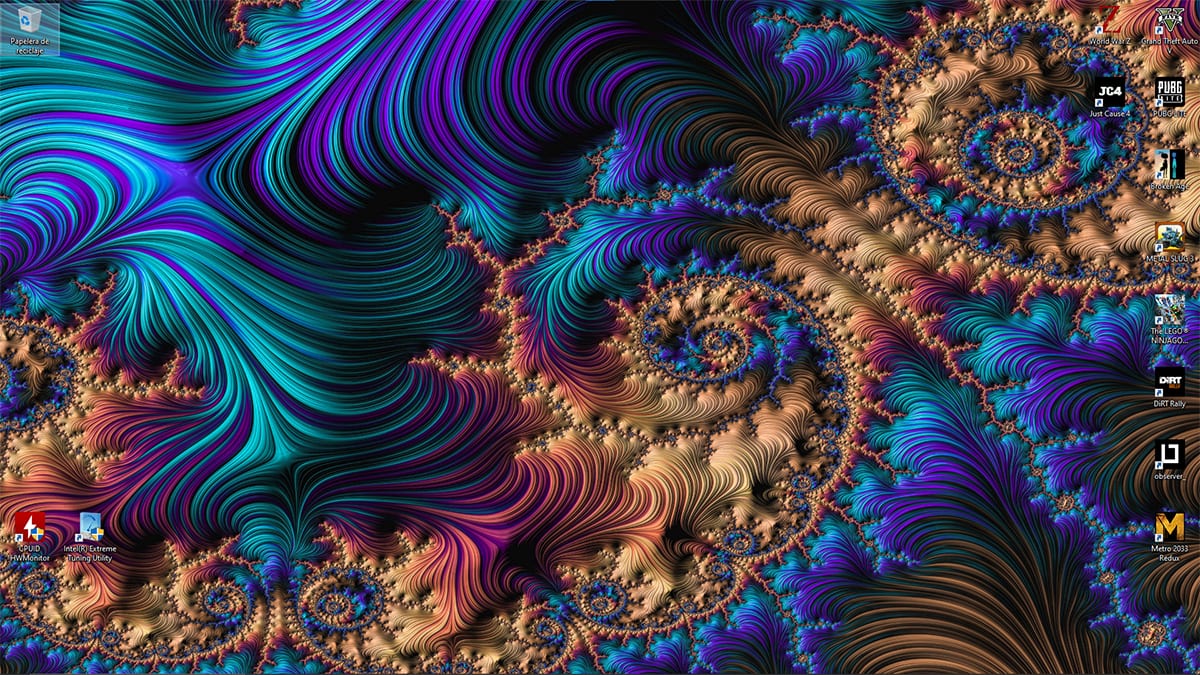
Hiding and showing the taskbar is one of the solutions that Windows offers us to expand the space of the applications on the screen

Are you hearing too loud or too low? Find out here how you can adjust and change the microphone volume in Windows 10 step-by-step by software.
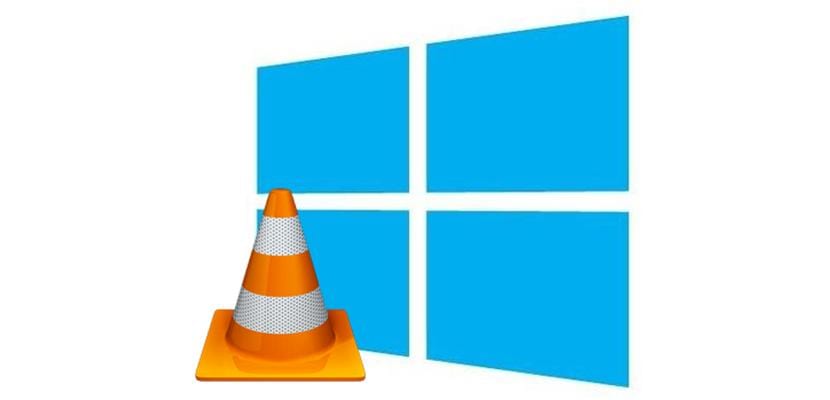
Using the VLC video player as the default player in Windows 10 is a very simple process that we explain in this article
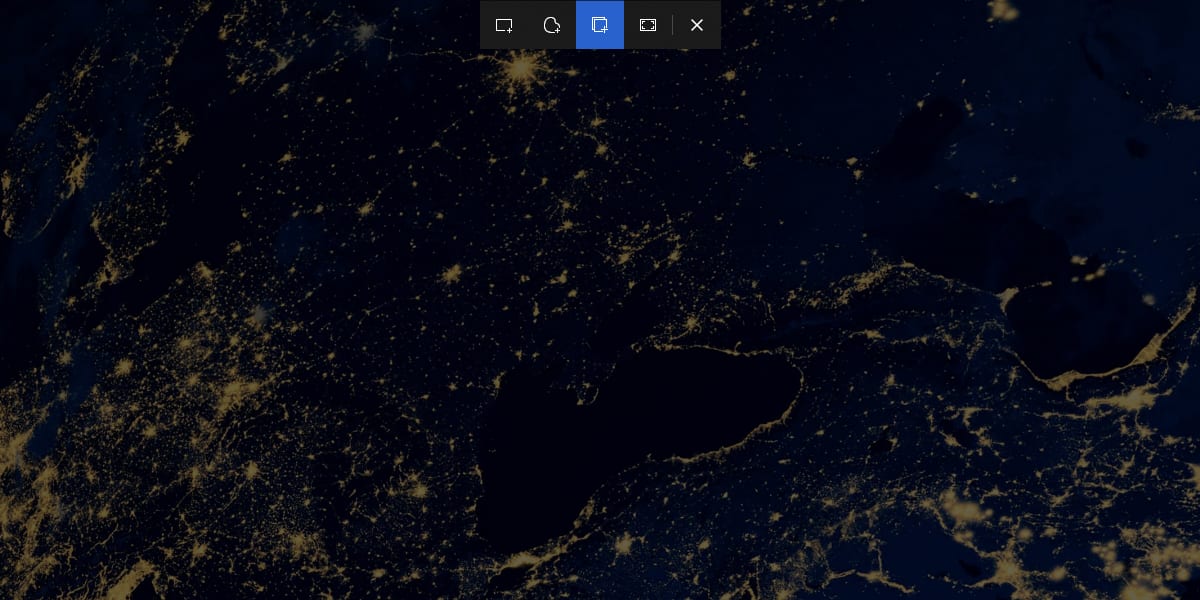
We show you how the new tool that allows us to take screenshots in Windows 10 works
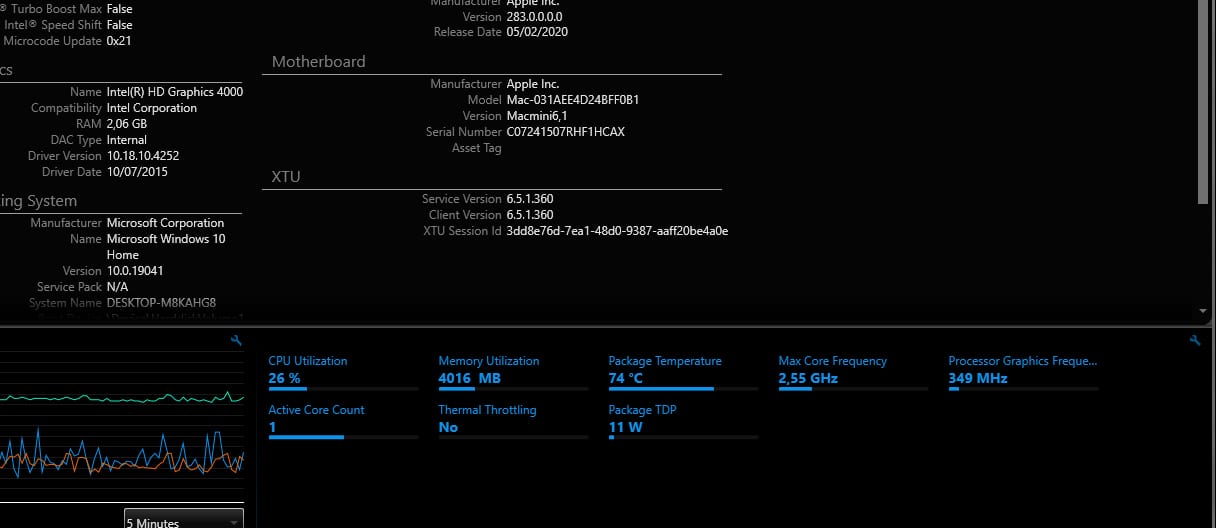
If we do not want our equipment to stop working due to heating, we should control the temperature of the processor at all times
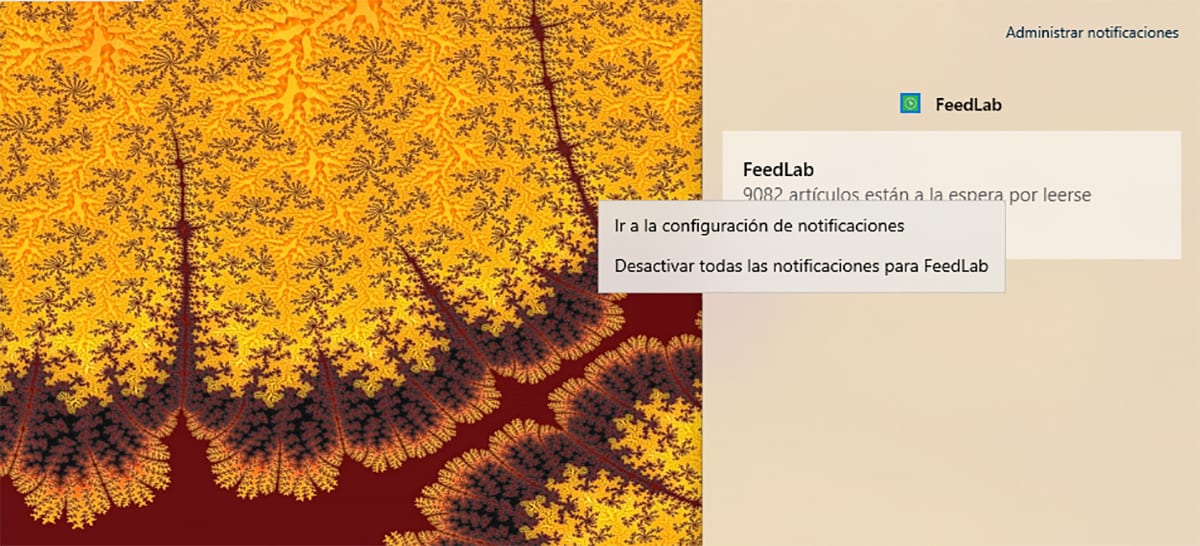
If you are tired of receiving notifications from an application, below we explain how you can deactivate them so that they do not appear again
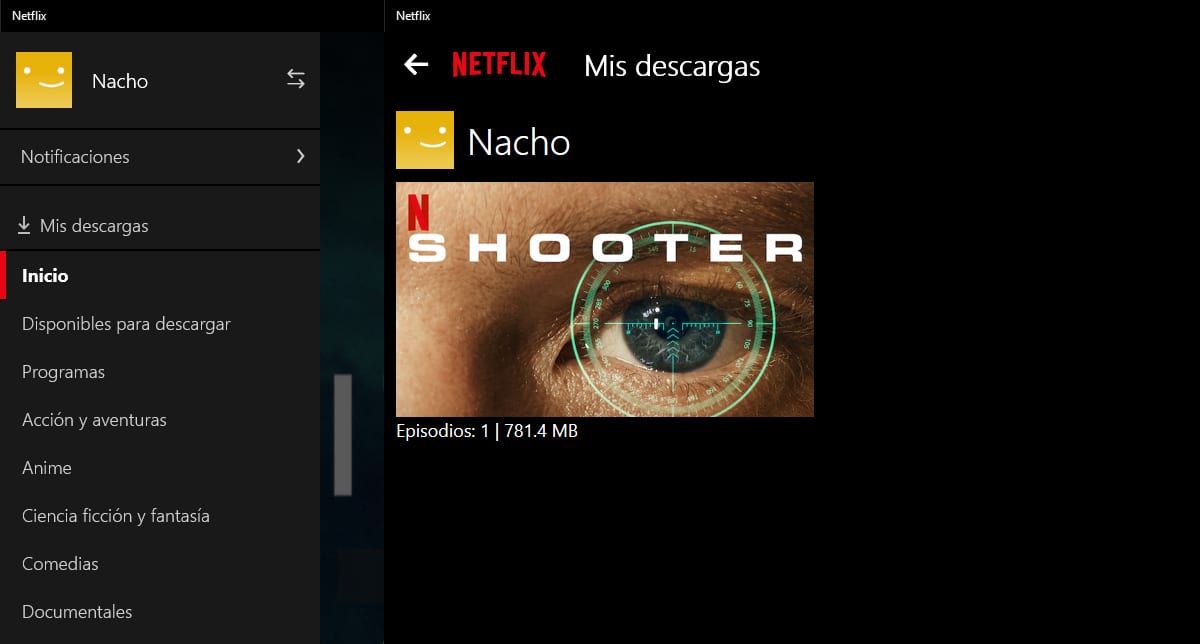
Downloading content from Netflix on a PC with Widnows 10 is a very simple process that we can only do with the official application.

If you want to completely delete files from your computer without going through the recycle bin, we show you a little trick to do it.
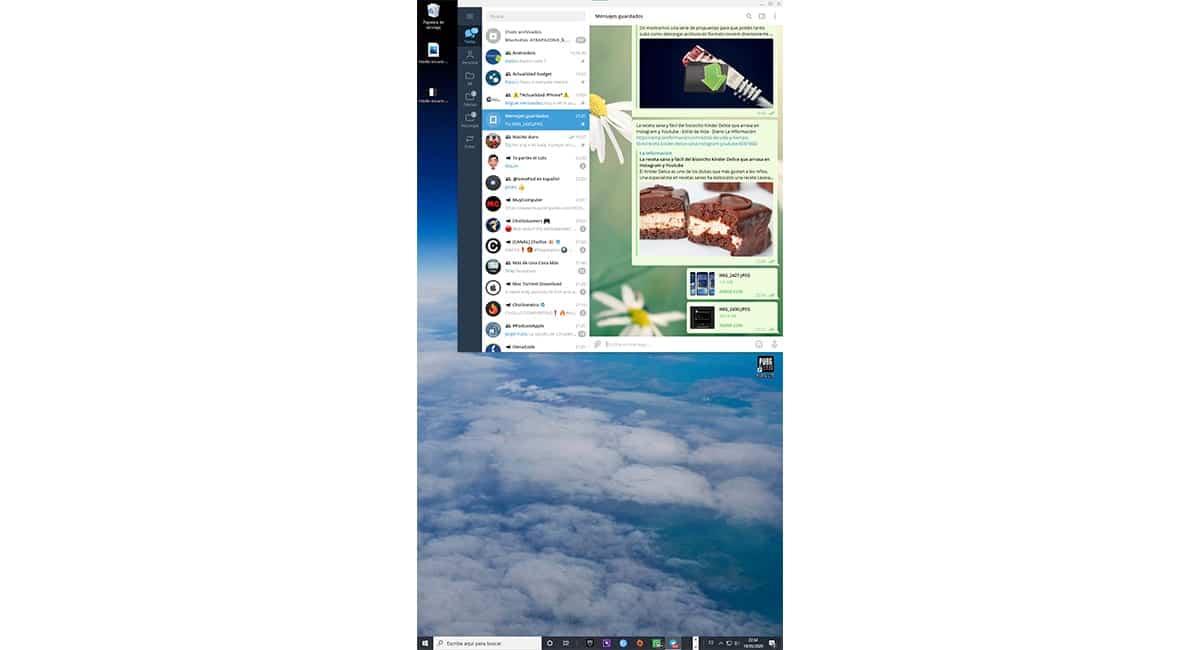
Changing the screen orientation in Windows 10 is much cheaper than buying a higher resolution monitor
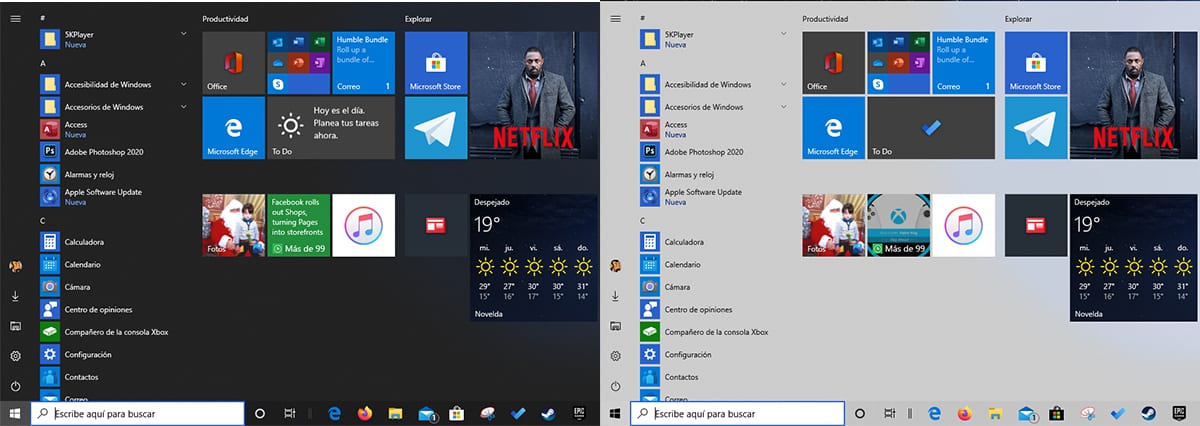
Thanks to the Auto Dark Mode application, we can activate and deactivate the dark mode of Windows 10 automatically
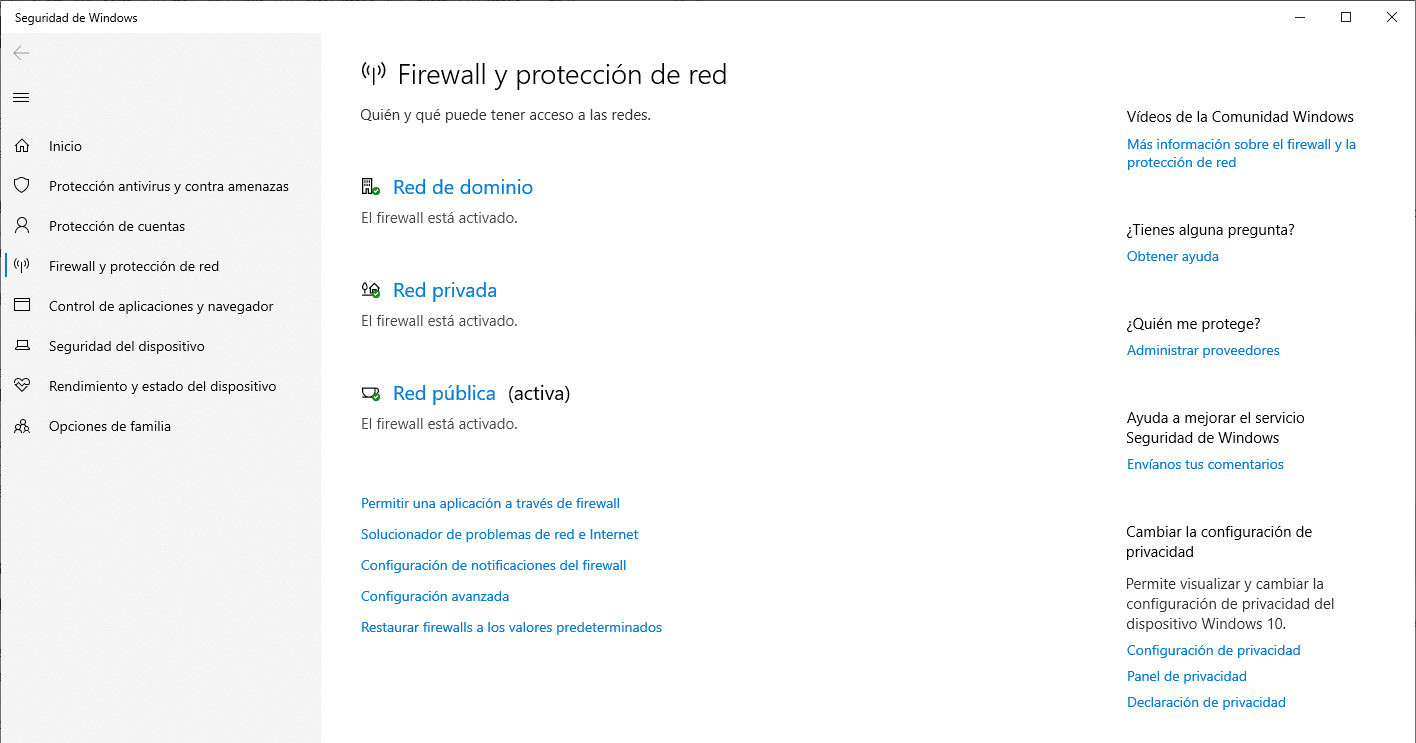
If you want to check if the native Firewall offered by Windows 10 is activated and protecting our equipment, we will indicate the steps to follow to find out

Find out here how you can step-by-step download an official ISO file of any Windows 10 Developer Insider version.
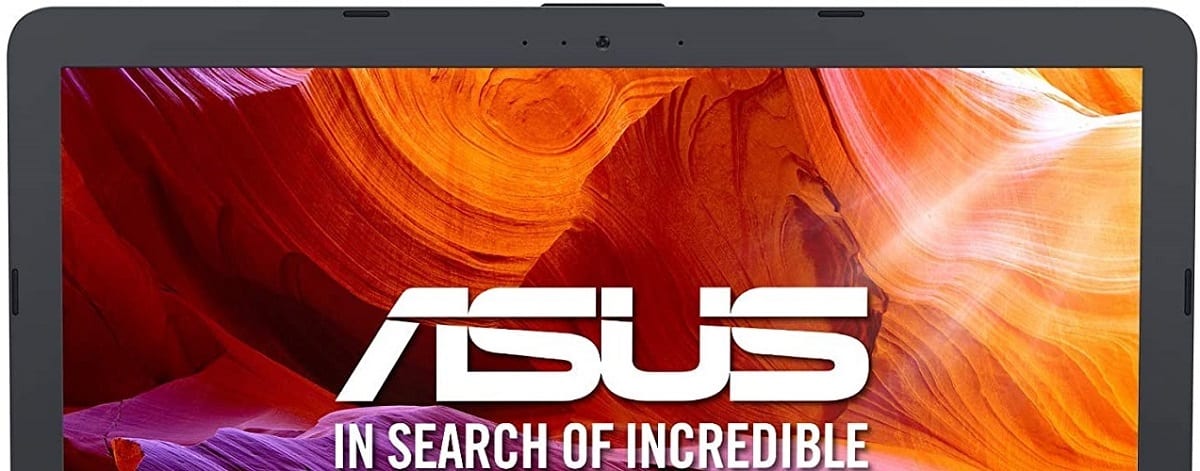
If you want to completely disable access to the webcam, in this article we show you the best method to do it without installing other applications

If you have tired of the happy message that appears every time you connect a device to your computer, we help you deactivate it.
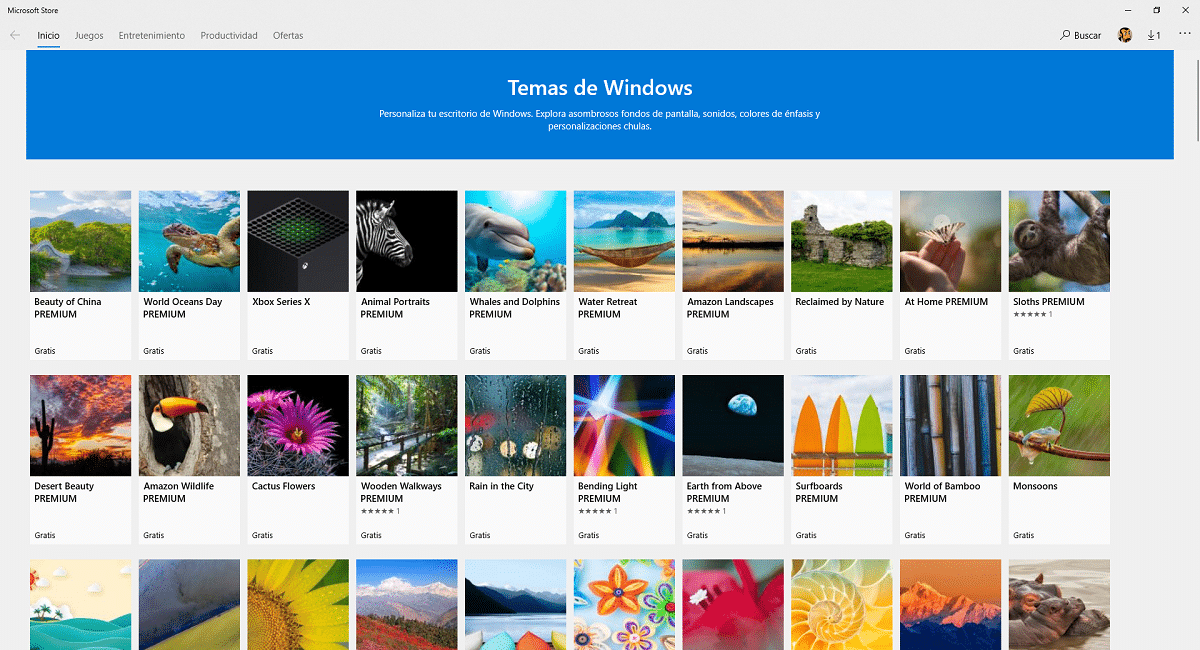
Customizing our copy of Windows 10 is a very simple process thanks to the wide variety of themes offered by the Microsoft Store
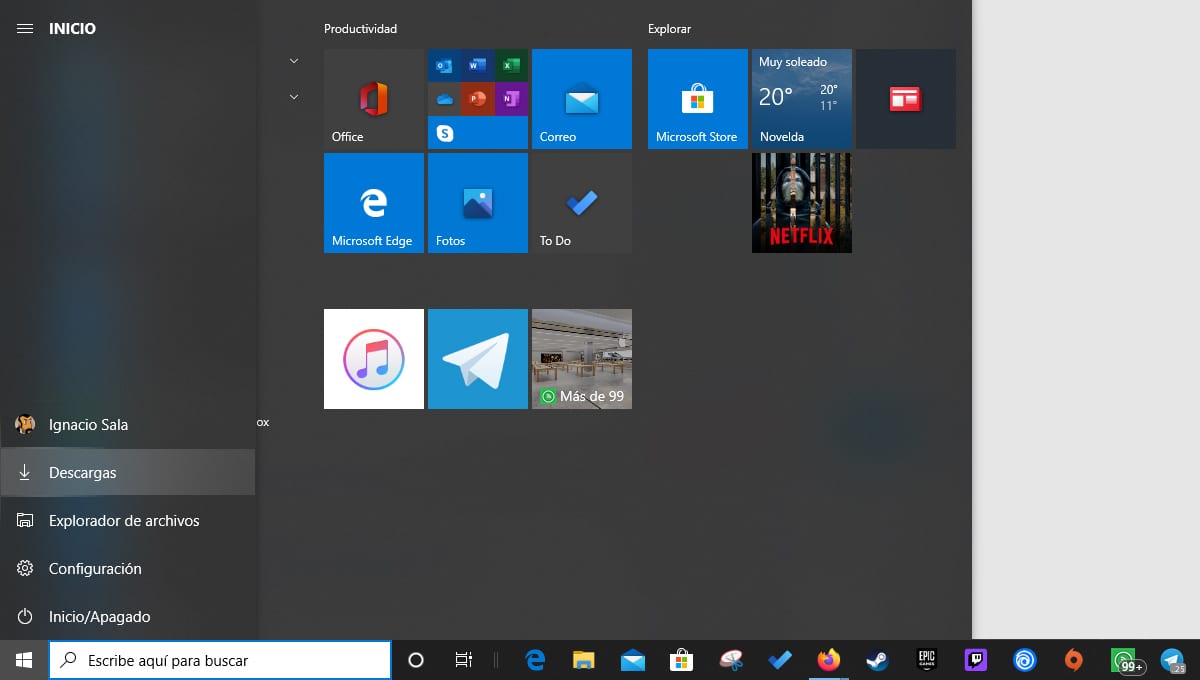
We help you customize the folders that are displayed in the start menu of your copy of Windows 10 without third-party apps

Windows 10 offers us two different search methods to find files on our computer.

Because Microsoft Edge stopped supporting ePub files, we are forced to turn to third-party applications

If you want to modify the time that Windows 10 notifications are displayed on the screen, in this article we show you the steps to follow.

Deleting a folder that we have placed in the quick access menu is a very simple process that we detail below.

If you don't want or can buy a webcam, you can use your smartphone's camera as a webcam in Windows.

The method to disable updates in Windows 10 changes with each new version of Windows. In this article we show you the best updated option
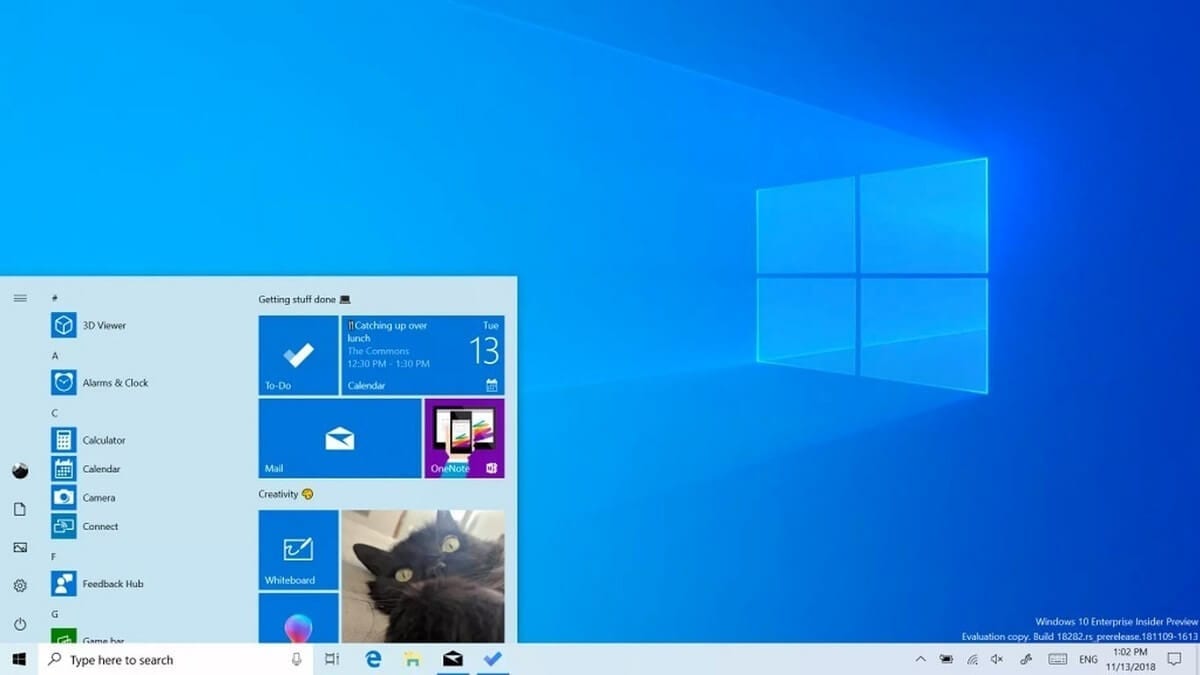
Do you want to make your team's start menu bigger? Find out here how you can easily achieve it without having to install anything.
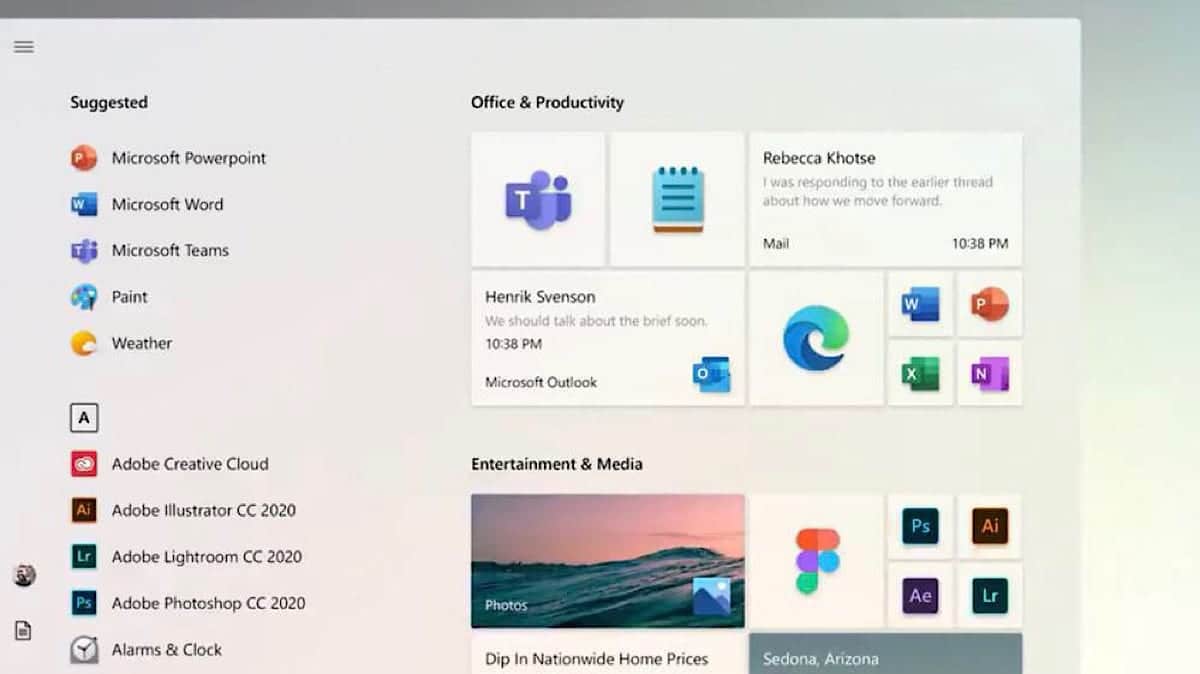
Microsoft has officially decided to change the design of the Windows 10 start menu. Find out here how the new one will look, available in Windows 10 20H2.

Do you have an ISO image and want to burn it to a CD or DVD disc in order to use it? Find out here how to do it without installing anything in Windows 10.
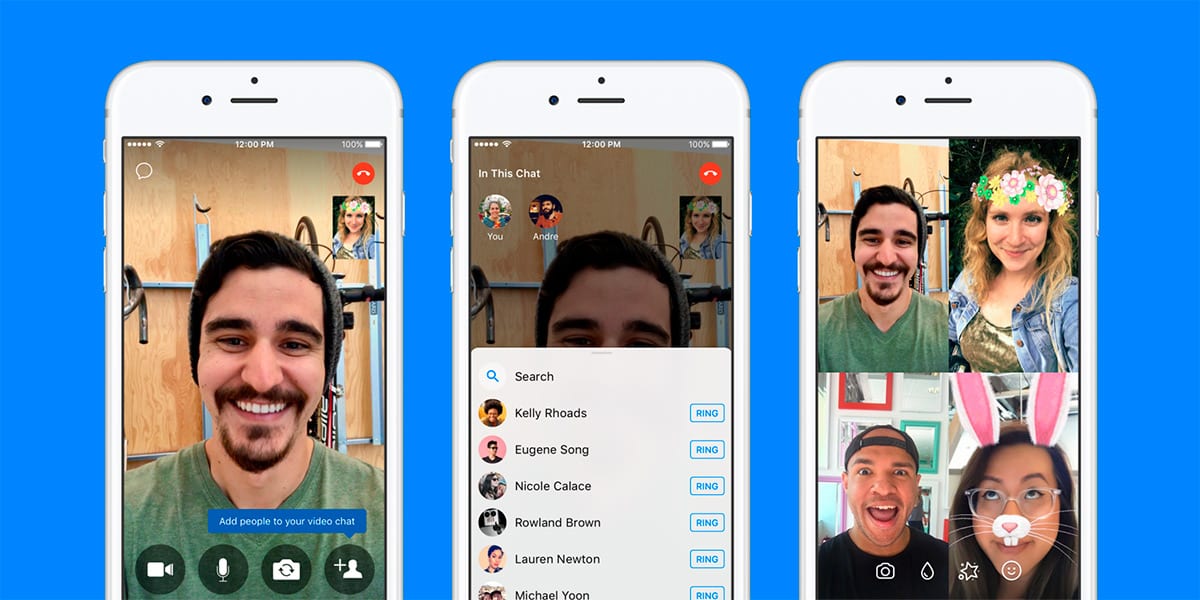
The guys from Facebook have launched a new Facebook Messenger application, an application with which we can make video calls, have conversations ...
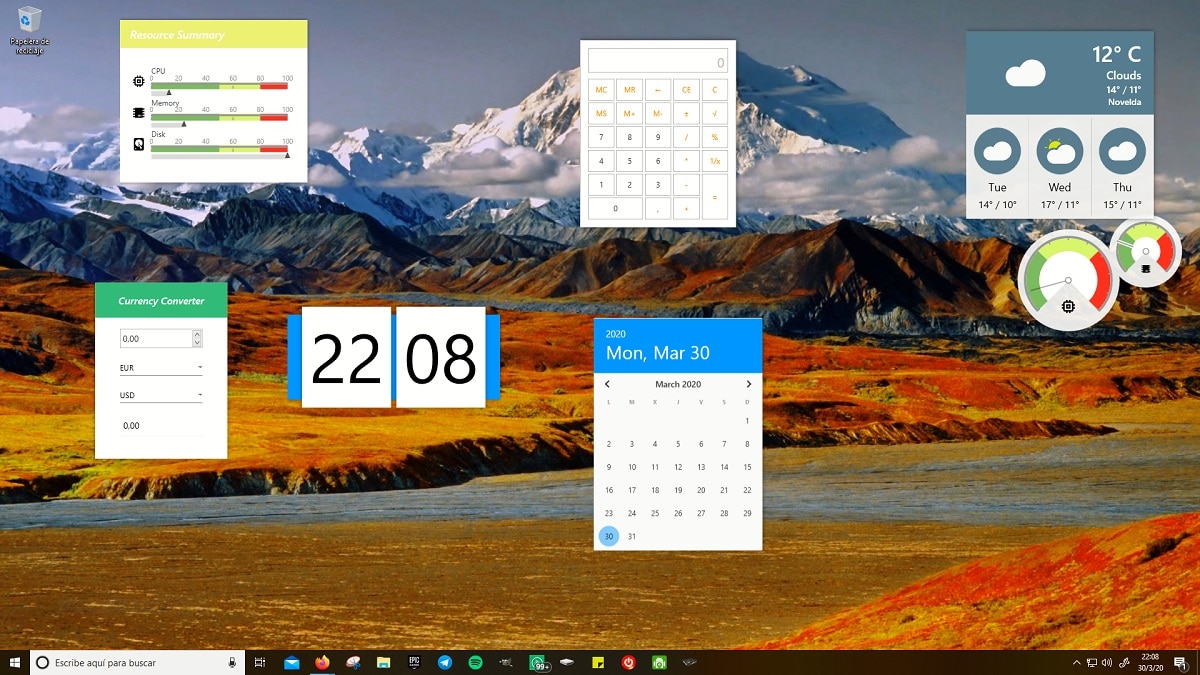
Thanks to this application, you can get back the widgets on the desktop that were available with Windows Vista.

Here's how we can disable notifications for new emails in the Windows 10 Mail application
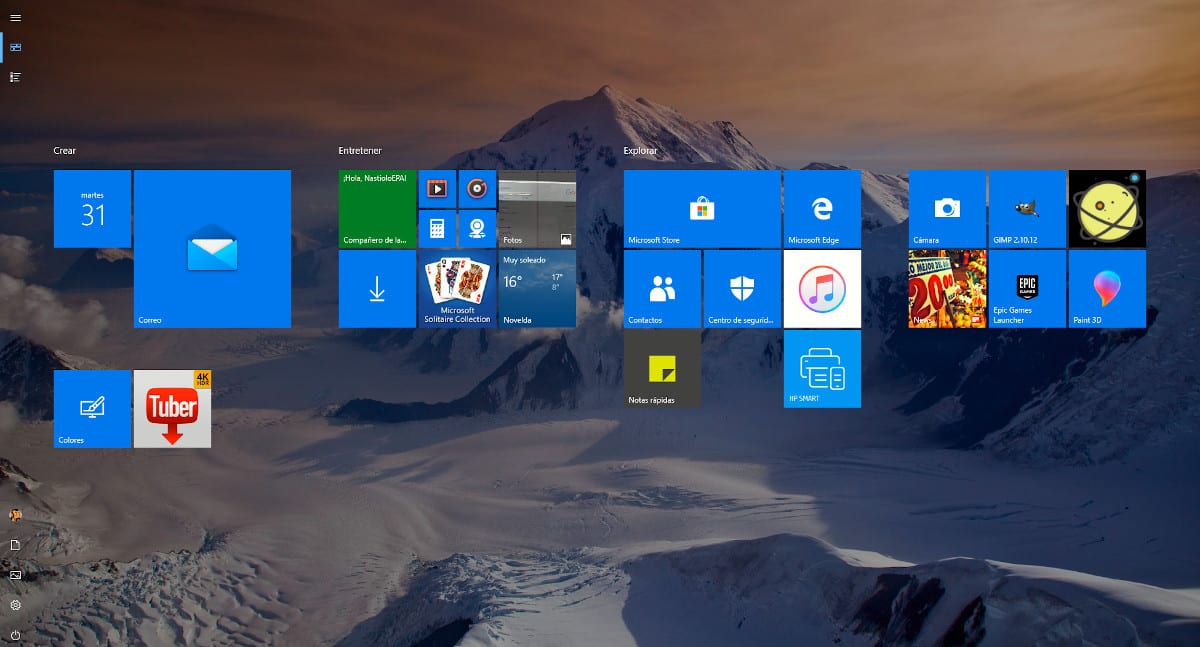
Using the full screen start menu allows us to access more quickly all the applications that we have configured in this menu.

Changing the background image of the Mail application in Windows 10 is a very simple process that we explain in this article.

Show the keyboard on the screen, allows people with mobility problems to interact with the computer through the mouse.

Find out here how you can temporarily pause the download and installation of updates from any Windows 10 computer quickly and easily.
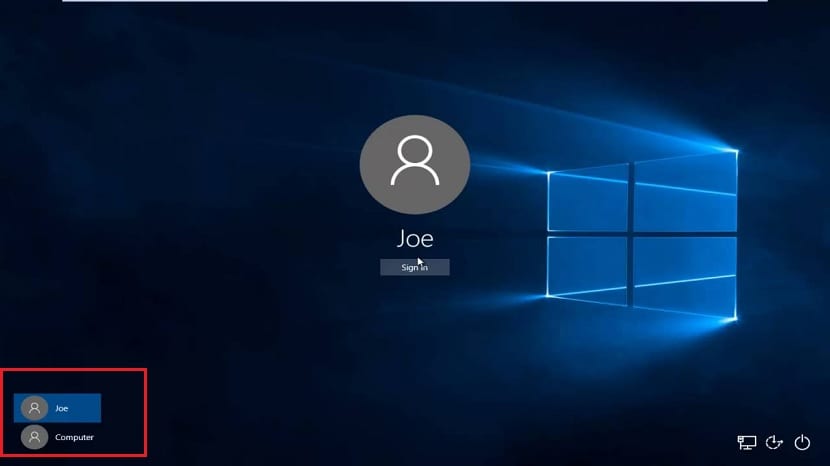
Deleting user accounts in Windows 10 is a very simple process that we detail below.
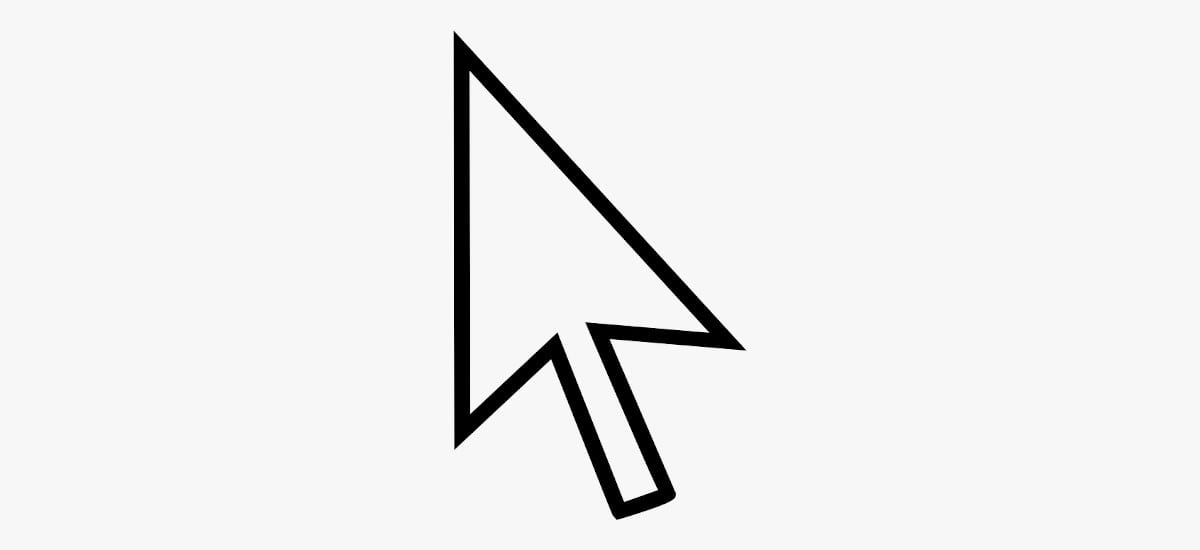
Changing the shape of the Windows pointer and cursor is an option offered by Microsoft for visually impaired users.

A new article where we continue to show you how to get the most out of the Mail application, included natively ...

If you want to give the emails you send through the Windows 10 Mail application a personal touch, then we explain the steps to follow.

Windows natively offers us the Mail application, an application in which we can configure any mail service ...

Adding an email account to the Windows Mail application is a very simple process that we detail in this article.
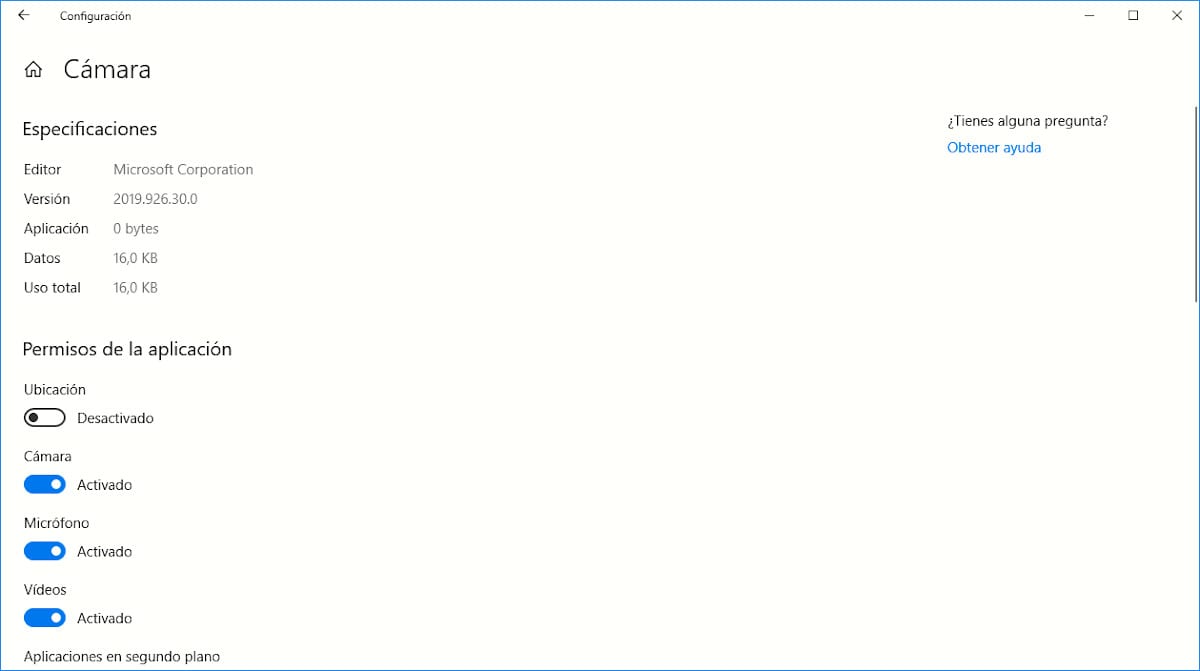
Surely on more than one occasion, when installing an application on your mobile device, you have checked ...

Changing the icon of a shortcut or an application will allow us to identify the application in a simpler way.

When interacting with the devices that we have installed on our equipment, it is always advisable to try to have only ...

Find out here how you can enable remote desktop access (RDP) to your Windows 10 computer and how to access it from other devices.

Do you want to see all the windows that you have open on the different Windows 10 desktops? Find out how to do it thanks to this keyboard shortcut.

Canceling the printing of a document in Windows is not associated with unplugging the printer, since the document will continue to print when plugged in again.

Thinking of buying a new Windows 10 license? Find out here what are the differences between the Windows 10 Home and Windows 10 Pro versions of the OS.
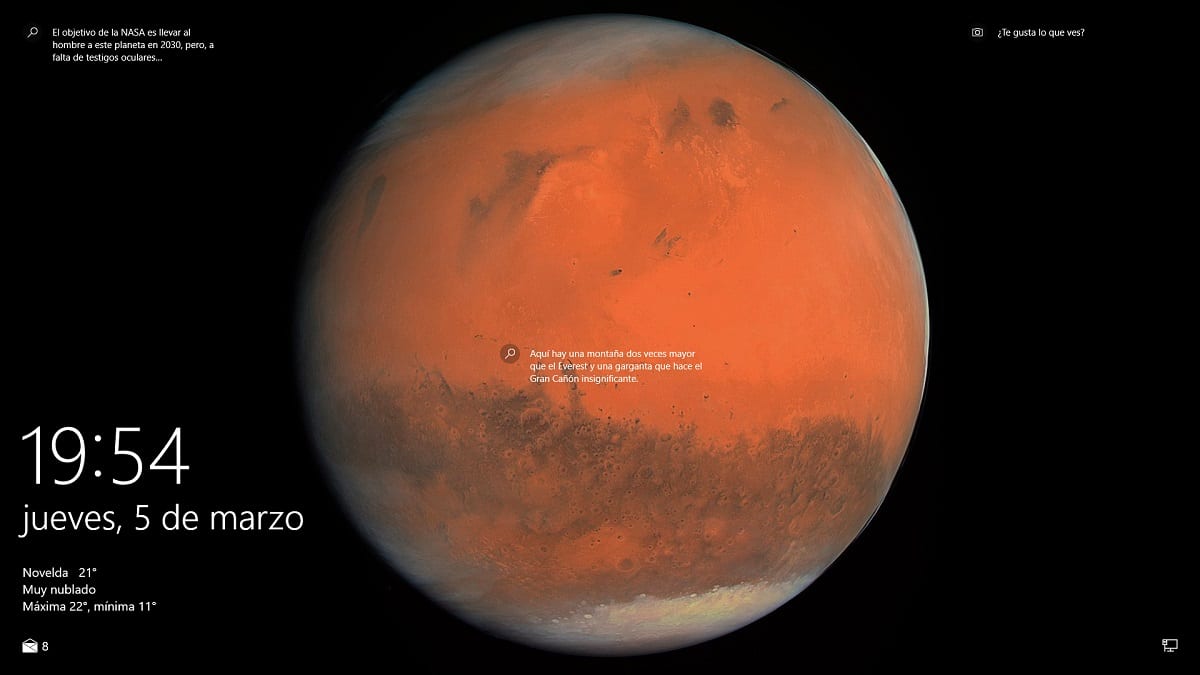
Adding or deleting the applications that we want to be displayed in the login of our team is a very simple process that helps us increase productivity
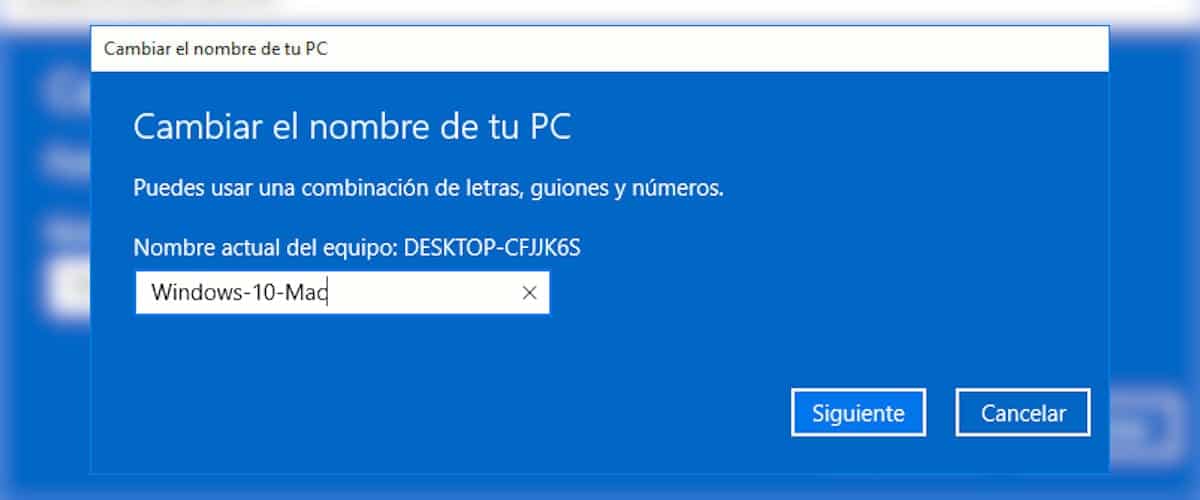
Changing the name of our team to one that is more recognizable is a very simple process, a process that we detail below.

Changing the product key allows us to change the version of Windows 10 to another without having to reinstall the entire operating system.
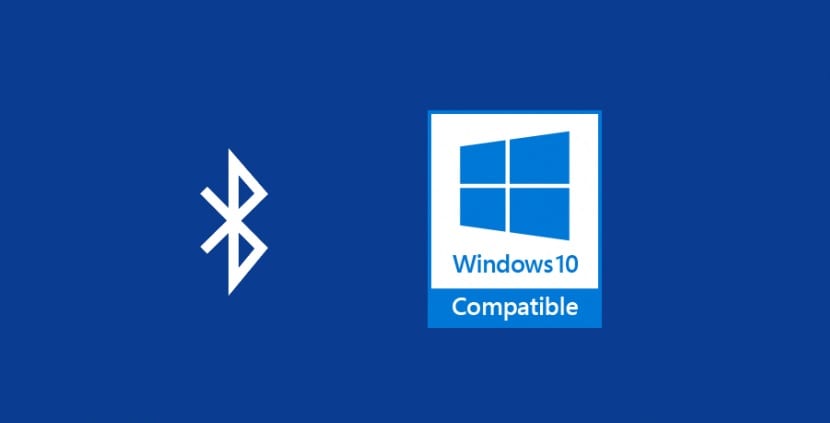
Most of the equipment that we can currently find in the laptop market includes bluetooth, a type of connection ...
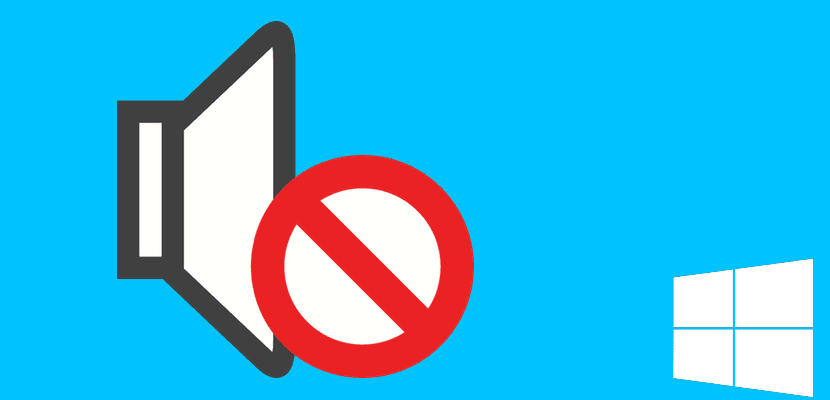
Switching between the different audio outputs of a computer managed by Windows 10 is a very simple process that will only take a few seconds.

Microsoft would be doing tests in order to force Windows 10 users to create a Microsoft account in order to use the system. Find out!

Windows 10 introduced a large number of new features, many of which offer us a similar operation to the one we can ...
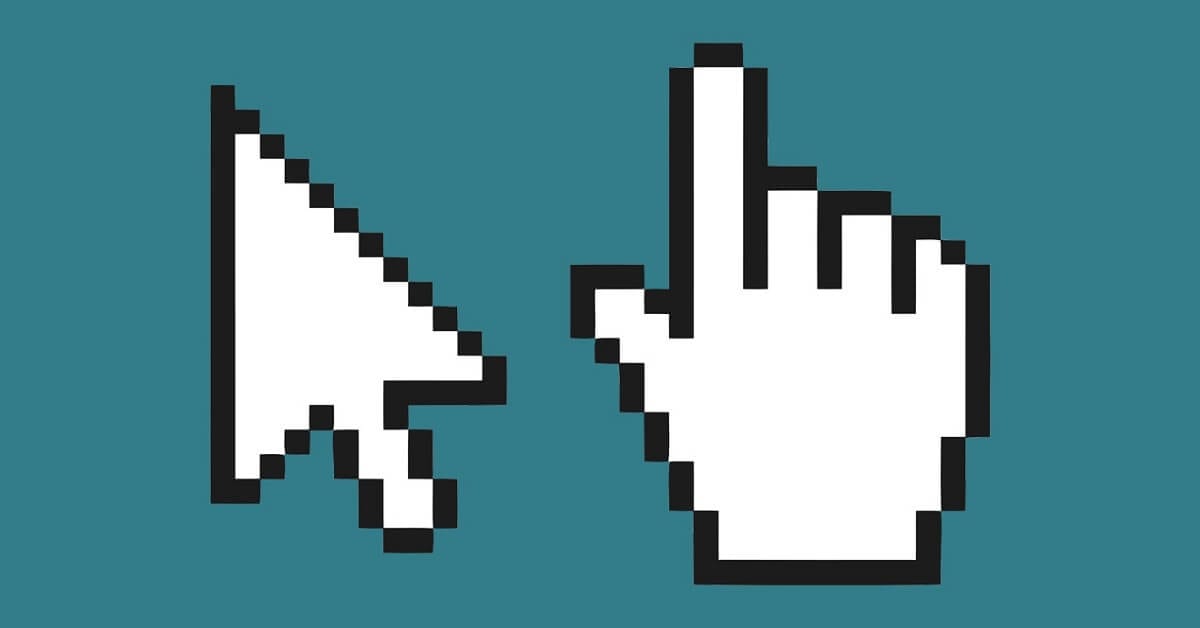
Find out here how you can enable the display of the mouse or mouse pointer trail in Windows 10 in a simple way so you never lose it.
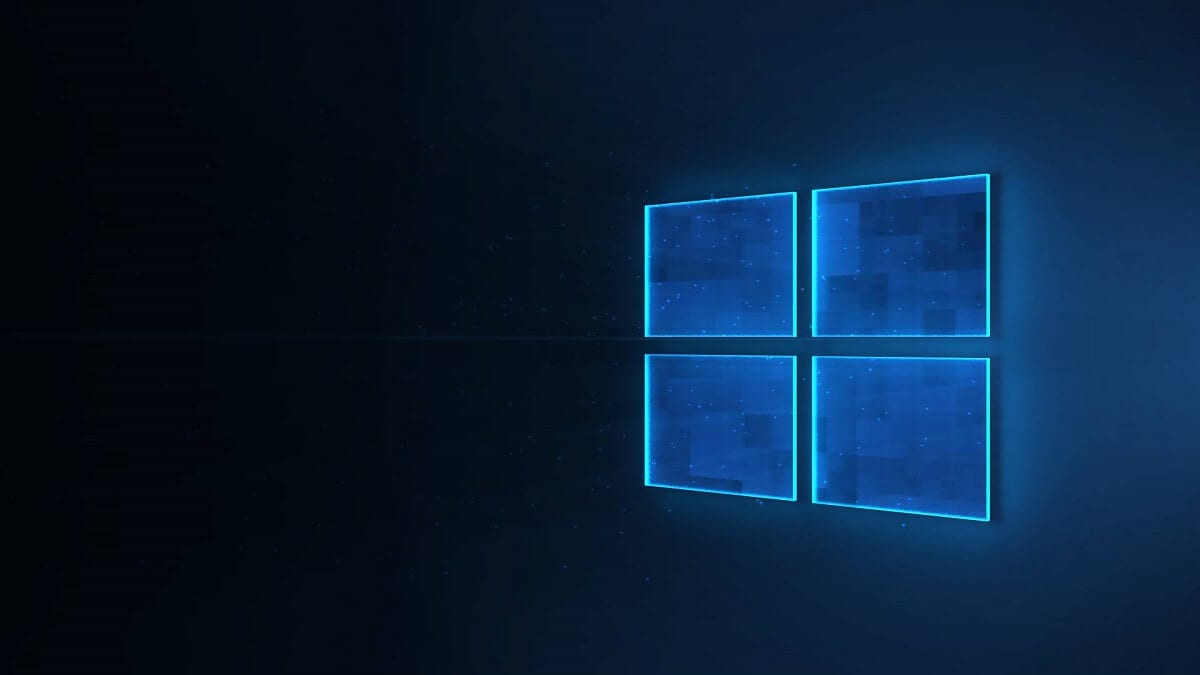
Windows allows us to modify the values that it has established automatically to free up space on our computer regularly.
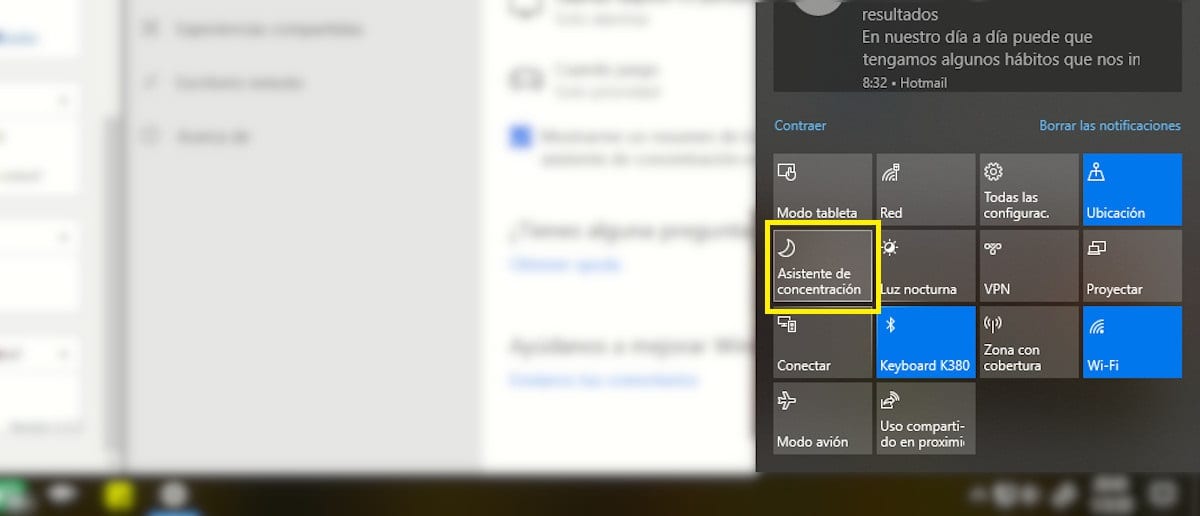
The Windows 10 concentration assistant allows us to establish how we want the notifications to be displayed and how we want the notifications to be displayed on our computer.
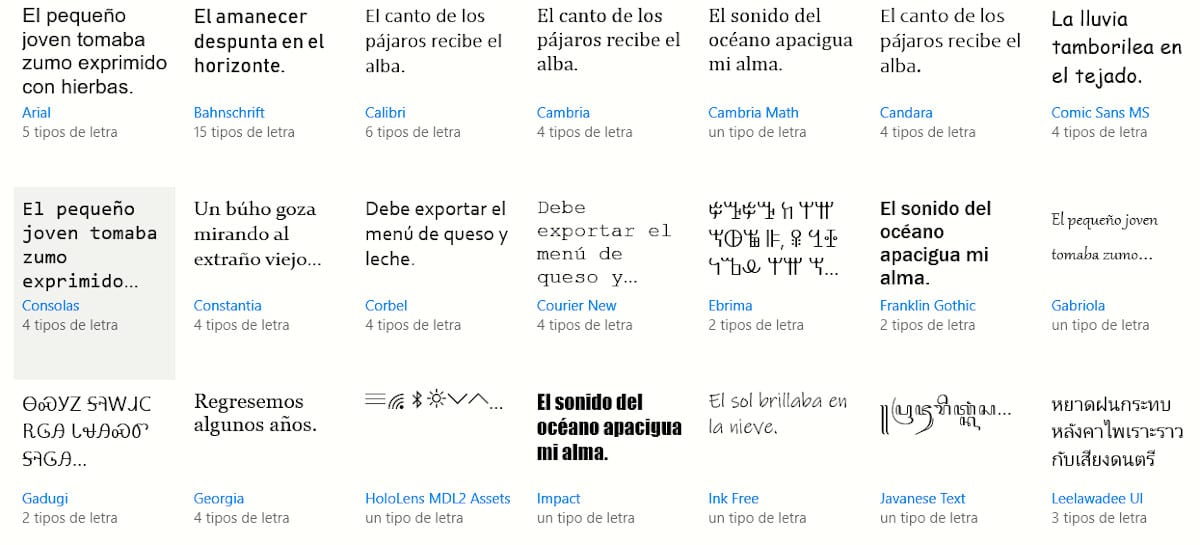
Adding fonts to Windows is a very simple process that offers us an infinitive universe of possibilities.
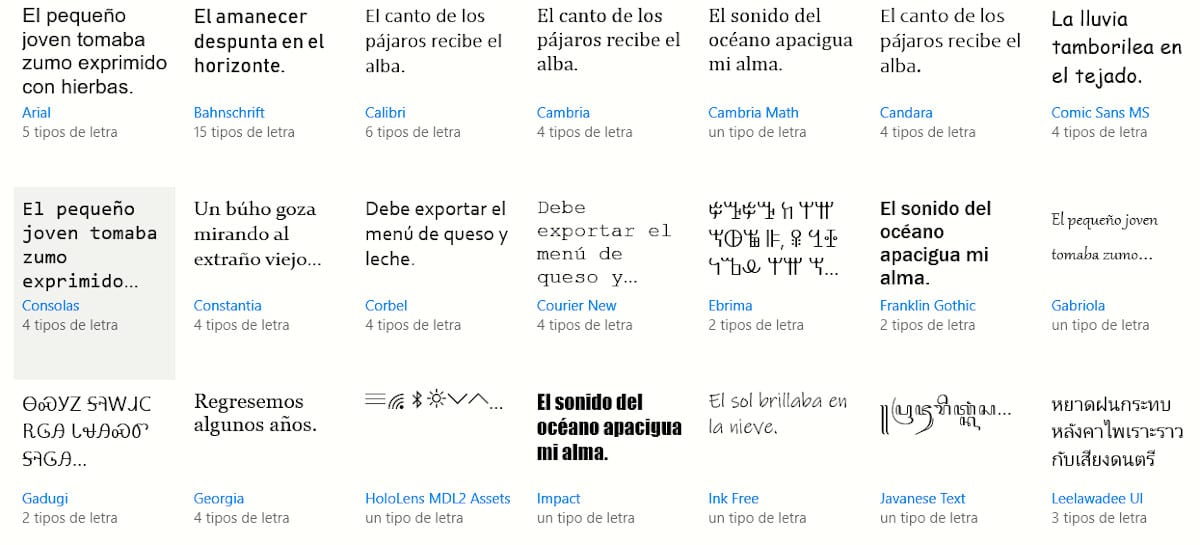
Knowing the fonts that we have installed in Windows 10 allows us to know what letters we have available to write texts on our computer
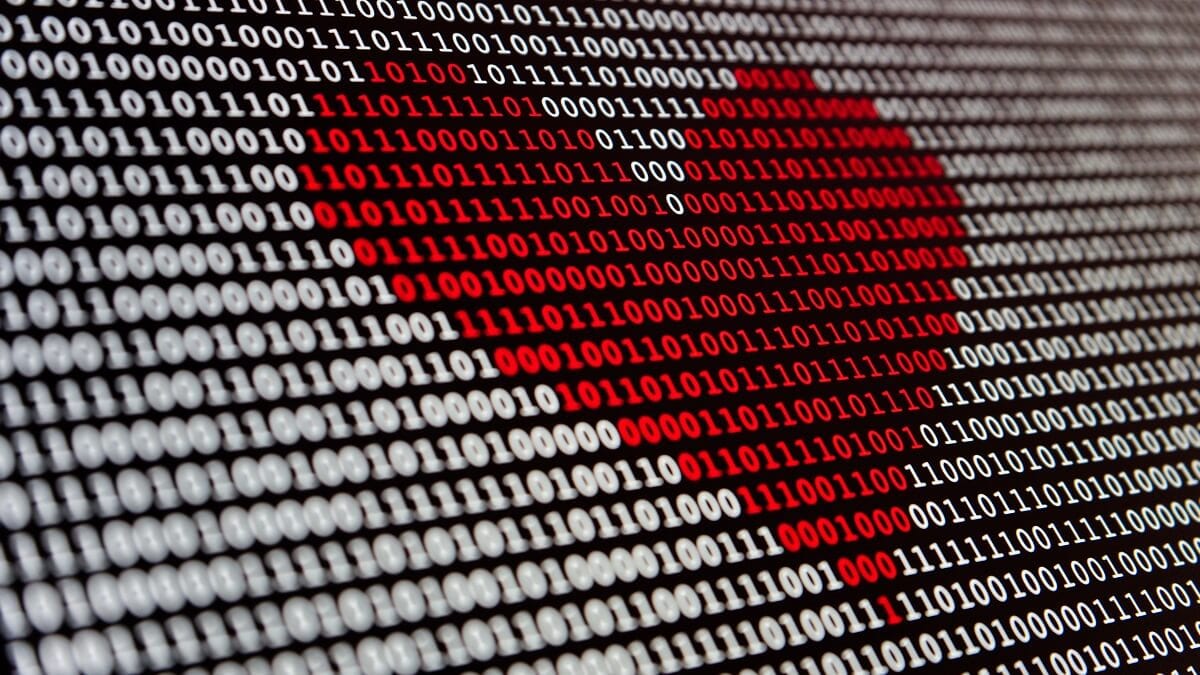
Find out here how you can convert a decimal number to binary and vice versa using only the calculator that comes by default in Windows 10.

The transparency effects in Windows 10 are visually very beautiful, but they represent an increase in resources that we can allocate to other sections.

Knowing the MAC of a device allows other devices to limit access to our network even if they know the connection password if they are not registered in the router / modem.
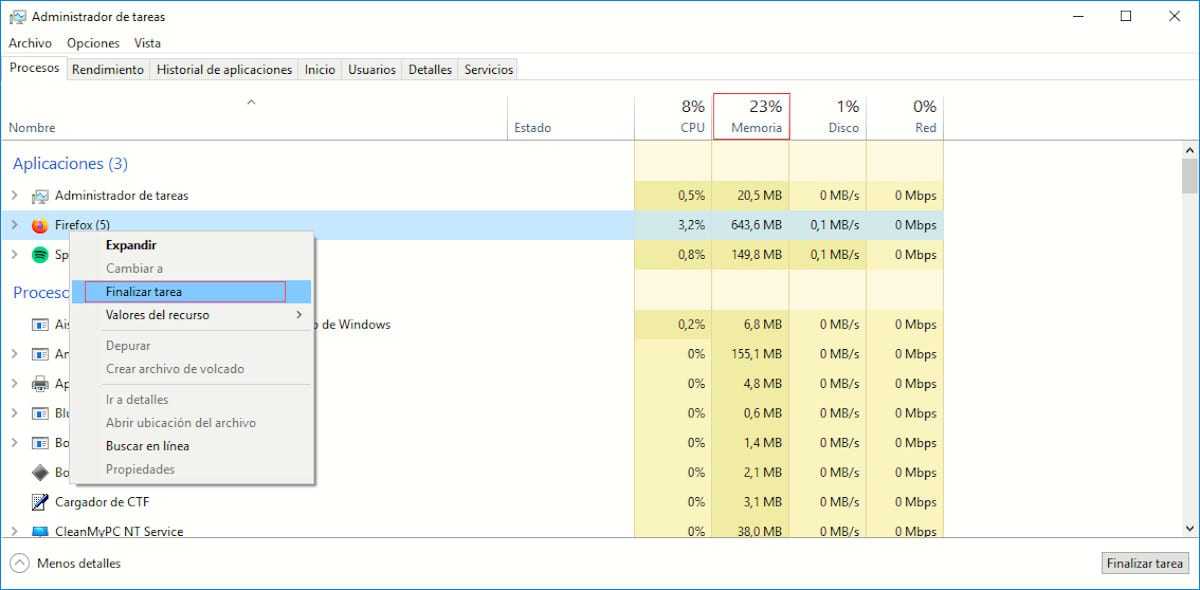
Freeing up RAM memory is a process that we must do when our computer stops working with the same fluidity as when we started it.

Find out here how you can easily delete or dismiss new notifications you receive using a simple keyboard shortcut in Windows 10.
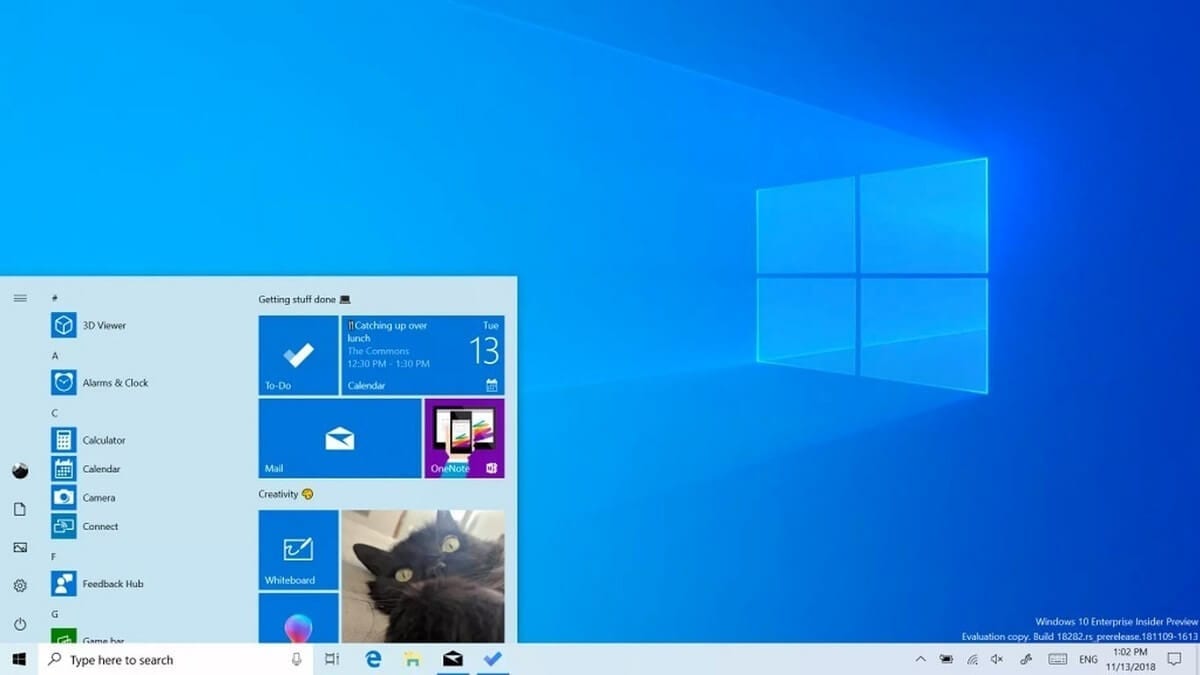
All desktop operating systems have a native function that automatically turns off both the screen ...
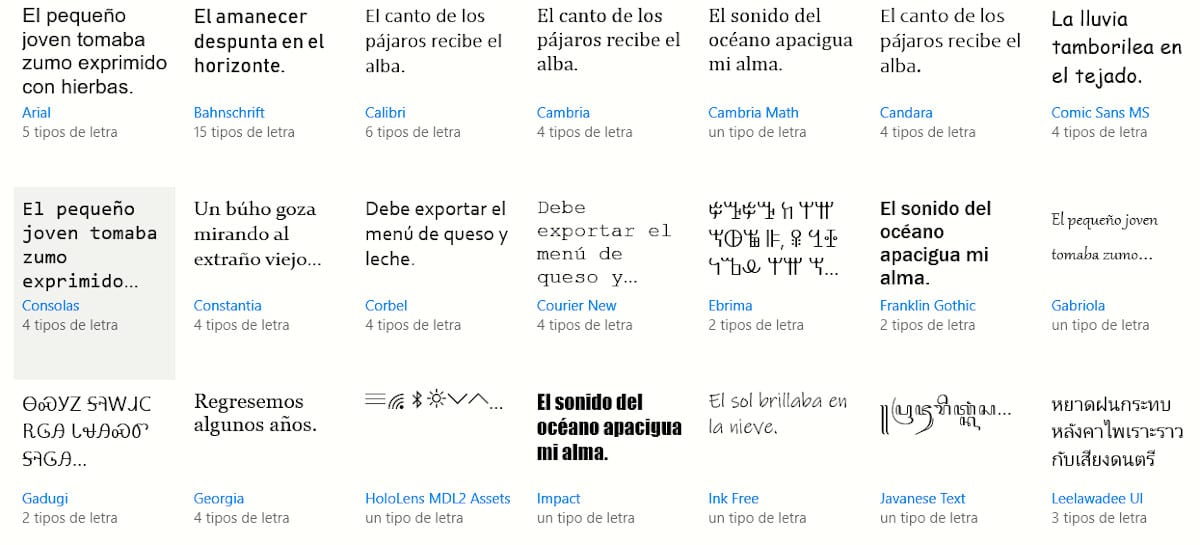
If you want to delete an Office font and you don't know how to do it, in this article we show you the steps to follow to get it.
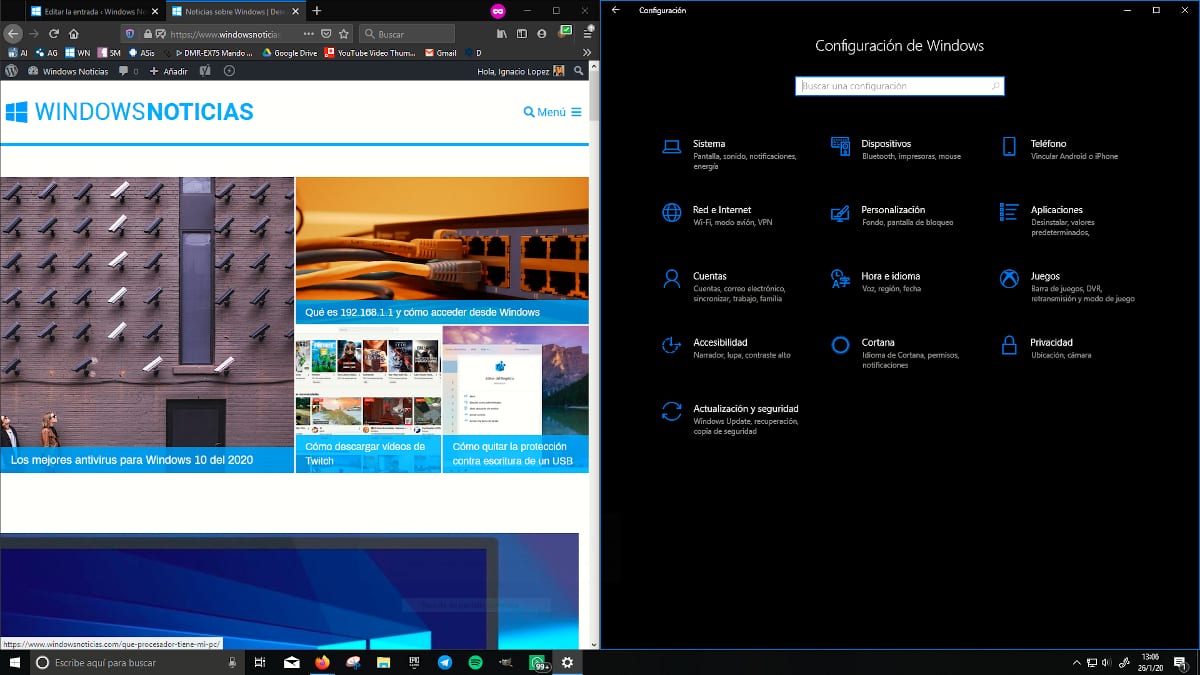
If you regularly use the computer in low light conditions, it is most likely that you lower the brightness of your ...

If we want to replace the processor of our team, the first thing we must know is which one you have at the moment to find a superior one.
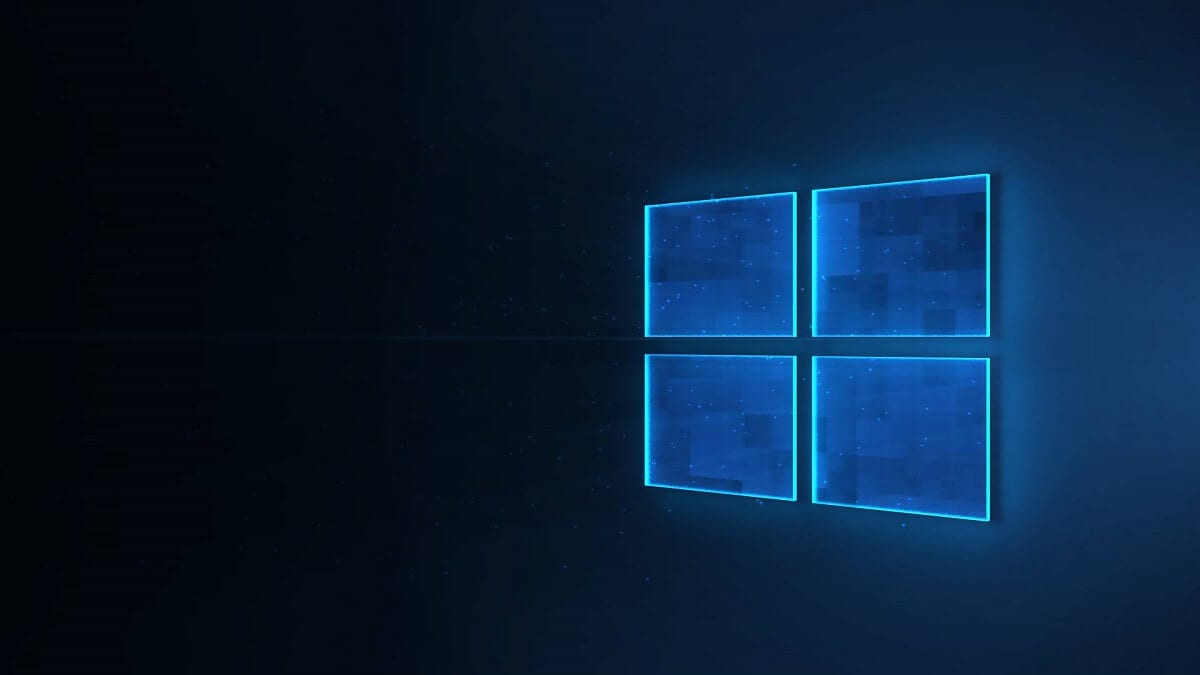
If we intend to expand the RAM memory of our equipment, the first thing we must know is to know how much RAM our PC has

If you've grown tired of Windows Defender's nearly daily notifications, here's how to disable them.

Before changing the hard drive of our equipment, we must know its capacity not to buy the same or lower one.

Deleting applications in Windows 10 is a very simple process to carry out and that will also allow us to recover space on our hard drive
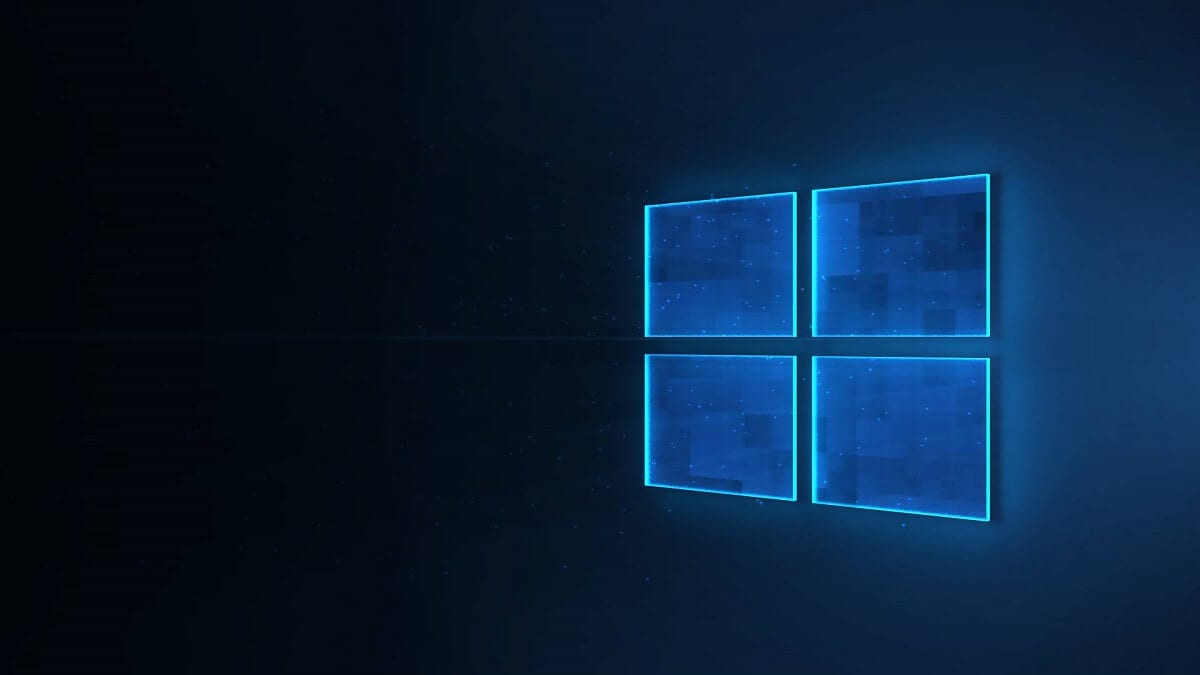
If you want your computer to start faster, the first thing you should do is deactivate the applications in the start menu that you do not use.

If we deactivate animations and transparencies in Windows 10, we will see how our team will work in a much more agile way.

Mechanical hard drives today offer us more storage space for a lower price than ...

If you cannot see the icon of the full muum on your computer's desktop, thanks to this application you can empty it every time you start the computer.
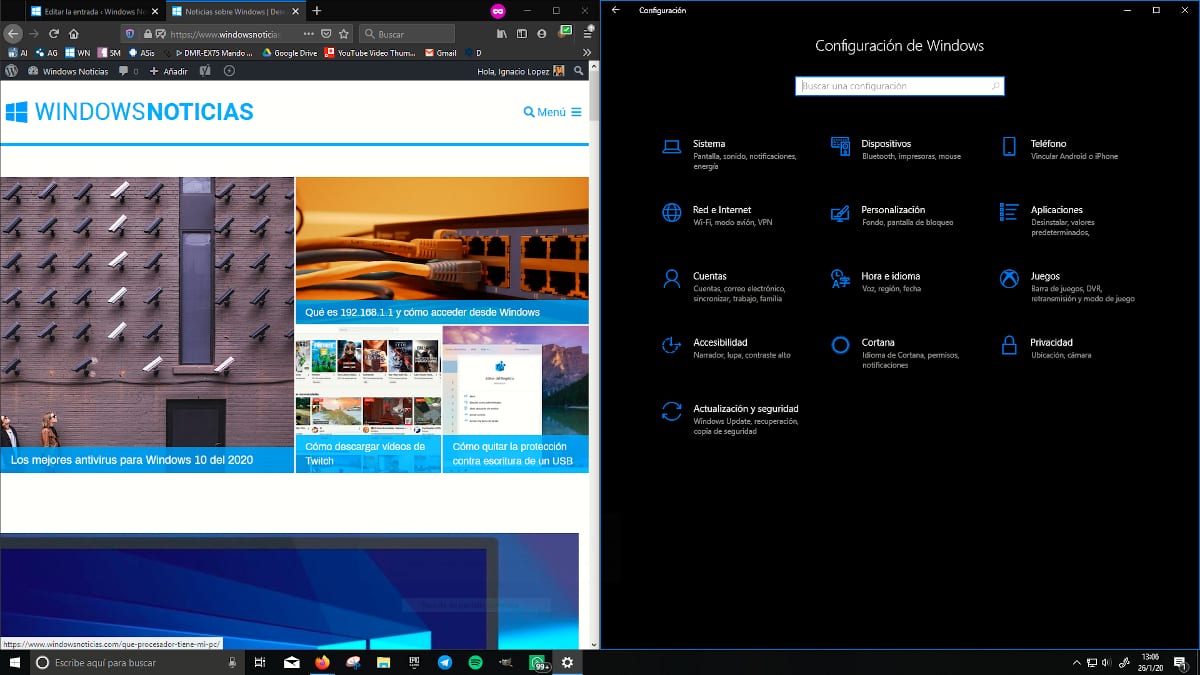
Activating dark mode with a keyboard shortcut is a very simple process thanks to this little application.

Having a direct access to our hard drive at hand is a fantastic option that we should all have and that we explain how to do it in this article
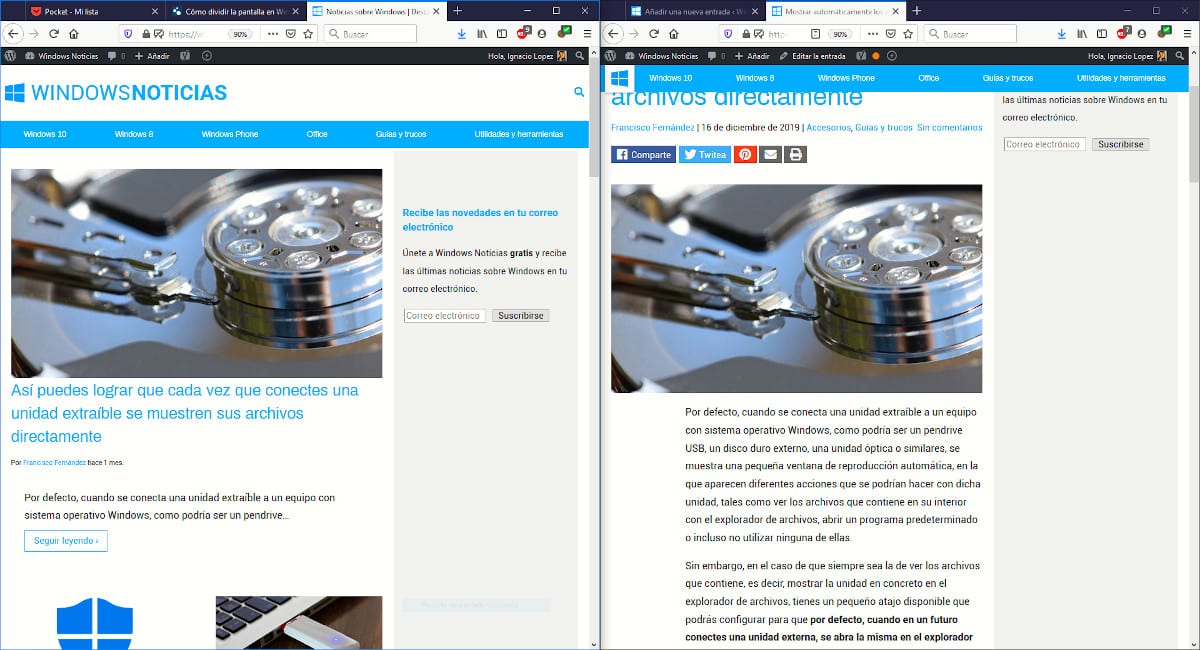
Dividing the screen of our computer to show two applications, is a process that we can do through a keyboard shortcut or by using the mouse.
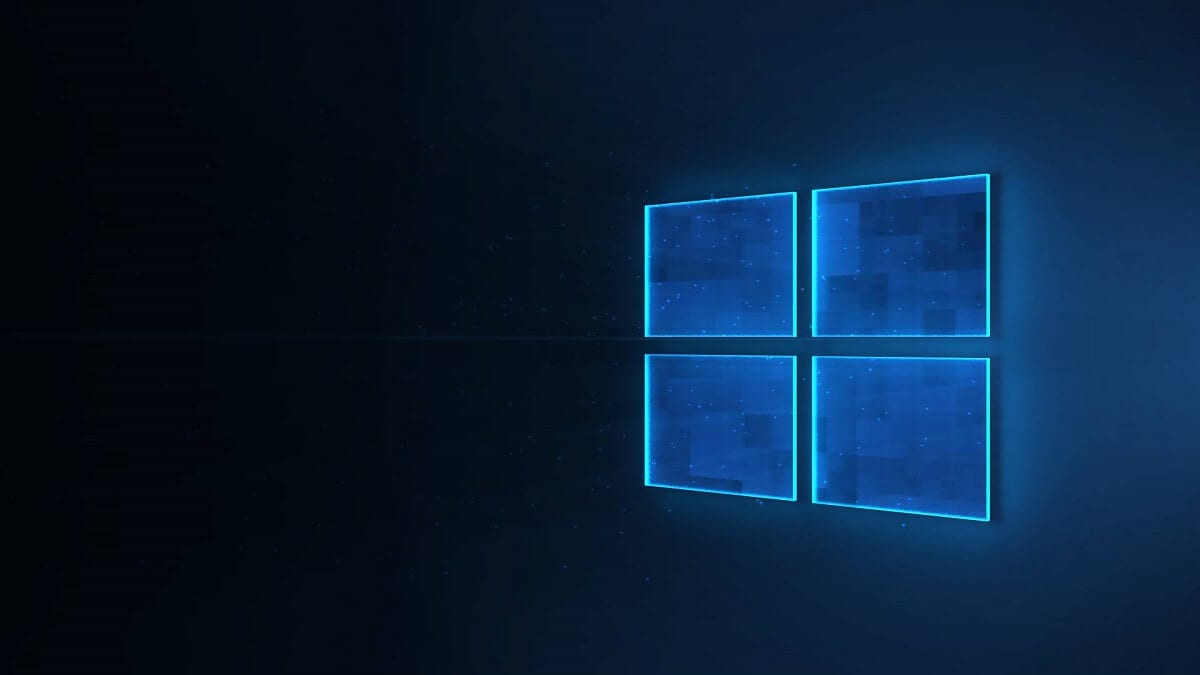
Closing an application that does not respond is a very simple process, a process that we detail below.

Find out here how you can download an official ISO of the latest version of Windows 10 for free without using a Windows computer (Mac, Android, iOS ...).
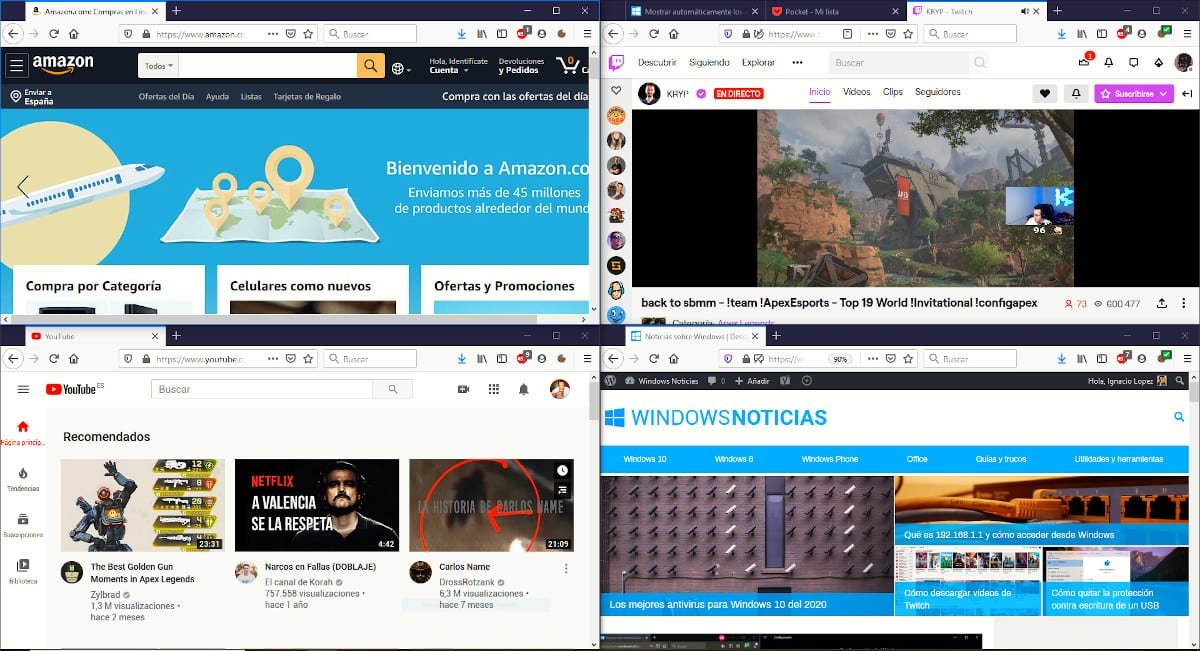
If you want to know how to divide the screen into 4 applications equally, in this post we show you the steps to follow to achieve it.

If the numeric keyboard has stopped activating every time you start the computer, we will show you how to solve it in a simple way.

Find out here how you can download an ISO file with the latest version of Windows 10 from your Windows computer so that it can be installed for free and easily.
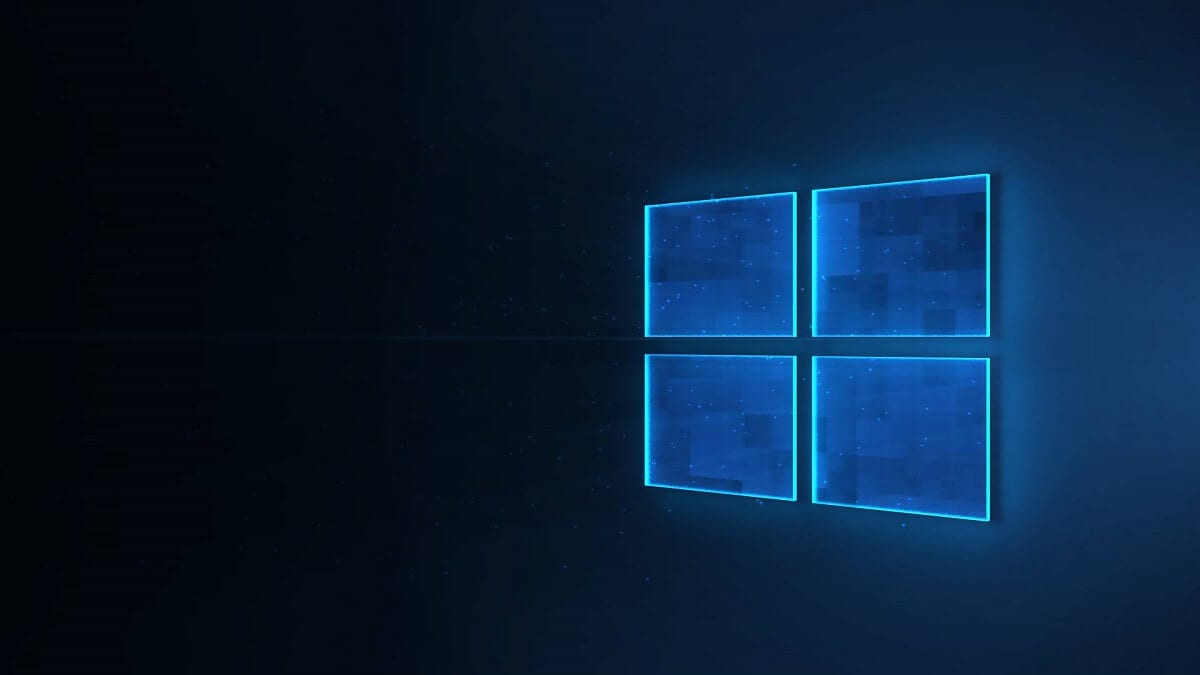
Find out here how to activate and install Windows 10 for free legally using one of the generic product keys offered by Microsoft for free.

Find out here how you can make Microsoft Edge appear full-screen on Windows 10, similar to Windows 8.
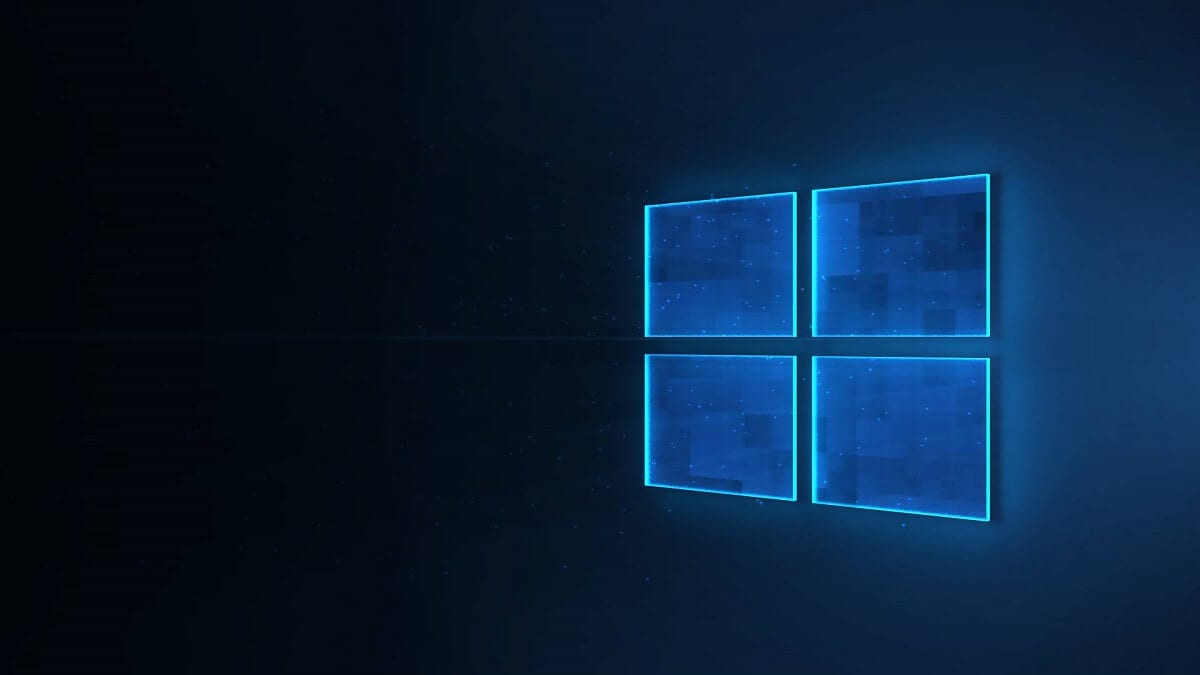
With this application it is very easy to know the battery level of our peripheral connected to the computer with Windows 10

Removing bloatware in Windows 10 is a very simple process by following the steps that we show you in this article.

Find out how you can easily activate or deactivate the concentration assistant in Windows 10 so that nothing bothers you.
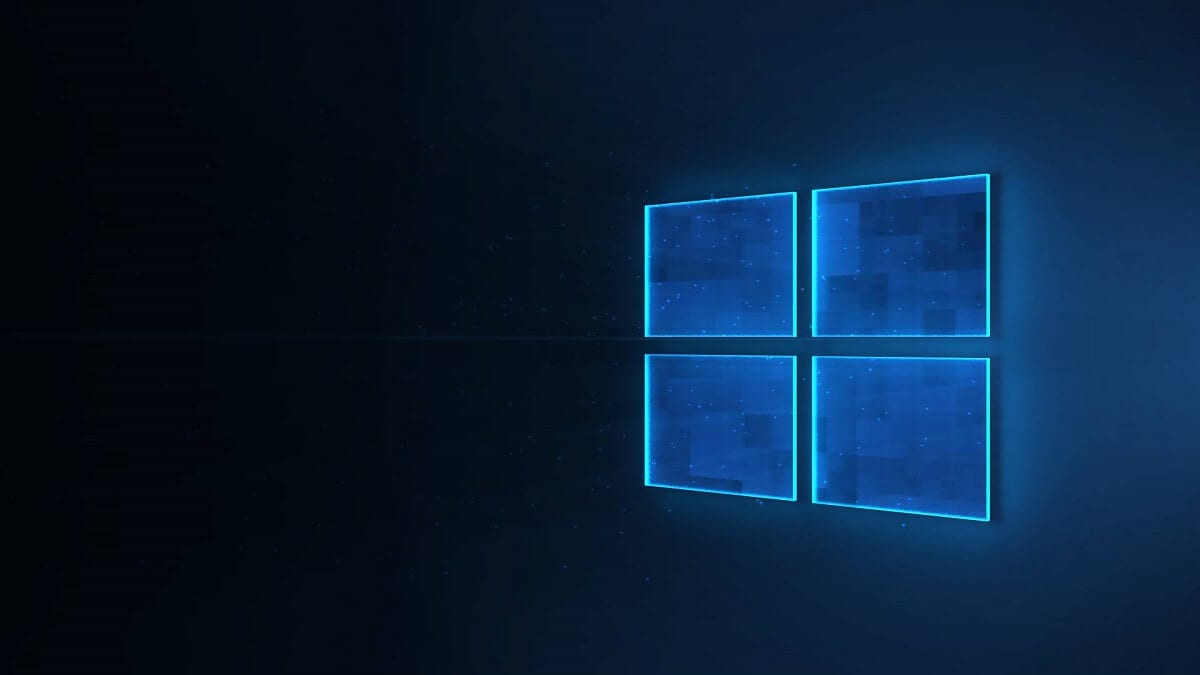
Find out easily here how you can find out which build version of Windows 10 you have installed on your computer.

The ports of a computer are a kind of barriers that we find in computing, to prevent it from being ...
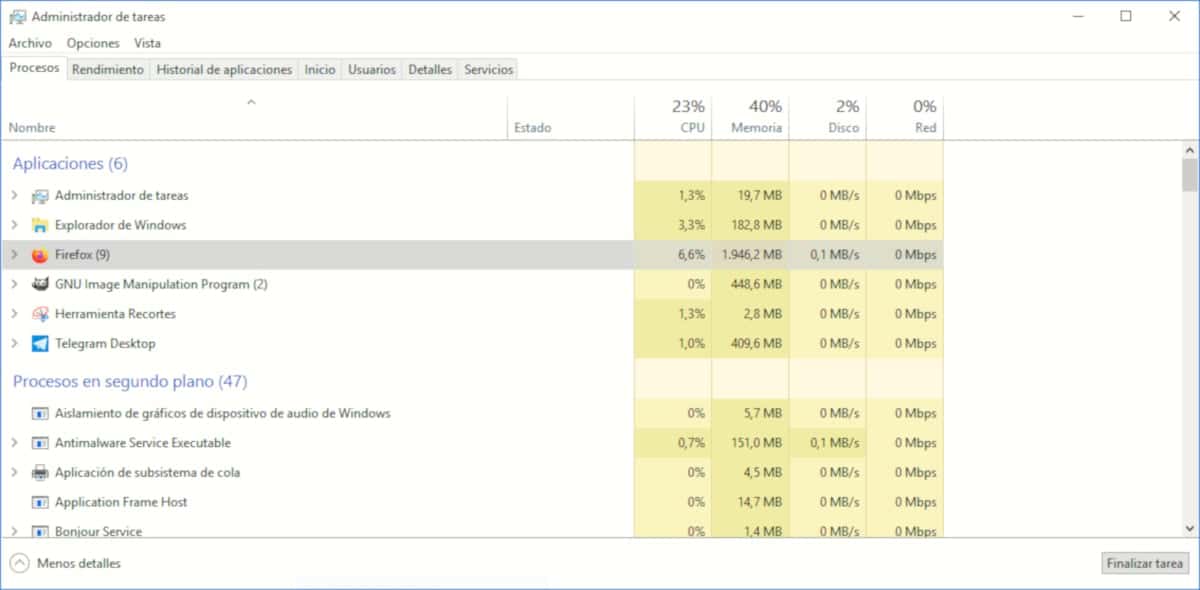
Forcing the closure of applications that have stopped working or are not working correctly is very simple if we do these steps.

If your computer is slow and does not work as the first day, following these tricks will work again as the first day.
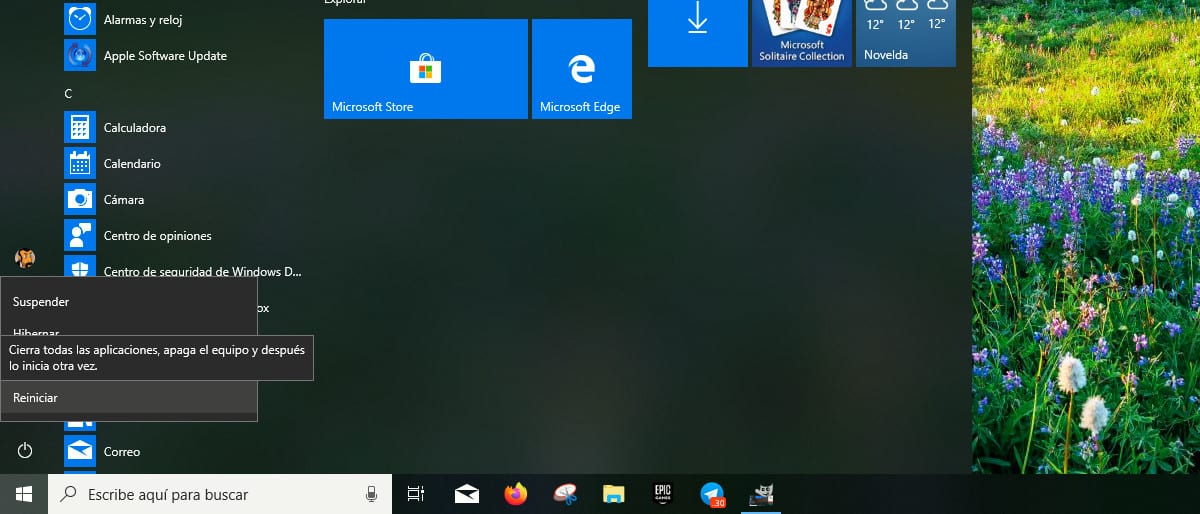
Restarting the Windows PC is a very simple process through a shortcut through this little trick.
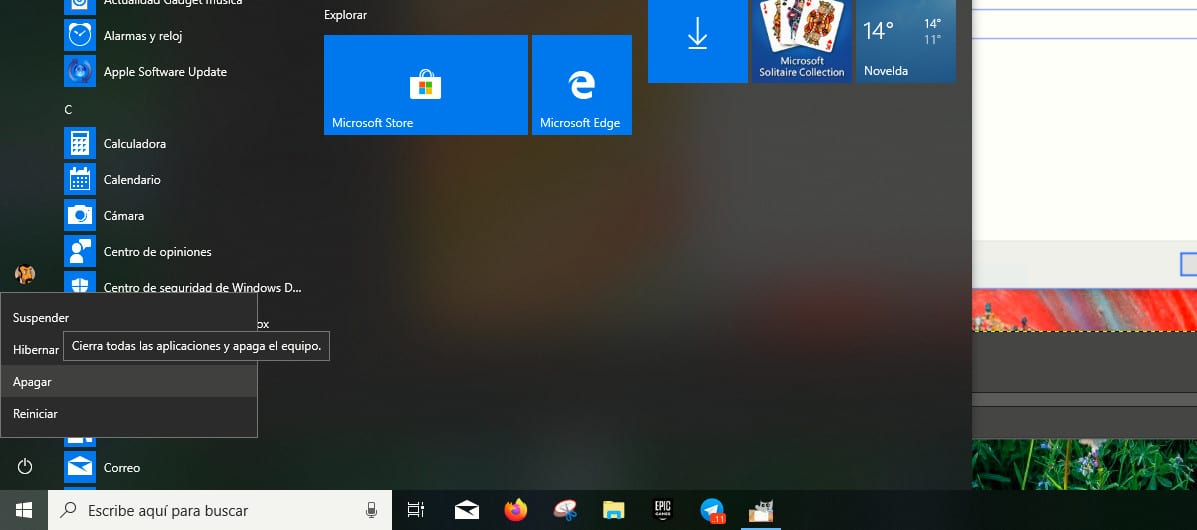
Turning off our PC managed by Windows 10 is very simple with the trick that we show you in this article.

If you have come across a file in webp format, you cannot find a way to open it without using the browser, in this article we will show you how to do it.

Find out here how to avoid or postpone the update to version 1909 of Windows 10 November 2019 Update quickly and easily.

Find out here how you can easily adjust the intensity of the night light on your Windows 10 computer to your liking.

Find out here how you can add your Gmail or Google email account to the Windows 10 Mail app so you don't miss your emails.
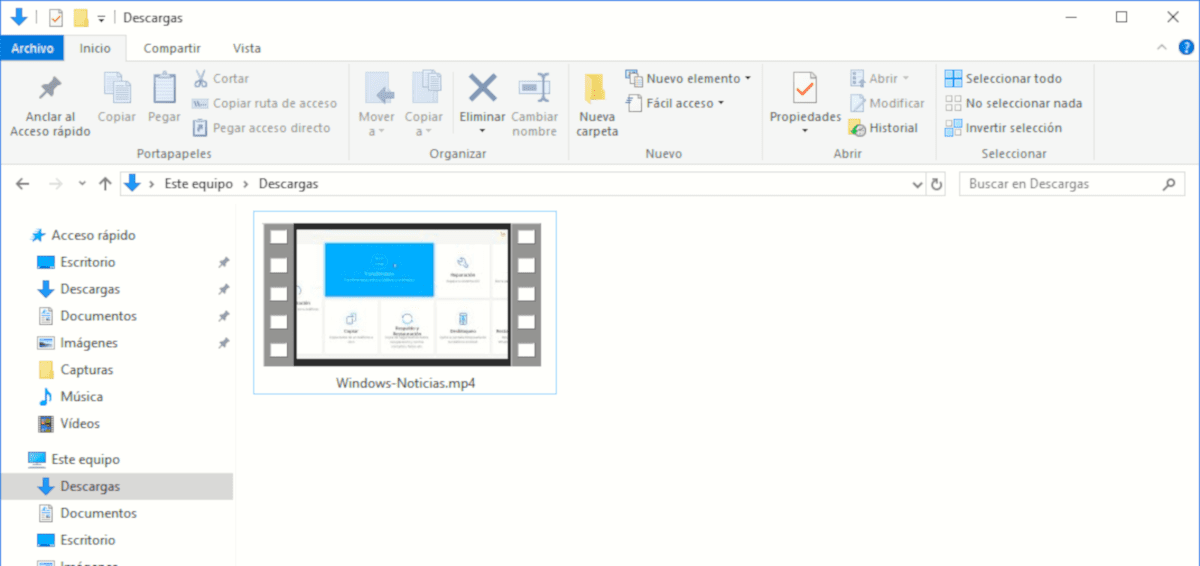
The metadata of the files corresponds to the information that allows us to know details of the files in question, about ...
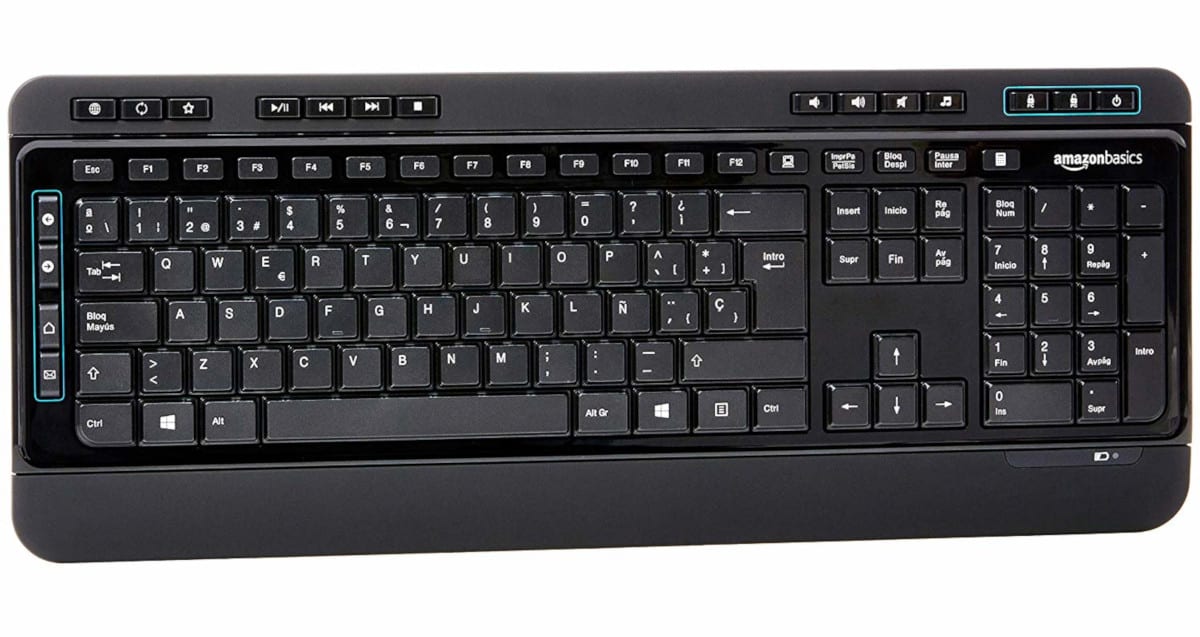
Once you get used to using keyboard shortcuts, it is something that we cannot stop using since it allows us to increase our productivity

Find out here how you can block or allow access to Cortana if your Windows 10 computer is locked or the password has not been entered.

Google Chrome has become in recent years the most used browser in the world, although that ...
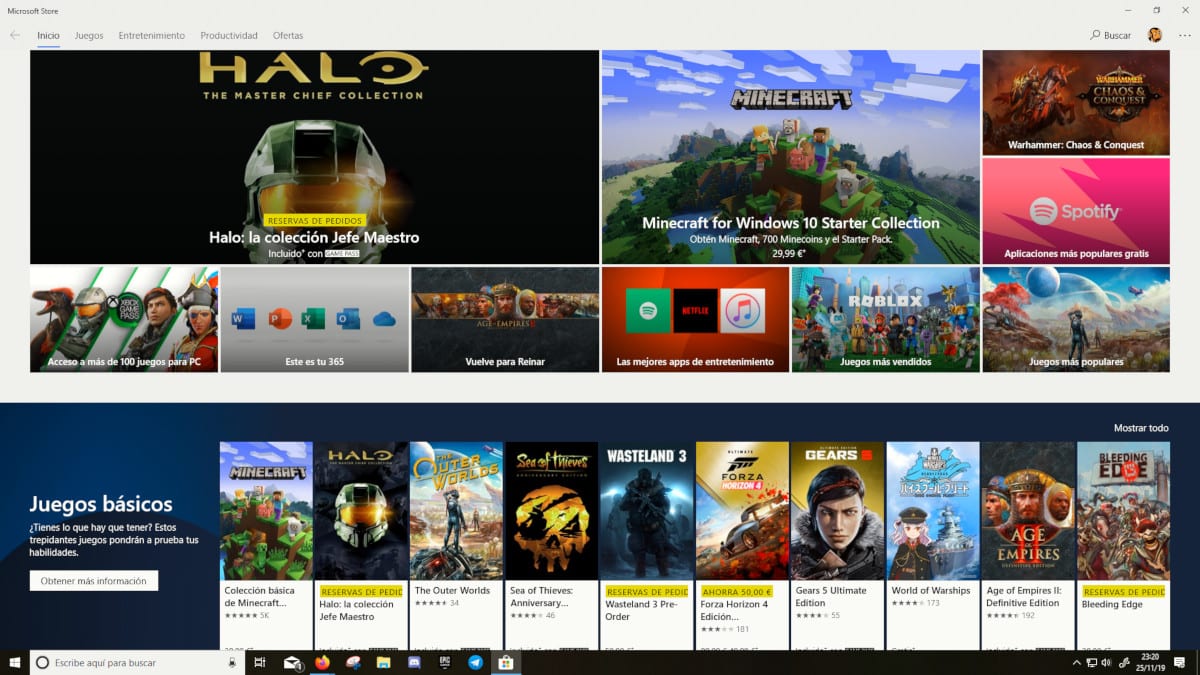
Updating applications in Windows 10 is a very simple process if they come from the Microsoft Store

Find out here how you can get Windows 10 November 2019 Update (Windows 10 version 19H2) on your computer and update easily.
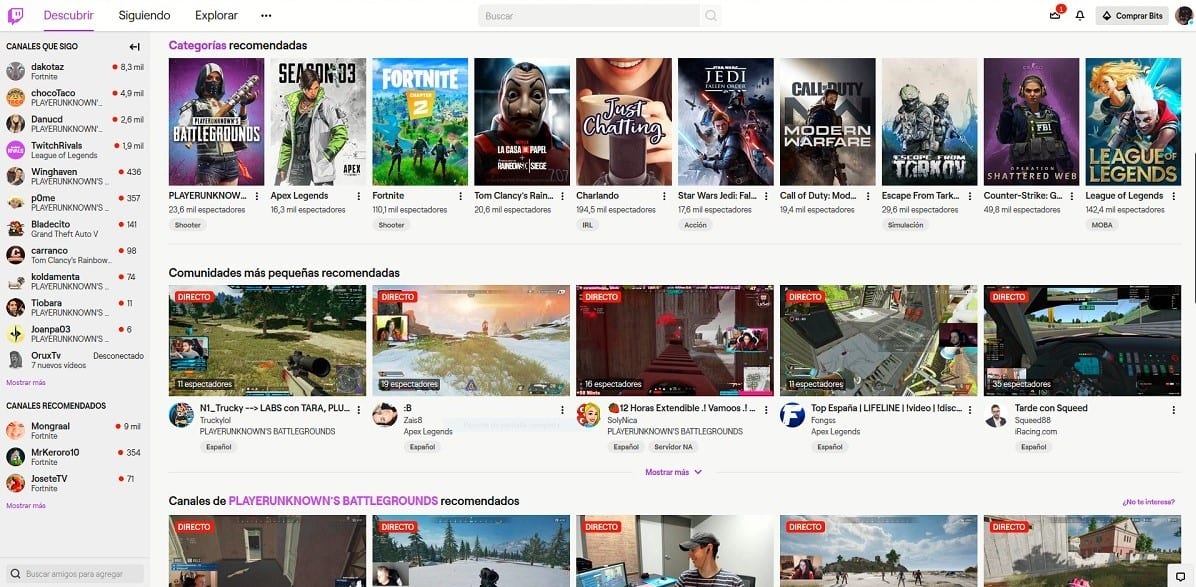
Thanks to the Twitch Leecher application we can download any video or video sections of the game transmission platform on Amazon
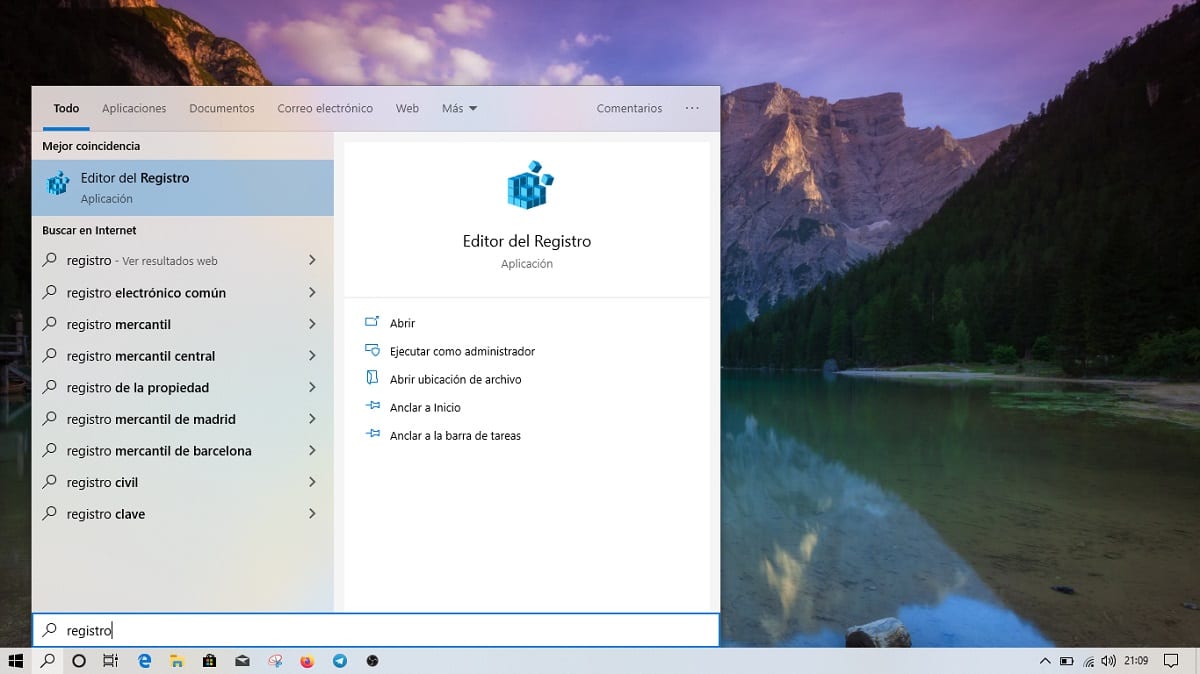
Removing the USB write protection is very simple if we follow the steps detailed below.

Disabling access to the command prompt is necessary if we want to prevent inexperienced hands from putting our computer at risk.

Discover how to configure a keyboard shortcut with which you can easily change the keyboard language in Windows 10 at any time.

Discover the differences that we find between these two versions of the 32-bit and 64-bit operating system and thus choose the appropriate version of Windows 10.

Tutorial on how to see all the digital certificates that are installed in Windows 10 step by step.

Discover the steps to be done to automatically hide the taskbar in Windows 10 when we use tablet mode or desktop mode.

Discover the steps to follow to deactivate the visual effects of Windows 10 and thus obtain a better performance on your computer.

Discover the way in which we can access the WiFi passwords that have been saved in Windows 10 at all times and thus recover them.
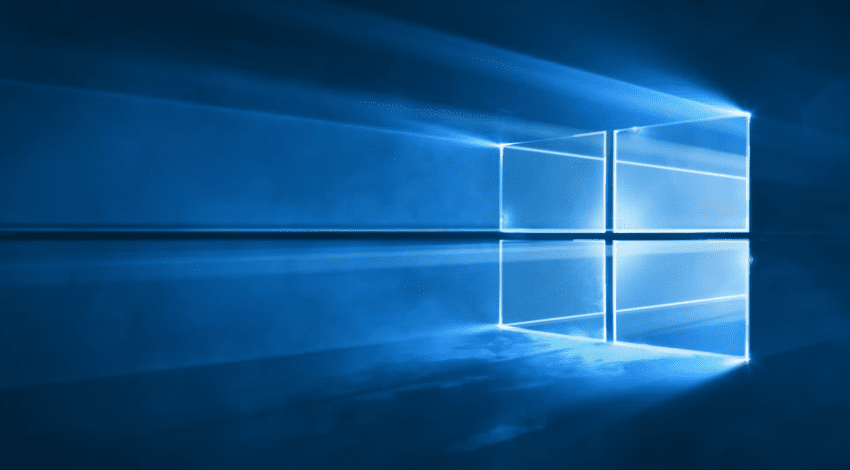
How to squeeze and improve the performance of our Windows 10 computer to the maximum is something that many users look for ...

Discover the possible solutions that we can take in Windows 10 in the event that the right button of our mouse works slow.

Discover how we can open multiple instances of any application in Windows 10 at all times in just a few steps.

Discover everything about the file history in Windows 10, from what it is and what it is for to the way in which we can activate it.

Discover the steps we have to follow in order to create a guest account on our Windows 10 computer at any time.

Find out more about the split screen function in Windows 10 that will allow you to work in a much more efficient way at all times.

Discover how to have maps without an Internet connection on your Windows 10 computer thanks to the Maps application on your computer.

Discover the steps to put the keyboard of your Windows 10 computer in Spanish and how to change languages easily at any time.

Find out how to minimize windows in Windows 10 using the Aero Shake feature in a few steps and reorganize the desktop in this way.

Find out everything about the Windows 10 Opinion Center that we can use on our computer and learn what it can be used for.

Discover a series of helpful tips to avoid problems when we go to get the fall update in Windows 10 these weeks.

Discover all the methods that we can use to be able to remove an application from our Windows 10 computer in a simple way.

Discover how we can prevent Windows 10 from restarting while we are using it with the active hours function.

Discover the steps to follow in Windows 10 to be able to create a new virtual desktop in your account and use separate workspaces.

Discover the drivers that you have updated on your computer using Windows Update and thus clear up doubts about their updates.

Discover how to delete recent documents located on the taskbar on your Windows 10 computer in just a few steps.

Discover the steps to delete in Windows 10 any device connected with Bluetooth to the computer and that it is no longer there.

Find out what we can use the device manager in Windows 10. So that we know when it has to be used.

Find out how to activate the troubleshooter automatically in Windows 10 for better performance.

Discover the steps we have to follow to be able to encrypt a document in our file with Windows 10 in a simple way at any time.

Find out more about the ways in which we can run an application in Windows 10 at all times in a simple way on the computer.

Finding files by date in Windows 10. Find out more about how to find files based on their date in Windows 10.

Find out the steps you have to follow to create your own power plan on your Windows 10 computer to suit your use of the computer.

Find out more about the specifications of your Windows 10 computer and how to access them at any time.

Discover the steps to determine in Windows 10 which browser you want to use as the default browser on your computer at all times.

How to use a PIN instead of a password in Windows 10. Find out more about this option that allows you to change this password.

Find out more about the possibilities to resort to if a computer in Windows 10 does not close at any time and make it close.

Discover how we can prioritize application notifications in Windows 10 at all times on the computer.

Discover the steps to follow to change the time that notifications in Windows 10 are displayed on the screen on our computer.

Discover everything about the OGG format and how it can be opened on our Windows 10 computer in a simple way.

Do you want to take screenshots in Windows 10? Discover all the methods that are available in the operating system.

Find out what are the differences between safe mode and clean startup in Windows 10 and which one you have to use in your specific case.

Discover the steps to follow to pin the task manager in Windows 10 to the taskbar on the computer in a simple way.

How to change the permissions and ownership of a file in Windows 10. Discover the steps to transfer permissions to a file on your PC.

Find out how to see which Windows 10 updates are the ones you have installed on your computer in case there are problems with them.

Find out how to automatically hibernate Windows 10 if your battery is low to prevent it from draining at a certain time.

Find out more about how to adjust the screen brightness on our Windows 10 computer and have a higher brightness.

How to disable a specific USB port in Windows 10. Discover the steps to follow on your computer to achieve this easily.

Discover the steps you have to follow to completely disable Cortana on your Windows 10 computer and stop it from working on it.

Discover how to be able to open folders or files in Windows 10 using a single click in a simple way to be more efficient in this way.

Discover how to record the screen in Windows 10 for free and without installing anything, from the browser on your computer.

Find out what steps you need to follow to easily add clocks with other time zones to the taskbar of your Windows 10 computer.