How to see the password of a WiFi in Windows 10
Discover the steps to see the passwords of any WiFi network that you have used on your Windows 10 computer and have the key again.

Discover the steps to see the passwords of any WiFi network that you have used on your Windows 10 computer and have the key again.

How to know if you use Windows 10 32-bit or 64-bit. Discover the steps to follow to find out which version of the operating system you are using in your case.

How to disable remote desktop in Windows 10. Discover the steps to disable this feature on your Windows 10 computer.

How to know how much each application weighs in Windows 10. Find out about the simple way in which to know the weight of an application.

Discover everything we can do in the event that Windows 10 does not update and thus solve this problem on the computer.

How to reset the Windows 10 start menu: Step by step. Find out more about how to reset this start menu on your computer.

Discover how to use the on-screen keyboard and the Windows 10 touch keyboard that we can easily activate on the computer.

Find out more about the steps we can follow to silence an application forever in Windows 10 in a simple way.

Discover the steps to follow to prevent applications in Windows 10 from having access to the computer's microphone from the settings.

Find out more about the way to easily know how much RAM you have installed on your Windows 10 computer.

Find out what you can do on your Windows 10 computer if the CPU consumption shows as 100% and solve this situation.

Find out how we can limit the amount of hard disk space that will be used in Windows 10 so that the disk does not fill up.

If you're having trouble connecting your iPhone to a Windows-managed computer, here's how you can fix the problem.

Windows 10: How to recover the administrator password. Find out more about how to get access to this password again.

Find out everything about the AGC function of the microphone in Windows 10 and learn how to disable it on your Windows 10 computer.

How to activate the new improved search in Windows 10. Find out more about this new function in the operating system that we can use now.

Discover the way in which we can install fonts in Windows 10, as well as how to manage them in the best possible way.

Find out all about the new Windows 10 Game Bar, which has been introduced in the May update of the operating system.

How to activate the troubleshooting function in Windows 10. Find out how you can activate this new function in the operating system.

Discover the steps to follow if the tablet mode does not work in Windows 10 and the solution that we can use to recover it at all times.

Discover the steps to follow to make a photo become an icon of an application in Windows 10 in a simple way.

Tips for using Administrator accounts in Windows 10. Discover these tips that Microsoft itself shares with users.

Find out how you can configure other users' access to documents in Windows 10 if you share a computer.

Find out what we can do when there are games or applications that look blurry in Windows 10 and thus solve this problem.

Find out how to change screen resolution and screen refresh rate in Windows 10.

Discover the solution to use in case the screen in Windows 10 has been rotated 180 degrees and we cannot read well.

Find out more about how you can join the Insider program in Windows 10 and get access to updates before anyone else.

How to check for hard drive errors in Windows 10. Find out more about how to fix these errors.

Find out what aspects you have to take into account to prepare your computer for the arrival of Windows 10 May Update 2019.

Discover how you can easily create a shortcut to a specific configuration of Windows 10 on your computer.
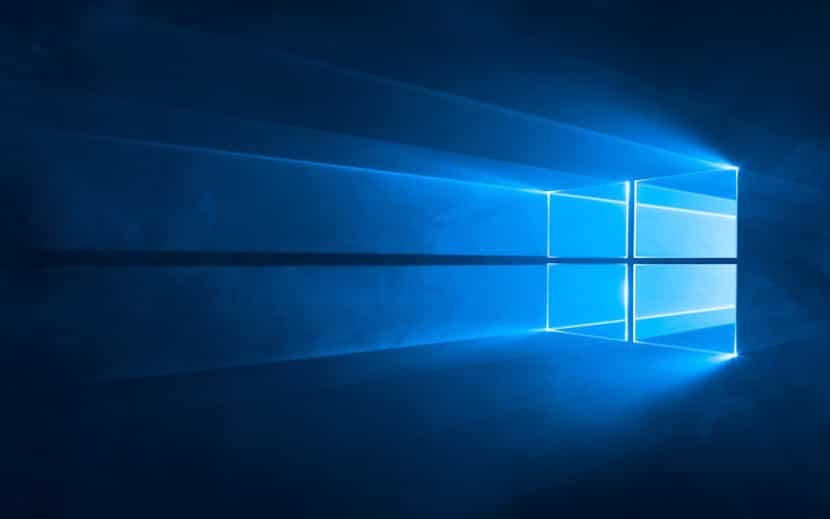
Discover the possible solutions to the problem that cannot open programs using the search bar in Windows 10 in a simple way.

Discover the most common solutions to problems that arise in Windows 10 when you sign in to your Microsoft account.

Discover the simple way with which you can open several applications at the same time from the Windows 10 start menu on your computer.

Discover the steps to follow to modify the way a USB is ejected in Windows 10 thanks to its new function.

Discover the differences that exist between Windows 10 Home and 10 Pro and thus be able to know which of the two versions you should choose in your case.

Discover the steps with which to create a shortcut to the Windows 10 hard drive and pin it to the computer's taskbar.

Discover how it is possible to enter Windows Recovery Environment on your Windows 10 computer, all the ways there are.

Find out more about how you can easily tell if your Windows 10 computer has a hard drive or an SSD inside.

Discover the way in which you can have Telegram in Windows 10 in a simple way and synchronize with your account on the phone.

Discover some basic commands with which to use the system console in Windows 10 for the first time in an easy way.

Learn how to make Windows 10 automatically open windows and applications that were open before restarting again.

How to disable Bing from the Windows 10 start menu. Find out more about how to easily disable it on your computer.

Pirate keys in Windows 10: Dangers and inconveniences. Discover the dangers of using one of these fake operating system keys.

Find out about the steps to follow in order to link your smartphone (Android or iPhone) to your Windows 10 computer.

How to change the color of the box when selecting items in Windows 10. Find out more about this simple trick on your computer.

Find out more about these processes that run on our Windows 10 computer and the importance they have in the operation of the computer.

How to adapt Windows for the visually impaired. Discover these simple tricks to adapt the operating system to these people.

How to change the theme used in Windows 10. Discover the steps to follow to change the theme in the operating system.

Discover the ways there are to disable sounds on your Windows 10 computer in a simple way and thus adjust the computer to your liking.

How to activate tablet mode in Windows 10. Discover the steps to follow to activate tablet mode in the operating system in a simple way.

How you can change the wallpaper of your Windows 10 computer in a simple way. Explained step by step in this tutorial.

How to use emojis in a folder name in Windows 10. Find out more about how to rename a folder using emojis.

How to empty Windows 10 Recycle Bin automatically. Find out more about how to easily achieve this.

Discover the steps to follow in order to install a Windows 10 update manually on your computer.

Find out how to remove Skype from the Windows 10 inbox and stop it from running when we turn on the computer.

How to download Brawl Stars on your Windows 10 computer. Find out more about how to get the game on your computer.

How to delete temporary files in Windows 10. Find out how temporary files can be deleted and why on your computer.

How to customize subtitles in Windows 10. Find out how to customize the appearance of subtitles on your computer.

How to activate dark mode in the Windows 10 Mail app. Find out more about how dark mode is activated in the app.

The best extensions for Windows 10 file explorer. Find out more about these extensions for your computer.

How to make Windows 10 understand other accents. Find out more about how to make Cortana understand other accents easily.

How to view live CPU and RAM performance in Windows 10. Find out more about how to view this performance on your computer.

What to do if icons disappear from the Windows 10 toolbar. Find out the solution to this problem on your computer.

How to completely uninstall Internet Explorer in Windows 10. Discover how we can remove the program from the computer.

How to configure another browser in Windows 10. Discover the steps to follow to be able to configure another browser on your computer in a simple way.

The best free applications to copy files in Windows 10. Discover these applications that you can download now.

4 Little-known but very useful Windows 10 functions. Find out more about these useful features.

How to disable background apps in Window 10. Find out the steps to prevent apps from running in the background.

How to recover a system file in Windows 10. Find out how these files can be recovered on your computer.

Discover how we can change the name of a device that we connect via Bluetooth to Windows 10 in a simple way.

How to revert to the previous version of a driver in Windows 10. Discover the steps to revert to a previous version of a driver.

Discover these five applications with which to keep Windows 10 drivers updated at all times in a very simple way.

Find out how to use the concentration assistant in Windows 10 and the usefulness that this function has in the operating system.

How to choose a default printer in Windows 10. Find out more about the steps to take to choose a printer on your system.

How to disable Windows Defender notifications in Windows 10. Find out how to end these notifications on your computer.

How to change the mouse pointer layout in Windows 10. Find out how you can change the mouse pointer layout.

How to disable Activity History in Windows 10. Find out how you can disable this history on your computer.

How to deactivate SuperFetch in Windows 10. Discover the steps to follow to be able to deactivate this function in the operating system.

How to install progressive web applications in Windows 10. Discover the steps you have to follow to be able to do this on your computer.

In this article we show you how we can program our equipment to turn off automatically after a set time has elapsed.

Discover the steps you have to follow to be able to activate the color filters on your Windows 10 computer in a simple way.

If you have not yet switched to Windows 10 and are studying the possibility of doing so, in this article we show you the space it occupies and the requirements.

If our PC begins to go slower than normal, we must download a series of problems before completely reinstalling our copy of Windows 10u

Discover how you can easily make the clock in Windows 10 show the correct time again.

Discover the steps you have to follow to be able to configure Windows Hello on your Windows 10 computer in a very simple way.

If you are still not sure how you can install Minecraft for your computer managed by Windows 10, in this article you will answer your questions.

Find out more about this tool called Windows Hello that we have on our Windows 10 computer and its usefulness on the computer.
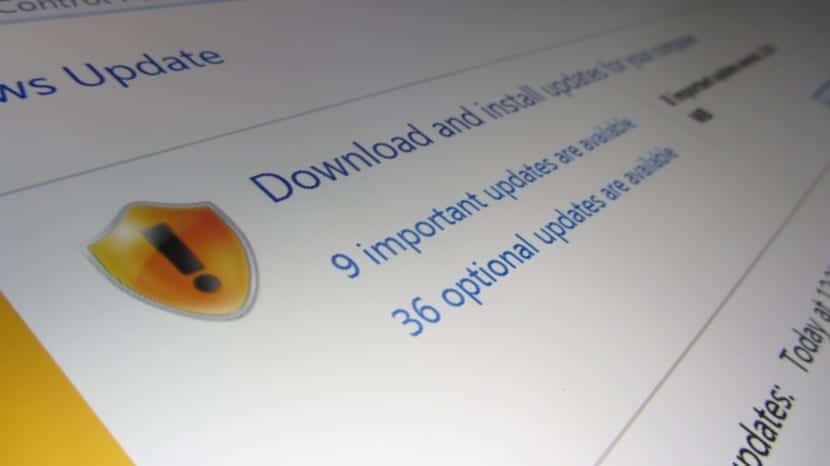
If you want to know if an update has been installed on your computer, here are the steps to follow to find out.

Discover the steps you need to follow to easily reset your Windows 10 computer from scratch and thus eliminate bugs.

Find out how you can end Windows 10 app problems using repair or reset one of them.

Firefox is one of the best browsers that we currently have at our disposal if we are concerned about our privacy.

Find out how you can add devices and fix Bluetooth glitches on your Windows 10 computer.

Discover the steps to follow so that an application runs automatically whenever Windows 10 starts.
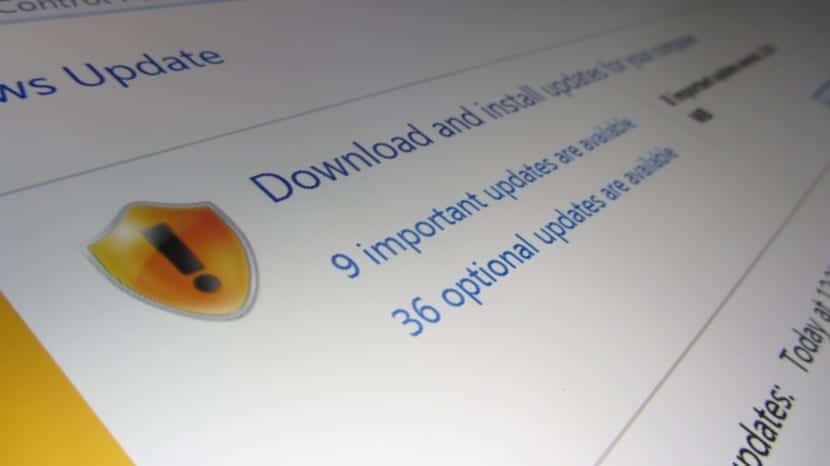
If you have problems when installing Windows 10 updates, in this article we explain the reasons and the solutions.

How to delete the password for WiFI networks saved in Windows 10. Find out how we can delete this password.

If our computer managed by Windows 10 is turned off through the start menu options, below we show you two methods to achieve it.

What is and what is safe mode in Windows 10. Find out more about this safe mode in the operating system and its usefulness.

Discover how you can add environment effects to the sound of your Windows 10 computer in just a few steps.
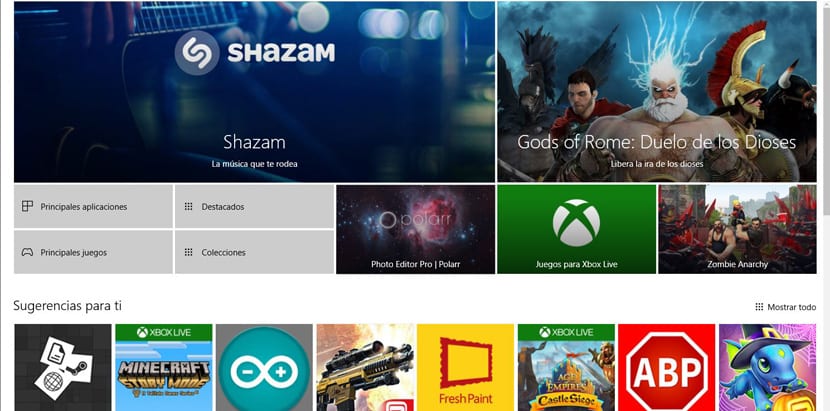
The Windows application store is the store through which we can find applications for Windows 10 without any virus, malware, spyware ...

Discover this application with which you can minimize applications in the Windows 10 system tray and have better management of them.
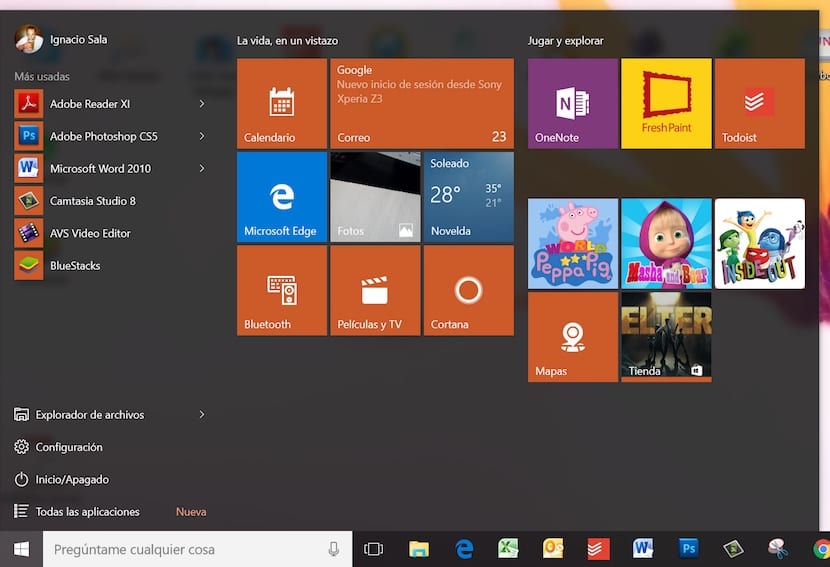
If the start button on your computer does not work, in this article we will show you several solutions to this little big problem.

Discover the steps to follow in order to activate Game Mode and the Game Bar on your Windows 10 computer.

Discover how we can prevent the drivers of our Windows 10 computer from updating automatically.
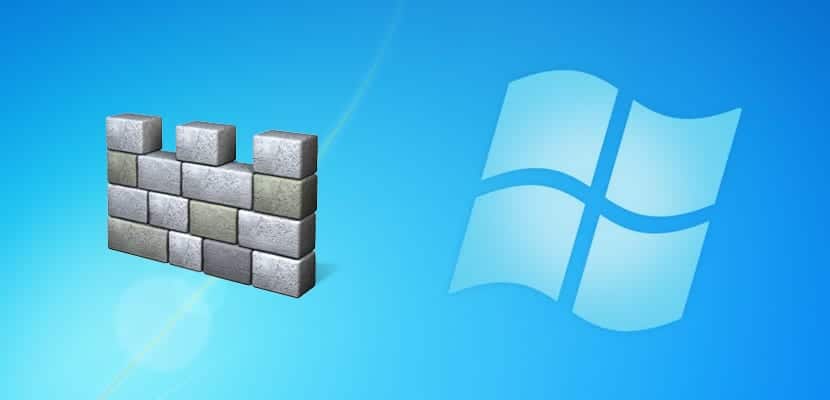
Windows Defender is the antivirus that Micrososft includes for free in all versions of Windows 10.
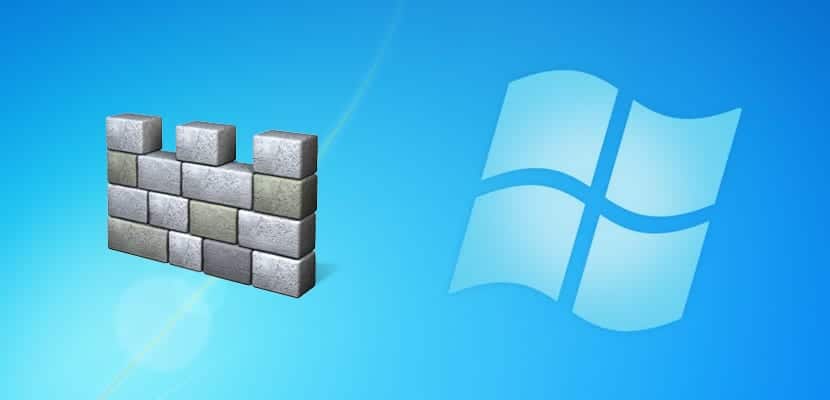
If we want to deactivate or activate the Windows firewall, first of all we must know what it is and what it is for.

Discover how we can use emojis on our Windows 10 computer in a simple way with a combination of keys.

If you have tired of receiving the happy messages from the system in which it asks us to restart to apply the updates, we will show you how to deactivate them.

How to configure your DLNA network in Windows 10. Discover the steps you have to carry out to configure this network on your computer.

If you want to download Windows 10 Pro to install it on your computer, here are the steps to follow to do so.

Find out how we can restart explorer.exe in Windows 10 easily and very quickly and end up with interface crashes.

How to activate full screen optimization in Windows 10. Find out more about this function that we can use in the operating system.

Discover the steps to follow to activate these themes automatically on our Windows 10 computer in a simple way.

If you are looking for an antivirus for your computer managed by Windows 10, you do not have to continue doing it if you read this article.

How to open applications with administrator permissions in Windows 10. Find out more about this function that we can use on the computer.

Discover how we can customize the appearance of the lock screen in Windows 10 in a simple way in several steps.

If you want to allow other people to access your computer from other places, you must first activate Windows 10 Remote Assistance

How to deactivate the touchpad of your laptop in Windows 10. Discover the methods we can use to deactivate the touchpad.
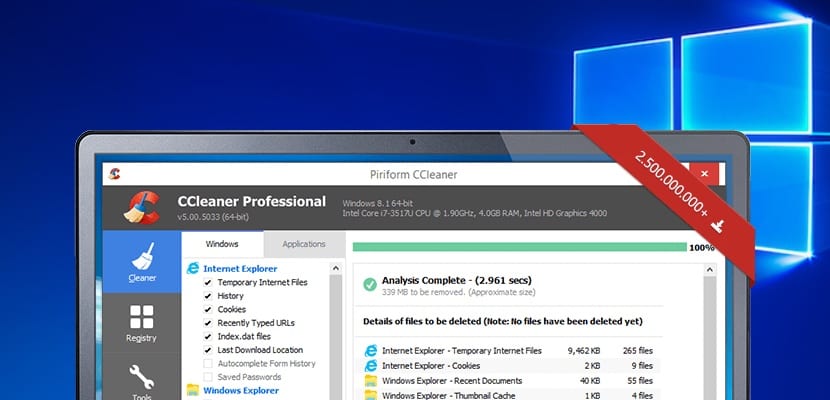
In recent years, we have seen how our team's resource management has become a problem ...

Discover this selection of VPN that you will be able to use safely and very easily on your Windows 10 computer. Available for free.

Deactivating the location of Windows 10 is a very simple process and it will help to respect our privacy.

Discover the steps you have to follow to be able to easily create a VPN on your Windows 10 computer and browse safely.

Windows 10 offers us a series of filters so that colorblind people can distinguish colors more easily.

Discover all the steps to do a clean restart on our Windows 10 computer in a simple way if there are apps that give problems.
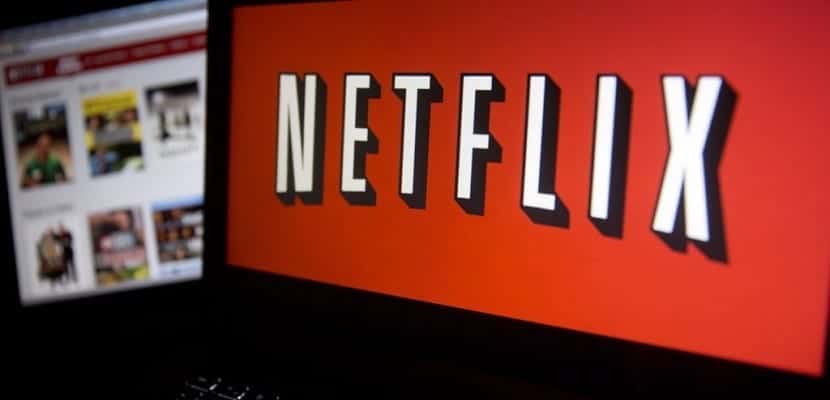
Discover how to change the location where you download Netflix series and movies in Windows 10 in an easy way.

Recording the screen natively in Windows 10 without using third-party applications is possible in a very simple way.

If you've gotten tired of anyone using your computer changing the position of the taskbar, here's how to block it.

Discover the steps we have to follow in this case to be able to activate the magnifying glass on our computer with Windows 10 as the operating system.

Discover the steps to use a screen saver in Windows 10 like the one in old versions of the operating system.
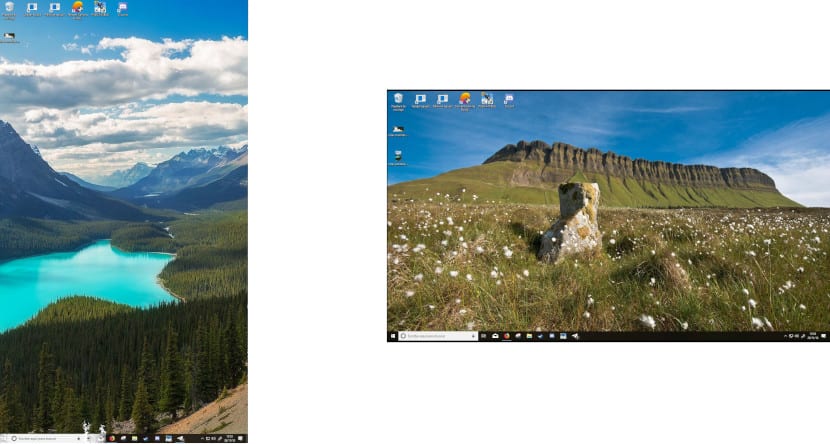
If you want to rotate the Windows 10 desktop to show more content vertically than horizontally, we will show you how to do it below.

Adding the time to the Windows 10 Weather application is a very simple process that we detail below.
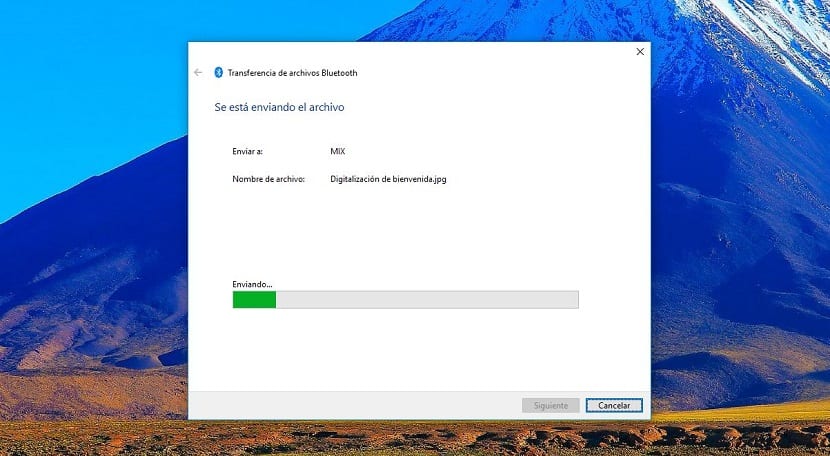
Sending a file via bluetooth from our computer to an Android smartphone is a very simple process that we detail below.

If you want to enlarge the view of a web page, here is a little trick to do it quickly.

Discover the steps we have to follow to be able to log into our Windows 10 account without using a password.

We show you we can make Microsoft Edge read the web pages that are displayed on the screen.

If you regularly perform comparative searches on the same web page, the duplicate tab function can be very useful.

Discover how you can download Alexa, Amazon's assistant, officially and easily in Windows 10. Direct download.

Discover how we can easily delete temporary files in Windows 10 in a few steps.

If you have tired of Cortana's voice, through the Windows configuration options, you can change it to one of the 6 that we have available,

Fix any blue screen in Windows 10. Discover Microsoft's new tool against blue screen.

If your computer is used by several people, whose native language is different, with Windows 10 we can establish different operating languages.

How you can customize the Windows 10 start menu. Find out how we can customize this start menu.
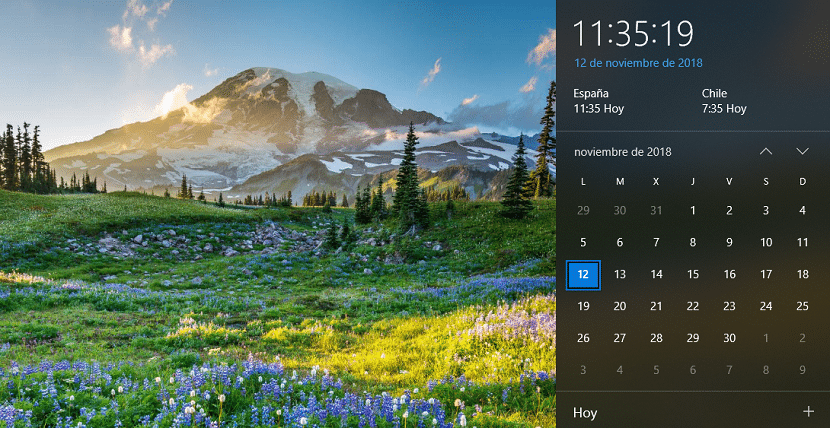
If you regularly communicate with people who live in other countries, you must always take into account the time in that country to avoid disturbing after hours.

Find out more about Windows 10 N or KN and the differences it has with the normal version of Windows 10 and thus know more about them.

Changing the date and time format in Windows 10 is a very simple process that we detail in this article.

How to see how much space is free and occupied in Windows 10. Discover how we can see the free space on the hard disk.

How to know if I have updated to the latest version of Windows 10. Find out how to know if you already have the latest update installed.

If you usually travel with your laptop managed by Windows 10, you should know how to manage time zones without having to continually change the time.

Programs to clean the Windows 10 registry. Discover these programs that will help us in this task of cleaning the registry.

How to activate Bluetooth in Windows 10. Discover the steps we have to follow to activate Bluetooth on our laptop.

Discover the ways that are available to help you get help on your Windows 10 computer in case there is a problem with it.

How to create a user account in Windows 10. Discover the steps to create a user account in the operating system.

The Windows 10 timeline allows us to know at all times, which have been the applications and web pages that we have recently opened.

The best keyboard shortcuts to use in Windows 10. Find out more about these keyboard shortcuts that will allow us to use the operating system.

How to change your username in Windows 10. Find out how to change your username on your computer.

Moving an open application from one desktop to another in Windows 10 is a very simple process that we detail below.

How to access the Windows 10 UEFI from settings. Discover the steps to access this section easily.
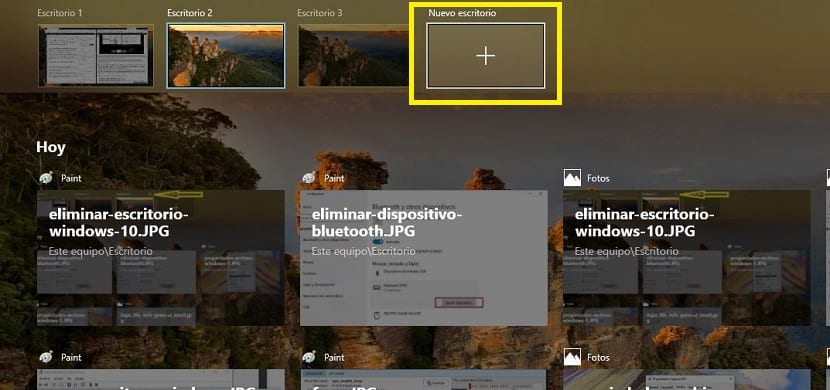
Creating a new desktop in Windows 10 is a very simple process that will allow us to increase our productivity.

How to schedule a task in Windows 10. Discover how to use the Windows 10 task scheduler in a very simple way.
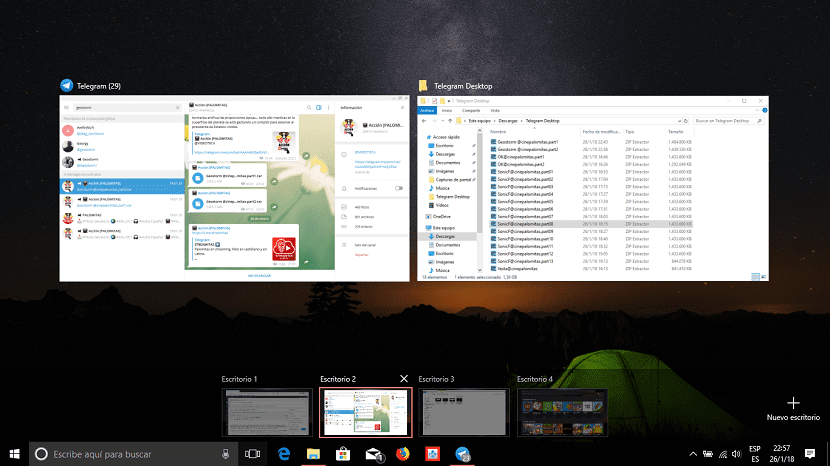
We show you how we can close the desktops that we have open in Windows 10 that we have already stopped using.
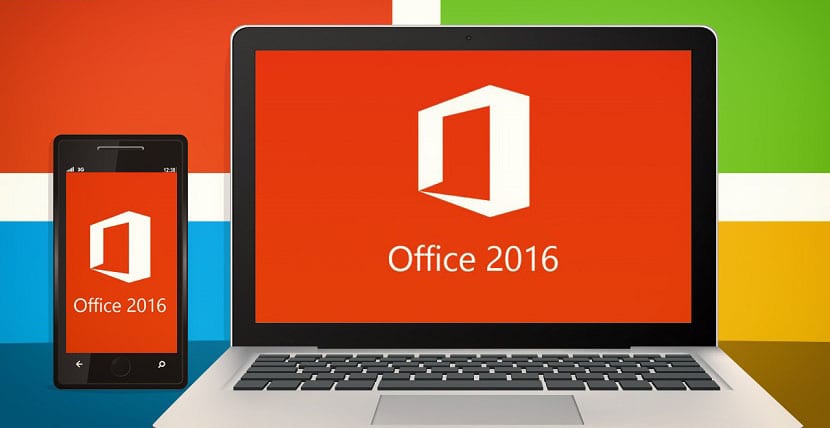
4 ways to uninstall Microsoft Office in Windows 10. Discover the ways in which we can eliminate the office suite on our computer.

How to deactivate voice recognition in Windows 10. Discover how we can deactivate this function on the computer.
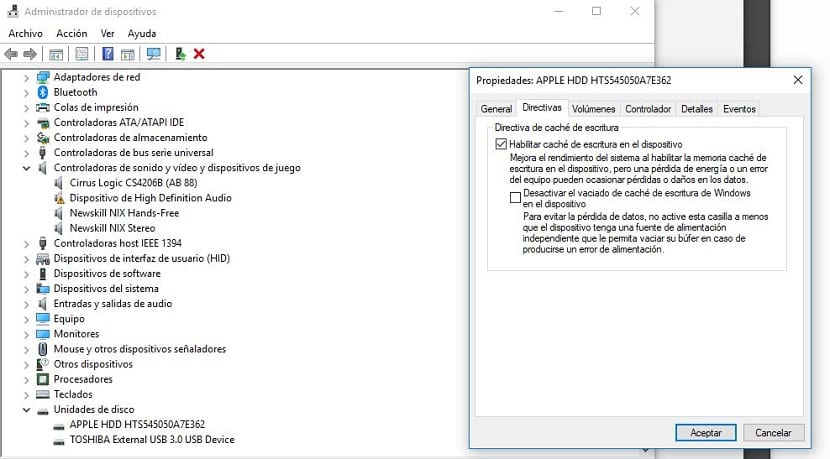
One of the typical problems that we can face on a daily basis with Windows 10 is the Windows Writing Error, a problem that has a very simple solution.

How to change or add a language in Windows 10. Discover the steps to add a new language to your computer in simple steps.

How to free up disk space in Windows 10. Discover the steps to be able to free up space on your hard disk on your Windows 10 computer.

How to create a shortcut to a task in Windows 10. Find out how we can create this access in Windows 10.
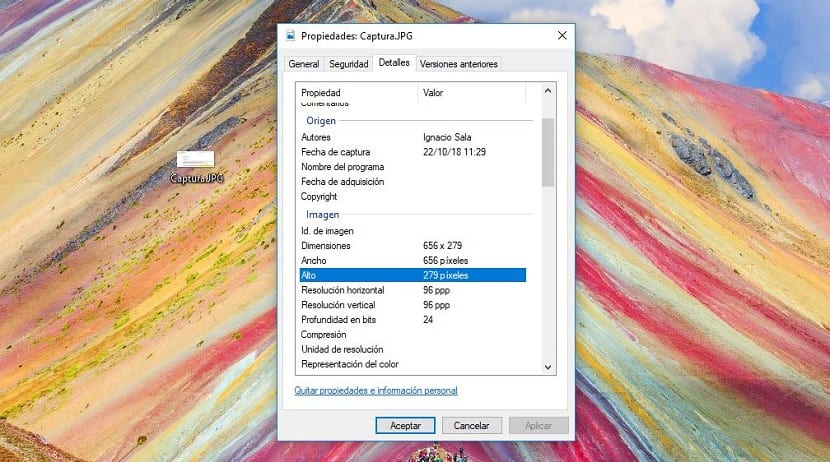
Thanks to the properties of a file, we can quickly know if the file is damaged or if, on the contrary, the extension does not correspond to its format.
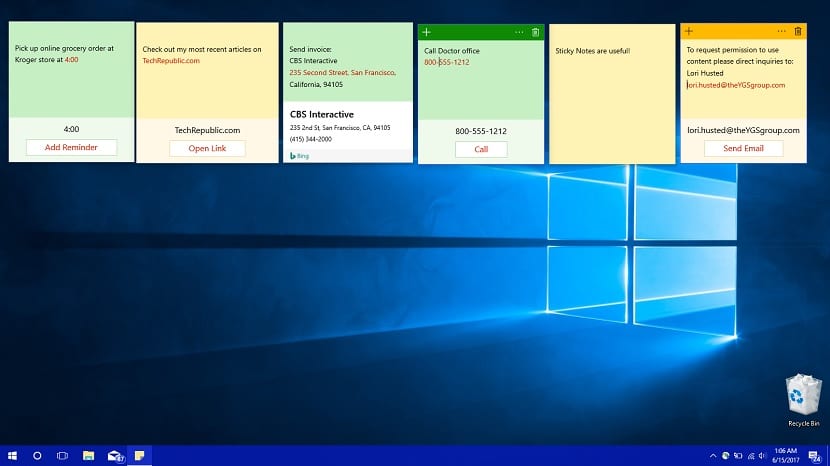
Take advantage of Sticky Notes in Windows 10 with these keyboard shortcuts. Discover these simple keyboard shortcuts to use in the application.

Types of backups in Windows 10. Find out about the various types and how to make a backup on your computer.
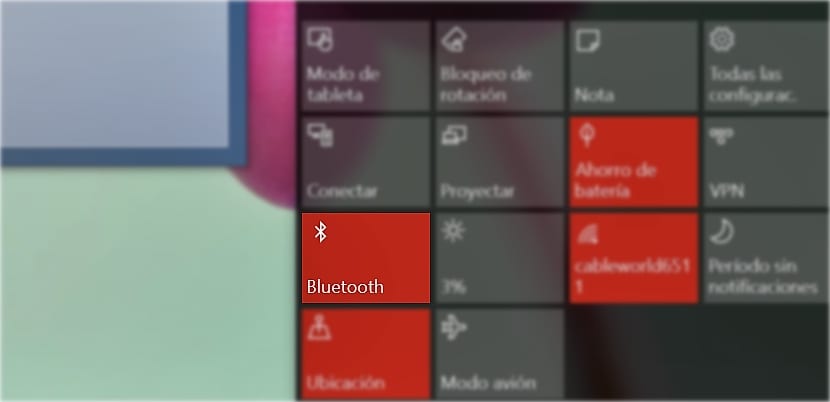
If you think that the time has come to eliminate the bluetooth devices that we no longer use on our equipment, then we will show you how to do it.

How to prevent Windows Defender from displaying false positives. Find out how to avoid these notifications when there is no threat.

What is LockApp.exe and what is it for in Windows 10. Find out more about this process and its importance in the operating system.
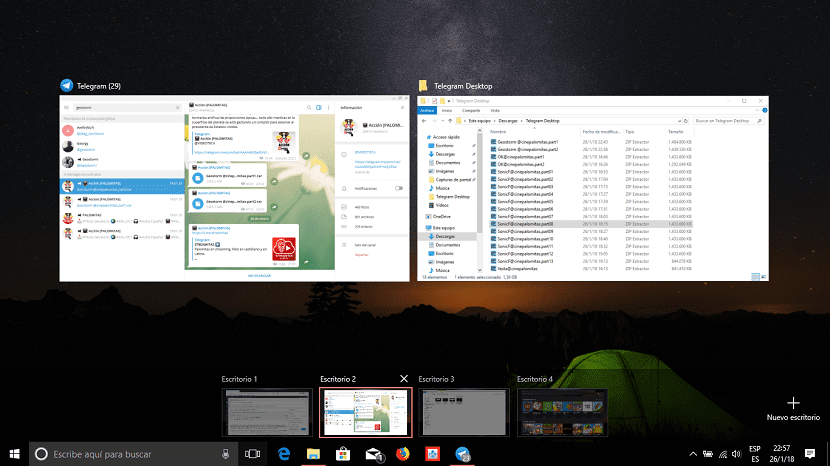
Virtual desktops are very useful when we need to work with various applications together. We show you how to manage them.

How to save running processes in Windows 10. Find out how to save these processes on your computer.

Ways to control screen brightness in Windows 10. Discover how we can manage screen brightness in Windows 10.
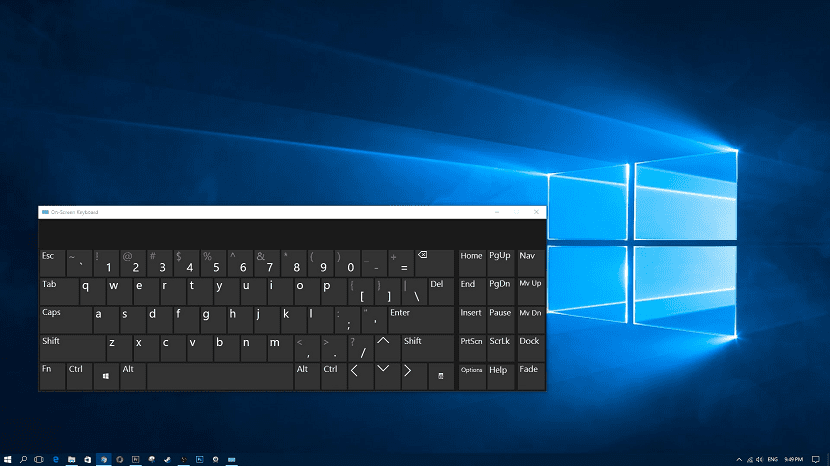
The keyboard shortcuts have become one of the most powerful tools that any system offers us ...

Access the control panel from the Windows 10 file explorer. Find out how to access this control panel on your computer.
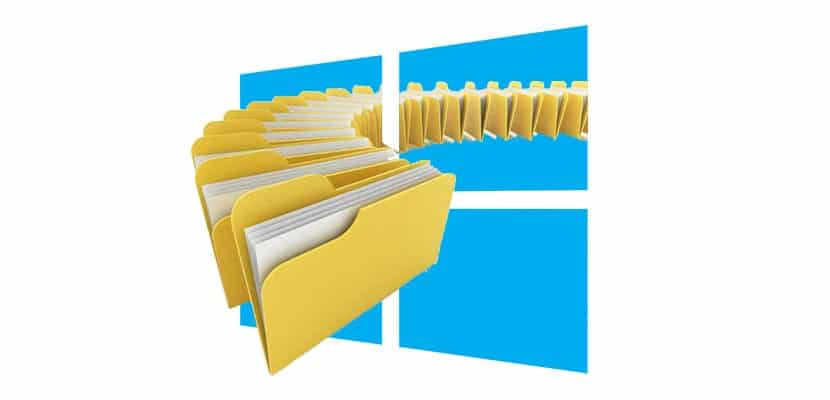
If you want to work with keyboard shortcuts through the file explorer, in this article we show you all that are available.

How to create a custom power plan in Windows 10. Discover the steps to create your own power plan on your computer.

How to recover documents after updating to Windows 10 October 2018 Update. Discover the steps to recover these documents.

Windows 10 allows us to create documents in PDF format without having to install third-party applications or resort to web pages.

Improve sound in Windows 10 with these tricks. Discover how to improve the sound on your Windows 10 computer in a simple way.
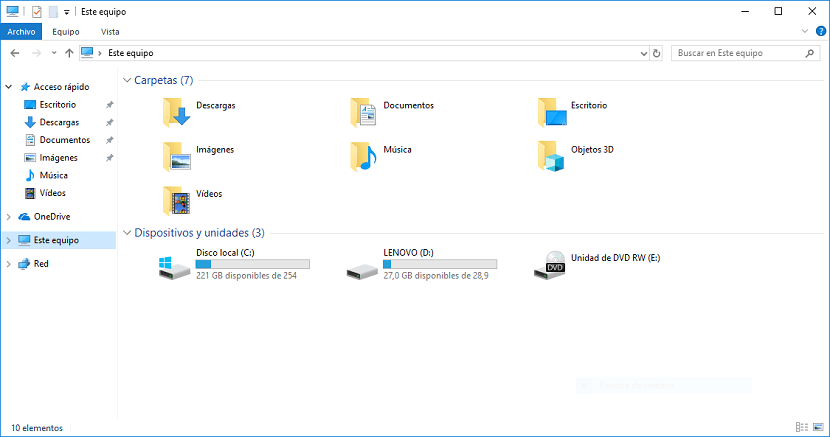
Here we show you which are the best keyboard chops to get the most out of the Windows 10 file explorer

How to postpone the update to Windows 10 October 2018 Update. Find out how to NOT get the update on your computer.

How to disable notifications totally or partially in Windows 10. Discover the ways to manage notifications on our computer.

If you want to know which are the applications that consume the most battery on your computer, then we will show you how to find out.

How to access hidden options in Windows 10. Find out more about this simple trick to open these hidden options.

How to disable Remote Assistance in Windows 10. Find out more about the steps to disable this assistance.
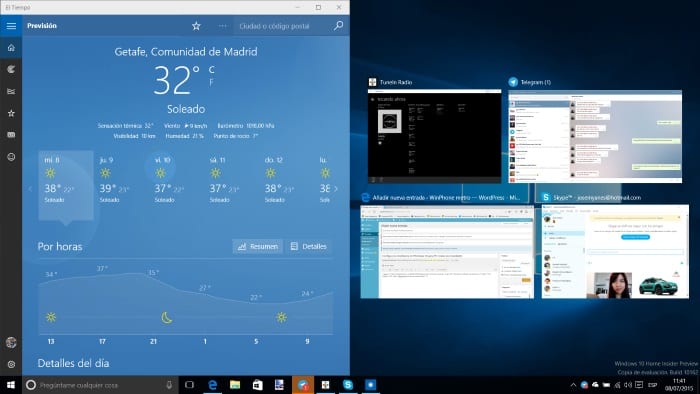
If you want to start using keyboard shortcuts with Windows 10, here are the options to minimize Windows 10 windows.

How to change the size of icons in Windows 10. Find out how to change the size of icons on your computer.

If we deactivate the animations when maximizing and minimizing the applications of our team, the team will run a little faster.

High contrast mode, allows visually impaired people to improve the visualization of the elements displayed on the screen

How to know what application writes or reads to disk in Windows 10. Find out about the steps to know about this application activity.

Narrator feature allows visually impaired people to interact more easily with Windows 10
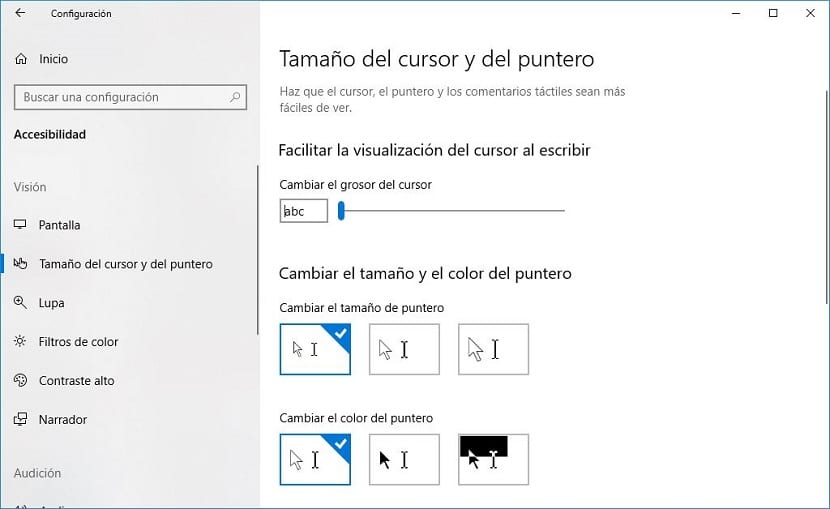
If you have display problems in Windows 10, you can change the size of the cursor and the pointer to make it easier to identify.

How to make Windows 10 reopen folders on restart. Find out the steps to follow in this case to get it to open these folders again.

How to change the name of your computer in Windows 10. Find out more about the steps to change the name of your computer in a simple way.
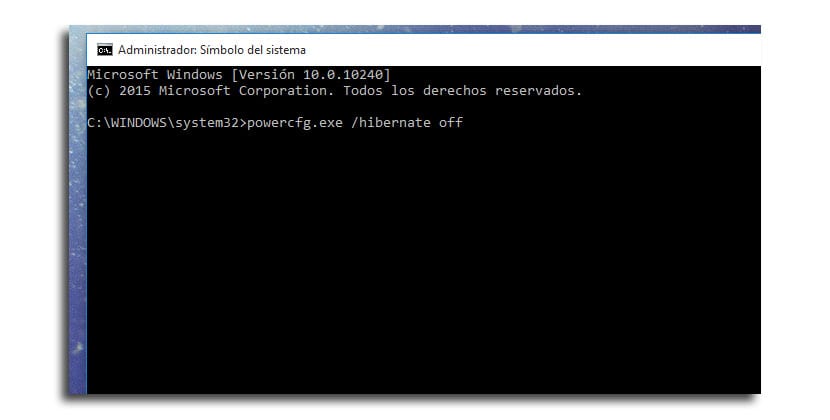
If you want no one to be able to access strangers on your computer, the best thing you can do is disable access to the command prompt.

How to reset our password in Windows 10. Discover the steps to follow if you have forgotten the password to access your account.

If you want your files or directories not to be seen by anyone who uses your computer, the best we can do is hide it.

How to deactivate the Microsoft Store on your Windows 10 computer. Find out more about the steps to deactivate the store.

Showing the time on the Windows 10 lock screen is a very simple process that we show you below.

What is and how to activate the storage sensor in Windows 10. Find out how to activate this storage manager.

How to show notifications in Windows 10 longer. Find out how to increase the duration of notifications on your computer.

Depending on the use we can make of our equipment, it is likely that we will use more than one monitor connected to our computer, ...

How to prevent Microsoft Edge from loading when Windows 10 starts up. Find out how to prevent the browser from loading automatically.

If you do not want to leave a trace on your computer of the searches and web pages you visit with Microsoft Edge, then we explain how to delete the history

How to create a restore point in Windows 10. Discover the steps to create this point that serves as a backup.

How visual notifications are activated in Windows 10. Find out more about how these notifications are activated.

Deleting a specific web page from our history with Edge is a very simple process that we detail below.

What is and how to activate Aero Shake in Windows 10. Find out more about this function of the operating system that we can use right now.

In this article we show you how, through a shortcut, we can close session or put it to hibernate quickly.

How to remove system applications in Windows 10. Find out more about how to do this using an application.
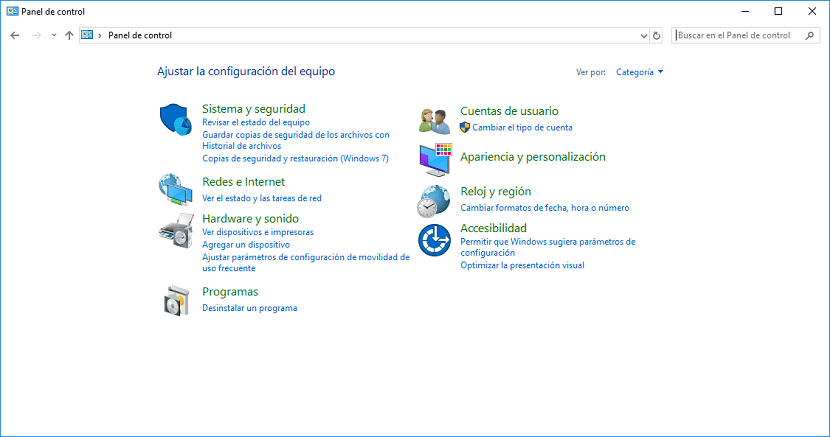
From Windows Explorer we can quickly access the Windows 10 Control Panel, and make the adjustments we need.

How to use proximity sharing in Windows 10. Find out how to use this new feature that arrived in the operating system in April.

If you want to know what the IP of your computer is quickly and easily, in this article we show you how to do it in two simple steps.

How to create your own keyboard layout in Windows 10. Find out how you can create your own layout on your computer.
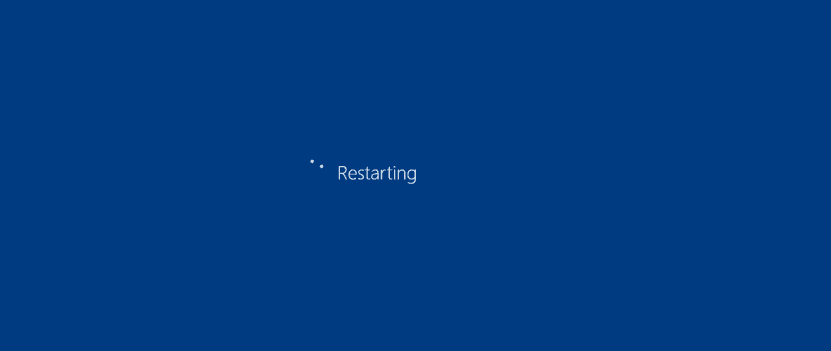
If we have become accustomed to using our equipment based on keyboard shortcuts and shortcuts, it is likely that ...

Changing the default browser in Windows is a very simple process and it will allow us to use our favorite browser.

How to know the battery consumption of Windows 10 at rest. Easily find out how much battery your computer consumes when idle.

The keyboard shortcuts have become, once you get used to them, in a tool with which not ...

How to view the size of an update in Windows 10. Find out how to view this information before an update is installed on your computer.
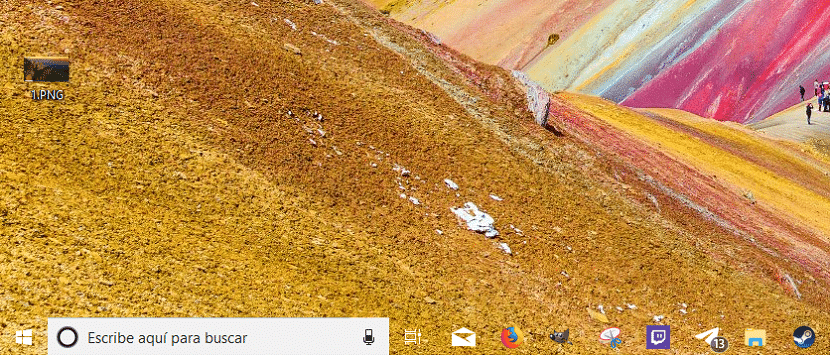
When it comes to customizing our computer, Windows offers us a large number of options that allow us to do so. The problem is that making the taskbar transparent in Windows 10 is a very simple process that we can do thanks to this application.

Since Microsoft introduced Windows Defender for the first time by the hand of Windows 10, this application has become the preferred tool to Deactivate Windows Defender completely, it is a very simple process that we can do as we explain in this article.

Change the icon of the Libraries folder in Windows 10. Discover the steps to change the icon of this folder in a simple way.
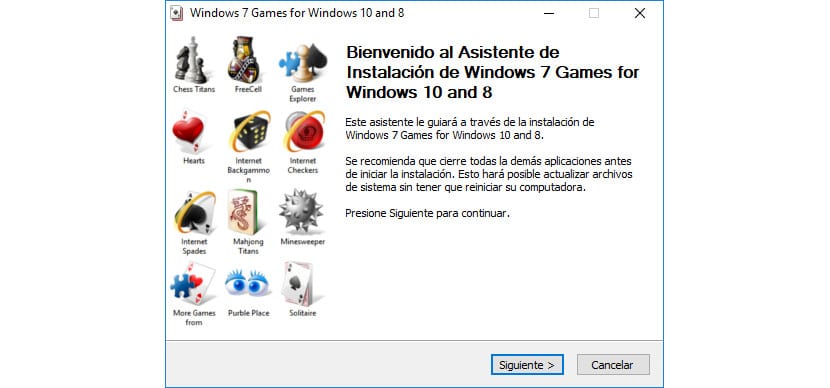
If you already have a few years on your back, as is my case, surely you have gone through almost all the versions of Windows that have reached the If you want to enjoy Minesweeper in Windows 10 again, in this article you will find the way to do it.

How to recover data or files if Windows 10 does not start. Find out these steps in case the operating system stops working.

Avoid automatic Windows 10 restart after a blue screen. Discover the simple way to avoid an automatic restart of the operating system.

Two ways to format a drive in Windows 10. Discover the two methods with which to format a drive in Windows 10.

How to know the origin of a problem in Windows 10. Discover the steps to take to find out if a problem is software or hardware.

Five ways to run applications in Windows 10. Discover these ways to run an application in Windows 10.

How to install the file explorer of the future Windows 10. Find out how to have the file explorer that will arrive in the future.

How to change power plan automatically in Windows 10. Find out how we can change power plan.

How to find your Windows 10 license number. Find out the steps to follow to find out this license number on your computer.

How to remove Hello animation when updating Windows 10. Discover the steps to remove this animation on your computer.

Reset the initial color settings in Windows 10. Find out more about this way to return to the initial color on your computer.

Ways to open a command prompt window in Windows 10. Find out more about the steps we follow to open this window.

How to change the position of the taskbar in Windows 10. Discover the steps to change the location of this bar on the screen.

How to change the Windows Update download folder. Discover the steps to change the path where files are downloaded.

How to join the Windows Insider Program. Discover the steps to be part of this program and try the news first.

How to manage application permissions in Windows 10. Discover the steps to manage these permissions in a simple way.

How to block notifications in Windows 10. Find out more about how to block all notifications.

How you can empty a folder in Windows 10 with one click. Find out more about the easy way to empty a folder on your computer.

How to download the data that Cortana has stored about you. Find out more about how we can download this information.

How the timeline is disabled in Windows 10. Find out more about the way in which we can eliminate this function in the operating system.

How to solve the Boot BCD error in Windows 10. Discover the steps to follow to solve this failure in the computer that prevents us from starting it.

How to encrypt documents in Windows 10. Discover the steps to carry out to easily encrypt documents on your computer.
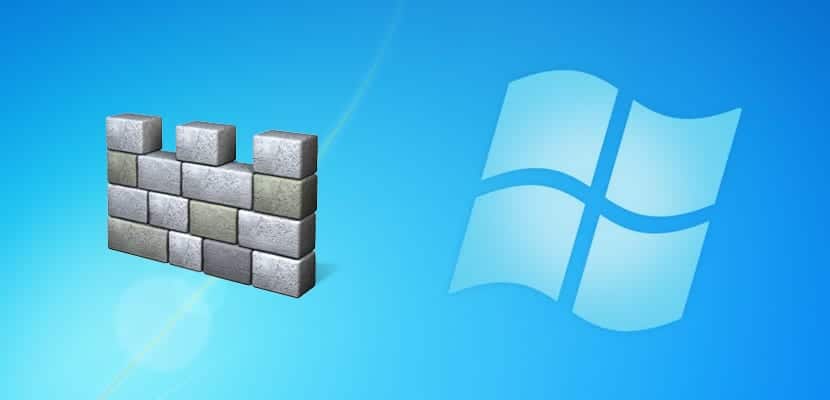
Temporarily disable Windows Defender in Windows 10. Find out the steps to take to achieve this easily.

How can you see hidden files in Windows 10. Discover the simple way in which we can see hidden files on your computer.

How to change accounts using the welcome screen in Windows 10. Find out how we can change accounts.

How to edit the spell check dictionary in Windows 10. Find out more about how we can edit the dictionary.

How you can change the voice of the narrator in Windows 10. Find out more about the steps to follow to change the voice of the narrator.

How to wake Windows 10 from sleep using your keyboard or mouse. Find out how we can do this easily.

How to make the recycle bin icon come out again in Windows 10. Find out about the steps to do to achieve this.

How to uninstall programs in Windows 10 from the start menu. Discover this faster way to be able to eliminate programs in the operating system.

How to know which applications make Windows 10 start slow. Discover the steps to know the applications that cause this slow startup.

The four best file explorers for Windows 10. Find out more about these free file explorers available today.

How to convert an MBR disk to GPT in Windows 10. Find out more about the steps we have to follow to complete this process.
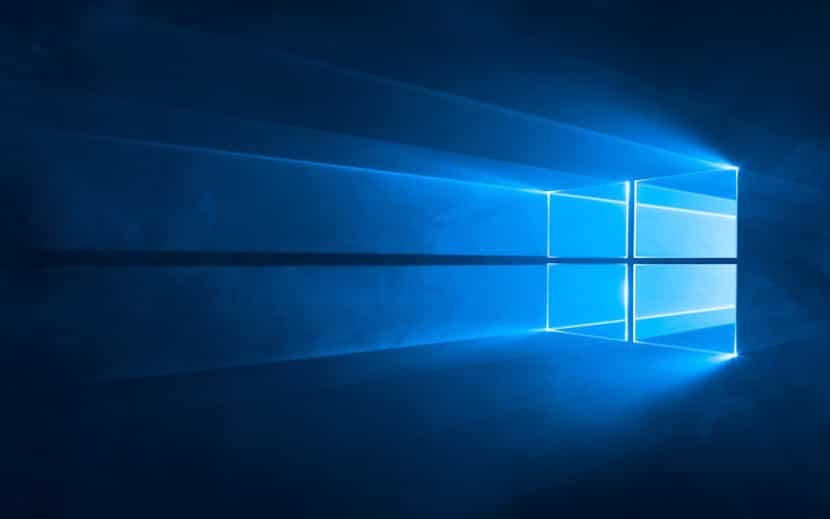
How to disable SSD defragmentation in Windows 10. Find out more about the steps to follow to end this defragmentation.

How you can create a new desktop in Windows 10. Discover the steps to create different desktops on your Windows 10 computer.

How to configure night mode in Windows 10. Find out how to activate and configure night mode in Windows 10.
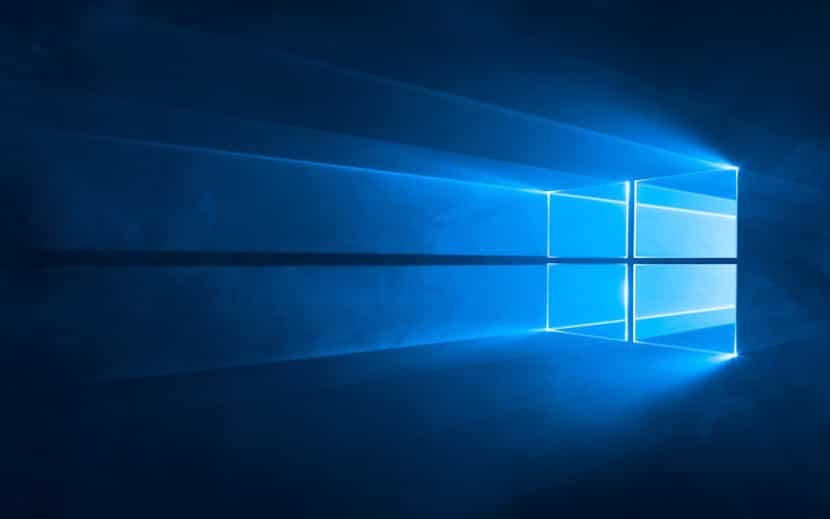
How to make use of the dynamic lock in Windows 10. Discover how we can activate this lock in a simple way.

How to link your phone to Windows 10. Find out the steps to follow to link your phone to Windows 10.

How to convert an image to PDF in Windows 10. Discover the simple steps to convert images to PDF on your Windows 10 computer.
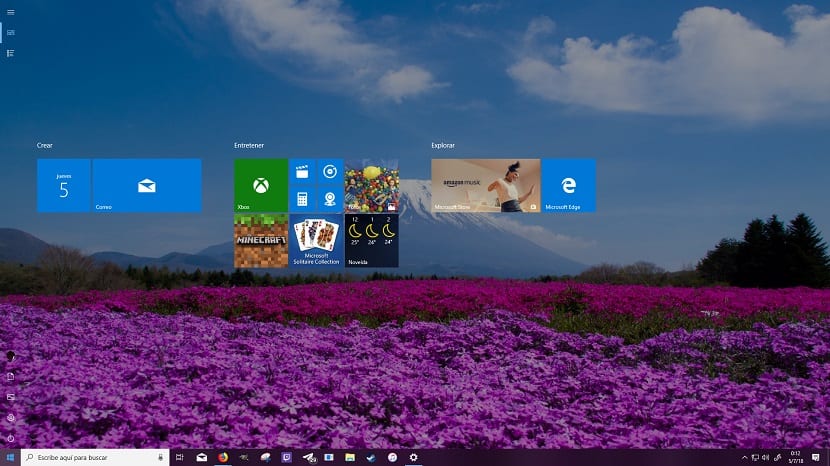
If you want to use the Start menu in full screen, then we will show you how we can activate it.

How to install applications remotely in Windows 10. Find out more about the simple way to easily install applications on your computer.

Customizing the number of folders that are shown in the Start menu in Windows 10 is a very simple process that we show you below.

How you can eliminate the high volume warning in Windows 10. Find out the steps to follow in order to eliminate this warning on your computer.
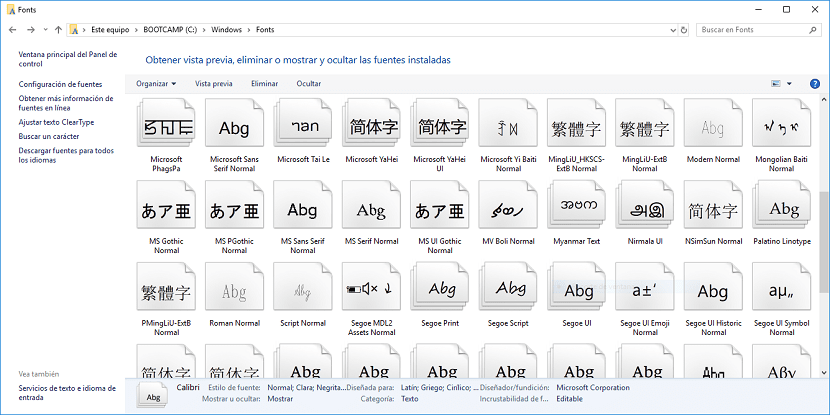
Installing fonts in Windows 10 is a very simple process that will only take a few seconds.

Windows 10 also makes God Mode available to us, a mode with which we can access hidden configuration options

If you want to improve the performance of Windows 10, the first thing to keep in mind is to disable both animations and transparencies.

Find out more about the way we can change the frequency or disable the automatic optimization of the hard drive in Windows 10.
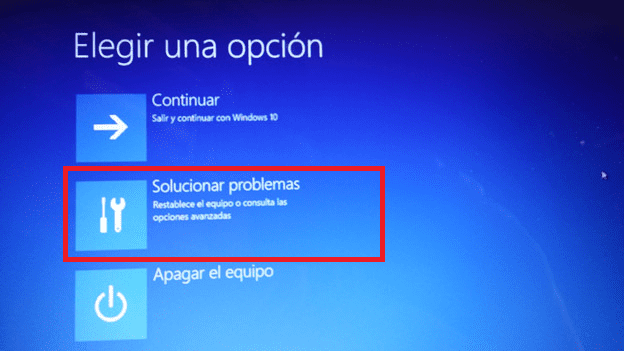
If you find yourself in the need to turn on your equipment in safe mode, we will show you how to do it.

How to activate spatial sound on your Windows 10 computer. Discover the steps to follow to enjoy this function that gives better sound.

The wallpaper, along with the screensaver, are usually two of the functions that most users use to ...

How to disable the touchpad in Windows 10 when you connect a mouse. Discover the steps to take to deactivate this touchpad.

How to make the computer icon appear on the desktop in Windows 10. Find out the steps to make this icon appear on the desktop.

Preventing someone from changing the image of our user account is a somewhat complicated process but that we can limit as shown below.

Disable the splash screen in Windows 10 after an update. Find out the steps to remove this screen after updating.

If the position of the taskbar has begun to be a problem, of location, with this little trick we can move it to any part of the screen

Disable notices to restart Windows 10 after updating. Find out more about these notices that we can remove from our computer.

Delete old versions of the Windows 10 file history. Find out the steps to follow to be able to delete these old copies.

If you want to turn off your computer monitor quickly, you can do it quickly with this little application.

How to solve the DHCP error in Windows 10. Discover the steps to follow to solve this error on your computer.
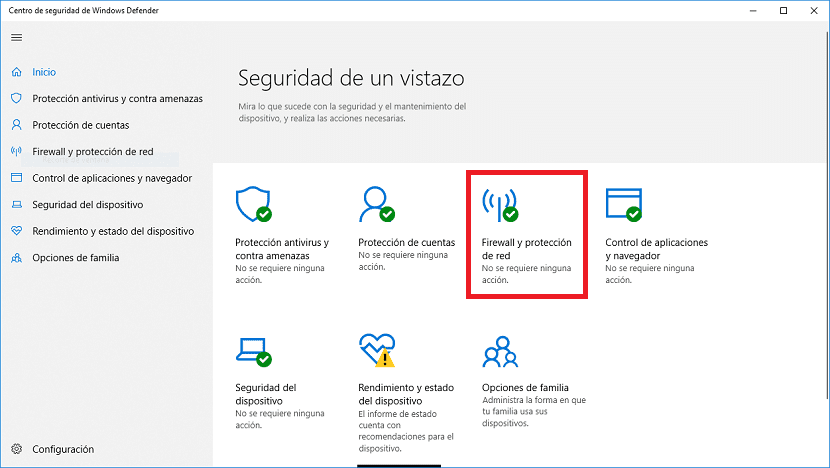
Here we show you how we can allow an application to pass through the firewall, firewall, of Windows 10

How to end hard reboots in Windows 10. Find out the steps to take to forget about these hard reboots.
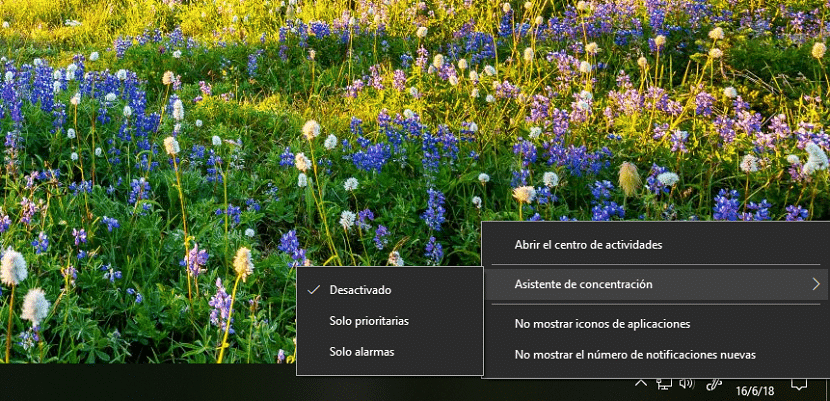
The concentration assistant allows us to establish which are the notifications we want to receive and when we want to receive them.

How to activate hybrid sleep in Windows 10. Find out more about the steps to activate this sleep mode on your computer.

If when we delete a file, we know that we are not going to want to recover it in the future, we can follow this little trick to delete it without going through the trash

How to make Windows 10 Photos not show blurry photos. Discover the steps to solve this failure in the application.
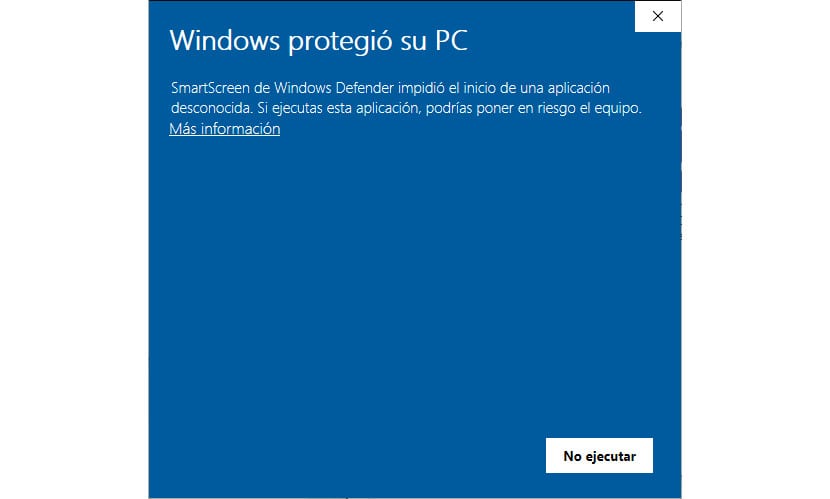
In recent years, starting with Windows 8, Microsoft has begun to implement a series of security measures to ...

How to get Windows Installer working again. Find out more about how to fix Windows Installer crashes in Windows 10.
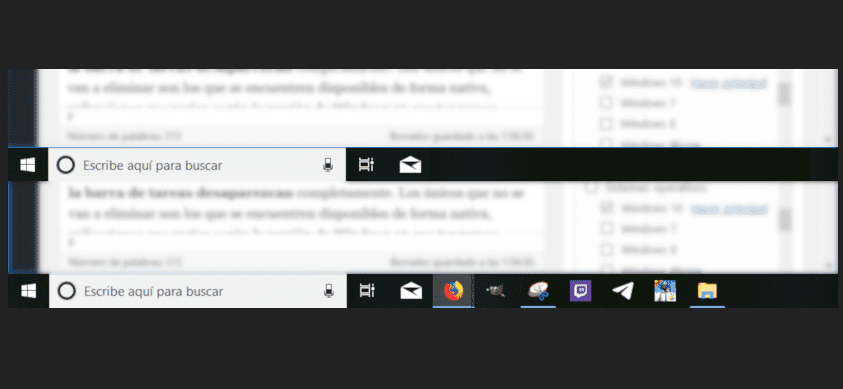
Thanks to this small application, we can eliminate all the elements that we have available on the taskbar.

How to reset folder view in Windows 10. Find out the simple steps to take to reset the preview.
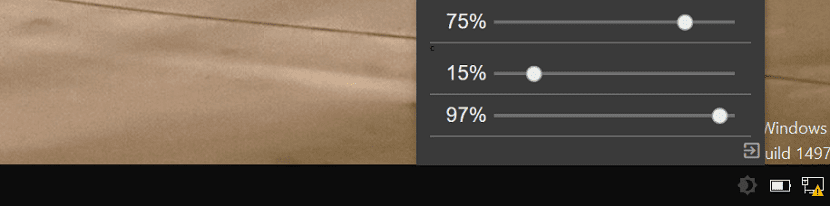
If you want to reduce the brightness of the screen even more, then we will show you how we can do it comfortably with the mouse and this little application.
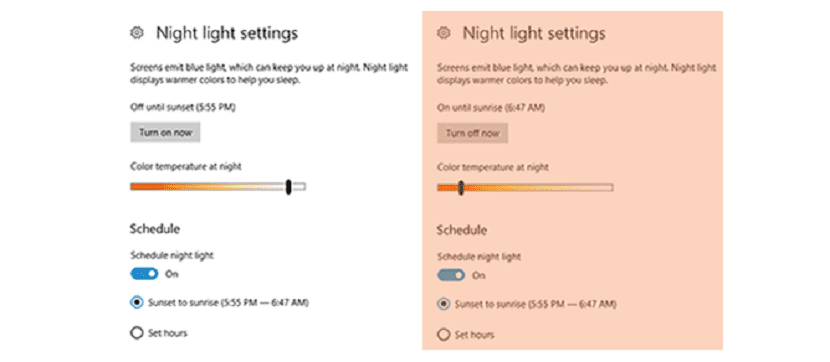
Windows 10 offers us a series of options when configuring the night light on our computer, a function that allows us to fall asleep more easily.

How to see which Windows 10 apps use the most GPUs. Discover the steps to follow to see the applications that consume the most on your computer.
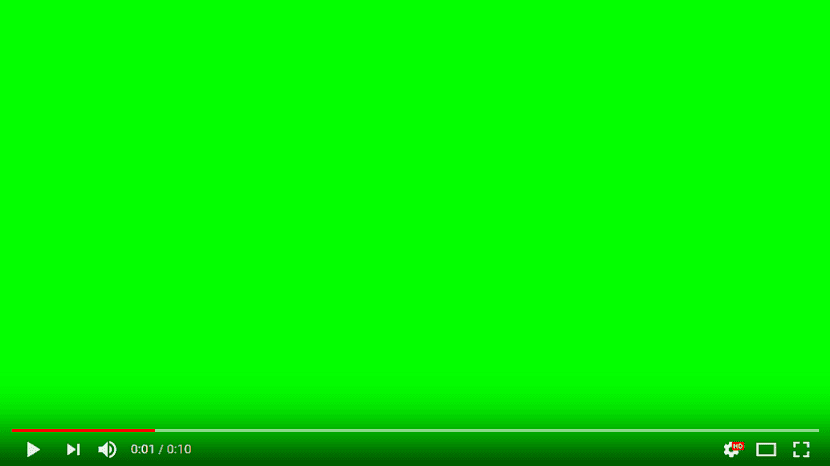
If you are having problems with video playback on your computer or browser, and the green screen does not stop showing, then we show you several solutions to fix this problem.

How to reset the icon cache in Windows 10. Discover the steps to follow to solve this error with the icons that can occur.
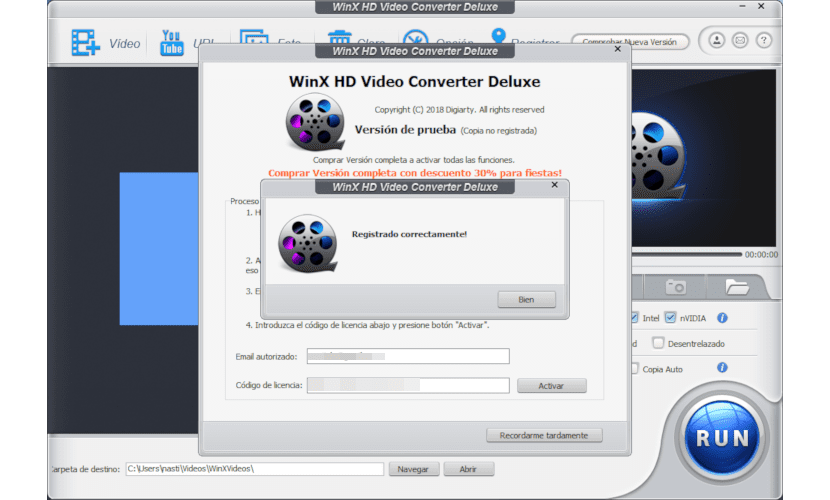
For a limited time and for the next five days we can download the WinXDVD application with its corresponding license number.
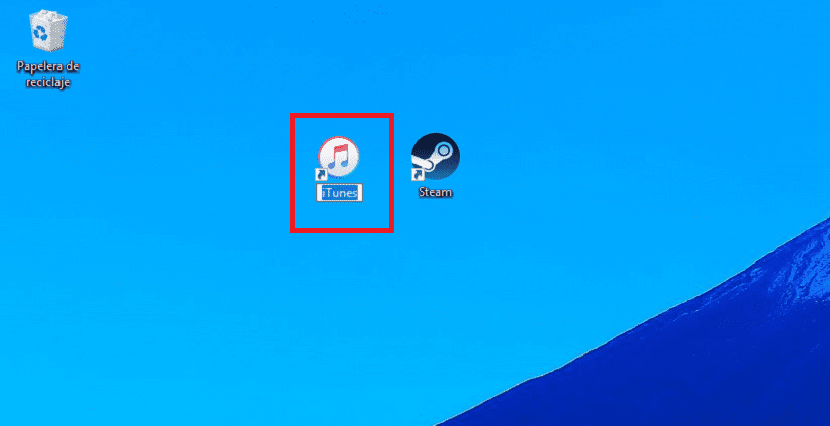
If we want to rename the name of several files, or just one, below we show you all the methods that Microsoft makes available to us to carry out this task.