How to delete objects from photos without installing anything in Windows
We show you different alternatives to delete objects from photos: from Microsoft Word to browser applications.

We show you different alternatives to delete objects from photos: from Microsoft Word to browser applications.
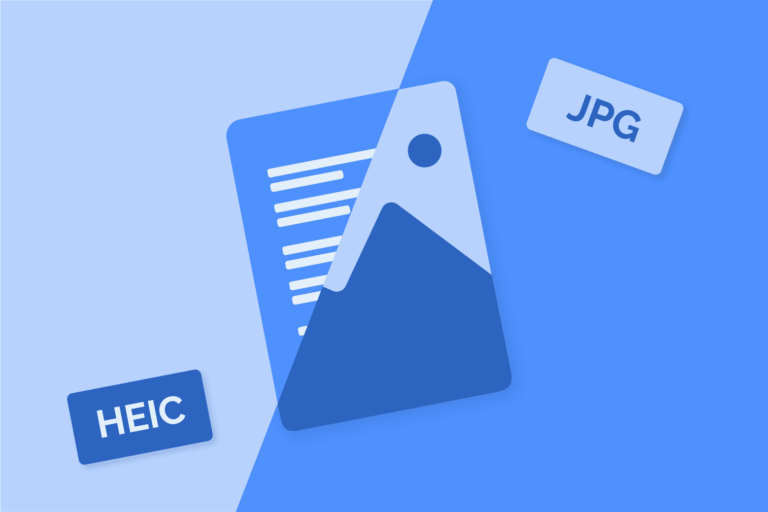
If you are interested in knowing how to convert a HEIC file to JPG, in this post you will answer all your questions.

Do you want to learn how to download images from a Word document? With this step-by-step guide you will learn how to do it in different ways.
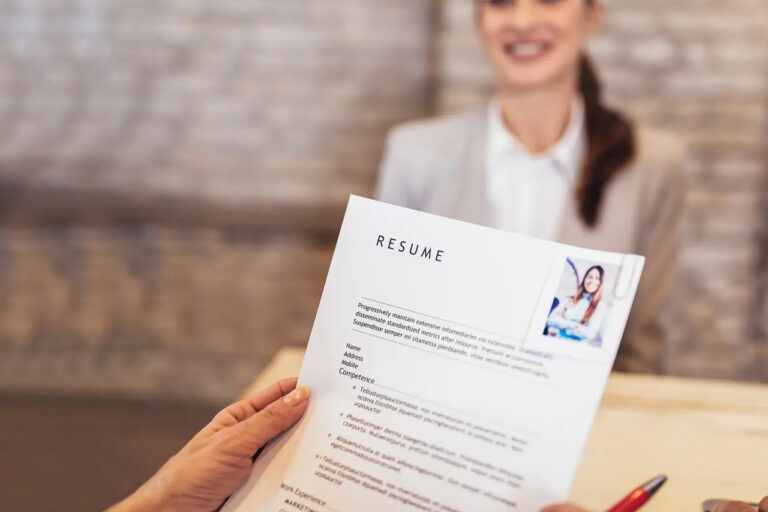
Do you want to make a new CV? Here we leave you some of the best free resume templates on the Internet.

If you have AirPods and want to link them to a Windows computer to enjoy your favorite music and programs, in this guide we will tell you how to do it.

Attention, music fans: in this post we are going to explain how to know which song those lyrics that we have in our head belong to.

Discover the wonders of the EMO Project, which consists of generating expressive videos from photos and portraits.

OneDrive in Windows is an application that your computer has if it is Windows 11, but you can disable it if you want.
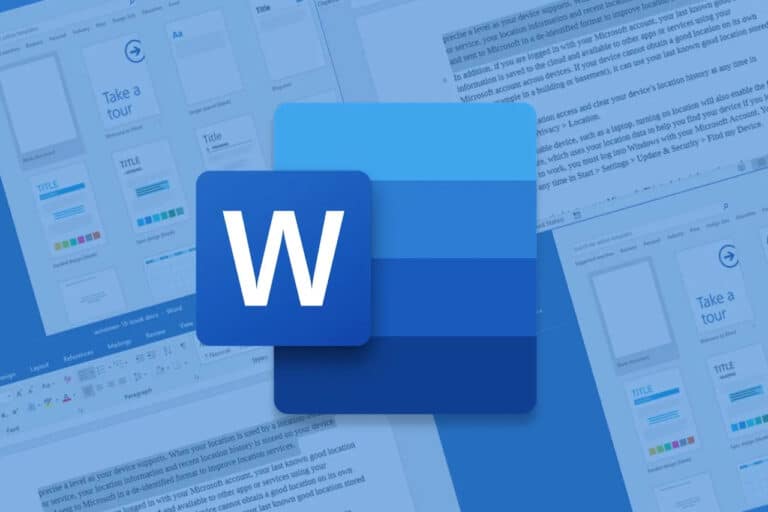
In this article we tell you how you can convert a scanned physical document to an editable Microsoft Word text file.

We teach you how to place the “this computer” icon on your computer quickly, easily and safely step by step without problems.

We show you how you can configure margins in Word step by step in an easy, quick and simple way with this guide.

Turn a photo into a Pixar character with Copilot easily and for free. All thanks to the integration of DALL-E 3 in Bing Chat.
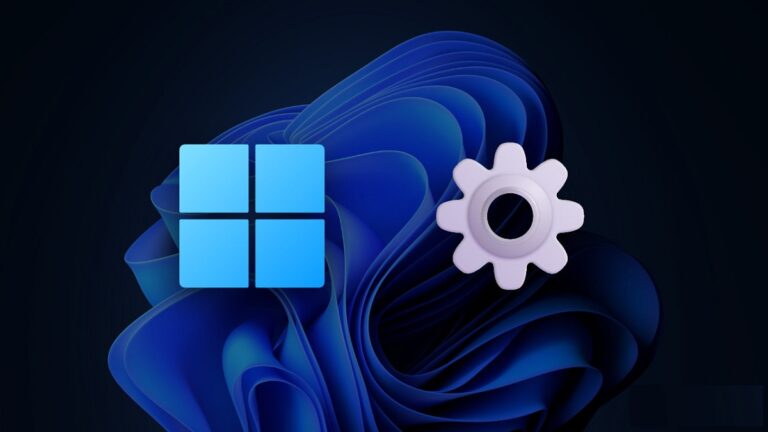
Is your PC giving errors or running very slow? We explain how to repair Windows 11 with tools like CHKDSK, SFC and DISM.
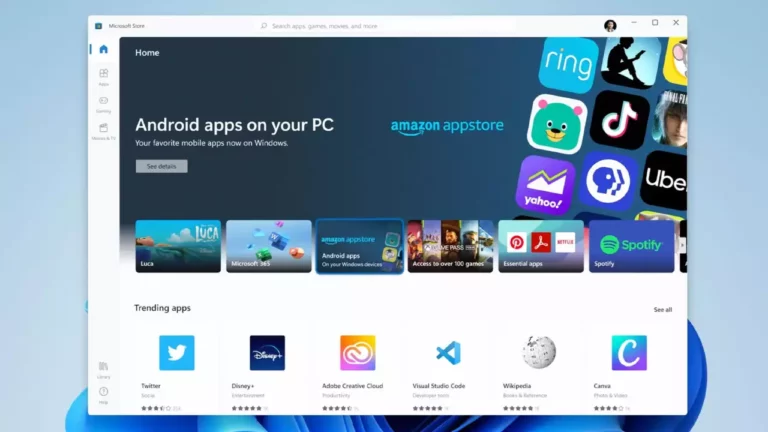
March 5, 2024 is the date that marks the end of Android app support for Windows. What does this mean?

We explain how to use one of the most practical and little-known functions of this program: the Microsoft Word search engine.

In this article we tell you everything about DAZN: One of the most recognized sports streaming platforms on the market.

We tell you about the new Apple applications that come to the Windows operating system with a facelift and optimized.

We tell you all the updates and news that will be available in the Apple brand vision pro.

We tell you what some of the common Windows 11 problems are and how you can solve them when updating your computer.

In this post we are going to see how to install Copilot on Android and thus enjoy the great advantages of AI.

Do you want to use the Linux sudo command on your Windows Operating System? We will tell you how you can do it.
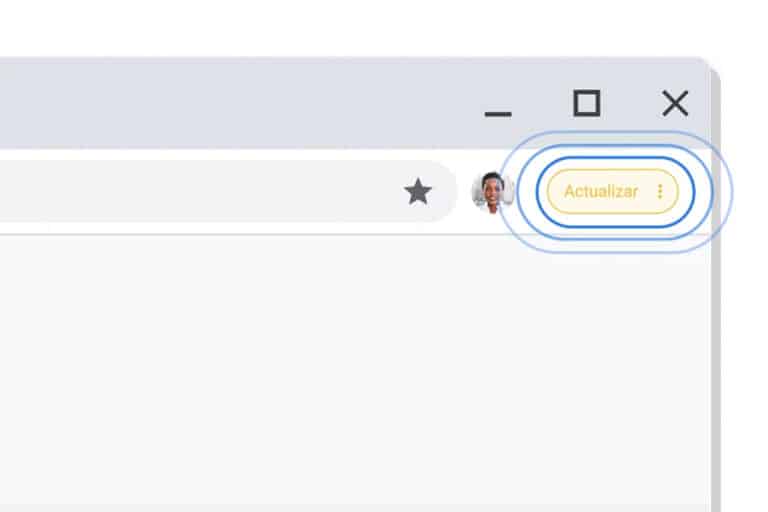
Are you having problems updating Google Chrome? We tell you how to solve this error and for any other browser.

We present all the news about Gemini from Google, the Artificial Intelligence that has arrived to compete with Chat GPT.

Do you know that Word can do everything you ask of it? We tell you how you can make the program do what you ask it to do.
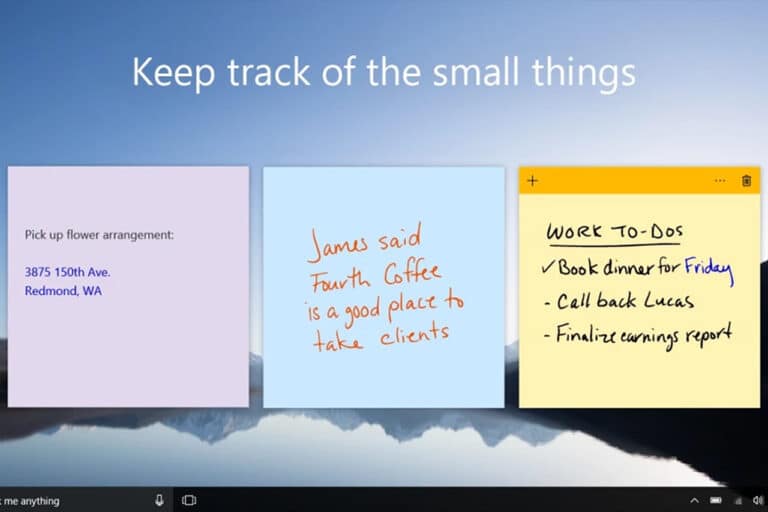
Sticky Notes from Microsoft: the application is going to receive a redesign, learn about all the new changes to the app.

In this article we will show you 10 functions that you can perform with Microsoft Paint 3D so that you can get the most out of it.

We tell you everything you need to know about Windows 11 and its most recent changes and news so that you are up to date.
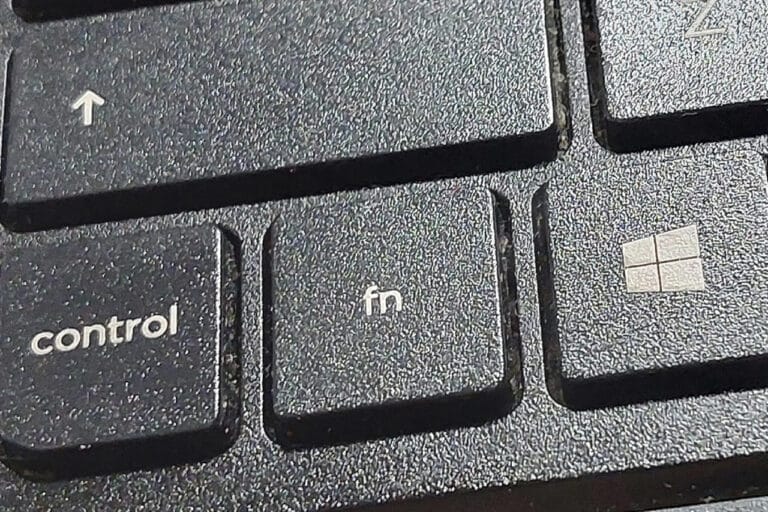
We teach you the different commands so you know how to change windows with the keyboard in an instant.
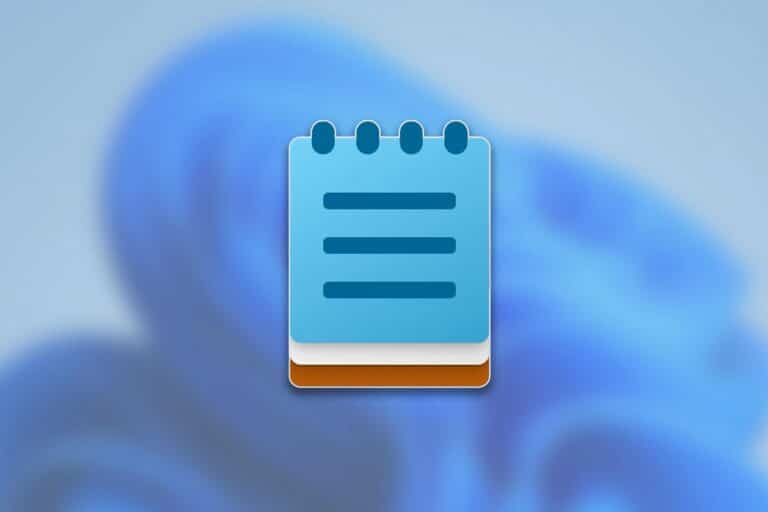
Microsoft continues to bet heavily on artificial intelligence: from now on you can use AI in Windows 11 Notepad.

"My wireless headphones don't work in Windows." We explain the reasons why this problem occurs and its solutions.

We leave you a list of 8 of the most anticipated PC games of 2024 in the gaming world so you know which one to buy.

The best way to create songs with AI and Microsoft Copilot, a step-by-step guide to generating your own music.

If you don't know Bluestacks, you're in luck! In this article we will explain what this platform is and how you can use it to play Android games on your PC.

A step-by-step guide for you to learn how to make a video with PowerPoint for any personal or work project.

The Microsoft Onenote tricks that you should learn to get the most out of it during your work projects.

Apply these simple tips so that your PowerPoint presentations have a better presentation for your work.

In this article we will show you the best websites and platforms so you can watch movies online for free.

Discover the innovative and new Windows 11 features that will be implemented in your Operating System this year.
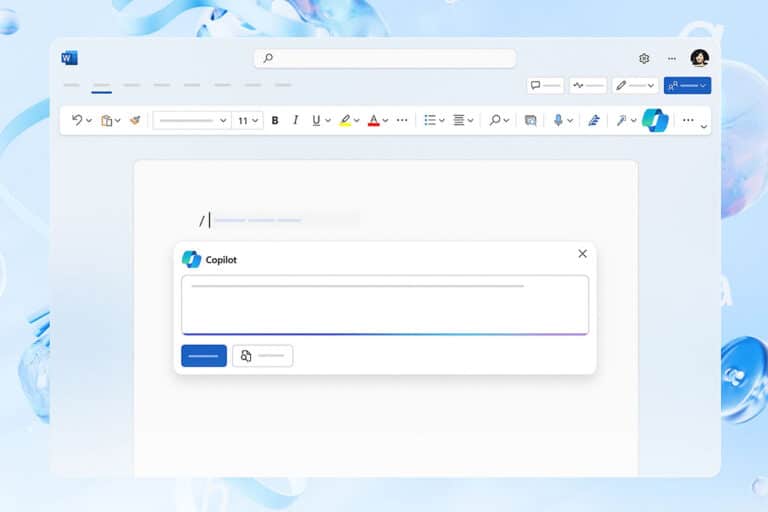
Don't you know how you can edit tables in Word? Don't worry, in Windows Noticias We tell you how you can do it step by step.

We analyze everything related to Microsoft Yammer, what it is and what it is used for in remote collaborative work.

In this post we are going to see how to schedule automatic responses in Outlook for when we are not available.
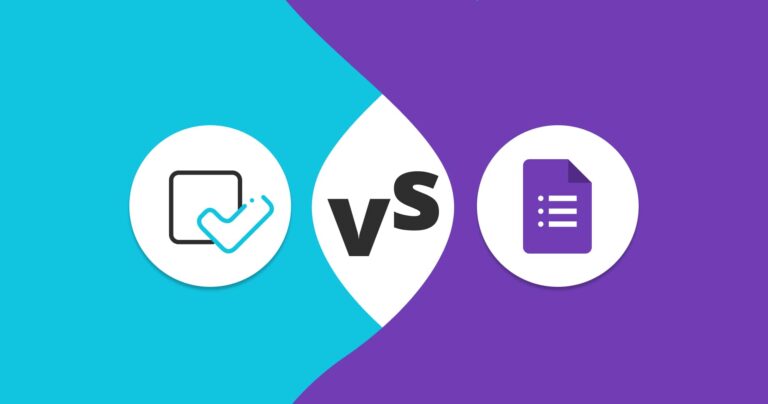
Google Forms vs Microsoft Forms: we compare their main features, as well as their strengths and weaknesses

In this article we will talk about how you can create designs and draw from your Windows computer using the best tools that exist for it.

Clipchamp. What's so special about this video editor and why should we pay attention to it? We explain it to you here.

In this post we are going to analyze what exactly Microsoft Teams is and how it works. And the reasons why it could be better than Google Meet.
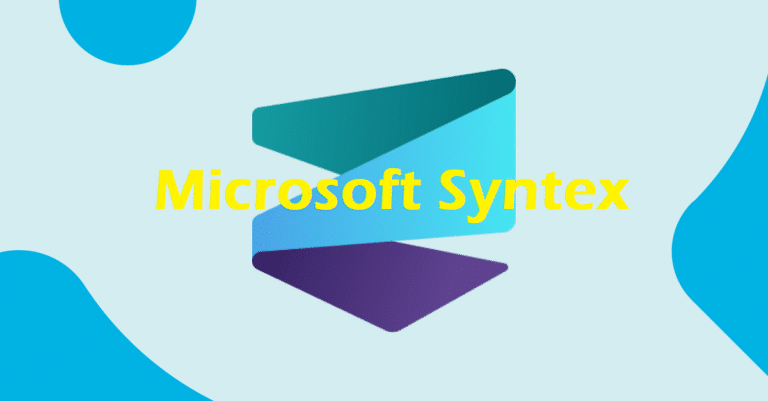
This is how Microsoft Syntex, the advanced content management platform that uses AI, can help you with data management.

Microsoft announced that Windows Mixed Reality was joining its list of obsolete applications. It will no longer be available in Windows 12.

We tell you which are the best drawing software that is available in the last year and that you can use.

Learn how to use one of the most basic commands, crop Photoshop image step by step for your personal projects.

Step-by-step guide to learn how to remove and put the watermark in Excel quickly and easily on your documents.

Microsoft Visio is one of the best tools for creating diagrams. We explain how to use it.

All the tricks you need to learn how to split cells in Excel quickly and easily in one place.

How to prevent Facebook and Instagram from spying on your internet activity easily and quickly with a few settings

Find out which are the best fonts for your Christmas projects in Office that you can download for free.

Learn how to reduce the weight of PDF files in a matter of minutes with these simple and effective free methods.
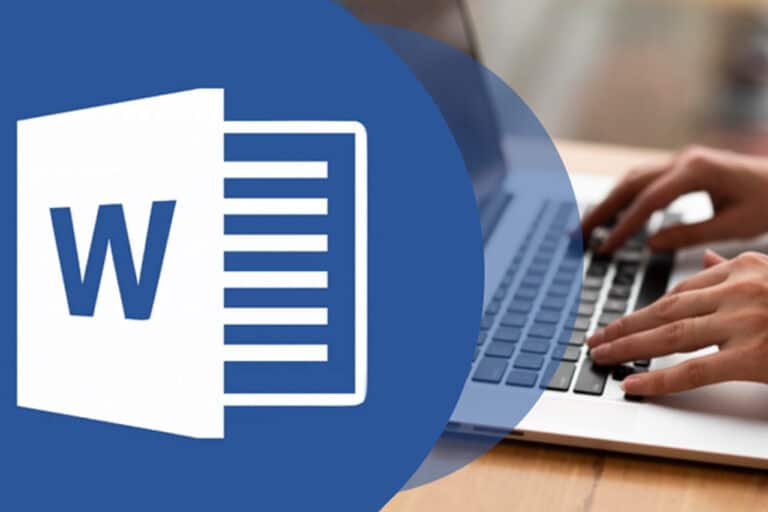
If you want to know how to search for words in Word, we are going to teach you how to do it quickly to speed up your work.
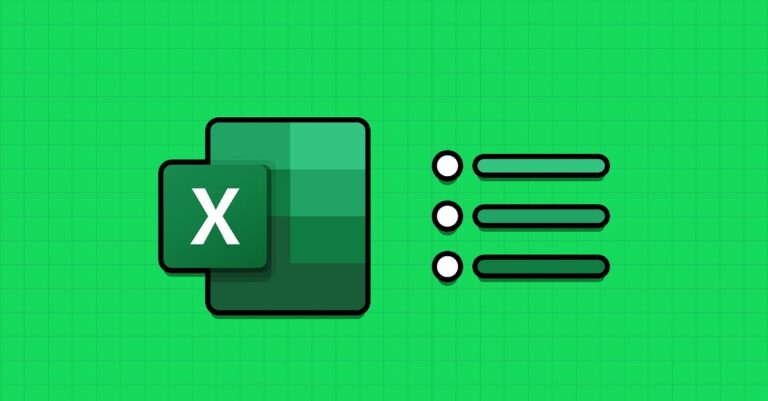
In this article we will focus on how to insert numbered lists and add Bullets in Excel and Google Sheets.

We present you some free options of the best Nintendo Switch Windows emulators for your computer.

In this article we are going to see what can be done to recover a fingerprint from a certificate to preserve our security.
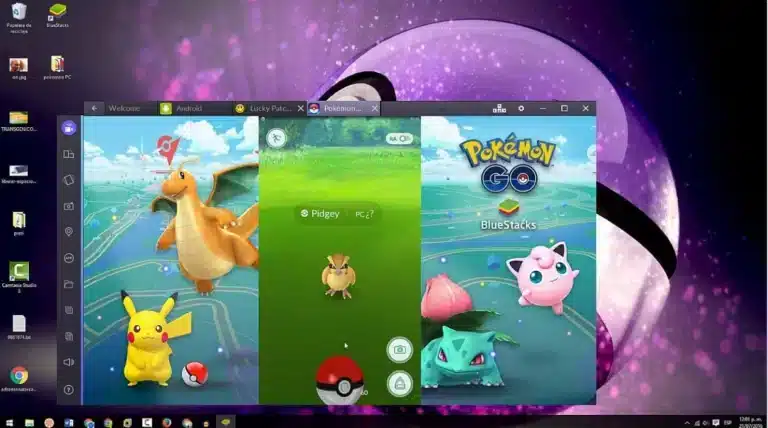
In this post we are going to see which are the best emulators to play Pokémon on your PC, whatever the version.
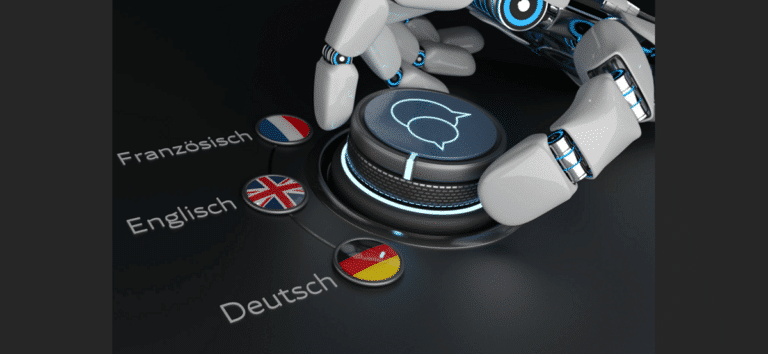
We explain how to dub the audio of a video using artificial intelligence and thus reach a larger audience on social networks
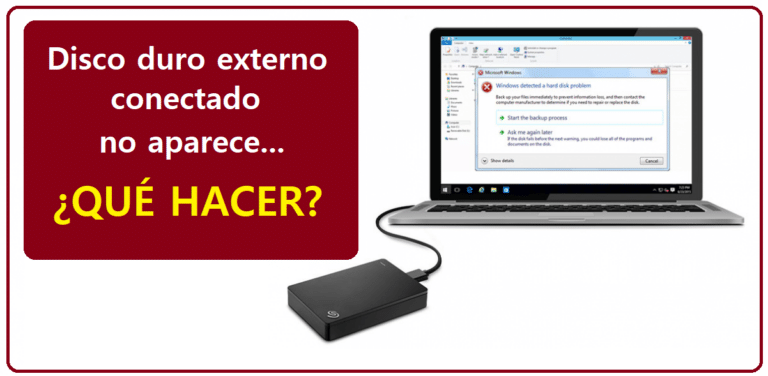
In this post we are going to try to explain the causes and solutions to such an annoying situation: "I connect the external hard drive and it does not appear."

In this post we are going to see how to control a PC from another device using it remotely in a simple and safe way.

We are going to see how to configure a wireless network for guests, with the aim of being good hosts without compromising our security.

One of the most useful keyboard shortcuts is this one: CTRL + L, which allows us to execute the "Find and Replace" action.
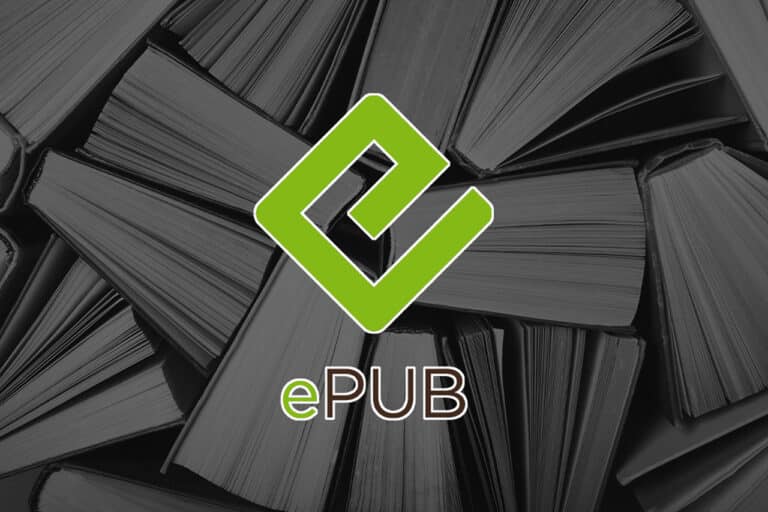
If you are looking for where to download ebooks, then you are interested in this list of websites to download free epub.

Did you know you can sign a PDF? Here we will teach you how to sign a PDF with a digital certificate step by step.

All the tricks you need to know to learn how to permanently delete a page from a PDF in your document.
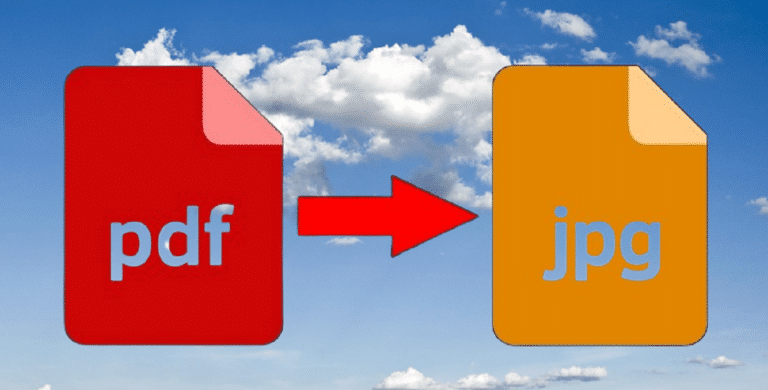
There are many reasons why it is sometimes useful to be able to convert PDF documents to JPG. We explain how to perform this conversion.

Are you looking for the best courses to learn English for free? Then you can't miss these 6 free online English courses.

Everything you need to know about how to search for words in a PDF to find the information you're looking for.

In this article we will analyze the best free alternatives to create the website of your dreams, so if you are looking for options, here we present the best ones.

Everything you need to know so you know how to recover your Gmail password if you recently forgot your password.

Some YouTube users are not interested in short videos. Here we explain how to remove YouTube Shorts easily.
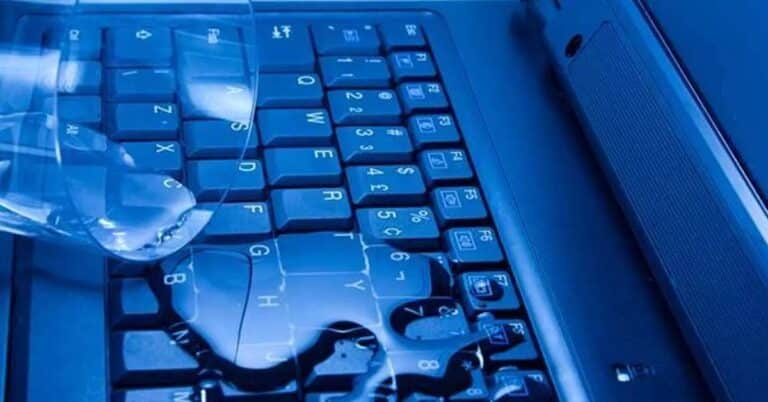
Water is the mortal enemy of electronic devices, but there are always solutions. We tell you how to repair a wet laptop.
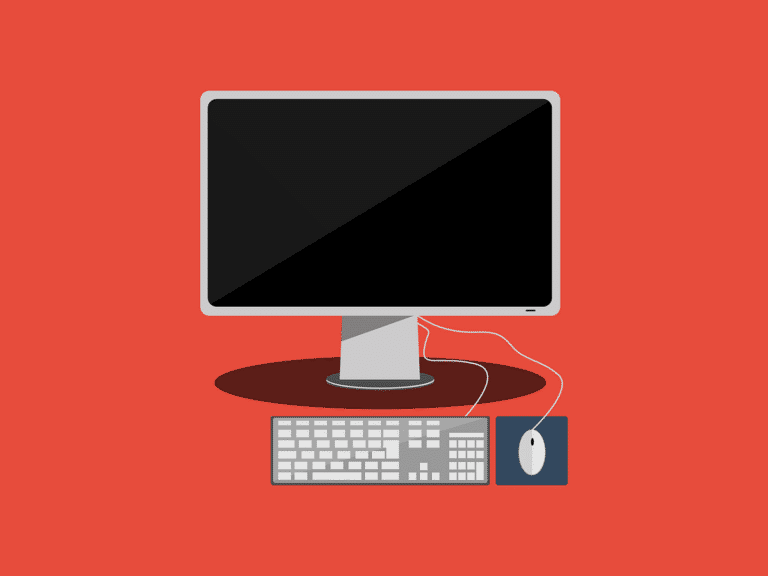
Does the monitor turn off by itself for no reason? In this post we are going to analyze the most common causes of this problem, as well as their solutions.

Yes, AI can also be used to make music. This is what OnePlus AI Music Studio comes to demonstrate.

In this article we will present the main connectivity problems between the mobile phone and the PC so that you can quickly solve them.

A question of privacy and security. What does it mean to accept cookies on a website? We analyze it in this article.
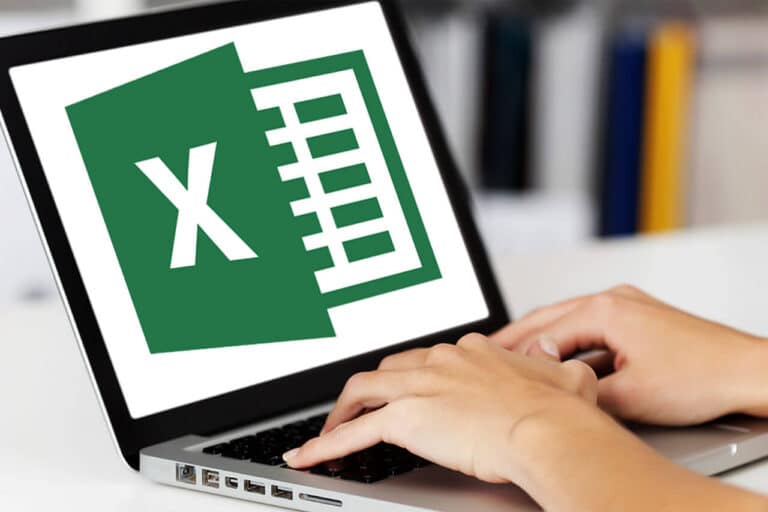
These are all the formulas you should know to add or subtract Excel dates quickly and effectively.

In this post we are going to see all the ways we can use to write the diameter symbol with the keyboard.
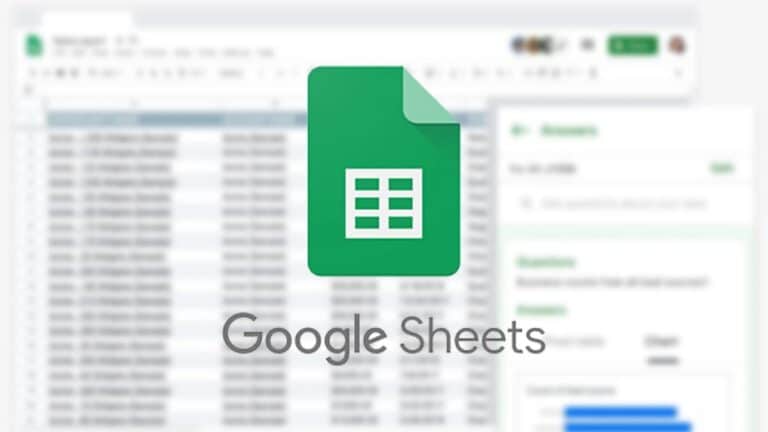
In this article we are going to address several questions: how to use Google Sheets and what its main uses are.

Learn how to create logos with artificial intelligence quickly and easily with these tips to obtain better results.
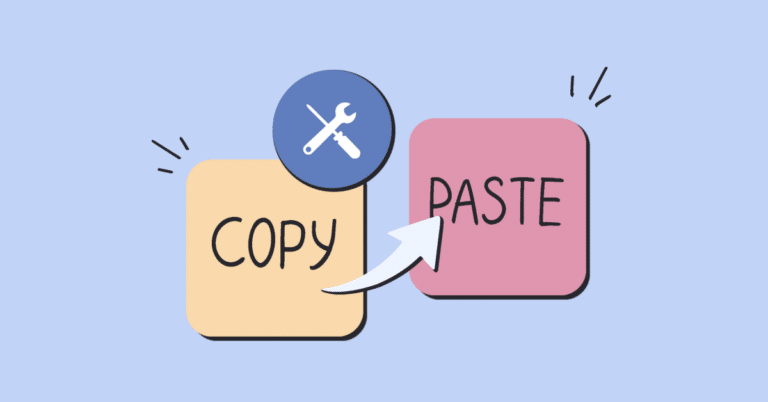
How to copy and paste text on protected websites? There are several ways to do it. We explain them in the following article.

If you like mobile games, in this article we will show you how you can enjoy them and get the most out of them by playing from your computer.
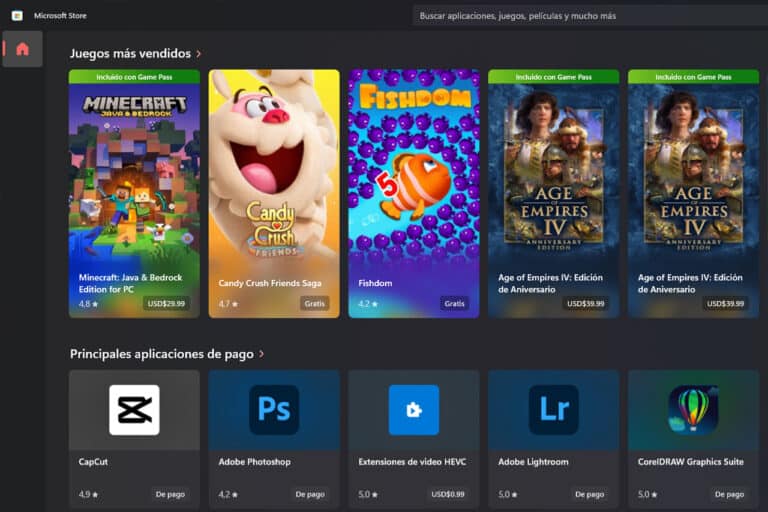
Discover all the new features Microsoft Store already has available in its store and that you can enjoy before the end of the year.

Do you want to generate images with AI on Bing? Then this guide can help you obtain better results in your creative process.

Microsoft Access: In this post we are going to see what exactly this software is and how we can use it to manage databases.

If you were an EliteTorrent user and want to find alternatives to this download platform, in this article we present the best ones.

Do you want to create vector images from photos with AI? Then this is the guide you were looking for.

Don't you know how to put at sign on your computer keyboard? Here you have all the keyboard shortcuts to do it without dying trying.

Did you know that you have a beauty filter option in Google Meet? Here we tell you everything you need to know about them.

Free GPT chat courses that you should take if you want to get the most out of this new tool in your work.

After a relatively long session at the keyboard, that annoying wrist pain appears. What can be done to avoid it?
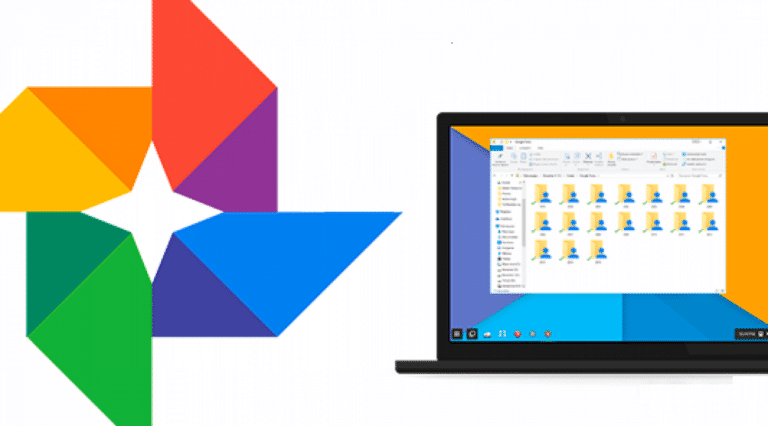
In this article we explain how to transfer photos from Google Photos to your computer to make backup copies and free up space in the cloud.

Are you getting the “your organization data cannot be pasted here” error? Here we explain the different possible solutions.

Microsoft and Amazon have made the decision to start working together to prevent and avoid identity theft crimes.
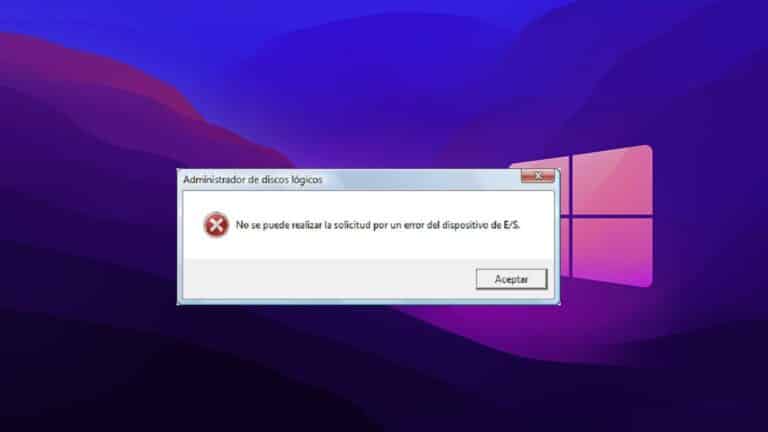
On the screen, a device descriptor request error message. Why does this happen? How can it be solved?
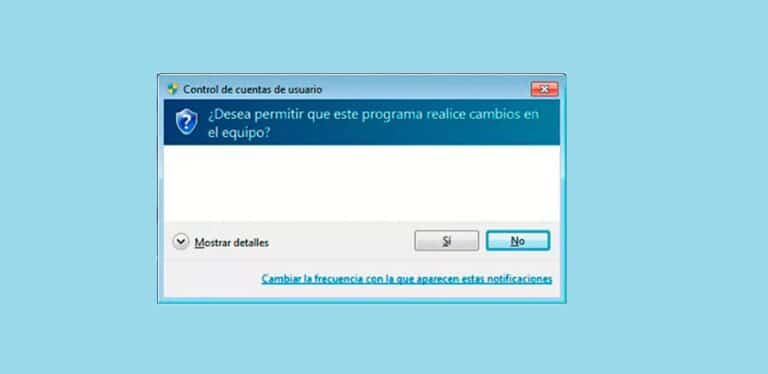
In this post we are going to see how to disable the message "Do you want to allow this application to make changes?"

Error 0x80071ac3 occurs when we are trying to copy or transfer files to external media. These are the best solutions.
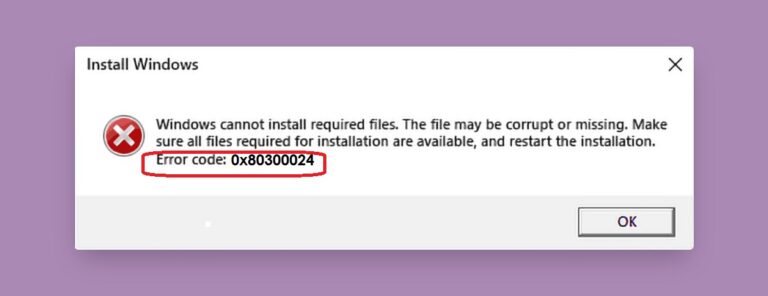
These are the ways to solve the error 0x80300024 that sometimes occurs when we install or update Windows.
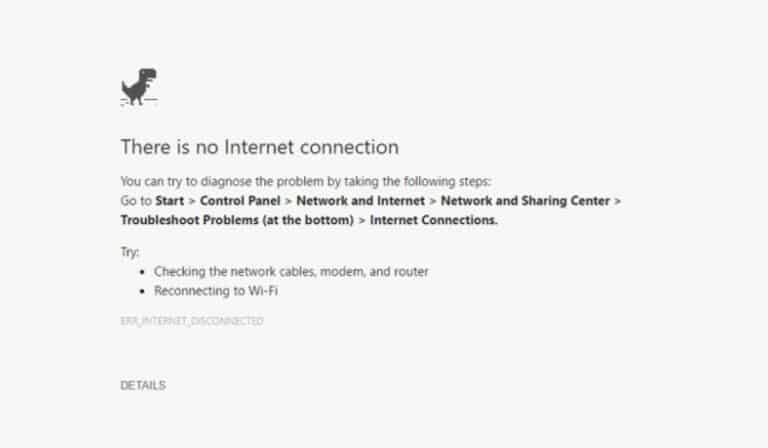
Surely you have ever picked up your computer and realized that you had no connection. If so, stay with us and we will help you solve it.

We present you some of the best Microsoft Family Activities PowerPoint templates, to enjoy with family or friends.

The serif font is a variant that is applied to any type of font to improve the aesthetics and readability of a text.

In today's article we explain how to install VirtualBox and Guest Additions on Windows. A program with many practical utilities.
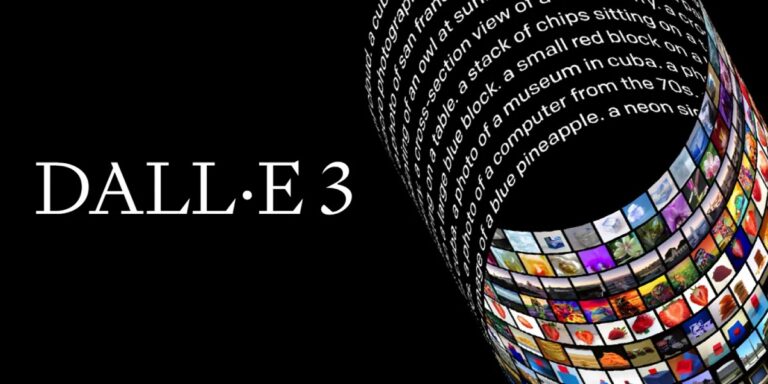
We present DALL-E 3, a new algorithm that represents a true revolution in the world of text-to-image generation.

If you use Excel but do not have an advanced level, this article can be of great help to you as we will help you use ChatGPT to create formulas.

In this article we are going to review all the options we have to record the screen and audio on a computer and mobile phone.

A new way to prepare presentations using artificial intelligence: IA Presenter, the great alternative to PowerPoint

Add a filter to a pivot table ➤ Discover one of the most useful features of spreadsheets
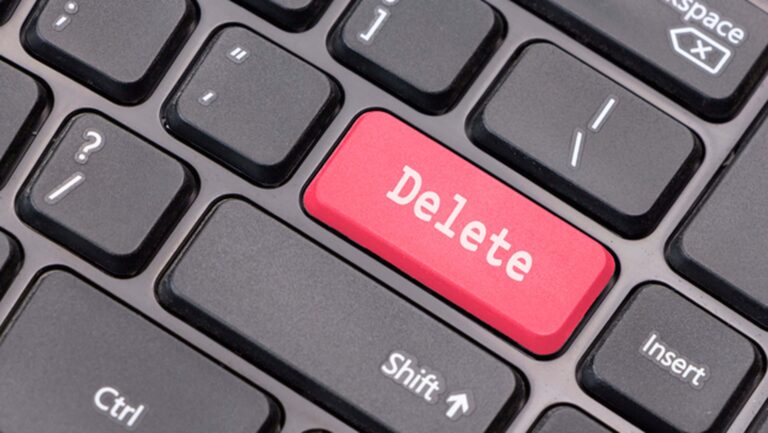
Uninstall programs, delete temporary files and free up disk space in Windows ➤ leave your computer "cleaner"

In today's article we are going to focus on the WDADesktopService error, analyzing its causes and the solutions that exist to remedy it.

Metaverse what is it ➤ Do you have doubts about this new technological advance? We tell you in detail what it is about

This is what must be done to hide the friends list on Facebook and thus maintain a certain level of privacy.
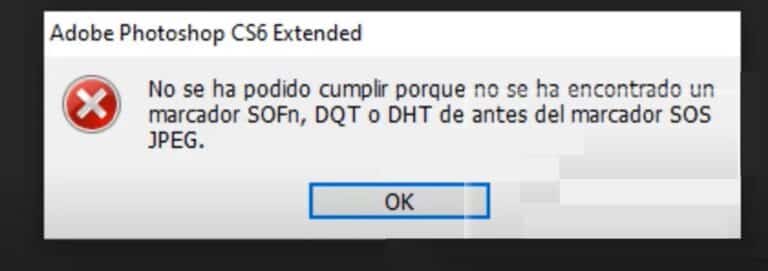
Solutions to the error "Could not be fulfilled because a SOFn, DQT or DHT marker before the SOS JPEG marker was not found."

These are the best websites and applications that we can use to find out the most reliable weather forecast and weather.

Do you know what a fake website verifier is? This useful tool will keep you safe from possible fraud and malware infections
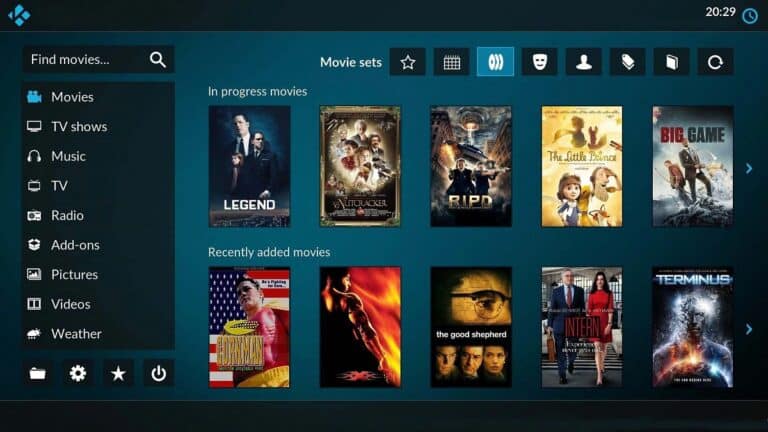
We teach you how to install and configure Kodi for PC. The best way to turn your computer into a fantastic multimedia center.

Do you want to know how to create an NFT? We are going to tell you how to achieve it, step by step, and what to do to start marketing it.
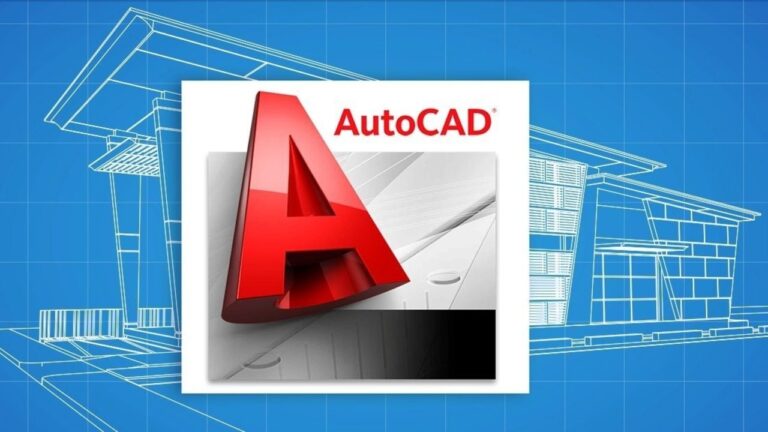
In this post we present the best alternatives to AutoCAD, free or paid, that are currently available.

If you want to know the best websites to buy clothes online, we encourage you to continue reading this article so you can save money on your purchases.

Are you looking for alternatives to WinRAR and WinZip? These are some of the best free unzipping programs.

How to put square brackets with the keyboard? We explain how to introduce these signs in your texts, quickly and easily.

Do you need to put order in a text document? We explain how to number Word pages from the page you want.
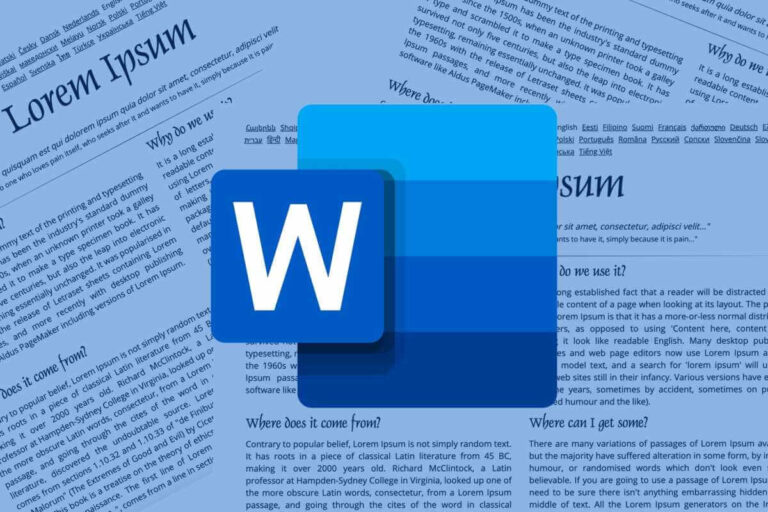
Are you wondering how to delete a Word page? We tell you how to delete pages with text and also blank pages
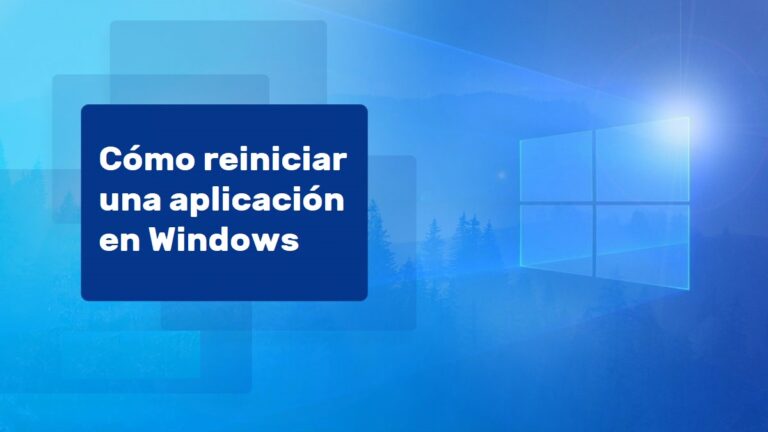
Has an application on your computer stopped for no apparent reason? We tell you how to restart an application in Windows.

In this article we are going to explore one of the most useful features of Paint: removing backgrounds with Paint automatically.

Let's see here some alternatives to free Adobe Premiere for Windows that can be of great help for video editing.

We explain what AMOLED screens are, how they work and why they are so successful on mobile devices.
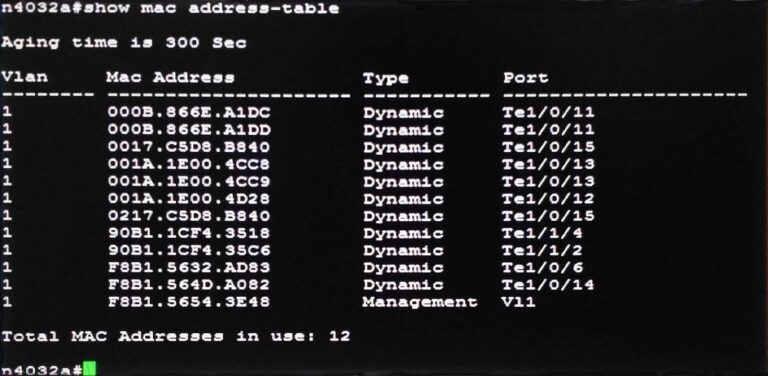
We explain how to know what the MAC address of our PC is, useful information in many different situations.

Sometimes, when transferring photos to the PC, we run into compatibility problems. How to open HEIF images in Windows?

We present you the best keyboard shortcuts for Windows 11, to increase productivity and get the best out of your PC.

In this article we explain what it is and how to open an EML file, the format used in the transfer of emails.

In this article we clarify some important points about the BIOS and UEFI concepts: differences, similarities, etc.

The content of our archives well kept and always accessible. We explain the steps to synchronize with OneDrive.
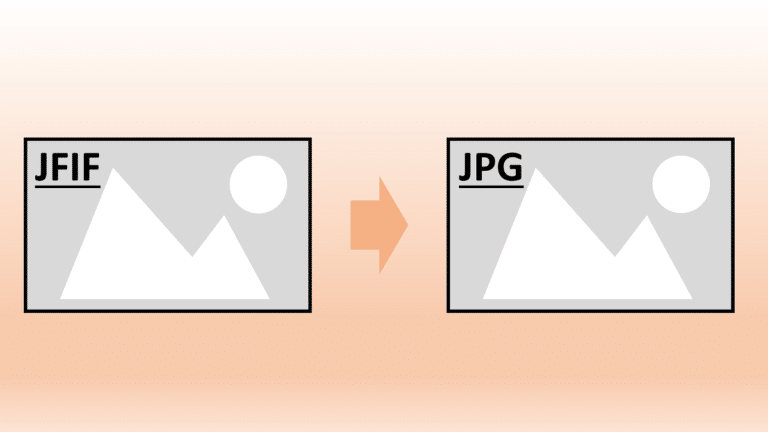
If you are interested in knowing how to convert a JFIF file to JPG, keep reading, as we explain everything you need to know.

Have you deleted an email by mistake? Don't worry, in this article we will show you how you can fix it in the main mail applications.

In this article we will show you how you can download YouTube music for free from different websites to enjoy it whenever you want.

We explain how to make a QR code and what are the practical applications that this can bring us.
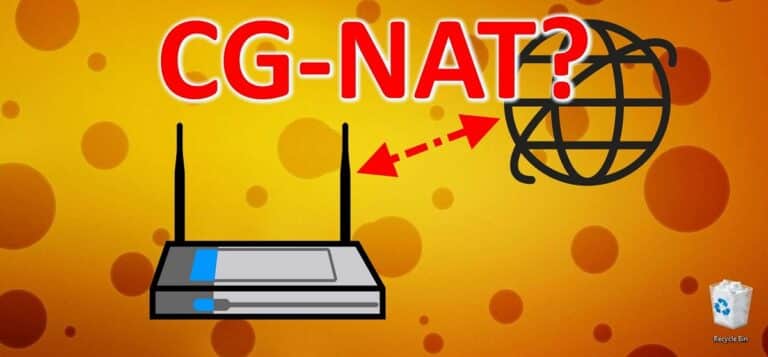
Everything about CG-NAT, the internet protocol that uses the same IP for a determined number of different clients. Pros and cons.
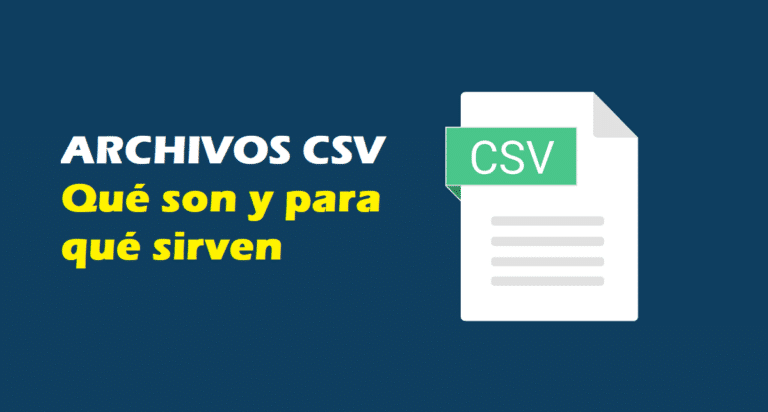
In this post we explain what a CSV file is, commonly used in Excel, its main features and its usefulness.

In this article we will give you the main tips that you should follow to lower the temperature of your laptop if it gets too hot.
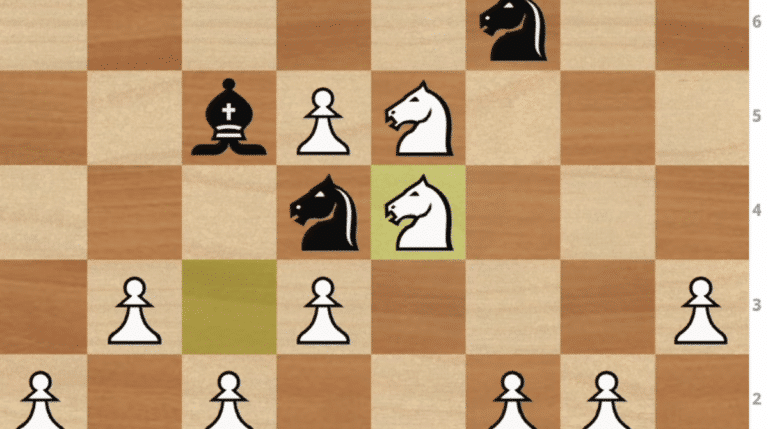
The best websites to play chess online, against a program at different levels of difficulty or against other flesh and blood opponents

Why use GIFs from others if we can create our own? In this post we are going to see how to make a GIF from a photo.

We present you the best websites to download subtitles and thus be able to enjoy your favorite movies and series in their original version.

How do you put a caption in Word? We tell you everything so that you can insert this content in a personalized and correct way

In this post we will focus on what can be done to put a white background on a photo, thus achieving an interesting aesthetic result.

Does your computer keyboard not respond? In this post we explain how to unlock a keyboard easily and quickly.

Sometimes a document is lost by accident or bad luck. But there are some ways to recover unsaved Excel.

What to do to scan a QR on a PC, thus quickly and easily accessing a lot of resources

Browse the Internet safely. How far are we protected? When should I activate the Incognito tab?

We explain how to download a video from a web page easily and quickly, without having to install any program.

It is not always easy to find the perfect place, but for that we present in this post some of the best websites to find camping.
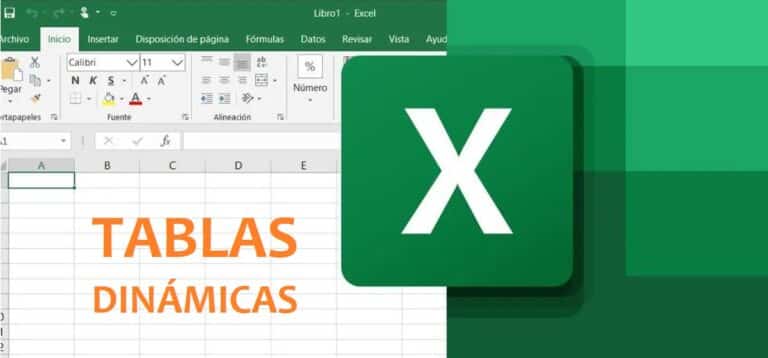
Excel's pivot tables are an advanced spreadsheet tool that we can get a lot of use out of. We tell you.

Do you have to choose between HDD, SSD and M.2 hard drives? We are going to analyze their differences, with the advantages and disadvantages
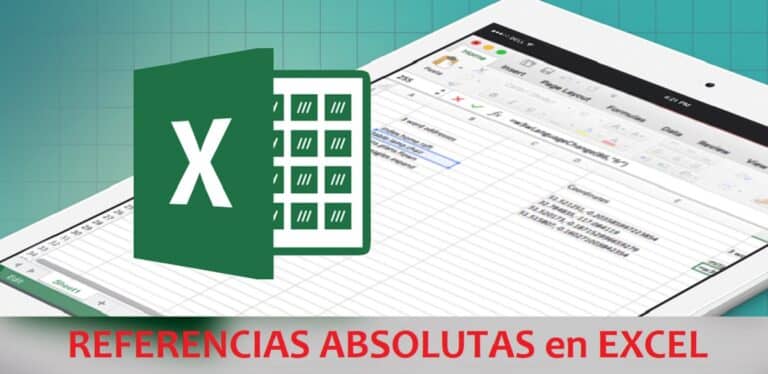
We explain in detail how absolute references work in Excel (and also relative and mixed ones).

Everything you need to know about the ODT (Open Document Text) file: what they are, how they can be opened and how they can be managed.

In this post you will discover which are the best alternatives to Spotify and what advantages they bring us when listening to music.

In this post we will analyze what a podcast is and what are the reasons for its success. Also how to create podcasts and where to listen to them.

We explain a function of the Microsoft spreadsheet program: the possibility of using Excel as a currency converter.

We explain how to install a graphics card step by step correctly, thus avoiding malfunctions.

Follow our advice to buy the best wireless gaming mouse and enjoy the best gaming experience.

These connections for audio and video are still very common. In this post we are going to analyze what a BNC is and what it is for.

Portable WiFi, a solution to stay connected anywhere and at any time. This is how you can get it.

Not any screen is worth it. If what you are looking for is to enjoy a total gaming experience, you will need to have a gaming monitor like these.

In this article we will analyze the most important factors that you should take into account before buying bluetooth headphones.

In this article we will teach you the differences between ChatGPT 3 and ChatGPT 4 and, in addition, we will give you very useful information about this tool.
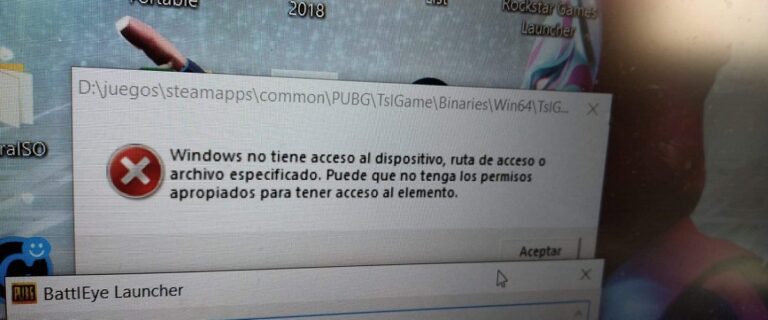
"Windows does not have access to the specified device, path, or file." These are the most effective solutions for this problem.

Every good gamer needs to have a reliable device to be able to play anywhere, but which Gaming Laptop to buy?

In this post we are going to explain in detail what the kurtosis function expresses, what practical applications it has and how it is calculated in Excel.

It is important to know how to remove the Excel password to be able to access the document again. We explain how to do it.
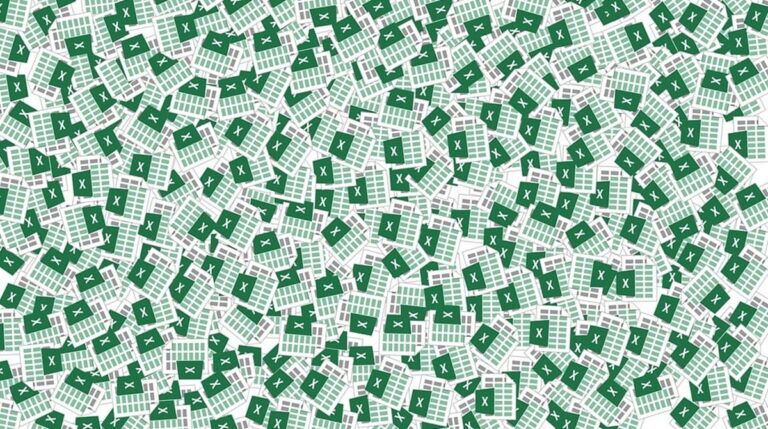
The If function in Excel is one of those utilities that any user of the tool must handle and here we will tell you everything about it.

In this post we are going to see how to calculate the net salary in Excel, a simple and precise way to know how much we are going to earn.
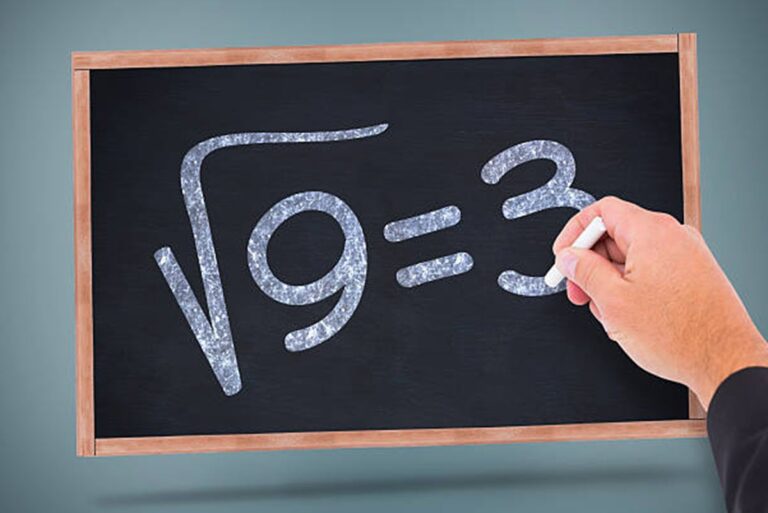
We present you two fast, easy and effective methods to calculate the square root of any number in Excel.

In this post we are going to see how you can calculate the DNI letter in Excel or using other methods.

We teach you how to freeze panels in Excel to optimize the visualization of the data or headers that you need to have in view.
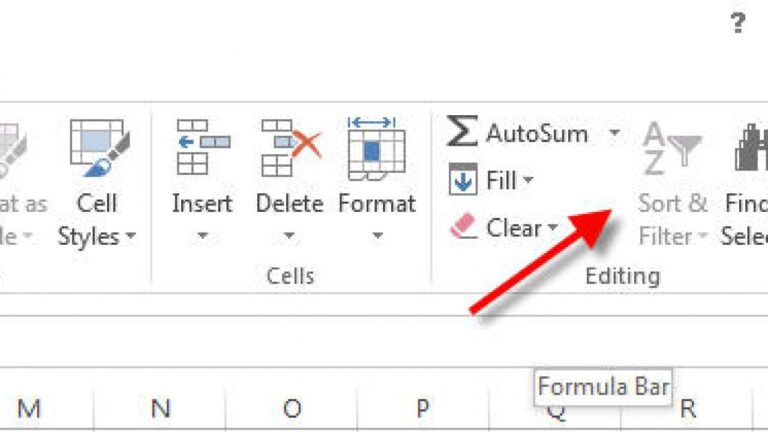
In this post we are going to see in detail how you can use the Filter function in Excel and get the most out of it.
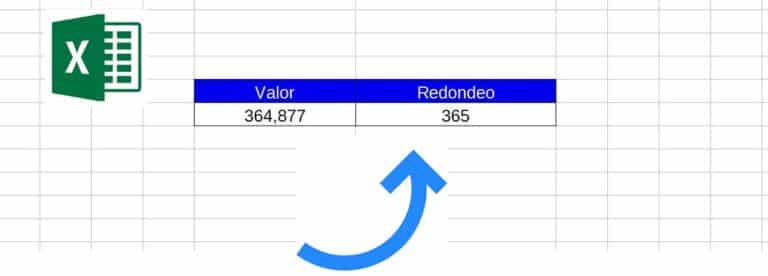
We explain how to round in Excel, one of the most practical functions that we use most frequently in our spreadsheets.
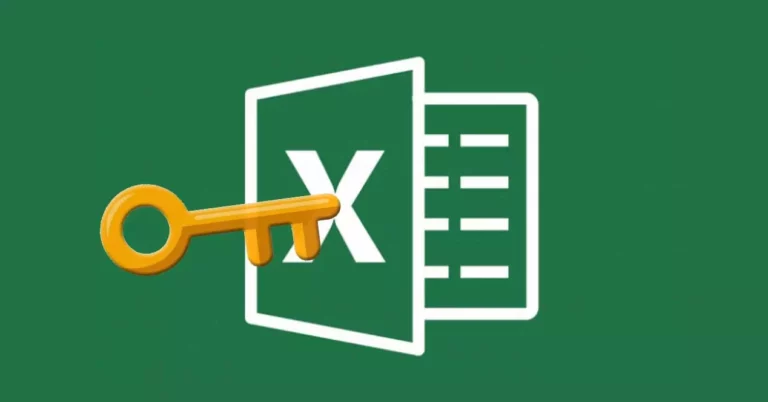
We show you how to unprotect an Excel sheet, or at least some part of it, and why it is interesting to do it on certain occasions.

In this post we are going to explain how to insert a PDF in Word, to show all its content or a part of it within the document.
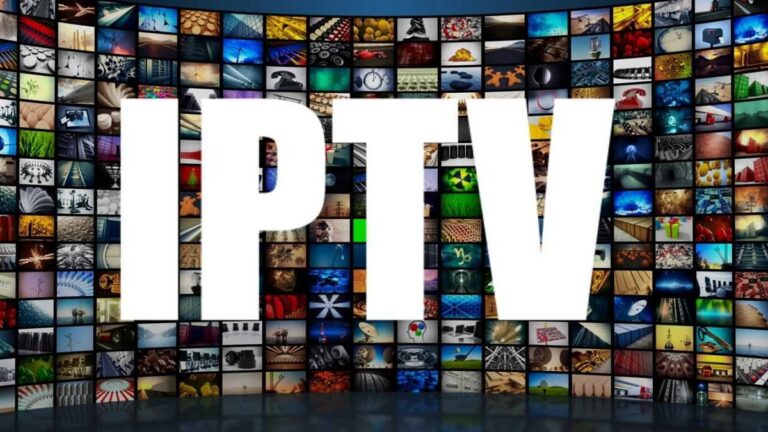
In this post we are going to review the IPTV Windows applications, which allow us to watch numerous television channels over the Internet.
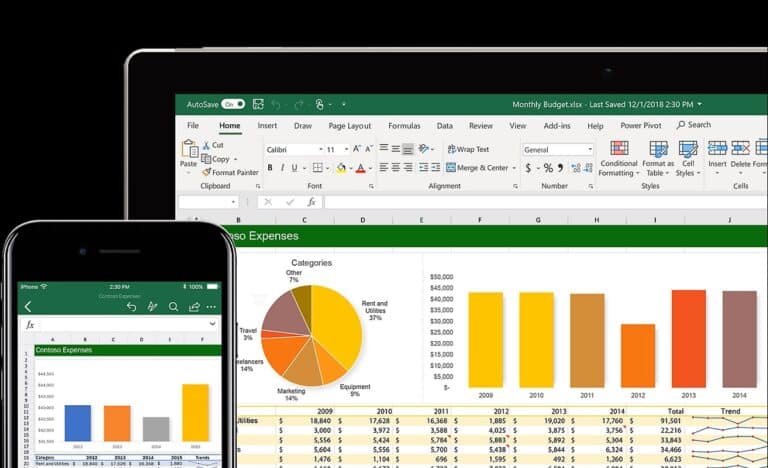
We explain how to create and manage databases in Excel, as well as its practical applications in different fields.
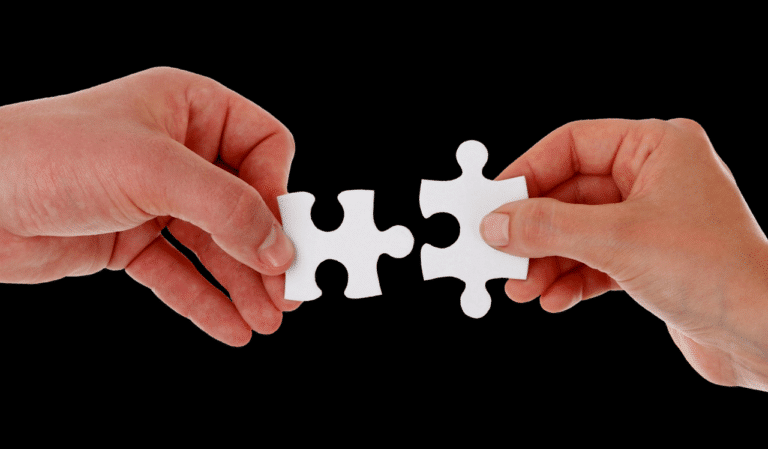
All the solutions for a curious visual resource: how to join two photos to join them and make a single image.

We tell you everything you need to know about how to use ChatGPT in Bing both from Microsoft Edge and in other browsers.

With these steps you will be able to use Excel's Count.If function to obtain the amount of data in a list with specific criteria.

This is our selection of the 7 best password managers: how they work and what advantages they offer us.

We explain how to vectorize an image so that it does not lose quality when we increase or reduce its size.

More bandwidth and more speed for wireless connections: we tell you what WiFi 6 is and how it will change your life.

Currently, it is no longer possible to register a telefonica.net email address, although it is possible to use the domain @telefonica or @movistar.

Do you want to know the identity of a person you have seen on the Internet? Here are the best ways to search for people by image.

InShot for PC is a particularly interesting tool for editing videos, thanks to its many functions and special effects
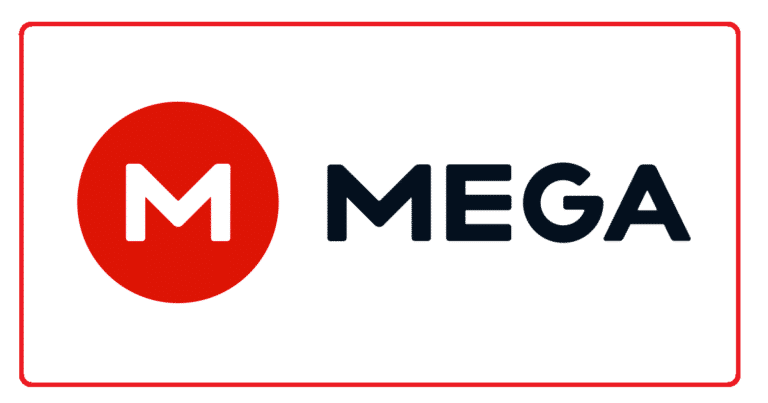
MEGA cloud is huge: it helps us to save, share or exchange any type of file, completely free of charge.

We explain how to configure the TP Link Extender so that the WiFi signal reaches all the rooms in the house with sufficient strength.

In this article we will show you step by step how you can remove the password from a PDF if you don't remember it or want to unlock it.

Are you looking for a fun and original transformation for your photos? We explain how to convert a photo to a drawing, online and for free.
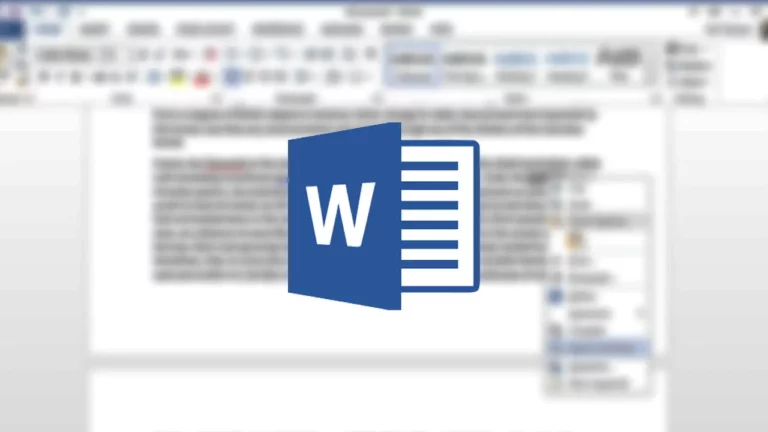
In this post we have written a brief guide on how to select everything in Word in a simple, fast and efficient way.

In this guide we will teach you how to create a PowerPoint from scratch step by step so that you can become a master of presentations.

We show you everything you need to know to get the most out of the conditional formatting options in Excel.
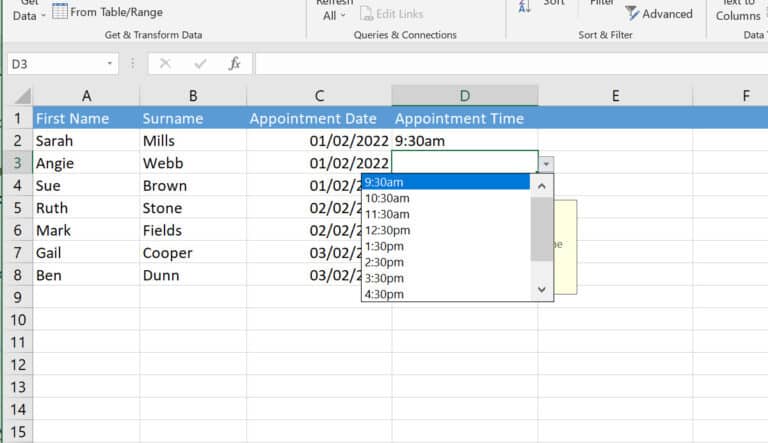
A handy Microsoft Spreadsheets feature that you can use too, if you know how to create a dropdown list in Excel

Search and eliminate duplicate data in Excel with the method that we explain here, it will save you a lot of time and effort.

Combining cells in Excel is a function that will allow us to better distribute the information in the cells. Here we teach you how to do it.

We present you the easiest ways to subtract dates in Excel in order to know the elapsed time between two points on the calendar.
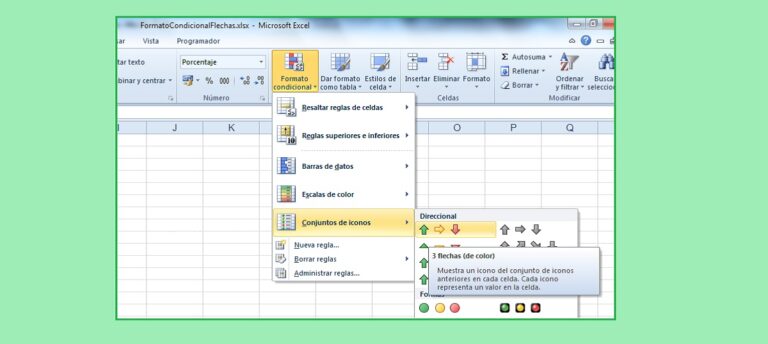
Through some examples we show you how to apply conditional functions in Excel and how useful they are.
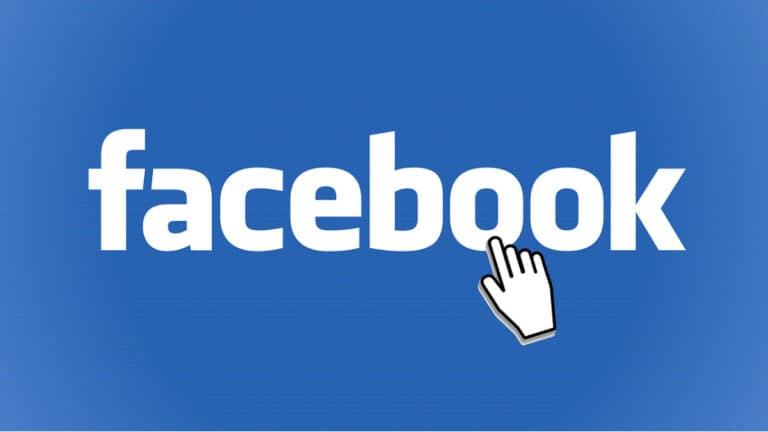
We explain how to put a post to share on Facebook and other interesting tricks of this social network.

There are interesting alternatives to Procreate for Windows, for those who do not have an iPad, iPhone or other Apple devices.
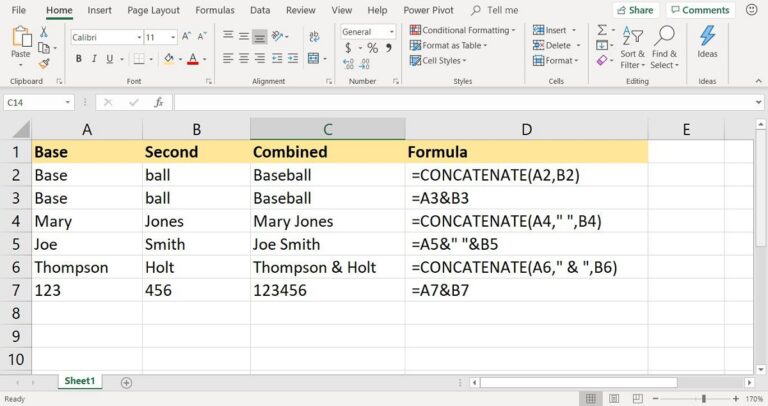
We discuss the importance and utility of the Concatenate function in Excel: how and when to use it, and why it's so convenient.

We explain how to open a PDF in Word, to be able to edit the content of a document easily and quickly.

In this article we will show you the most useful and simple commands that you can use to start getting the most out of your Windows

Our selection of the 7 best alternatives to WeTransfer, to make file transfers safely and quickly.

We explain how to create a video surveillance system for our home if we use a movement detector for PC.

We analyze the differences between IMAP and POP, as well as their advantages and disadvantages, when configuring our email.

If you are looking for how to install Windows 11 on a USB, here we explain everything in detail and using the Rufus application.
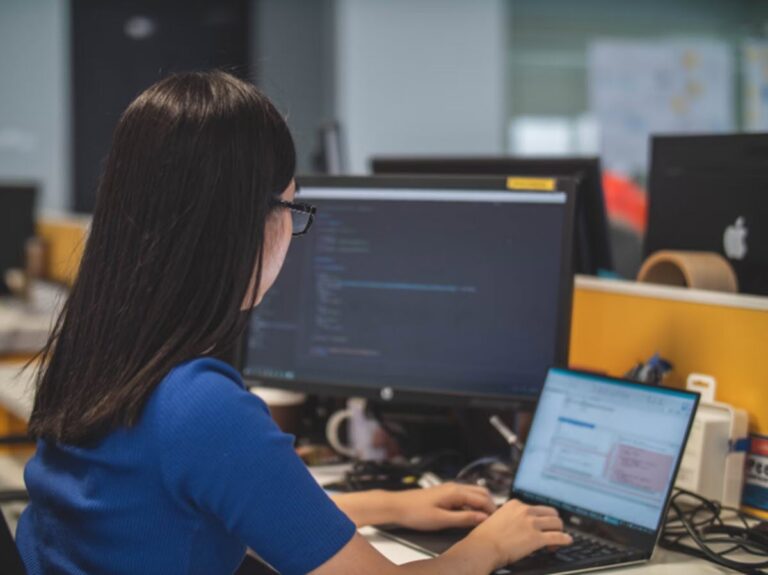
We tell you everything you need to know about Active Directory in Windows, what it is for and the steps to follow to activate it.

Although it seems essential, it is possible to install Windows 11 without a TPM chip. Here we'll explain to you how to do it.

We will show you everything you need to know about how to know if my Windows installation is 32-bit or 64-bit, through different paths.

If you are looking for how to install Windows 11 from a USB, here are the two simplest ways to do it.
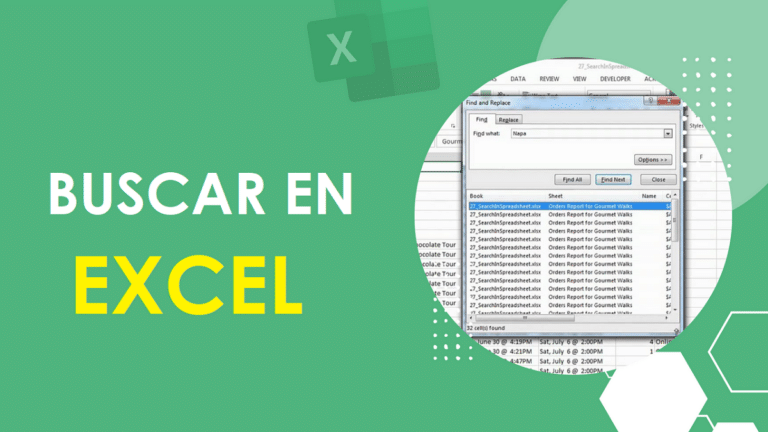
We explain how to search in Excel and thus obtain good performance and full control of our spreadsheets.

We present all the available methods to install a Digital Certificate in Windows in a matter of a few minutes.
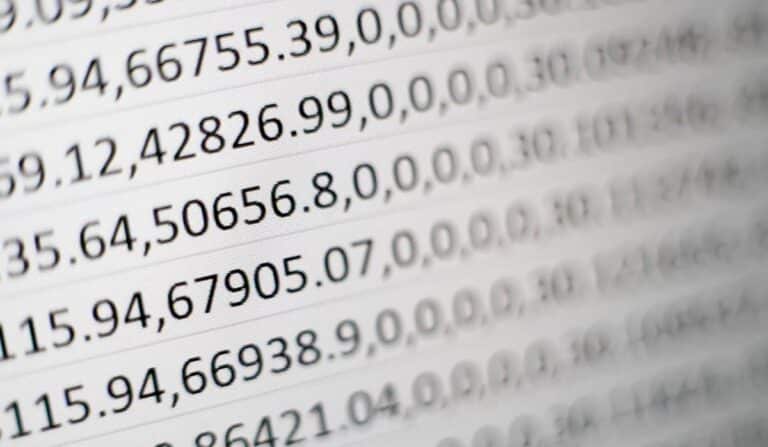
We present everything you need to know to change points to commas in Excel in a matter of seconds and in all possible ways.

Did you know that there is a TikTok history? From there you can check again the videos played and the comments of your account.
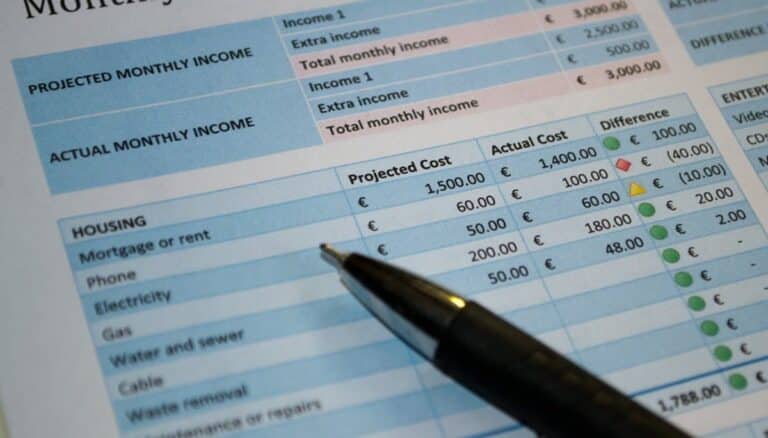
If you are looking for how to make an invoice in Excel, here we tell you everything you need to take into account to create one easily.

In a previous post dedicated to Excel, we were reviewing some of its most outstanding mathematical and statistical functions. In this…

"Important security and quality fixes are missing from your device": Why am I getting this message? The answers here.
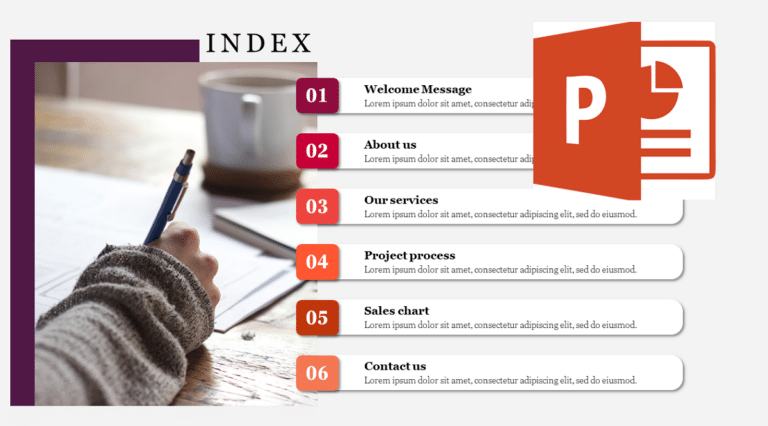
In this post we are going to see how to make an index in PowerPoint and thus achieve an orderly presentation of its content.

We propose some curious and fun questions for Alexa: let yourself be surprised by her answers and learn more about her.

We present you some methods to rename files massively, which will save us a lot of time and effort

It turns on, but there seems to be no response and the operating system does not start. What to do when the computer does not boot?

In this article we will teach you how to schedule posts on Instagram from different platforms so that they are uploaded automatically.

In this article we will help you solve connection problems between your computer and the external hard drive so that your data is safe

To get the best performance from your spreadsheets, it's important to know the difference between a formula and a function in Excel.

In this post we are going to see how to download YouTube videos with Chrome with the help of websites, applications or browser extensions.

We show you how to solve the problems that we sometimes do not encounter when opening JSON files

Earn money from home, only using our smartphone or our PC: these are the best websites to do paid surveys in Spain.

In this post we explain the best methods for digitizing old paper photo negatives and other practical tips.
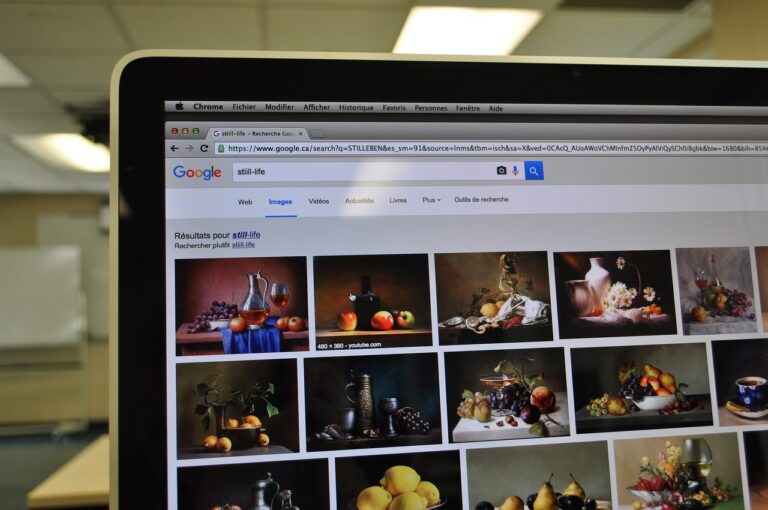
Not all images on the internet are free to use, so it's important to know how to find unlicensed Google photos.

How to create folders in Gmail to organize all the content of our emails in a simple and practical way.

What music is playing? How is that song called? We present you the best applications with song recognition function.

Do you want to install XAMPP on Windows? Here we bring you a guide with all the steps to follow, from its download to its start-up.

We teach you everything you need to know about how to use the Format command from the Windows CMD in the easiest way.

If you need to unlock a write-protected USB, in this post we will explain the best way to do it.
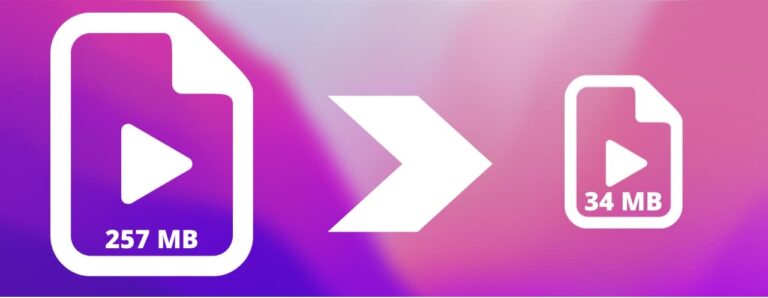
Are you looking for a tool that allows us to reduce the size of a video without losing quality? This is what we propose to you.

If you are looking for how to know if you have been blocked on Messenger, here we give you all the signs to verify that, in fact, it has happened.

Do you have internet connection problems? If so, we invite you to continue reading this article in which we will teach you how to solve it.
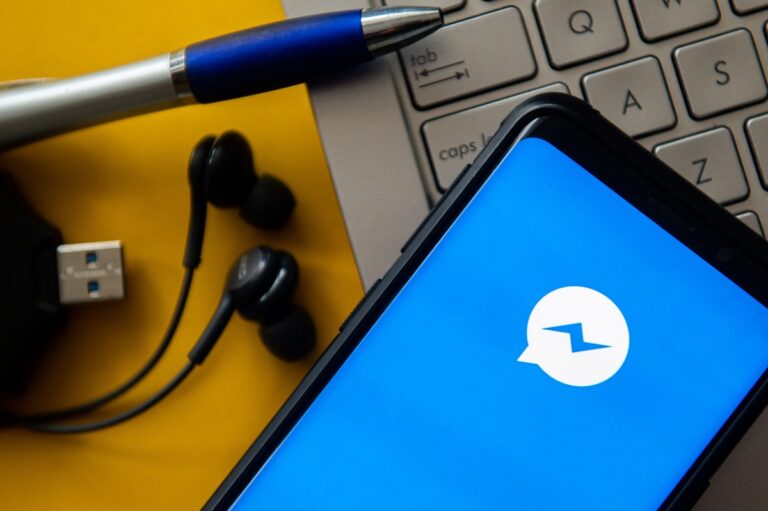
If you want to browse the application and be discreet, in this post we explain how to enter Messenger without being detected.

How to see and change the extension of a file in Windows is something very simple and here we are going to tell you the easiest ways to achieve it.
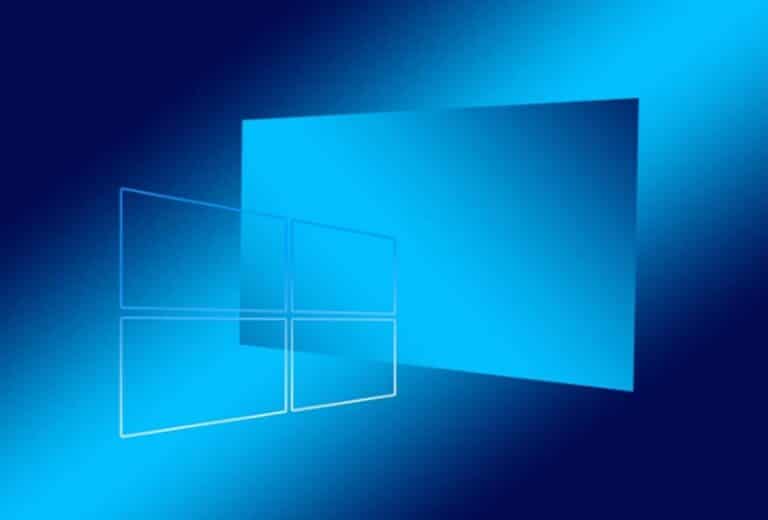
We teach you everything you need to know to solve the error that indicates this application cannot be run on the Windows 10 computer.

Worried about your security and privacy as a Facebook user? We explain how to make your Facebook private.

If you are looking for how to compress a file with WinRar, here we show you all the available ways to achieve it.

If you are looking for how to delete the Windows recovery partition to have more space on your disk, here we will show you the steps to follow.

You can remove your Google profile photo very easily. In this post we tell you all the possibilities that exist.
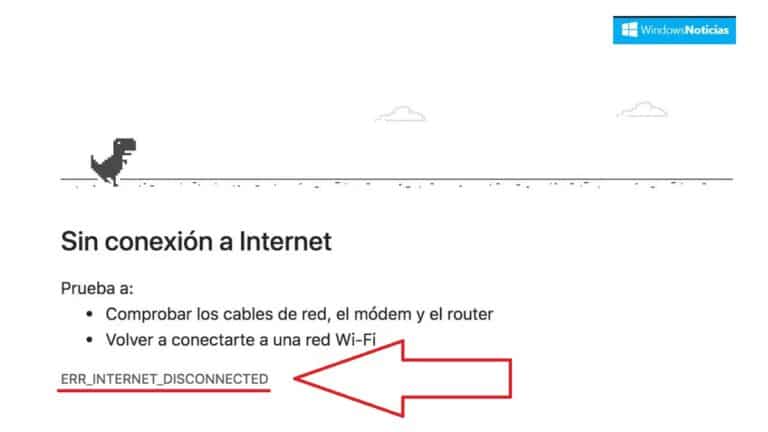
ERR_INTERNET_DISCONNECTED is quite a common error on Windows 10. Here are some ways to fix it.

If you're looking at 4K laptops and want to buy one, here's everything you need to know to determine if it's worth doing.
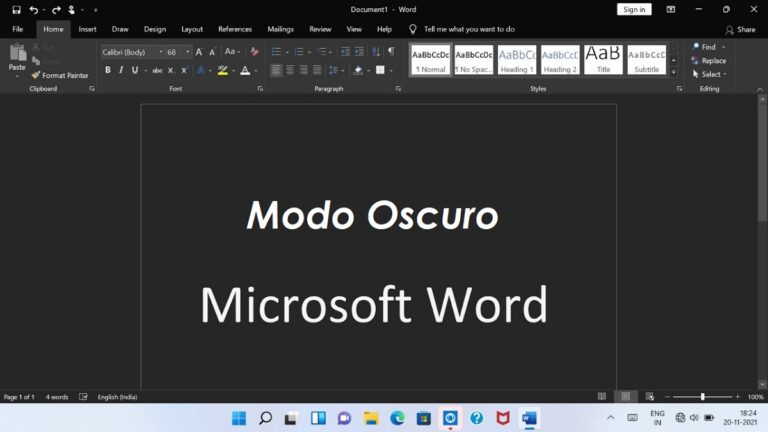
In this post we explain what you have to do to activate and remove the dark mode of Word, the Microsoft Office word processor.

We teach you everything you need to know about how to play with a PS3 controller in Windows 10 without dying trying.
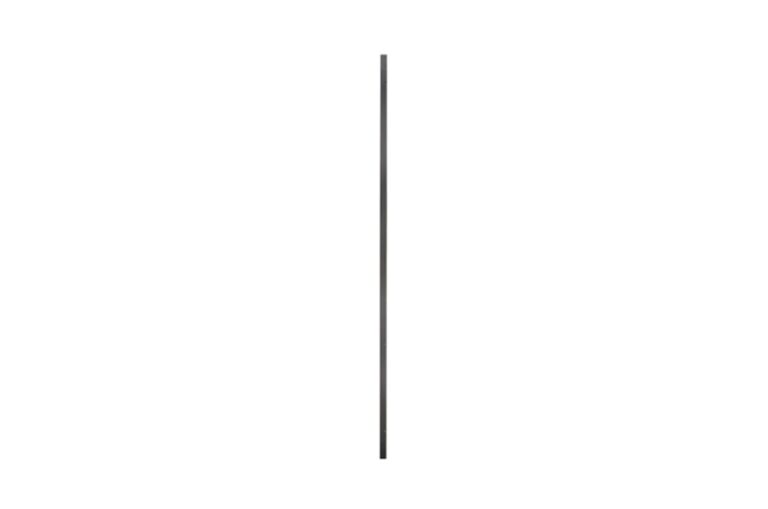
We present you all the possible options to place the vertical bar (|) from the keyboard in Windows 10.

In this post we will see the different ways we have to introduce the symbol "greater than" (>) or "less than" (<).

We bring you the best options for those looking for how to uninstall unwanted applications in Windows 10 in the easiest way.

In this post we will analyze how to achieve this energy saving and how to increase the battery life of a laptop.

Original proposals and lots of fun for little money. Let's see what are the best cheap games on Steam.

This post is a compilation of the sites where we will be able to download aesthetic wallpapers
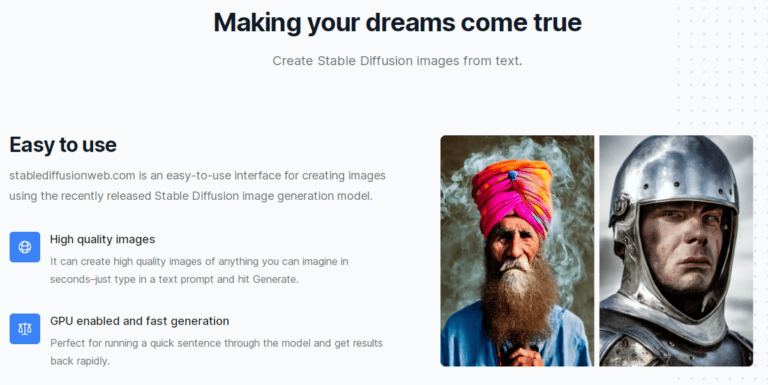
Don't know what Stable Diffusion is and how to use it? In this article we give you the information you need to learn how to use it
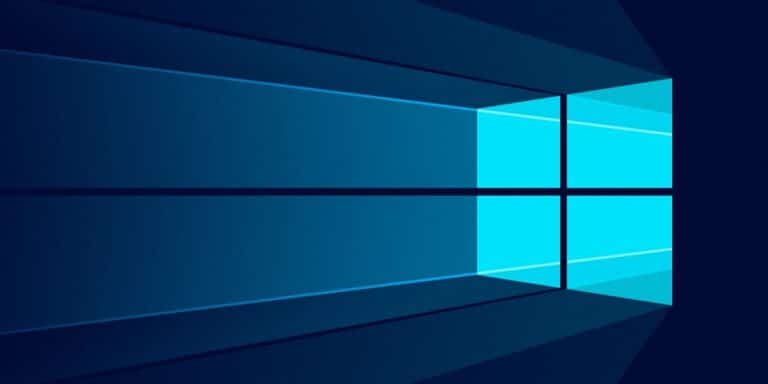
To learn how to install Windows on Linux you just have to follow the steps that we give you in this article. Don't hesitate to read it.

What is the task manager, what is its importance within the Windows operating system and how it works.

Do you want to give a professional look to your photos? Here we gather a selection of the best websites to edit photos online.
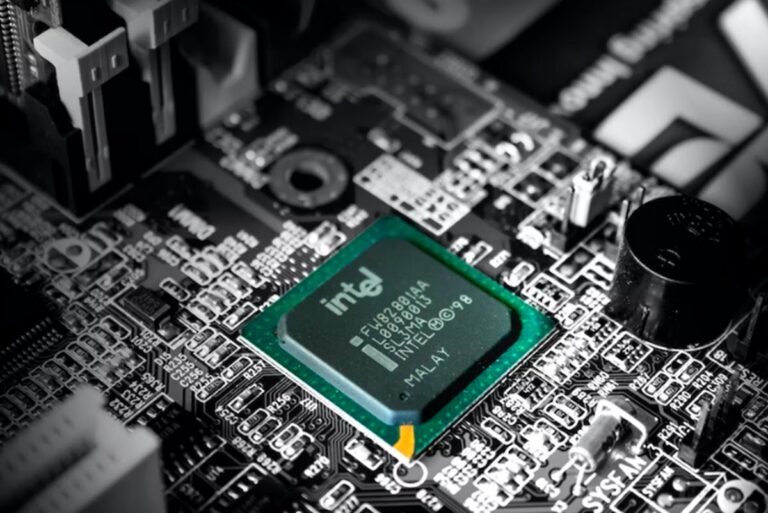
We tell you what the BIOS is, its history and everything you need to know about the functions it performs on the computer.

If you want to know how to recover your Hotmail account, here we tell you all the steps to follow to achieve it easily.

In this post we explain what a graphics card is, what functions it performs and how many different types exist.

Do you want to learn how to download free music on PC? In this article we tell you what tools you can use

We show you how to make a slide from Word in case you don't have access to PowerPoint at some point.
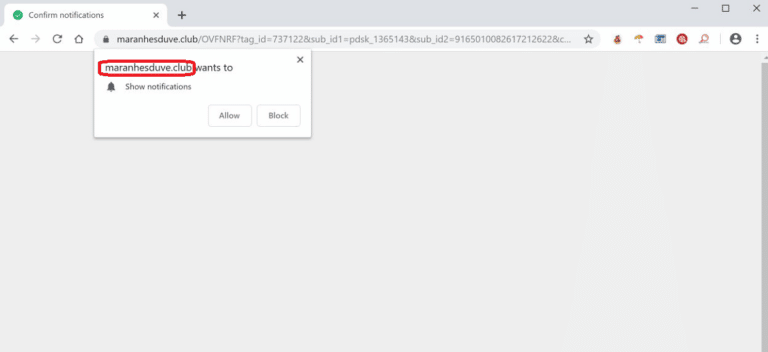
We explain what maranhesduve.club is, why it is so dangerous and how we can eliminate it from our computer.

Don't you know the methods to hack Instagram and how you can avoid being hacked? In this article we will tell you what you should know
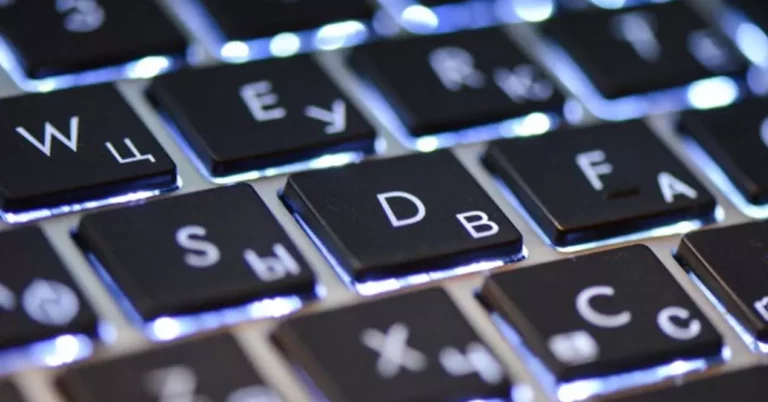
In this post we are going to review the ways to put symbols on the keyboard, from the most common to the least used.

Do you know us the autodraw platform? In this article we give you the information you need to know about it.

If you notice that your internet is very slow, here is an effective troubleshooting process to find the cause and solution.

Looking for how to use Shazam on your PC? Here we show you how to install it and easily identify songs from the Chrome extension.

We explain how you can have Spotify ad-free on PC without paying for the premium version.

These are the 5 basic and native Windows tools that any user should know to enhance their experience on the system.

How to install Windows 10 from a USB memory is a process that we as users need to handle and here we will tell you how to do it.
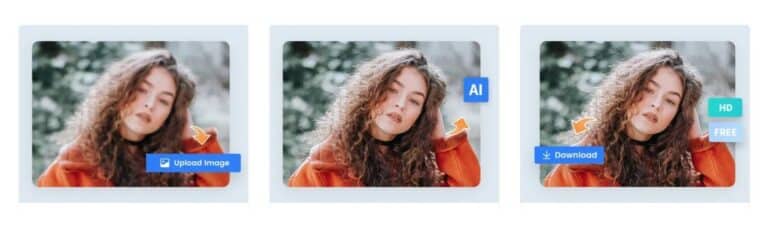
How to improve the quality of a photo? The solution is in Internet image optimization tools.

On the MyEmulator.online website we will have the opportunity to enjoy legendary games with the flavor of the 80s and 90s

In this post we analyze how to put funds in Teams, the popular Microsoft tool to communicate and work as a team

The PDF is a format designed not to be modified. However, there are some easy and free methods to edit a PDF online.

Using the laptop as a monitor is an idea with many practical applications. Here we'll explain to you how to do it.

Now we can also have CapCut for PC from the Google or Chrome browser or using some type of Android emulator.

In this post we explain how to activate the TPM on your PC. A fundamental chip for the security of our computers.
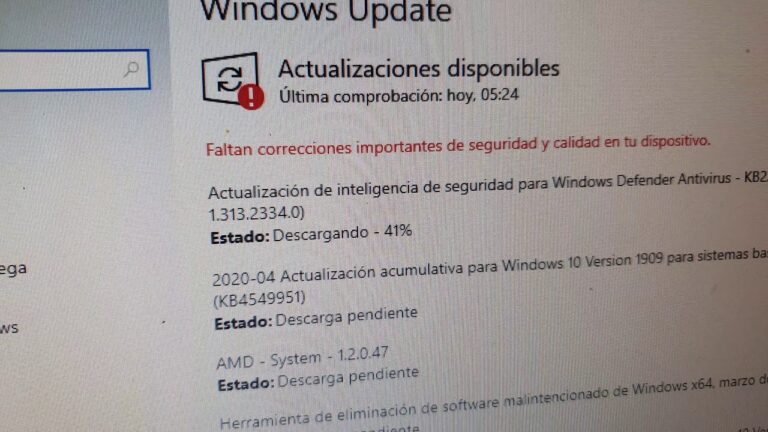
Error: "Important security and quality fixes are missing from your device": Causes and solutions to this error.

If you have been a Windows user for a long time, it is very likely that by now you have come across a screenshot…
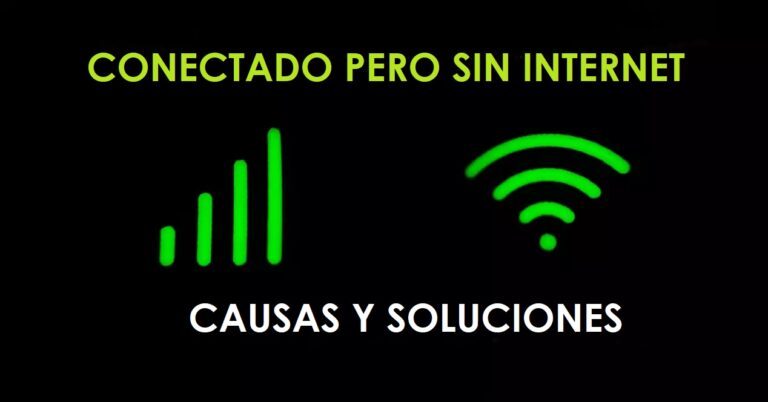
Connected, but without internet. With WiFi, but without being able to navigate, what is happening? We explain the solutions to this problem.

We bring you the two best mechanisms to put a password on a folder in Windows and thus protect your data easily.

We present you with a list of the best free antivirus for Windows 10. Protection for our devices without having to pay anything.
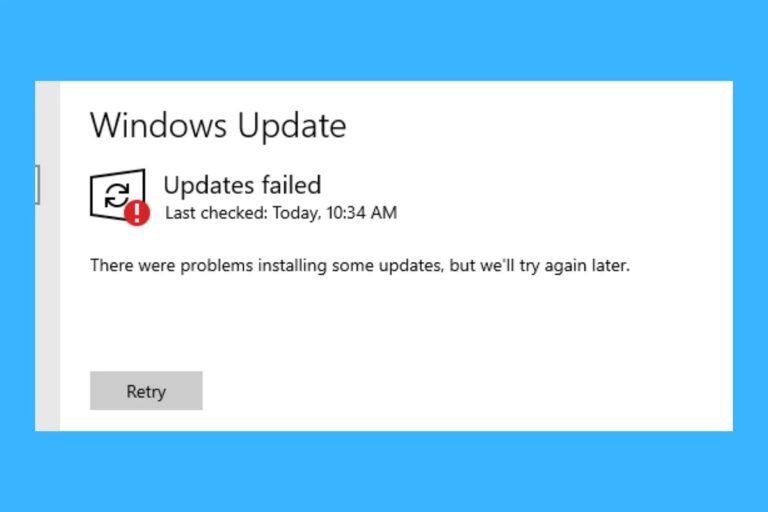
Causes and solutions when the message appears: "A possible error was detected in the Windows Update database"

We present a selection of the best Internet sites to download 4K wallpapers for PC
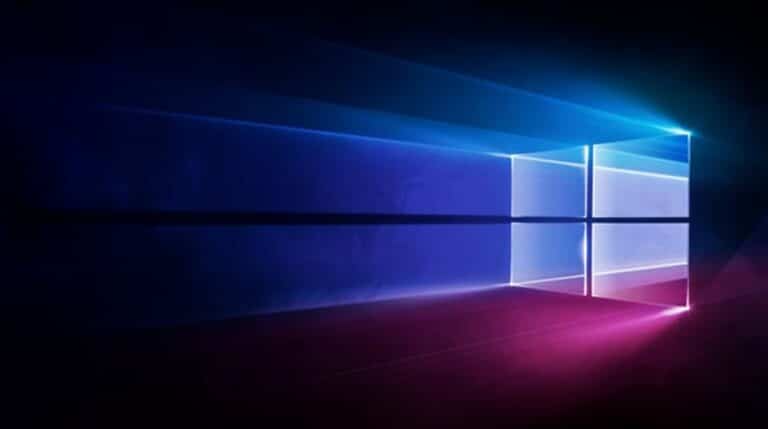
We teach you everything you need to know about Media Creation Tool and how to get a Windows ISO image easily.

Paint 3D offers us the possibility of carrying out the same operations that Paint allowed, only with objects in three dimensions.

Did you know that you don't need to install screen recording apps in Windows 10? Here we show you how to do it easily.

If you can't download or install Adobe Reader on Windows, here's everything you need to check to fix it.

Photomath Online is an application that allows us to perform mathematical operations using our mobile phone's camera.

If you are looking for how to fix the JavaScript: void(0) error in Windows 10, here we give you all the options to fix it easily.

Internet Options are a fundamental section to configure the experience in Internet Explorer and here we tell you everything about it.

The Bing browser has been installed on our computer without our permission. It is dangerous? How can we remove it?