How to fix JavaScript: void(0) in Windows 10?
If you are looking for how to fix the JavaScript: void(0) error in Windows 10, here we give you all the options to fix it easily.

If you are looking for how to fix the JavaScript: void(0) error in Windows 10, here we give you all the options to fix it easily.

Internet Options are a fundamental section to configure the experience in Internet Explorer and here we tell you everything about it.

The Bing browser has been installed on our computer without our permission. It is dangerous? How can we remove it?
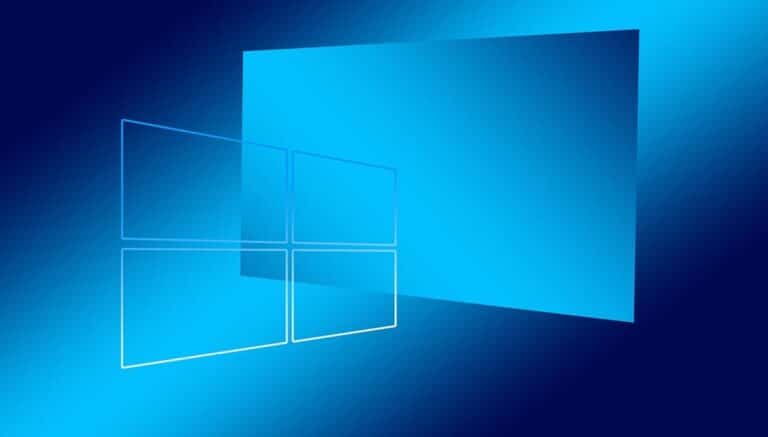
We teach you how and where to get cheap and original Windows 10 licenses so that you can activate your operating system legally.

Here's a cool shortcut to unlock Windows without having to restart your computer. Something very useful to avoid losing information.

Tray won't open? Here we bring some solutions to eject a disc from the CD tray in Windows 10
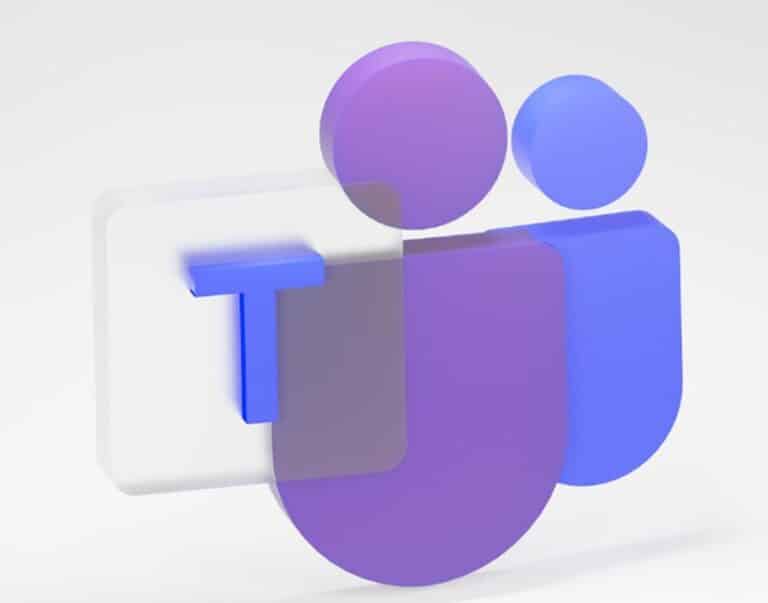
We teach you how to use Microsoft on Mac, with its most useful and interesting fundamental functions and tasks.

Here's how to download and use iCloud Photos on your Windows PC quickly and without too much hassle.

We present you the 3 options available to remove the shortcut virus in Windows without dying in the attempt.

If you want to know how to see active network connections on your Windows system, here is the native way to do it.

We bring you everything you need to check to fix the volume of the computer, in case you do not receive audio.
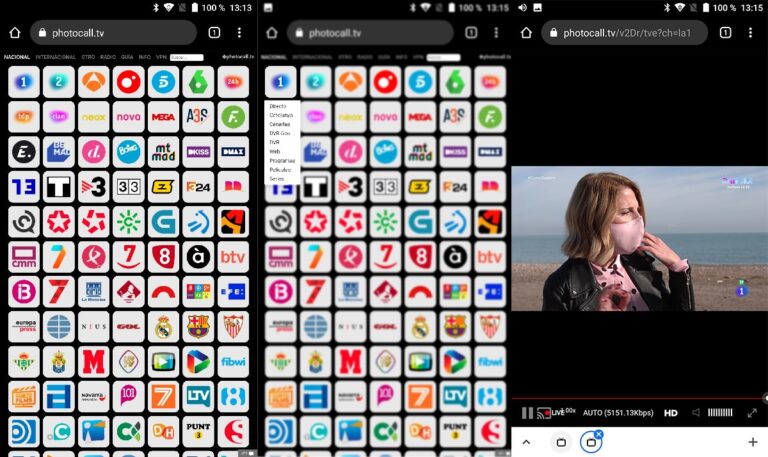
All the details you need to know about Photocall TV, the new way to enjoy thousands of free online television channels.
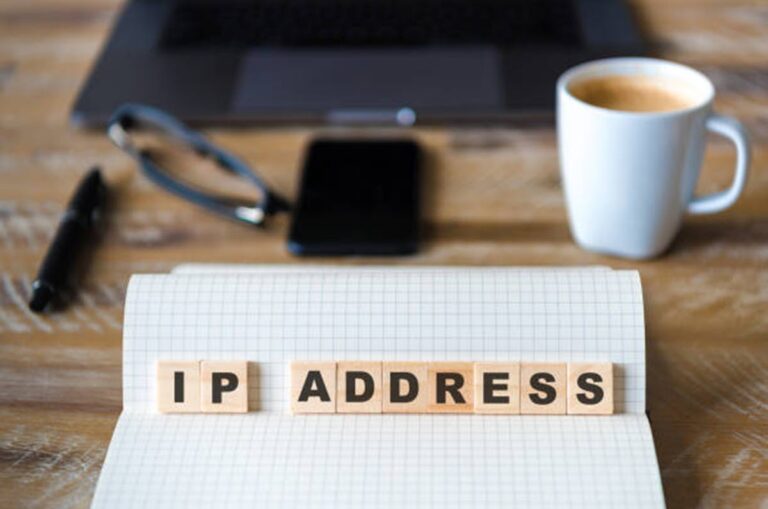
We present you the two native ways that Windows offers to change the IP address of my PC in a few steps.

We show you the steps to follow to block a program with the Windows Firewall without dying in the attempt.

If you want to know how to recover damaged files in Windows 10, here are several methods to do it easily.

Do you want to know how to download a Windows 11 ISO and install it on any computer? Here we show you all the steps to follow.

If you are looking for how to change the keyboard shortcuts in Windows 10, here we present 3 alternatives to achieve it easily.

Here are 6 really effective tricks to save your laptop battery and get a few extra minutes of activity.

We show you the two best solutions on how to uninstall Adobe Creative Cloud from your computer, without leaving any traces.

We present you the 3 best alternatives if you are looking for how to decompress a Rar file easily and quickly in Windows.
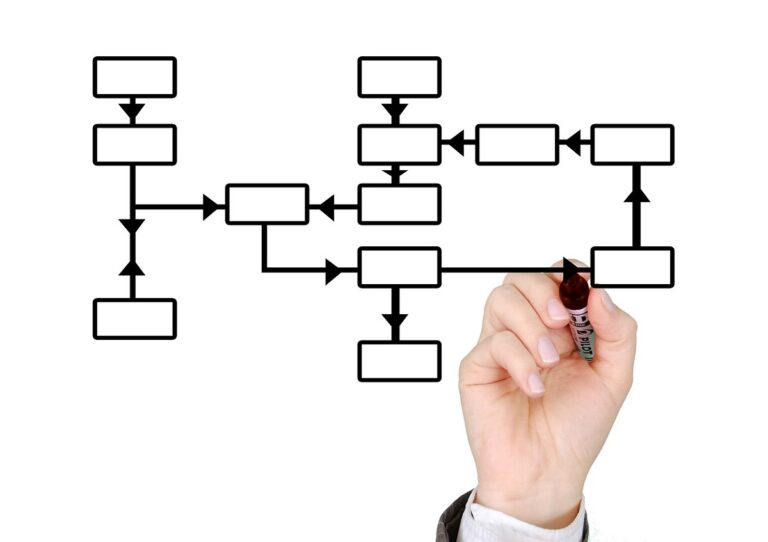
We explain how to make an outline in OpenOffice, one of the features most demanded by users of office tools.

How to fix “Windows was unable to automatically detect your network proxy settings”, one of the most common errors.
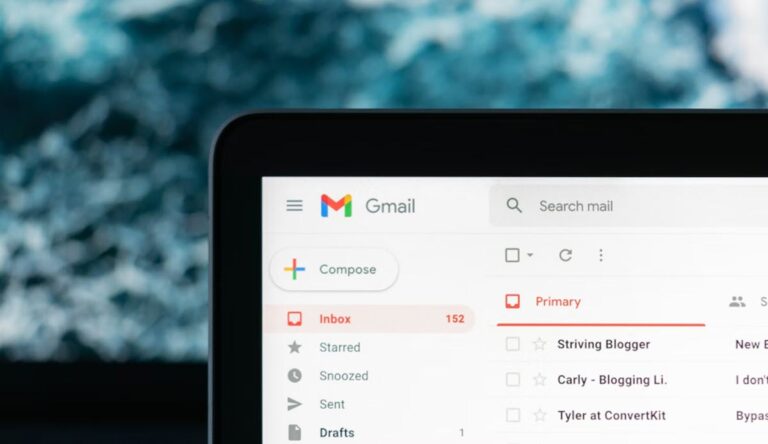
If you wonder why I can't open Gmail, here are the 5 most common reasons and how to fix them.

Those who are looking for how to activate WiFi in Windows 10, we present the 4 ways that the operating system offers to achieve it.

We explain how to reduce the size of a video with VLC, gaining space on our device and without losing quality.

For those of you wondering how to view my saved passwords on Google, here are two easy ways to do it.

So you can fix the error that the file is too large for the destination file system.

If you want to know how to format a Windows 10 laptop, here are two ways to do it so you can choose the best one for you.

Connecting the PS4 controller to the PC is a really simple process and here are two ways to do it.
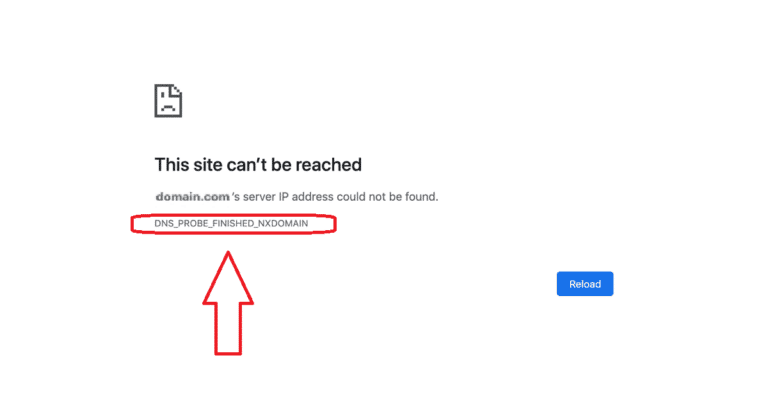
DNS_PROBE_FINISHED_NXDOMAIN error: We explain why it occurs and what is the best method to solve it.

It is without a doubt the most famous video call application in the world. In this post we are going to explain how Skype works.

We explain how to activate Adobe Flash Player in Google Chrome with two very simple and friendly alternatives.

We bring 3 very efficient options for those who are looking for how to write to a PDF file from Windows and also through the web.

We are going to review how to install animated wallpapers in Windows 10 and thus radically change the aesthetics of your screen.

If you want to know how to convert JPG to PDF, we bring you 3 alternatives that will help you do it in the easiest way.
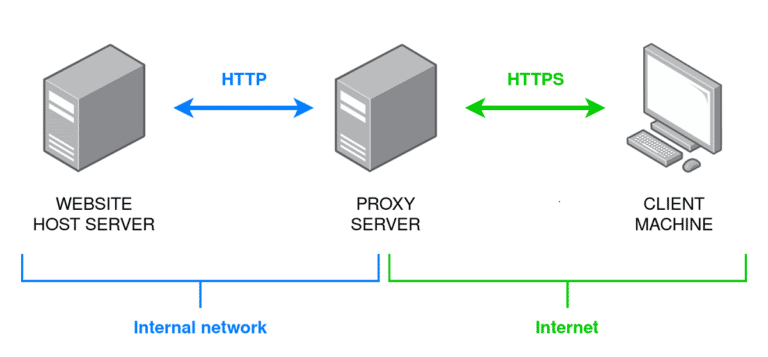
In this post we explain what a proxy server is, a basic element in Internet connections, what it is for and how it works.

We bring you the solution to the error "Windows has stopped this device because it reported problems. (code 43)"
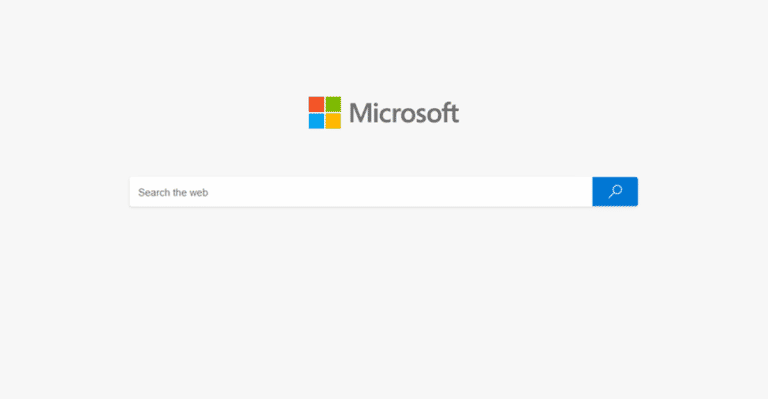
Do you want to know how to delete a Microsoft account and you can't find the option? Here we show you how to do it step by step.
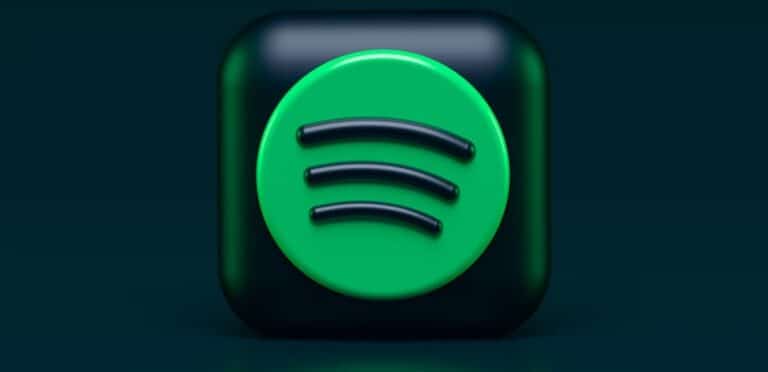
If you are wondering how to download music from Spotify to my PC, we bring you 4 alternatives that will allow you to easily achieve it.

If you are wondering how to know what graphics card I have in my computer, here we bring you 3 alternatives to obtain this information.

We explain everything you want to know about what the file explorer is, its elements and functions.

To save space on the hard drive and share large volumes of information: WinRAR, a great file compressor.

We explain how to put the incognito mode, also called "private mode" or "blind page", to browse with a certain level of privacy.

We present you 4 alternatives that will help you how to know if a photo is from the internet or if it has been retouched.
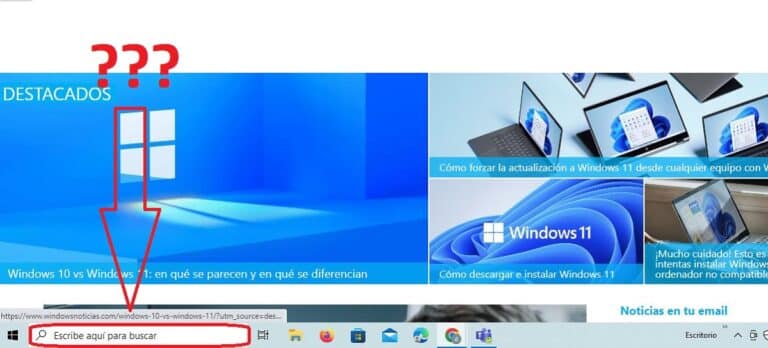
"I can't type in Windows Finder." If you have come across this error and don't know what to do to fix it, read on.

We give you several alternatives to solve the error that indicates "the application could not be started, the parallel configuration is not correct"
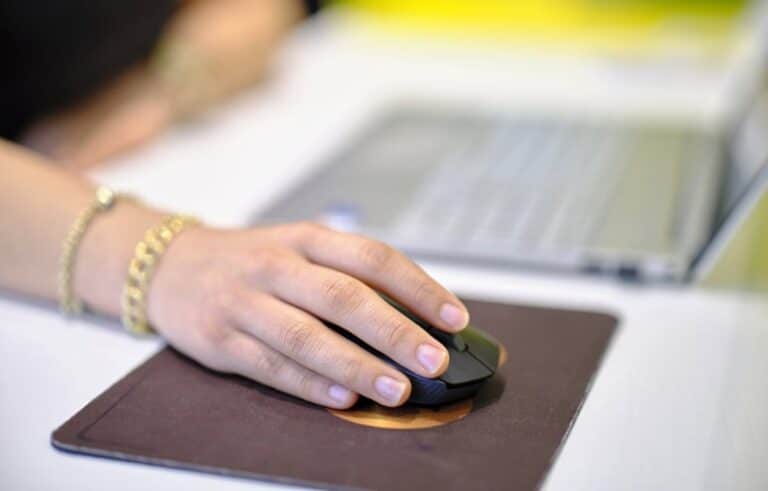
If your wireless mouse isn't working on Windows 10, here's how to fix it and some alternatives to get a new one.

In addition to the mouse, there are many key combinations to operate the operating system. For example, moving windows with the Windows keyboard.
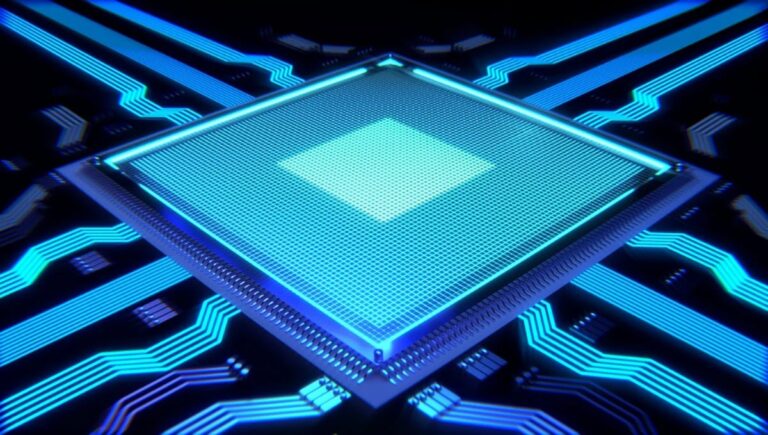
Activating hardware acceleration in Windows 10 will give your computer more power and here we show you how to do it.

How and where the digital certificates that we use on our computer are stored. We explain it to you in this article.
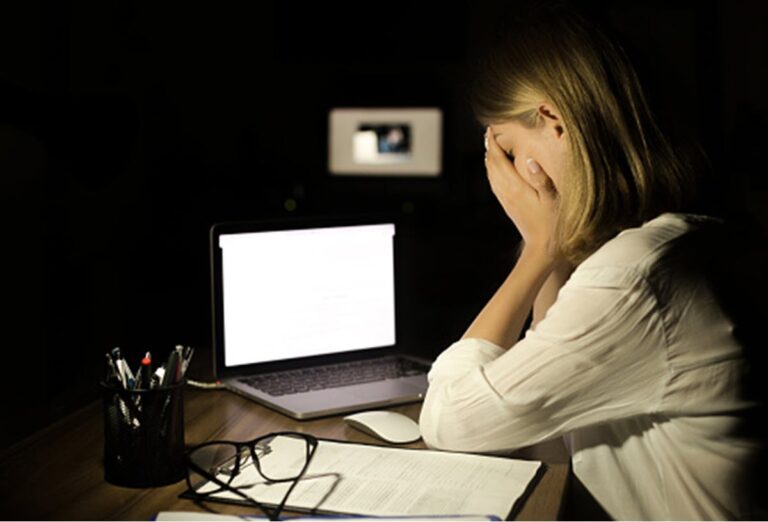
If you receive the error "this website cannot be accessed", we bring you a step-by-step guide to easily solve it.

If Windows throws you that "we could not complete the updates", here we bring you everything you need to solve it.

Looking for how to play old games on Windows 10? Here we give you 3 ways to achieve it and some games that you will surely like.

If you try to format a USB device and it gives you an error that Windows could not complete the format, here is the solution.
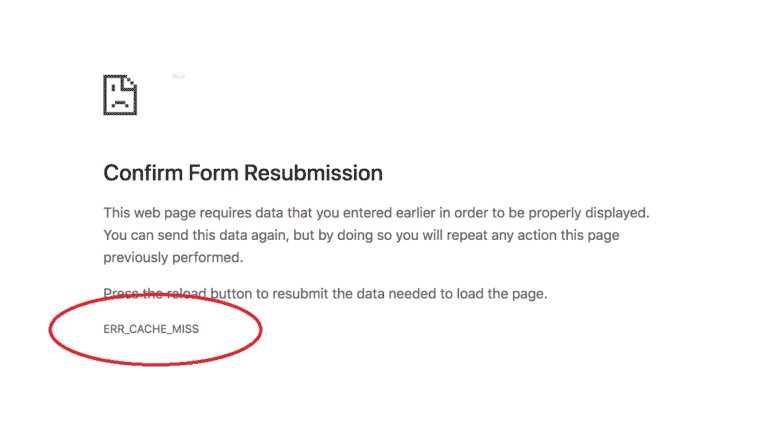
ERR_CACHE_MISS in Chrome. We are going to see the reasons that give rise to this error and the solutions we have to fix it.

Tired of the usual color of the folders on your desktop? We explain how to put colored folders in Windows.
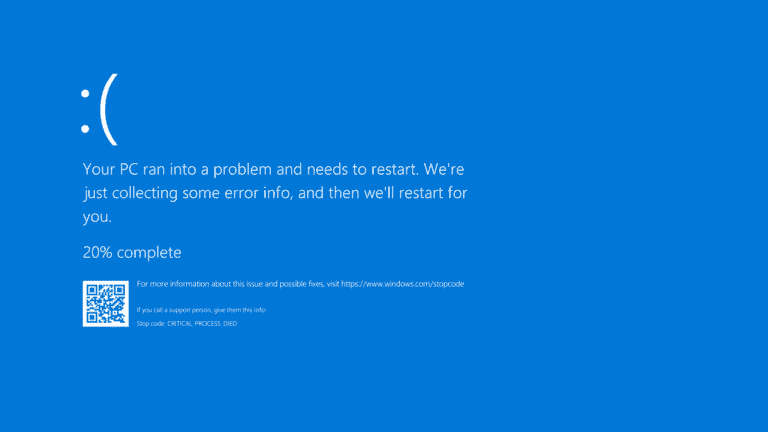
We explain how to fix the Video TDR Failure error, which is related to video card driver failure.
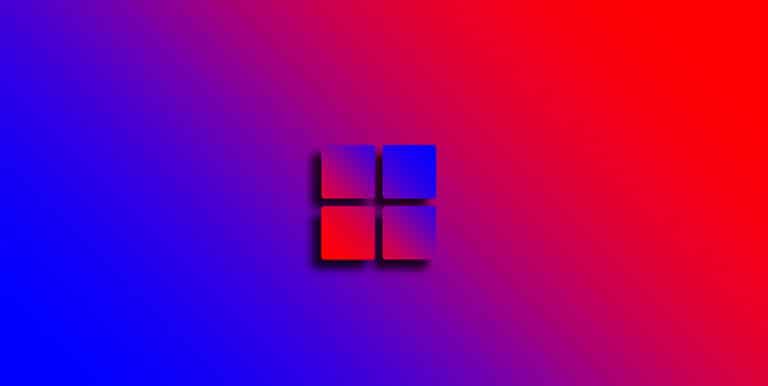
If you want to know how to install Windows 11 on an unsupported PC without dying trying, here are the steps to follow.
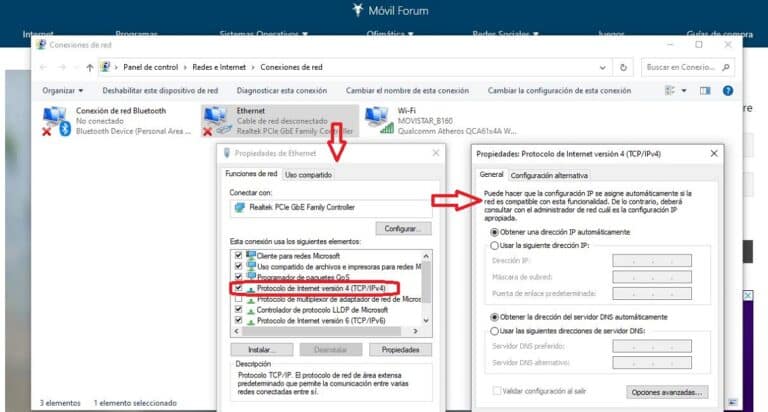
Here are the reasons for the "Ethernet does not have a valid IP configuration" error and their solutions.

In this article, we are going to explain in detail how to rotate the computer screen on both Windows and Mac.

Digital transformation in a company is a matter of life or death in the current times. That's why it's so important
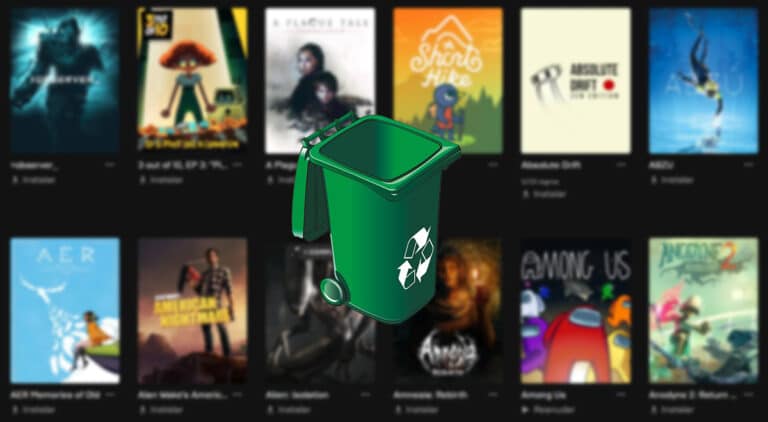
To know how to uninstall games in Windows 10, the first thing we must take into account is which platform they belong to

If Wi-Fi does not appear on your computer with Windows 10 or Windows 11, in this article we will show you the causes and solutions

In this article we show you how long a laptop lasts based on its specifications, not its price.

If you want to reinstall Windows 10 without losing your license, in this article we show you how you can do it.

In this article we show you how to know the Windows 10 key, if we have lost it or we cannot find it where it should be

In this article we show you what Windows Update is, how it works, what it is for and how to fix it if it doesn't work

Following the steps that I show you in this article, learn how to make the screen not turn off in Windows 10
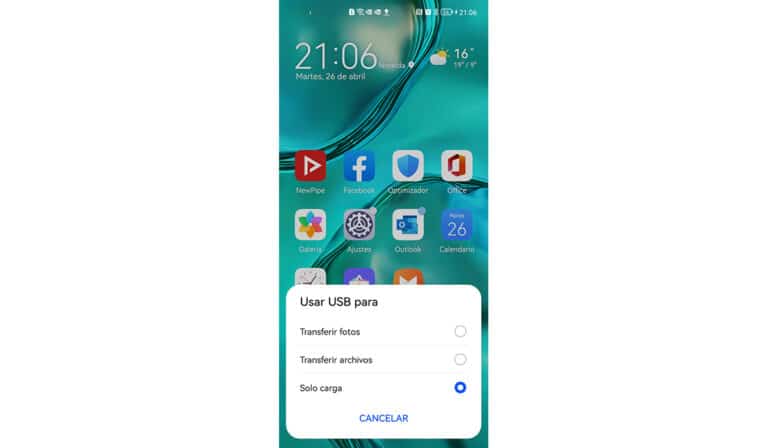
In this article you will learn how to transfer photos from mobile to computer in Windows 10

Do you know all the advantages of Microsoft? Do you want to create an account? We show you how to do it in a few simple steps.
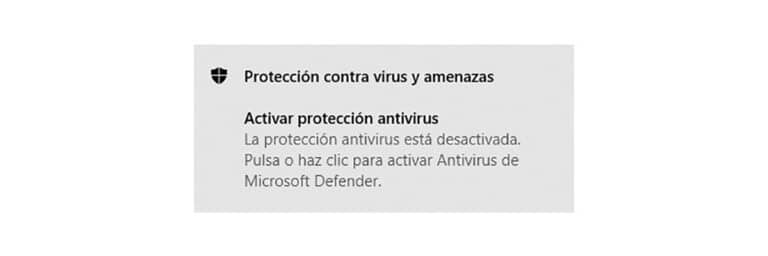
In this article we show you the steps to follow to know how to disable Windows antivirus
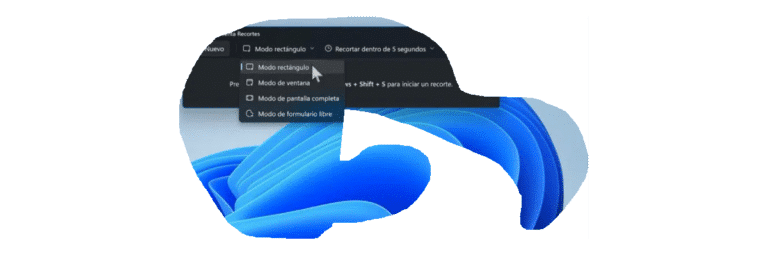
Knowing where screenshots are saved in Windows 10 allows us to quickly access and work with or share them.
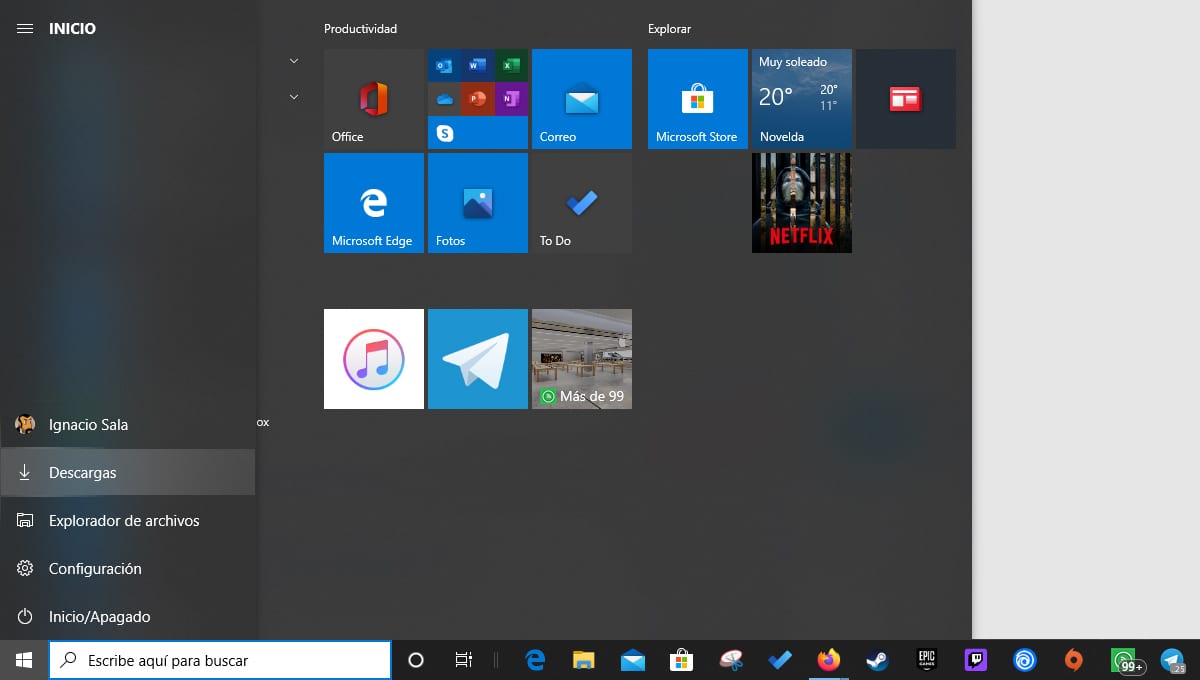
If you want to know how to make a program not run when Windows starts, in this article we will show you how to do it

If you want to change the wallpaper on your Windows 10 or Windows 11 computer, in this article we will show you the steps to follow.

There is no simple answer to the question how long does a laptop last as it depends on several factors. First…

If the print screen button does not work, we can use other available methods to take screenshots
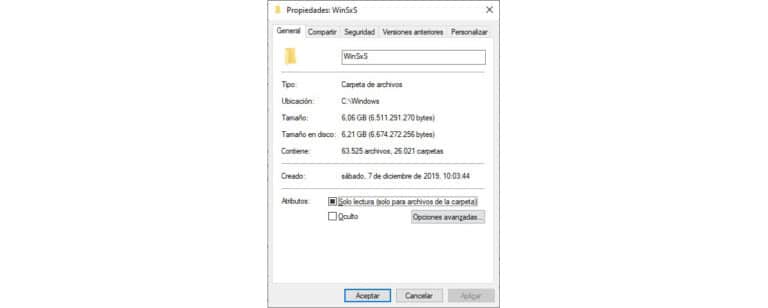
The winsxs folder is a folder that stores a large amount of information, information that we cannot delete to free up space

If you encounter the error Windows cannot connect to the printer, this article will help you fix it.

If you want to remove the weather widget displayed on the taskbar, here's how to do it.

Discover here how you can uninstall a program in Windows 11 step by step, whether it is installed from the Microsoft Store or from the Internet.

If you can't update your PC through Windows Update, this article shows you how to fix it.

Windows is Office? What is Windows? What is Office? Neither one application includes the other nor vice versa, they are independent applications
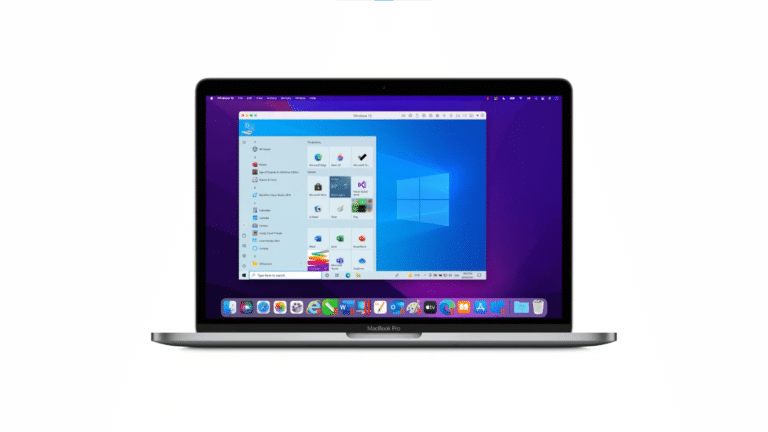
If you are looking for a method to be able to install Windows on a Mac with the M1 processor, here you will find the solutions

If you have encountered the error "Windows has blocked this software because it cannot verify the manufacturer" here we tell you how to solve it

With the launch of Windows 11, many users are still not sure if it's worth upgrading.

Restoring Windows 10 to a previous restore point is the first method that we should try when our computer does not work as before

If you want to create an email account, here are the best platforms to do so.

Find out here how you can step by step remove the suggestions and advertisements displayed on the Windows 11 lock screen.

One of the most common headaches for Windows users is related to ...
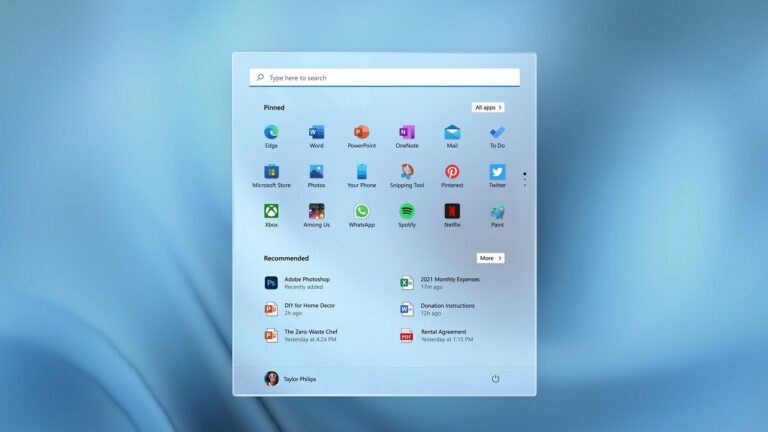
Find out here how you can change the shortcuts that appear in the Windows 11 Start menu step by step.

If you want to know how to protect files with a password in Windows 11 and Windows 10, here we show you all the possible methods
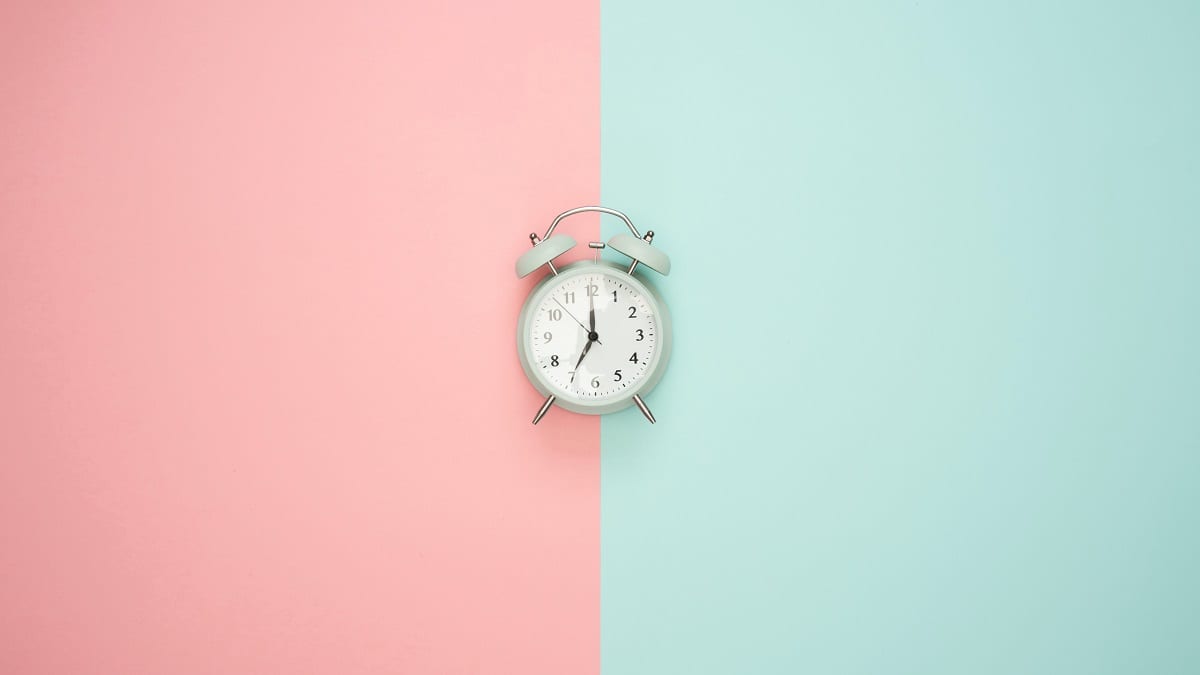
Find out here how you can manually set the date or time in Windows 11 step by step to avoid potential problems.
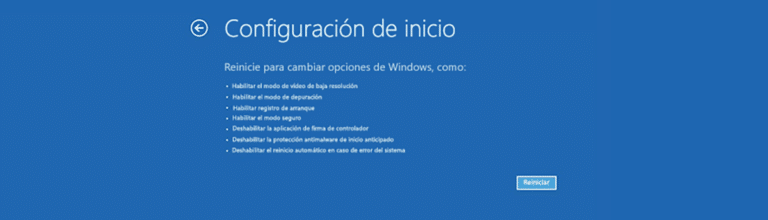
If your computer is presenting any malfunction, you should start to rule them out by starting Windows in safe mode

Find out here how you can remove the chat icon from the Windows 11 taskbar if you're not using Microsoft Teams.
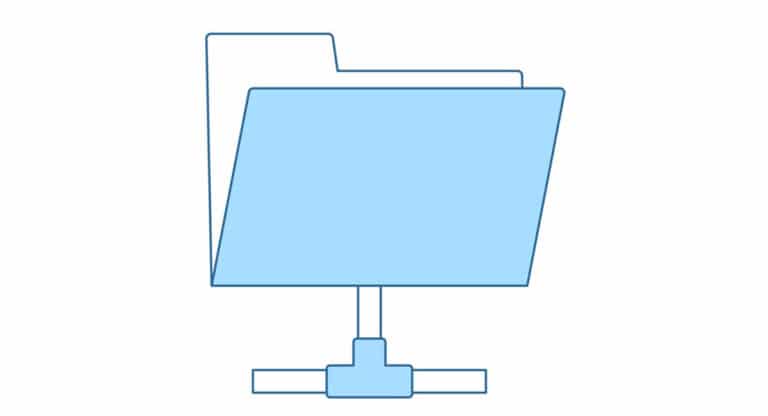
If you want to share a folder with other users in Windows 11, in this article we show you all the available methods.

If you want to know all the methods available in Windows 11 to take screenshots, I invite you to read this article

Find out here how you can manage the permissions in each application to avoid privacy risks from Windows 11.

Find out here how to disable the startup sound or the startup sound of the new Windows 11 step by step.

If you want to fully customize Windows 11 with wallpapers of all kinds, in this article we help you achieve it
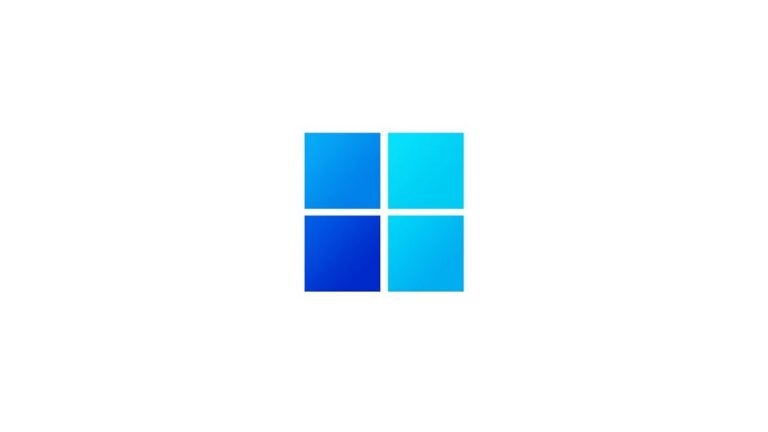
Find out here how you can check, download and install all the optional updates available in Windows 11 step by step.

In this article we show you how to open folders with one click in Windows 11. Desktop operating systems, a…

Find out here how you can force the update to download and install Windows 11 for free from any Windows 10 PC.
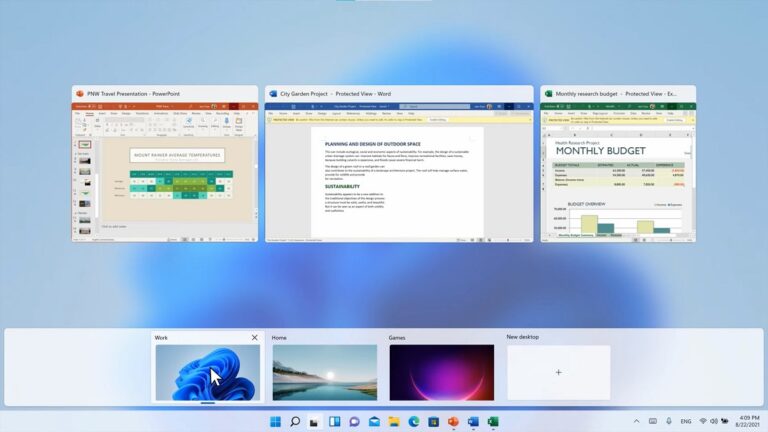
If you usually work with an application or two at the most, it is most likely that you have both open on the same screen, it is the same desktop, Switching between desktops in Windows 11 is a very quick and easy process with this trick

This is surely a frequent question in most people who want to hire an advertising agency, develop one ...

Find out here what you can do if connecting your iPhone to a Windows PC only shows photos: how to sync all your data.

If you want to upgrade your computer to Windows 11 from Windows 10, Windows 8 or Windows 7, it is important that you know all this.

Find out here how you can download the Windows 10 ARM64 installation program for your computer with ARM processor step by step.

Find out here how you can add an iCloud email account (@ icloud.com) in the Windows Mail app step by step.

Windows 11 will incorporate compatibility with Android applications: we show you how it works and how you can use it thanks to Amazon.

As Microsoft had announced a few days ago, today June 24 Microsoft has officially presented what will be ...

Do you want the new Windows 11 wallpapers? We show you here how you can download them for free for your computer.

When Microsoft released Windows 10 in 2015, the Redmond-based company claimed that this would be the last version ...

Discover here Snapdrop, an open source solution very similar to AirDrop to transfer files over a private network fast.

Discover here the main differences between the editions of Windows 10: Home, Pro, Enterprise and Education face to face.
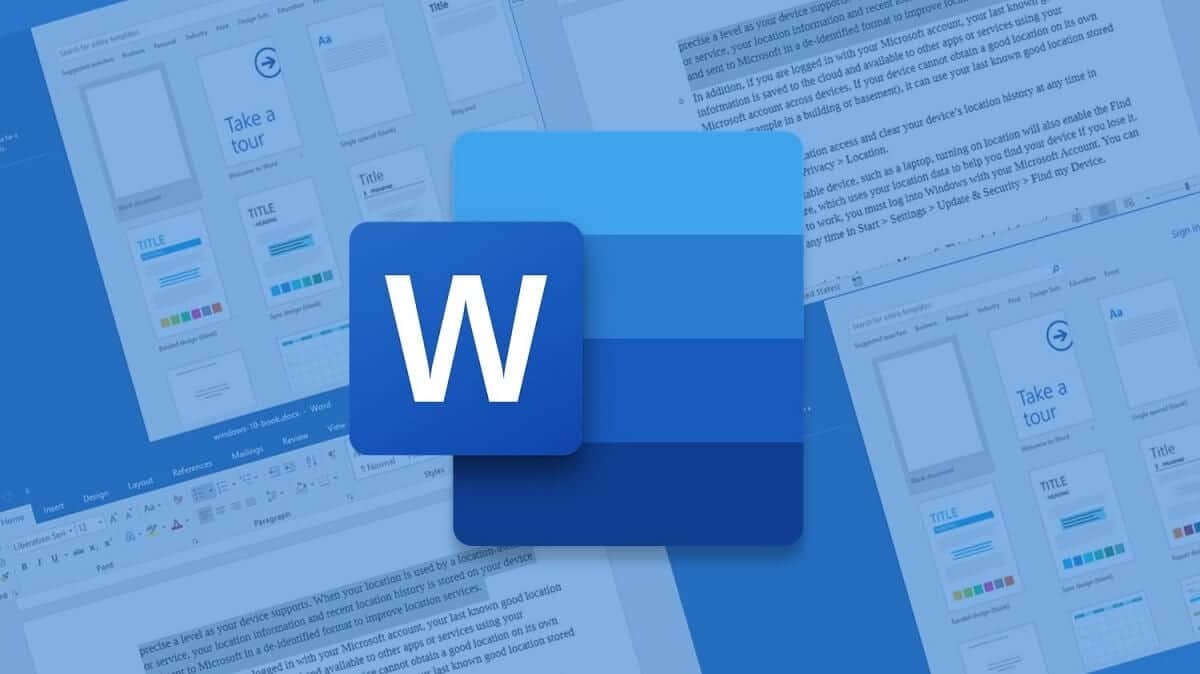
Do you want to use Word for free? Discover here all the advantages that the online version of Microsoft Office can offer you for your computer.

Discover here step by step how you can use an Apple iPad to connect to any Windows computer with Remote Desktop (RDP).

With this simple trick, you can disable the automatic search for Wi-Fi networks in Windows 10 to save battery on your laptop

Find out here how you can modify the height of an image in Windows step by step to crop it to a certain height.

Find out here how you can change the width of an image in Windows step by step without installing anything and avoiding deformations.

Downloading and installing Spotify on Windows is a very simple process by following the steps that we show you in this article.

Find out here how you can create a virtual machine step by step with the Android operating system using VirtualBox and Android-x86 for free.

Browse much faster and get the most out of Spotify on your Windows computer using its keyboard shortcuts.

If you have tired of downloading Windows 10 notifications one by one, you can use this simple trick to discard them together

Find out here how you can easily check the version of Windows you have installed on your computer step by step.

The game that the guys from Epic Games are giving away this week is Creature in the Well, a hack and slash-type game
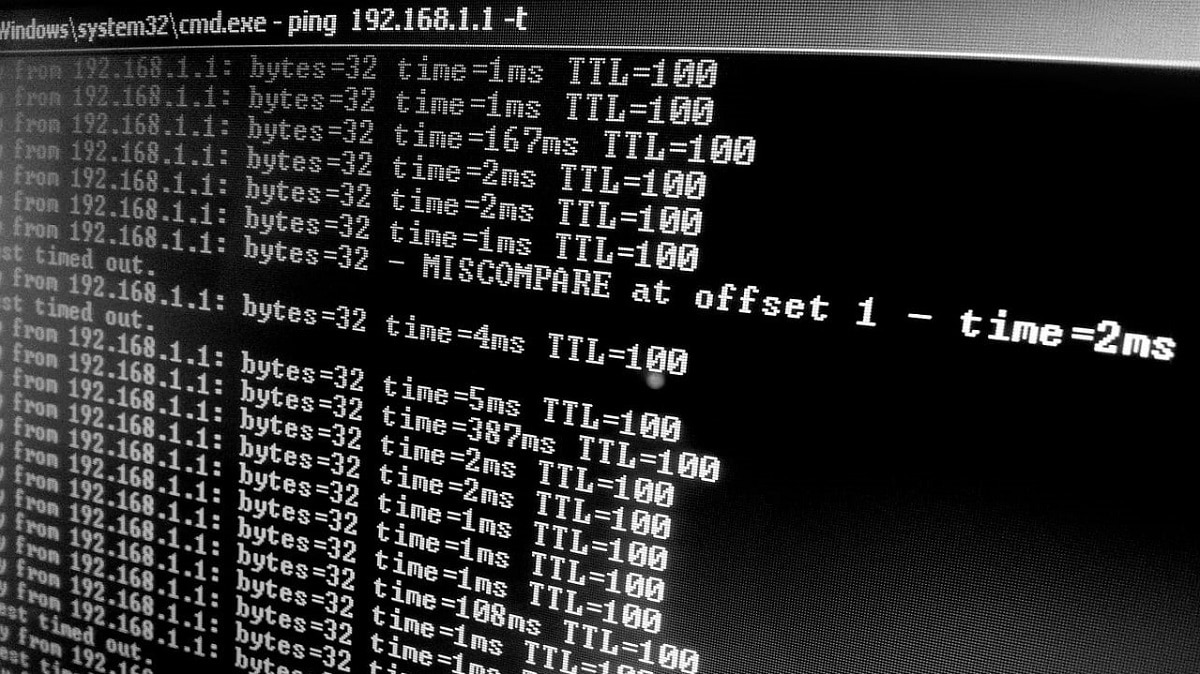
Find out here how you can check the volumes and storage disks recognized by Windows from CMD using DiskPart.

Is it possible to use Apple Music streaming from Windows? All possible ways to use it on any computer.
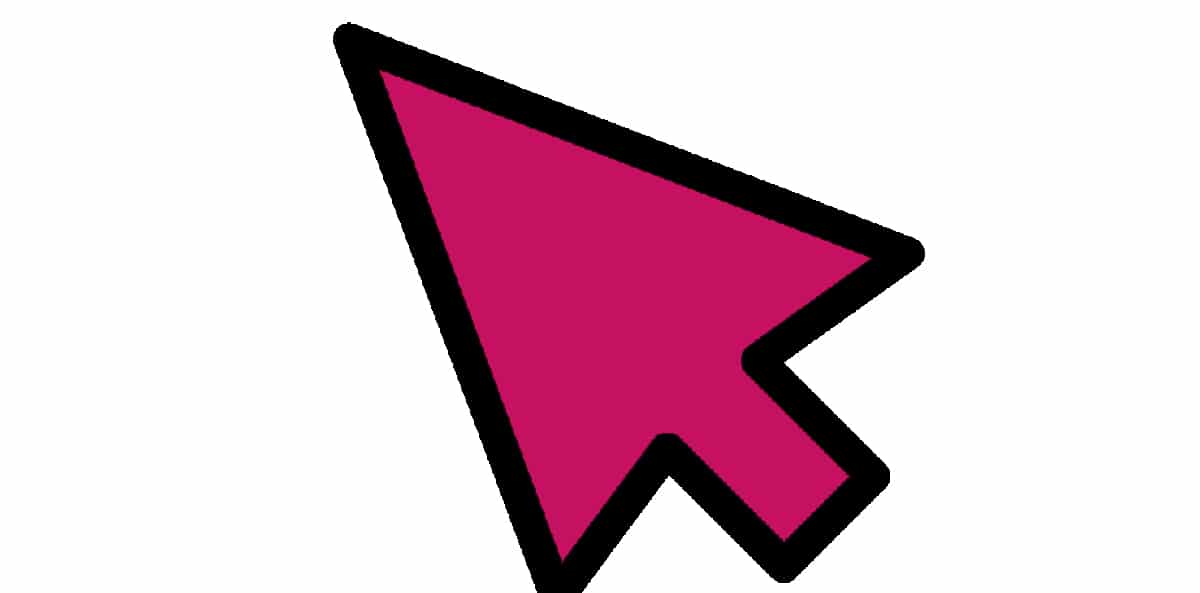
If you want to change the color of the mouse pointer in Windows 10, you have reached the appropriate article to be able to carry out this action

Find out here what distribution optimization is in Windows 10, how it works, and how it can help you get faster downloads.

Find out here how you can check step by step if Windows 10 is activated or not with a product key on any computer.

Copying several Excel sheets in the same document is a very fast process by following the steps that I detail in this article.

Find out here how you can record a Microsoft Teams call or meeting step by step so you don't miss a thing at any time.
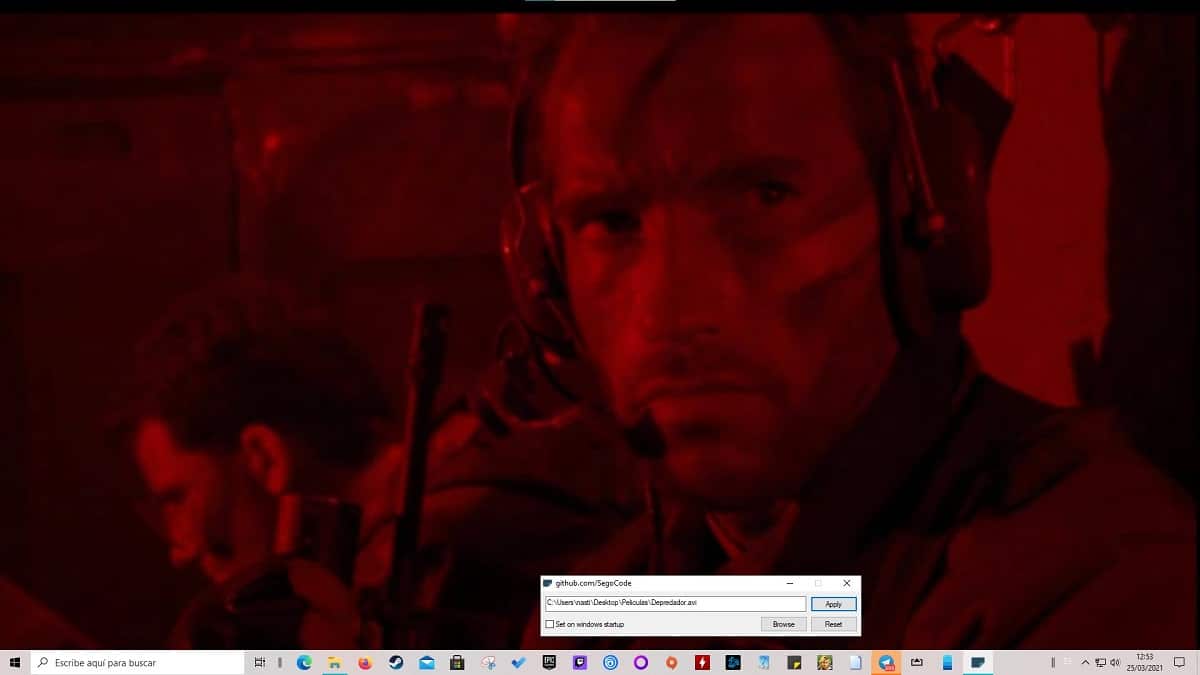
Setting a video or GIF as wallpaper in Windows is a very quick and easy process thanks to this free application.

Find out here how you can record a Google Meet call or meeting step by step so you don't miss anything at any time
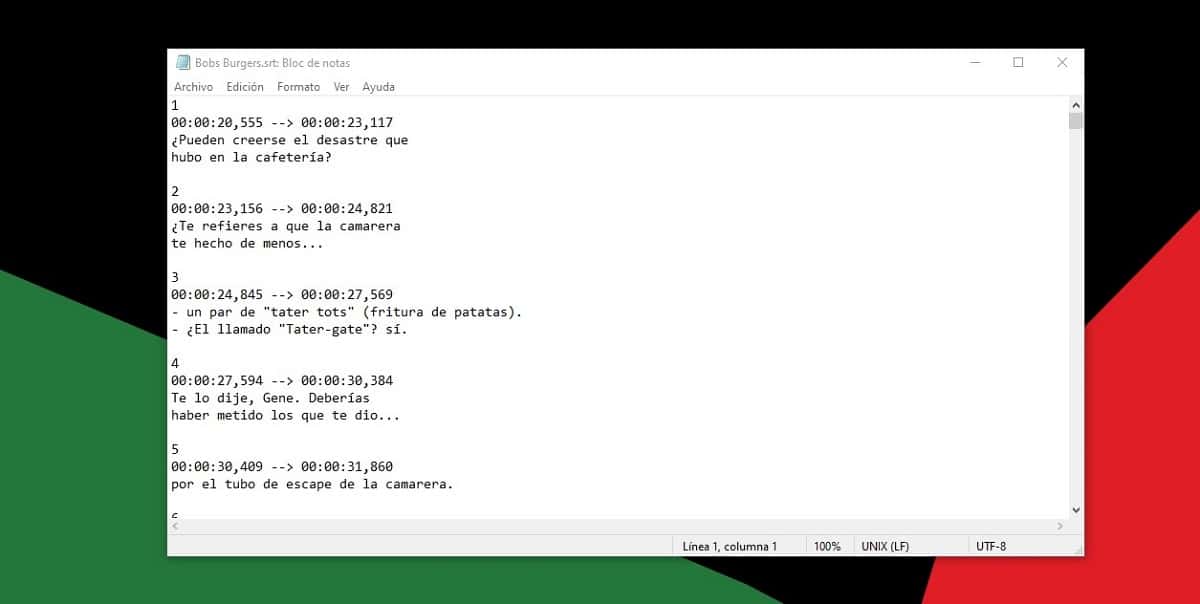
We show you how you can open files in .srt format without having to install any application in Windows 10

Discover here all the keyboard shortcuts that you can use with the free FileZilla FTP client, and save time when using it.

Rotating a PDF document is a very simple process in Windows for which we do not need to install any application.

Learn here how you can record any call or meeting made with Zoom step by step so you don't miss anything later.
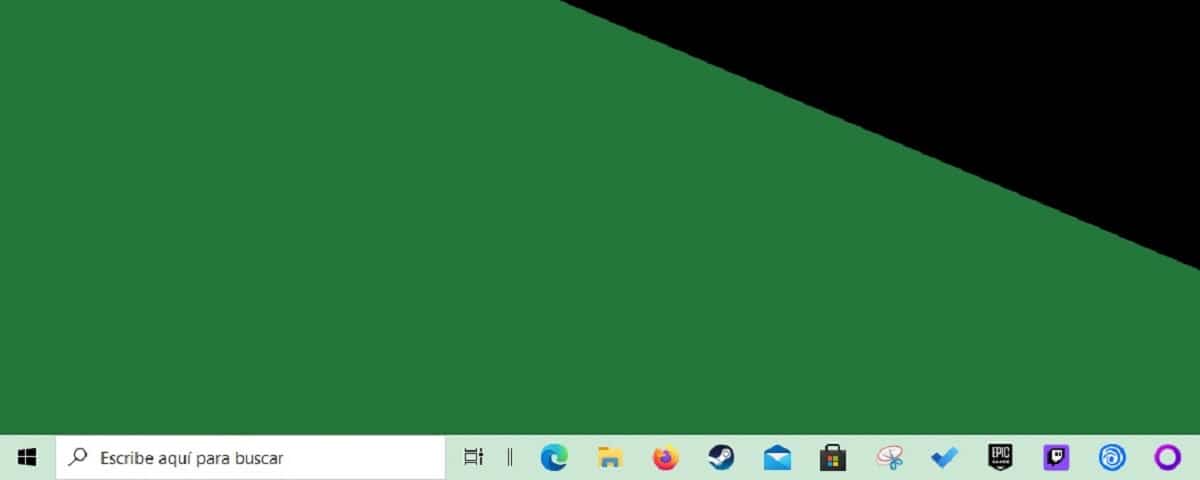
If you want to know how we can open the applications located on the taskbar with a keyboard shortcut, I invite you to visit this article.

Find out here how you can create a virtual machine and install Windows XP in VirtualBox without leaving your computer step by step.
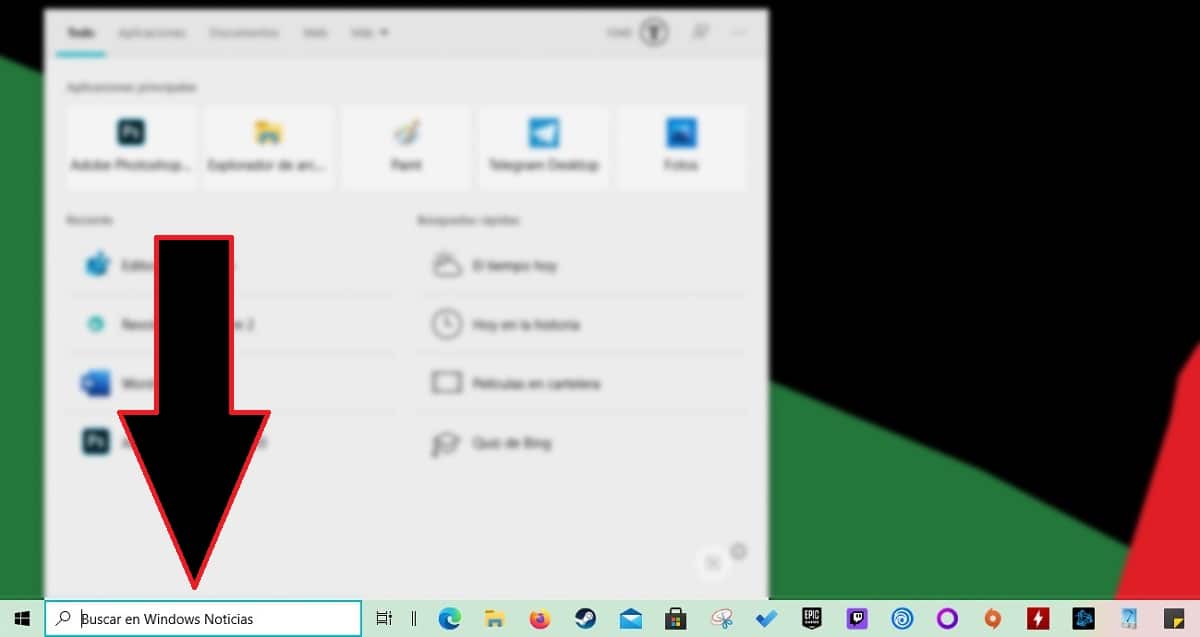
If you want to replace the text that is displayed in the Windows 10 search box, in this article we show you the steps to follow.

Restarting the file explorer allows the application to execute the changes that we have been able to make in it.

Opening files in DSS forces us to install a third-party application, since, being a proprietary format, it is not compatible with Windows

Find out here how you can easily disable LinkedIn integrations with Microsoft Word to avoid data communication.

Edge allows us two methods to close the tabs that we have open, a method that speeds up the cleaning function in the browser

Find out here how you can connect to a remote computer or server from Windows using the SSH protocol step by step.

If you want to open free 360 images, in this article we show you the best website to do it without installing anything

Find out here how you can download and install the VirtualBox Extension Pack for Windows on your computer step by step.

Find out here how you can easily enable dark mode on Instagram web page for the entire site without extensions.
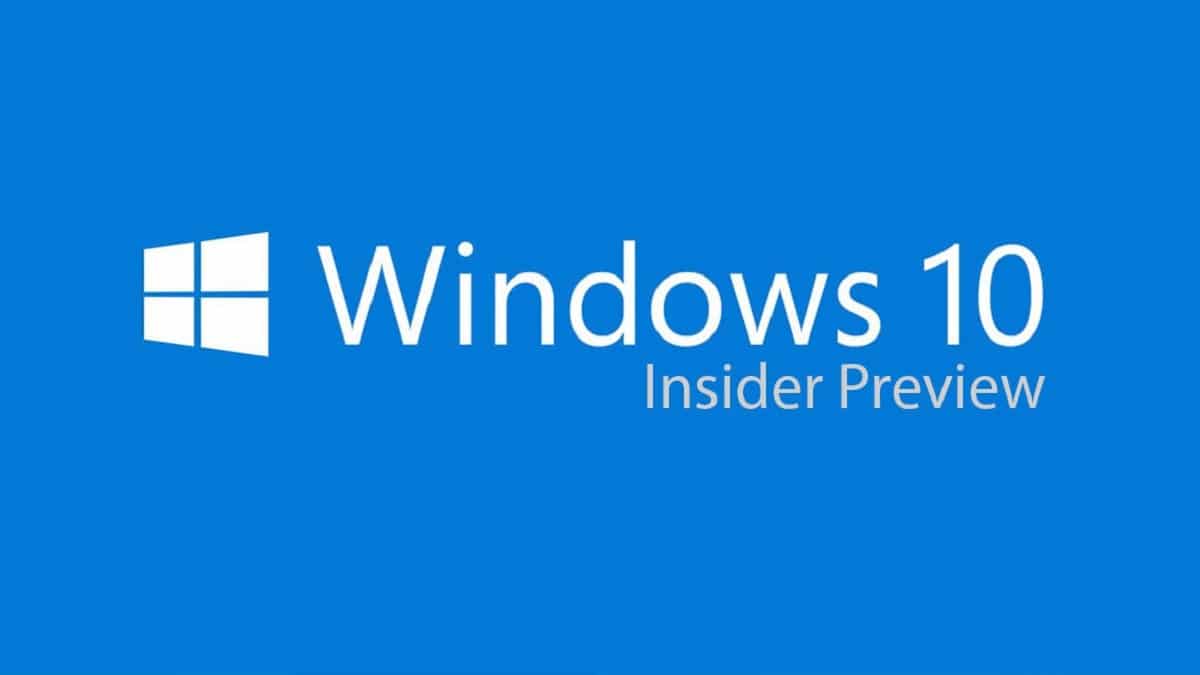
Find out here how you can get an ISO file of the beta (Insider Preview) version of Windows 10 21H1 to install on your computer.

Find out here how you can add a Yahoo email account to the Windows 10 email app step by step.

The game that this week makes available to all users of the Epic Games Store for free ...
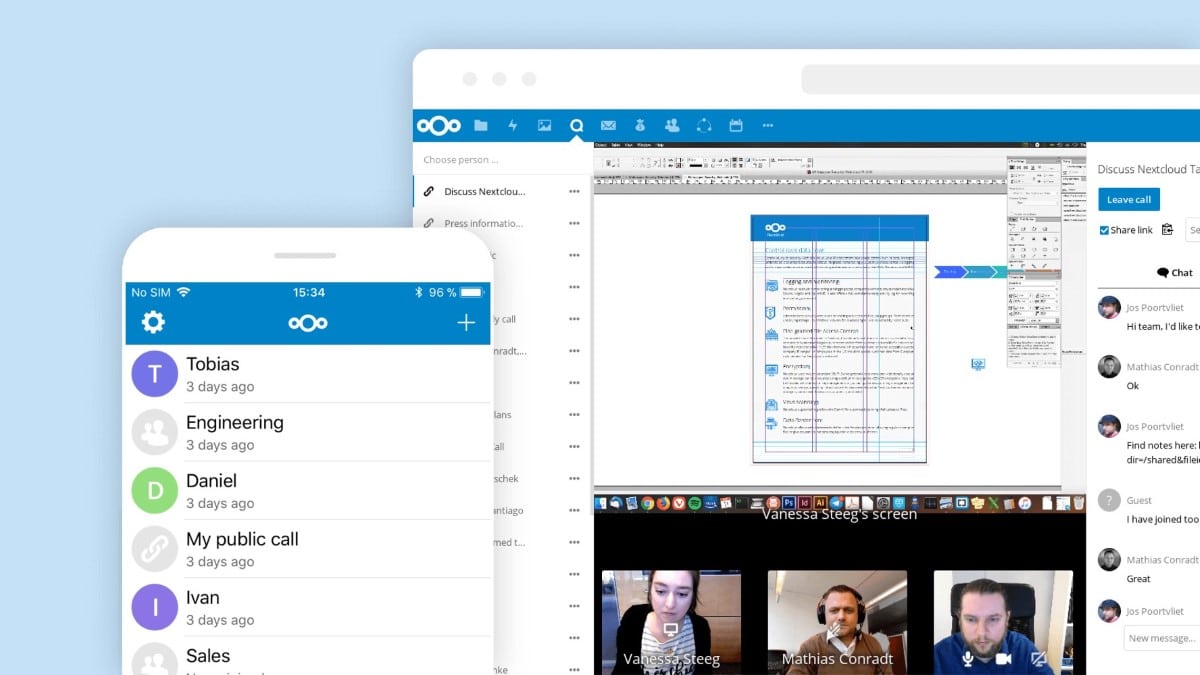
Find out here how you can download and install the Nextcloud client for Windows and configure it to sync with your servers.
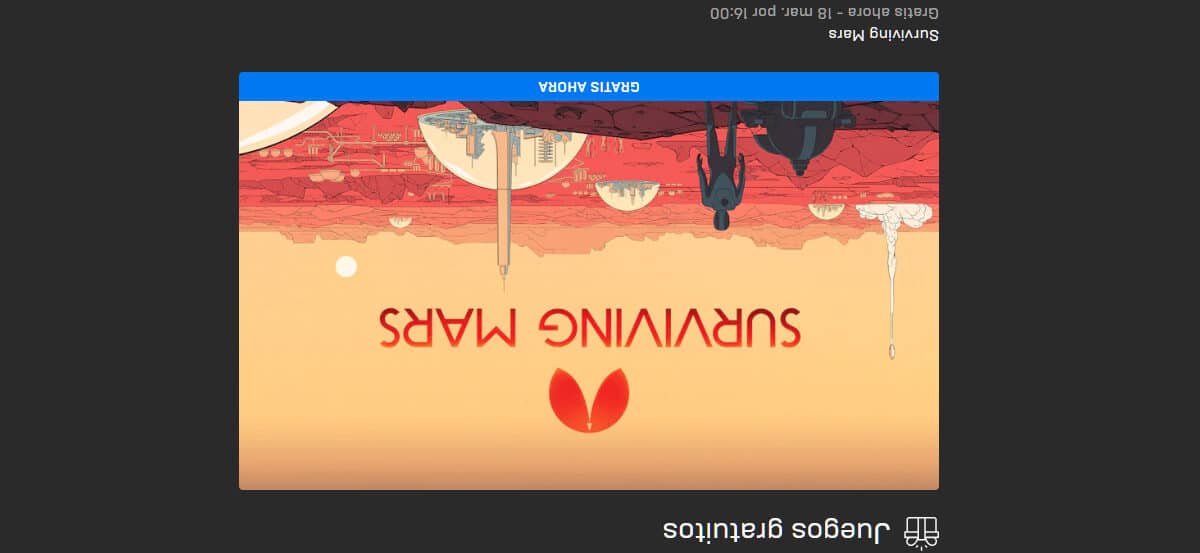
To rotate / rotate images in Windows 10 we have two options natively without having to install any third-party application
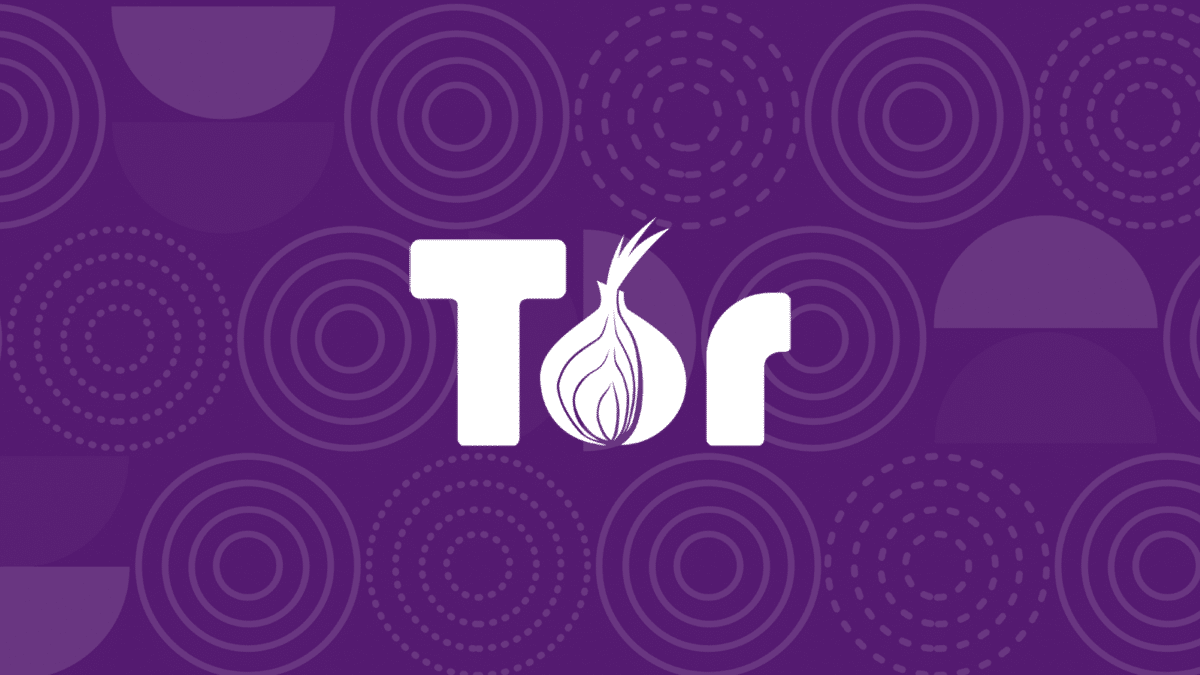
Discover here how you can download and install the anonymous browser Tor Browser for free on any Windows computer step by step.
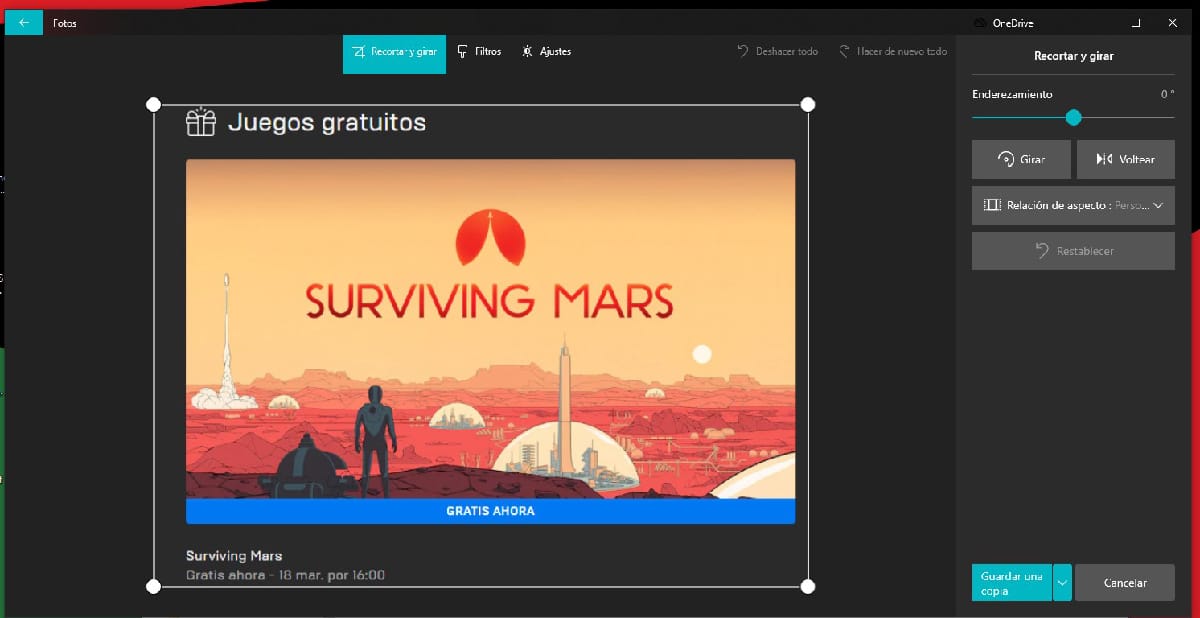
To crop an image in Windows 10, we have two native options, so it is not necessary to install a third-party application.

Find out here how you can step by step change the host or host key in VirtualBox to exit more comfortably.

Find out here how you can download and install the ownCloud client for Windows and configure synchronization with any server.

Find out here how you can rotate or rotate any video natively in Windows 10 without installing anything or Internet connection step by step.

If you use Edge often in addition to incognito mode, we will show you how to create a shortcut to this function.

Find out here how you can trim any video in Windows 10 step by step and without installing or downloading anything using Photos.

Discover here how you can install any version of Windows step by step on a USB stick using the WinToUSB program for free.

To download videos from Facebook, we can make use of the web pages that we show you in this article.

Find out here how you can tell if your computer has the KB4577586 update that removes support for Adobe Flash Player on Windows.

Downloading videos from Twitter is a very quick and easy process using this service via the web.

Recording the screen in Windows 7 is a very fast process simple thanks to the free and open source application VLC
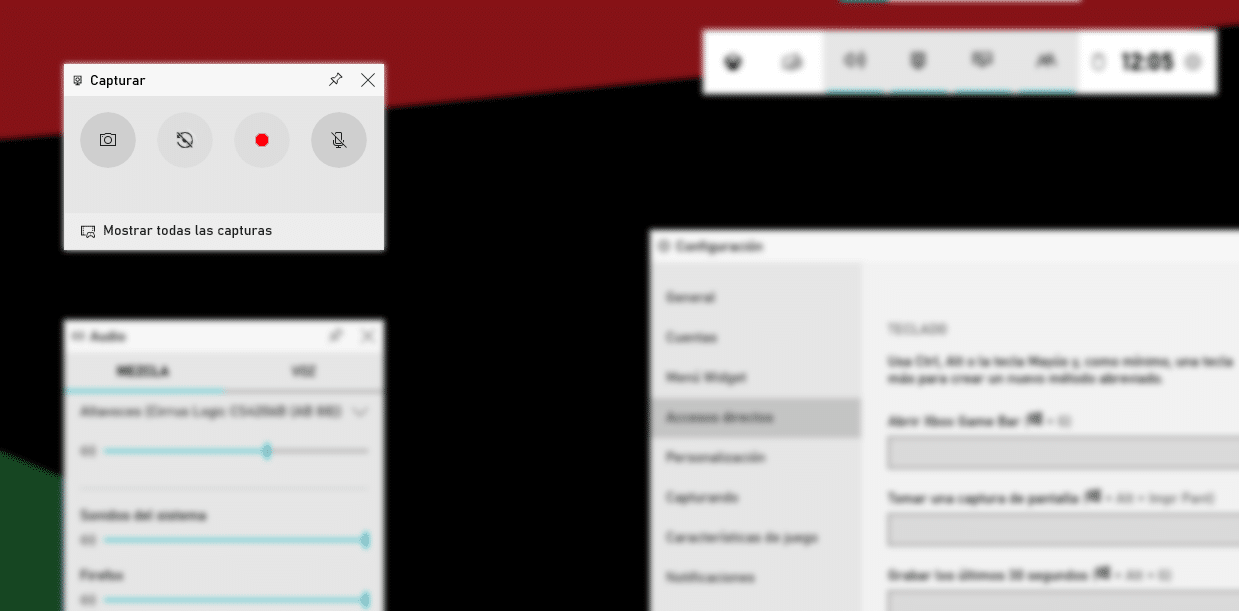
To record the screen in Windows 10 we do not need to install any application or use a web service.

Do Windows 10 alarms sound even when the computer, laptop or tablet is turned off? Discover it here.

Adding new slides to PowerPoint allows us to expand the content we want to include in a presentation
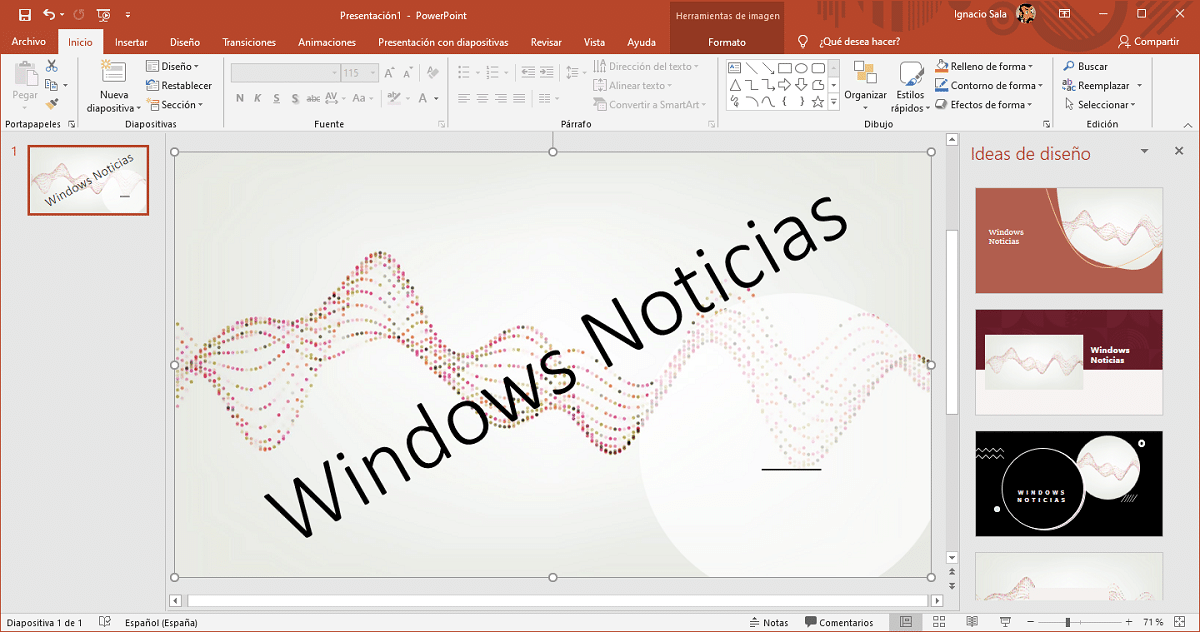
Modifying the orientation of a text in PowerPoint allows us to give dynamism to a presentation so that it is not boring
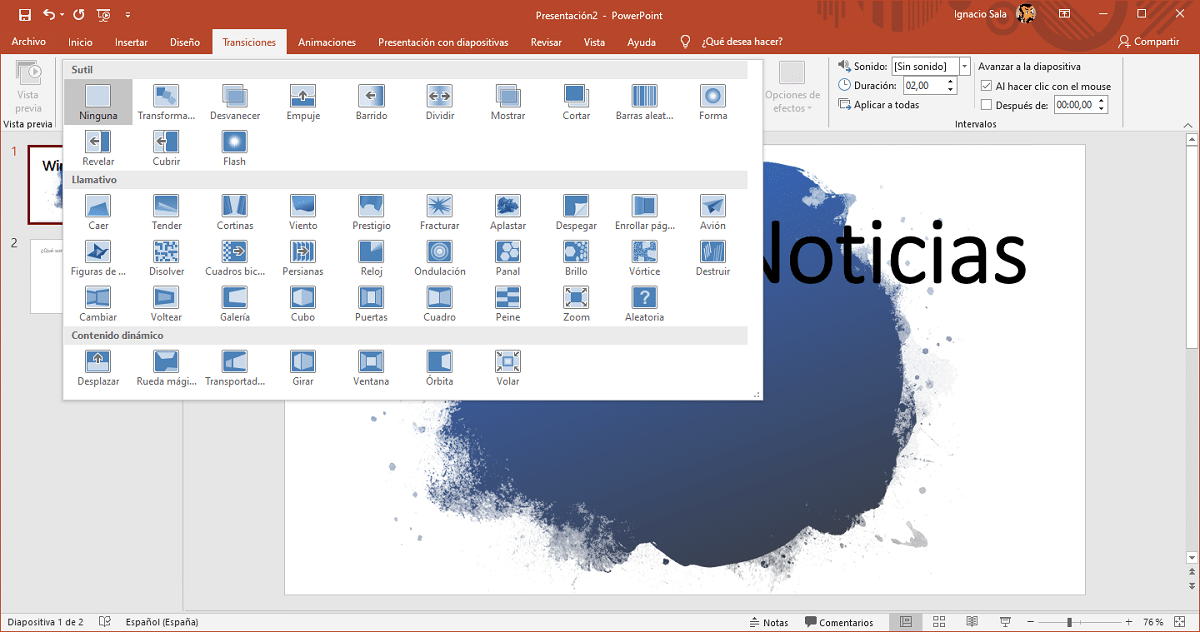
Create transitions in PowerPoint between slides, allows us to create presentations as if they were videos
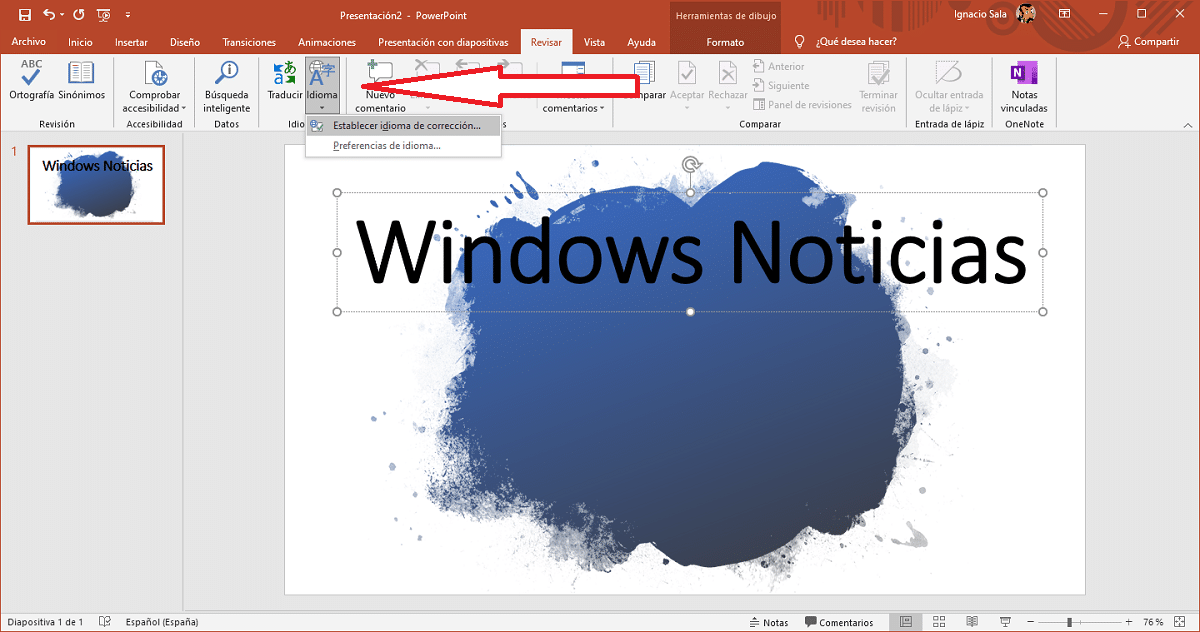
Changing the language of the proofreader in PowerPoint allows us to avoid making both spelling and grammar mistakes.
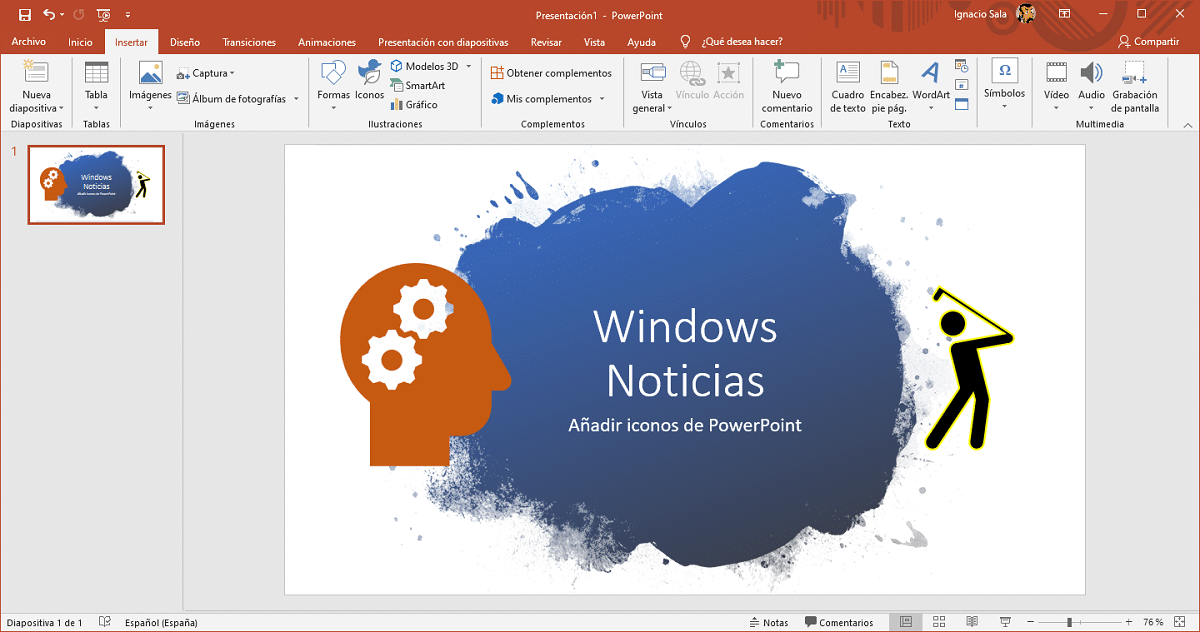
Including icons in PowerPoint is a very simple process thanks to the large number included natively in the application.

In this article we show you how to add a video from YouTube, and other platforms in a PowerPoint presentation
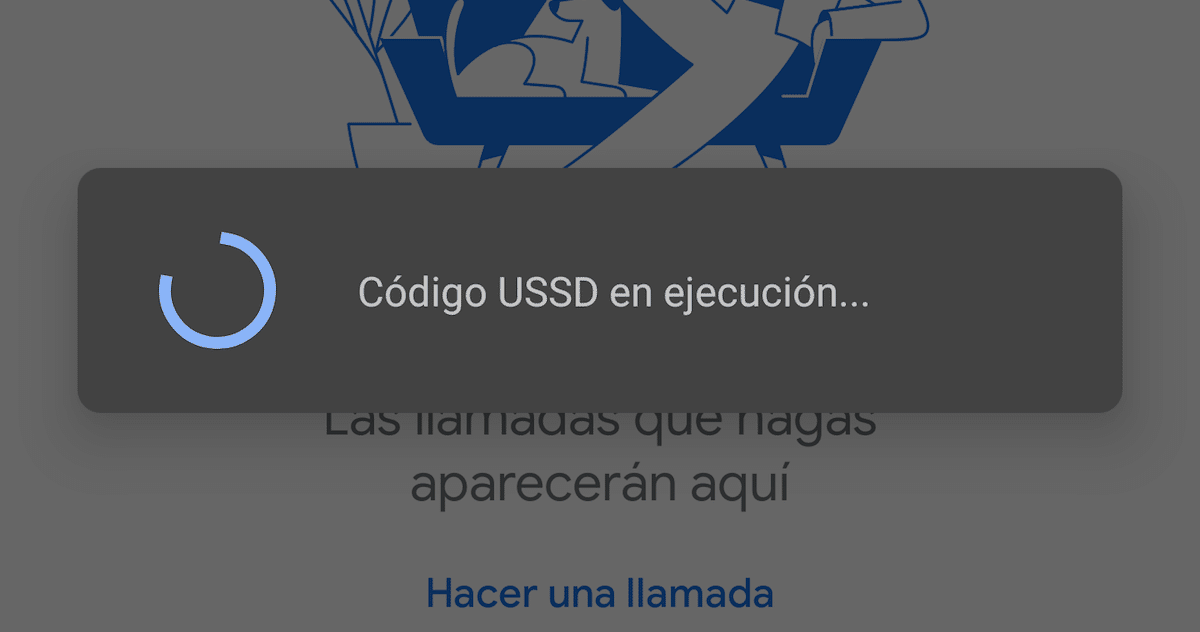
Below we show you the USSD codes to know the balance of your prepaid card from any operator.

Find out here step by step how you can hide the "3D Objects" folder that is displayed in the Windows 10 quick access easily.
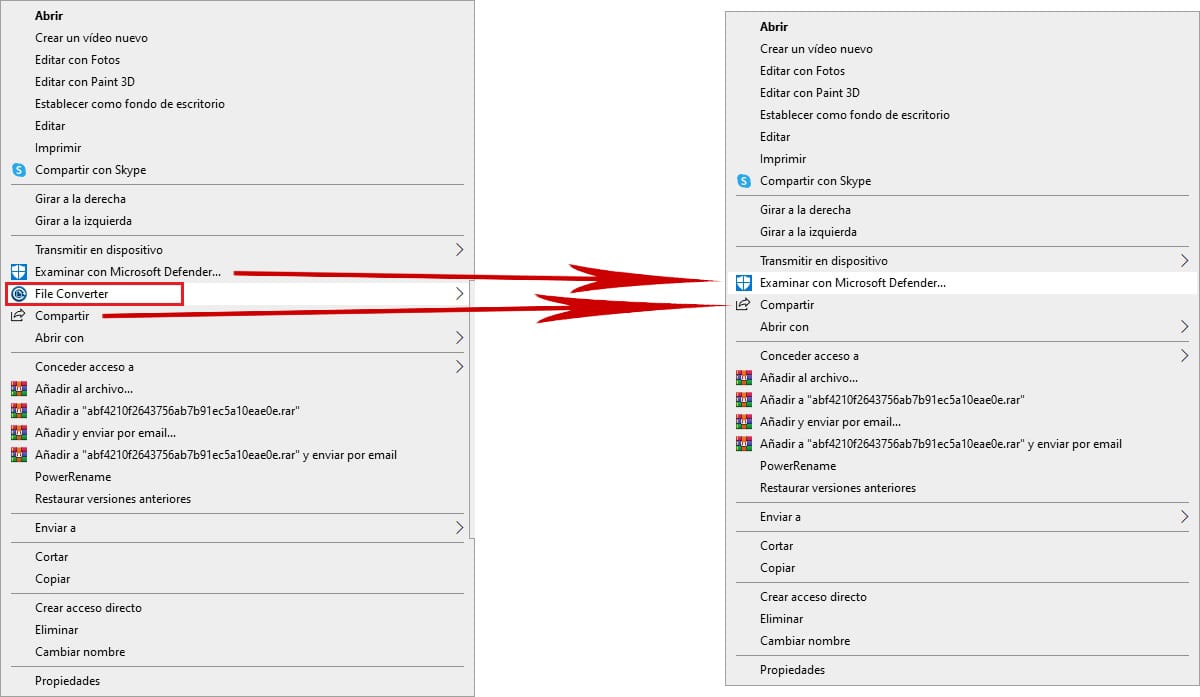
Removing applications from the context menu is a very fast and simple process by following the steps that we detail in this article.
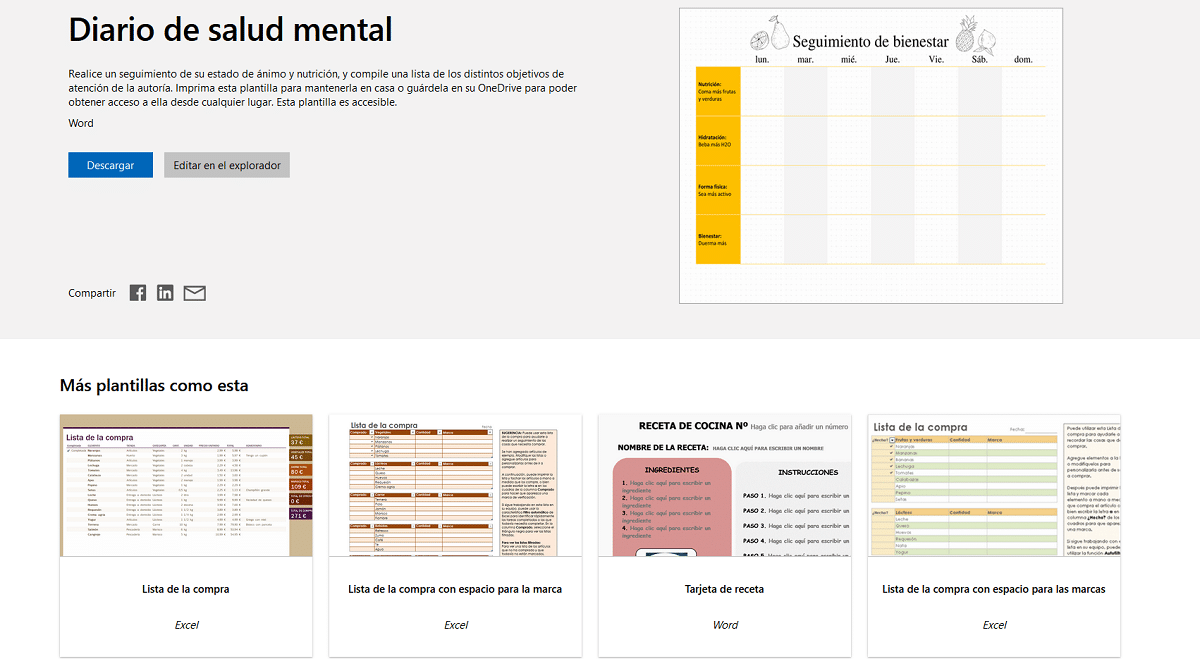
If the templates that Word offers you do not finish looking for you, in this article we offer a large number of free templates for Word

Find out here how you can download and install the free GIMP image editor on any Windows computer step by step.

Freeing up space on our hard drive is a process as simple as deleting all the applications and files that we have in the Downloads directory.
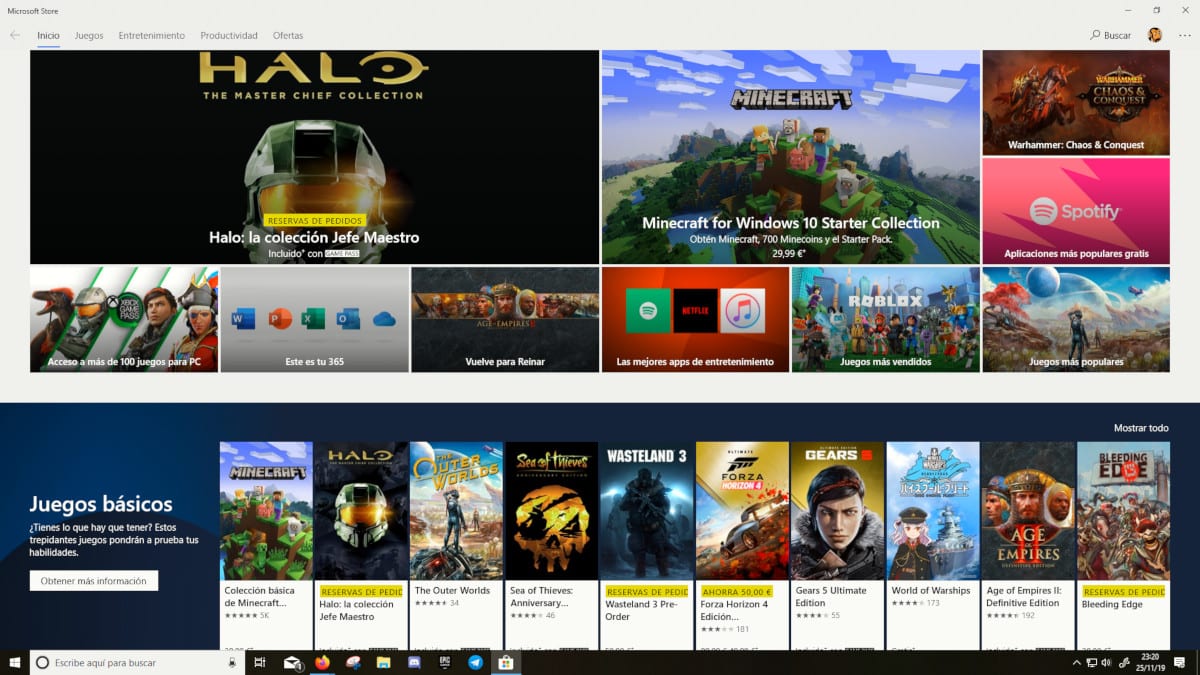
If you are facing problems with the operation of the Microsoft Store, and it shows you the error 0x80080206, here is the solution

Downloading full YouTube playlists is a very quick and easy process by following these steps.
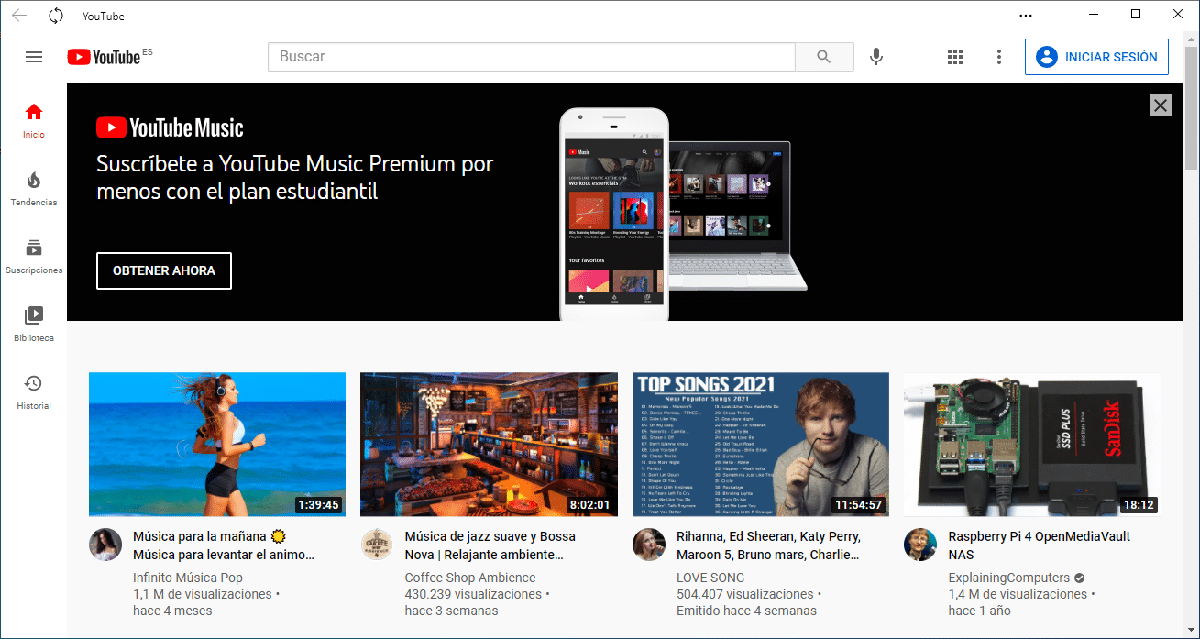
It is finally possible to install an official YouTube application on Windows thanks to progressive web applications.

Find out here how you can step by step export and download all your images from Google Photos using the Takeout tool.
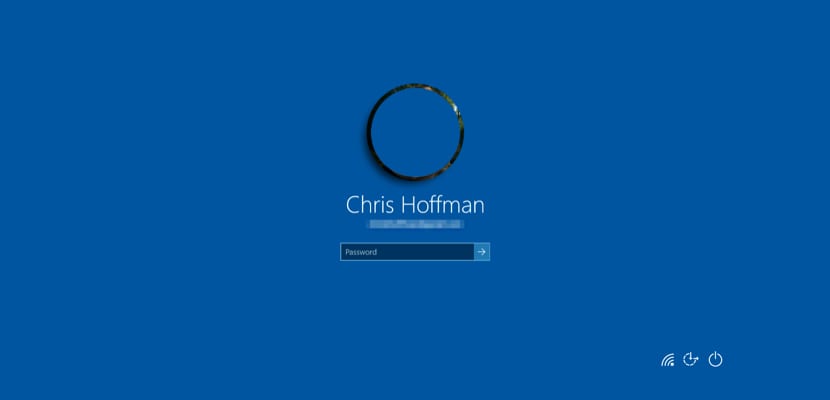
Disabling the login PIN in Windows 10 allows us to turn on the computer in a much faster way and without waiting for intermediate steps

If you want to temporarily silence an application that plays audio or video on your computer, in this article we will show you how to do it.

If you've gotten tired of the unintentional touches your laptop's touchpad receives and aren't using it at all, it's best to disable it.
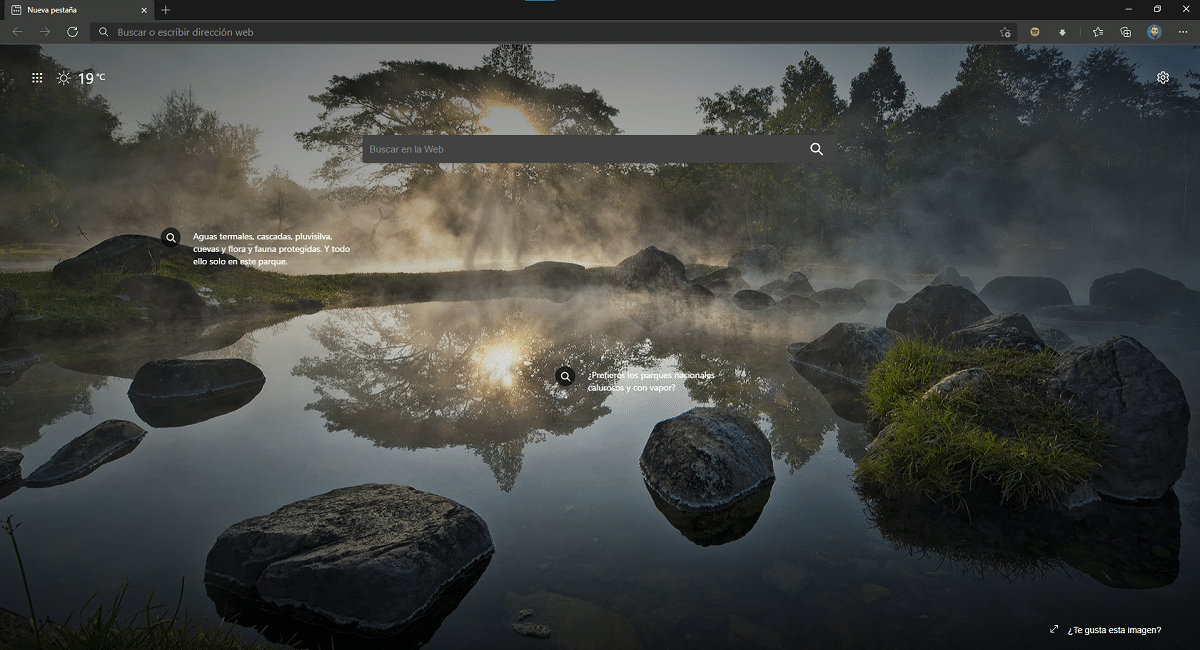
Just as the process to install themes in Edge is very simple, deleting them is also simple by following these steps.

Discover here Samsung DeX for Windows, a free solution to convert your Samsung mobile into a second computer easily.
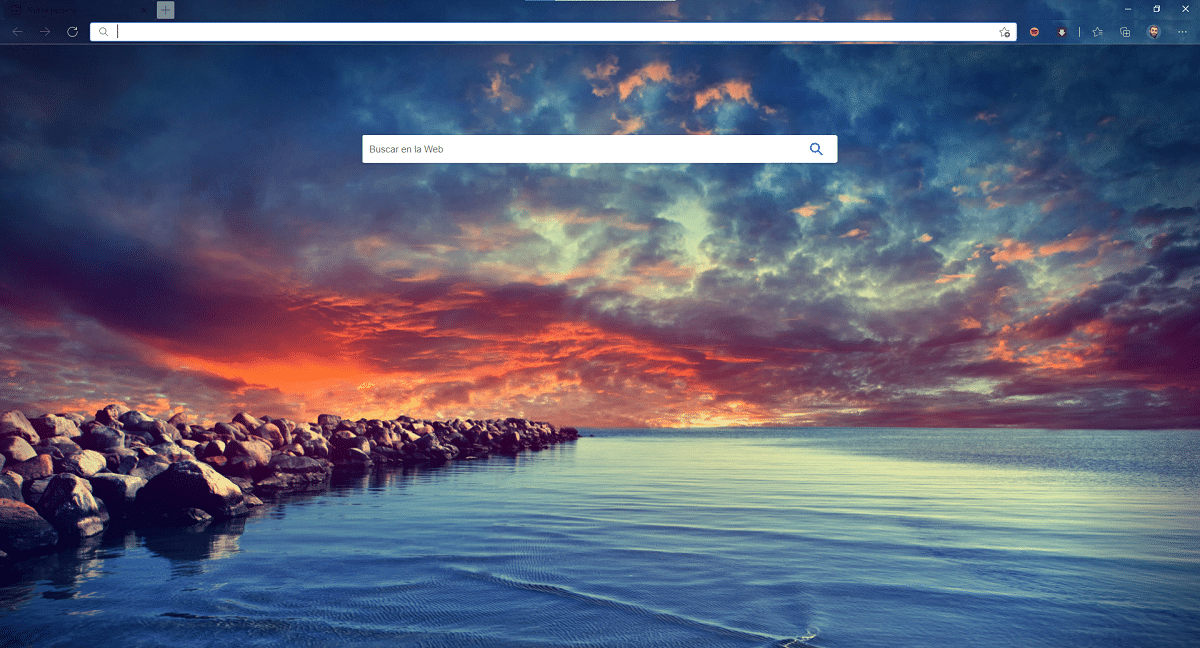
The latest functionality that Microsoft Edge just added allows us to add background themes, themes that replace the background image.
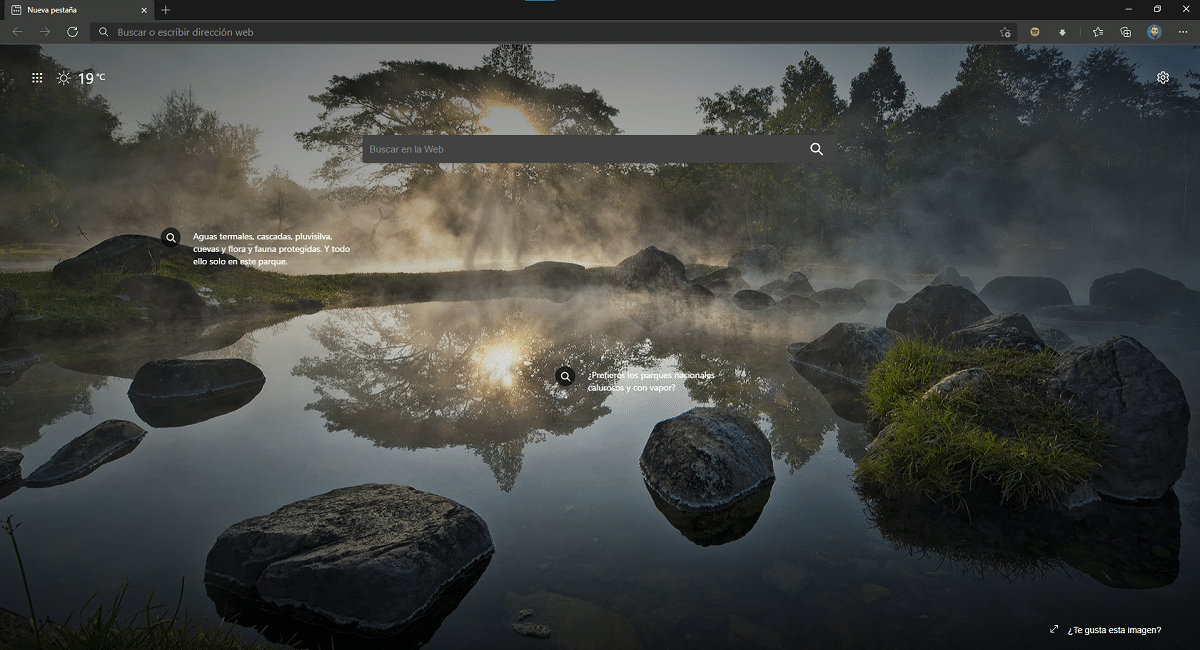
If you've grown tired of seeing news links on the Microsoft Edge home page, in this article we show you how to remove them completely.

Find out here how you can download and install Signal on any computer with Windows operating system to communicate from there.
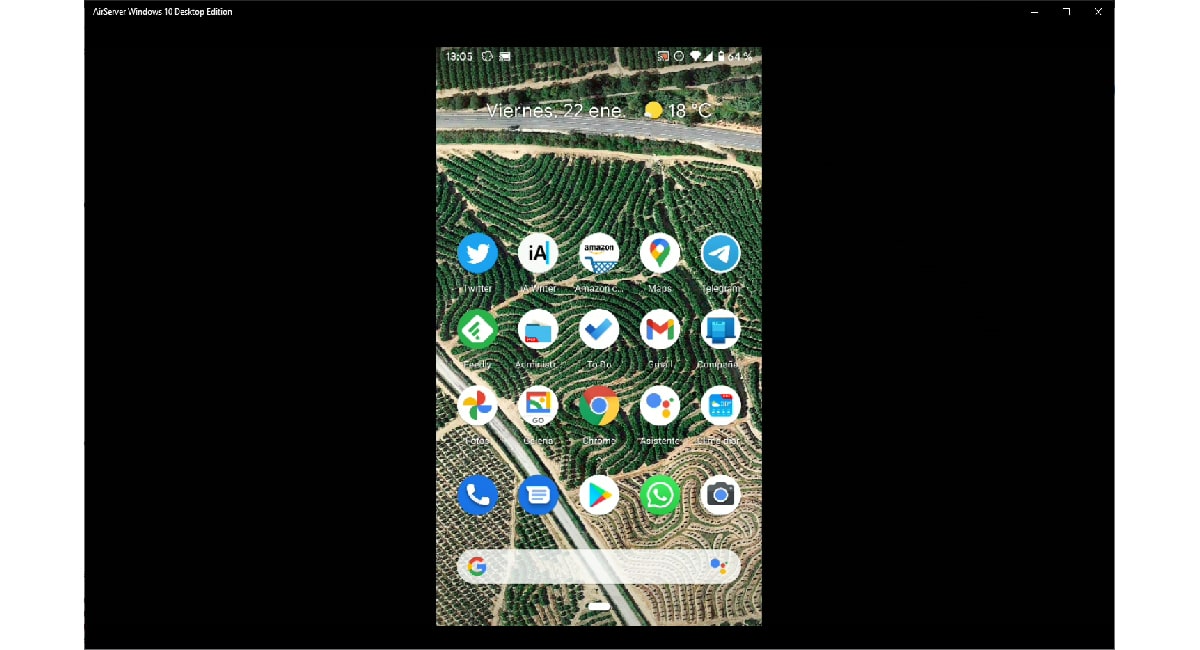
Thanks to the AirServer application, we can share the screen of our Android smartphone in Windows 10

The game that Epic Games is giving us this week is Galatic Civilizations III, a game that has a regular price of 32,99 euros.
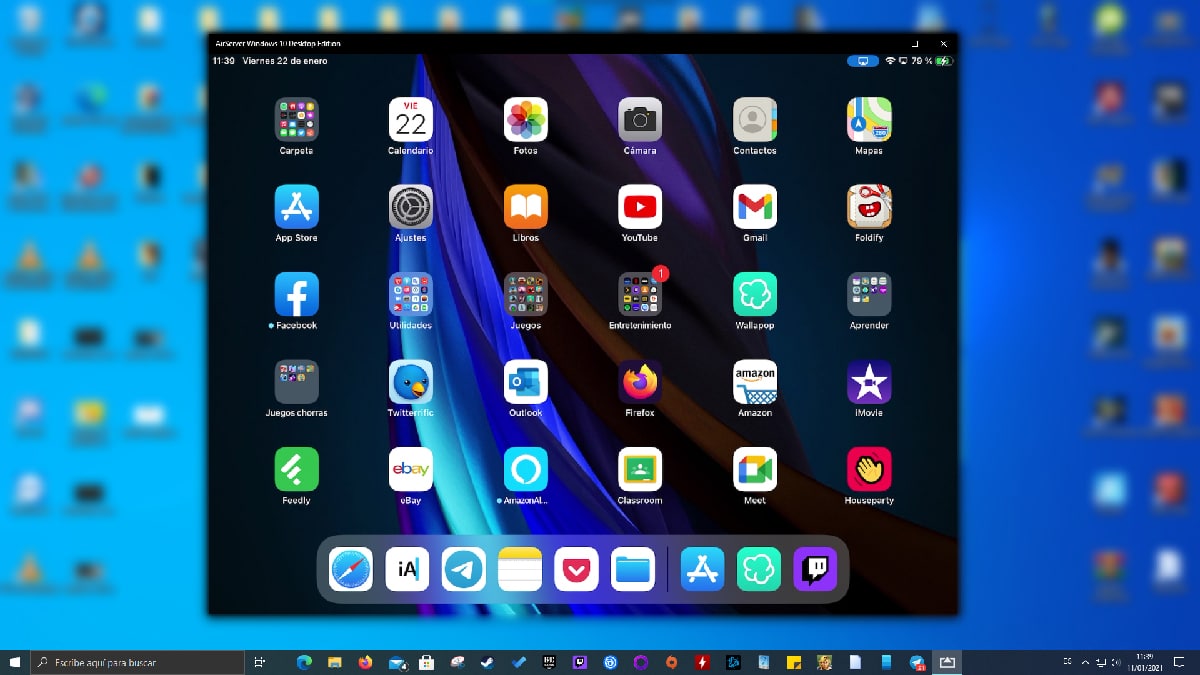
If we want to show the image of our iPhone or iPad in Windows 10, we have different options, paid and free.
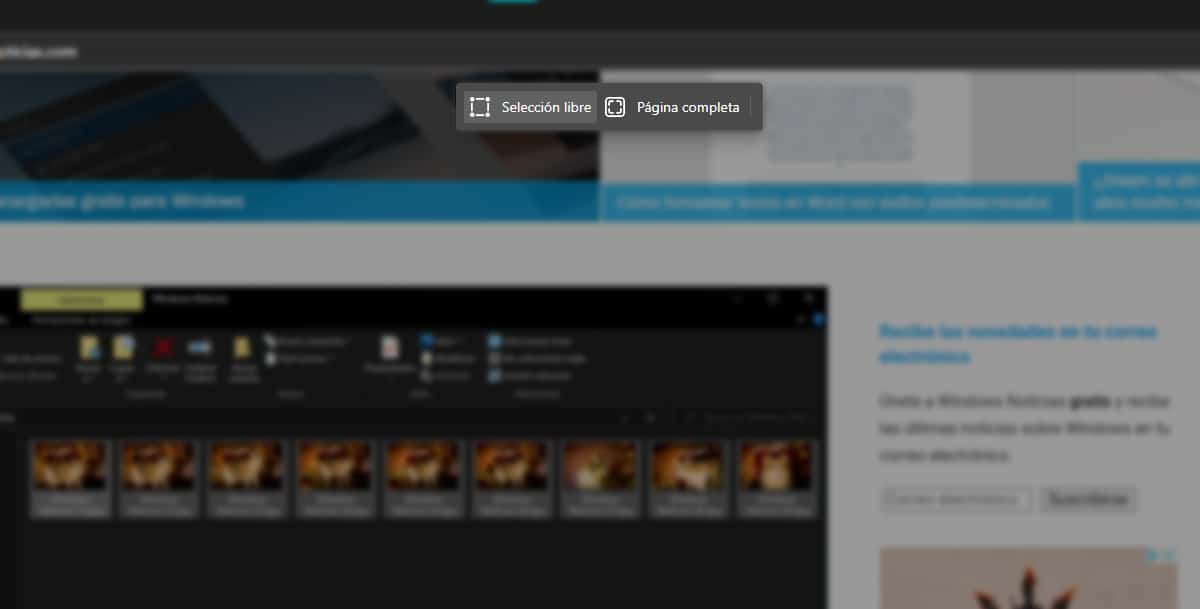
Taking a screenshot of an entire web page in Microsoft's Edge Chromium is a very simple and fast process.
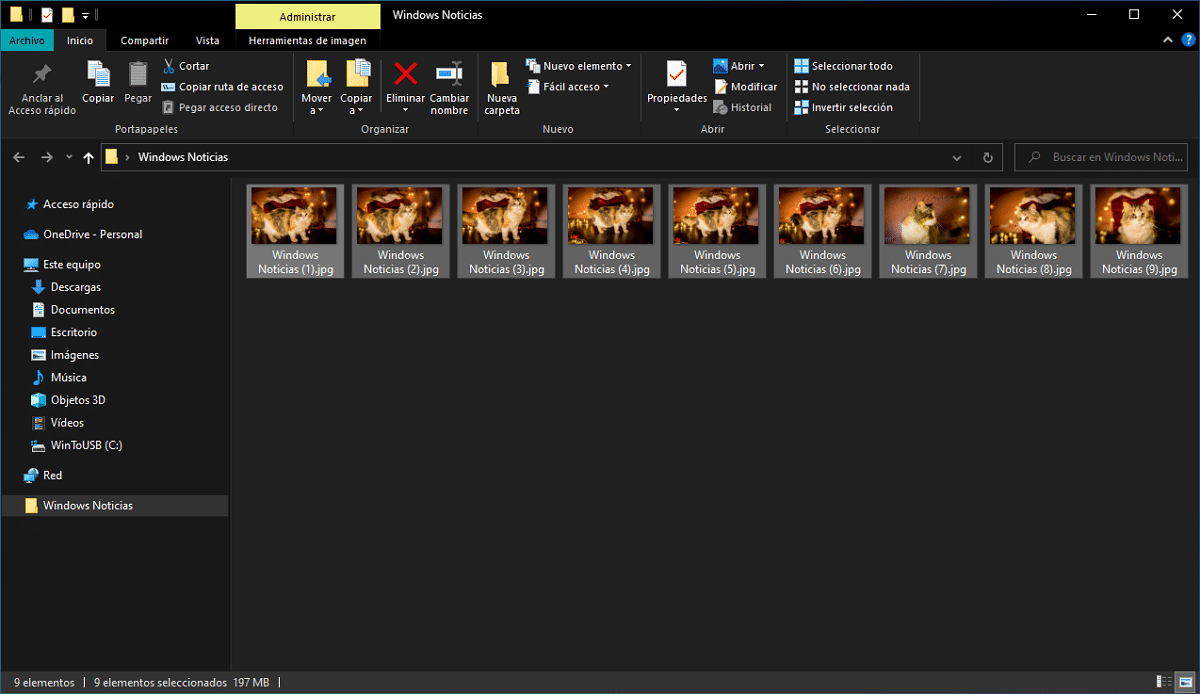
To rename files in bulk in any version of Windows we have two options, both equally simple.

Knowing where the images shown on the Windows 10 lock screen are from is a very simple process
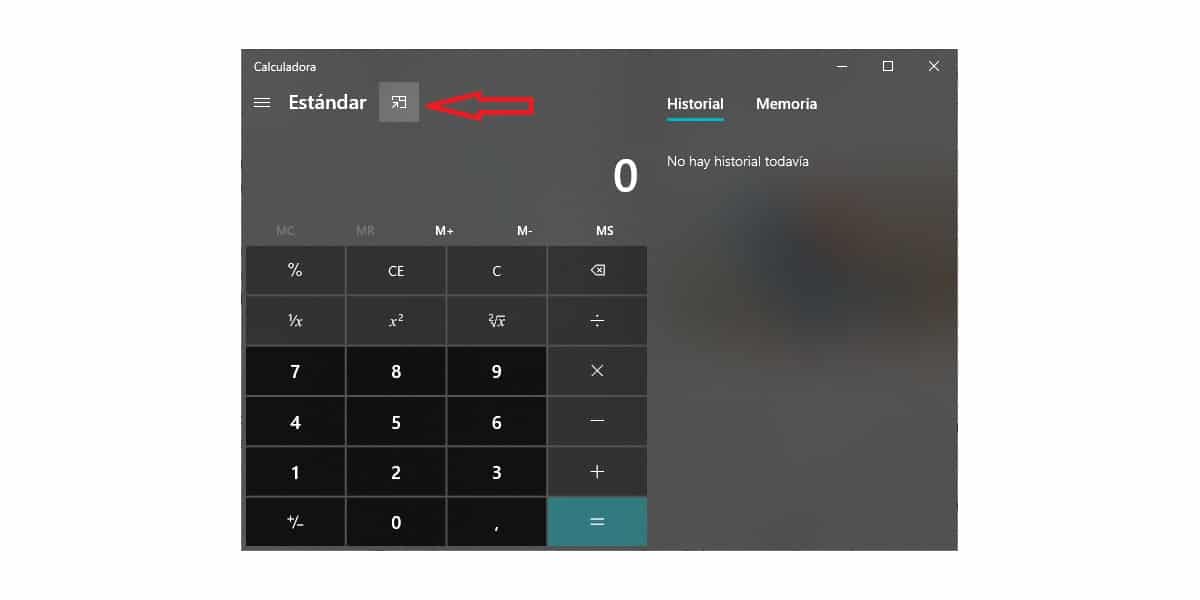
Setting the calculator to the foreground in Windows 10 is a very simple process that will allow us to increase our productivity
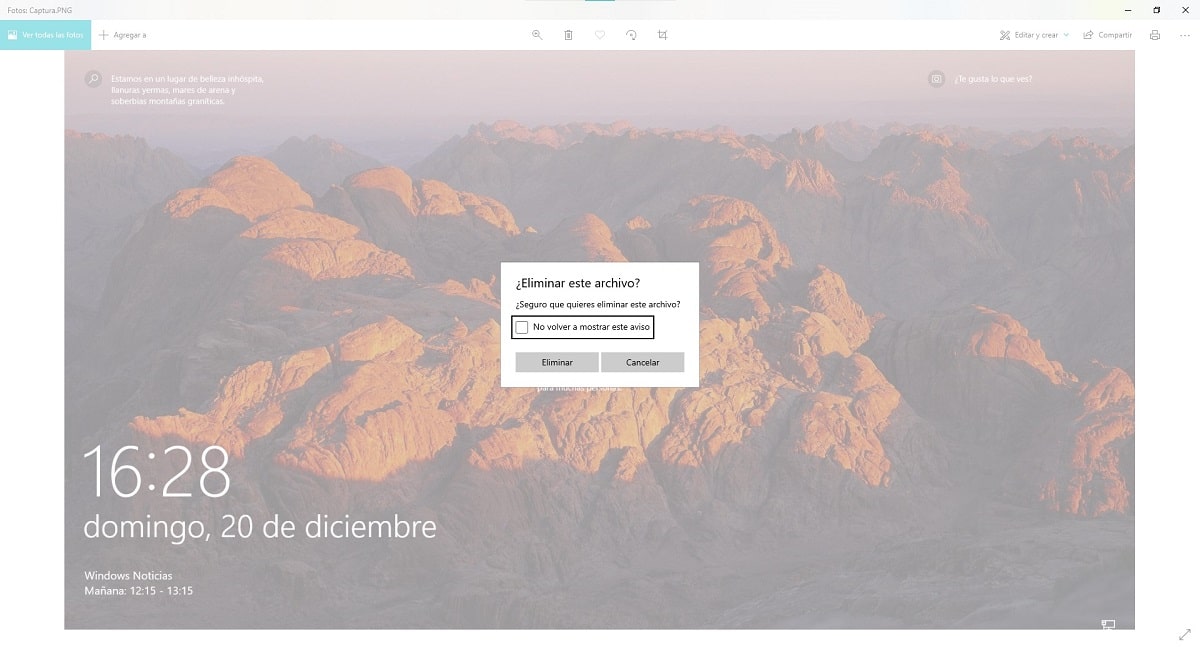
Removing the confirmation dialog that appears in the Photos application when we delete an image is very simple

If you want to navigate in full screen to take advantage of the size of your monitor, in this article we will show you how to do it in the main browsers.

If you've encountered the error 0x8004de40, you don't need to keep looking for a solution. In this article we show you how to fix it.

Until next January 14, we will be able to download the Crying Suns game for free through the Epic Games Store.
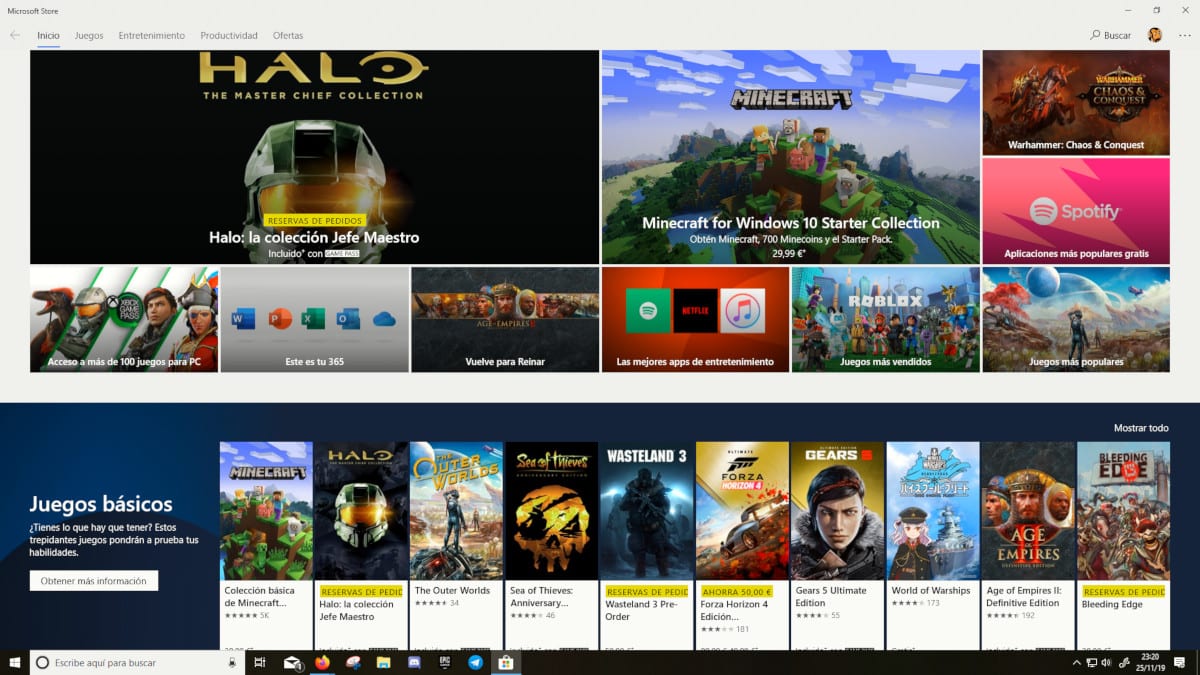
Activating automatic updates from the Microsoft Store is a very simple process that we show you in this article.

The solution to the blue screen in Windows is simpler than it may seem at first, a solution that we show you in this article.

Preventing Spotify from starting every time we start our Windows 10 computer is a very quick process by following these steps.

Find out here how you can view and access Movistar + from any computer with Windows operating system (Fusion or Movistar + Lite).
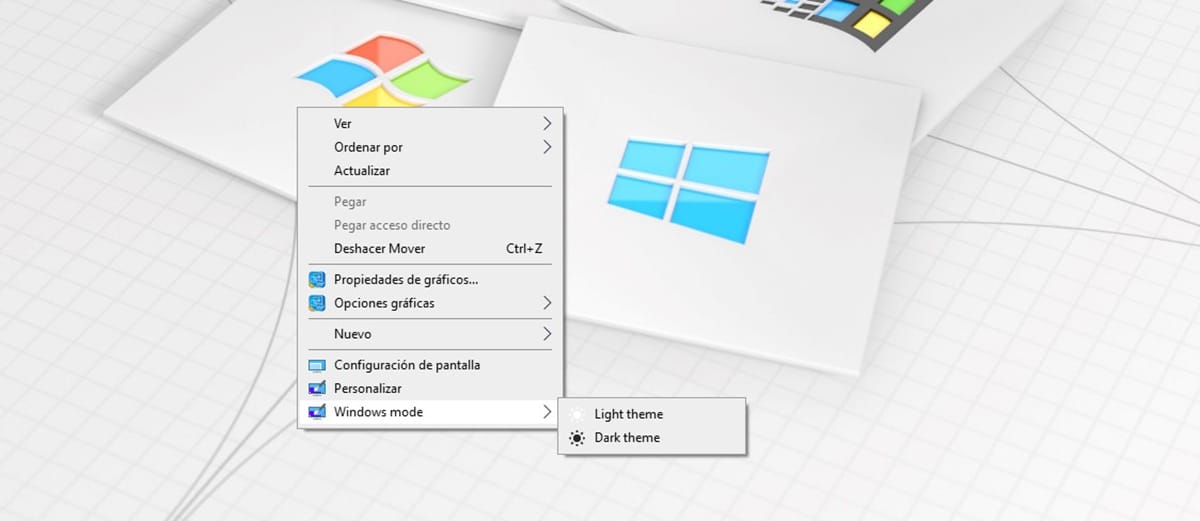
While users are still waiting for Microsoft to launch an option that allows us to program the operation of dark mode ...

Find out here what Microsoft PowerToys are, how to download and install them for free for Windows and all the information about it.
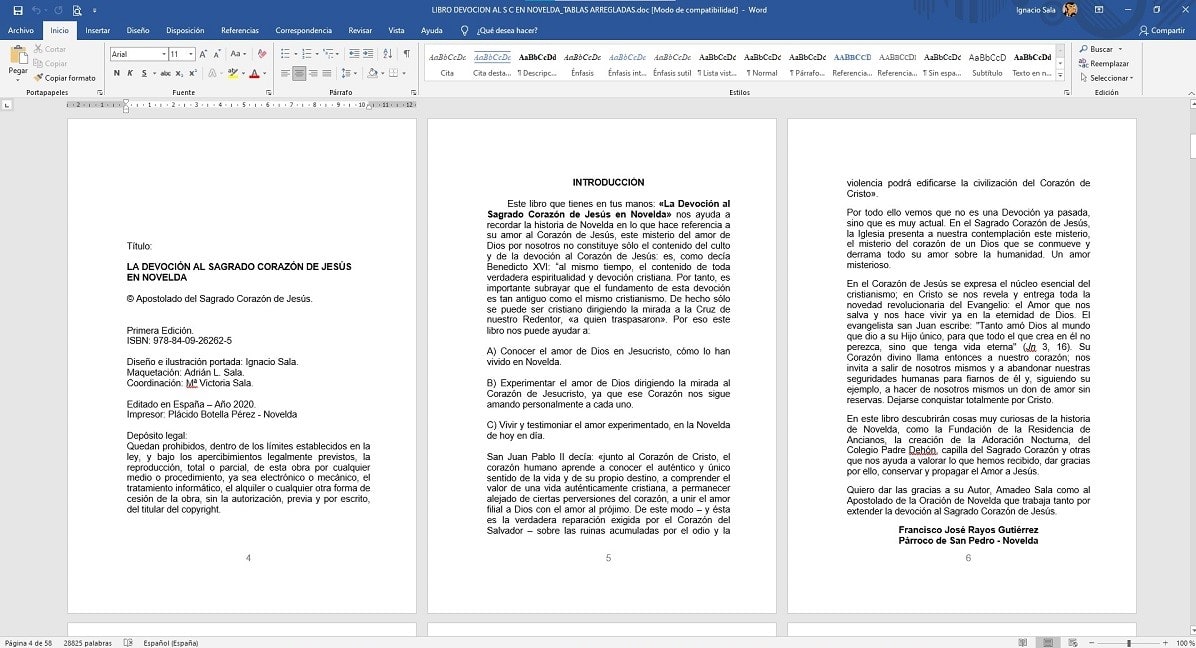
If you want only one page to be displayed in Word each time you open it, in this article we will show you how to do it.

Find out here how you can save any article in PDF format to read it offline at any time with Print Friendly.
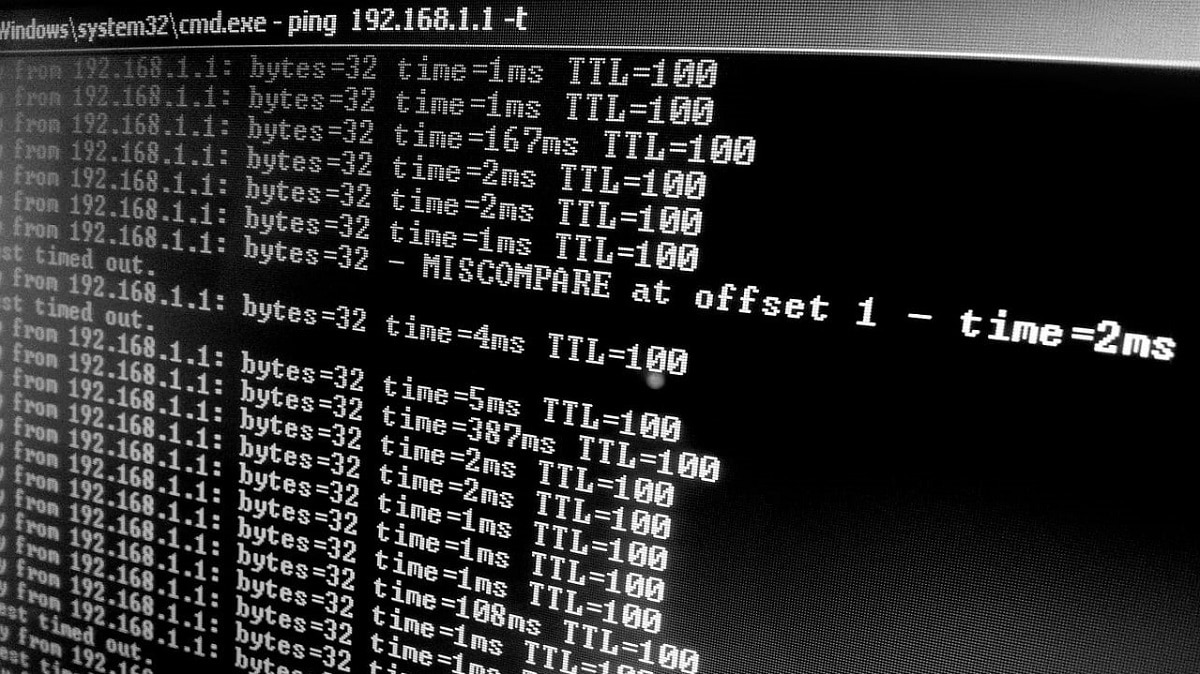
Find out here how you can check the contents of any file step by step from the CMD console using the TYPE command.

Find out here how you can rename or rename any file using CMD console in Windows step by step with REN.
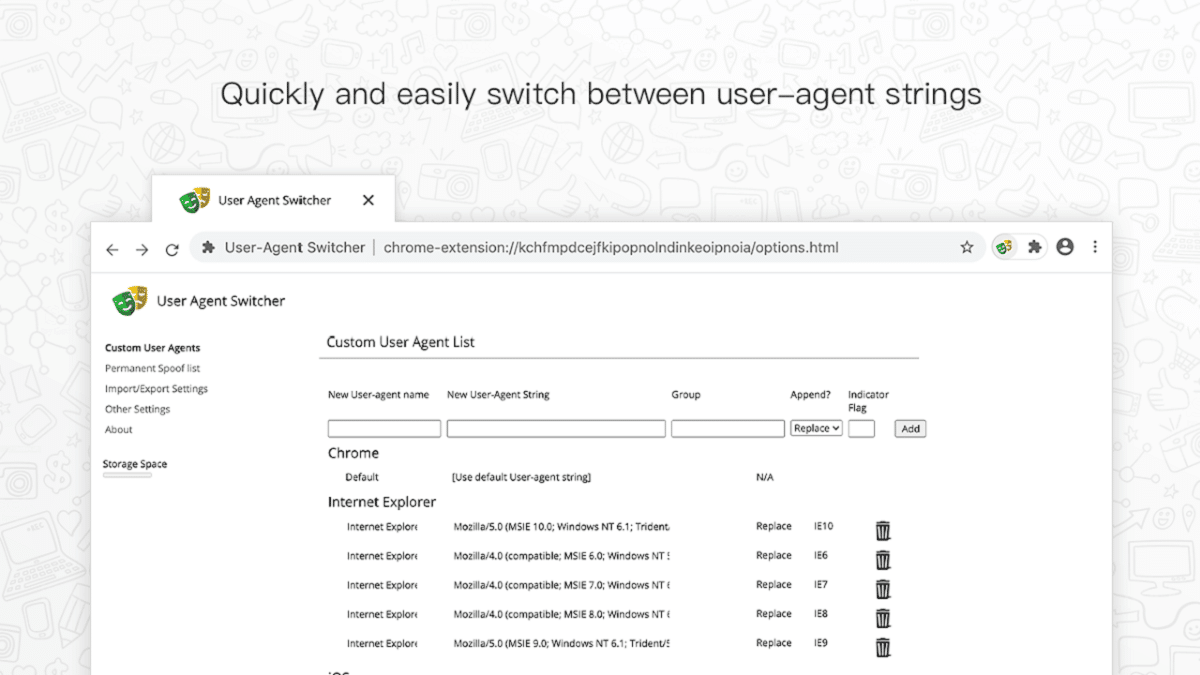
Discover here User-Agent Switcher, a free extension for Google Chrome that will allow you to simulate the user agent you want.

Find out here how you can step by step create a folder or directory using the CMD console or command prompt in Windows.
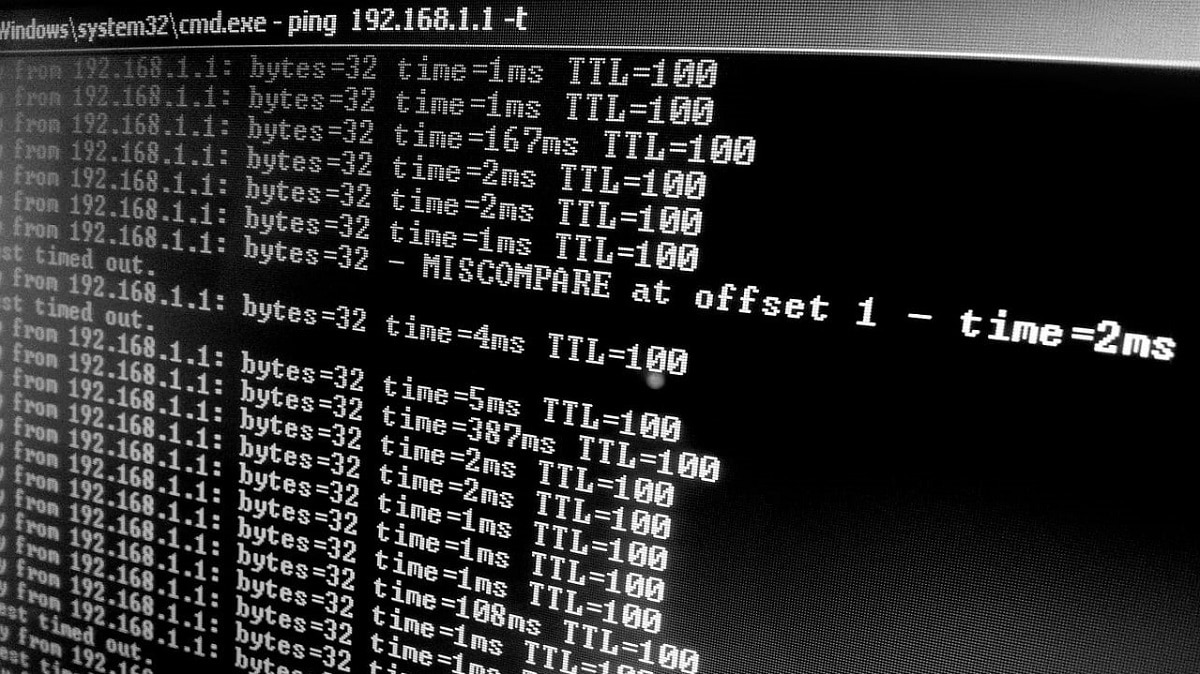
Find out here how you can easily view the contents of a folder or directory from the CMD console in Windows step by step.
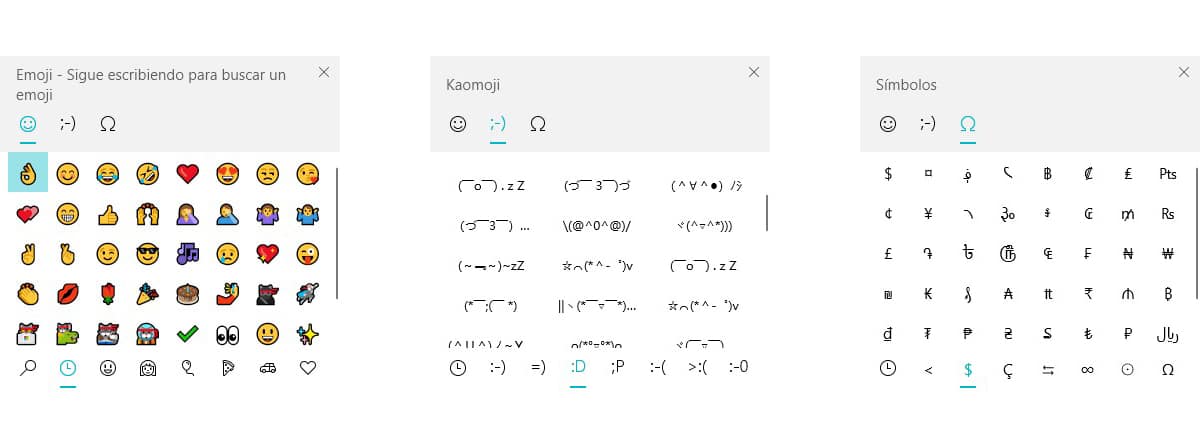
Using any emojis, kaomoji or symbols in Windows 10 is a very quick and easy process with this trick.

Discover here step by step how you can easily delete a folder or directory from the CMD console or command prompt in Windows.

When starting a business or project, we must also decide which will be the best server for our ...

Discover here step by step how you can delete files in Windows from the CMD console using the DEL command and its necessary attributes.

Discover Recordcast, a free online tool that will allow you to record your computer screen without installing or downloading anything.

How to download and install McAfee antivirus step by step on another Windows computer using the same subscription easily.
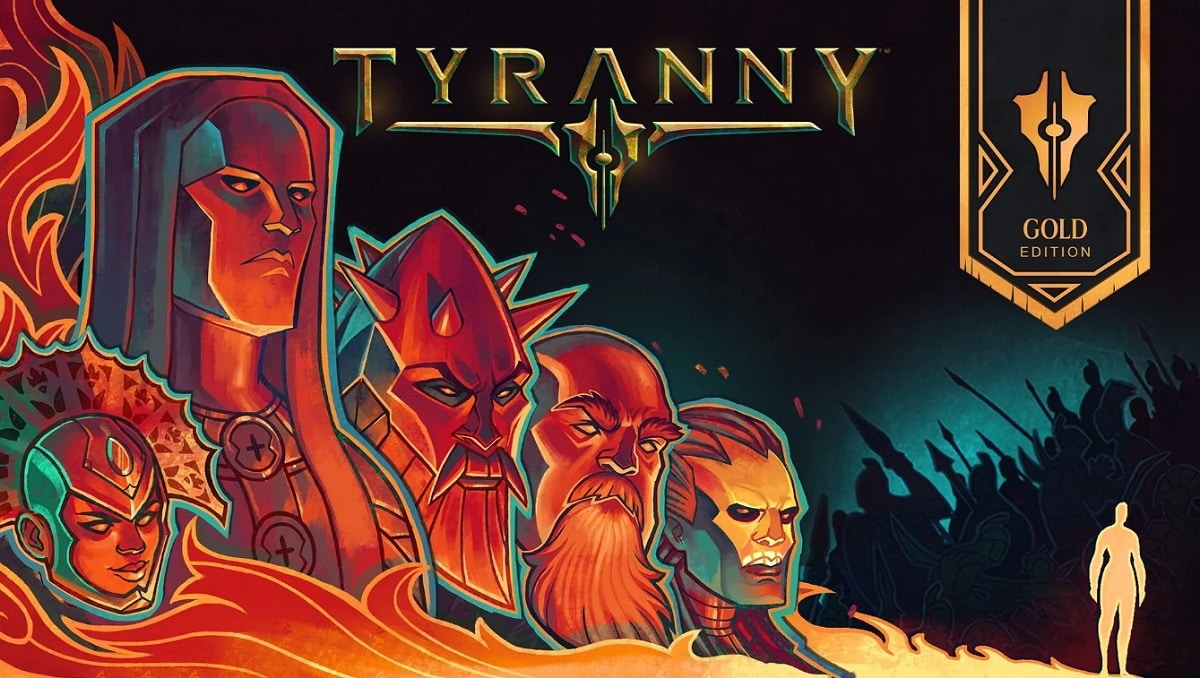
Epic Games Store makes the RPG Tiranny and Pillars of Eternity available to us for free and until next December 17.
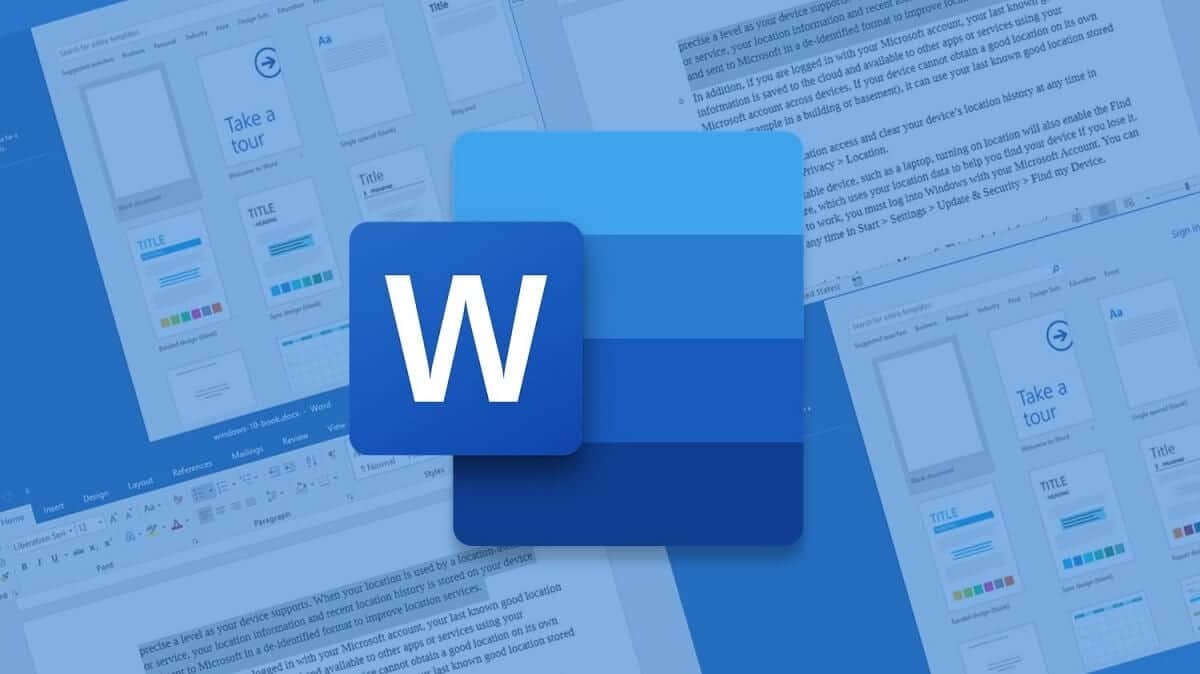
Replacing words in Word is a very simple process that allows us to quickly correct any long document.
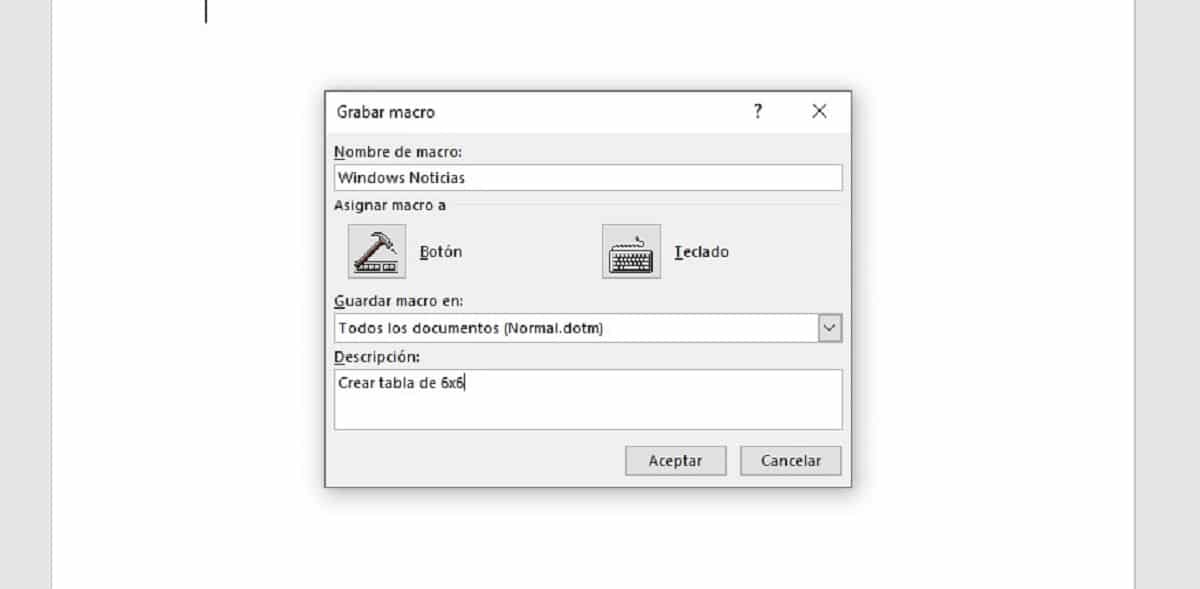
Macros in Word allow us to automate tasks in a single command so as not to repeat them continuously.
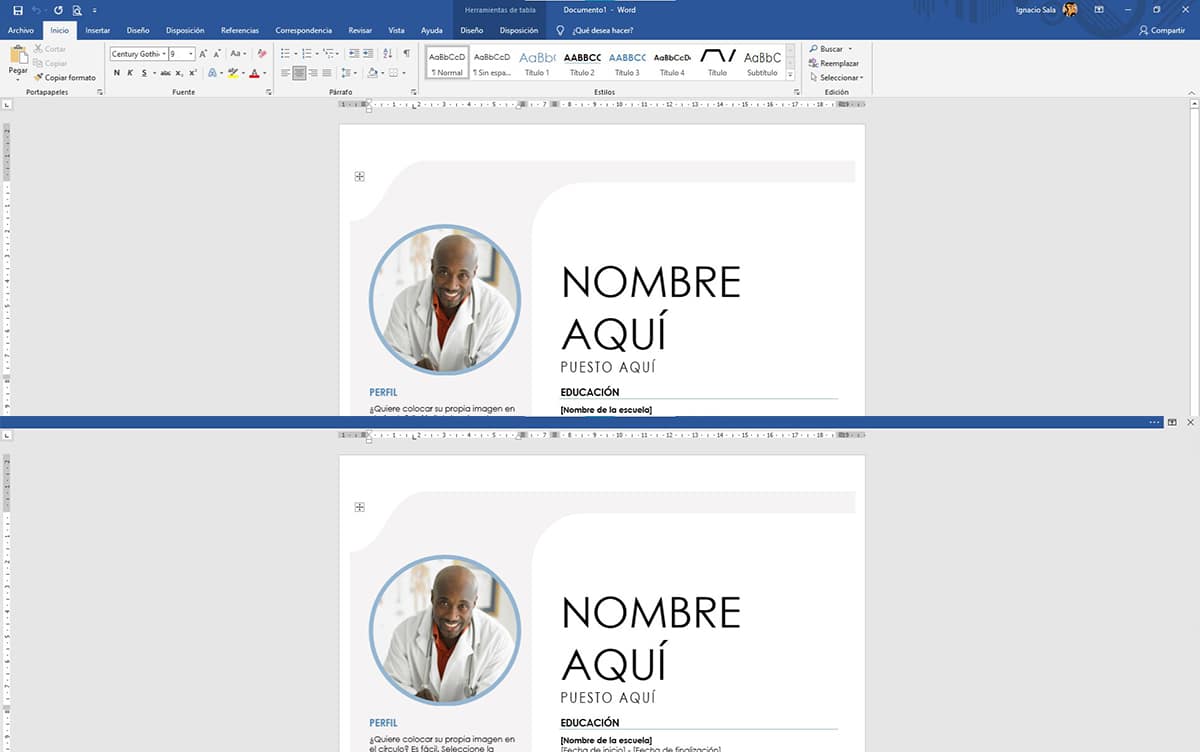
Hide the ribbon to avoid distractions while working with Office.

Find out here how you can update your computer step by step to the latest version of Windows 10 available easily.
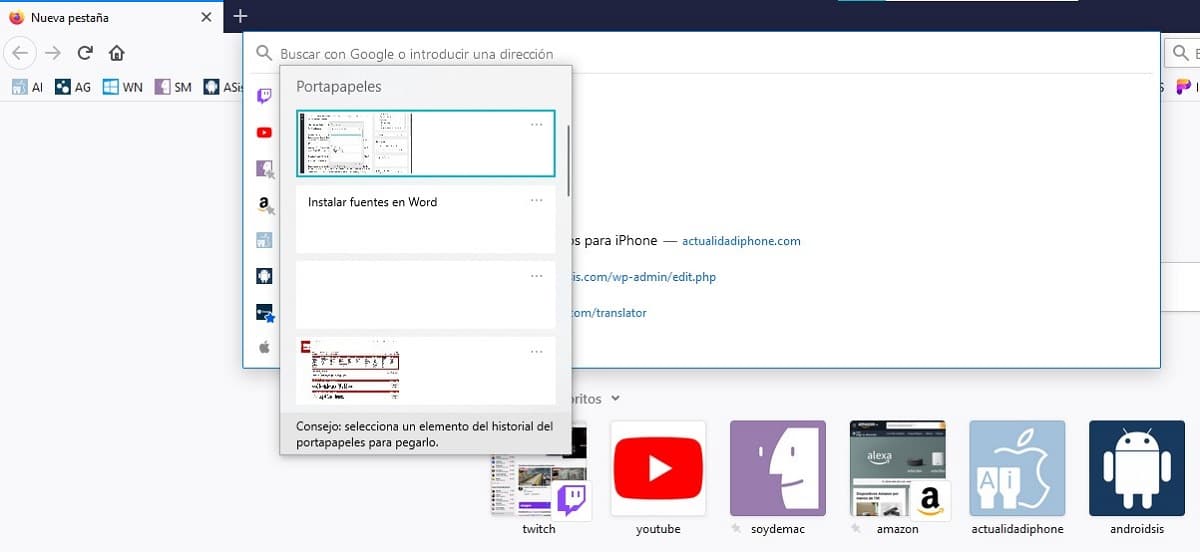
If you want to learn how to manage the Windows 10 clipboard, in this article we show everything you need to know.
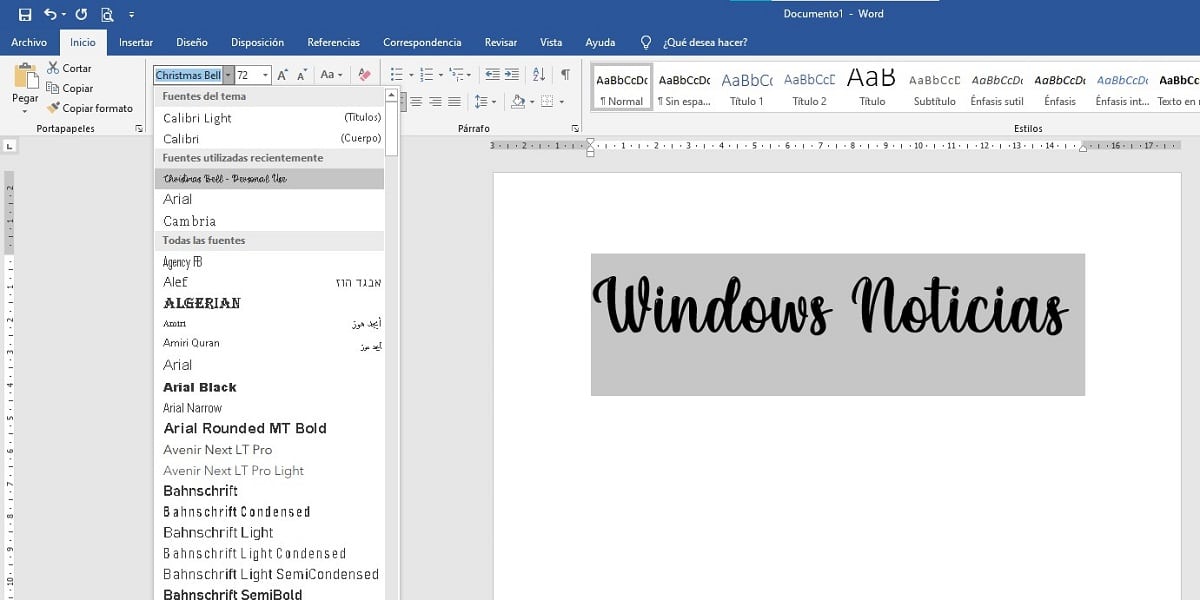
If you want to know how to add fonts to Word, in this article we show you the steps to follow to achieve it.

Find out here how you can download and install Pale Moon step by step on Windows, a browser based on Firefox and focused on privacy.
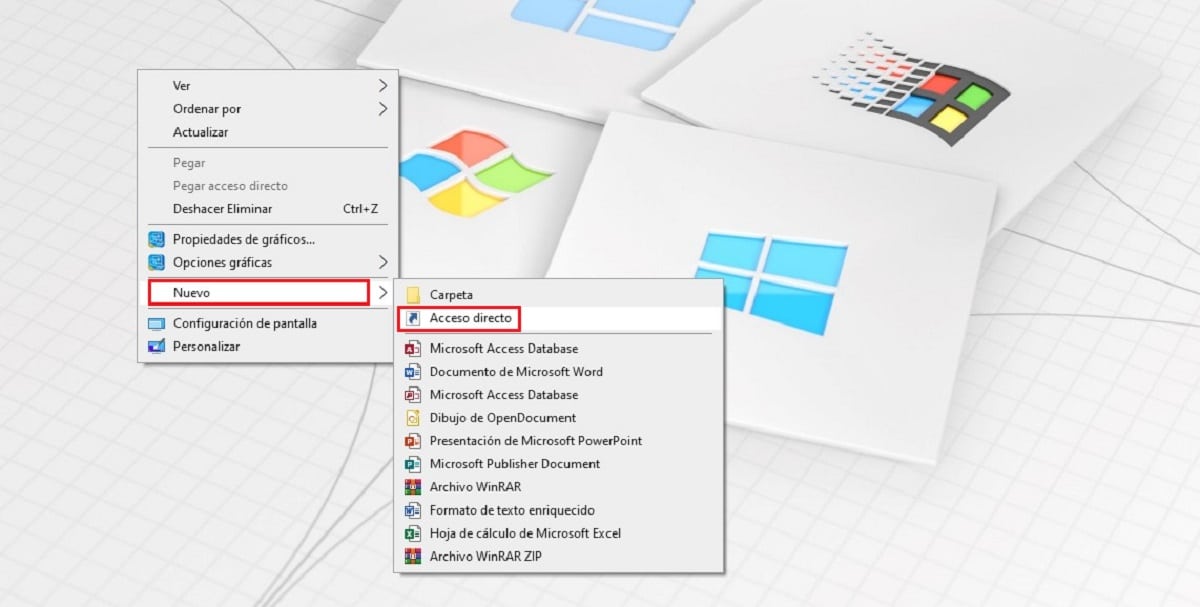
Create a keyboard shortcut so that our team closes session, turns off or goes to sleep, it is a very simple process by following these steps.

Discover here how you can download and install the Google Chrome browser for free on any Windows computer safely step by step.

If you want to shut down, suspend or log out with a keyboard shortcut in Windows, in this article we show you how to do it.
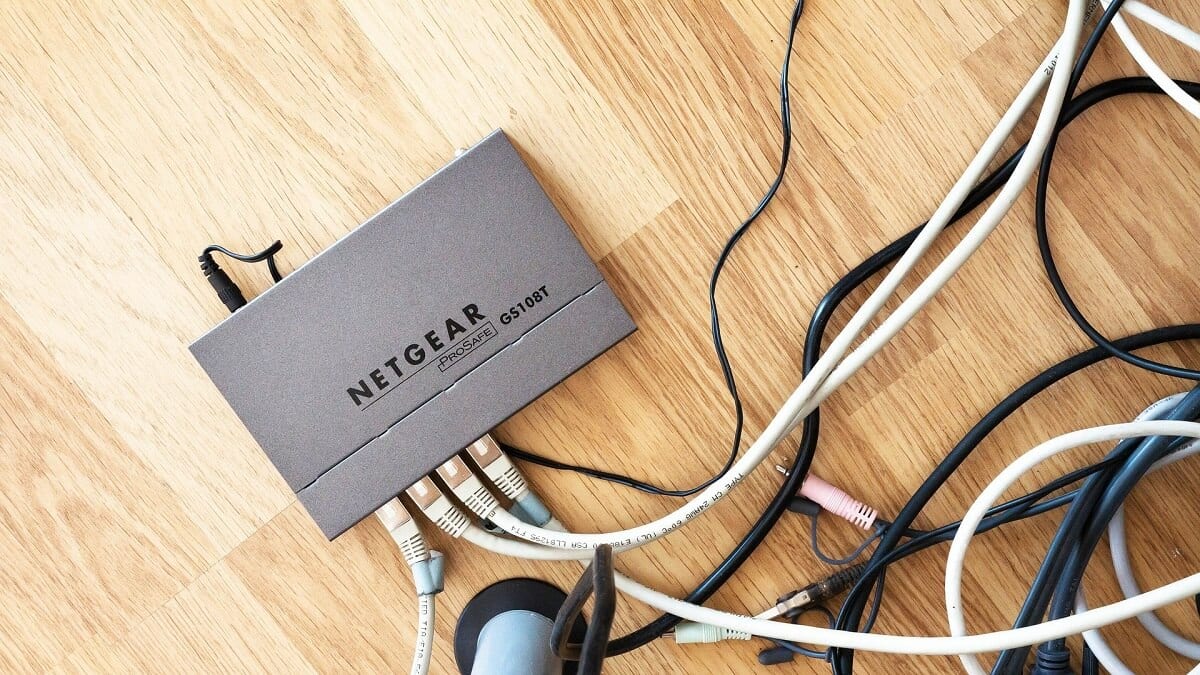
Find out here which DNS servers your Windows computer is using to easily connect to the Internet.

Find out how you can manually update apps and games from the Windows 10 Store or Microsoft Store step by step.
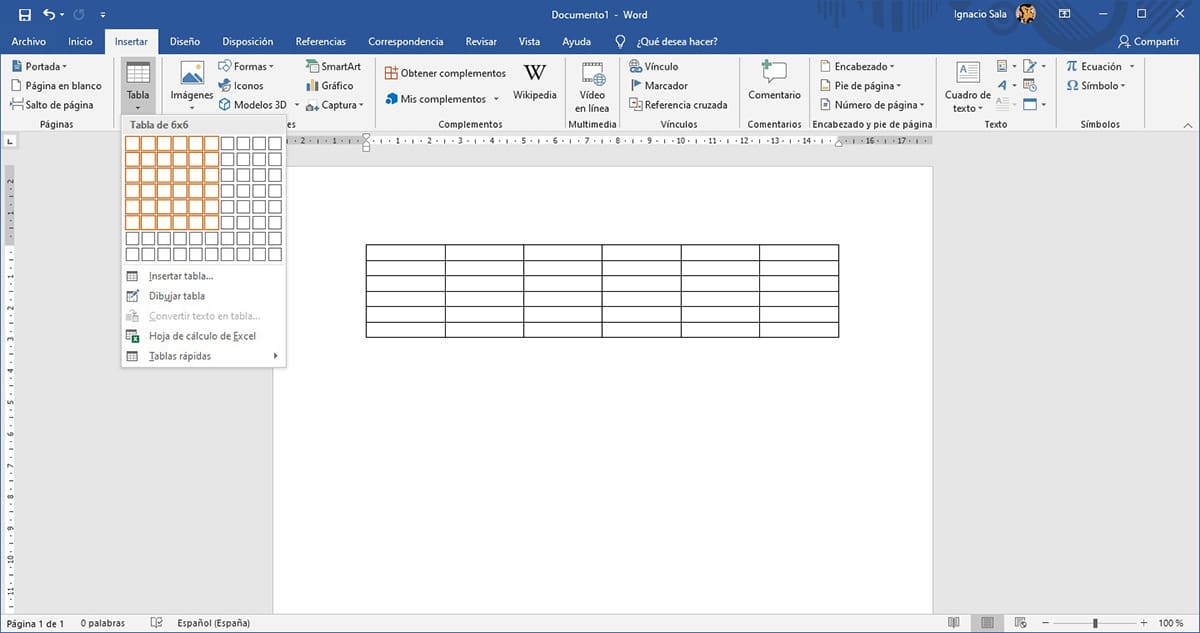
Creating tables in Word is a very fast and simple process that we can do by following the steps that I detail in this article.

Find out here how to change the DNS servers used on any Windows 10 computer to access the Internet step by step.
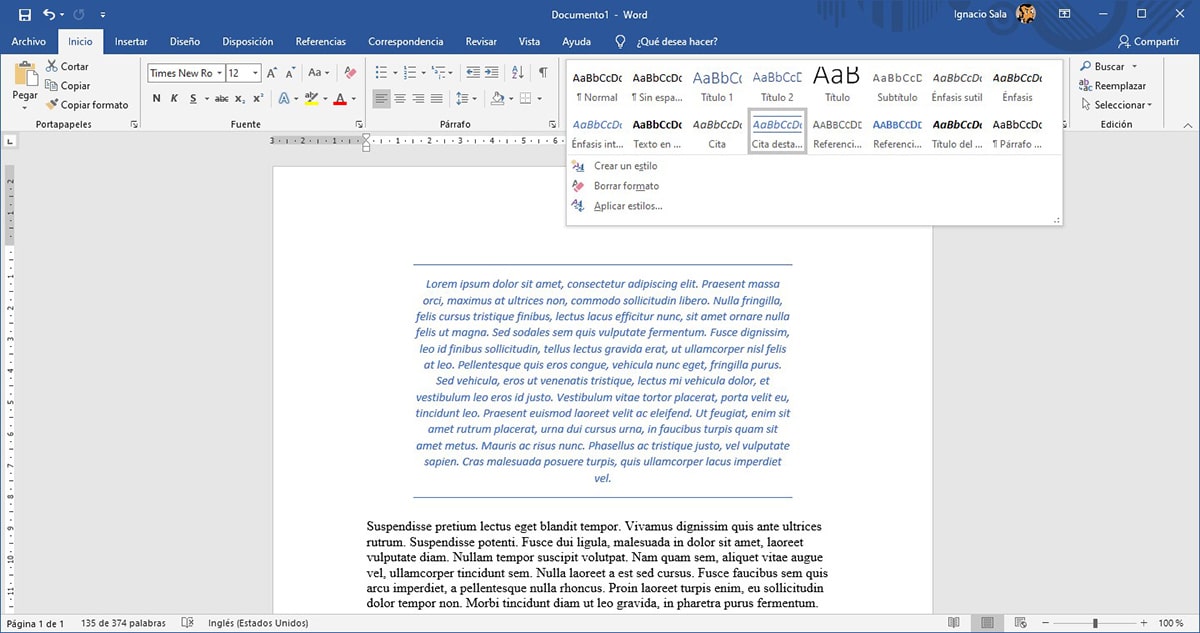
Applying styles in Word is the fastest way to format text

Learn here to choose the content of the websites to print if you use the Microsoft Edge browser in Windows easily.

Thanks to the WirelessKeyView application we can quickly know what the password of our Wi-Fi connection is
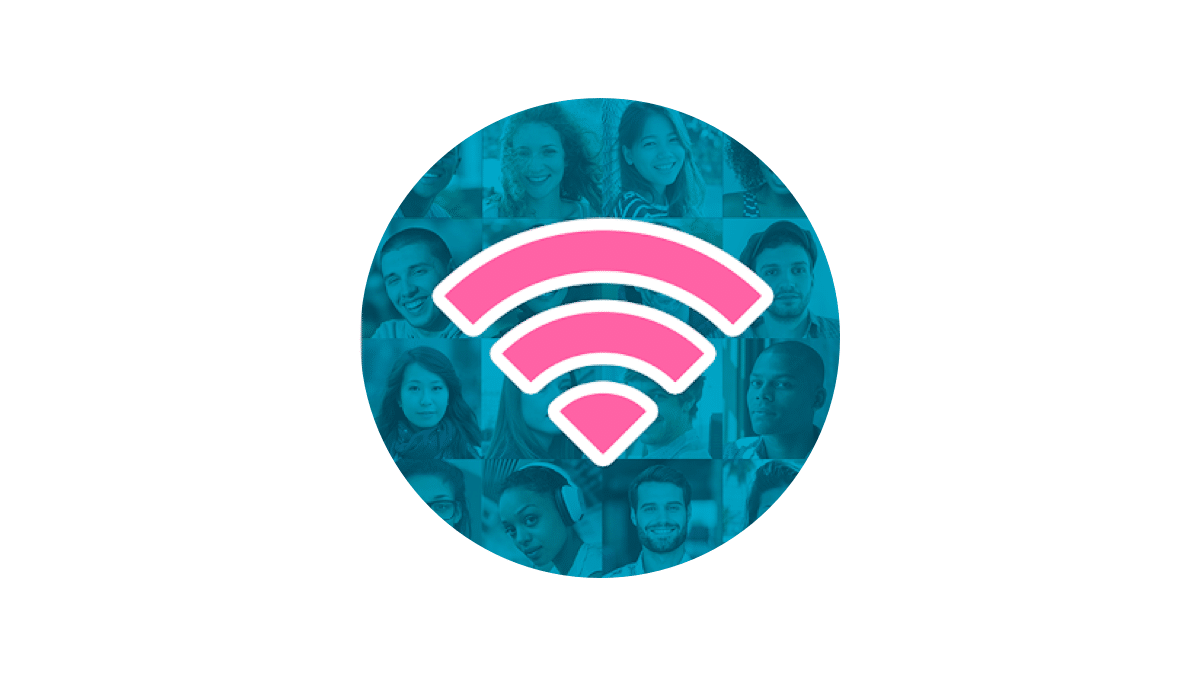
Discover Instabridge, a platform that will allow you to connect for free to any Wi-Fi network and obtain its password.

Remembering the password of the Wi-Fi connection to which we usually connect is a very simple process by following these steps.

Passwords are one of the most precious assets in the society we live in, as they protect the ...

Discover here step by step how you can modify the font used by default in Microsoft Word documents.
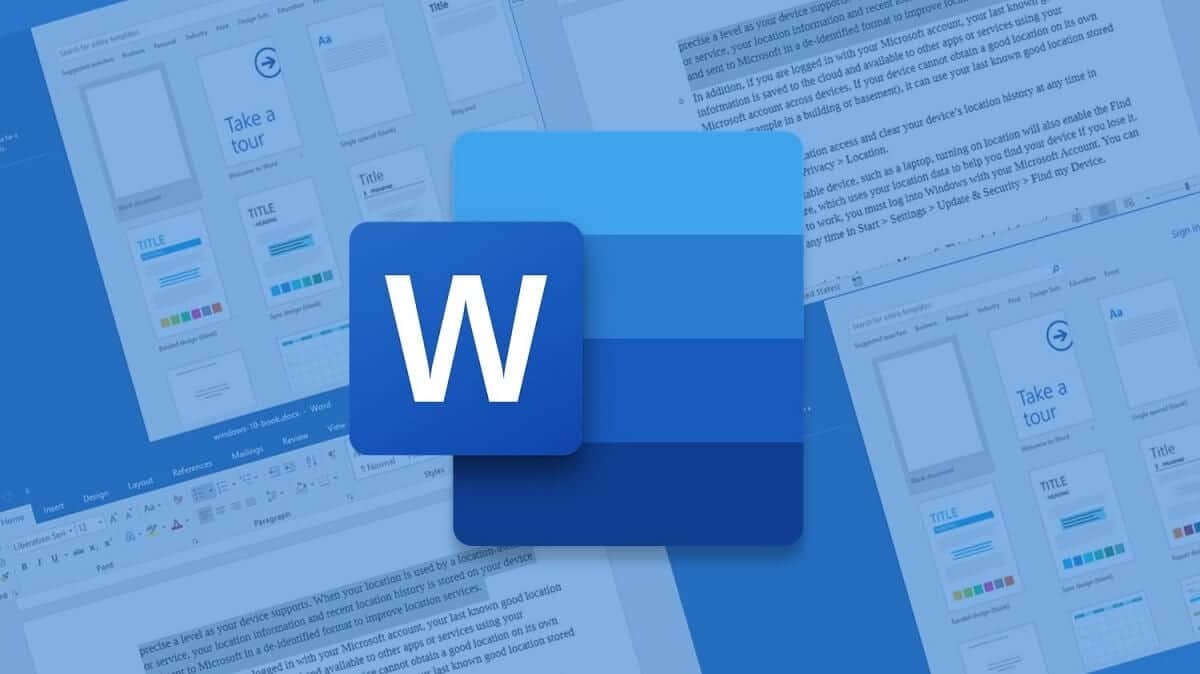
Extracting an image from a Word document in its original format is a very simple process with the steps that we show you in this post

If you want to eliminate any trace of Office on your computer, you should use the application that Microsoft makes available to us.
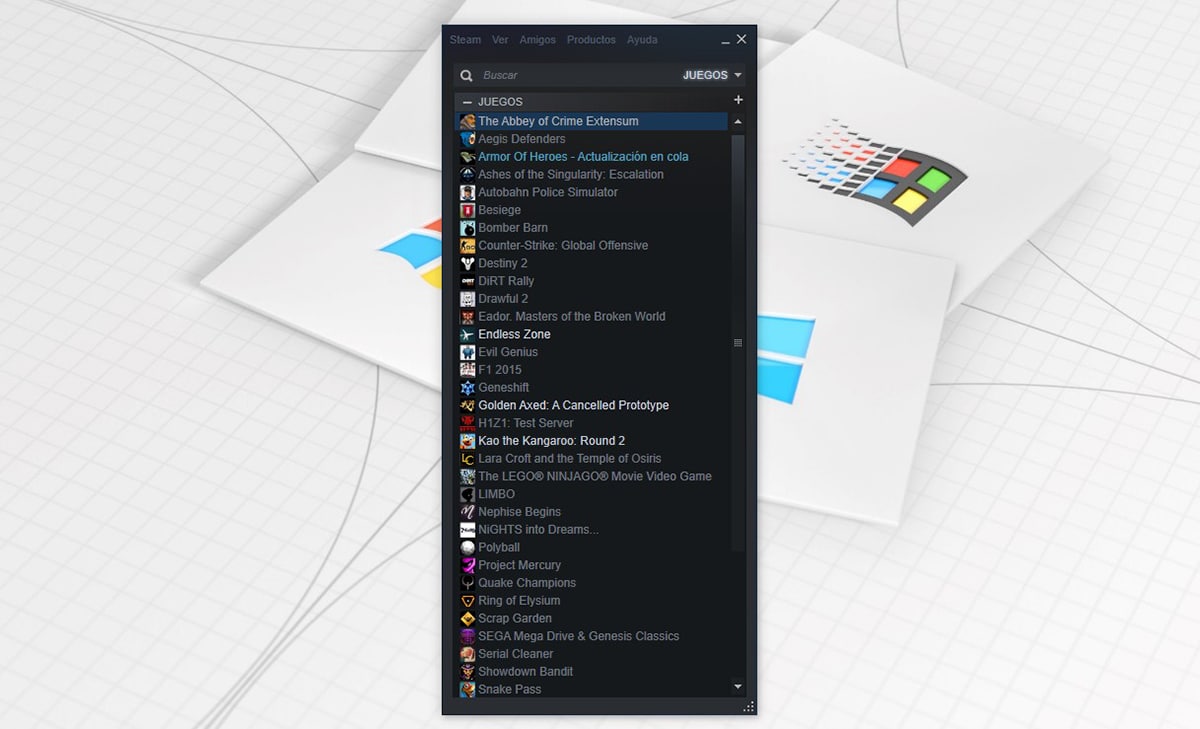
The Steam video game platform was one of the first to hit the market to stay, a platform that we ...

Find out here how you can create a free virtual machine with Windows 8.1 in VirtualBox step by step, downloads included.

Find out here step by step how you can make the Windows wallpaper appear on the Opera home page and new tab.
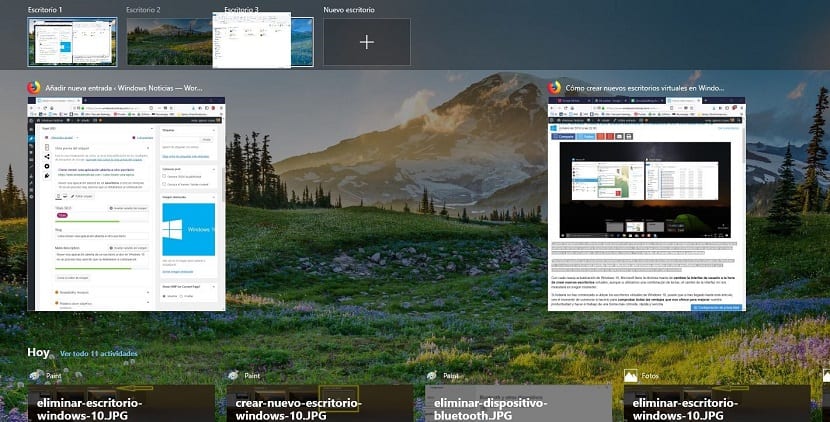
Changing the name of desktops in Windows 10 allows us to identify them in a faster and easier way.
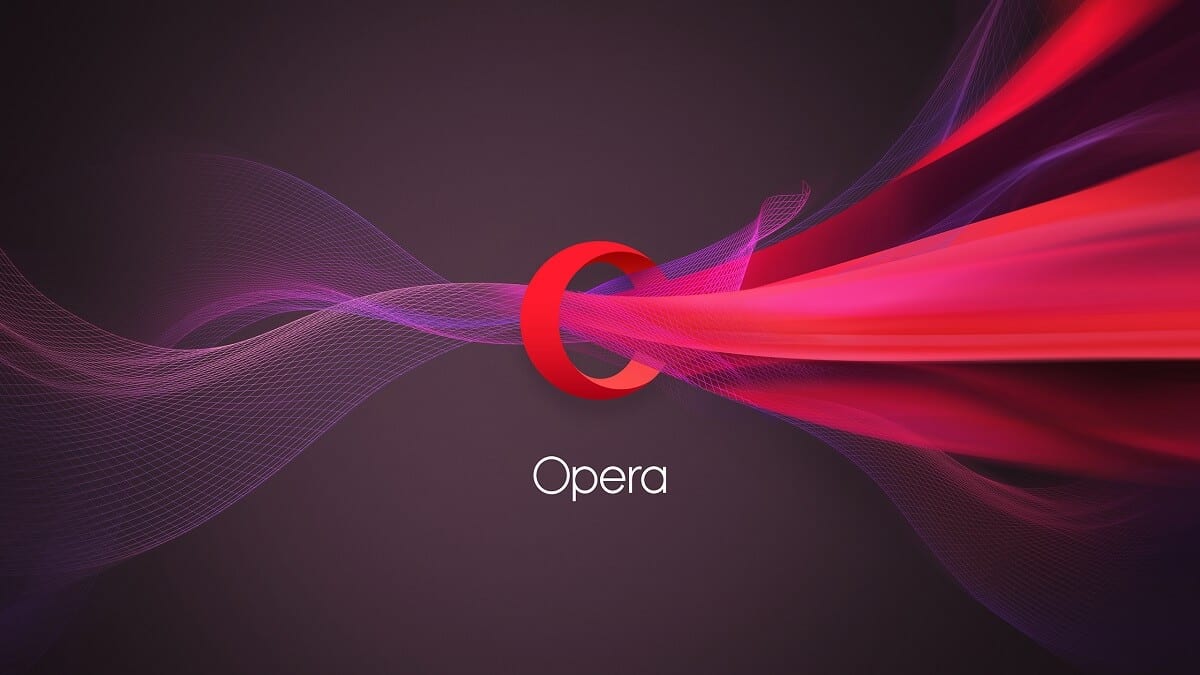
Find out here step-by-step how you can hide the advertisements shown in the suggestions on the Opera for Windows home page.
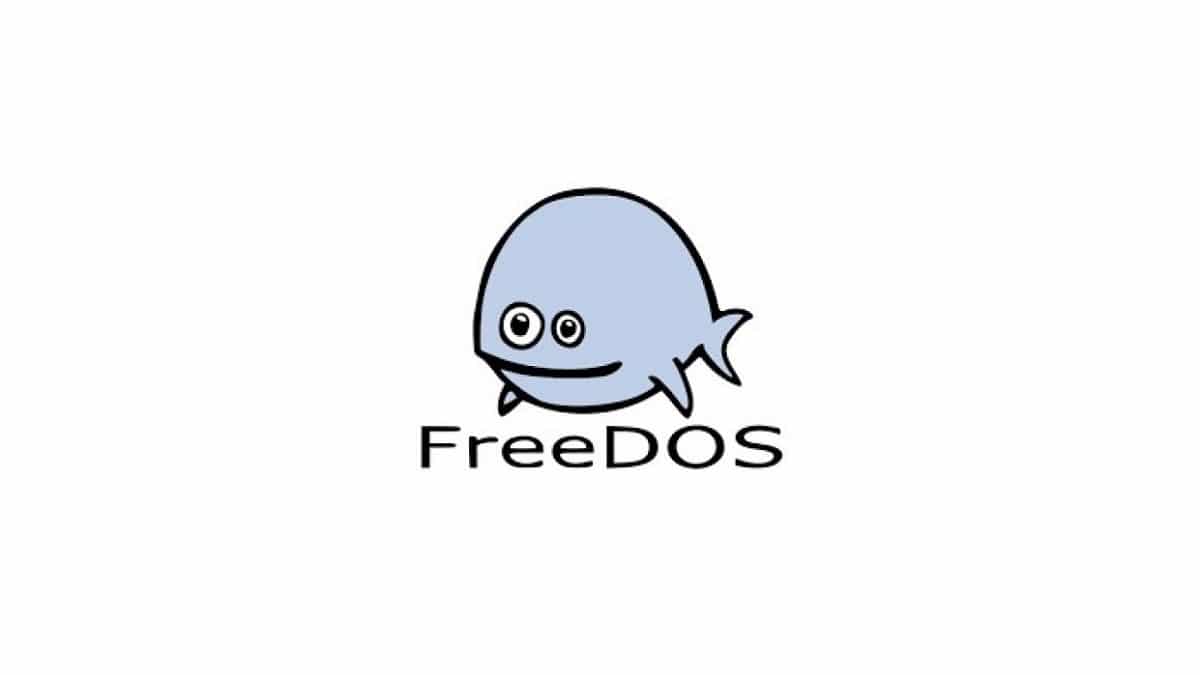
Does your new computer come with FreeDOS instead of Windows? We explain here what it is, what it is for, why this happens and how to eliminate it.

Deleting an email that we have sent through Outlook is possible if we have previously activated this function.

Thanks to this extension you will stop seeing the images available on Pinterest in the search results

Discover here step by step how you can block all remote desktop (RDP) connections on any Windows 10 computer.

Downloading clips from Twitch is a very fast and simple process using the website that we show you in this article.

Discover here step by step how you can center the icons on the Windows taskbar with this trick without the need for programs.
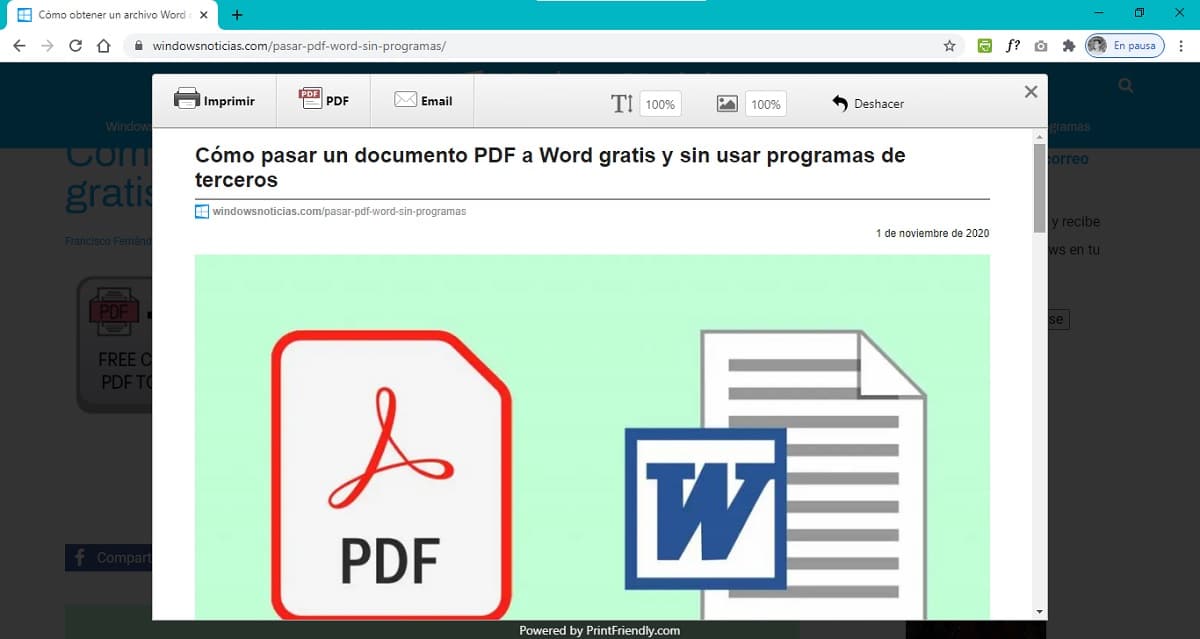
Find out here how you can print any article from the Internet for free with Print Friendly step by step, without the complete web page.

Adding new bookmarks in Edge is as simple as clicking on the star that appears at the end of the web address.

Mounting and exploding an image in Windows 10 is a very simple process and does not require third-party applications

The fastest method to uninstall Windows 10 apps is through the start menu.
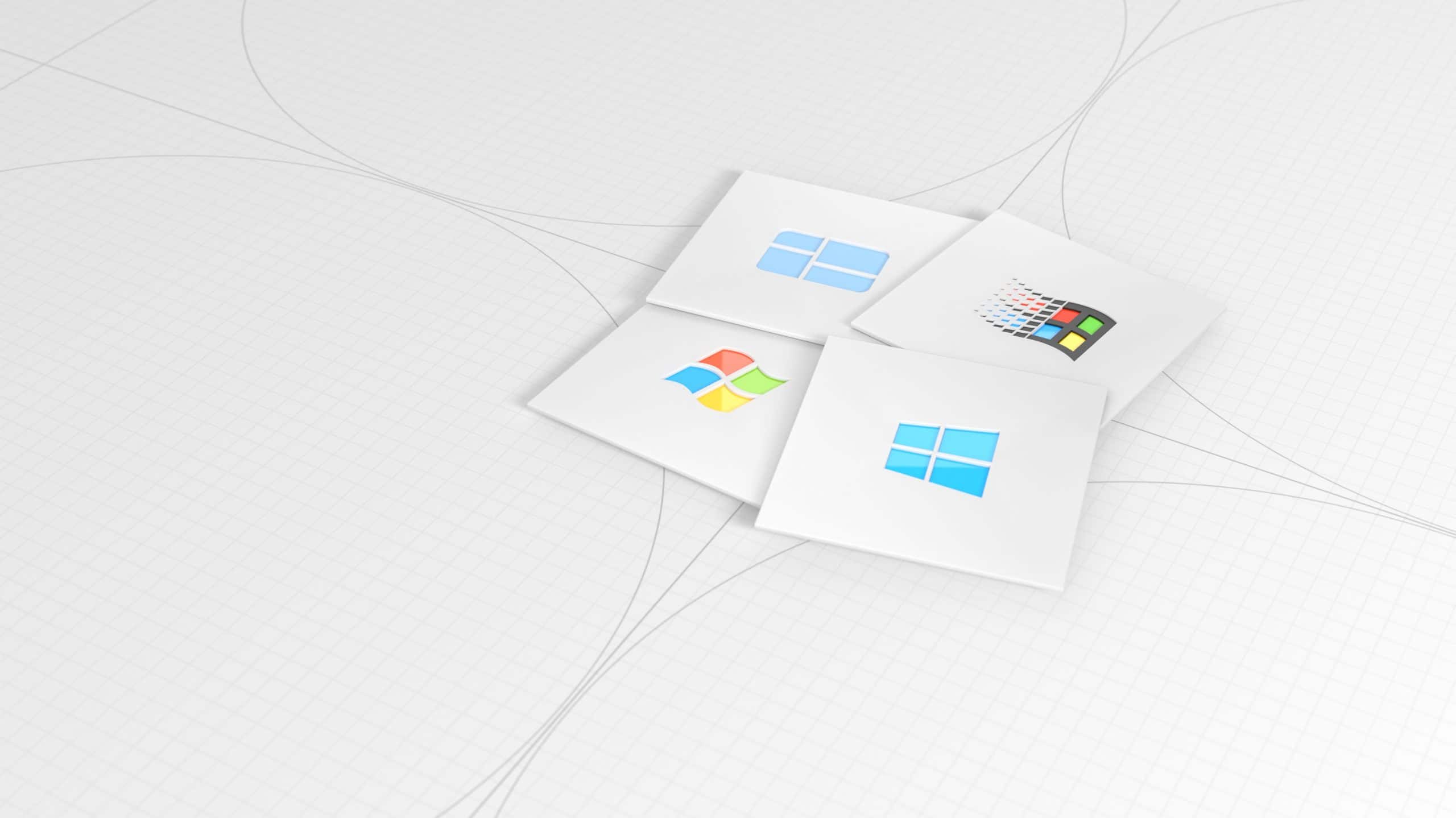
Running an application with administrator permissions is a very simple process that we can do in two different ways.
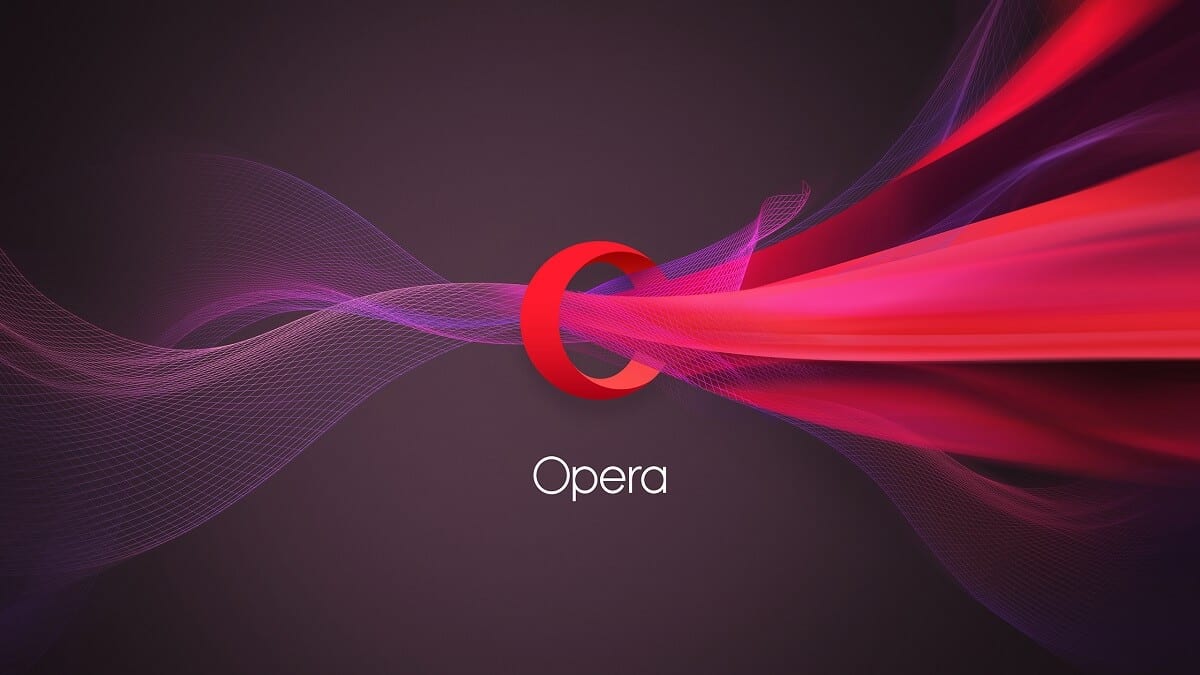
Discover here step by step how you can activate and use the VPN of the Opera browser for free on any Windows computer.
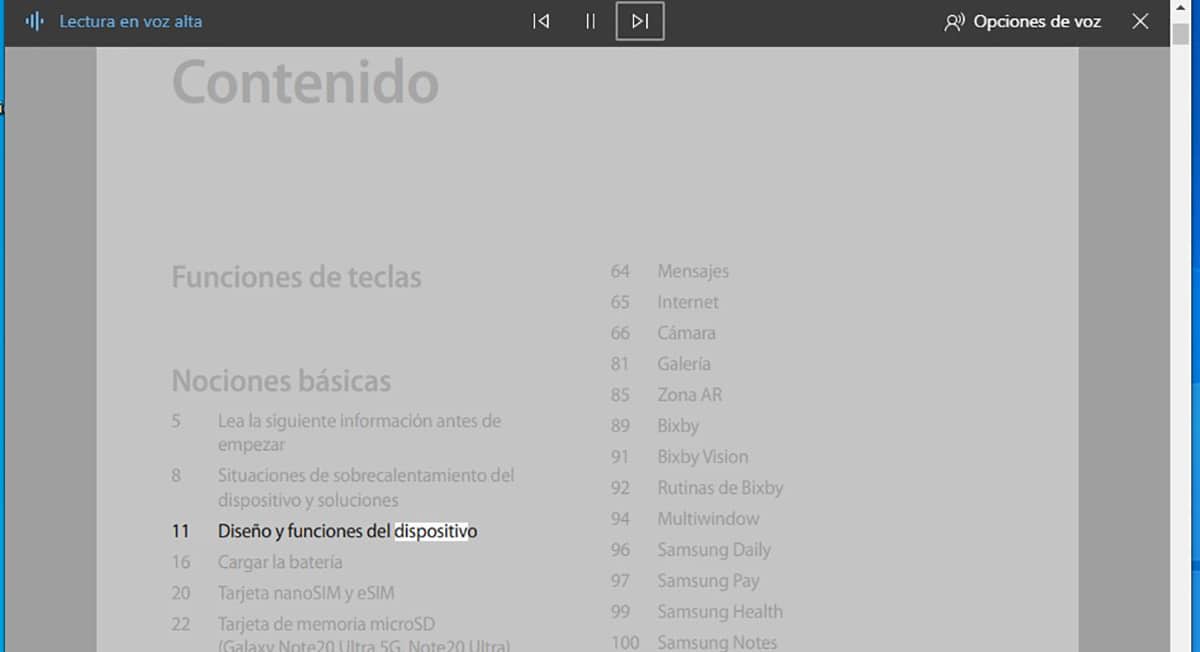
Microsoft Edge Chromium allows us to read PDF files aloud, allowing us to do other things while listening to the files.
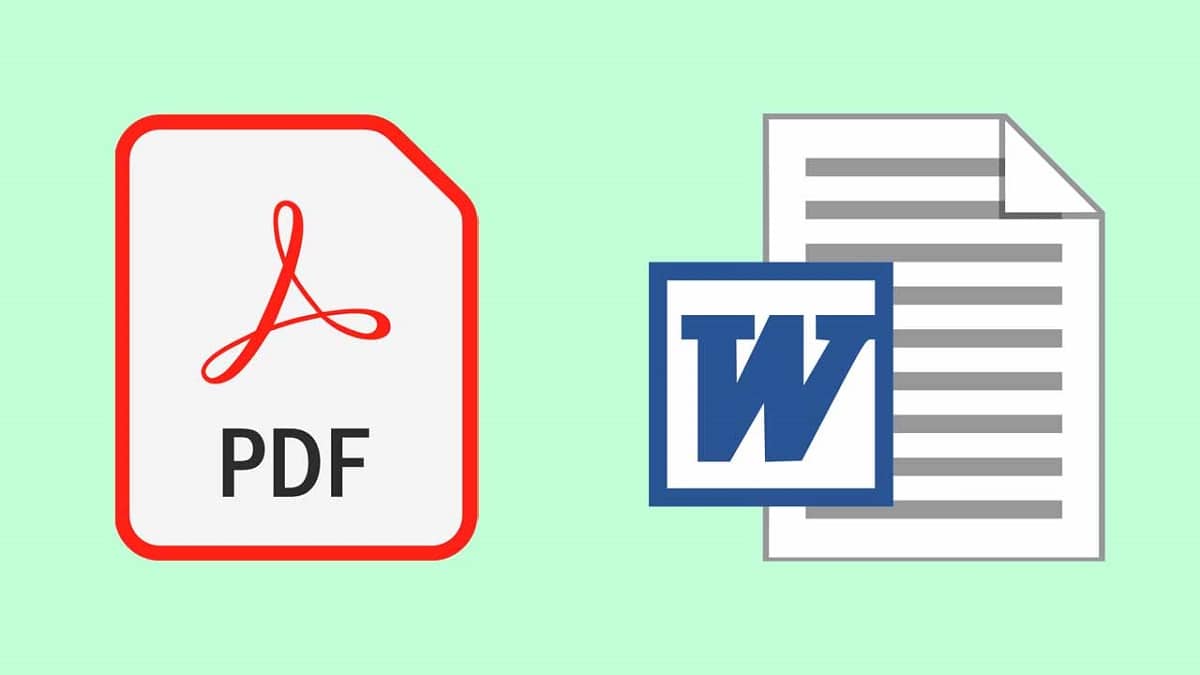
Do you want to edit your PDF documents with Microsoft Word? Find out here how you can convert them for free and without installing step-by-step programs.

Using the back key in Microsoft Edge to go back to the previous web page is a little trick that allows us not to depend on the mouse for everything
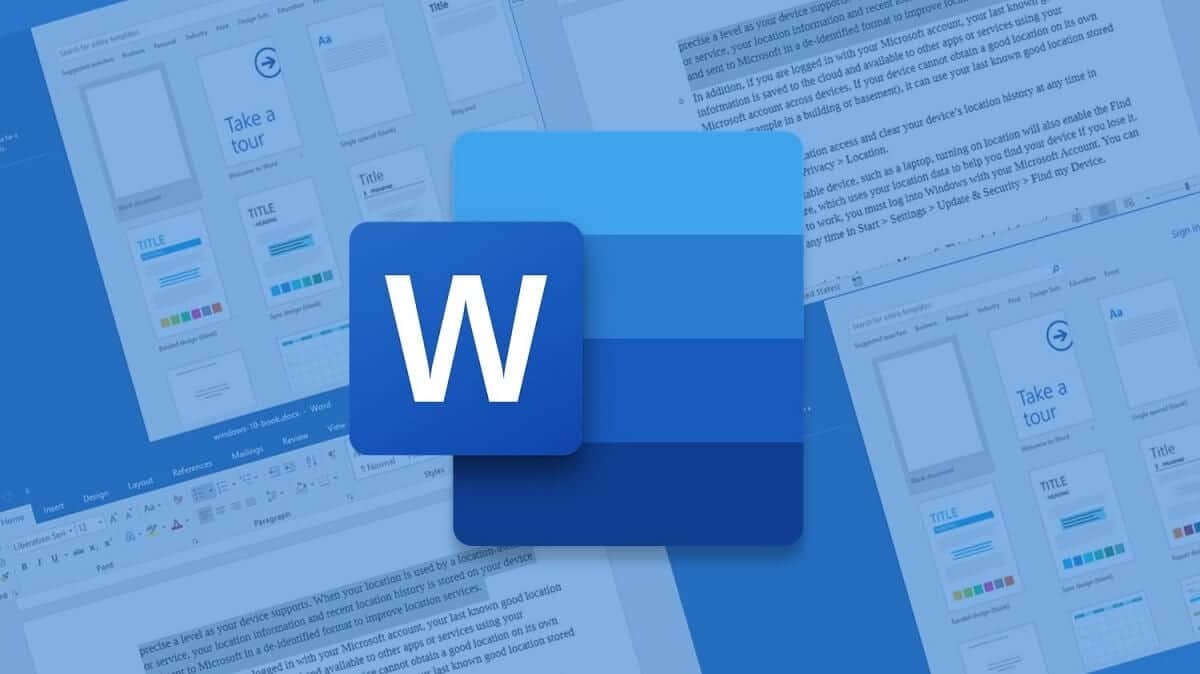
To convert a Word file to PDF, it is not necessary to resort to web services, since the application itself allows us to do it easily.
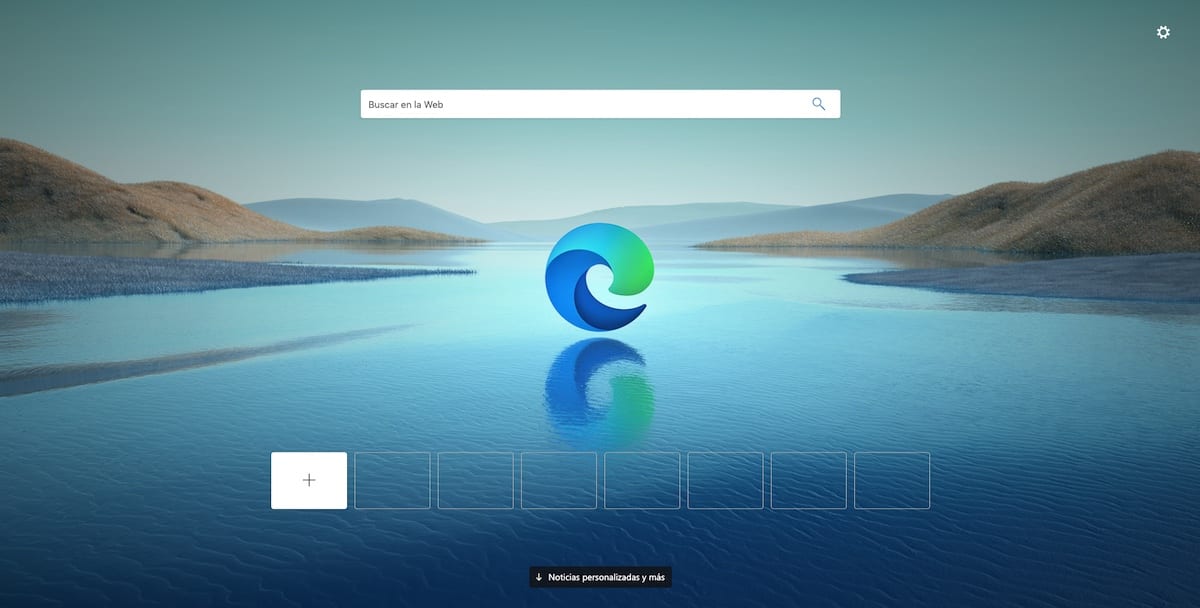
To deactivate the dark mode, we must do the same steps as to activate it, steps that we show you in this article

Removing the icon displayed on the Windows 10 taskbar is a very simple process by following these steps.
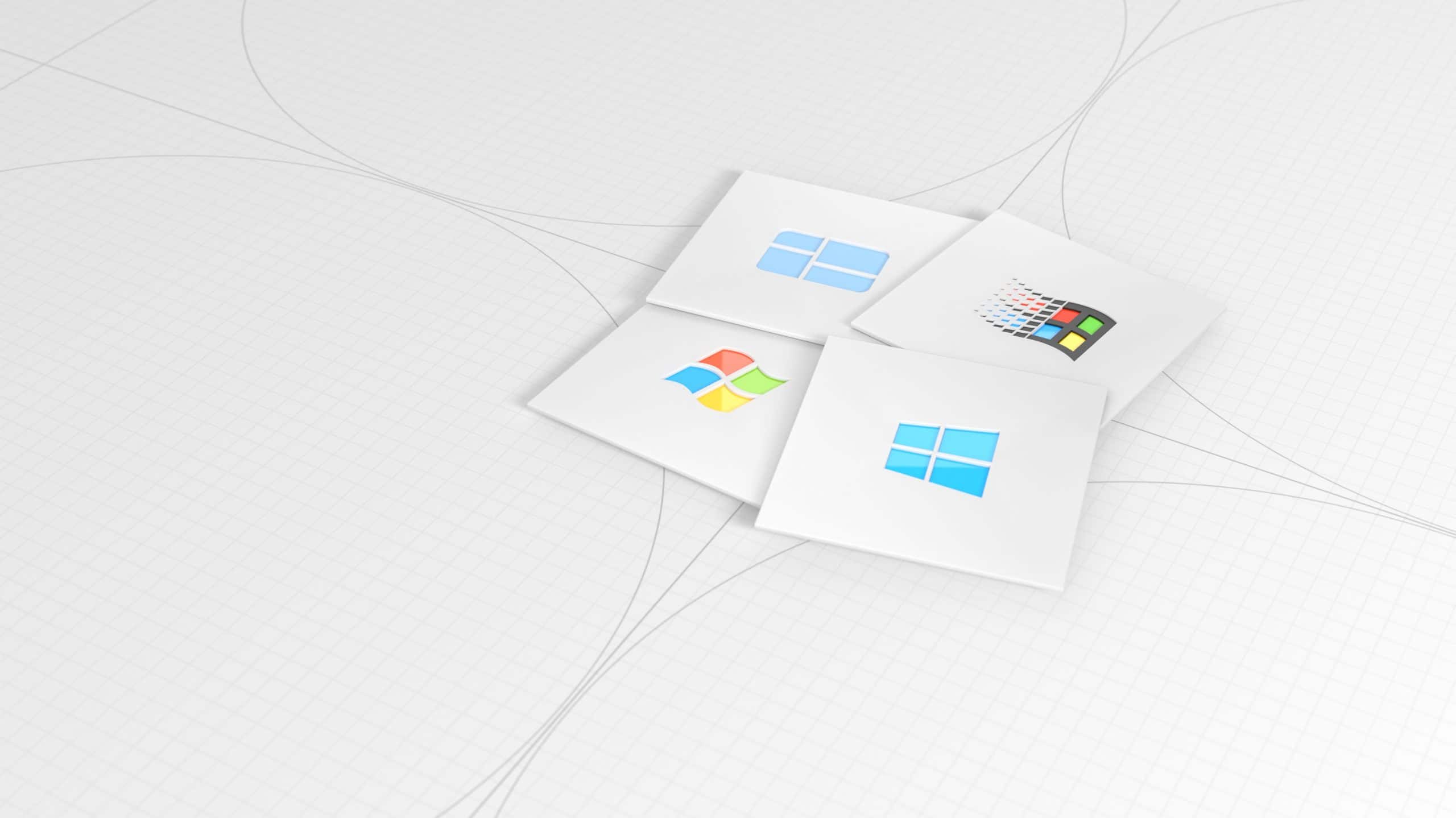
If you want to download the new wallpapers that Microsoft has created to celebrate the 6th anniversary of the Insider program, I invite you to continue reading
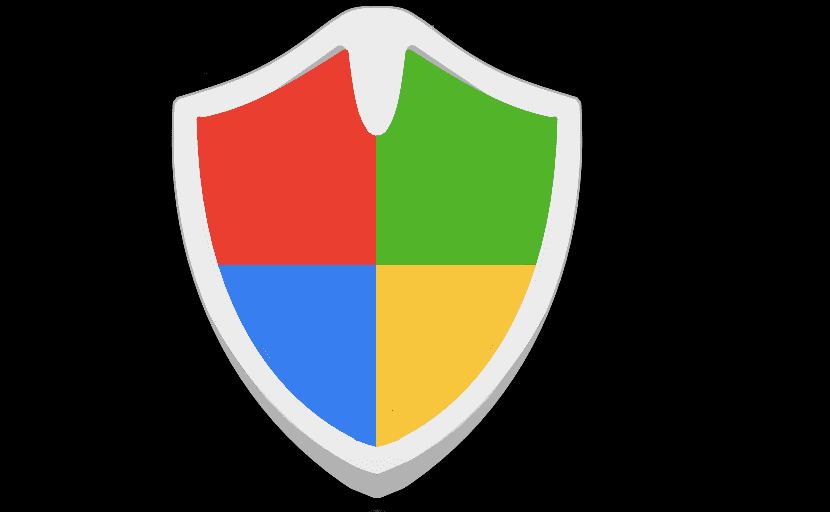
If you want to allow an application installed on our computer to have access to the Internet, in this article we show you how you can do it

Microsoft offers us an application that allows us to eliminate any trace of Flash on our computer.
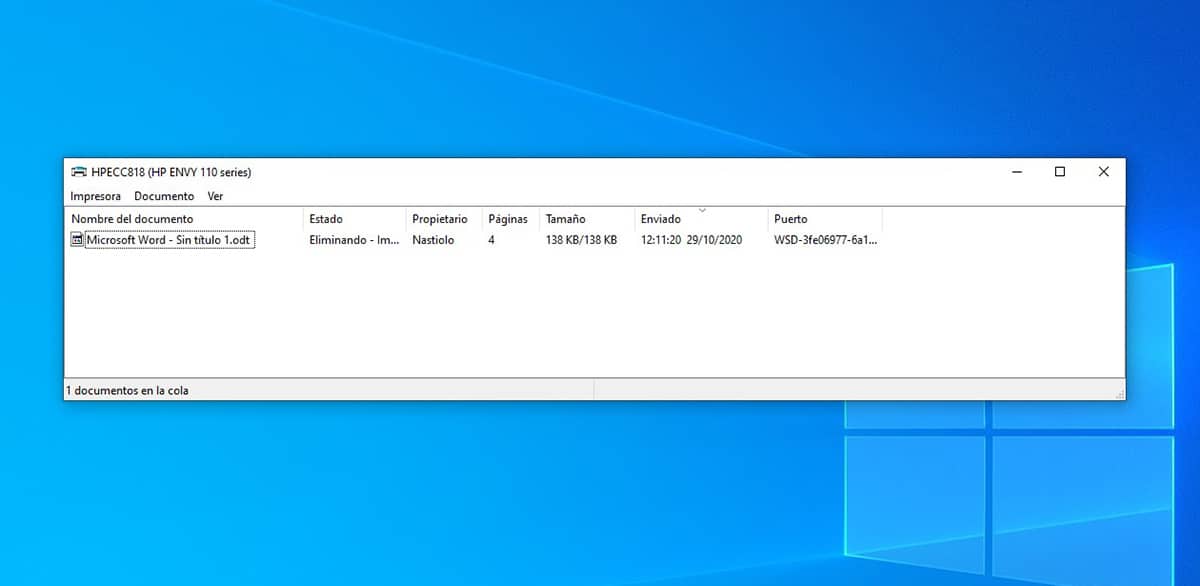
If you want to delete the printer queue from your computer and you cannot do it through Windows, we will tell you how to do it from DOS

There may be many reasons why the internet connection of our equipment has stopped working, regardless ...

If you want to use WhatsApp from a PC, here are the steps you must follow to achieve it.

Downloading YouTube videos with subtitles in the language we want is a very fast, simple and free process with this application.

If you regularly search for images on the internet, it is most likely that you have come across different file formats that, ...

If you have a Sony camera, it is likely that you can use it as a webcam thanks to the Imaging Edge Webcam software that this manufacturer has launched.

Discover BlueStacks, a free Android emulator for Windows focused on games with a lot of potential and features.

The game that the guys at Epic Games make available to us this week is Pikuniku, a platform game different from the usual.

Find out here how and where you can download and install Windows Movie Maker for Windows 10 for free officially in 2020.
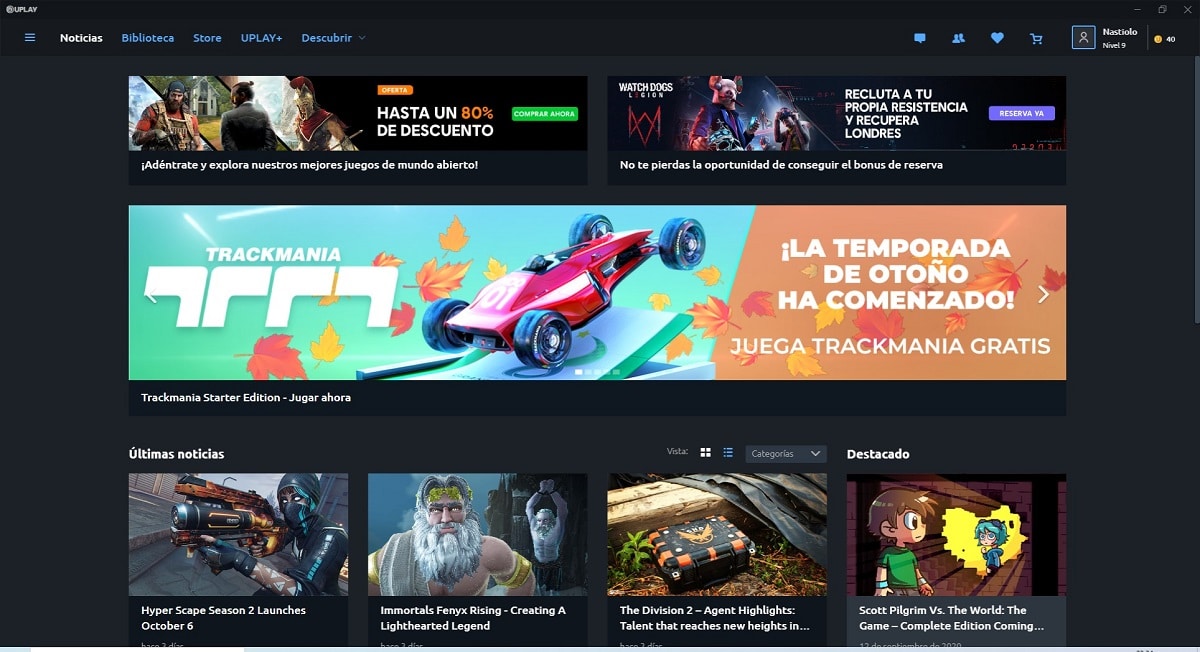
To remove some of the Ubisoft games that we have installed through the Uplay application, we must perform these steps.
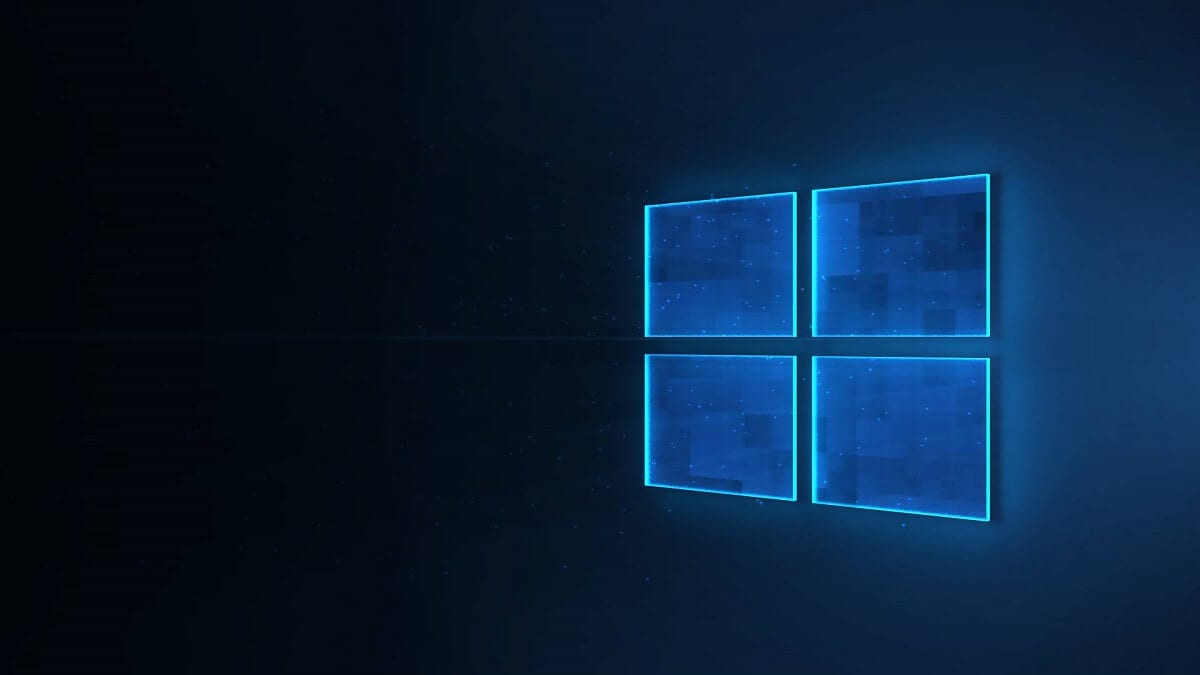
The Windows 10 Storage Sensor allows us to automatically free up space on our hard drive, without having to do anything
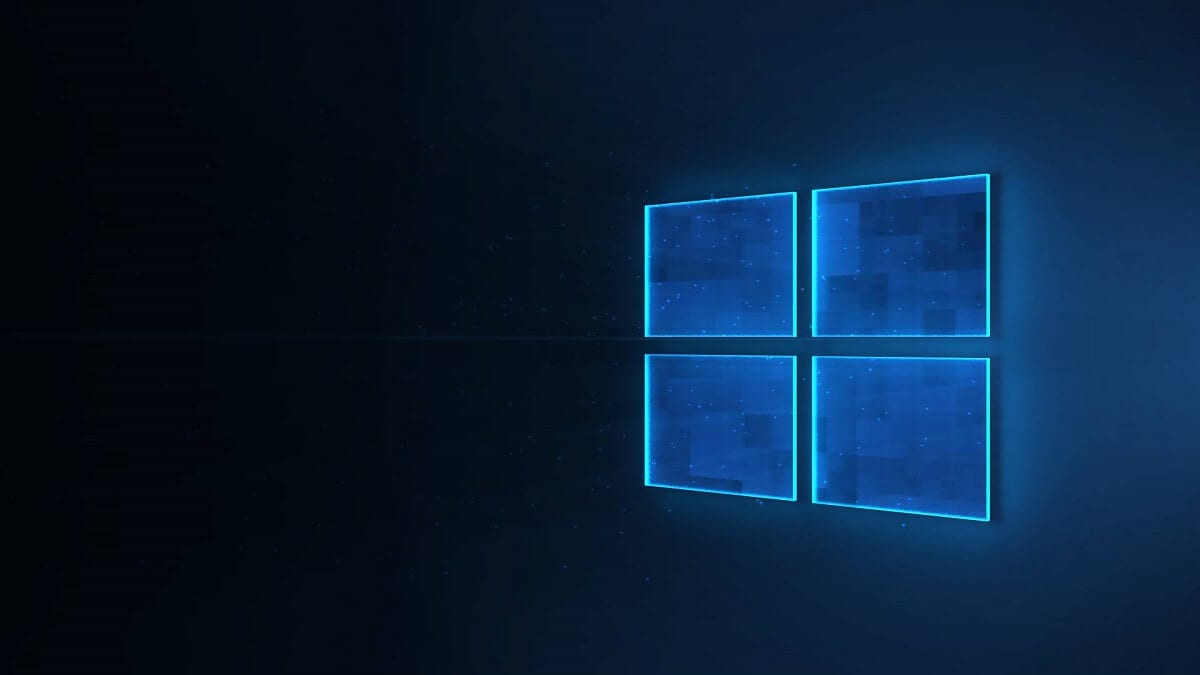
Remove all the icons displayed on the taskbar by following these simple steps.
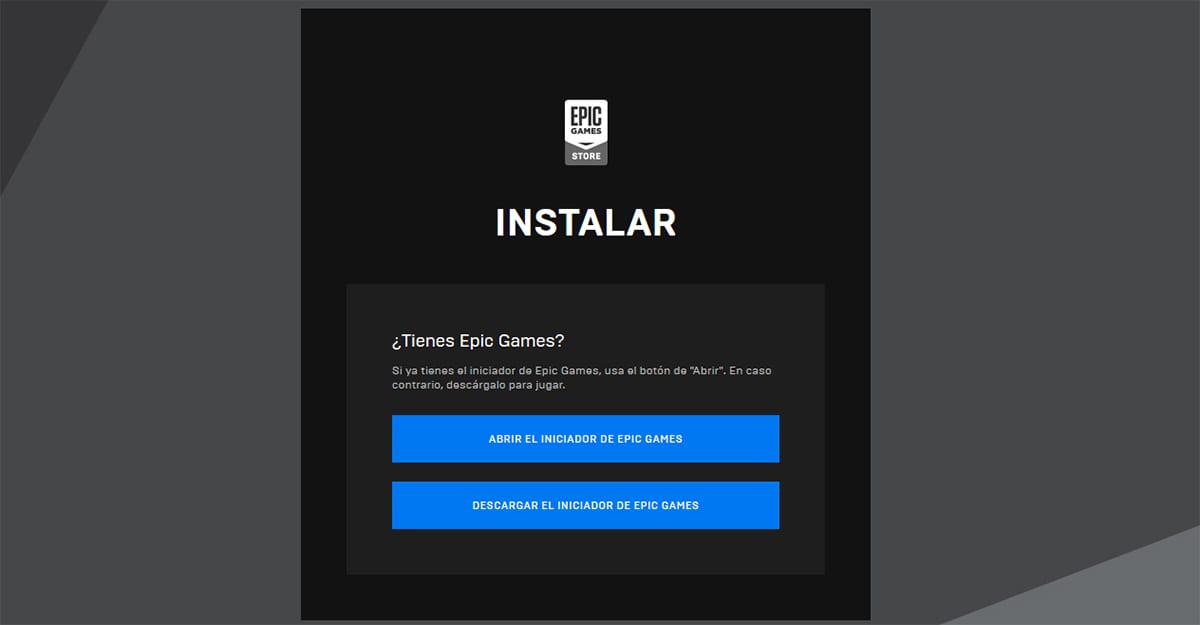
In this article I will show you the steps to follow to uninstall a game installed from the Epic Games Store

Showing or hiding the icons that are displayed on the taskbar is a very simple process, following the steps that I detail.
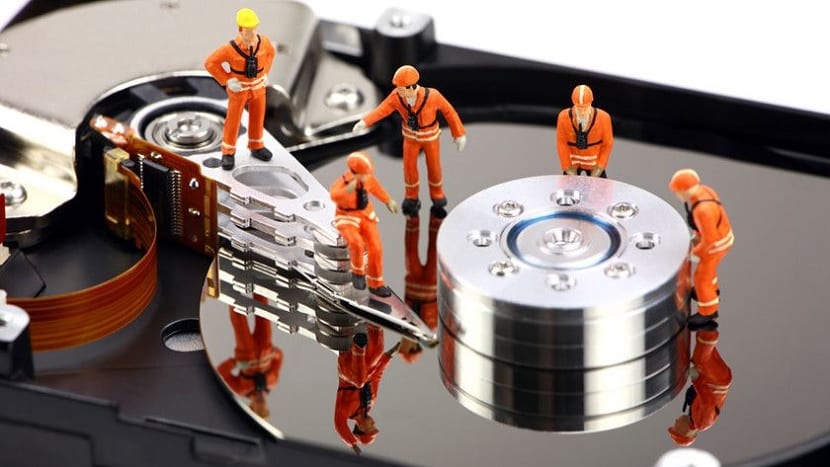
Knowing what is the space that applications, temporary files and others occupy on our hard drive is a very simple process by doing these steps.

Changing the keyboard language through a keyboard shortcut is a very simple process that we show you in this article.

Nikon also allows us to use a compatible Nikon camera as a webcam

If you have a Canon camera, you can use it as a webcam if your model is among the supported models.

If you want to delete some of the games that you have installed on your computer through Steam, here's how to do it.

Discover Defender Control: a simple tool that will allow you to activate and deactivate Windows Defender as you please.
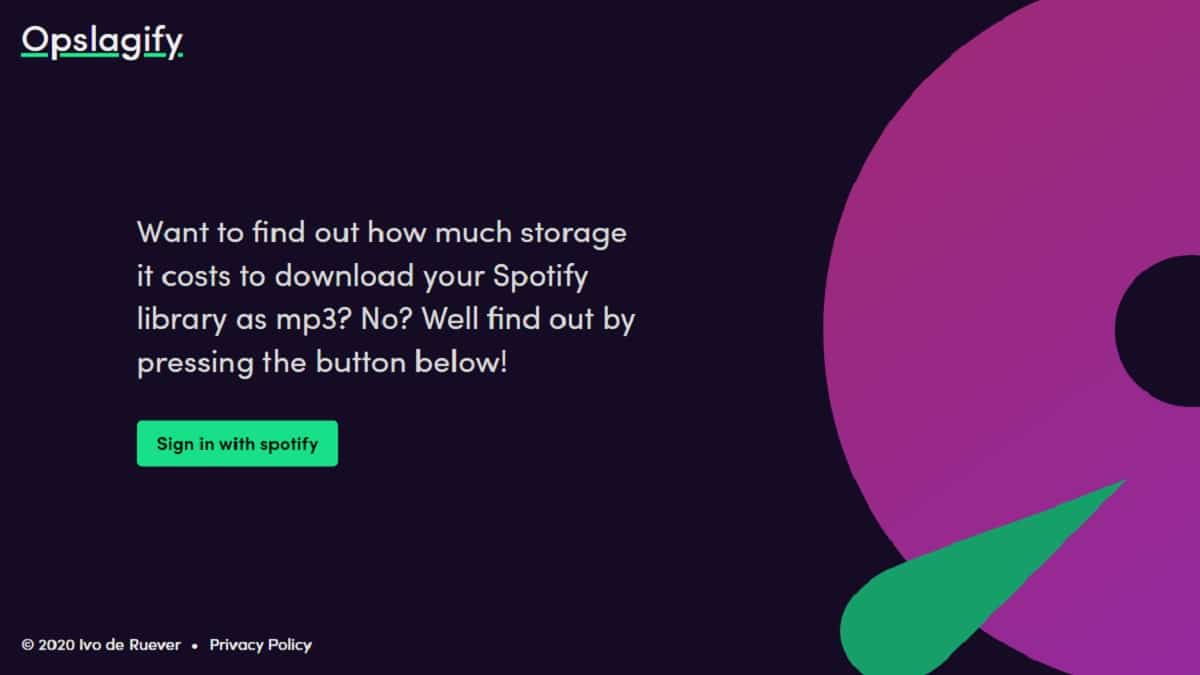
Would you like to know how much space it would take to download all your music from Spotify? Find out for free online with the Opslagify tool.

Managing the volume control from the mouse wheel on our Windows 7, 8 or 10 computer is very simple thanks to the TbVolScroll application
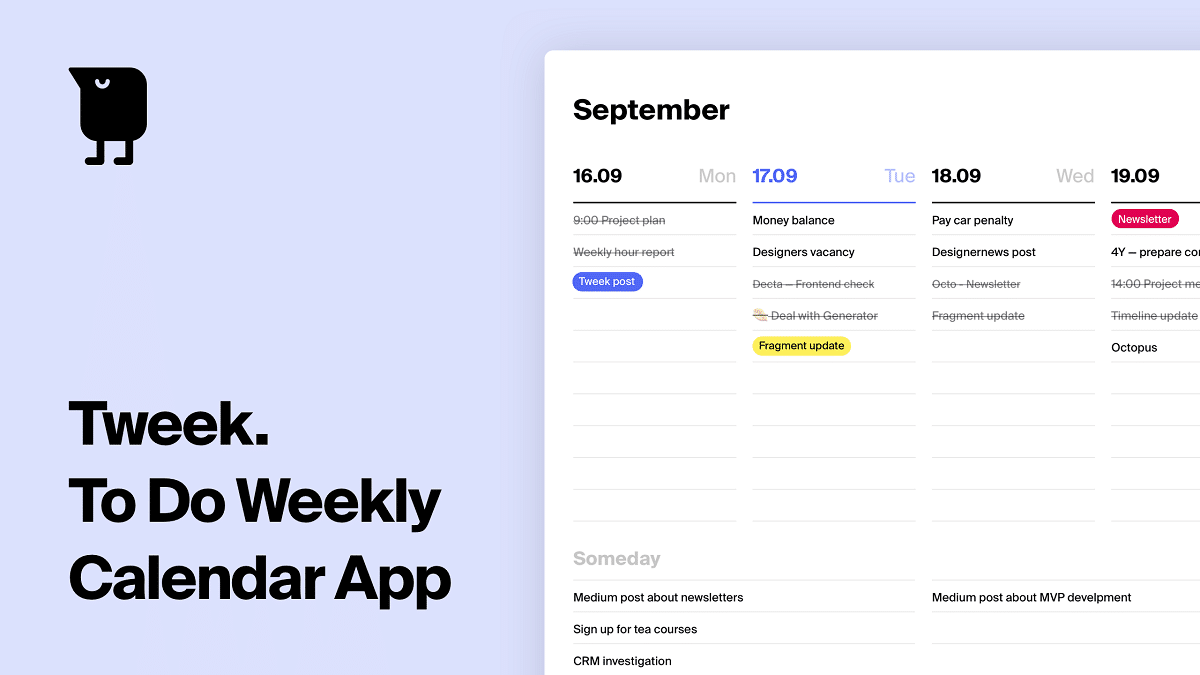
Analysis of Tweek, a new agenda or calendar solution to control the whole week easily and for free. Find out!

We show you another method to quickly and easily erase temporary files in Windows 10 to free up space.

Find out here how to know if you have been attacked through a security breach of an online service and what to do about it.

Olympus has released new software that allows its cameras to be used as a webcam on a 10-bit or 64-bit Windows 32 PC.

If you want to use a GoPro Hero 8 camera as a webcam, in this article we show you how you can do it.

The classic RPG Shadowrun is available to download completely free of charge until September 3.