How to use subtitles in Skype calls
How to activate subtitles in calls in Skype. Discover the steps we have to follow to use subtitles in the app.

How to activate subtitles in calls in Skype. Discover the steps we have to follow to use subtitles in the app.

Thin and dynamic IP addresses: what they are and how they differ. Find out more about these two types of IP addresses that we have.

Discover the steps to follow in order to activate Game Mode and the Game Bar on your Windows 10 computer.

Discover how we can prevent the drivers of our Windows 10 computer from updating automatically.

Find out more about Google Alerts, one of the new services on the page and how we can use it on the computer.
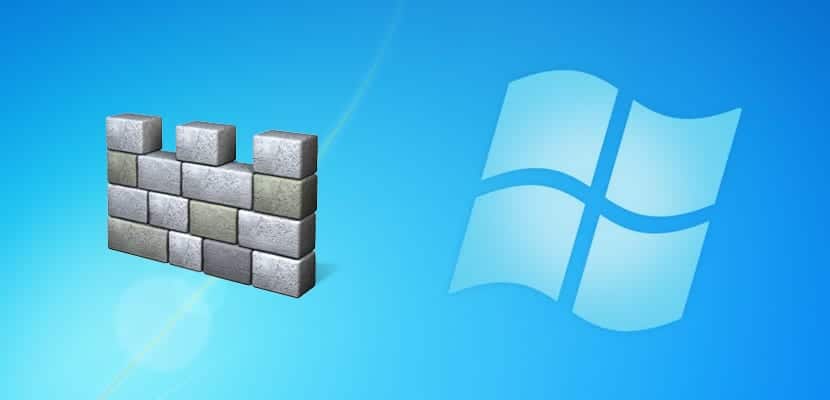
Windows Defender is the antivirus that Micrososft includes for free in all versions of Windows 10.
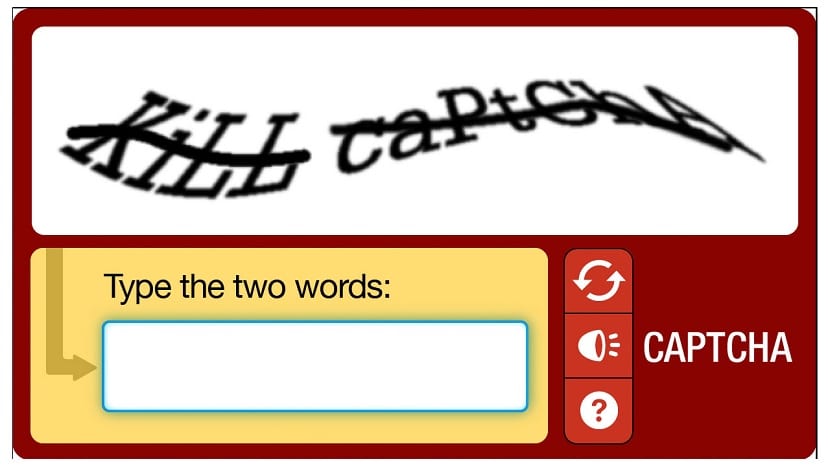
Captcha and reCaptcha: What are they and how do they differ. Find out more about the differences between these two terms and their importance.
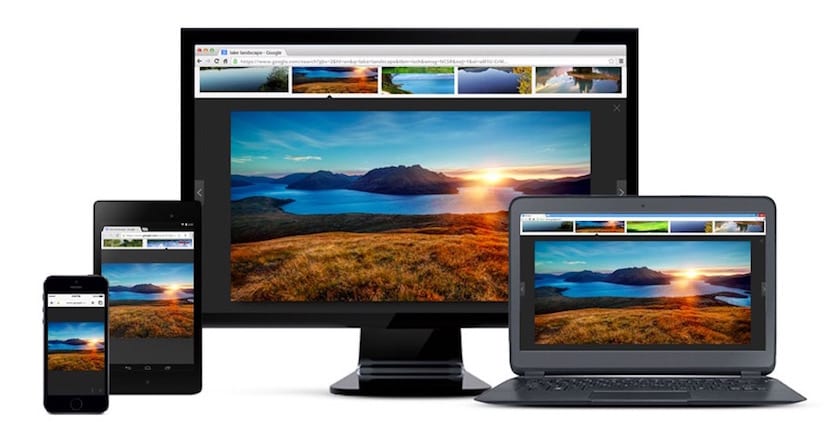
How to clear the browser cache in Chrome, Edge and Firefox. Find out how to clear your browser's cache.
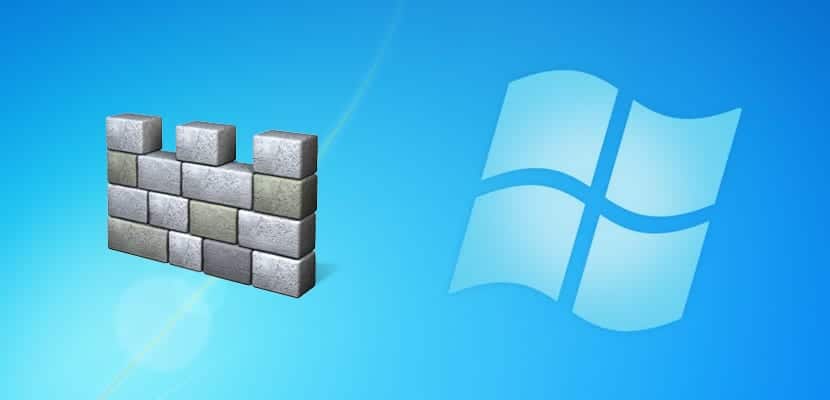
If we want to deactivate or activate the Windows firewall, first of all we must know what it is and what it is for.

Discover the advantages and disadvantages that using a PIN offers us on our Windows 10 computer and the types that there are.

Discover how we can use emojis on our Windows 10 computer in a simple way with a combination of keys.

If you have tired of receiving the happy messages from the system in which it asks us to restart to apply the updates, we will show you how to deactivate them.

How to configure your DLNA network in Windows 10. Discover the steps you have to carry out to configure this network on your computer.

DLNA Server: What it is and what it is for. Find out more about this type of server and how useful it is on a Windows 10 computer.

If you want to download Windows 10 Pro to install it on your computer, here are the steps to follow to do so.

Find out all about SATA Express, what it is and how useful it is, plus why it is not being used today.

Discover all the necessary steps to be able to return a game on Steam and get a refund of your money.
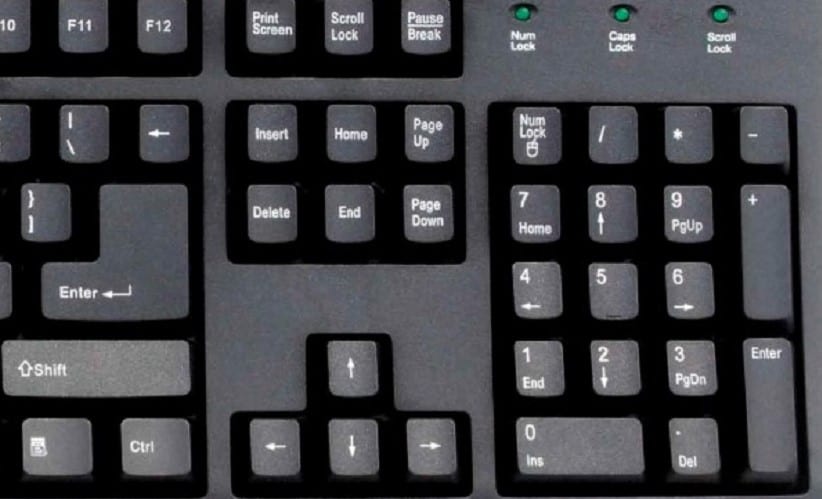
Printing the screen of what is shown on the screen of our Windows 10 PC is a very simple process through the dedicated key for it.

Find out how we can restart explorer.exe in Windows 10 easily and very quickly and end up with interface crashes.

How to activate full screen optimization in Windows 10. Find out more about this function that we can use in the operating system.

If you want to know which is the latest version of DirectX compatible with your equipment, then we will show you how to find out.
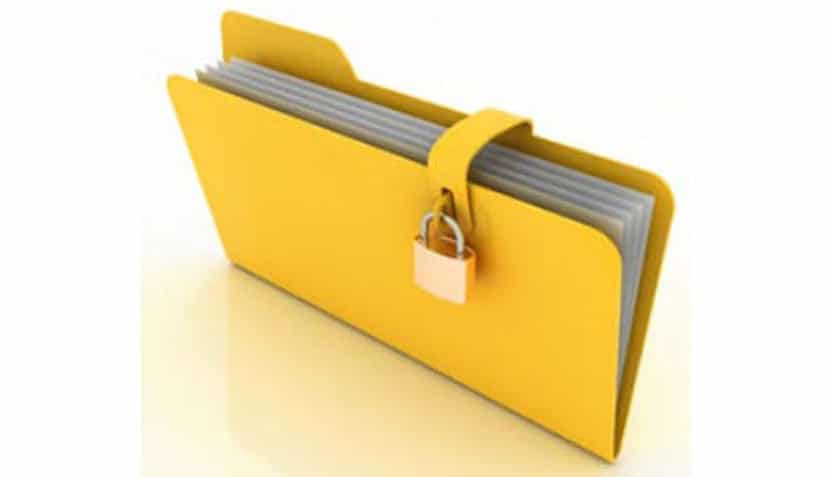
Discover these services with which you can send large files to other people so that they can easily download them to your computer.

Discover the steps to follow to activate these themes automatically on our Windows 10 computer in a simple way.

If you are looking for an antivirus for your computer managed by Windows 10, you do not have to continue doing it if you read this article.

How to open applications with administrator permissions in Windows 10. Find out more about this function that we can use on the computer.
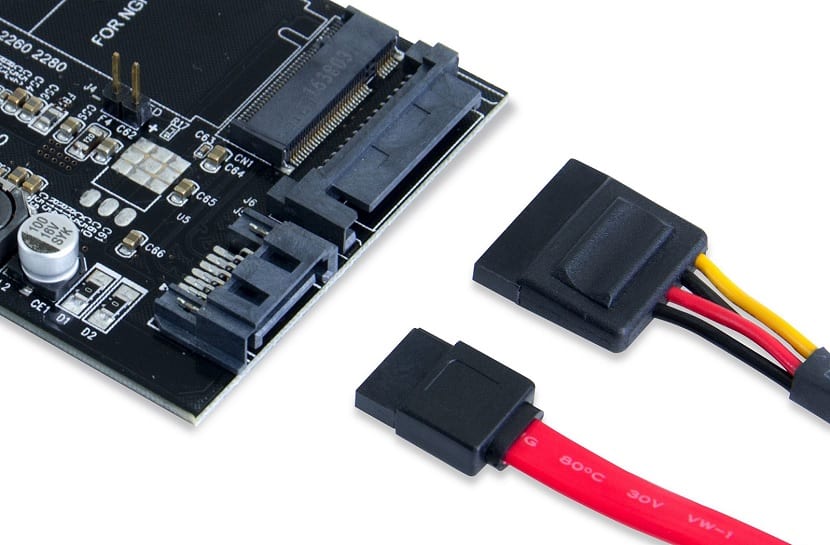
Find out more about the SATA connector or interface and discover what it is and how useful it is on our computer. Fully explained.

Programming our equipment to turn off automatically is a very simple process that does not require third-party applications.

Discover how we can customize the appearance of the lock screen in Windows 10 in a simple way in several steps.

Find out more about SSDs and HDDs and thus you will be able to determine which of the two is better to have on your computer to give it better use.

If you want to allow other people to access your computer from other places, you must first activate Windows 10 Remote Assistance

How to deactivate the touchpad of your laptop in Windows 10. Discover the methods we can use to deactivate the touchpad.
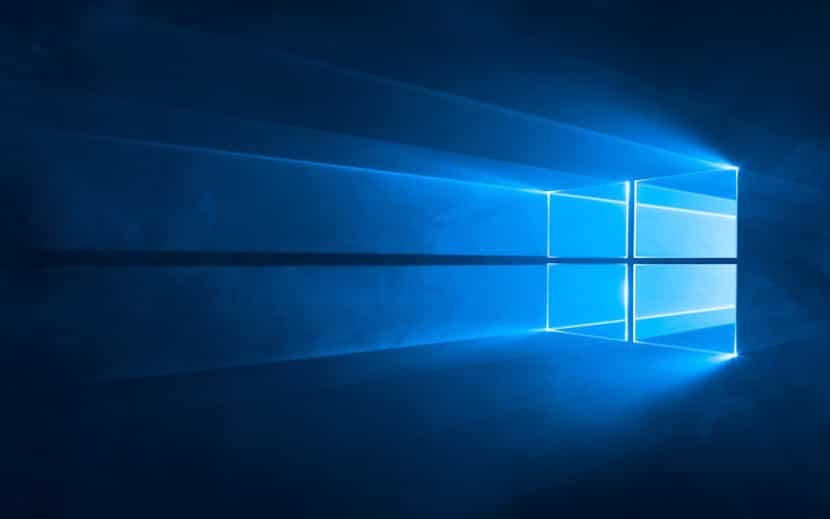
Discover this series of tools with which you can measure the performance of your computer and find out if there are operating problems.
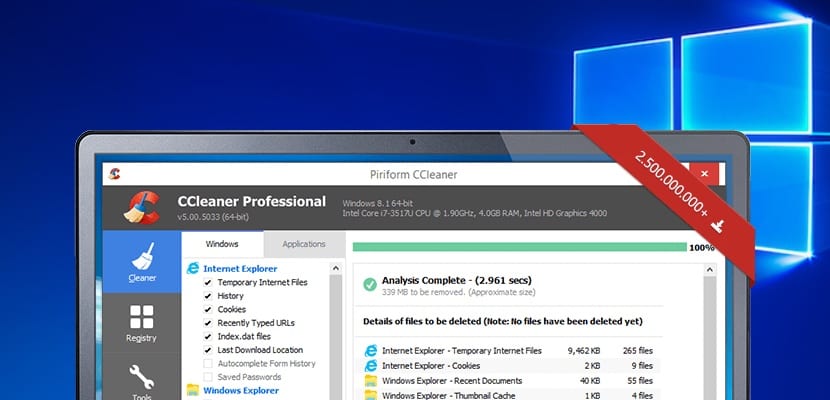
In recent years, we have seen how our team's resource management has become a problem ...
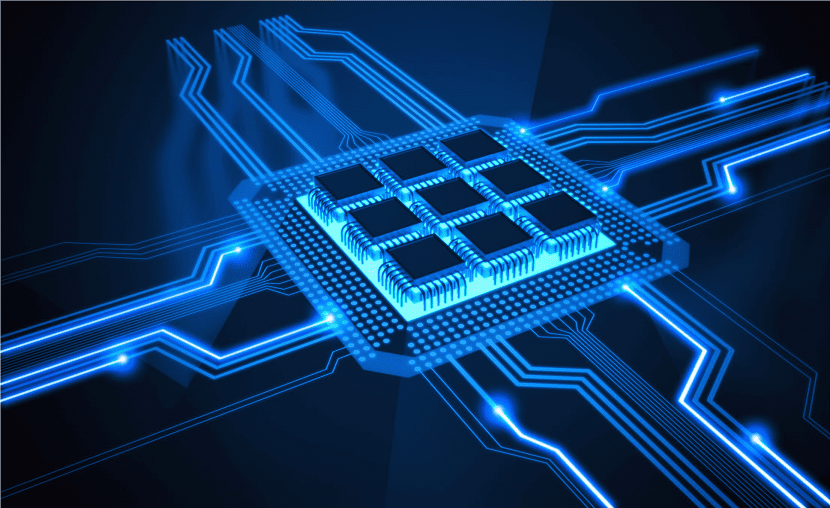
Find out more about what a black leg processor is and what makes it different from other processors in this article. Explained in detail.

Discover this selection of VPN that you will be able to use safely and very easily on your Windows 10 computer. Available for free.

Deactivating the location of Windows 10 is a very simple process and it will help to respect our privacy.

Discover the steps you have to follow to be able to easily create a VPN on your Windows 10 computer and browse safely.

Windows 10 offers us a series of filters so that colorblind people can distinguish colors more easily.

Discover all the steps to do a clean restart on our Windows 10 computer in a simple way if there are apps that give problems.
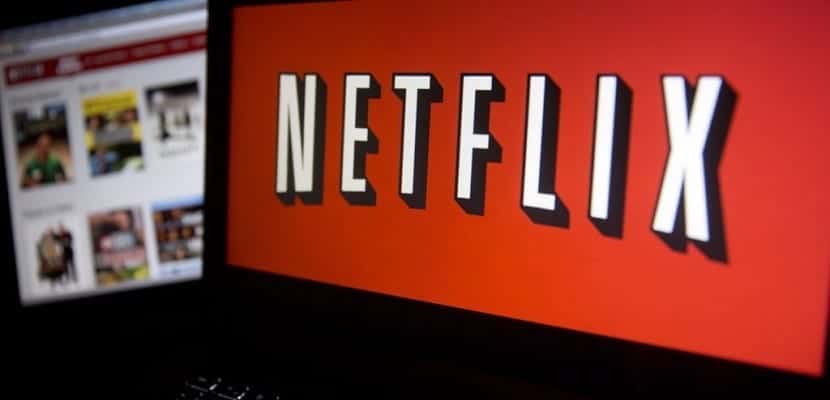
Discover how to change the location where you download Netflix series and movies in Windows 10 in an easy way.

Recording the screen natively in Windows 10 without using third-party applications is possible in a very simple way.

What are free and open access DNS servers. Find out more about what these DNS are and how useful they are on our computer.
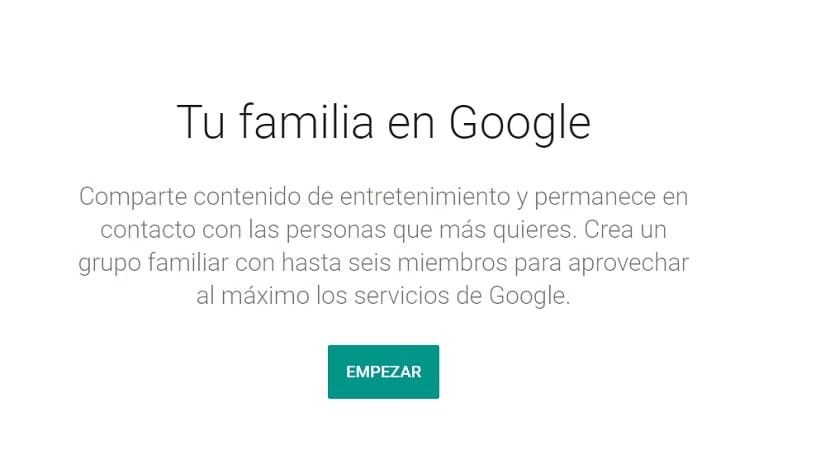
Discover all the steps we have to follow in order to create a family account on Google and share services with other people.

If you've gotten tired of anyone using your computer changing the position of the taskbar, here's how to block it.

Discover the steps we have to follow in this case to be able to activate the magnifying glass on our computer with Windows 10 as the operating system.

Discover the steps to use a screen saver in Windows 10 like the one in old versions of the operating system.
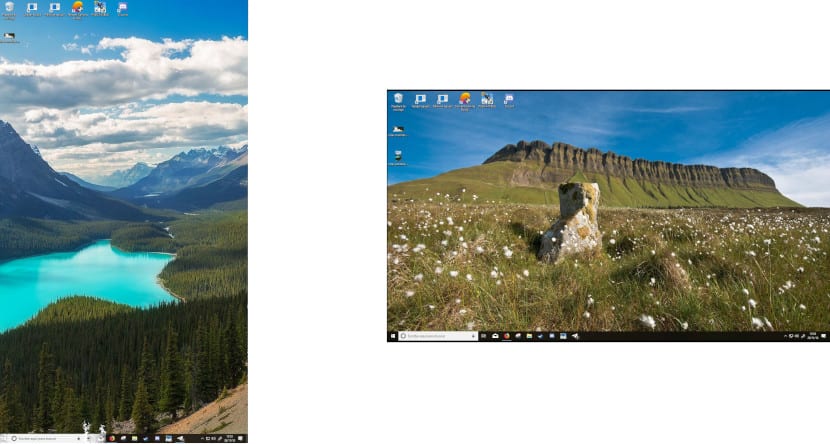
If you want to rotate the Windows 10 desktop to show more content vertically than horizontally, we will show you how to do it below.

Context button on Facebook: What it is and how to use it. Find out more about what this button is and how we can use it.

What is it and why is there bloatware in Windows. Find out more about what it is and why we have bloatware on our computer.

Adding the time to the Windows 10 Weather application is a very simple process that we detail below.
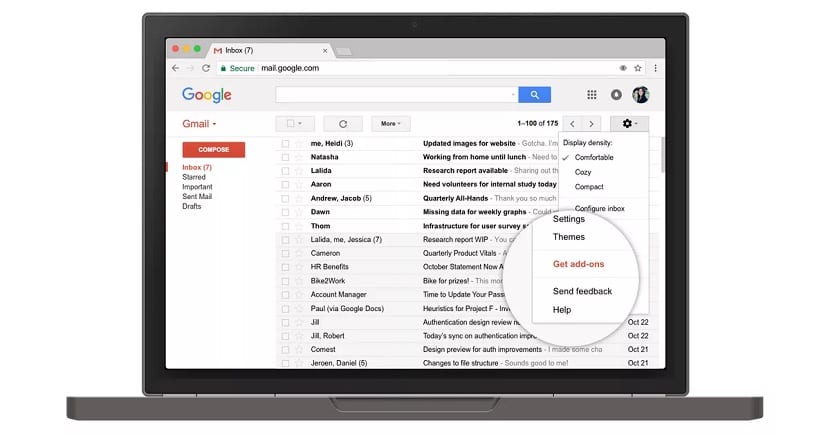
Discover this selection with the best add-ons that we are currently available for Gmail and thus get more out of the account.

Add-ons in Gmail: What they are and how they are added. Find out more about the usefulness that add-ons can give us in Gmail and how they are used.
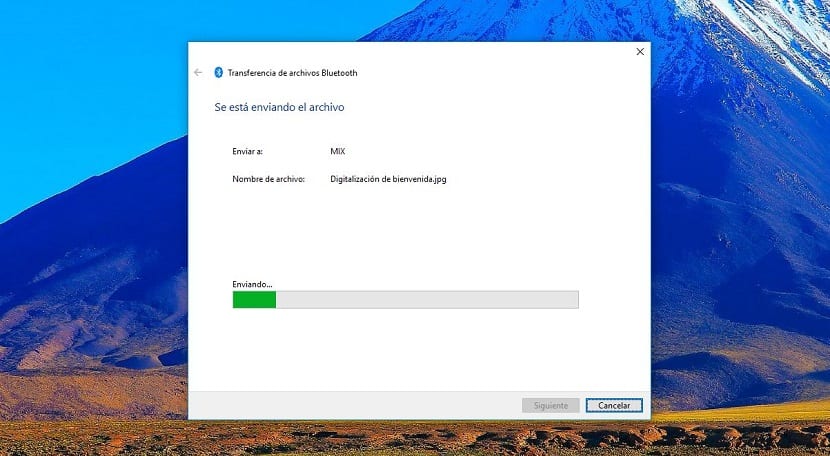
Sending a file via bluetooth from our computer to an Android smartphone is a very simple process that we detail below.
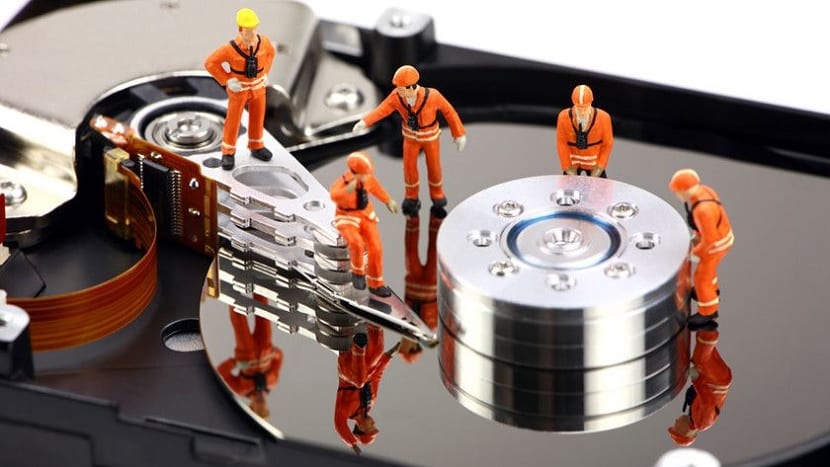
Discover the best applications for Windows with which to defragment your hard drive in a safe and simple way.
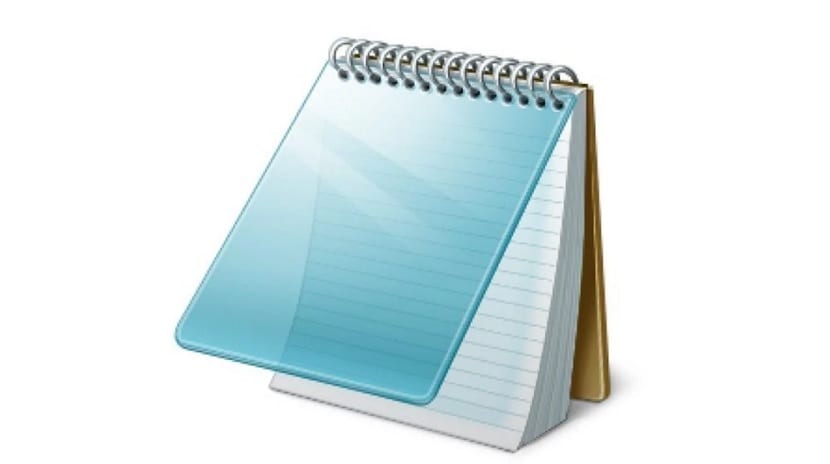
Discover how we can replace the notepad in Windows with another program that gives us more functions in several steps.

If you want to enlarge the view of a web page, here is a little trick to do it quickly.

Discover the steps we have to follow to be able to log into our Windows 10 account without using a password.

4 alternatives to Flickr to store your photos for free. Discover these options that you can use to store photos for free.

We show you we can make Microsoft Edge read the web pages that are displayed on the screen.

Discover these tips with which to avoid installing fraudulent applications in Google Chrome with the problems that they entail.

Discover the steps we have to follow to delete our phone number easily on Facebook. Step by Step.

If you regularly perform comparative searches on the same web page, the duplicate tab function can be very useful.

Discover how you can download Alexa, Amazon's assistant, officially and easily in Windows 10. Direct download.

Discover how we can easily delete temporary files in Windows 10 in a few steps.

If you have tired of Cortana's voice, through the Windows configuration options, you can change it to one of the 6 that we have available,

Fix any blue screen in Windows 10. Discover Microsoft's new tool against blue screen.

If your computer is used by several people, whose native language is different, with Windows 10 we can establish different operating languages.

Discover the new mode called Sandbox available for Windows Defender that makes the tool much more secure on the computer.

How you can customize the Windows 10 start menu. Find out how we can customize this start menu.
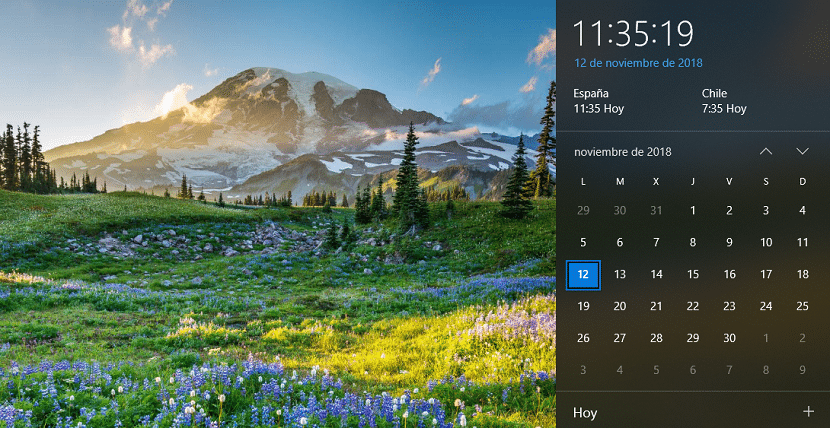
If you regularly communicate with people who live in other countries, you must always take into account the time in that country to avoid disturbing after hours.

Find out more about Windows 10 N or KN and the differences it has with the normal version of Windows 10 and thus know more about them.
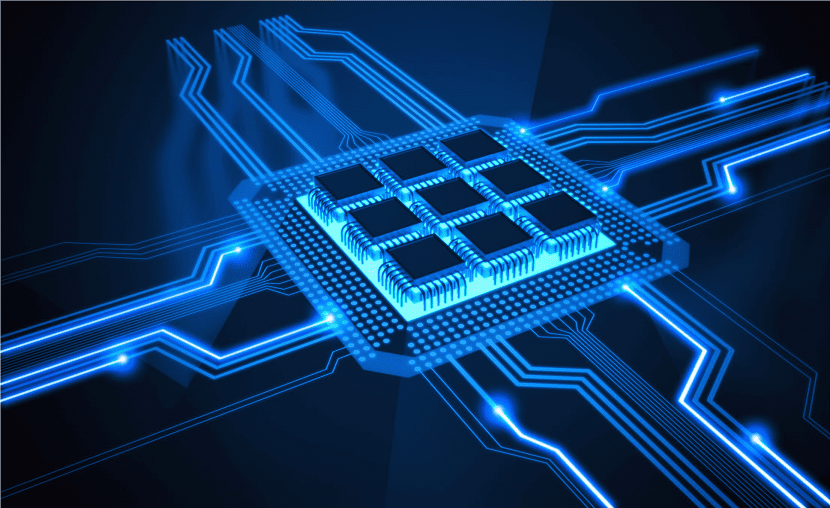
Discover the ways we have available to know the processor that we have installed in our Windows computer.

Changing the date and time format in Windows 10 is a very simple process that we detail in this article.

How to see how much space is free and occupied in Windows 10. Discover how we can see the free space on the hard disk.

How to know if I have updated to the latest version of Windows 10. Find out how to know if you already have the latest update installed.

If you usually travel with your laptop managed by Windows 10, you should know how to manage time zones without having to continually change the time.

Programs to clean the Windows 10 registry. Discover these programs that will help us in this task of cleaning the registry.

How to activate Bluetooth in Windows 10. Discover the steps we have to follow to activate Bluetooth on our laptop.
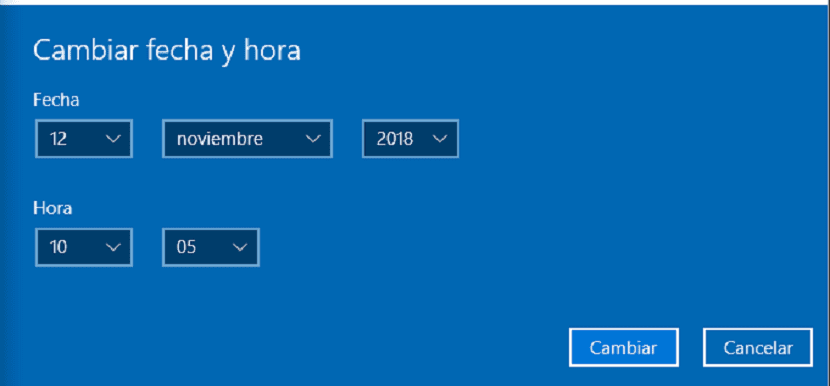
If your device has not automatically updated to the new time, in this article we will show you how to change it quickly.

Discover the ways that are available to help you get help on your Windows 10 computer in case there is a problem with it.

How to create a user account in Windows 10. Discover the steps to create a user account in the operating system.

The Windows 10 timeline allows us to know at all times, which have been the applications and web pages that we have recently opened.

The best keyboard shortcuts to use in Windows 10. Find out more about these keyboard shortcuts that will allow us to use the operating system.

How to change your username in Windows 10. Find out how to change your username on your computer.

Moving an open application from one desktop to another in Windows 10 is a very simple process that we detail below.

How to access the Windows 10 UEFI from settings. Discover the steps to access this section easily.

How to download all the information that Spotify has about you. Find out more about how you can obtain this data.
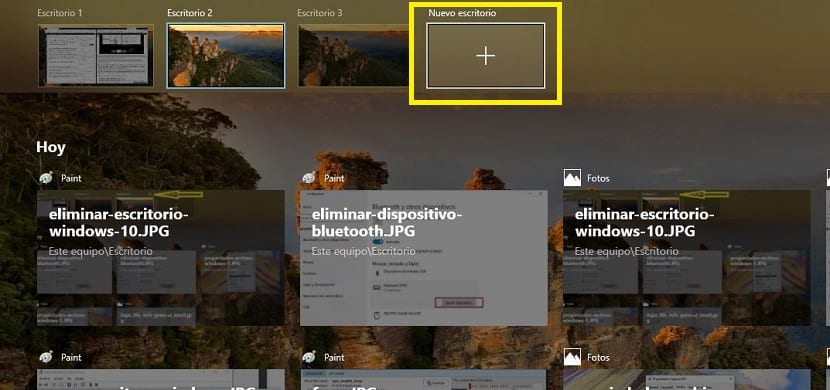
Creating a new desktop in Windows 10 is a very simple process that will allow us to increase our productivity.

How to schedule a task in Windows 10. Discover how to use the Windows 10 task scheduler in a very simple way.
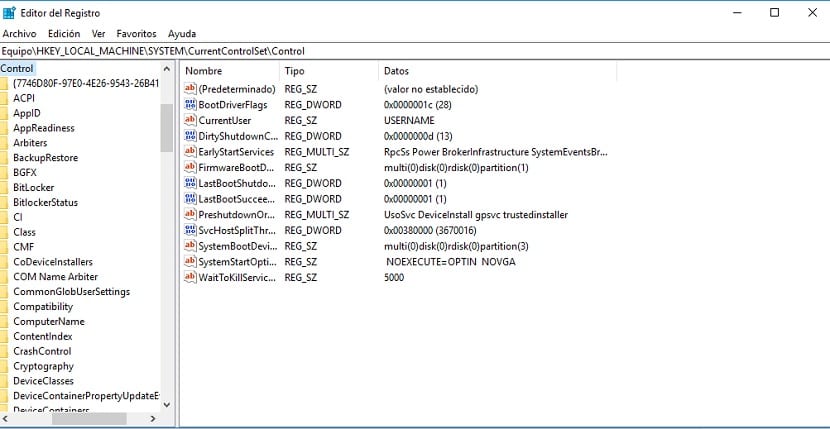
What is the Windows Registry and what is it for? Find out more about this tutorial with which to know what this registry is and how useful it is.
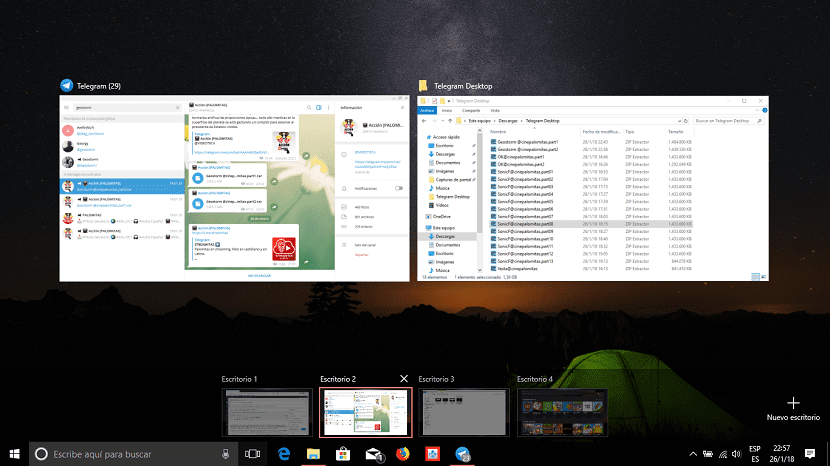
We show you how we can close the desktops that we have open in Windows 10 that we have already stopped using.
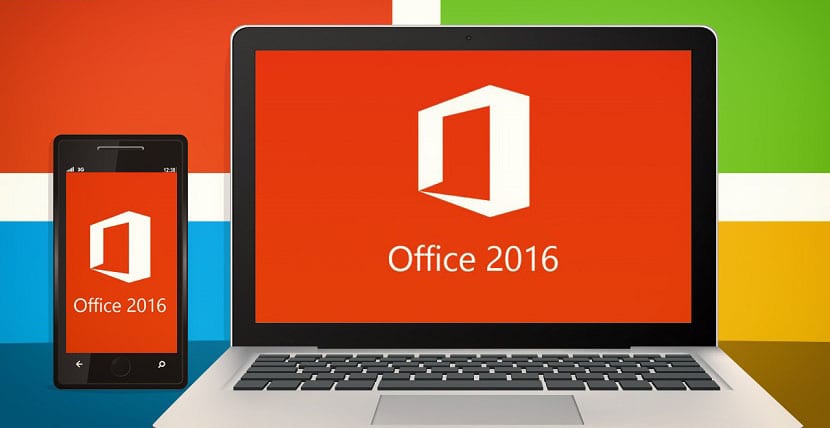
4 ways to uninstall Microsoft Office in Windows 10. Discover the ways in which we can eliminate the office suite on our computer.

How to deactivate voice recognition in Windows 10. Discover how we can deactivate this function on the computer.
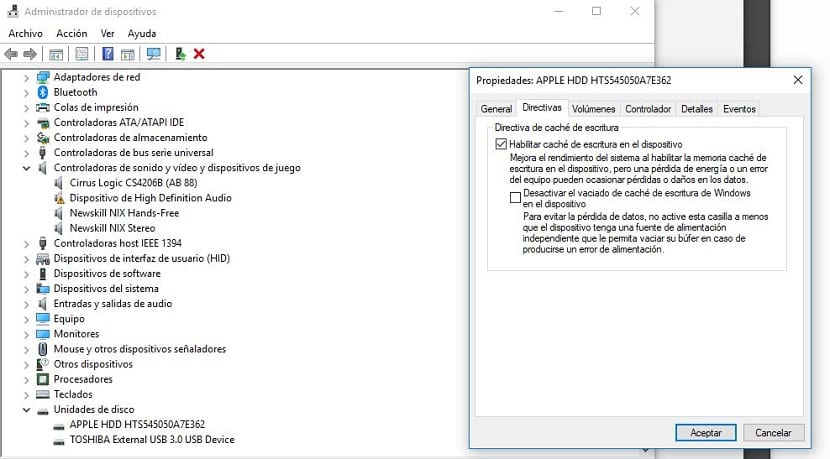
One of the typical problems that we can face on a daily basis with Windows 10 is the Windows Writing Error, a problem that has a very simple solution.

How to change or add a language in Windows 10. Discover the steps to add a new language to your computer in simple steps.

How to free up disk space in Windows 10. Discover the steps to be able to free up space on your hard disk on your Windows 10 computer.
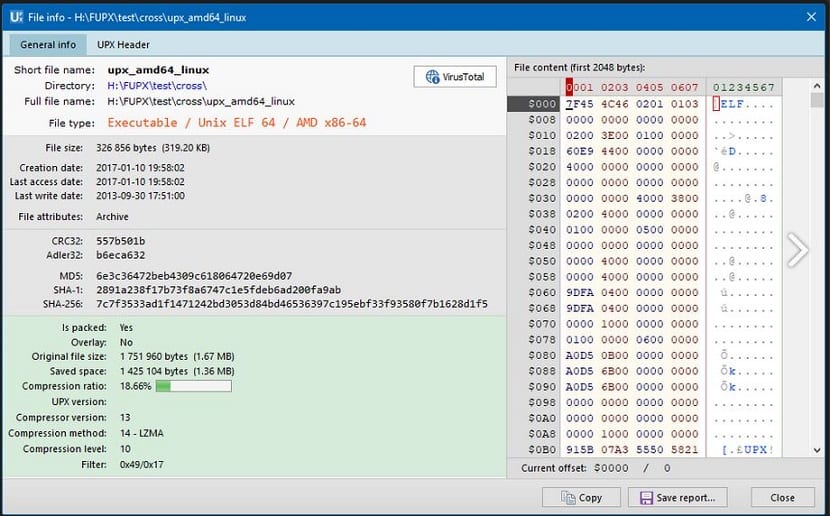
Creating compressed files in .EXE format is a very simple and comfortable process thanks to the FUPX application

The four best minimalist text editors for Windows. Discover these options with which to edit text easily in Windows.

How to create a shortcut to a task in Windows 10. Find out how we can create this access in Windows 10.
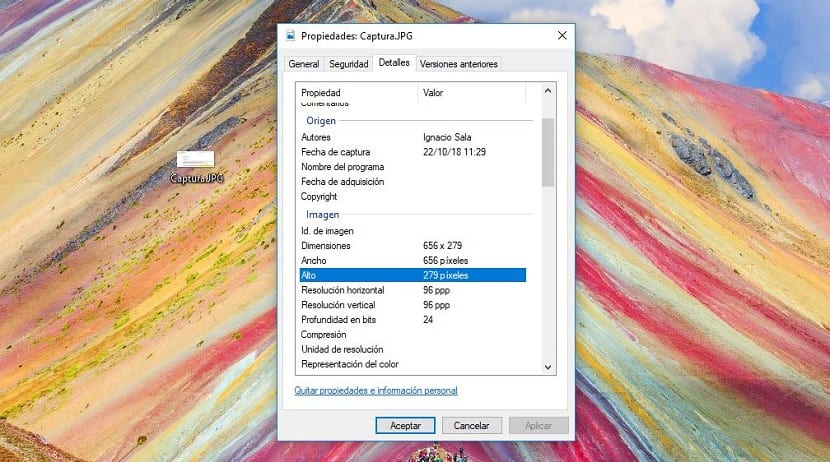
Thanks to the properties of a file, we can quickly know if the file is damaged or if, on the contrary, the extension does not correspond to its format.
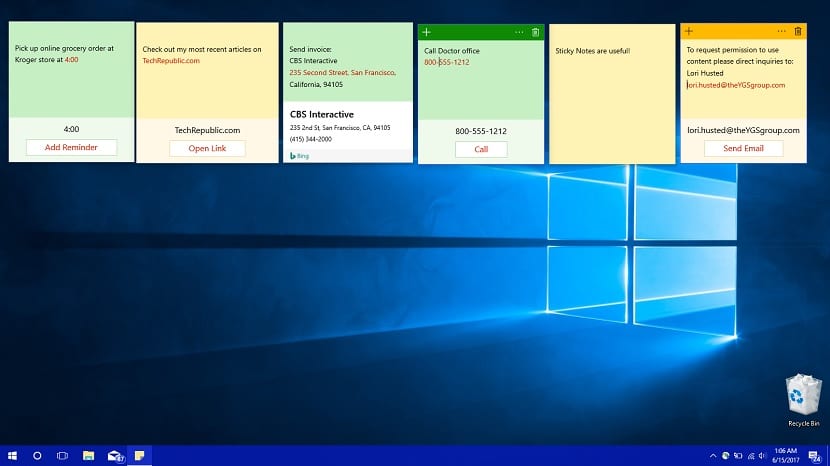
Take advantage of Sticky Notes in Windows 10 with these keyboard shortcuts. Discover these simple keyboard shortcuts to use in the application.

Types of backups in Windows 10. Find out about the various types and how to make a backup on your computer.
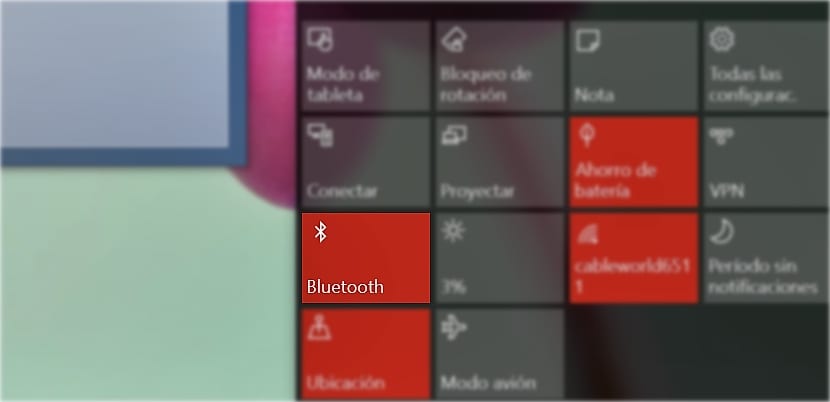
If you think that the time has come to eliminate the bluetooth devices that we no longer use on our equipment, then we will show you how to do it.

How to prevent Windows Defender from displaying false positives. Find out how to avoid these notifications when there is no threat.

What is LockApp.exe and what is it for in Windows 10. Find out more about this process and its importance in the operating system.
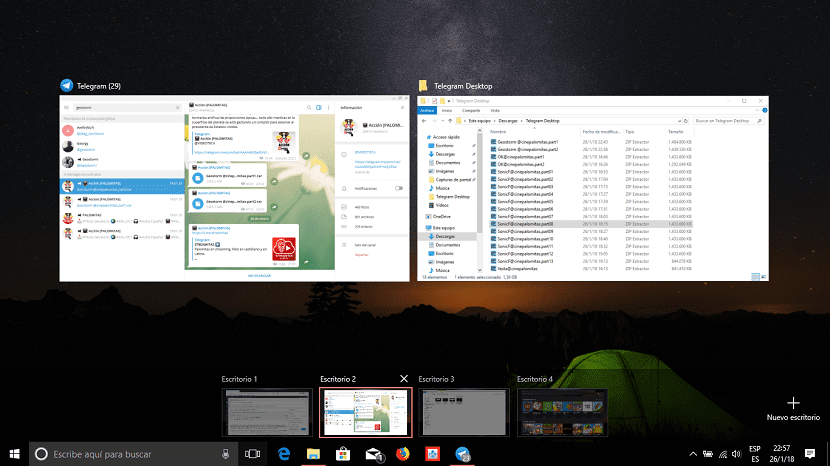
Virtual desktops are very useful when we need to work with various applications together. We show you how to manage them.

How to save running processes in Windows 10. Find out how to save these processes on your computer.

Ways to control screen brightness in Windows 10. Discover how we can manage screen brightness in Windows 10.
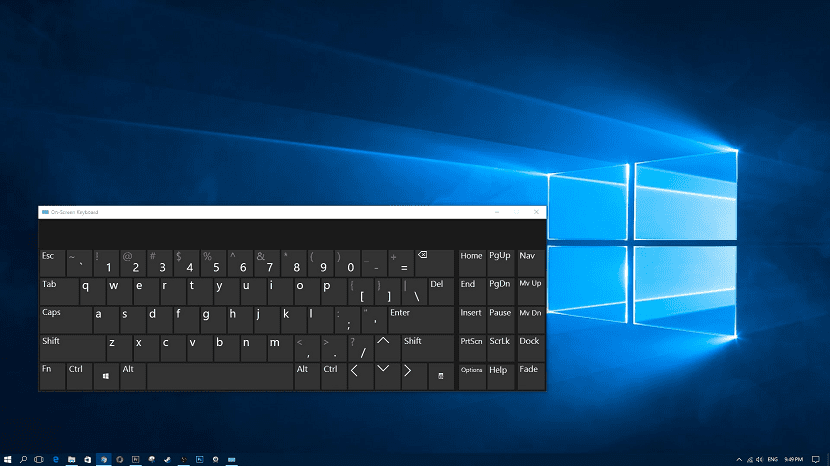
The keyboard shortcuts have become one of the most powerful tools that any system offers us ...

Access the control panel from the Windows 10 file explorer. Find out how to access this control panel on your computer.

How to make the Windows Store open again. Discover the steps for the store to reopen normally.
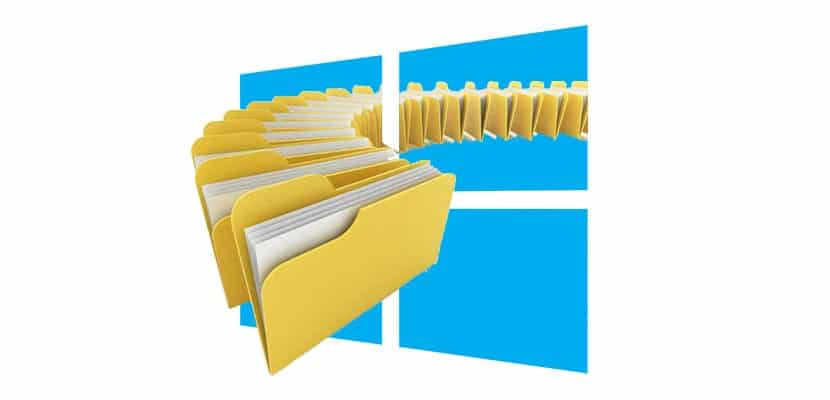
If you want to work with keyboard shortcuts through the file explorer, in this article we show you all that are available.

How to create a custom power plan in Windows 10. Discover the steps to create your own power plan on your computer.

How to recover documents after updating to Windows 10 October 2018 Update. Discover the steps to recover these documents.

Windows 10 allows us to create documents in PDF format without having to install third-party applications or resort to web pages.

Improve sound in Windows 10 with these tricks. Discover how to improve the sound on your Windows 10 computer in a simple way.
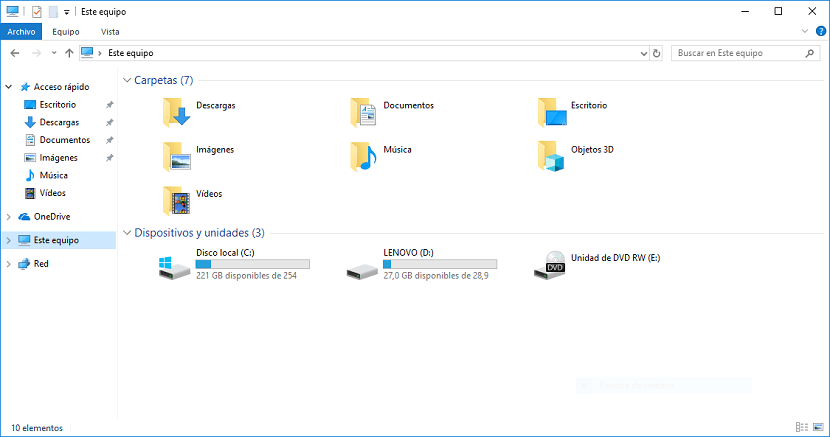
Here we show you which are the best keyboard chops to get the most out of the Windows 10 file explorer

How to postpone the update to Windows 10 October 2018 Update. Find out how to NOT get the update on your computer.

How to disable notifications totally or partially in Windows 10. Discover the ways to manage notifications on our computer.

If you want to know which are the applications that consume the most battery on your computer, then we will show you how to find out.

How to access hidden options in Windows 10. Find out more about this simple trick to open these hidden options.

How to disable Remote Assistance in Windows 10. Find out more about the steps to disable this assistance.
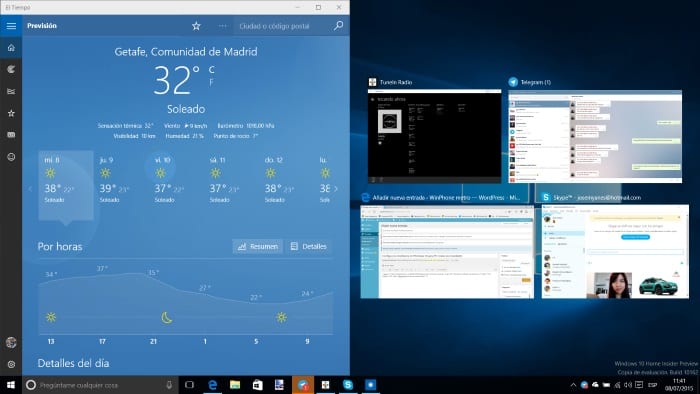
If you want to start using keyboard shortcuts with Windows 10, here are the options to minimize Windows 10 windows.

How to clear cache and cookies in Google Chrome. Discover the steps with which we can delete them easily in the browser.

How to change the size of icons in Windows 10. Find out how to change the size of icons on your computer.

If we deactivate the animations when maximizing and minimizing the applications of our team, the team will run a little faster.

How to know the private IP address of your computer. Discover the steps to obtain the private IP of your Windows computer.

High contrast mode, allows visually impaired people to improve the visualization of the elements displayed on the screen

How to know the number of cores on your Windows computer. Find out how many cores your Windows computer has.

How to know what application writes or reads to disk in Windows 10. Find out about the steps to know about this application activity.

Narrator feature allows visually impaired people to interact more easily with Windows 10
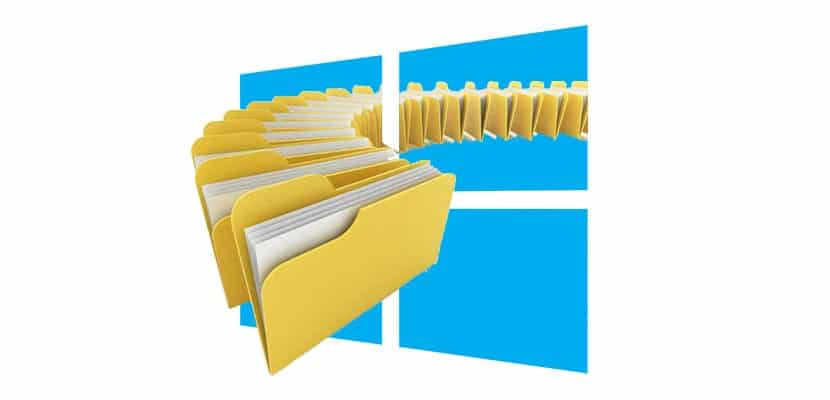
How to know how many files are in a folder in Windows. Find out how to check the number of files in a specific folder.

How to disable automatic login in Google Chrome. Find out how to disable this controversial new browser feature.
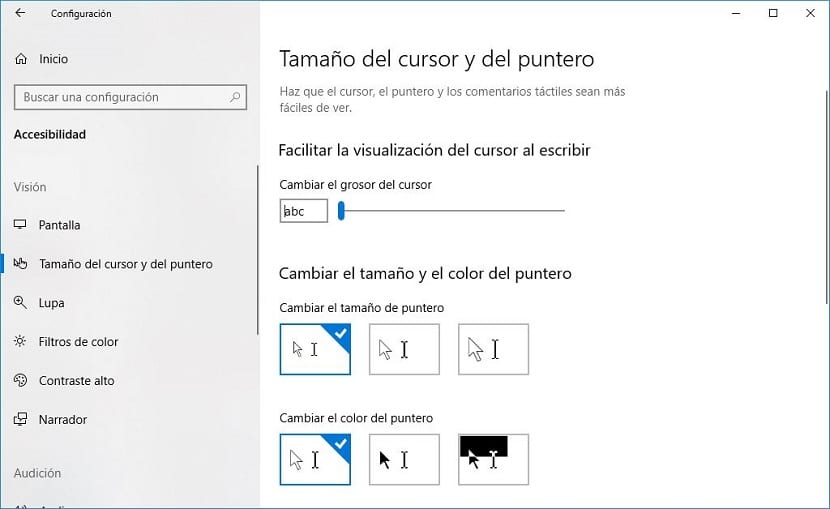
If you have display problems in Windows 10, you can change the size of the cursor and the pointer to make it easier to identify.

How to make Windows 10 reopen folders on restart. Find out the steps to follow in this case to get it to open these folders again.

How to change the name of your computer in Windows 10. Find out more about the steps to change the name of your computer in a simple way.
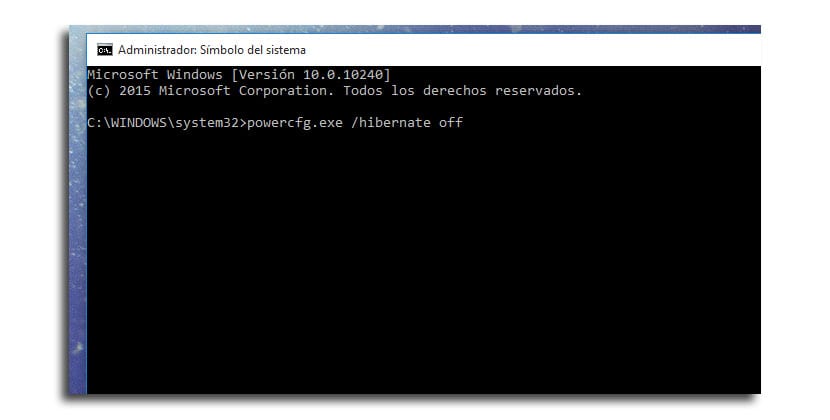
If you want no one to be able to access strangers on your computer, the best thing you can do is disable access to the command prompt.

Tools to download a complete web page. Discover these tools that allow you to download a complete website.

How to reset our password in Windows 10. Discover the steps to follow if you have forgotten the password to access your account.

If you want your files or directories not to be seen by anyone who uses your computer, the best we can do is hide it.

How to get Google Chrome back to its classic design. Find out how to stop using Google's new browser design.

Four tools to see if a website has gone down. Discover these tools that we can use on our Windows computer.

If we have different computer equipment in our home, it is most likely that we have created a local network, do not confuse ...

How to deactivate the Microsoft Store on your Windows 10 computer. Find out more about the steps to deactivate the store.

What is RetroArch and how is it downloaded in Windows. Find out more about this program that will allow you to play retro games on your computer.

Showing the time on the Windows 10 lock screen is a very simple process that we show you below.

What is and how to activate the storage sensor in Windows 10. Find out how to activate this storage manager.

How to show notifications in Windows 10 longer. Find out how to increase the duration of notifications on your computer.

Depending on the use we can make of our equipment, it is likely that we will use more than one monitor connected to our computer, ...

How to prevent Microsoft Edge from loading when Windows 10 starts up. Find out how to prevent the browser from loading automatically.

5 ways to improve the speed of your Windows computer. Find out more about these ways to improve the speed of your computer.

If you do not want to leave a trace on your computer of the searches and web pages you visit with Microsoft Edge, then we explain how to delete the history

How to create a restore point in Windows 10. Discover the steps to create this point that serves as a backup.

How visual notifications are activated in Windows 10. Find out more about how these notifications are activated.

Deleting a specific web page from our history with Edge is a very simple process that we detail below.

What is and how to activate Aero Shake in Windows 10. Find out more about this function of the operating system that we can use right now.

In this article we show you how, through a shortcut, we can close session or put it to hibernate quickly.

How to remove system applications in Windows 10. Find out more about how to do this using an application.
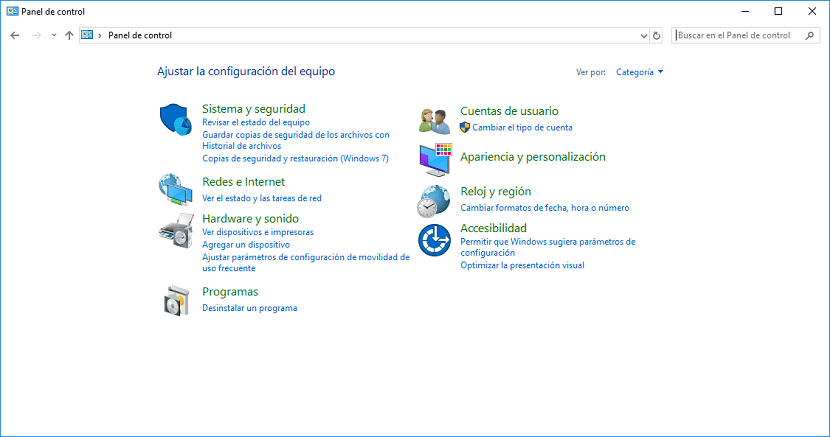
From Windows Explorer we can quickly access the Windows 10 Control Panel, and make the adjustments we need.

How to use proximity sharing in Windows 10. Find out how to use this new feature that arrived in the operating system in April.

If you want to know what the IP of your computer is quickly and easily, in this article we show you how to do it in two simple steps.

How to create your own keyboard layout in Windows 10. Find out how you can create your own layout on your computer.
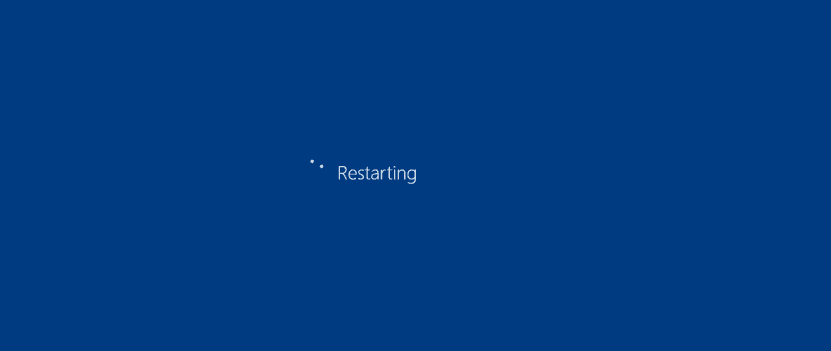
If we have become accustomed to using our equipment based on keyboard shortcuts and shortcuts, it is likely that ...

Four ways to calibrate your monitor in Windows. Discover these tools with which you will be able to calibrate your monitor on the computer.

Changing the default browser in Windows is a very simple process and it will allow us to use our favorite browser.

How to know the battery consumption of Windows 10 at rest. Easily find out how much battery your computer consumes when idle.

The keyboard shortcuts have become, once you get used to them, in a tool with which not ...

How to view the size of an update in Windows 10. Find out how to view this information before an update is installed on your computer.
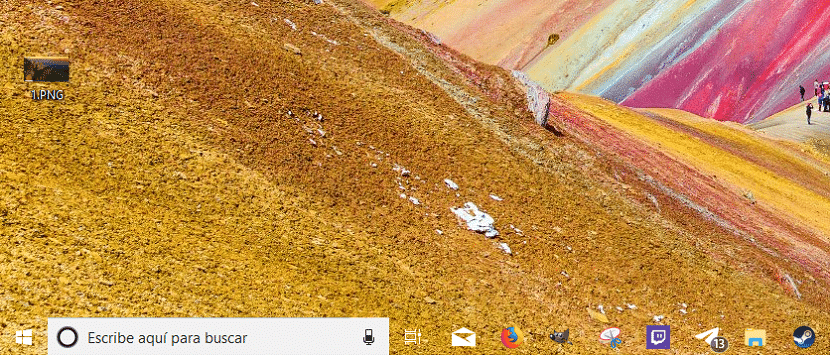
When it comes to customizing our computer, Windows offers us a large number of options that allow us to do so. The problem is that making the taskbar transparent in Windows 10 is a very simple process that we can do thanks to this application.

Since Microsoft introduced Windows Defender for the first time by the hand of Windows 10, this application has become the preferred tool to Deactivate Windows Defender completely, it is a very simple process that we can do as we explain in this article.

Change the icon of the Libraries folder in Windows 10. Discover the steps to change the icon of this folder in a simple way.
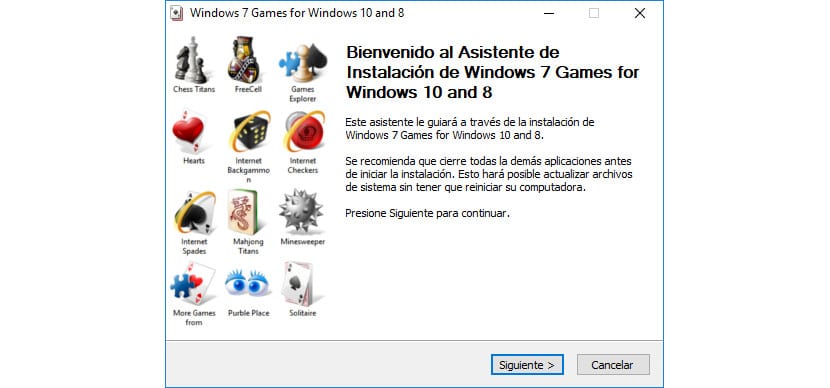
If you already have a few years on your back, as is my case, surely you have gone through almost all the versions of Windows that have reached the If you want to enjoy Minesweeper in Windows 10 again, in this article you will find the way to do it.
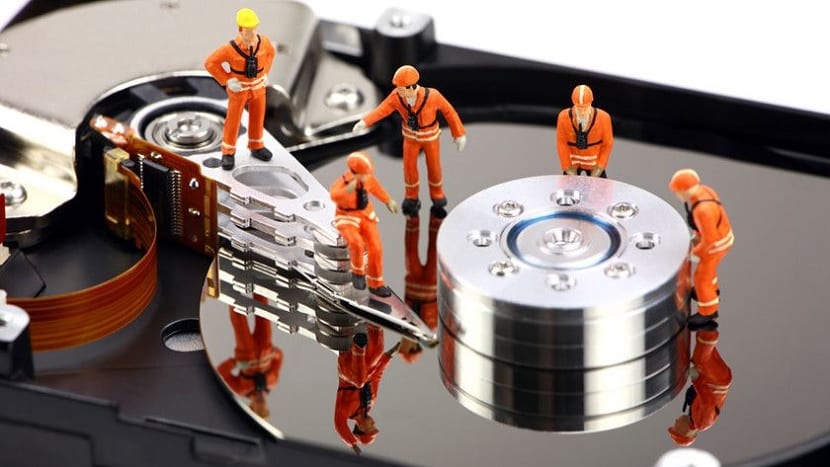
Three applications to monitor the status of your hard drive. Discover these applications with which you can see the health of your hard drive at all times.

How to recover data or files if Windows 10 does not start. Find out these steps in case the operating system stops working.

Avoid automatic Windows 10 restart after a blue screen. Discover the simple way to avoid an automatic restart of the operating system.

Two ways to format a drive in Windows 10. Discover the two methods with which to format a drive in Windows 10.

How to know the origin of a problem in Windows 10. Discover the steps to take to find out if a problem is software or hardware.

Five ways to run applications in Windows 10. Discover these ways to run an application in Windows 10.

How to install the file explorer of the future Windows 10. Find out how to have the file explorer that will arrive in the future.

The four best terminal emulators for Windows. Find out more about this list of terminal emulators for your Windows computer.

How to change power plan automatically in Windows 10. Find out how we can change power plan.

How to find your Windows 10 license number. Find out the steps to follow to find out this license number on your computer.

How to remove Hello animation when updating Windows 10. Discover the steps to remove this animation on your computer.

Reset the initial color settings in Windows 10. Find out more about this way to return to the initial color on your computer.

Ways to open a command prompt window in Windows 10. Find out more about the steps we follow to open this window.

How to change the position of the taskbar in Windows 10. Discover the steps to change the location of this bar on the screen.

How to change the Windows Update download folder. Discover the steps to change the path where files are downloaded.

How to join the Windows Insider Program. Discover the steps to be part of this program and try the news first.
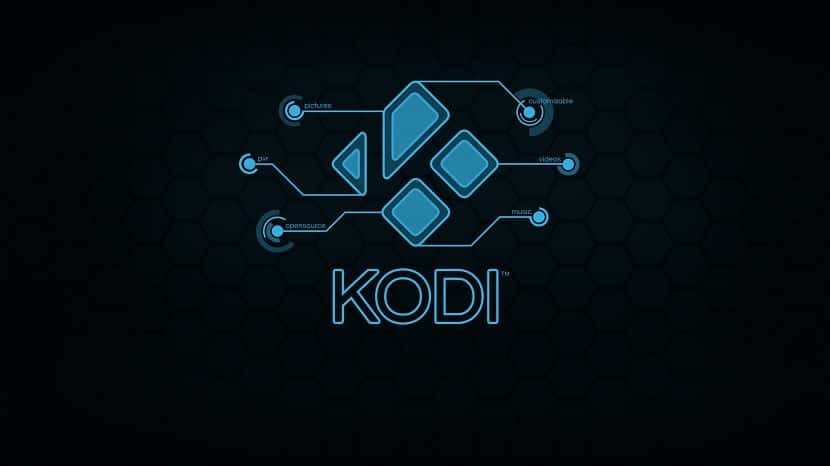
The five best legal add-ons for Kodi. Discover this selection of the best legal add-ons that we can download on Kodi.

How to manage application permissions in Windows 10. Discover the steps to manage these permissions in a simple way.

How to block notifications in Windows 10. Find out more about how to block all notifications.

How you can empty a folder in Windows 10 with one click. Find out more about the easy way to empty a folder on your computer.

How to download the data that Cortana has stored about you. Find out more about how we can download this information.

The four best PDF editors for Windows. Discover this selection with the best programs with which to edit a PDF.

How the timeline is disabled in Windows 10. Find out more about the way in which we can eliminate this function in the operating system.

How to configure the WiFi adapter in Windows 10. Discover the steps to improve the power of the adapter connection.

How to solve the Boot BCD error in Windows 10. Discover the steps to follow to solve this failure in the computer that prevents us from starting it.

How to encrypt documents in Windows 10. Discover the steps to carry out to easily encrypt documents on your computer.
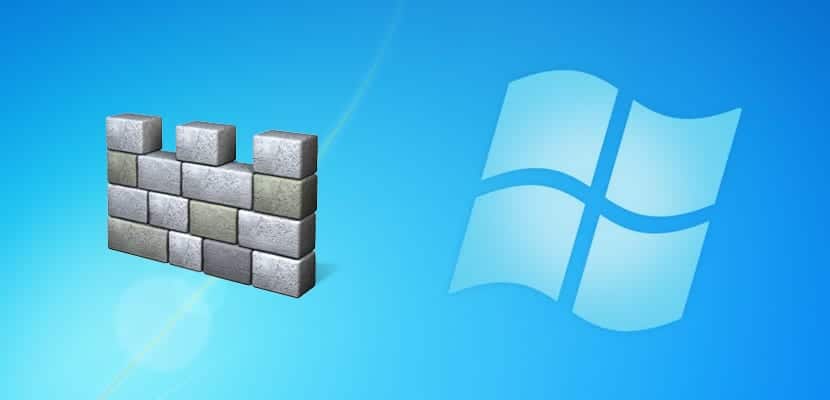
Temporarily disable Windows Defender in Windows 10. Find out the steps to take to achieve this easily.

The three best applications to clone your hard drive. Discover these applications with which we can carry out the cloning of the hard drive.

How can you see hidden files in Windows 10. Discover the simple way in which we can see hidden files on your computer.

How can you have Windows Defender in Google Chrome. Discover the simple steps to have additional protection in the browser.

How to change accounts using the welcome screen in Windows 10. Find out how we can change accounts.

How to edit the spell check dictionary in Windows 10. Find out more about how we can edit the dictionary.

How you can change the voice of the narrator in Windows 10. Find out more about the steps to follow to change the voice of the narrator.

How to wake Windows 10 from sleep using your keyboard or mouse. Find out how we can do this easily.

How to make the recycle bin icon come out again in Windows 10. Find out about the steps to do to achieve this.

The five best audio editors for Windows 10. Discover this selection of audio editors that we can download now. Most are free.

How to uninstall programs in Windows 10 from the start menu. Discover this faster way to be able to eliminate programs in the operating system.

How to know which applications make Windows 10 start slow. Discover the steps to know the applications that cause this slow startup.
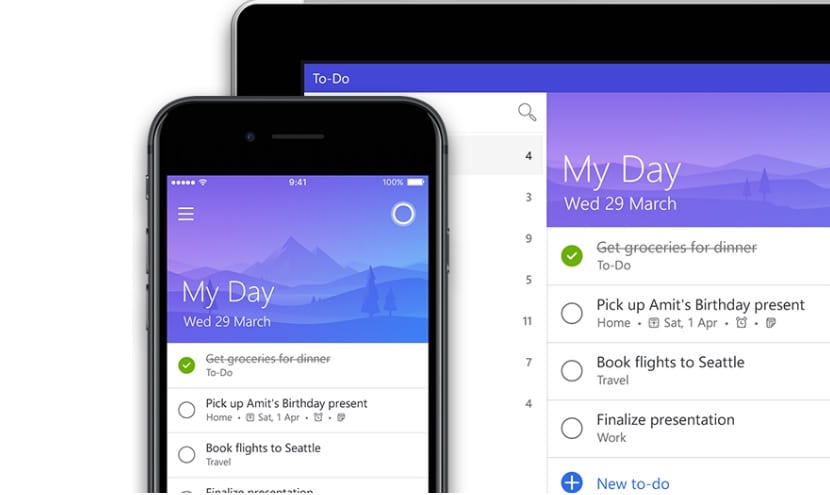
Microsoft To-Do: How to activate the dark mode in the application. Discover the steps to activate this mode in the task application.

How to convert an MBR disk to GPT in Windows 10. Find out more about the steps we have to follow to complete this process.
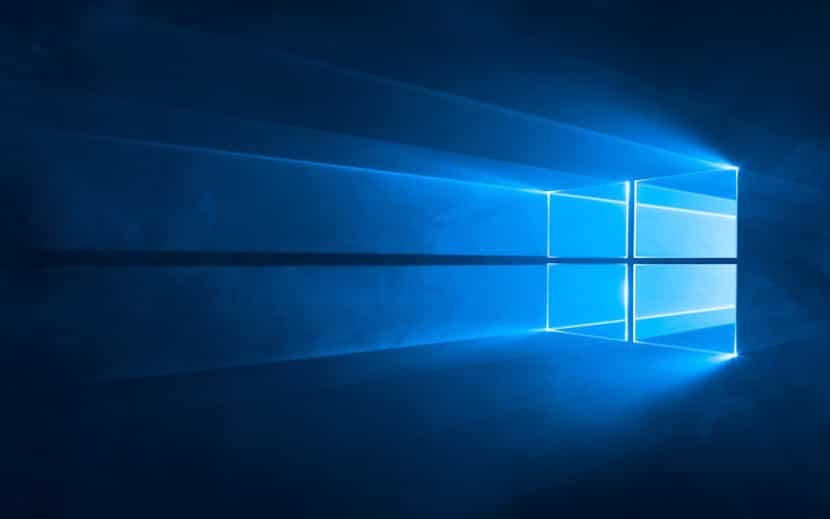
How to disable SSD defragmentation in Windows 10. Find out more about the steps to follow to end this defragmentation.

How you can create a new desktop in Windows 10. Discover the steps to create different desktops on your Windows 10 computer.

How to configure night mode in Windows 10. Find out how to activate and configure night mode in Windows 10.

How to automatically update applications in Windows 10. Find out how to activate automatic update.

The five best video editors for Windows 10. Find out more about these options for easy video editing.
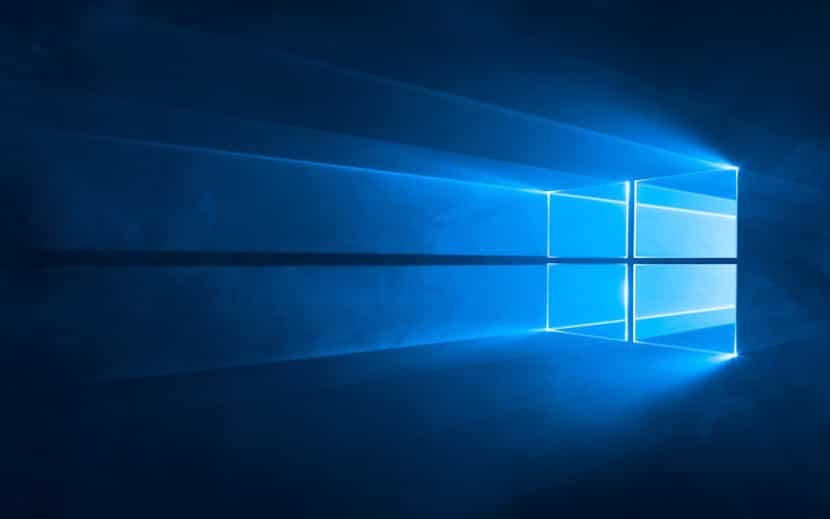
How to make use of the dynamic lock in Windows 10. Discover how we can activate this lock in a simple way.

How to link your phone to Windows 10. Find out the steps to follow to link your phone to Windows 10.

How can you change the font size in Windows 10. Find out more about the program with which we can change the font size.

How to convert an image to PDF in Windows 10. Discover the simple steps to convert images to PDF on your Windows 10 computer.

How to enable quick assistance in Windows. Discover the steps to use this function on our computer.
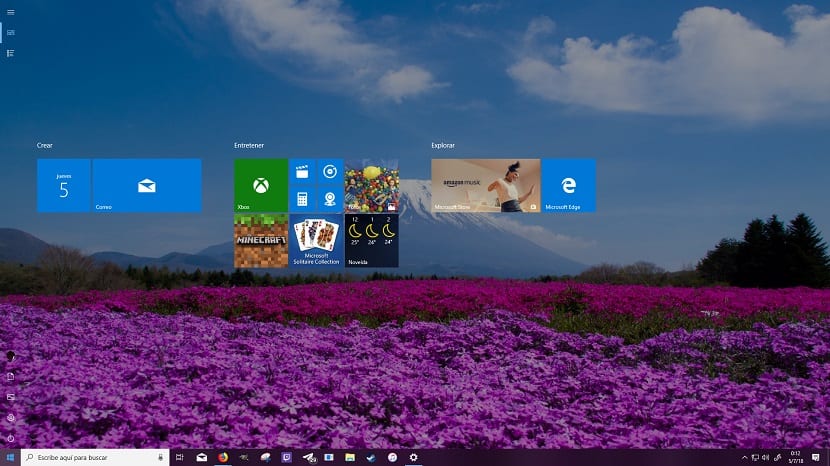
If you want to use the Start menu in full screen, then we will show you how we can activate it.

How to install applications remotely in Windows 10. Find out more about the simple way to easily install applications on your computer.

Customizing the number of folders that are shown in the Start menu in Windows 10 is a very simple process that we show you below.

How you can eliminate the high volume warning in Windows 10. Find out the steps to follow in order to eliminate this warning on your computer.
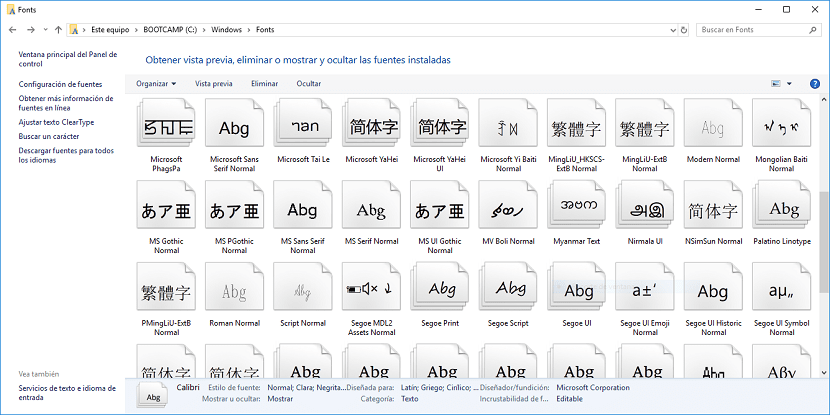
Installing fonts in Windows 10 is a very simple process that will only take a few seconds.

The four safest browsers for Windows. Discover these browsers that care about the security and privacy of users.

Windows 10 also makes God Mode available to us, a mode with which we can access hidden configuration options

How to make Ctrl + Alt + Del work again in Windows 10. Discover the possible solutions to this failure in the well-known keyboard shortcut.

If you want to improve the performance of Windows 10, the first thing to keep in mind is to disable both animations and transparencies.

The seven best free music players for Windows 10. Find out more about these programs to listen to music.

Find out more about the way we can change the frequency or disable the automatic optimization of the hard drive in Windows 10.
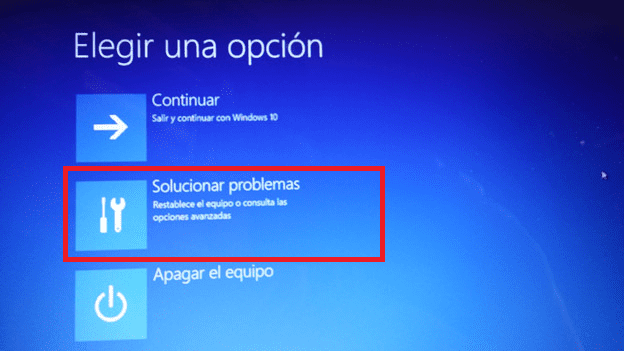
If you find yourself in the need to turn on your equipment in safe mode, we will show you how to do it.

How to activate spatial sound on your Windows 10 computer. Discover the steps to follow to enjoy this function that gives better sound.

The wallpaper, along with the screensaver, are usually two of the functions that most users use to ...

How to disable the touchpad in Windows 10 when you connect a mouse. Discover the steps to take to deactivate this touchpad.

How to make the computer icon appear on the desktop in Windows 10. Find out the steps to make this icon appear on the desktop.

Preventing someone from changing the image of our user account is a somewhat complicated process but that we can limit as shown below.

Disable the splash screen in Windows 10 after an update. Find out the steps to remove this screen after updating.

How to verify that an Office or Windows ISO image is authentic. Discover the simple way in which this can be verified.

If the position of the taskbar has begun to be a problem, of location, with this little trick we can move it to any part of the screen

Disable notices to restart Windows 10 after updating. Find out more about these notices that we can remove from our computer.

Delete old versions of the Windows 10 file history. Find out the steps to follow to be able to delete these old copies.

If you want to turn off your computer monitor quickly, you can do it quickly with this little application.

How to solve the DHCP error in Windows 10. Discover the steps to follow to solve this error on your computer.
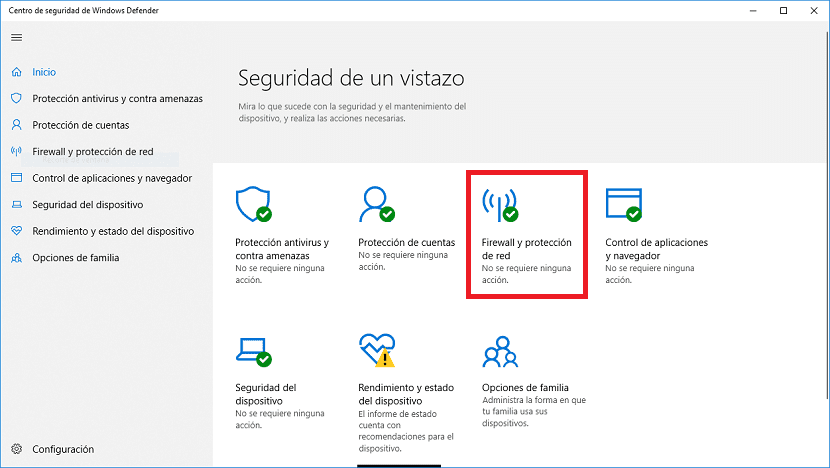
Here we show you how we can allow an application to pass through the firewall, firewall, of Windows 10

How to end hard reboots in Windows 10. Find out the steps to take to forget about these hard reboots.
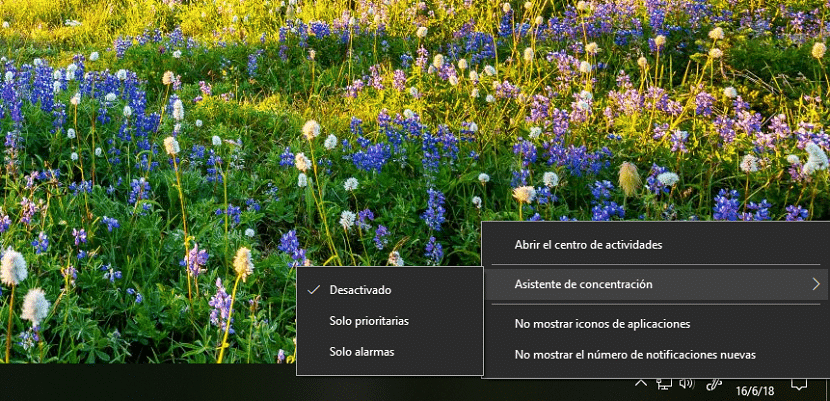
The concentration assistant allows us to establish which are the notifications we want to receive and when we want to receive them.

How to activate hybrid sleep in Windows 10. Find out more about the steps to activate this sleep mode on your computer.

If when we delete a file, we know that we are not going to want to recover it in the future, we can follow this little trick to delete it without going through the trash

How to make Windows 10 Photos not show blurry photos. Discover the steps to solve this failure in the application.
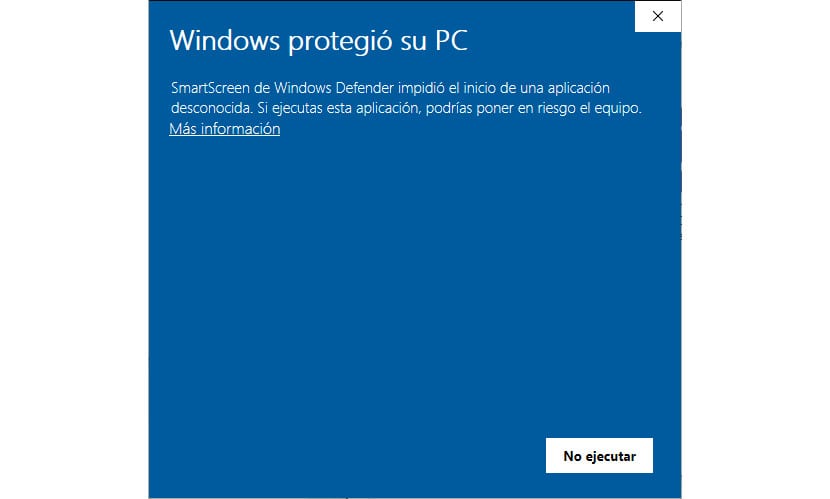
In recent years, starting with Windows 8, Microsoft has begun to implement a series of security measures to ...

How to get Windows Installer working again. Find out more about how to fix Windows Installer crashes in Windows 10.
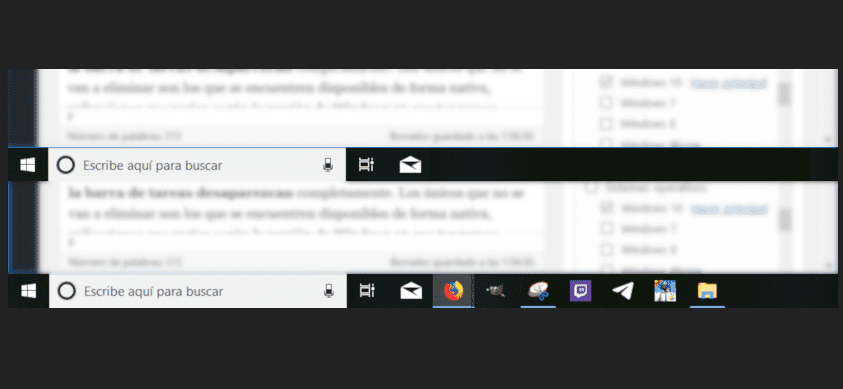
Thanks to this small application, we can eliminate all the elements that we have available on the taskbar.

How to reset folder view in Windows 10. Find out the simple steps to take to reset the preview.
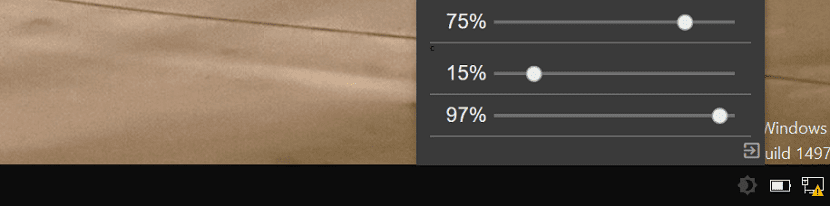
If you want to reduce the brightness of the screen even more, then we will show you how we can do it comfortably with the mouse and this little application.

The four best free alternatives to Adobe Photoshop. Find out more about these free, downloadable options that replace Photoshop.
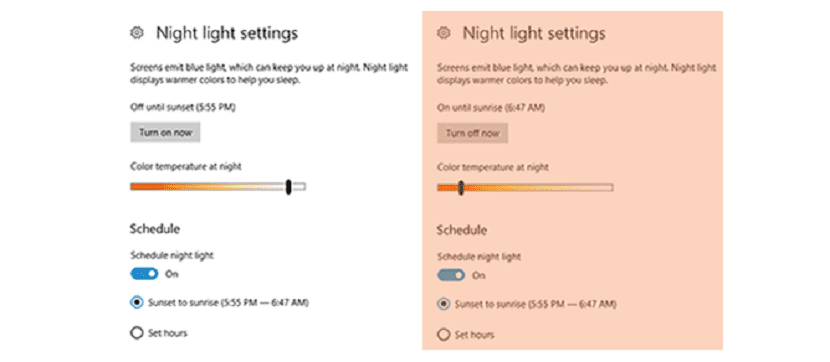
Windows 10 offers us a series of options when configuring the night light on our computer, a function that allows us to fall asleep more easily.

How to see which Windows 10 apps use the most GPUs. Discover the steps to follow to see the applications that consume the most on your computer.
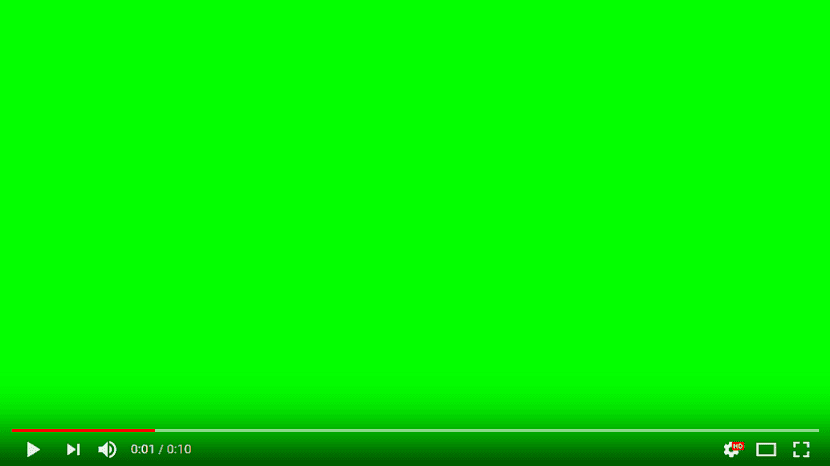
If you are having problems with video playback on your computer or browser, and the green screen does not stop showing, then we show you several solutions to fix this problem.

How to reset the icon cache in Windows 10. Discover the steps to follow to solve this error with the icons that can occur.
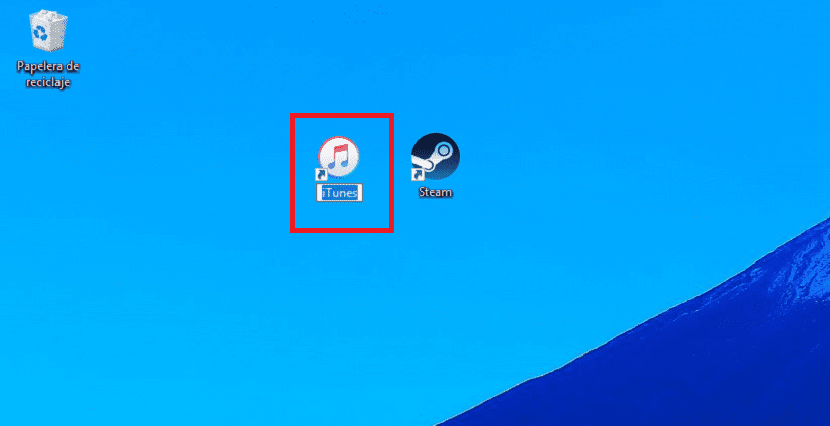
If we want to rename the name of several files, or just one, below we show you all the methods that Microsoft makes available to us to carry out this task.

How to use safe mode in Windows 10. Discover the steps to follow to be able to use safe mode on our Windows 10 computer in a simple way.
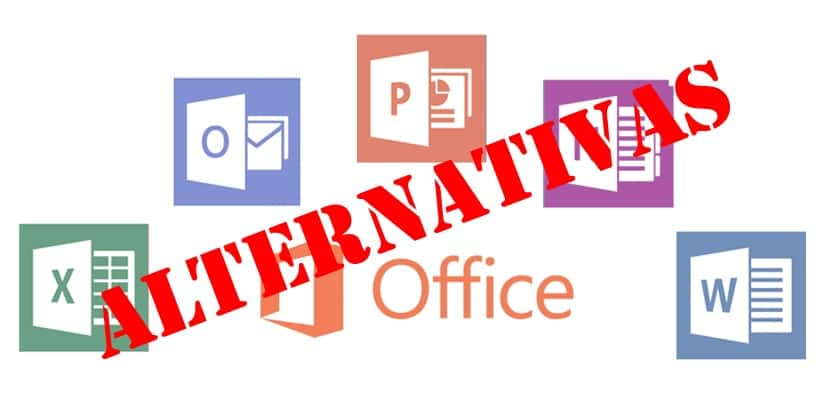
The four best free alternatives to Microsoft Office. Find out more about these free options with which we can easily replace Office.

How to open applications from the task manager in Windows 10. Find out more about this way in which we can open applications.

Six different ways to access Windows 10 settings. Discover these ways we can use to get into settings.

What to do if an application crashes in Windows 10. Find out the steps to follow to troubleshoot a crashing or malfunctioning application without reinstalling it.

Knowing the bluetooth version of our equipment can be very important information when renewing our mouse, keyboard, gamedpad ...

How to have the volume level always visible in Windows 10. Discover the steps to follow to see this volume percentage constantly on your computer.

If you want to open the location where an application is installed, below we show you all the steps to follow in order to carry out this process.
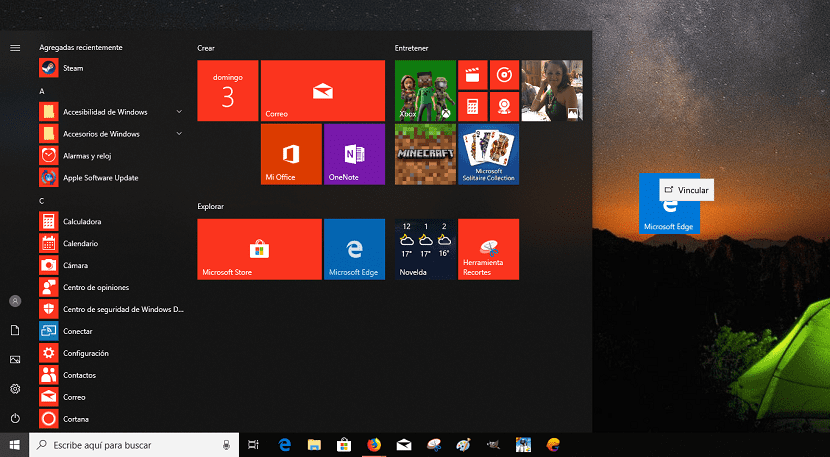
If you want to create a shortcut to all the applications that you use regularly on your Windows PC, then we will show you the simplest method.

How to keep the scroll bars visible in Windows 10. Discover the steps to follow in order to configure the scroll bars to your liking.

If the space on your hard drive is always short of space, below we show you how we can clear the cache of Windows 10 updates.

How to install Group Policy Editor in Windows 10 Home Edition. Find out more about how to get the Group Policy editor.

If you have tired of seeing how an options menu appears every time you insert a CD, DVD, USB stick or memory card, we will show you how to deactivate it.
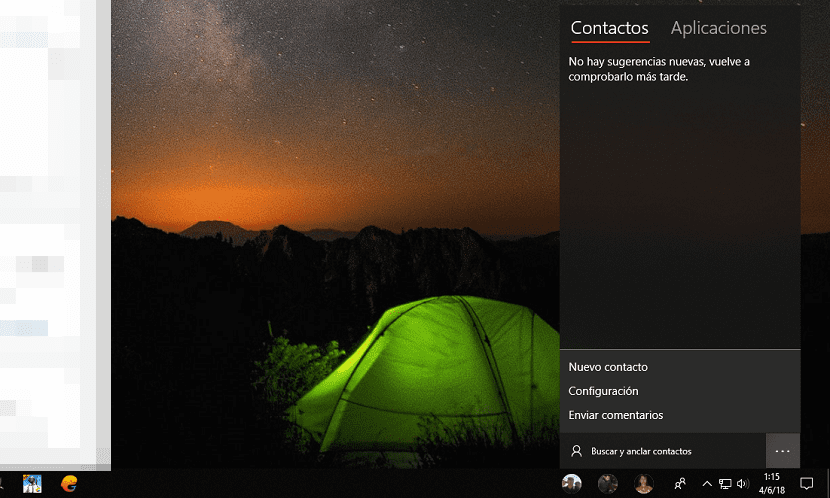
Windows 10 allows us to place the contact list, as well as specific contacts in the taskbar of our computer.

How to activate the dark mode in Photos in Windows 10. Discover the steps to follow to activate this dark mode in the photos application on your computer.
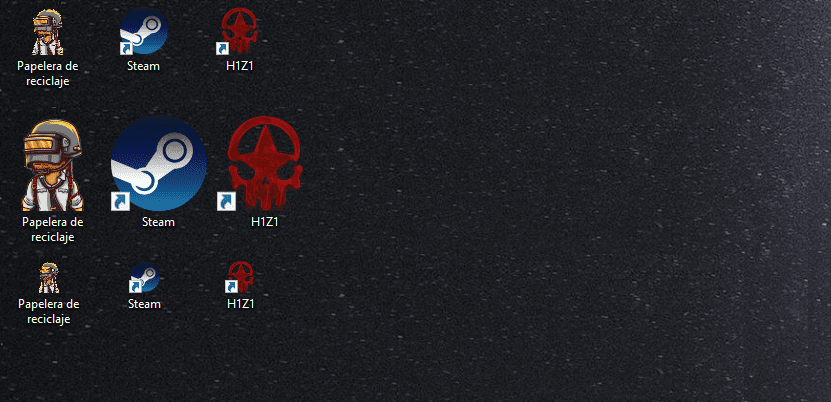
Windows 10, like previous versions of Windows, allows us to change the size of the desktop icons, ideal for users with vision problems.

How to delete sync data from your account in Windows 10. Discover the steps to delete this data in your Microsoft account on your Windows 10 computer.
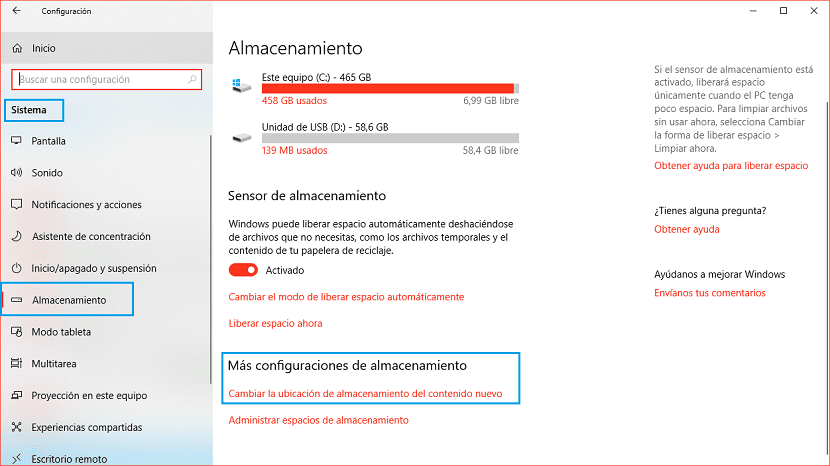
Windows 10 allows us, depending on which applications, to install applications on an external hard drive, so that they do not take up space on our main hard drive.

How to transfer photos from iPhone to Windows computer. Discover the various ways we have available to transfer photos from our iPhone to a computer with Windows as the operating system.
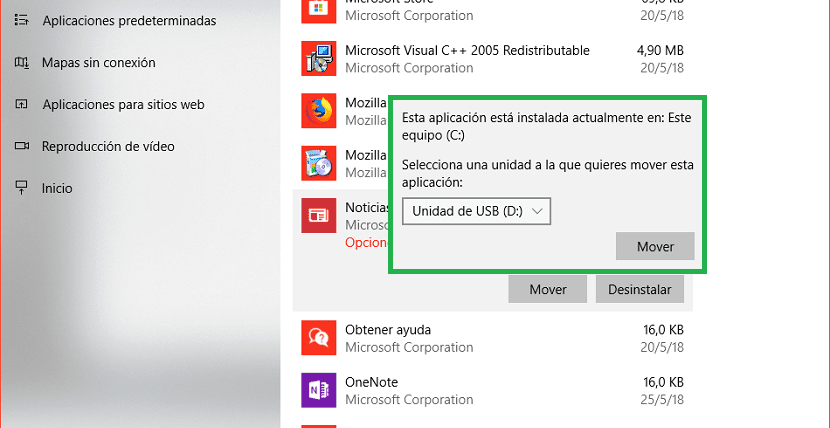
Windows 10 allows us to move some of the applications installed on our computer to an external drive in order to free up space.

How to erase the data that Cortana stores about us. Discover the steps to follow to delete everything that the Windows 10 assistant stores about us and our activity.
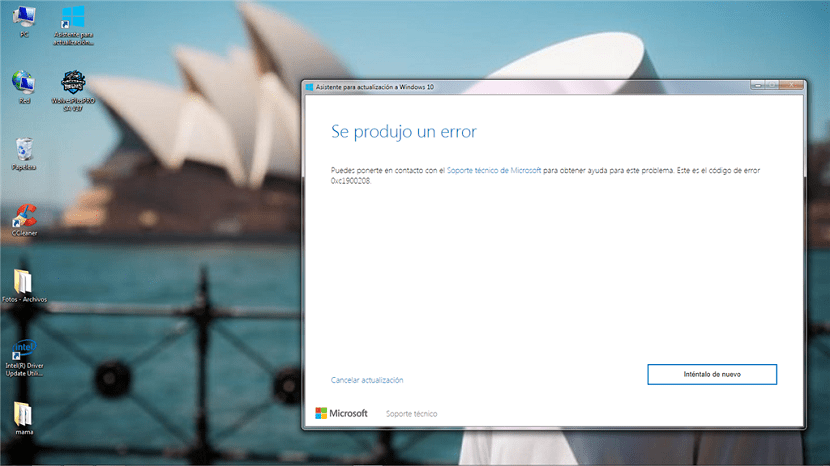
We show you how we can solve the error 0xc1900208 that Windows 10 shows us when installing an update.

How to import or export power plans in Windows 10. Find out more about the steps to follow to be able to do this with the power plans in the operating system.

The launch of Windows 10 April 2018, has meant a large number of novelties, some of which go unnoticed ...

How to disable automatic driver update in Windows 10. Find out more about the steps to follow to prevent your computer from updating drivers automatically.
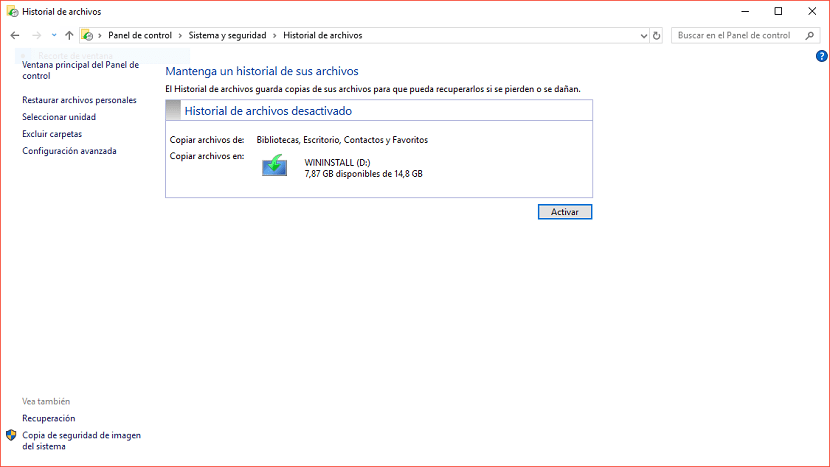
Windows natively sets drive C as the default for backing up files, a drive that we should change to avoid losing all information in the event that our hard drive crashes.

How to uninstall Windows 10 April 2018 Update. Discover the steps to follow to remove the update that is giving users a lot of problems.

If our computer has started to work erratically, the best we can do is to completely reset it without having to reinstall it.

How to force close programs with a keyboard shortcut. Find out more about the easy way to close programs that have crashed on any version of Windows.
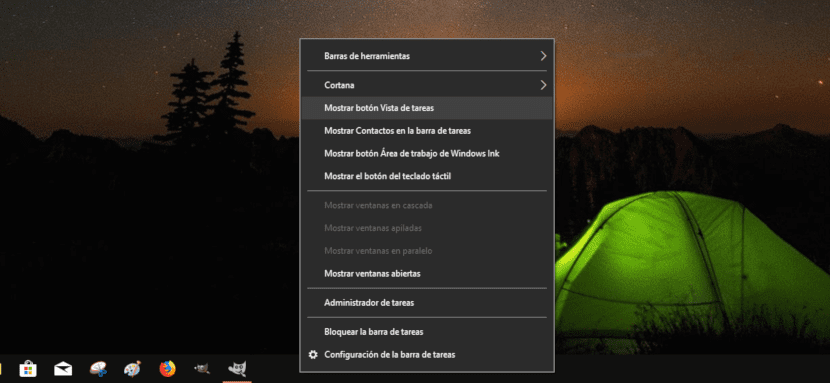
Disabling the new button called Task View in Windows 10 after the April 2018 update is a very simple process that we detail below.

How to resize the Windows 10 start menu. Discover the simple way using a keyboard shortcut to resize the start menu in Windows 10.
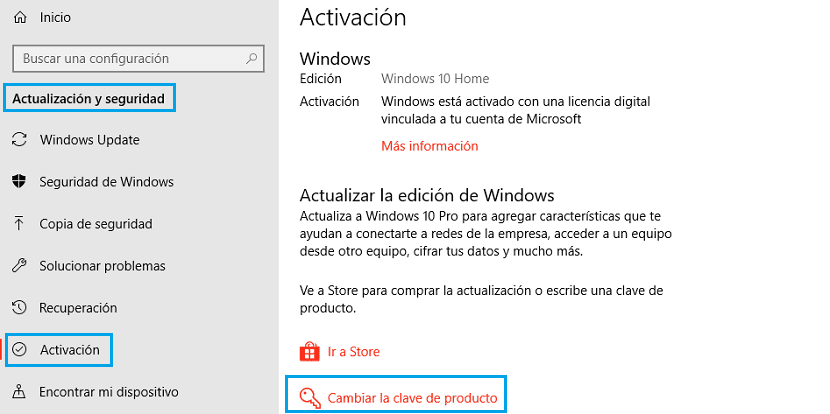
If our product number is no longer valid, for whatever reason, before our computer is almost unusable, we can easily change the password from Windows settings. We show you how.

Guide to choose your laptop with Windows in a simple way. Discover the main aspects that we have to take into account when choosing a laptop with Windows and thus choose the one that best suits us.

Once we have installed our copy of Windows 10 and registered it, it is likely that we will not remember where we have stored the product key.
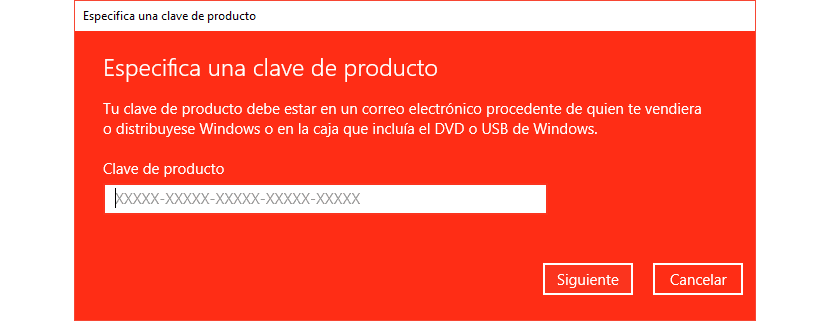
The Windows 10 product key can be found in different parts, both inside and outside of our copy of Windows 10

How to tell if my computer is running a 32-bit or 64-bit version of Windows. Discover the steps to follow to know precisely the version that is being used.
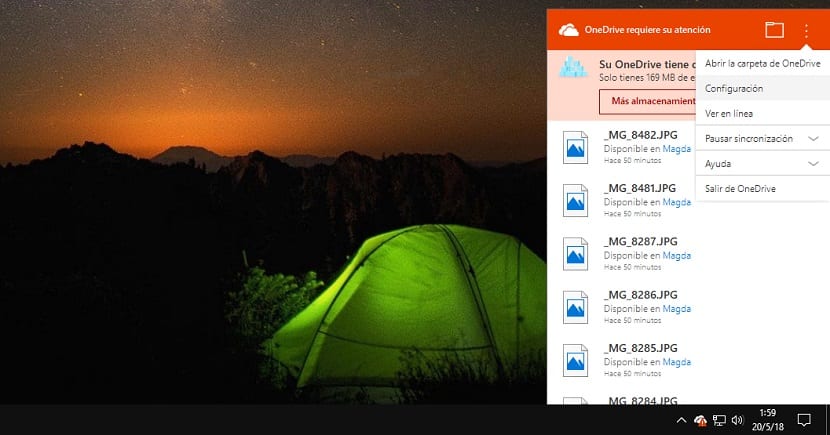
With the latest Windows 10 update, April 2018, deleting OneDrive from our computer is a very simple task that does not require accessing the Windows 10 registry