How to find out which version of Microsoft Office I am using
How to know the version of Microsoft Office that I have installed. Discover the simple steps to follow to find out which version of Office I am using on my computer.

How to know the version of Microsoft Office that I have installed. Discover the simple steps to follow to find out which version of Office I am using on my computer.

Changing the recycle bin icon is the first step we can take when it comes to customizing our equipment.
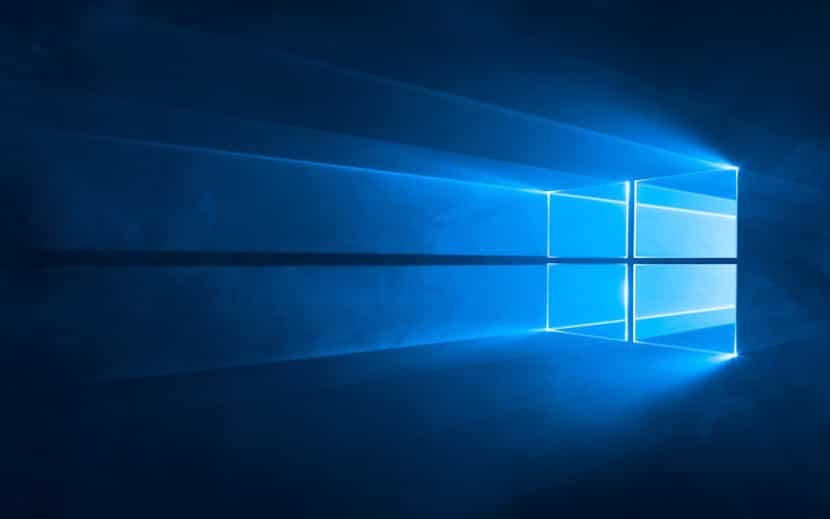
How to use the emoji panel in Windows 10. Find out how you can access and use emojis on your computer with Windows 10 as the operating system

¨If you have been asked how we can know the build number of Windows 10 installed on our computer, then we will show you how to do it.

How to know the meaning of errors in Windows. Discover these lists that show us what all the failures that appear regularly in Windows computers mean.

How to fix the unknown design error in the Windows Store 10. Discover the steps to follow to solve this error in the Windows Store.
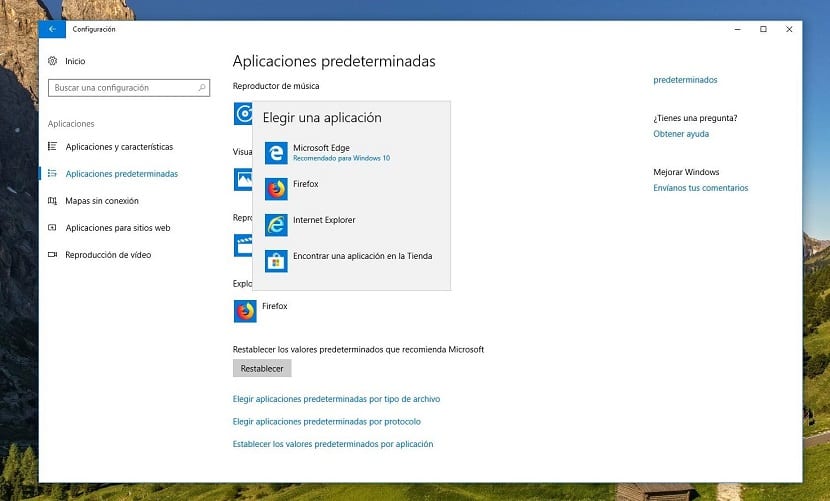
Here we show you how we can change the default applications in Windows 10 when opening files or web pages.

How to block access to web pages in Windows 10. Find out more about the simple way in which you can block access to certain web pages.

How to delete downloads automatically in Google Chrome. Discover the simple way in which we can do this using an extension in Google Chrome.

How to shut down your Windows 10 computer more quickly. Find out more about this process to make your computer take less time to shut down.

If we want to change the image of our Windows account, in this article we offer you a small guide in which we show you step by step how to change it.

Delete old files automatically in Windows 10. Find out more about this process that we can do so that files are automatically deleted.

Eliminating programs from the start menu is the best way to speed up the startup of our copy of Windows when the computer does not work smoothly

Discover the simple way in which we can compress and decompress files in Windows 10 without using third-party programs.
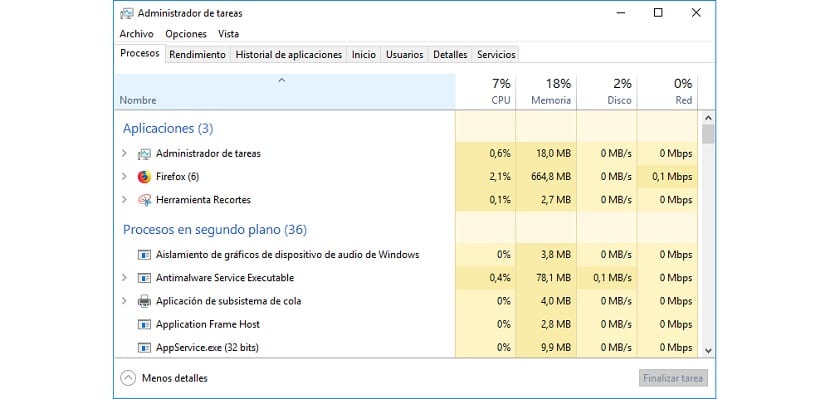
In order to access the Task Manager, we can access it in different ways that we detail below.

Find out how you can easily get this update using Windows Update. So you can enjoy Windows 10 April 2018 Update on your computer.
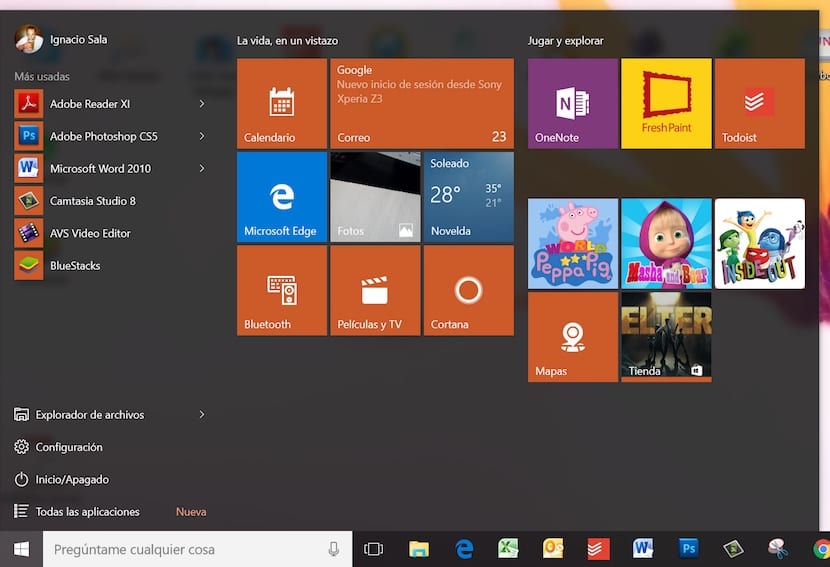
If we want to add extra security to our computer, a highly recommended function is to deactivate the right button of the mouse on the start menu of our version of Windows 10

How you can uninstall the mail application in Windows 10. Discover the steps to follow to uninstall the mail application from your computer.
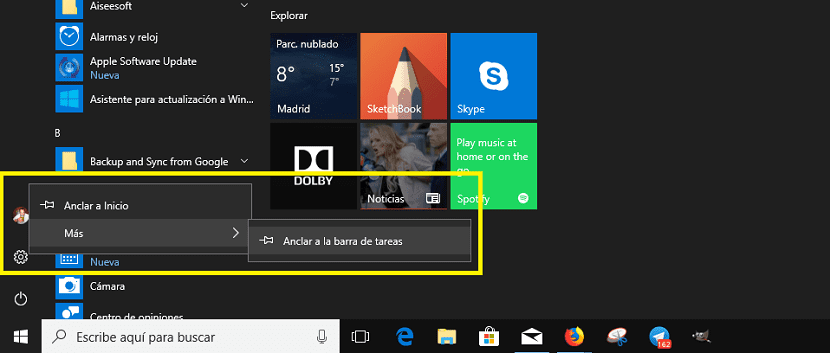
If you want to add a shortcut to the Windows 10 configuration menu and place it on the taskbar, we just have to follow these steps.

Check which applications consume the most battery in Windows 10. Find out which of the applications you have installed on your computer are the ones that consume the most battery.
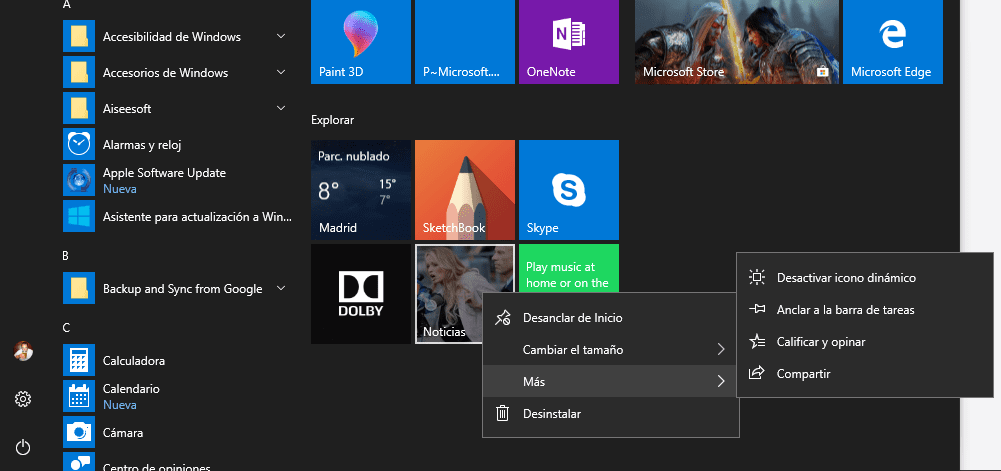
If you have tired of seeing the animations of some of the start menu icons, in this article we show you how we can deactivate them.

How to solve problems with the right mouse button. Find out more about these problems and how we can solve them.

If your mouse cursor goes faster or slower than desired, below we show you how we can adjust it so that it moves at the rate we want.

How to access Advanced Startup Mode more quickly. Discover the simple trick that allows us to access this menu in a much simpler and faster way.

Disable the low disk space message in Windows 10. Find out how to disable this annoying warning.
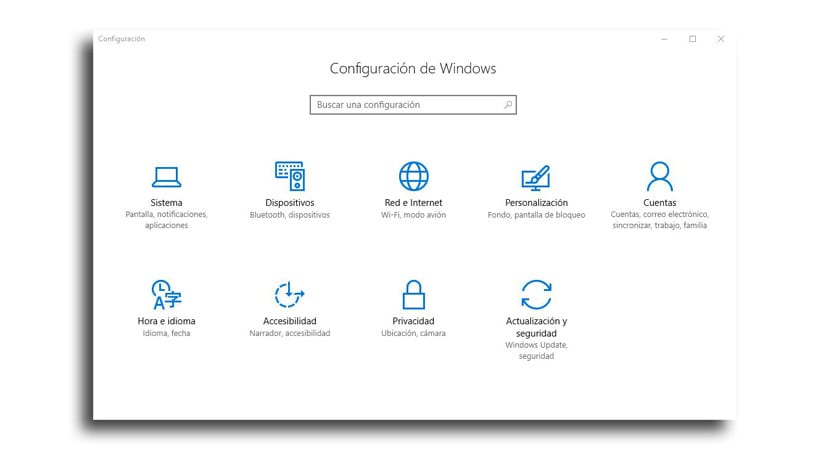
Microsoft offers us different methods to access the Windows 10 configuration, methods that we show you in this article.

How to rebuild the Windows 10 font cache. Discover the steps we have to follow in this case to be able to solve problems with the fonts.

How to close blocked programs in Windows 10. Find out the steps to take to close an application that has been blocked in Windows 10.
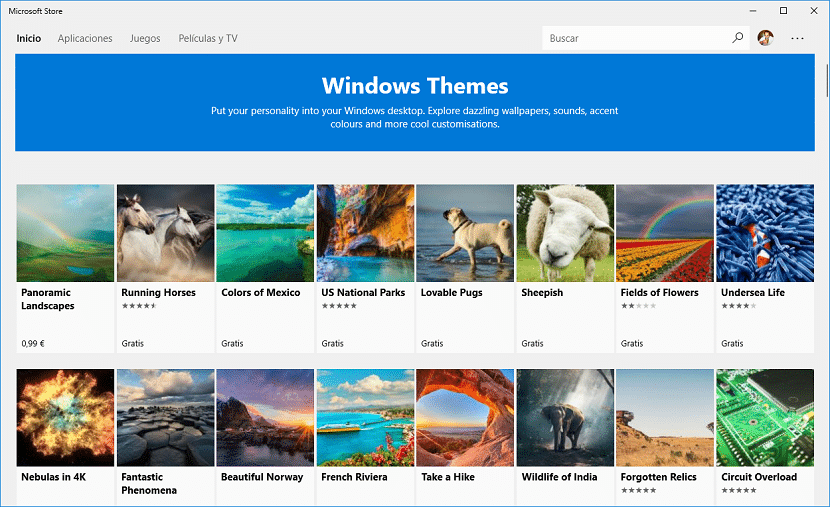
Windows 10 themes allow us to customize the aesthetics of our equipment quickly and easily without requiring extensive knowledge.

How to prevent Windows 10 apps from running in the background. Find out more about what we can do to prevent these applications from running in the background.
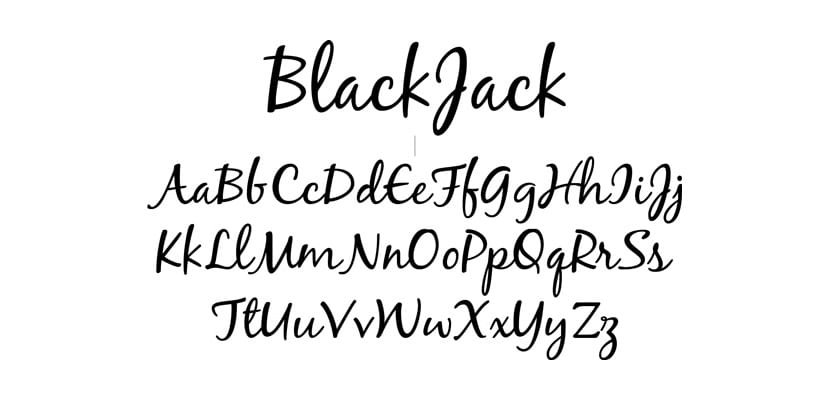
Installing fonts in Windows is a very simple process, since it only requires a single step, depending on the format of the font that we need to install.

Block the installation of programs other than the Windows 10 store. Find out more about this way to prevent programs from being installed without our permission on your computer.
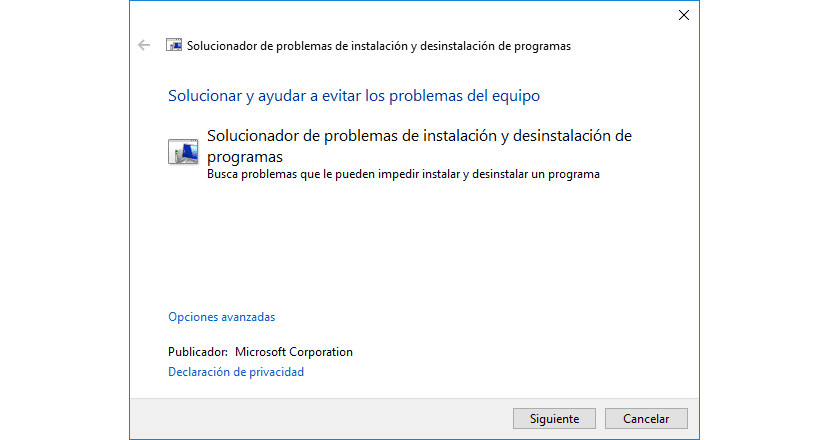
If we find problems when installing or uninstalling applications, Microsoft offers us its own application that will help us solve the problems.

Search files by date in Windows 10 and Windows 8. Discover how we can easily search files by date on a computer with Windows 10 or Windows 8.

How to compress a drive to save hard drive space. Find out how we can save space on our computer by compressing a disk drive.

If you have not yet decided to install Windows 10 on your computer, in this article we show you what are the minimum requirements necessary to install it

How to enable and disable fast startup in Windows 10. Find out how we can enable or disable fast startup on our Windows 10 computer.

Knowing the power offered by a USB port of our equipment can quickly know if the charging time of our smartphone, to give an example, will be more or less high.

How to make an automatic backup to OneDrive. Discover how we can make this backup and thus get more out of the files in the cloud.
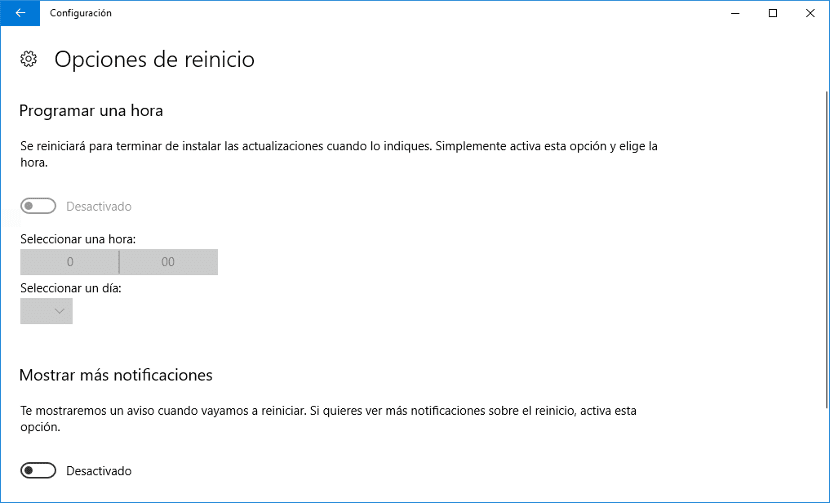
If you have tired of the happy message that asks us over and over again to restart the computer so that the updates are installed, we will show you how we can deactivate it.

How to configure the power button in Windows 10. Find out how you can change this setting to use the button for other functions.

Uninstalling programs in Windows 10 is a very simple process and it will hardly take more than a minute. In this article we show you how we can delete applications in Windows 10.

How to schedule a scan with Windows Defender. Find out how we can schedule the tool to do an analysis at a specific time.
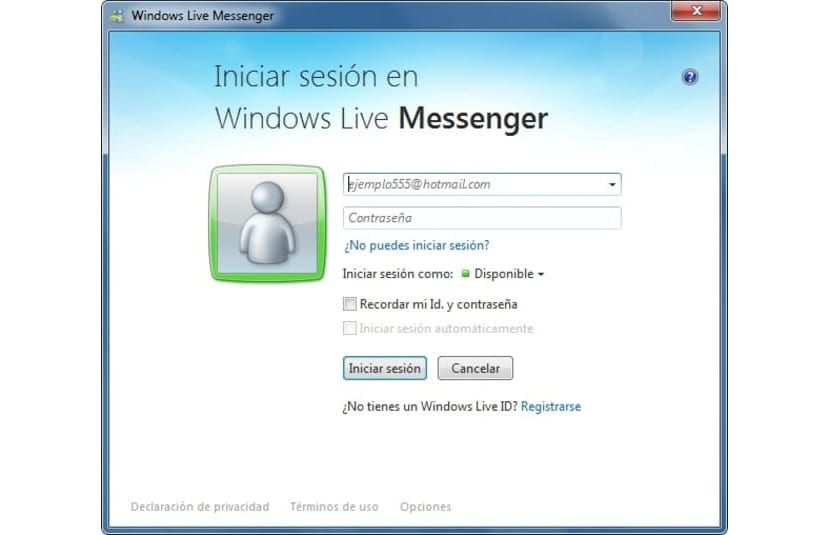
Windows Live Messenger, better known as MSN Messenger, was the most used communication platform in the world at the beginning of the 2000s, but Microsoft could not adapt to the new market needs and chose to close it.

How to change the duration of Windows 10 notifications. Discover the steps we have to carry out to change the time that system notifications are displayed on the screen.

How to access and use the currency converter in Windows 10. Discover how we can access and use this converter.

Reset network settings in Windows: Find out how. In this tutorial we explain the way in which we can reset the network settings in Windows 10.
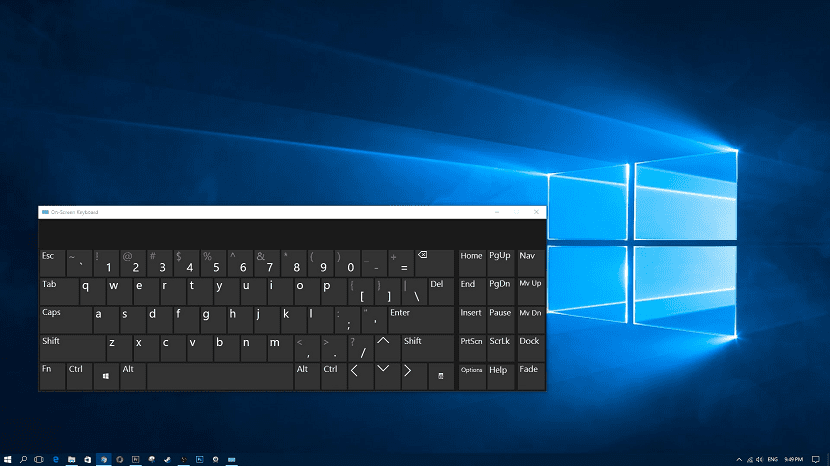
How to change the size of the on-screen keyboard in Windows 10. Discover the simple way to change the size of the on-screen keyboard that we have in the operating system.

5 tricks to speed up the operation of Windows 10. Discover these simple tricks that allow us to make the computer work better and faster.

How to disable the context menu in Windows 10. Discover how to disable this menu from the start menu of our Windows 10 computer in simple steps.

Clearing the file history in Windows 10 is a very simple process that will only take a few seconds and will allow us to forget about recently opened files

How to prevent Windows 10 from resizing windows automatically. Discover the steps we have to follow so that Windows 10 will not change the size of the windows.
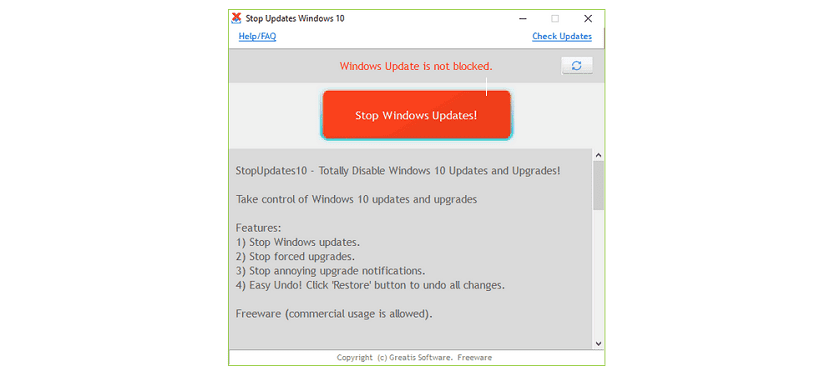
Windows 10 automatic updates are a problem for many users as they always choose the worst time to install them

Different ways to turn off the computer in Windows 10. Discover these four simple ways in which we can turn off our computer with Windows 10. So you can use the one that is most comfortable for you.

How you can improve the sound quality in Windows 10. Discover the simple way in which we can improve the sound quality on your Windows 10 computer. No need to install anything.

How to choose the application to open your files in Windows 10. Find out how to select an application to open files by default on your Windows 10 computer.

How to switch from one user account to another in Windows 10. Discover the steps to follow to be able to switch between user accounts on your Windows 10 computer.

How to reset Windows 10 without losing your data. Find out how we can reset the entire system without losing any of our personal data.

How to access the hidden menu in Windows 10. Discover how we can access the hidden menu on computers with Windows 10 as the operating system.

How to access the update history of Windows 10. Discover the two ways in which we can access this update history on the computer.
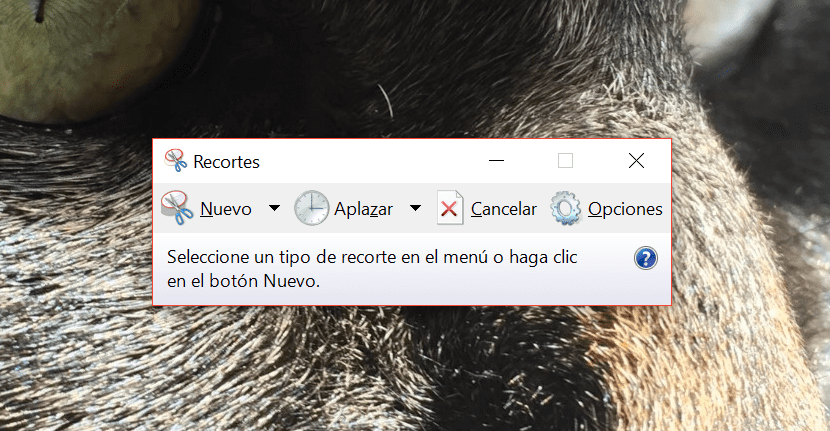
If you want to take a screenshot, in this article we show you all the options available natively to be able to do it without installing third-party applications.
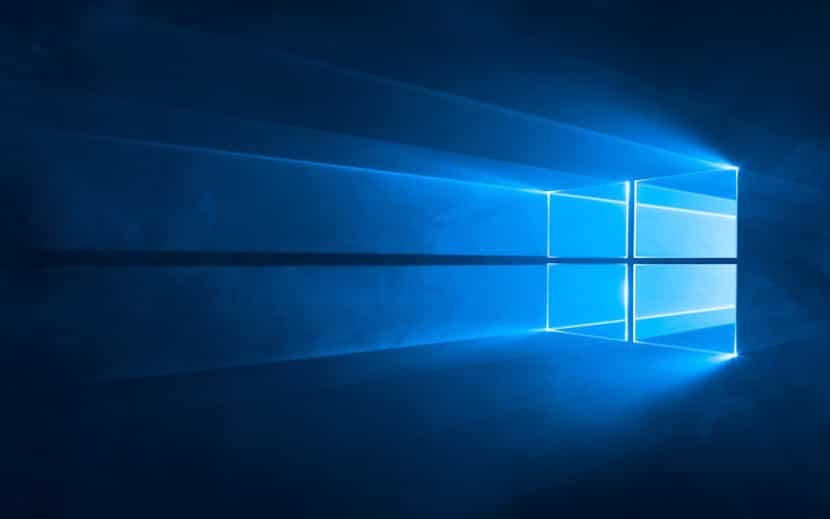
How can you calibrate in HDR in Windows 10. Discover the steps to follow to be able to calibrate the HDR of your computer with Windows 10 in a simple way.

How to uninstall updates on your Windows 10 computer. Find out how you can easily uninstall updates on a Windows 10 computer.
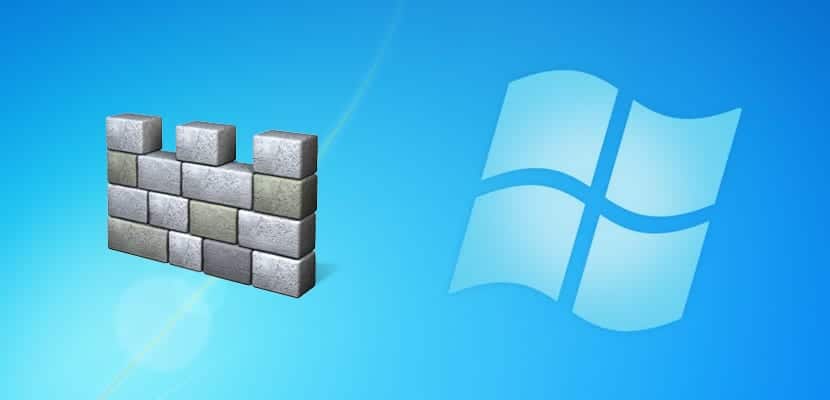
Thanks to Windows Defender, the need to install an antivirus on our copy of Windows 10 has become an option and not an obligation.

How to open and run JAR files in Windows. Discover the simple way in which we can open these types of files using the Java virtual machine.

Three ways to open the control panel in Windows 10. Discover these simple ways to access the control panel on your computer with Windows 10 or Fall Creators Update.

What you need and how to activate Windows 10. Discover the steps to carry out in order to activate Windows 10 when you have installed the new version of the operating system.

New compilation where we show you 4 fantastic free themes for Windows 10 of wild animals.

If you want to personalize your team with beautiful images of dogs and cats, you have come to the right place, where we show you 4 fabulous themes of our beloved pets.
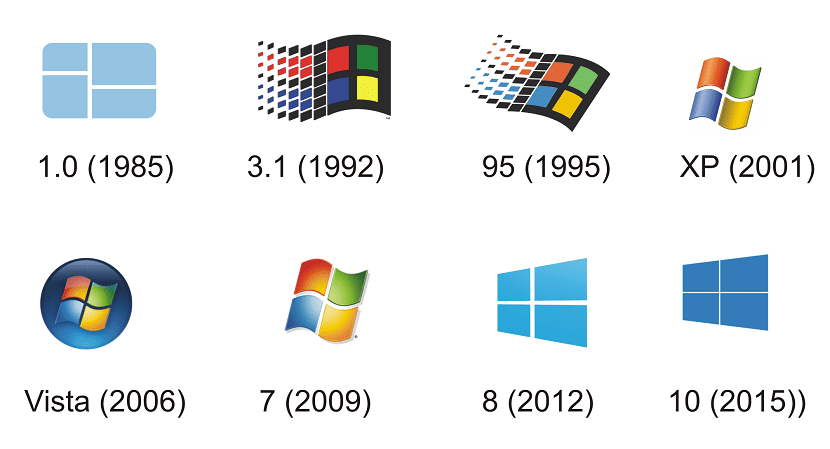
Discover the different ways that are currently available to know the version of Windows that you have installed on your computer in a simple way.
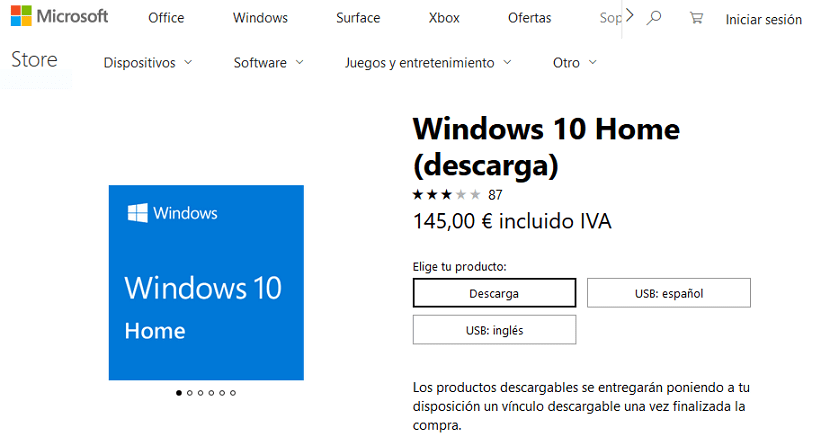
On the Internet we have at our disposal different options to be able to officially buy a Windows 10 license for our computer.

How to capture a complete web in Google Chrome. Discover the two ways we can use to capture an entire web page in the popular Google browser.
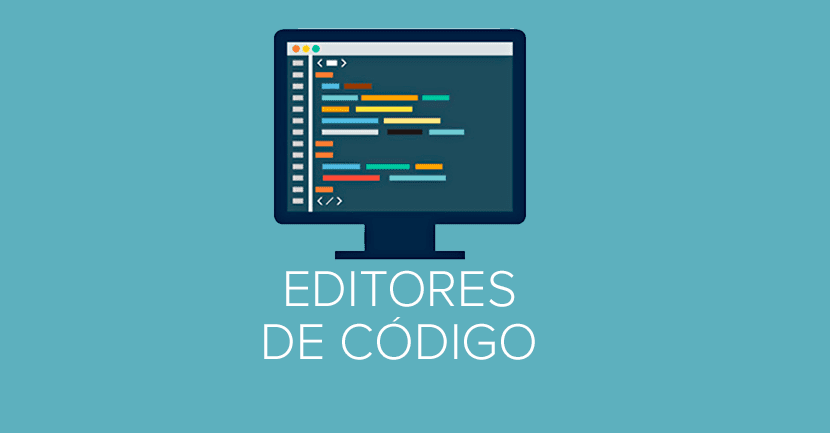
The five best code editors for Windows. Find out more about this selection with five code editors that you can download to your computer now to develop web pages or applications.

How to record the computer screen in Windows 10. Discover the steps to follow to record the screen on your computer with Windows 10 as the operating system.
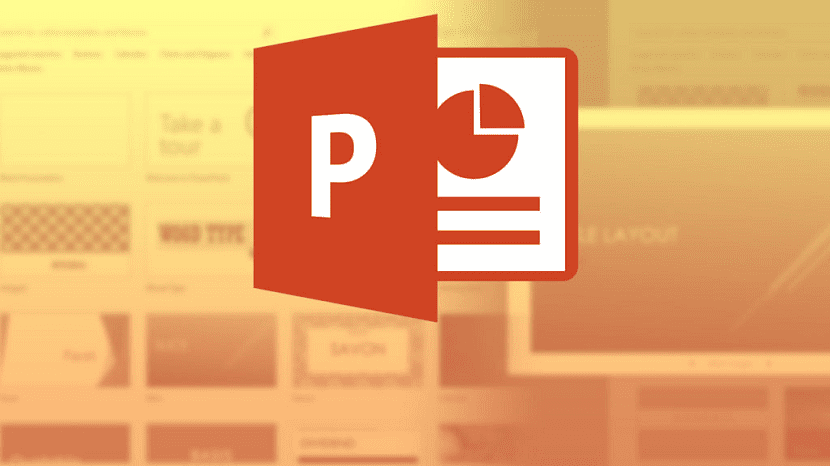
The four best alternatives to Microsoft PowerPoint. Discover this selection with the best alternatives available to PowerPoint today.

If the time has come to update your computer from Windows 7 or Windows 8.x to Windows 10, in this article we are going to show you the steps to follow to do it correctly.

The five best free alternatives to Microsoft Paint. Find out more about these programs that are the perfect replacement for the Windows program.

How to create automatic replies in Gmail. Discover the simple way in which we can create an automatic reply in our Gmail account.

Disabling the right button of the mouse will allow us to eliminate once and for all the contextual menus that are of great help in the day to day with Windows 10 and will prevent people without knowledge from making unexpected changes.

How to delete the data that Google has stored. Find out how you can erase all the data that Google has about you.
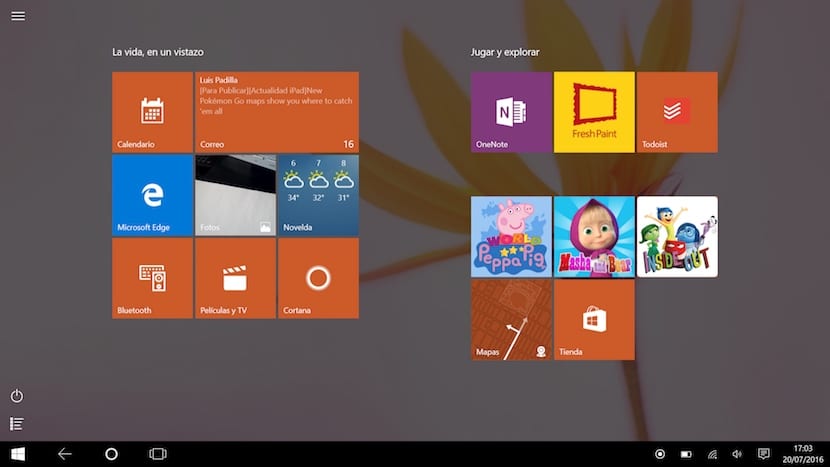
Opening applications by default every time we log into our Windows managed computer is very simple, fast and does not require advanced knowledge.
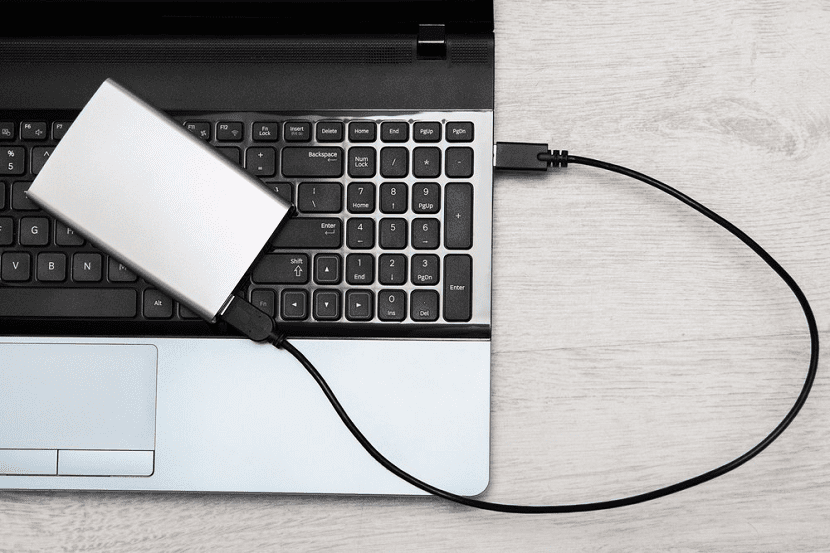
How to recover files from an external hard drive. Discover the steps we have to follow to recover files from an external hard drive that has stopped working.
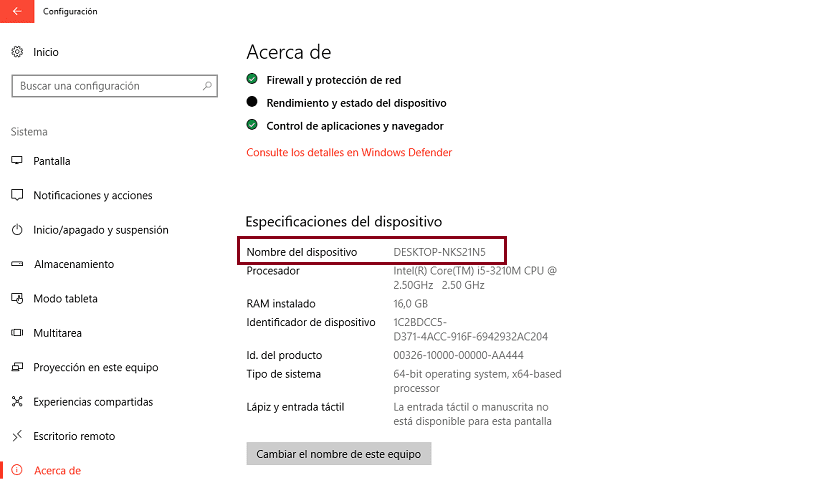
Changing the name of the computer will allow us to identify in a much easier way the computer to which we want to connect through the network of our home or office.

How you can change the screen resolution in Windows 10. Find out more about the simple way in which we can change the screen resolution on our computer.

How to disable Airplane Mode on your Windows 10 computer. Discover how we can simply disable Airplane Mode in Windows 10.
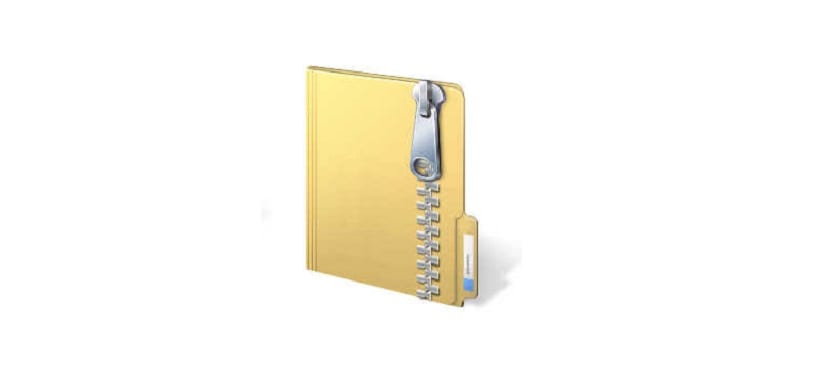
If on more than one occasion you have been forced to add a file to a zip file, then we will show you how to do it in a simple way.

Third edition of the compilation that we are making to personalize your copy of Windows 10 with completely free themes, this time with landscapes.

How to activate the capacity notice of your hard disk. Find out how to activate this function that allows us to avoid having useless files on the hard drive.

If you want to personalize your computer with fantastic and beautiful Windows 10 landscape themes, here are 5 free themes.

How to manage WiFi networks that we no longer use in Windows 10. Discover how you can manage WiFi networks in Windows 10 in a simple way.
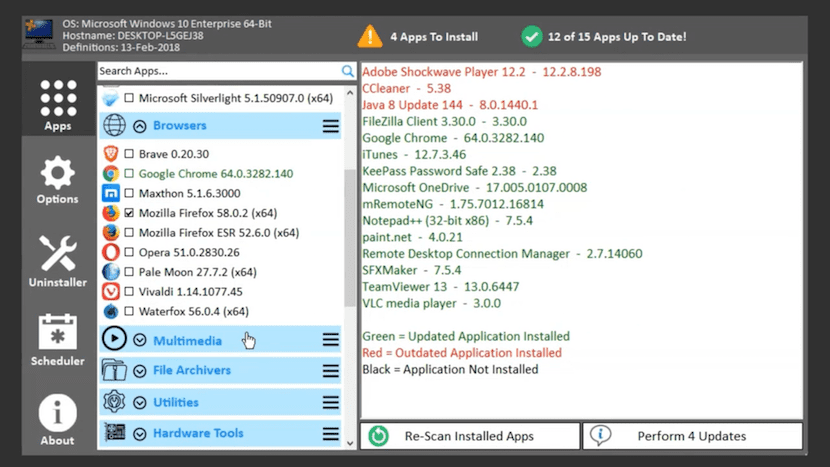
Updating the applications on our PC is always a hassle, since we never remember when it is called, but thanks to Patch My PC Updater, we can program the equipment to update automatically.

What is and what is low-level formatting? Find out more about this type of formatting that is very effective when it comes to deleting files from a hard drive or SSD.

If you want to personalize your Windows 10 wallpaper with fastidious themes, here are 4 fantastic completely free landscape themes.

Turning off the screen of our computer quickly when we are in an environment with many people, is a quick and simple solution through the following commands.

How to find out the speed of your hard drive or SSD in a simple way. Discover the way in which we can know the speed of your hard drive.
Windows 10 completely remodeled many of the applications that we had used until now, showing a new interface in most ...
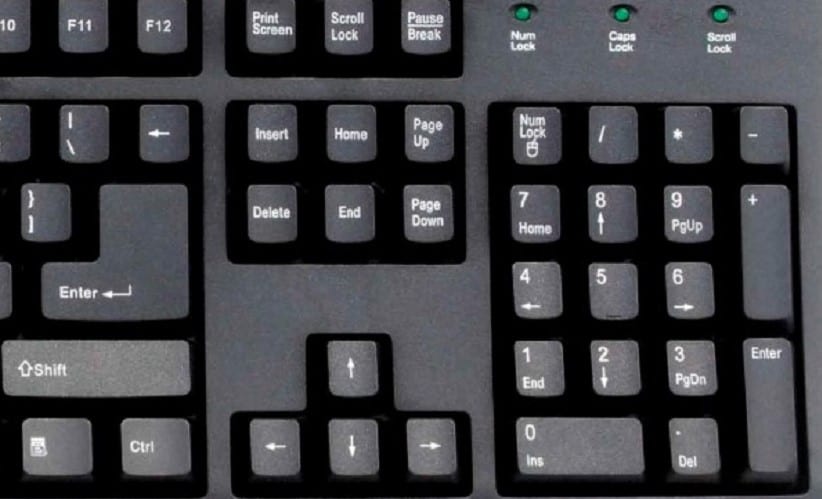
If the numeric keypad of our keyboard has stopped working, in this article we show you how we can solve it without having to change it.

How you can change the language in Windows 10. Find out how we can change the system language in Windows 10.

If we want our screen to turn off the screen / monitor automatically, we can use the Display Power Off Utility application
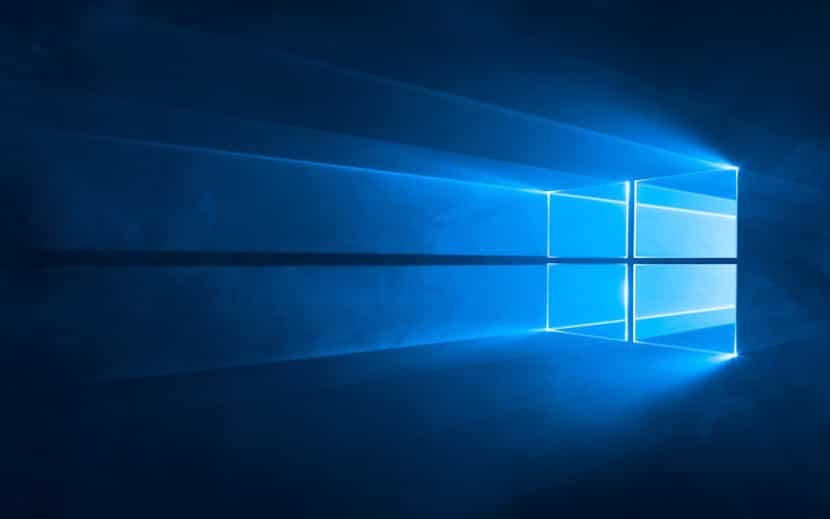
How to make your desktop background change only in Windows 10. Find out more about how to make your wallpaper change only at all times.

Before thinking about changing our old Windows 10 computer, we can choose to implement this series of tricks that will surely make you rethink the renovation.

How to automatically block Windows 10. Discover the simple way in which we can block Windows 10 and prevent someone from entering the computer in our absence.
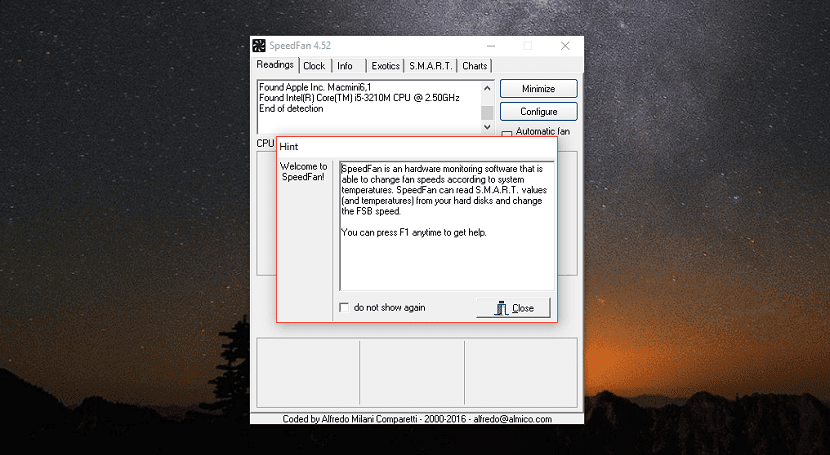
The fans of our computer will allow us to know if the operation of the equipment is adequate or it is convenient to start considering disassembling it to clean it inside.
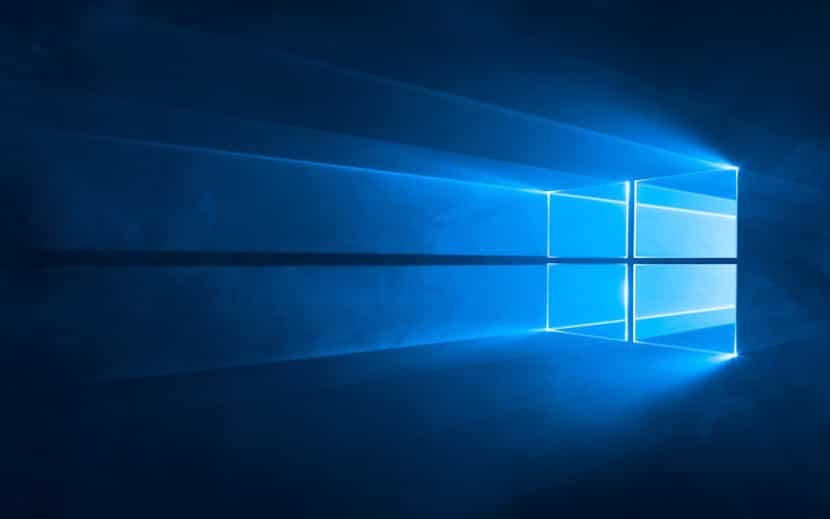
How to delete the Windows.old folder in Windows 10. Discover the simple way in which we can delete this folder from our computer and thus gain storage space.
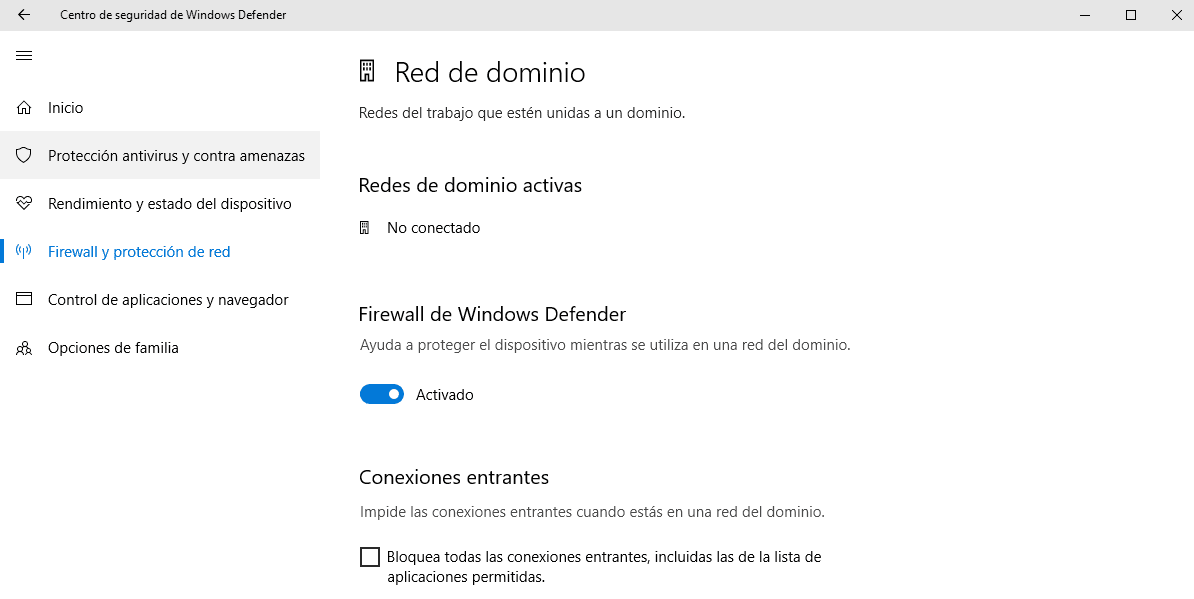
Disabling the Windows 10 Firewall is a process that can put our computer at risk, but sometimes we are forced to do it temporarily.
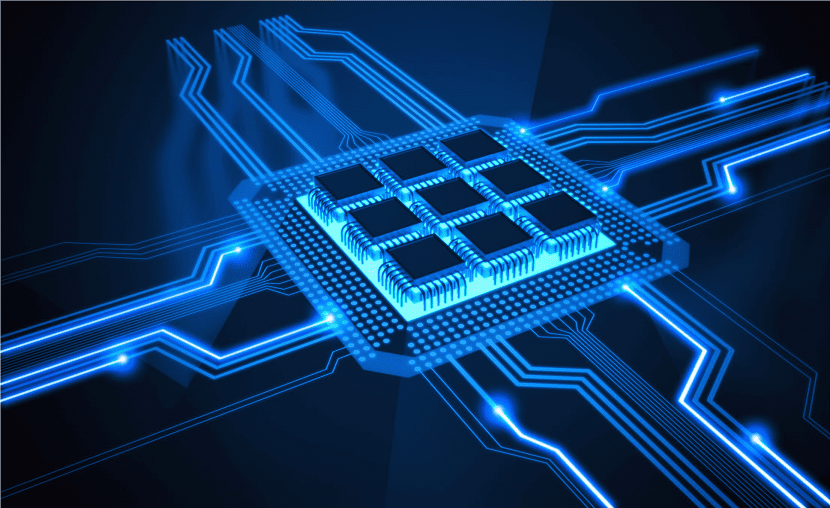
How to check the temperature of your processor. Find out how to check the temperature of your processor and how we can prevent damage.

How to configure automatic login in Windows 10. Find out how we can activate this login and forget about passwords.
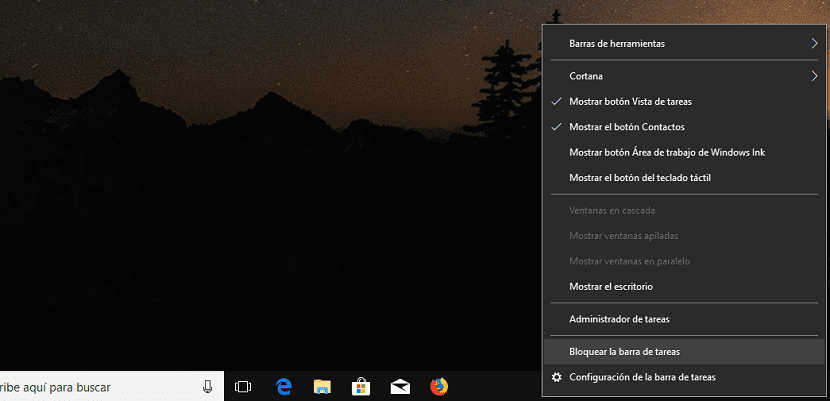
If we block the taskbar in Windows 10, we will prevent any user who has access to our PC from moving it at some point.

Sharing our laptop screen with an external monitor is a much easier task with Windows 10 than in previous versions.

How to delete files in Windows 10 without going through the trash. Discover the way in which we can delete files directly from the computer.

How to display the confirmation message when you delete files in Windows 10. Find out more about how this confirmation message is triggered.

If we share our computer with more users and we do not want them to delete some of the applications that we have installed, Windows offers us a very simple solution natively.

How to program your computer to shut down automatically. Find out more about the way in which we can program the shutdown of our computer.
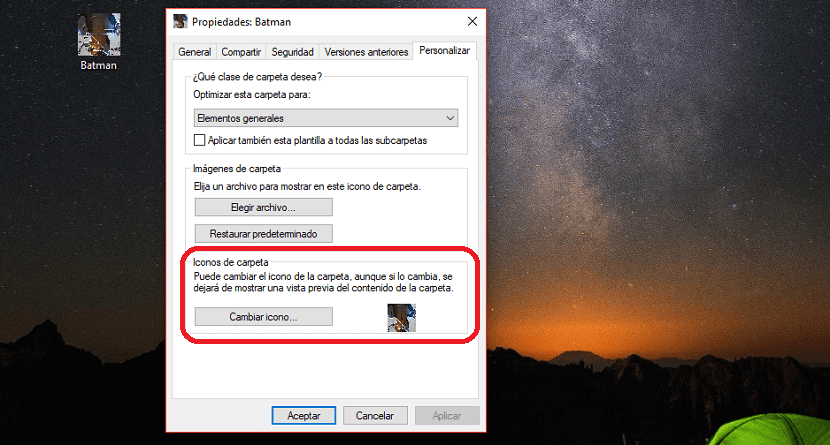
Changing the folder icon in Windows 10 is a very simple process that will help us customize our desktop to suit our needs.

How to activate and configure parental control in Windows 10. Find out more about the way in which we can activate parental control on the computer.
If your computer is showing operational problems, showing a black screen when starting, in this article we show you how to solve it quickly.

Two tricks to make Google Chrome work faster. Discover these simple tricks that allow us to make the browser work better.
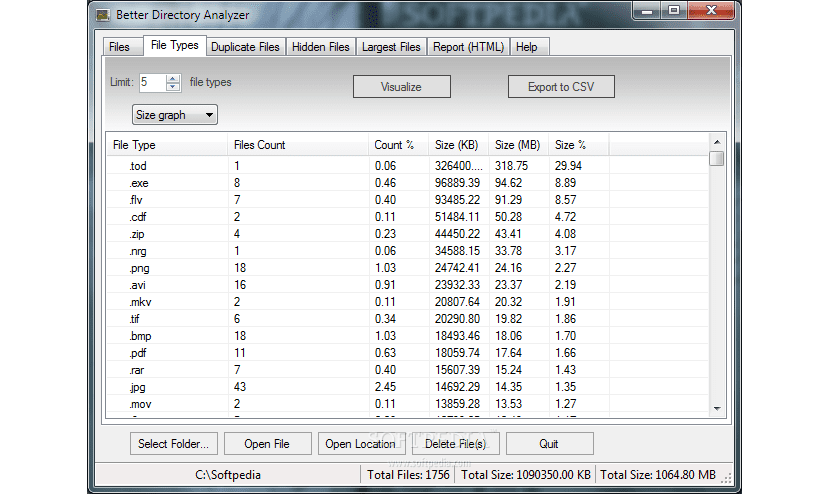
Thanks to the Better Analyzer Directory application we can not only find duplicate files on our hard drive, but it also allows us to find large files to free up space on our hard drive.

How to install Google Chrome remote desktop. Discover the steps to install this extension on your computer and mobile.
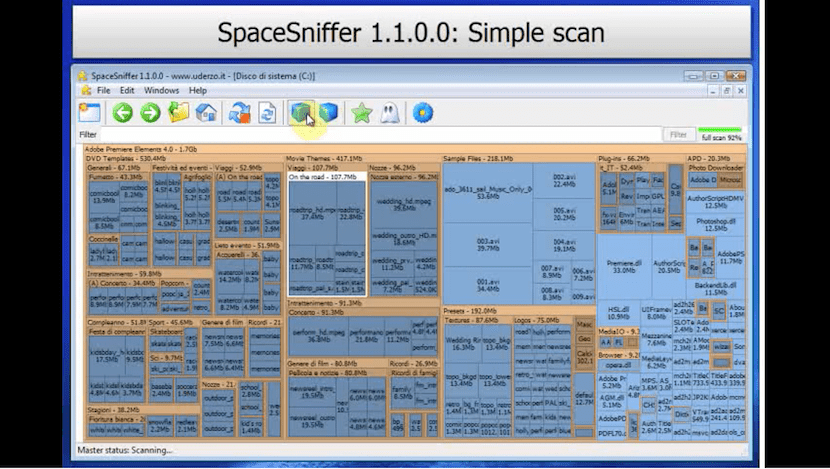
When looking for applications that take up too much space on our hard drive, thanks to the Space Sniffer application we can do it quickly and easily.
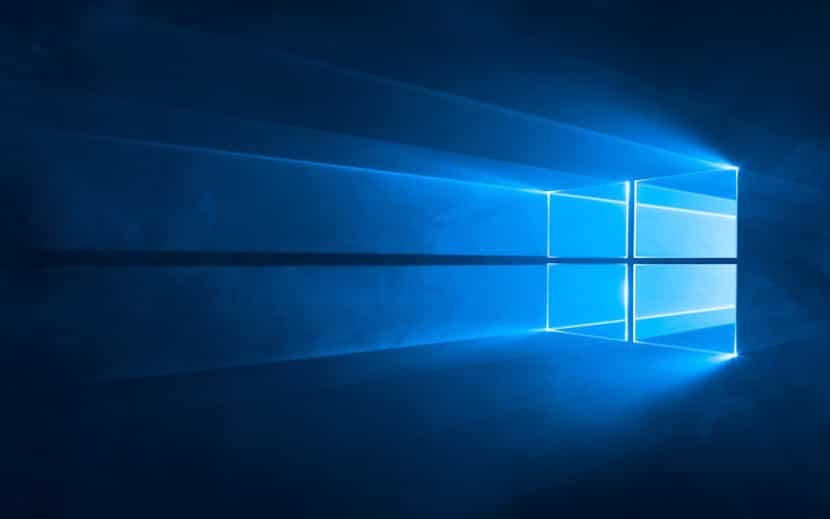
How Windows 10 updates are stopped. Discover the simple way in which we can stop automatic updates in Windows 10.
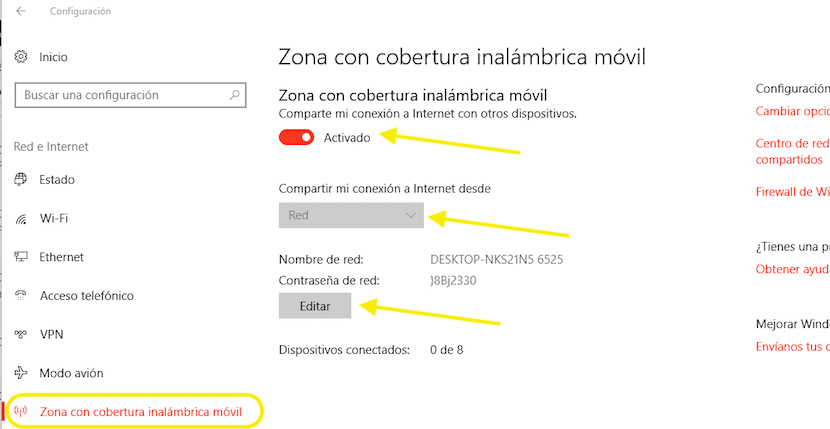
Windows 10 not only allows us to share the Wifi connection, but also allows us to change the Wifi password that comes by default
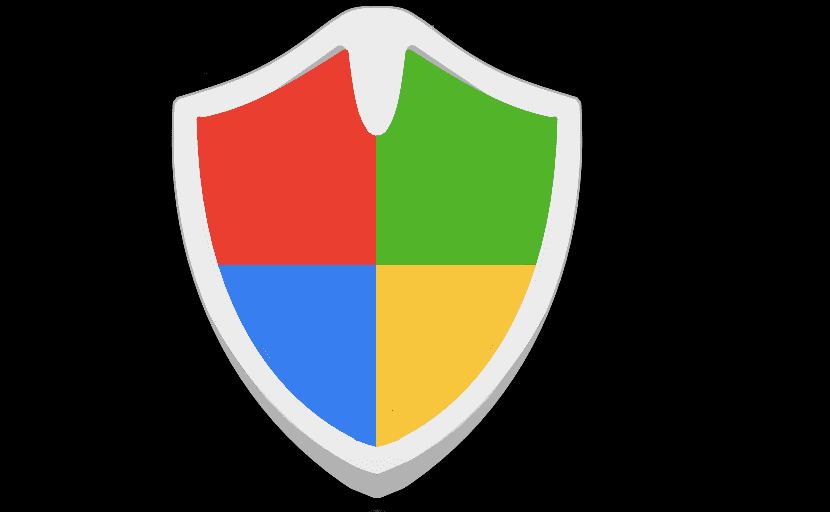
How we prevent the Windows Firewall from blocking an application. Find out how we can prevent this problem from occurring on our computer.

Sharing the Internet connection through our Windows 10 PC is a very simple process that will allow us to bypass the Mac restrictions that some routers have.

How to disable the spelling checker in Microsoft Word. Find out how the proofreader can be disabled in a Word document.
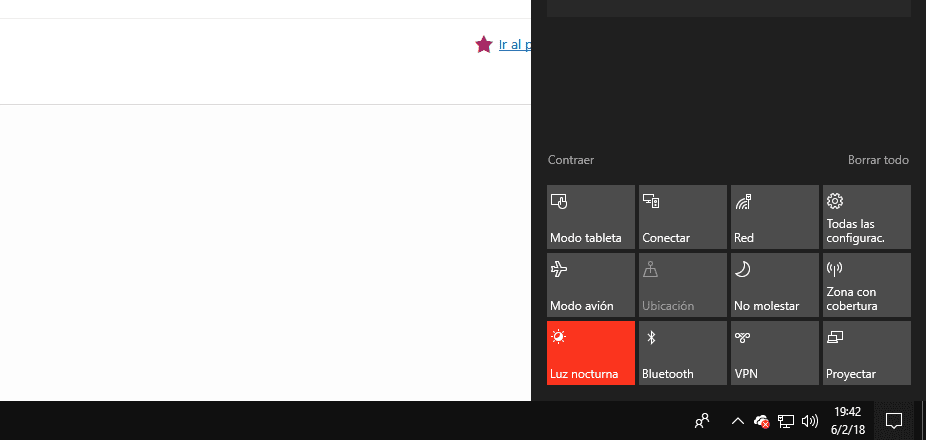
Windows 10 natively offers us a system to protect our sight while we use the computer when we are completely dark and it is called night light.

How to fix the problem Windows consumes 100% of RAM. Find out more about how this strange problem can be solved.
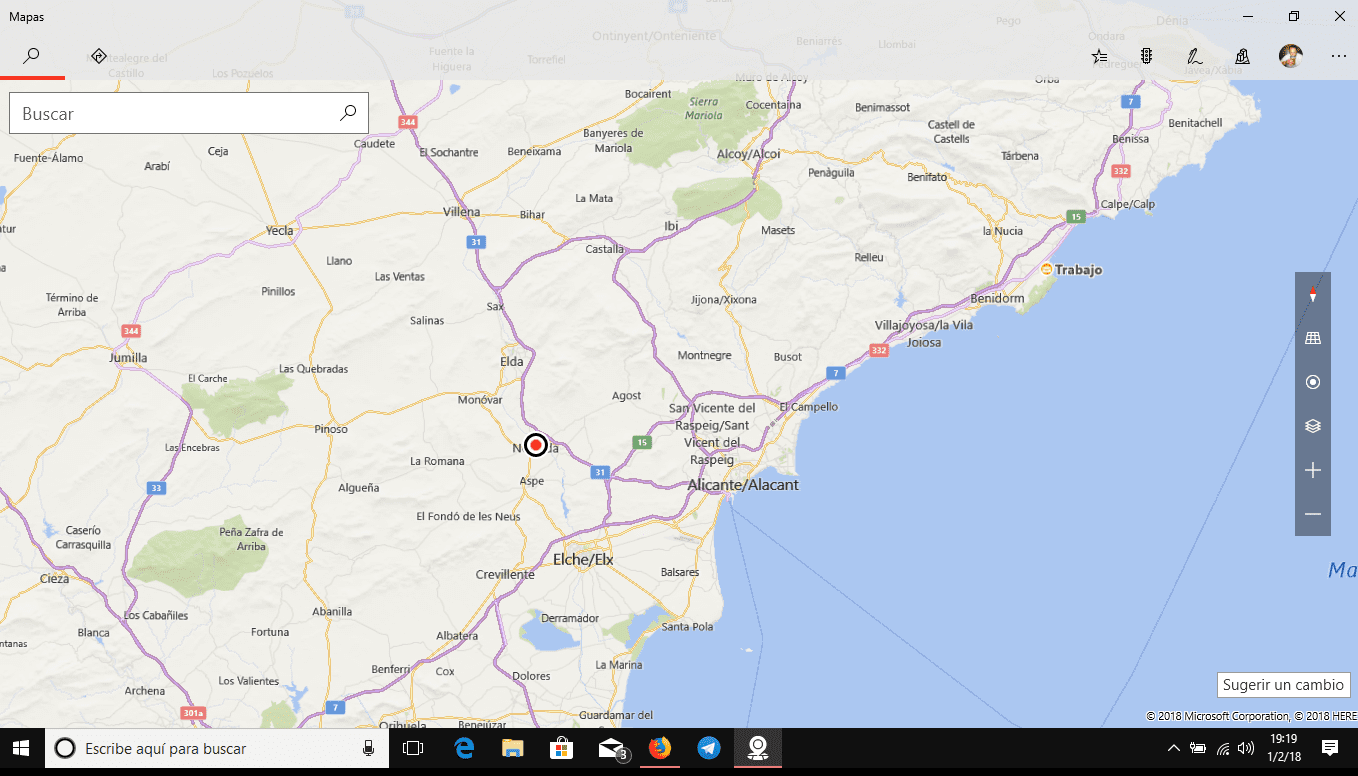
Windows 10 offers us a map system that we can download and use offline. In this article we show you how we can download them to use them when we need them.

How to disable the trash delete confirmation notice. Find out more about how we can eliminate this warning.
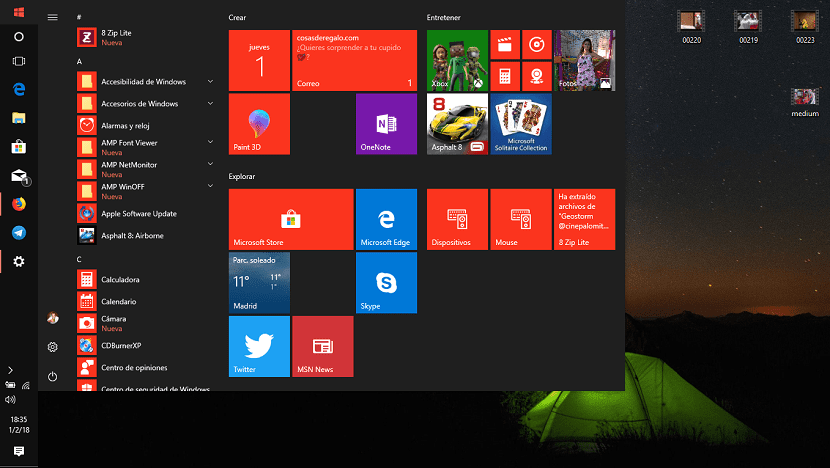
The taskbar in Windows is a fundamental part of our team and as far as possible, we must try to configure it to meet our needs

How to remove pre-installed programs from a new computer. Discover how you can remove the programs that come pre-installed on a computer.

Hiding folders and files so that no one but us can access them is a very simple method, but it also has its risks, since it is very easy to find them, if you have the necessary knowledge.

How notifications are handled in Google Chrome. Find out how notifications can be easily managed in the browser.

How to enable real-time protection in Windows 10. Find out how you can enjoy this feature that helps protect your computer.
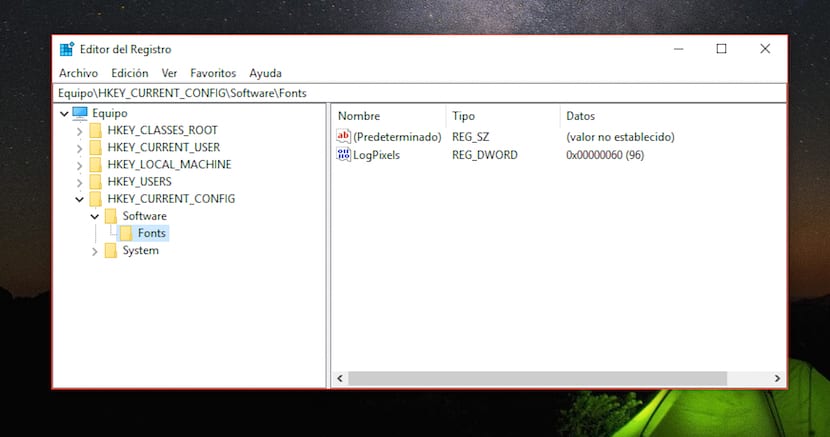
In this article, we show you how we can configure our version of Windows to create a taskbar shortcut to the Windows registry.

How to remove access to contacts from the taskbar. Find out more about how to remove this shortcut from the taskbar.
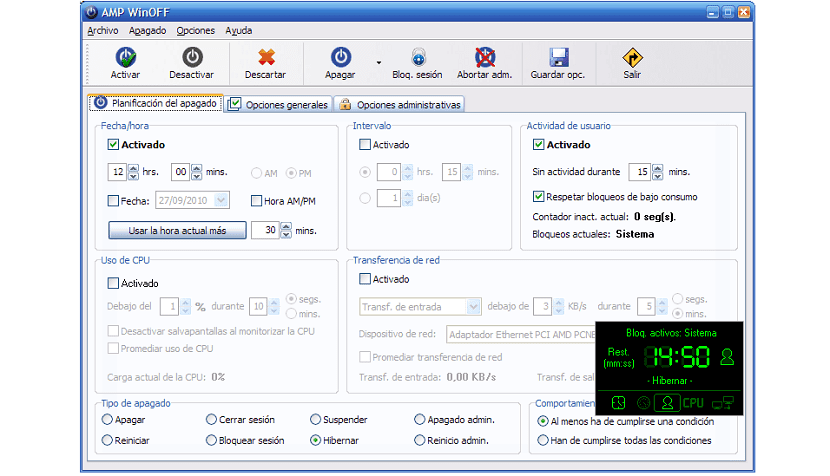
If you usually leave the computer for a few hours on to perform different tasks, either encoding video, performing ...

How to hide a disk drive in Windows 10. Find out more about how we can easily hide a disk drive in Windows 10.
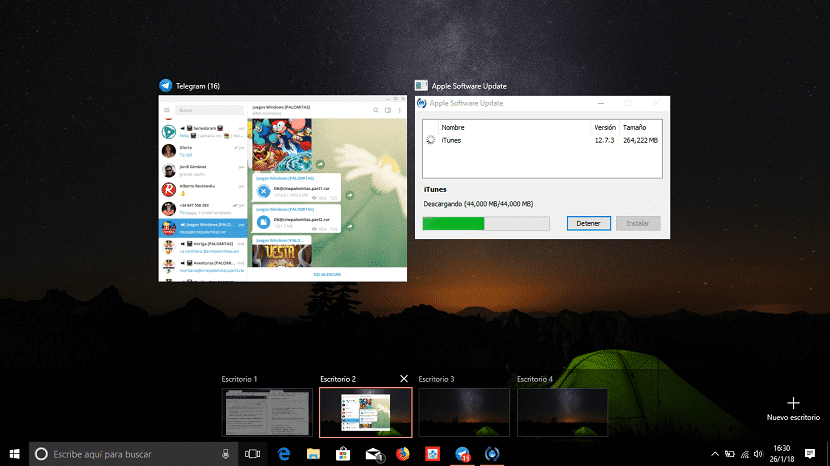
Managing the different desktops that Windows 10 offers us is not a very intuitive task, but once we get used to it it will help us improve productivity

Activate Parallel Downloading in Chrome and enjoy better downloads. Find out how you can speed up your downloads.
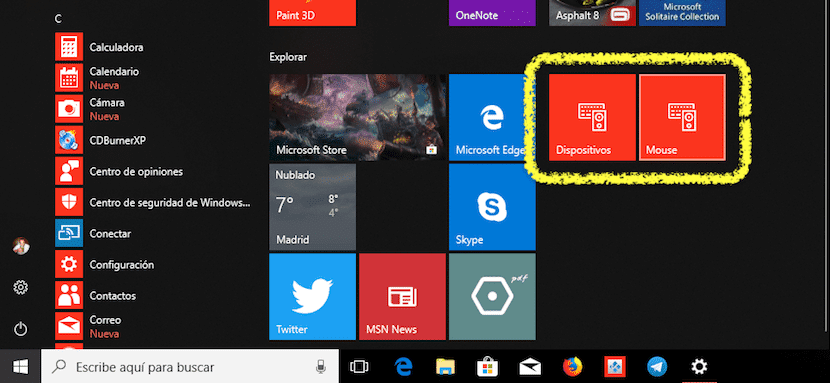
If we usually access Windows configuration options almost daily, it is best to create a direct access to the section we visit the most.

Configure the IP without using the network card options in Windows 10. Discover the steps to follow in this tutorial to configure the IP on your computer.

Knowing the serial number of our hard drive is a very simple process that does not require us to disassemble the equipment at any time, at least if we are using Windows.

After several modifications, the Ubuntu file manager, Nautilus, has reached Windows 10. Something that is still provisional but may be final, giving end users many possibilities ...

How to change the default storage unit in Windows 10. Find out how we can change the default storage location.
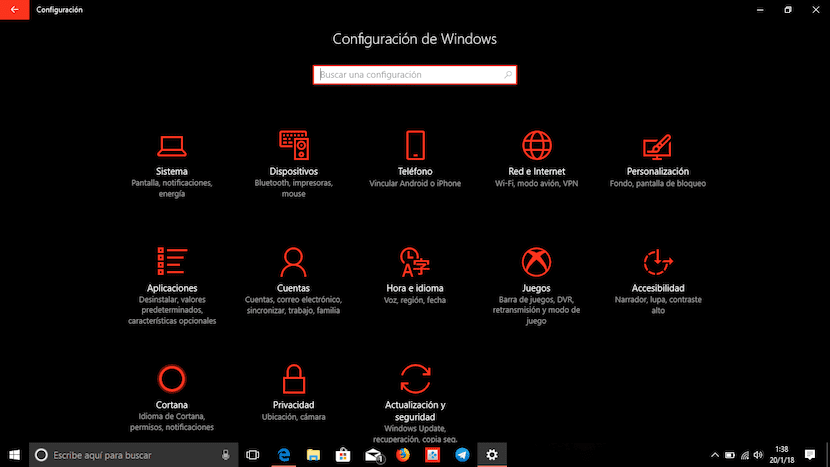
Dark mode has become for some time one of the most demanded by users and currently most operating services and apps include it, as is the case with Microsoft Edge.

How to download updates from Windows Update manually. Find out how you can install these updates.
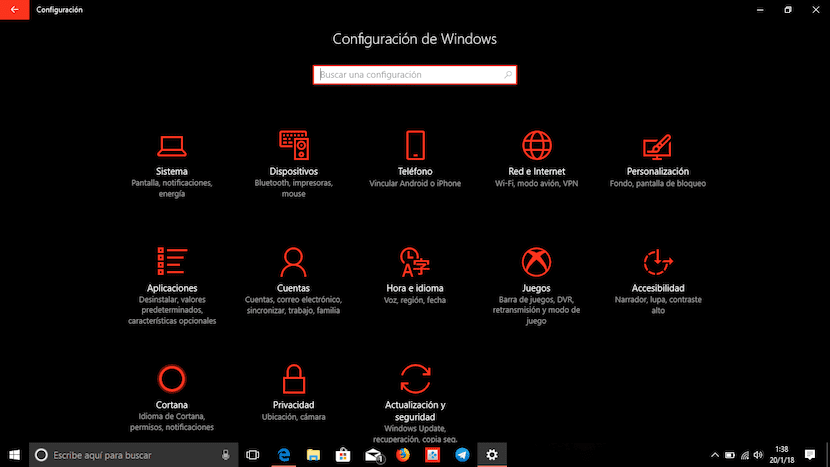
The arrival of Microsoft Edge to the market hand in hand with Windows 10 was a new beginning for Microsoft in ...

Microsoft's virtual assistant in Windows 10, Cortana, gives us the possibility to interact with it through voice commands, a highly recommended option if we want to start using the assistant for more than checking the time.

Microsoft will launch the Surface Book 2 in Spain in April. Find out more about the arrival of the laptop that has garnered so many good reviews so far.
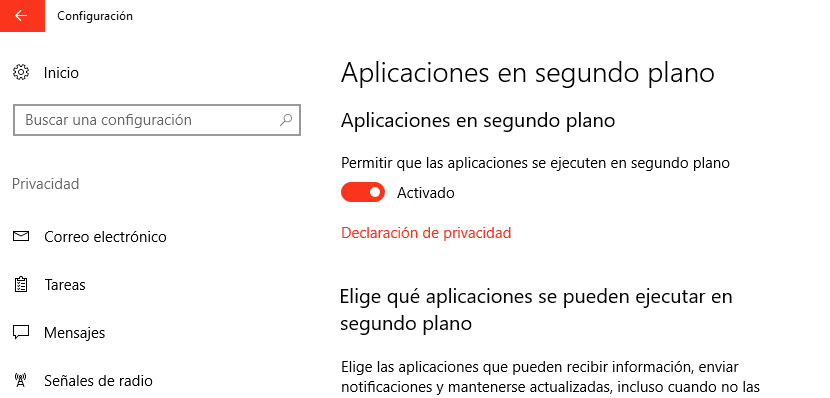
Windows 10, like other mobile or desktop operating systems, run applications in the background, applications that we can easily disable to reduce the battery consumption of our laptop.

How to take care of your laptop battery: Tips and tricks. Discover these simple tricks to help you take care of your laptop battery.
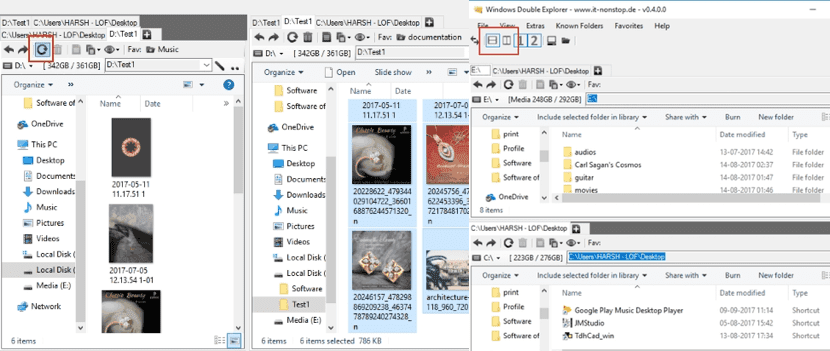
Thanks to the Windows Double Explorer application, we can open two or more locations on our hard drive in a single browser window.

How multiple disks can be joined into a single drive in Windows 10. Find out how to accomplish this in this now-available tutorial.

Eliminating the Wi-Fi networks stored on our computer will not allow us to obtain extra space on our hard drive, but it will allow us to always have the networks to which we usually connect to hand.
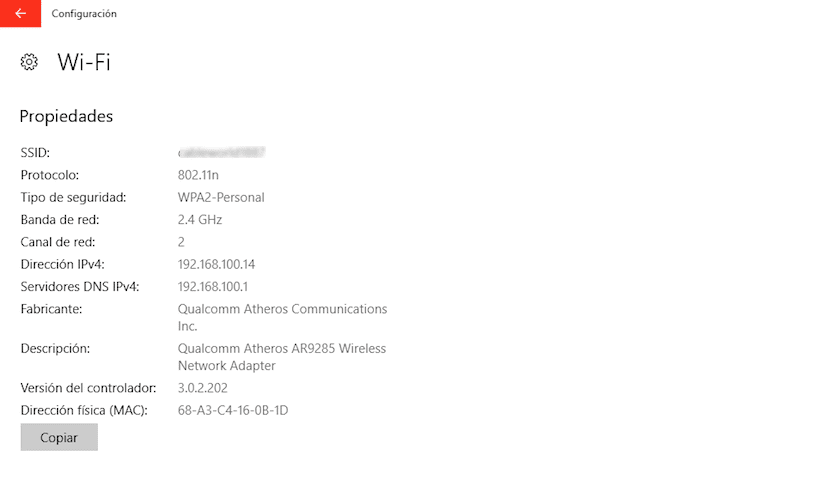
Knowing the characteristics and specifications of the graphics card will allow us to know at all times what type of card we should buy and that of our computer or laptop has been damaged.

How to activate and deactivate the disk write cache in Windows 10. Discover the way in which it is possible to do it, easier than it seems.

Every time we connect to a Wi-Fi network, Windows asks us about the type of network to which we have connected public or private. If we make a mistake, we can change the profile type very quickly and easily. We show you how to do it.
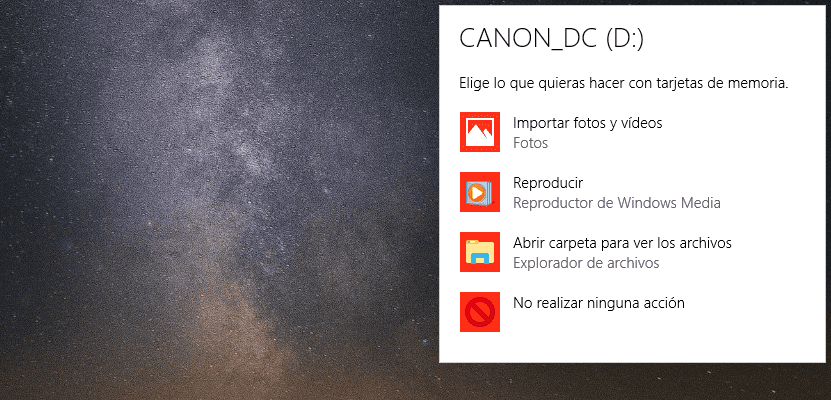
Within the Windows 10 configuration options, we can establish which will be the default operation every time we connect a device or a storage unit to our PC with Windows 10.

The best tricks to take advantage of Windows 10. Discover these simple tricks that allow you to enjoy the best of the operating system.

Changing the primary mouse button in Windows 10 is very simple and will allow all left-handed people to enjoy the mouse without problems just like a right-handed person does.
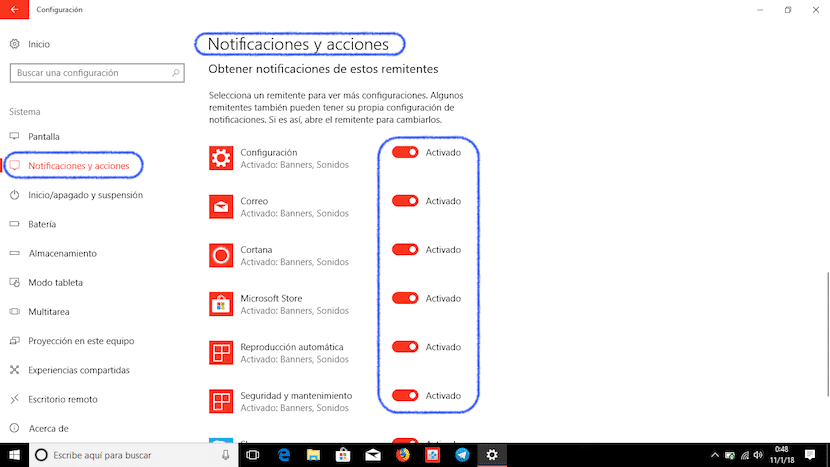
Disabling notifications in Windows 10 is a very simple process, which will avoid a large number of distractions. In this article we show you how we can disable notifications for specific applications.

How to view the specifications and hardware of your computer. Find out more about the easy way to view your PC hardware and specifications

The native applications of all operating systems are always the most used to see our captures or share the ...

How to receive Android notifications in Windows 10. Discover how you can have notifications from your Android phone on your computer.

How to configure the network card in Windows 10 at maximum speed. Discover this tutorial on how to configure this network card.

If we want that after a period of inactivity, our Windows 10 session is closed preventing anyone from having access, in this article we show you how to do it automatically.
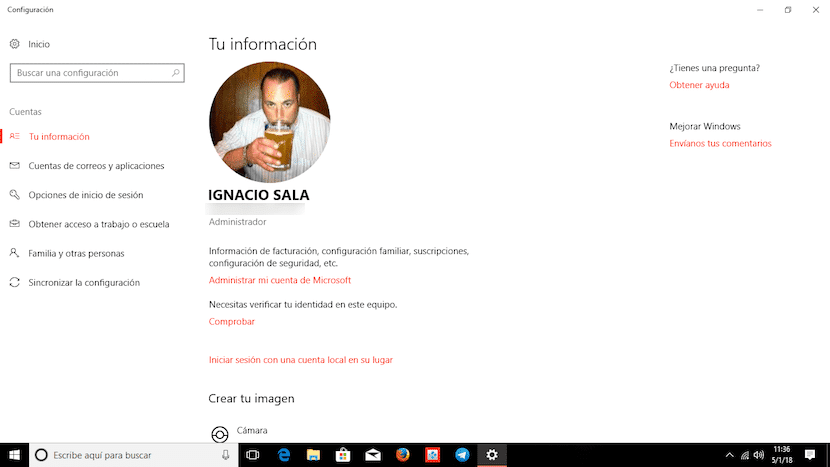
Windows 10 user accounts allow us to change the image that it shows us, some images that we modify regularly, can become a mess on our computer. If you want to delete all the ones you have added, in this article we show you how to do it.
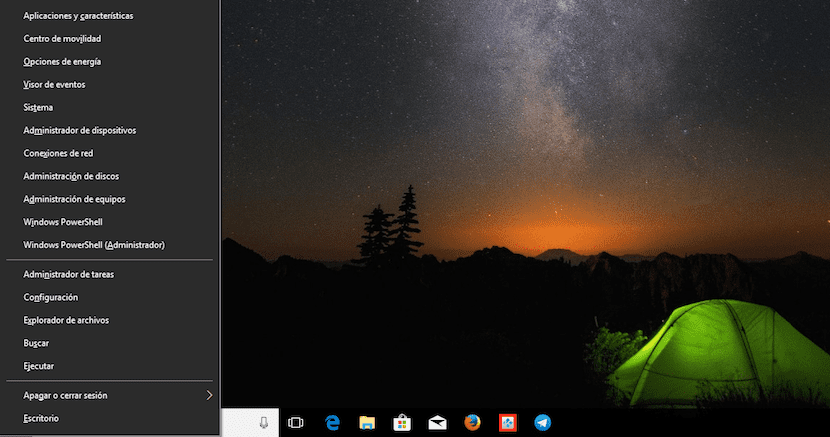
The menu that gives us access to the Win + X key combination may stop working due to various problems. In this article we show you how we can find and solve the problems that may affect you.
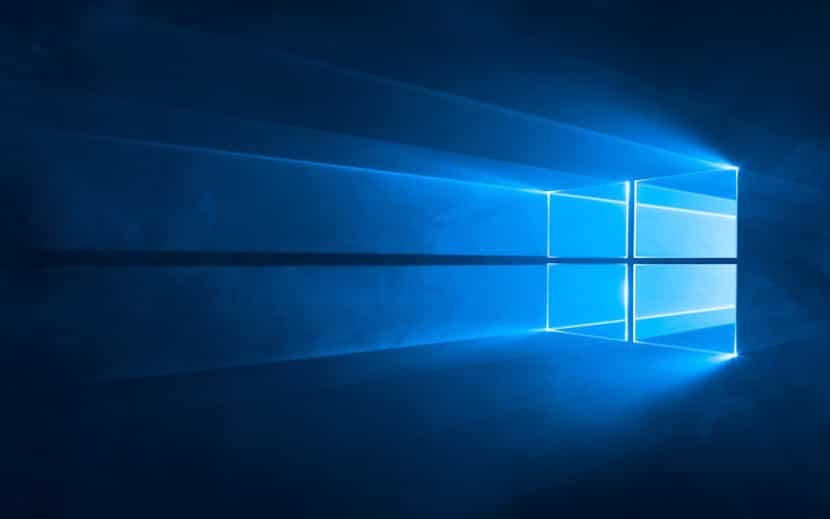
How to check the use of the graphics card in Windows 10. Discover the simple way in which we can see the use of the graphics card.
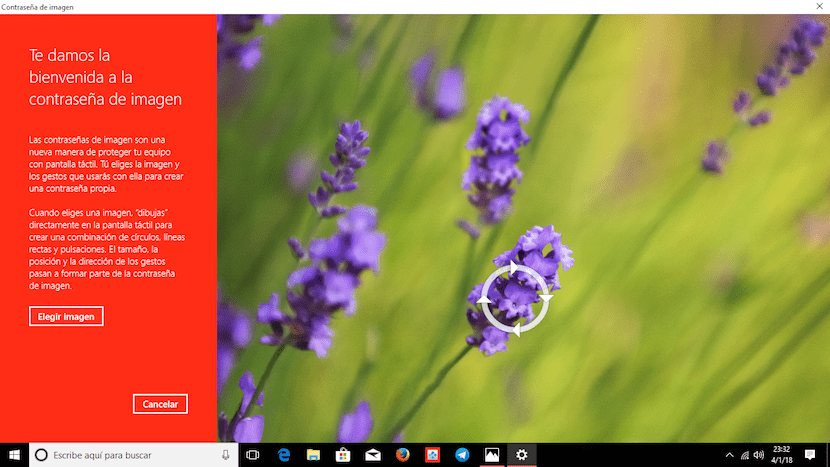
For some time to be part, the main operating systems, whether Windows or macOS, have the healthy habit of ...
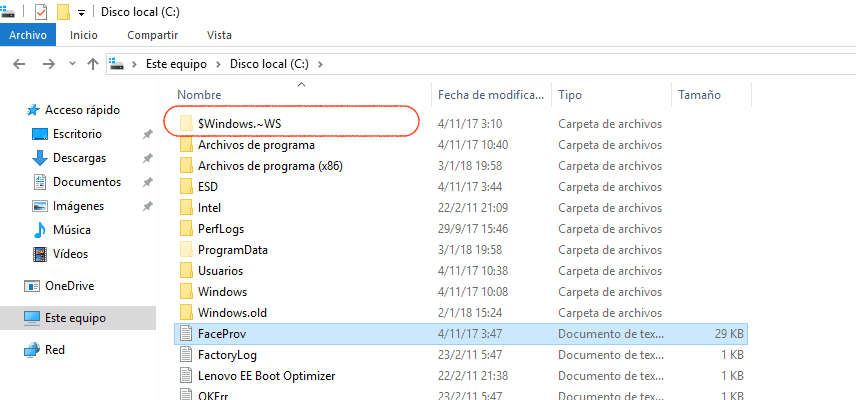
From time to time, especially if we have problems with a function or during Windows startup, Windows will most likely create a hidden folder called $ SysReset, a folder that is very easy to delete as we reported in this article.

Microsoft has confirmed the ownership of the patents on the folding screen. This means that the patent will be on future devices ...
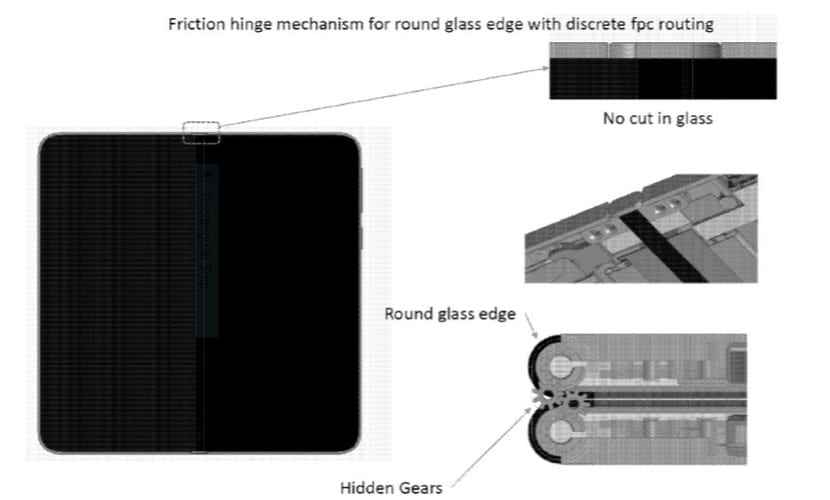
A new device from Microsoft has appeared in a patent, after which many think that it may be the Surface Phone and others that it is Windows ARM ...
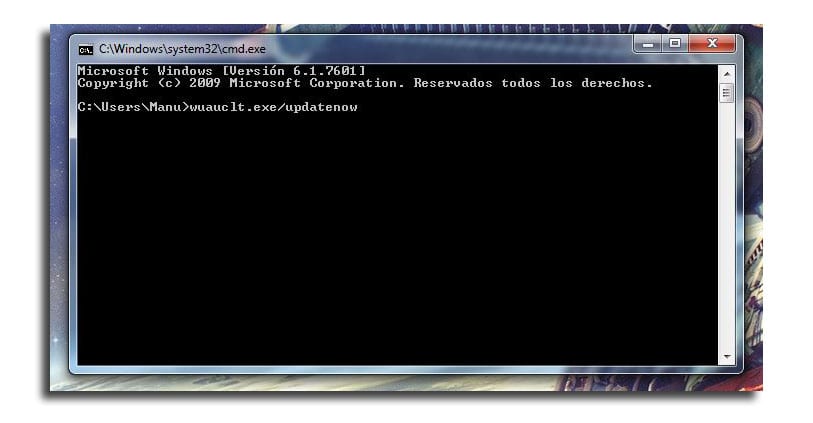
Small tutorial to find out what programs we have installed in Windows 10, a more precise method than the visual form of the Control Panel ...
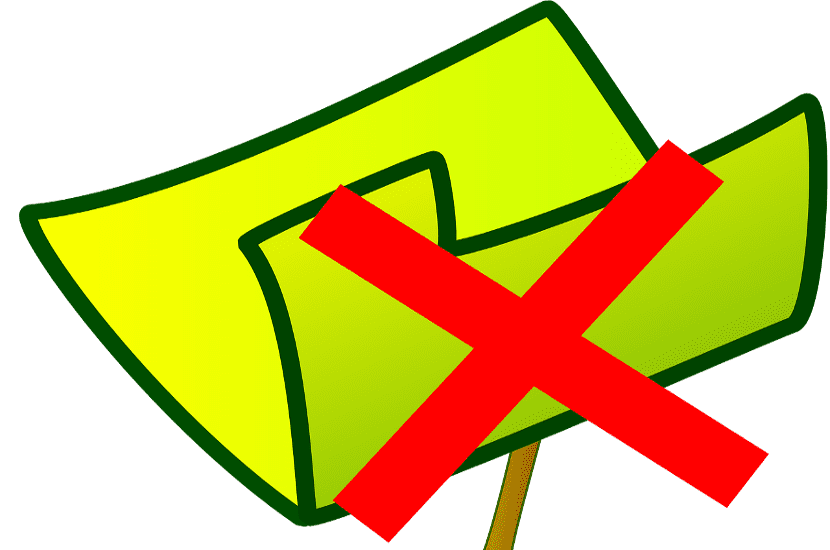
Little trick to delete files blocked by Windows 10. A little trick in which we will use a small Microsoft tool ...

Fall Creators Update is the latest Windows 10 update, which today we show you how to delay as much as possible so you don't have to install it.

Microsoft has introduced the new Surface Book 2, an updated laptop that tries to compete with the Macbook Pro as well as renew its appearance, but ...

Google has proposed to eliminate the malware from our computers and that will cause our Windows to have problems with the antivirus and its Chrome ...

Microsoft will also bring its web browser to the Android platform. The beta version of Microsoft Edge for Android is now available, but it is not stable

Windows 10 Fall Creators Update is not being what we all expected and that is why today we show you how to go back to the old version of Windows 10.

Discover six different ways to shut down Windows 10 safely and cleanly. Do you know all the methods to shut down Windows 10?

Thanks to the sfc command we can quickly fix the problems of damaged files that we find on our PC

We show you how we can activate incognito mode every time we open both Chrome and Firefox

Microsoft Edge has already reached 330 million active users, getting closer and closer to Mozilla Firefox and Google Chrome.
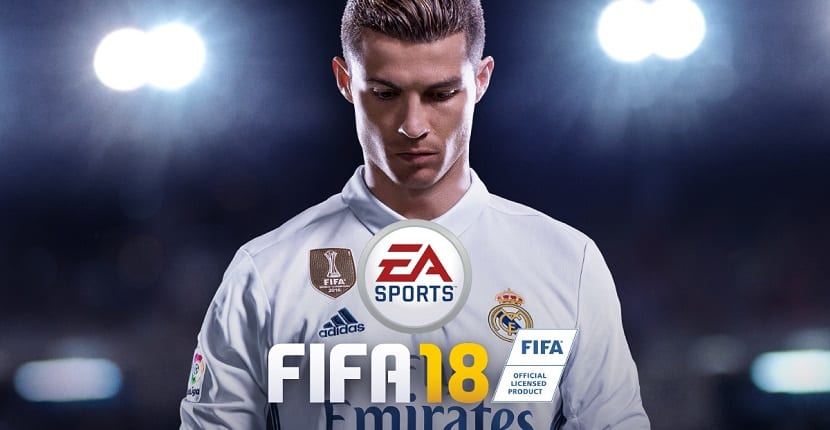
The FIFA 18 demo is now available for download and this year in addition to consoles, it is also available for Windows computers.

Small tutorial on how to install Android Studio on Windows 10. A tutorial on installing this Google IDE for Windows 10 ...

Choosing which notifications to see in Windows 10 is possible, also differentiating between those that are important or less so.

Guide to fine-tune our PC for the school year, a series of tricks that will improve PC performance and avoid buying a new one...

The next event on October 31 has been called Future Decoded, an event related to Surface devices but that will not have the Surface Phone ...
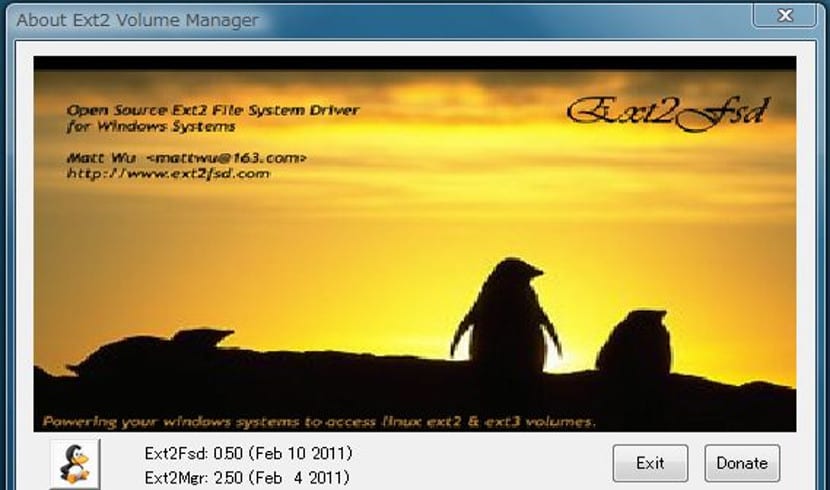
Small tutorial on how to use a program called Ext2fsd to read Linux partitions in Windows 10 without changing the file format of the hard drive.

Today we explain how to solve the problems with the Windows 10 Start menu that have become so frequent in recent times.

Microsoft has officially confirmed at IFA 2017 that on October 17 it will launch the new Fall Creators Update.
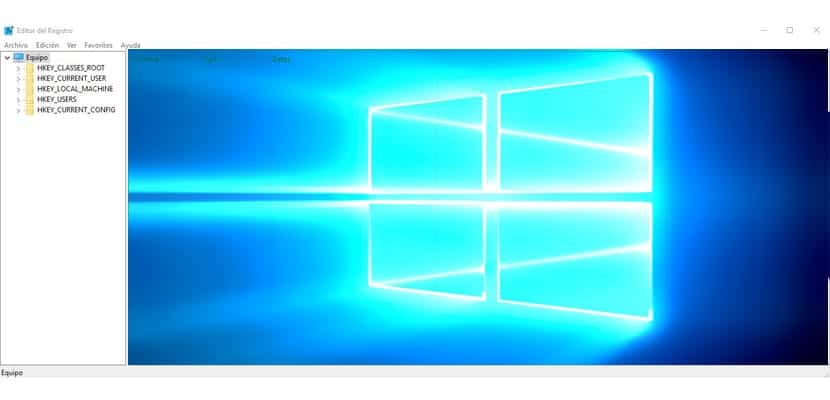
We show you how to enter regedit in Windows 10 or the registry editor to access secret functions of the Microsoft operating system.

The Lenovo Miix 520 has been presented
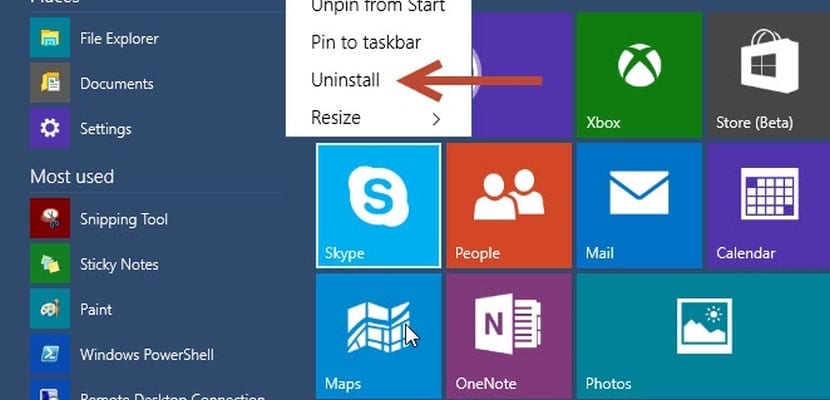
Tutorial in which we show you how to uninstall programs in Windows 10 through its two new methods, which complement the traditional way.

Problems connecting an MTP device via USB? We show you how to sync Android and install the MTP driver in Windows 10 if they are not detected.
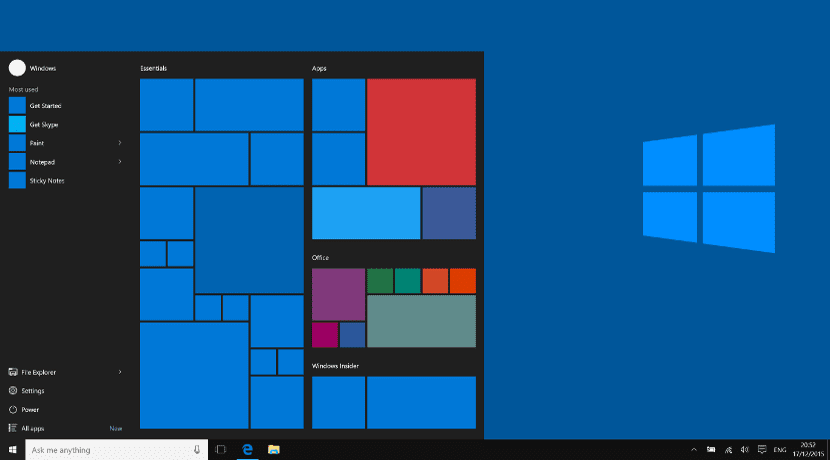
Small guide on how to update and customize the Windows 10 taskbar. Make it a useful and functional tool for the user ...
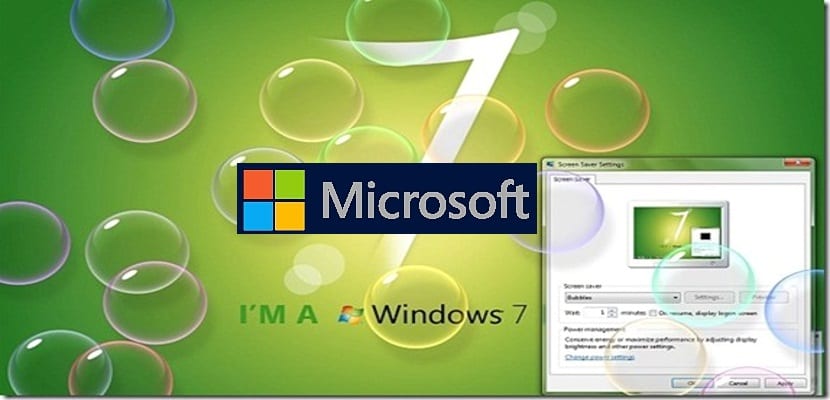
Links to download the ISO image of Windows 7 in Home Premium, Professional and Ultimate versions to be used freely.

Do you know how to take screenshots in Windows 10? We explain how to do them using different methods, do you know them all?

Small guide on how to activate parental control in our Windows 10 and make Windows 10 safer for our children and minors ...

Surface Plus is not a new device from Microsoft, but it will be important to spread and sell more devices of the Surface family ...

Little trick on how to digitally sign a document without the need for external programs or paying for a private service ...

The new beta of Windows 10 offers us the possibility of handling the Microsoft operating system using our eyes, something really comfortable.
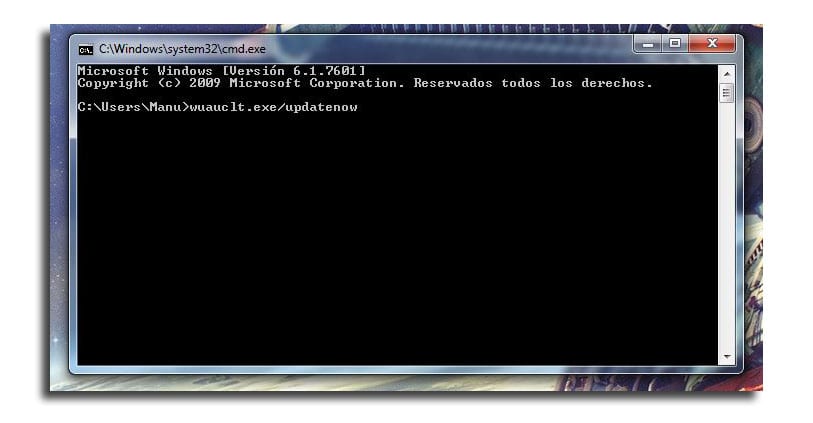
Microsoft has reported that the command prompt colors will change with the new big update, stopping using the colors of all life ...

Today we explain how to install Windows 10 S in an easy and simple way, so you can try the new features.

Tutorial to open CMD in Windows 10 or how to run Windows 10 command console, with normal or administrator privileges.
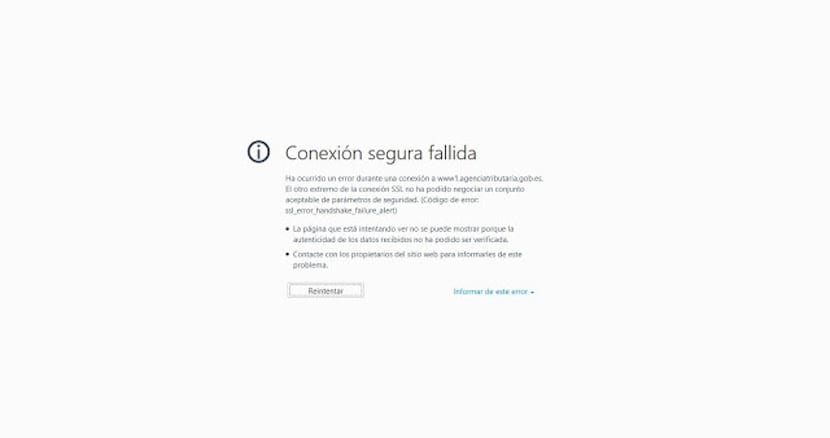
Today we are going to show you how to solve the problem "ssl_error_handshake_failure_alert" when we try to use the DNIe.

Small tutorial on how to make the physical button of the computer serve to turn off the computer, put it into hibernation, put it to sleep or turn off the screen ...

Small guide on how to install and be able to play Android games on our Windows 10 without changing the operating system, for free ...

One of the most mythical programs and most loved by users, that we have been able to see in ...
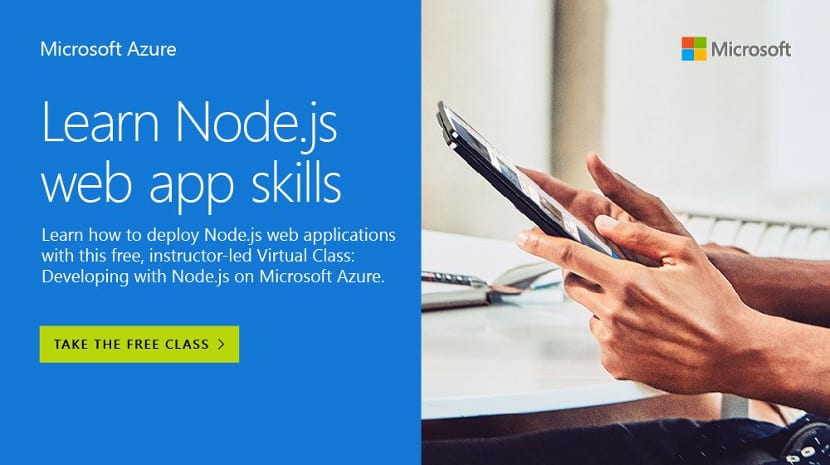
The Surface Phone device has been featured on Microsoft's social media. The new device could be something intermediate between mobile and tablet ...
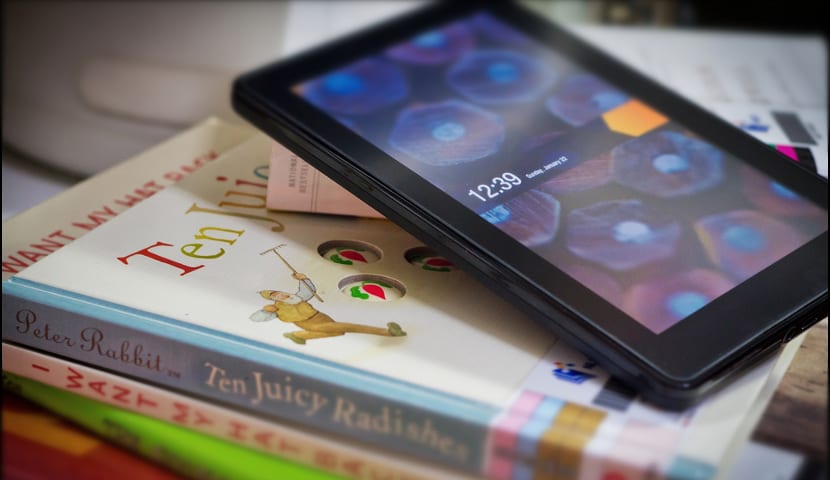
Small tutorial on how to send files wirelessly between Windows 10 and Kindle Fire, the tablet (or other models) from Amazon ...

We are talking about two tools that we can use in Windows 10 to recover files deleted by mistake or because we want to rescue them ...

Microsoft has acknowledged the bug that has appeared on Surface Pro devices. This bug causes the device to shut down suddenly without warning ...

Today we explain how to free up space on your disk by moving Windows 10 applications to an external hard drive or other drive.

We explain how to go from the new Paint 3D to the Classic Paint in Windows 10. A simple and resistant way to future updates of the application ...

Small tutorial on how to install the nvidia drivers, graphics card drivers on our computer with Windows 10 or any other Windows ...

Microsoft will launch a new mobile with Windows 10 Mobile, a premium device that will not have Windows 10 ARM nor will it be Surface Phone, surprisingly

Small guide to synchronize the data of our Windows and to be able to save our data against malware attacks that can break our data ...

Small tutorial on how to enable or disable indexing in our Windows 10. An indexing that can make our computer go slower ...

Today we explain how to activate dark mode in Windows 10, Edge and Office so that you can work more comfortably with your computer.

Small guide on how to convert our pdf documents to text documents. A guide that will allow us to create documents that we can edit with Word ...

The Data Recovery Wizard application is one of the best options, if not the best, when it comes to recovering deleted files from our PC

Small article on how to hide our Windows 10 from the rest of the computers of a public or private network and how to change it without the Windows wizard ...
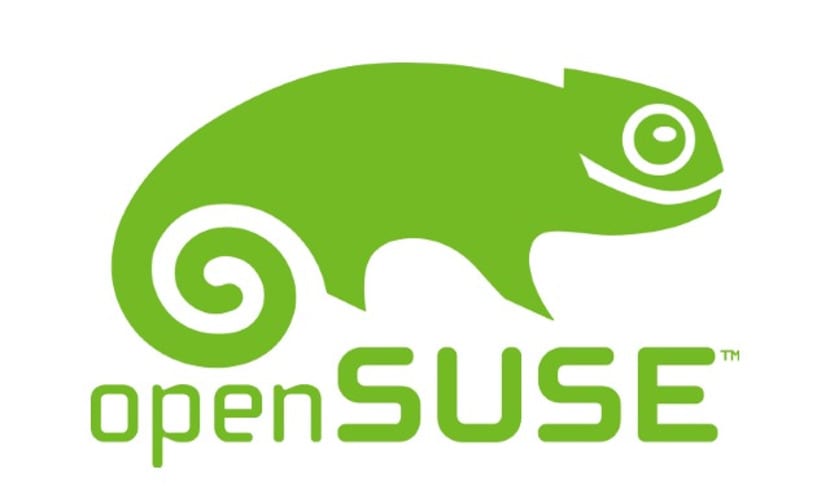
openSUSE is now available for download in the official Windows 10 application store, although to download it we must be Insiders.
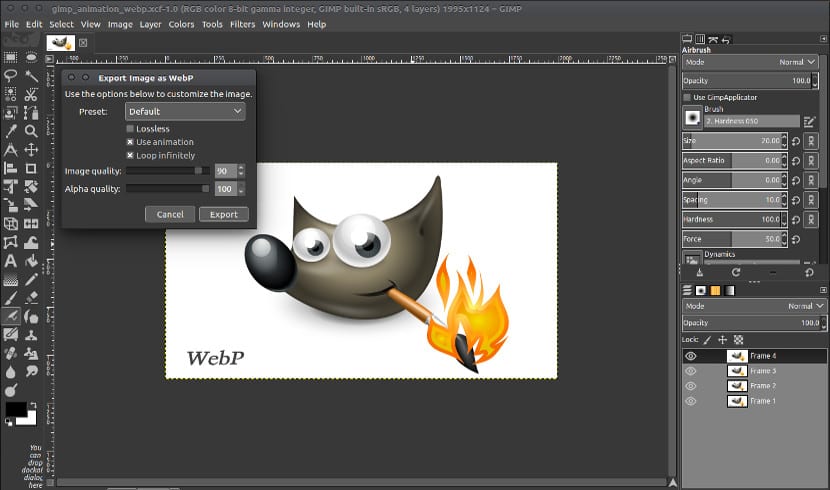
Little trick to convert images into pdf documents, a utility that can be interesting for many users ...

The source code for the next version of Windows has been leaked, a fact that has been confirmed by Bill Gates' own company ...
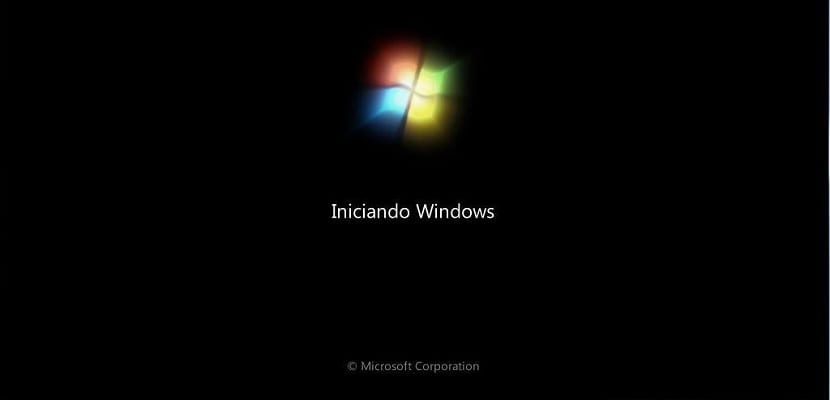
Little trick on how to create a restore point by double clicking on a shortcut. A great tool to use Restoration ...
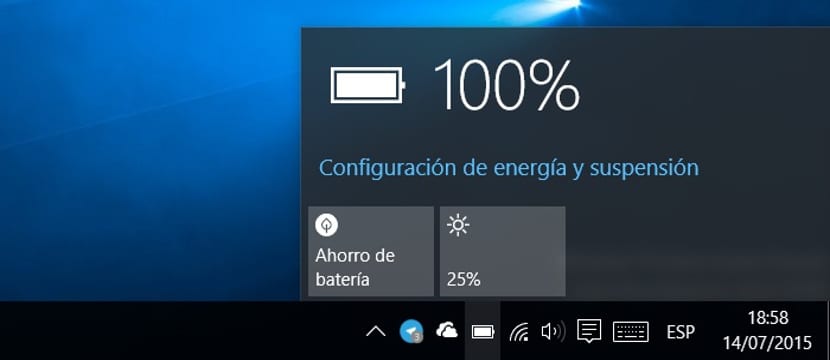
Thanks to this little trick, you are going to check how the performance of your laptop is accelerated for specific cases where power is needed

We propose three methods to stop writing documents and dictate them with your voice to the computer without the need for programs external to Windows 10 ...
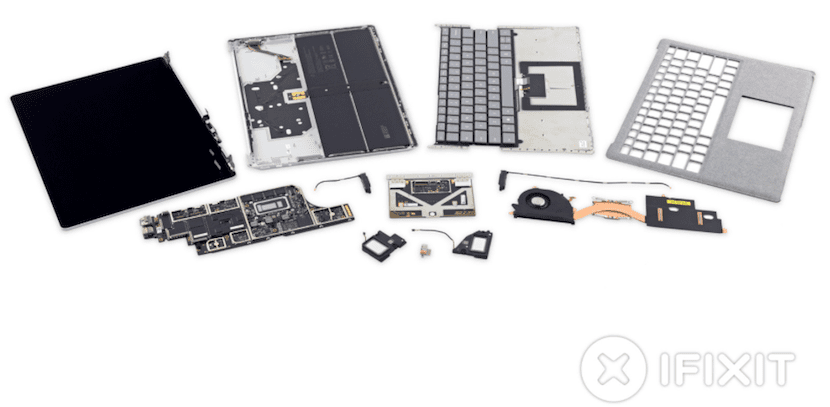
Microsoft's new Surface Laptop is one of the toughest devices to repair on the market according to the guys at iFixit.

Today we are going to propose two alternatives to Windows Media Player and the native Windows 10 players that do not work efficiently.
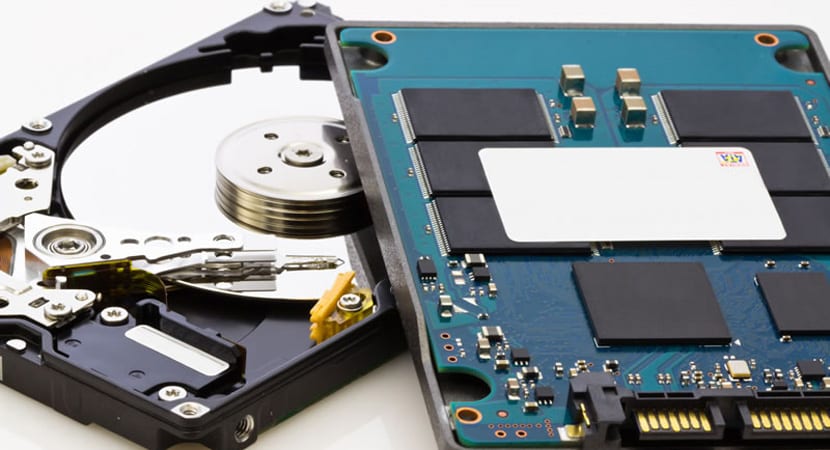
If we want to reduce the time it takes for our PC to start up, we must proceed to eliminate the applications found at Windows startup.
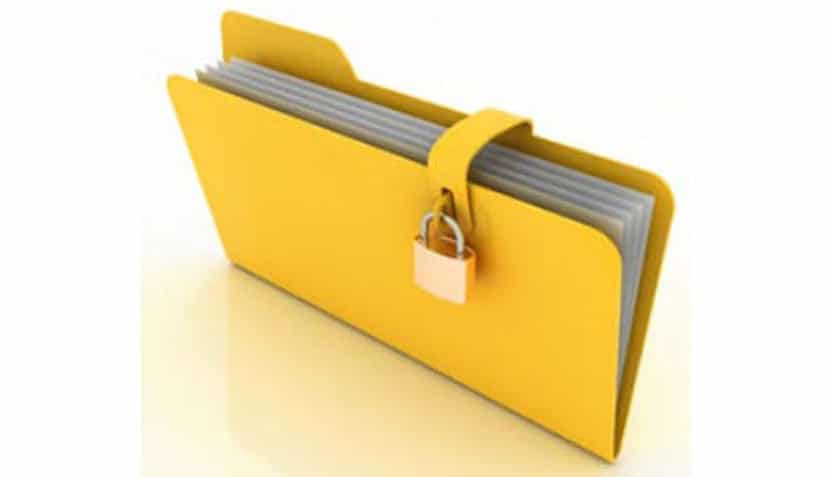
Small article on how to create a compressed file and that it has a password so that other users cannot access its content ...
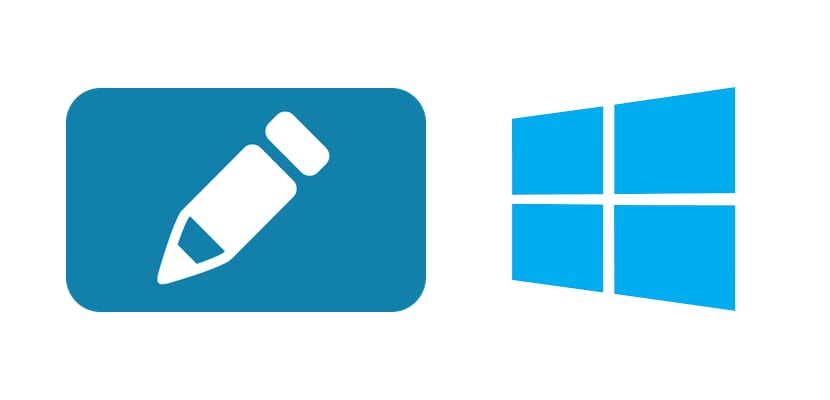
We are going to propose two totally free alternatives to PhotoShop with which you can start making your own first steps with photo editing.

En Windows Noticias We are going to present two alternatives to open images in Windows 10 that you should not lose sight of.
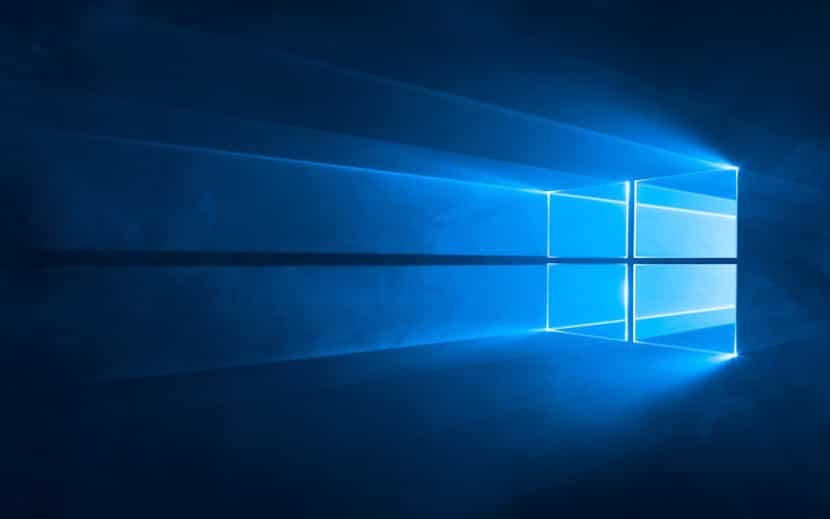
We offer you a little trick to speed up the operation of Windows 10 on slow computers.

The problem we are going to solve is "esrv.exe", which many users did not know at all, but which is caused by Intel drivers.

Microsoft has launched a new keyboard for our computers, this new accessory is called Microsoft Modern Keyboard, a safe keyboard for everyone ...

When connecting an external mouse to a laptop, the best we can do is disable the touchpad, so that it does not interfere with operation

If instead of using a tablet or smartphone to visit your favorite social networks, check email, ...
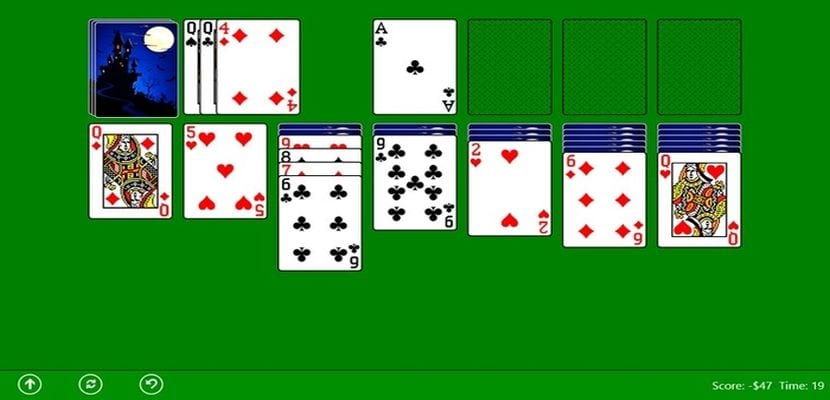
Little trick on how to use the classic Windows Solitaire in Windows 10, without using any version or Microsoft store ...

We have a question, where is the text size changer, applications and other elements in Creators Update?

Once again, problems with the updates begin to arise, today we are going to teach you how to solve the error 0x800705b4 that appears in Windows Update.

Little trick on how to use the web browser without extensions, something that makes us consume less resources when browsing the Internet ...

Today we are going to show you how to run Windows 10 file analysis and repair tools easily.
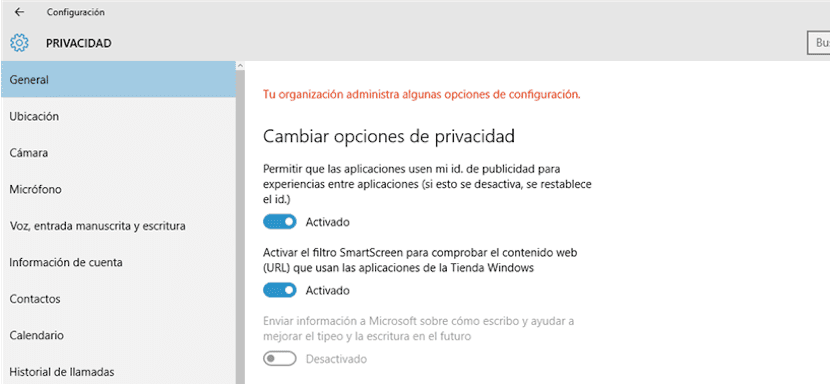
This time we want to bring you the solution to the error that tells us that "Your organization manages some configuration options".

If you have encountered a problem that makes Cortana not launch applications when you order it, we bring you the solution.
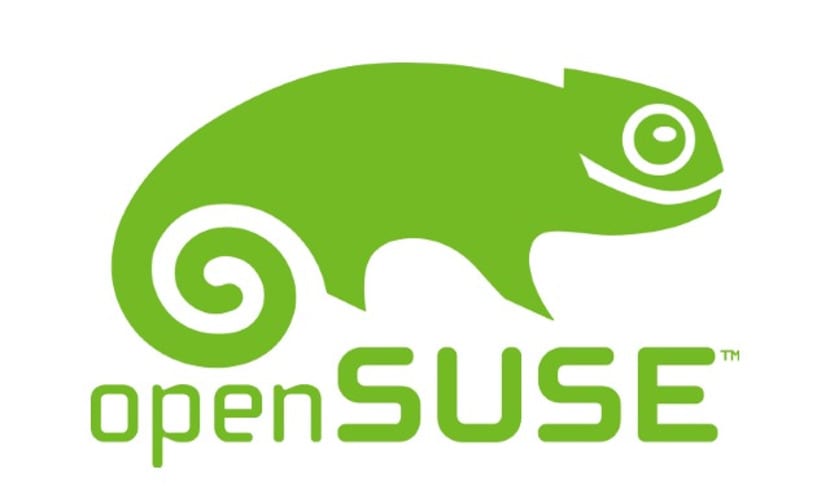
Small tutorial on how to install the OpenSUSE bash in our Windows 10 and thus stop using the Ubuntu Bash or use both terminals ...
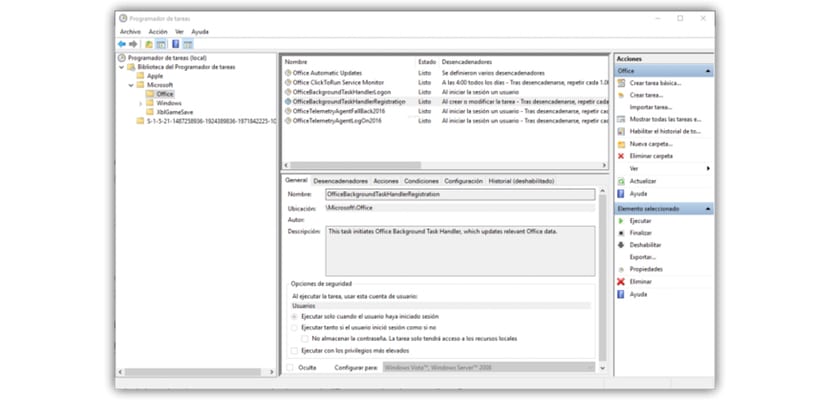
We are going to teach you how to solve the problem of the black window opening and closing on my Windows 10 PC.

Thanks to the latest update, we can now determine the level of protection for Windows Defender, and that is what we are going to teach you.

New information has appeared about the Surface Phone. Mentions already appear on the official Microsoft website, as well as model code names ...
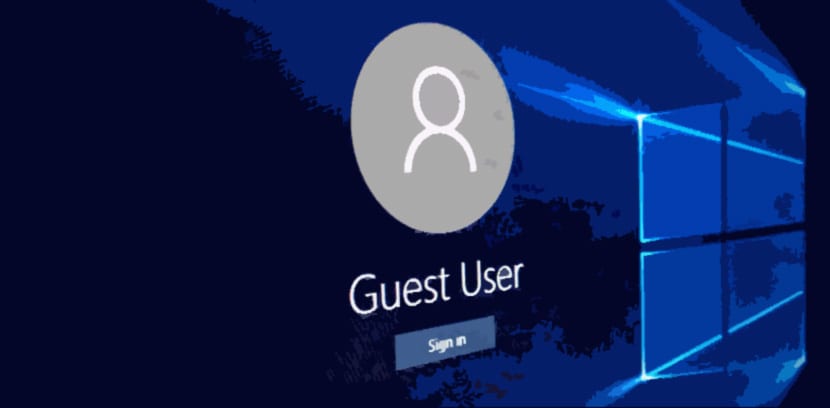
Small guide to disable fast user switching in Windows 10. A little trick to make our computer more secure and spend less resources

Small guide with five tricks to become Cortana masters or at least get the most out of this virtual assistant that Microsoft has
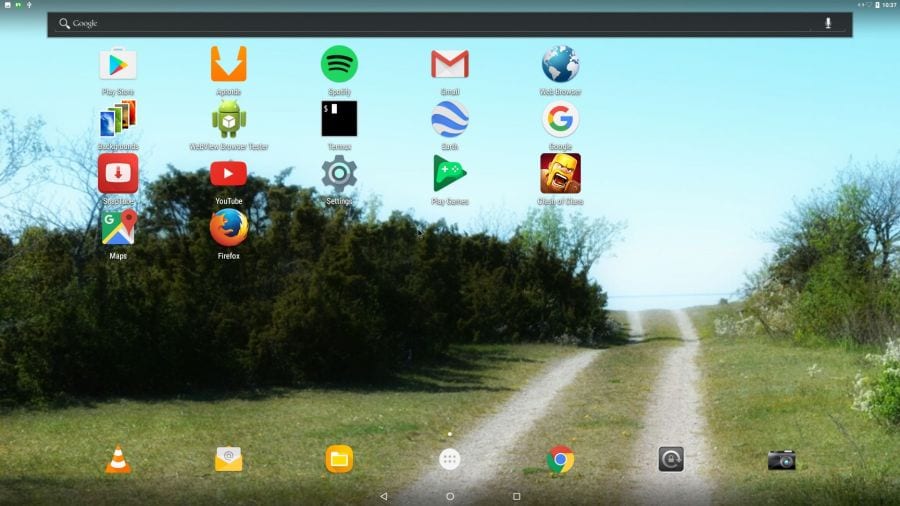
Thanks to this software, we can run, install and enjoy Android 7.1.1 on our Windows 10 PC

Windows 10 ARM is closer than ever, something that it seems we will see before the end of the year and we can also make it have old win32 applications

F.Lux, an application that helps us regulate the brightness and color of our monitor is now available for Windows 10 through the Microsoft Store ...
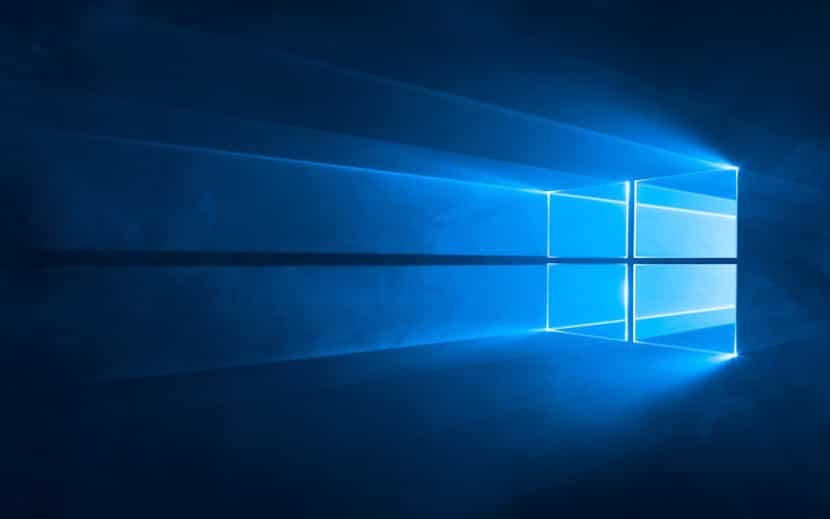
Windows 10 continues to offer us the ability to run old applications or games without any problems. We show you how to get it.
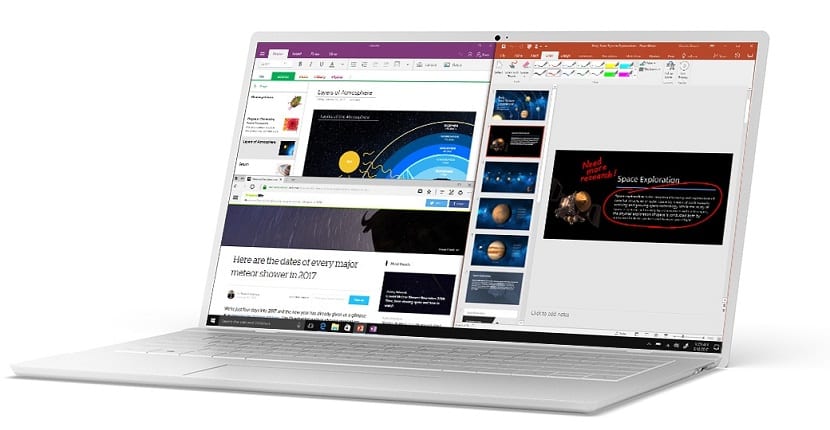
Small article on how to speed up your Windows 10 thanks to these three simple and quick tricks to apply. Tricks that will improve the performance of W10 ...
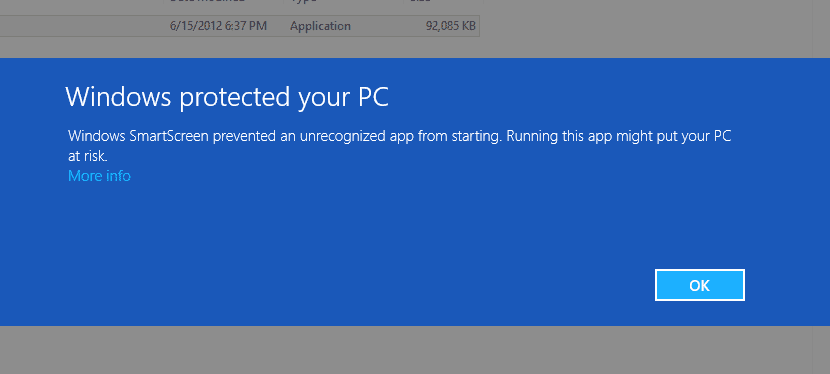
The Windows SmartScreen function can be annoying at times, fortunately we can deactivate it without problems.

Disabling the animations of the Tiles of the start menu is very simple. We teach you to do it quickly.

Recently, new email account password leaks have been published on the Internet. If we are on those lists or not, we can know thanks ...
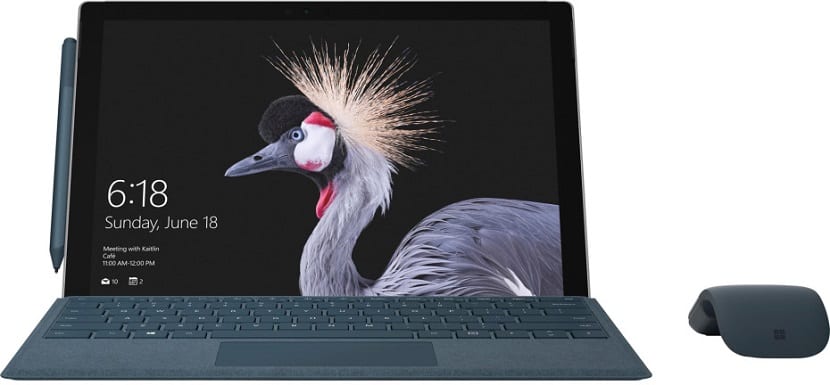
On May 23, Microsoft will hold an event in which it will present the new Surface Pro that we know closely today.

The F11 key does not allow Microsoft Edge to display the Microsoft browser full screen

Small tutorial on how to create a security USB for our Windows, in such a way that for little money we increase the security of our computer.
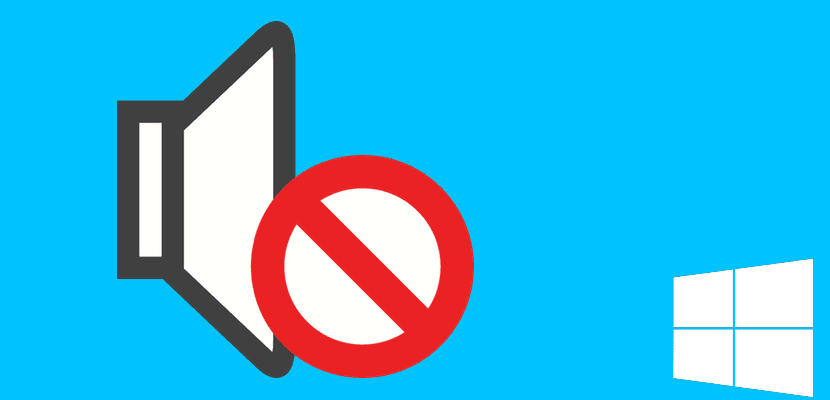
From Windows 3.11 Microsoft warns us of the Windows startup with a sound that many users, at least in the ...

Small guide on how to customize the list of apps or applications that can run in the background in Windows 10 and thus save autonomy ...

Microsoft Build 2017 is already history and these are the five most important news that the long-awaited Redmond event left us.
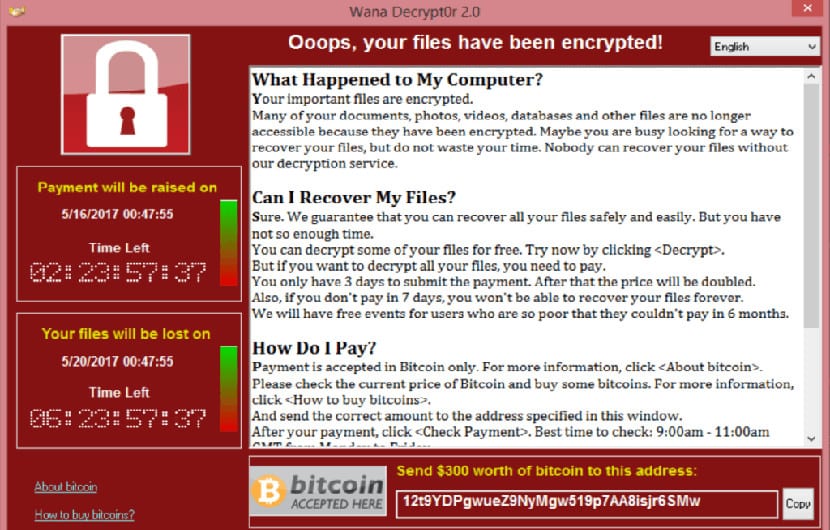
Small guide on how to protect ourselves against the attacks of WannaCry, the famous ransomware that is devastating Windows computers ...

Windows 10 S will be available on the market very soon and today we have learned that we can only use Microsoft Edge as a web browser.

Thanks to this software, we can perform a clean installation of Windows 10 without any bloatware or unnecessary Microsoft applications.

Windows Story Remix is a new application from Microsoft that will try to compete with Google Photos but really goes further thanks to video editing

iTunes and Apple Music will be available very soon in the Windows Store as confirmed by Microsoft yesterday at Build 2017.

Although the consumption of multimedia content has become carried out through mobile devices, there are still many users who ...

Windows 10 is already installed on 500 million devices, although for the moment it falls far short of the goal of 1.000 billion installations.

Presentation Translator is a new add-on for Powerpoint that will allow us to translate the text and audio of PowerPoint presentations ...
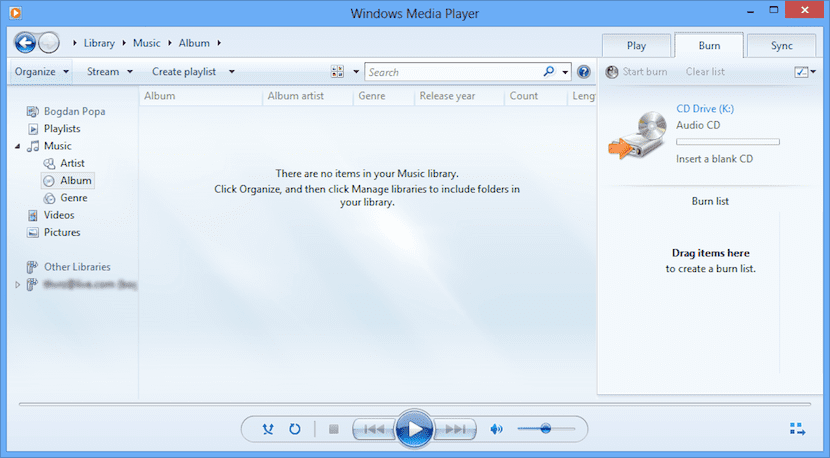
Thanks to the WMP Keys plugin we can control the playback of Windows Media Player using keyboard shortcuts.

Windows 10, the current operating system of the Redmond firm, has just lost all support for its original version according to company sources.

Now in Windows 10 it is easy to move programs from one drive to another without stopping working. In this article we explain how to do it ...

That's why today we are going to teach you how to activate "YouTube dark mode" on our PC the way we like it. Windows Noticias.

Windows 10 S is already official and although it is not yet available in the market we can already say that it is one of Microsoft's best bets.

Before the official presentation on May 2, images of the new Surface Laptop, a laptop with Windows 10S, have leaked on the Internet ...

Despite the dangers that this entails, the Pentagon continues to use Windows 95 today, something that is undoubtedly very difficult to understand,

If we want to change the location of the downloads folder, in Windows Noticias We show you how we can do it quickly.
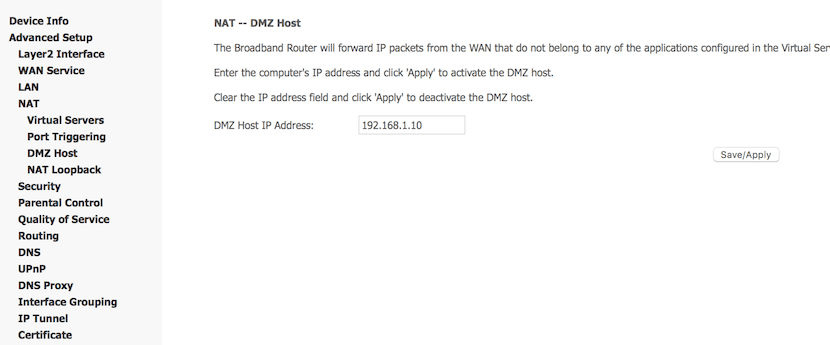
If you are a lover of online video games, activate the so-called "DMZ Host" function if you want to get the most out of your connection.
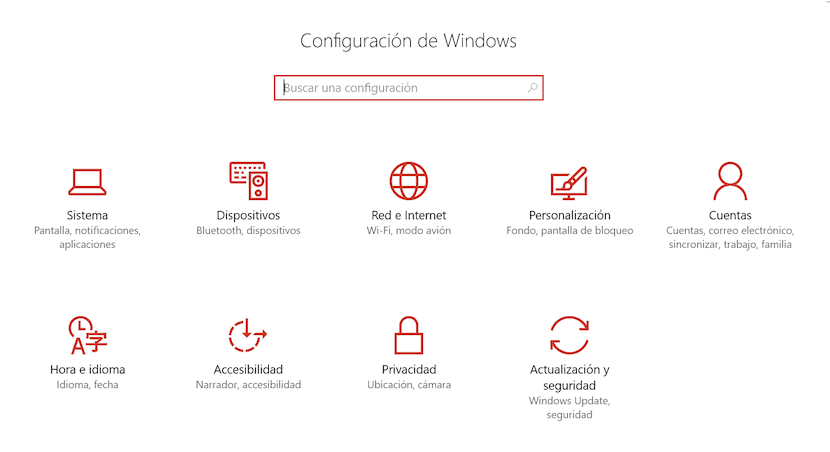
If you want to delete or change the password of your user account, you just have to follow the steps that we detail in this article.

Microsoft Edge still cannot be put to Full Screen but it can be achieved thanks to this trick provided by Creators Update ...
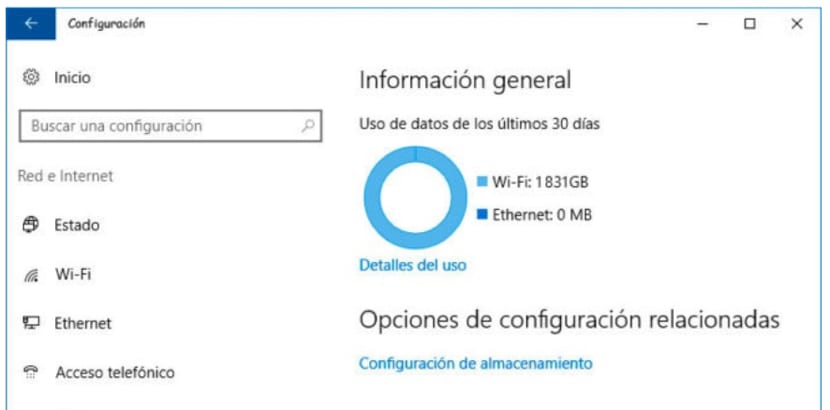
The Windows 10 data counter, allows us to have controlled at all times the data we consume through the internet or network connections

Microsoft has confirmed and announced that they are working together with Trekstor on the creation of a smartwatch with Windows IoT and universal apps ...
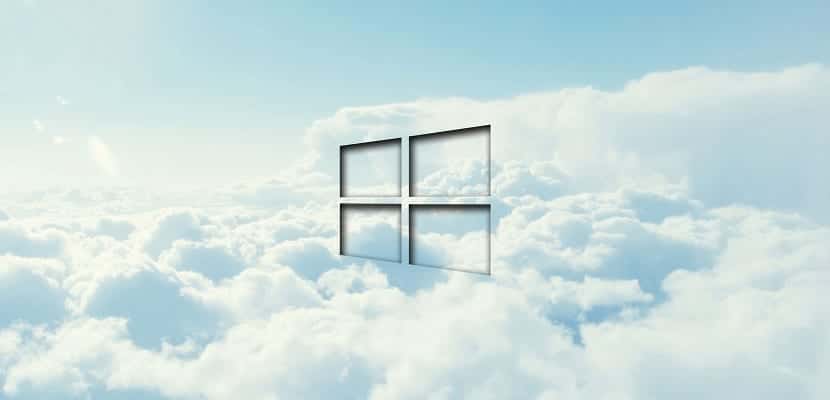
The minimum requirements for Windows 10 Cloud have been revealed. The next big version of Windows will be released alongside the Cloudbooks or so it is said ...
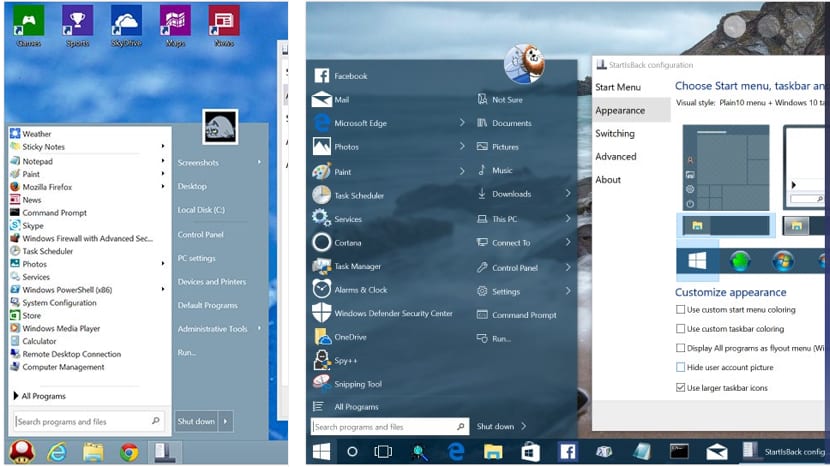
If you want to enjoy the Windows 7 start menu in Windows 10, you just have to use Star is Back

Small tutorial on how to block the installation of applications in Windows 10. A simple and quick process to do that will solve many problems
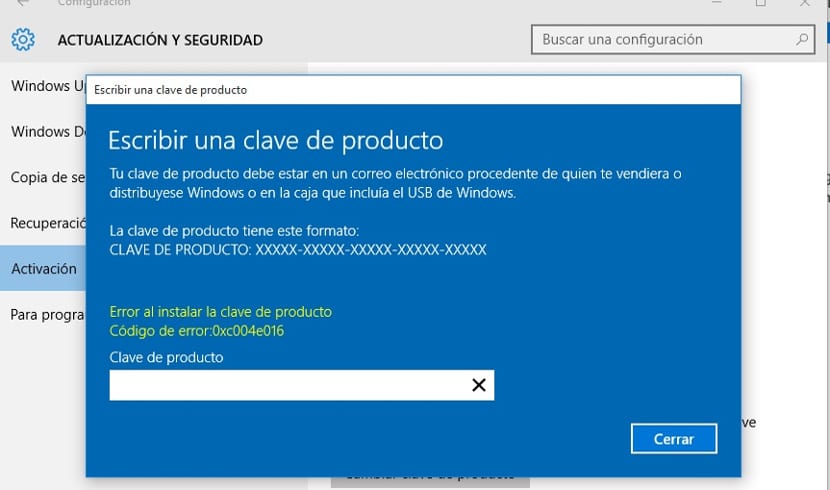
We can continue to use Windows 7 and Windows 8 licenses to activate Windows 10 Creators Update and we will tell you how.
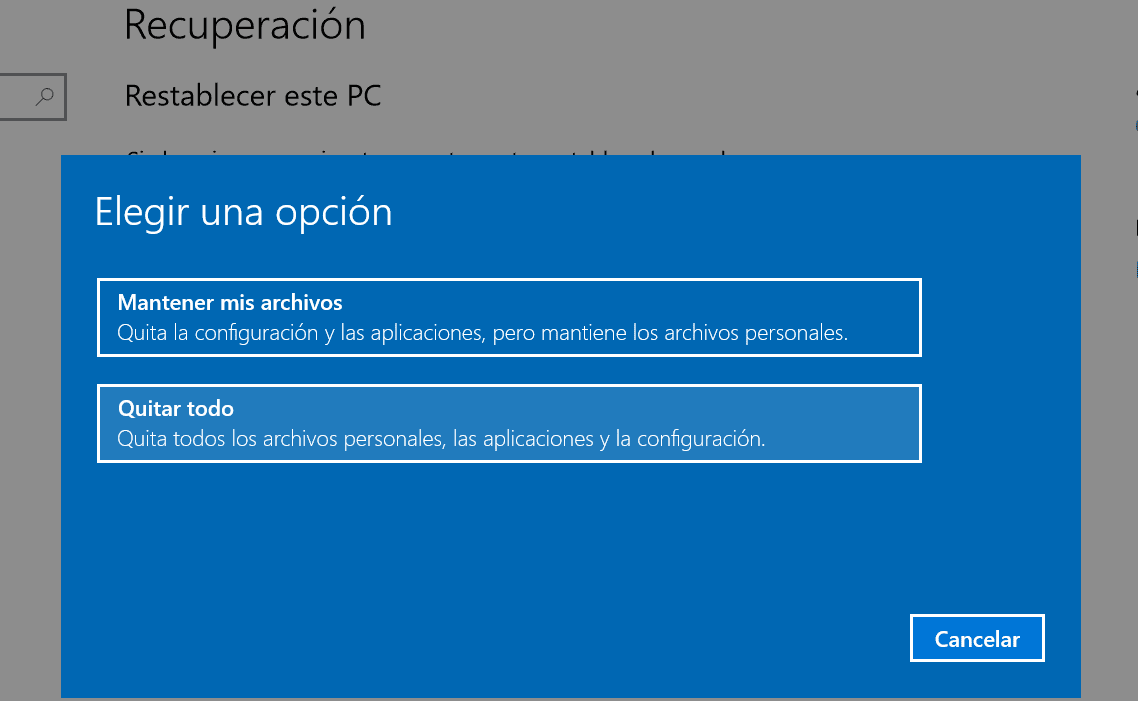
If your Windows 10 PC is having problems, the best we can do is reset it to factory settings.

Several executives and members of Microsoft have confirmed the existence of a new team called cloudbook that will compete with Google's chromebooks ...
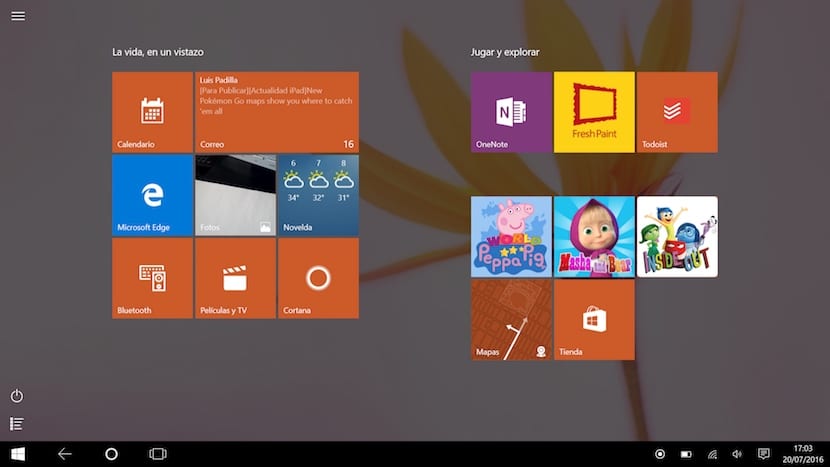
Live Folders is a new feature in Creators Update, a feature that will allow us to save space in the Windows 10 start menu ...
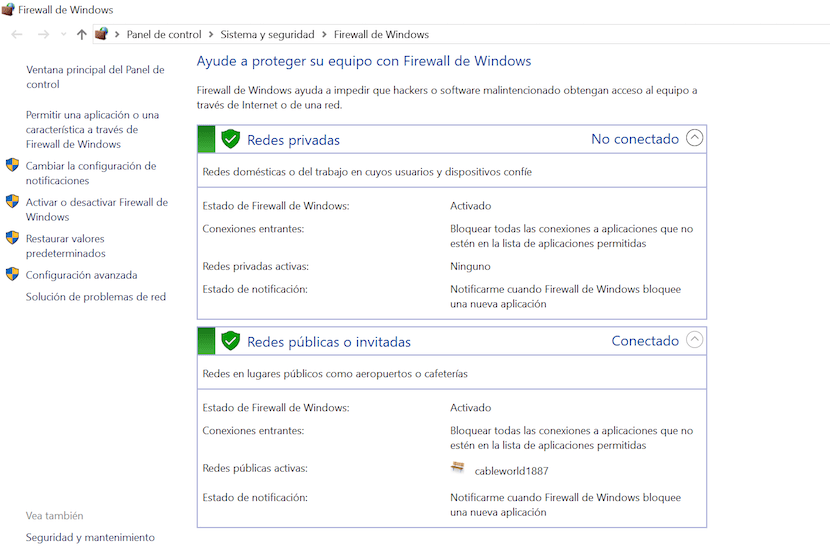
Disabling the Windows 10 firewall is very simple and can be done with a simple command.
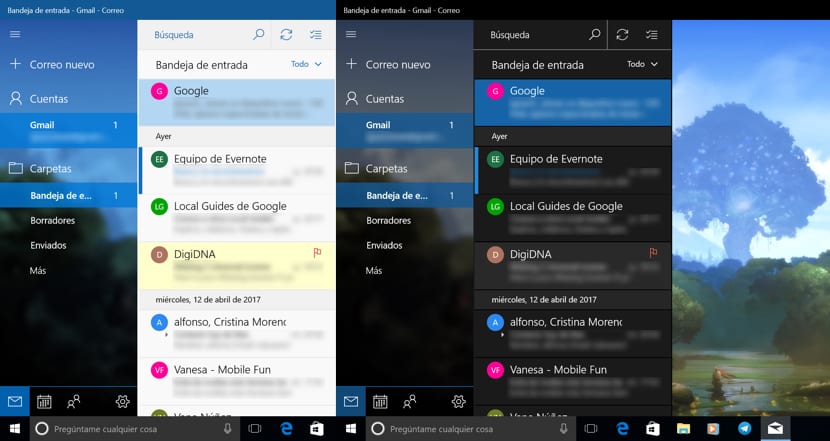
If you want to activate the dark mode in the Windows Mail application, we will show you how to do it quickly.
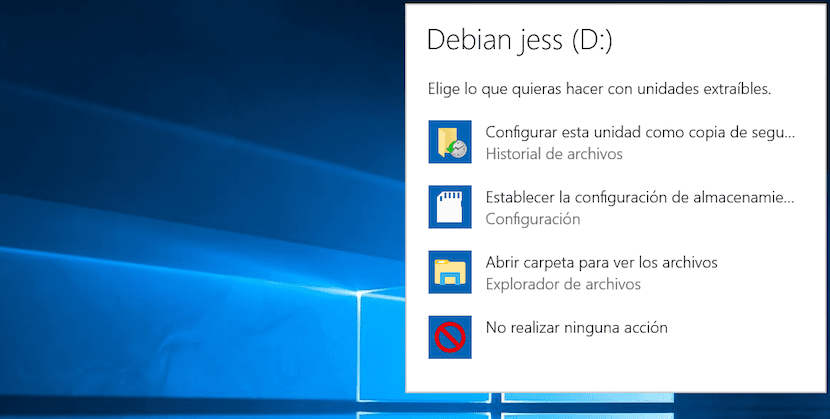
With these simple steps, we can deactivate the automatic reproduction of all the units and devices that connect to our PC.