
Since the 2007 version of Microsoft Office, the waves of calculation that are created through the popular Excel program are saved by default in the format .XLSX, which can be very useful for some users since it is the one that supports the most functions. However, as against it, it is necessary that the computer where the file is going to be executed needs to have one of the latest versions installed to be able to open it.
In order not to leave users stranded, Microsoft implemented a functionality through which it is possible to select, when saving an Excel spreadsheet, a multitude of different formats to adapt to all purposes. However, If you always select the same one, you may find it annoying to change it every time, so we are going to show you how you can change this format by default for the next few times you save documents.
This way you can change the format in which Microsoft Excel spreadsheets are saved by default
As we mentioned, although it is true that the predefined format of Microsoft Excel is the .XLSX, despite this there are many other formats that you can select, such as the old . XLS or many others that may be useful depending on what you use the program for. If you change it, just In the list of formats, the one you choose will appear already selected, so that you do not have to modify it manually.

In this way, if you want to change it, you must first go to the "Archive" section, generally available through the button on the top left. Next, in the side menu, you will have to access the Excel settings, generally available under the heading "Options", where you will find everything that you can modify in a general way for the program. Afterwards, you will only have to locate the "Save" section and, from there, choose your favorite format in the drop-down "Save files in format".
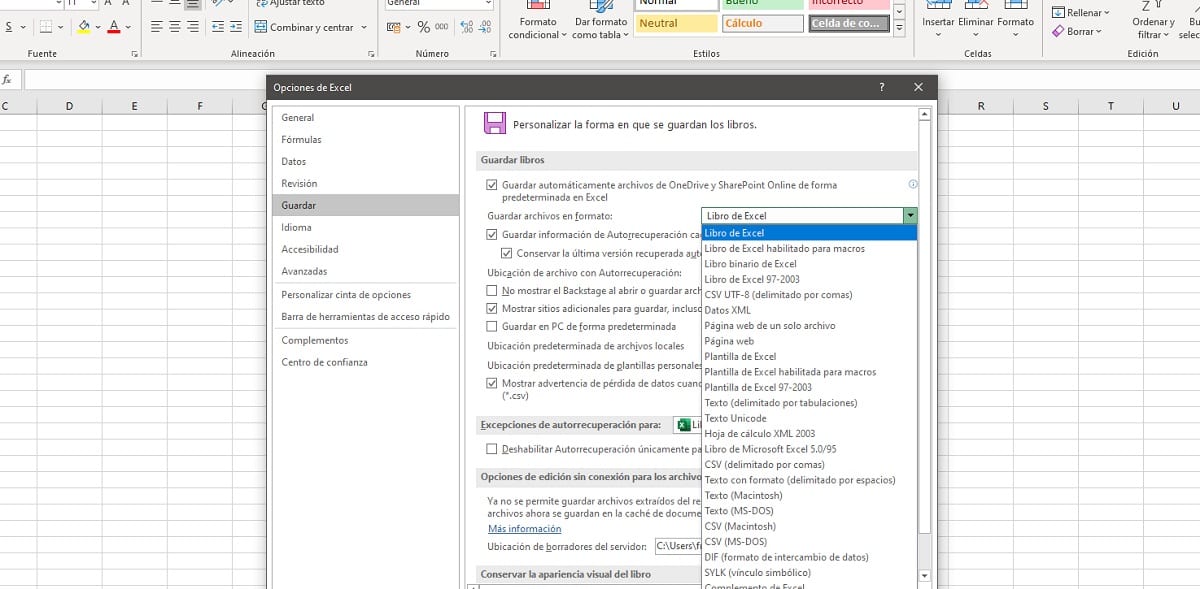
Once modified, you will be able to see how the next time you go to save an Excel spreadsheet from your computer, That format will appear by default together with the extension you have selected. Similarly, if you want to go back to the previous one or any other, you can select it from the list of available formats without any problem.