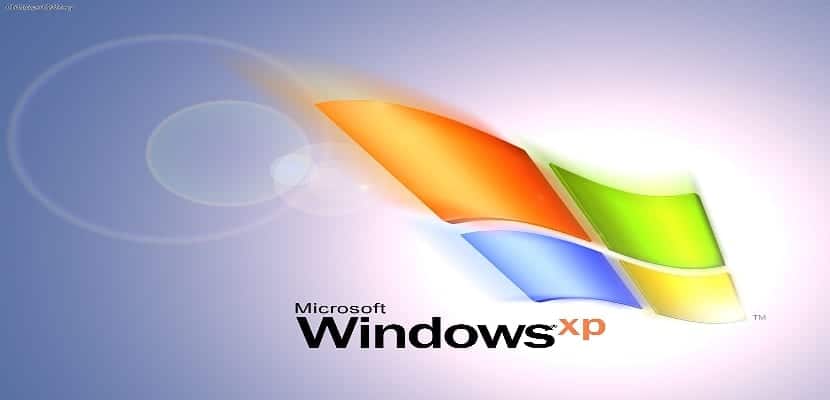
Unlike other operating systems, Microsoft has a system that allows us to change licenses without having to install. This means that we can change the equipment or simply do the installation with a license and then deliver another license with the equipment, something that many companies do with their equipment.
We have been talking about how to change for a long time the license key in Windows 10 but How to change the Windows XP license? How to make the change without resorting to an external program? Here we tell you how to do it.
The Windows XP license key can be changed without using any external program
The process is simple. First we have to open the Start Menu and write Regedit in the run option. After this, the registry editor will open, which will be important for this task. In the registry we go to
HKEY_LOCAL_MACHINE \ Software \ Microsoft \ WindowsNT \ CurrentVersion \ WPAEvents
We double click on the oobetimer key and we remove the hexadecimal value CA. We close regedit and repeat the previous operation but instead of writing Regedit, we write oobe / msoobe / a and we press enter. Will appear to us the Windows XP activation screen where there is a button that says «Change Product Key«, We press them and enter the new password. We press the button and it may give us an error. We close everything and restart the operating system. Once the system has restarted, we open the Windows XP activation screen and we will see the new license key set by default in the operating system, so we have already changed the license.
It is a long and a bit messy task but following the steps is easy even for a novice user. What's more no need to resort to external programs to perform this task that on the other hand is something that many users have to do, especially those who give a business use to Windows XP.