
In general, when talking about spreadsheets and the Microsoft Excel program, we tend to think mainly about numbers and mathematical operations. However, the truth is that you can also perform calculations with dates, currencies and many more types of numbering, something that can come in quite handy in some cases.
Within these types of requirements, one of the most useful functions is the one that it is responsible for displaying the current date, since it can be interacted in many ways with the result of said operation. However, it may not have been so easy for you to find the function in question to use that allows you to display this information.
Use the function TODAY to display the current date in Microsoft Excel
As we mentioned, although it is true that showing the current date can be quite useful in some cases, so as to be able to later carry out conditional actions in other cells on the result, you may not know how the current date can be displayed.
However, you should not worry about it, as function exists TODAY, which as Microsoft describes "Returns the current date with date format." In this way, in order for the current date to be displayed in a certain cell, all you have to do is hover over the formula input box, and then type =HOY().
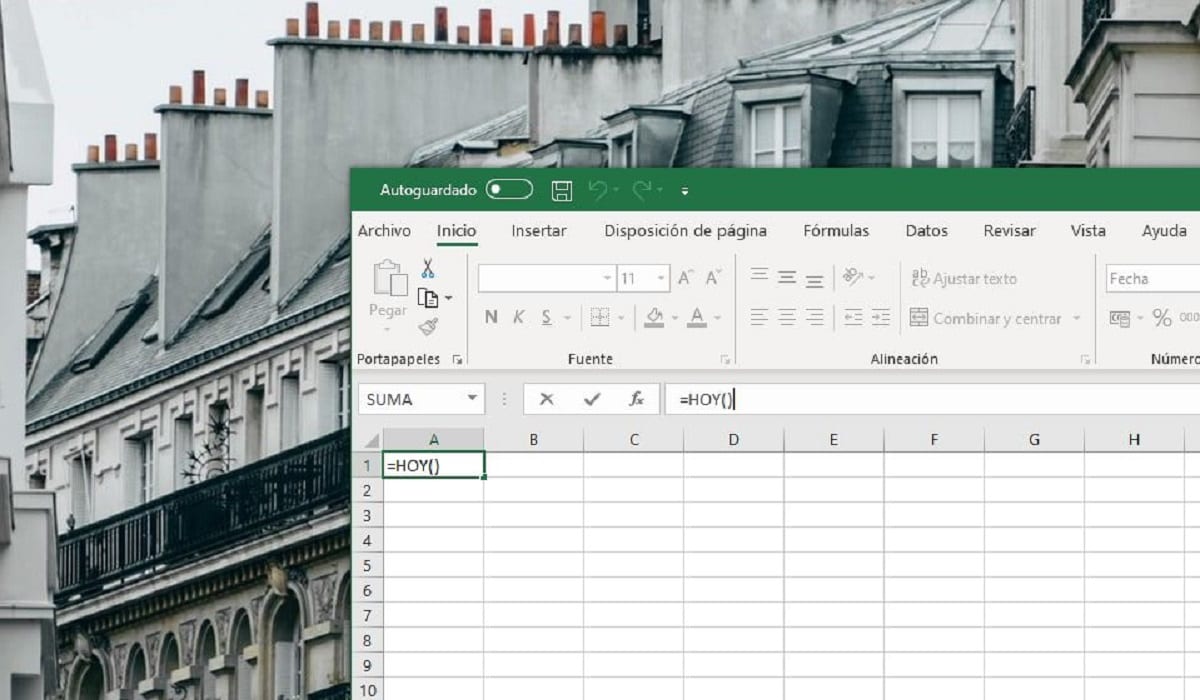
Function TODAY in Microsoft Excel

By doing this and saving the change, you will see how the cell format becomes the date format, and the current date is entered in it depending on the configuration of your computer, in the same regional format as it. It should also be noted that this function in question does not support other additional values currently, which is why you will not be able to enter any value or variable between the parentheses. It only serves to show the current data.