
A few years ago, specifically in mid-2016, from Microsoft made the decision to buy LinkedIn, one of the most popular social networks in the world of work that allows companies to keep in touch with current and potential future employees.
After this purchase, Microsoft incorporated some new features within the Office suite, thanks to which apps like Microsoft Word sync with LinkedIn to offer suggestions and improvements based on the corresponding profiles. In general, it helps a lot thanks to artificial intelligence, but it is also true that you may prefer to keep these options disabled.
This is how you can disable the LinkedIn integration in Microsoft Word
As we mentioned, in this case by default LinkedIn integrations on Word are enabled by default, since Microsoft considers that in many cases they can be very useful. However, they also give the option of deactivating them if the user prefers.
To do this, you must first open a new Microsoft Word document and then choose at the top the menu Archive. Next, you will see how a series of tools related to the document are shown, where you must choose at the bottom Options to be able to see all the possible configurations. Once here, you will have to make sure you are in the section General within the settings (left part), and, within it, uncheck the box with the option Enable LinkedIn features in my Office apps.

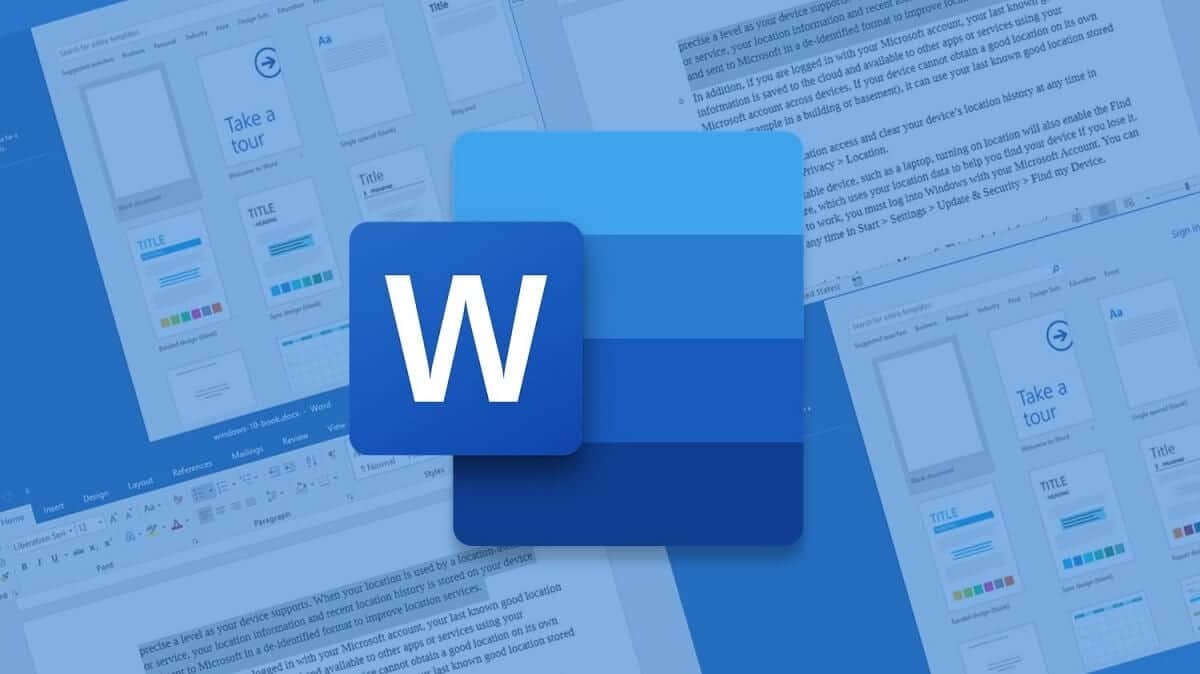
Once the option is unchecked, you just have to press on the button Accept that appears in the lower left part of the window and the changes should be completely saved. The next time you try to go to functions that have LinkedIn integrated, such as creating resumes, you should be able to see that the possibility of data extraction does not appear, but that you will have to complete the necessary manual.