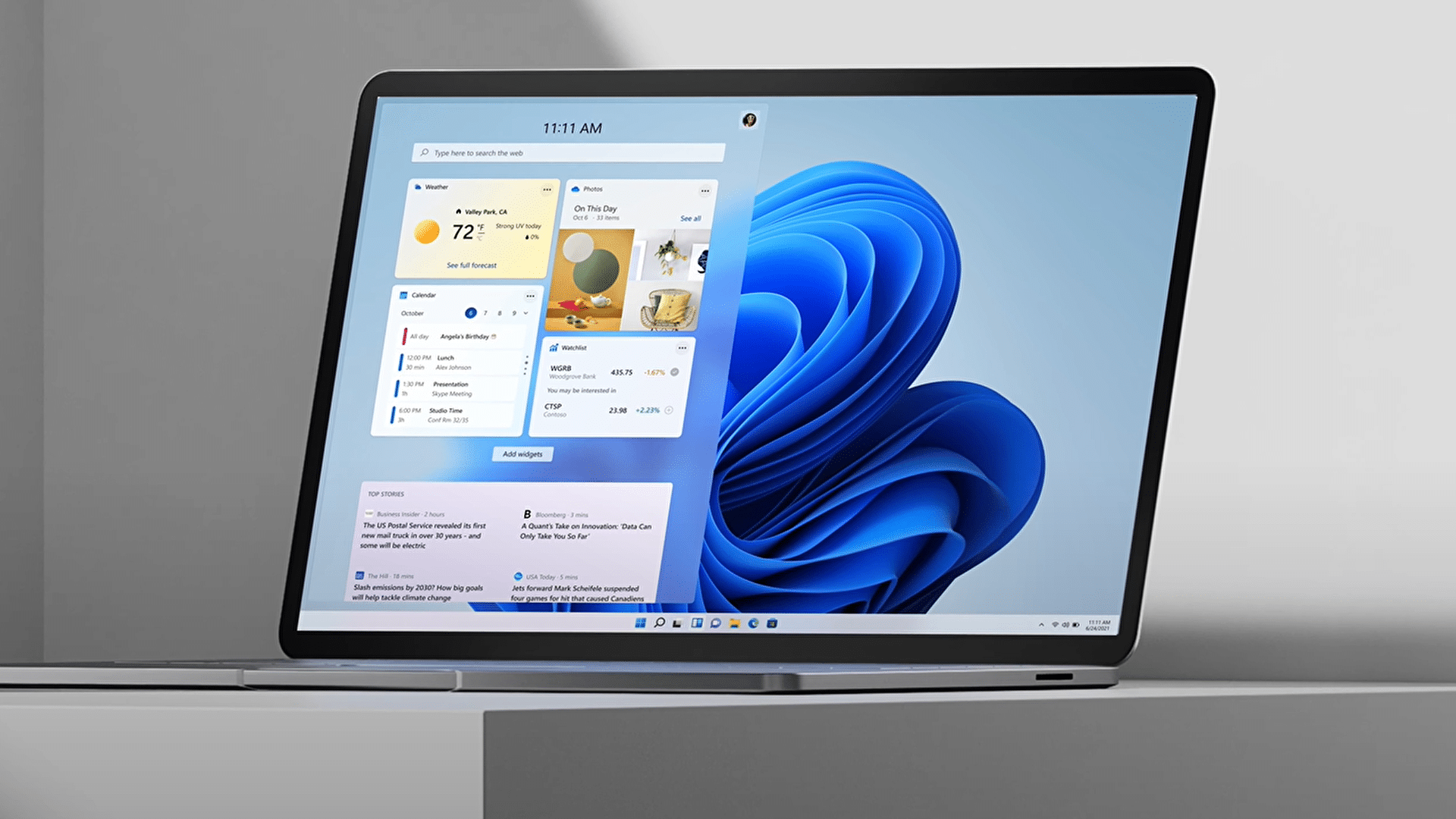
For a few weeks now, there is the possibility of download and install Windows 11 on computers that are compatible with the new version of Microsoft's operating system. In general, the news of this new system is quite popular with users, including the new design, the ability to use Android applications and more features that are available.
However, one of the least liked aspects is the return of the startup sound of Windows 11. As it happened years ago, when the lock screen appears after turning on the computer, a small sound is emitted that indicates the complete boot of the computer. And, the truth is that if you are in a public place or with more people, it can become somewhat annoying.

So you can remove the startup sound in Windows 11
As we mentioned, although it is true that it can be useful to know when the computer has finished turning on to enter the password, the truth is that it is also something that can be somewhat annoying depending on the context. However, you should not worry since there is the possibility to disable the Windows 11 boot sound by following these steps:
- On your PC, open the start menu and enter the Settings application to access Windows settings.
- Once inside, in the options on the left, select "Personalization".
- Now on the right hand side choose the option «Sounds» within the options available to open Windows 11 audio settings.
- In the new window that will open, locate at the bottom the option "Play sound Windows Start" and uncheck it.
- Click on Accept and save all changes so that they are applied correctly.
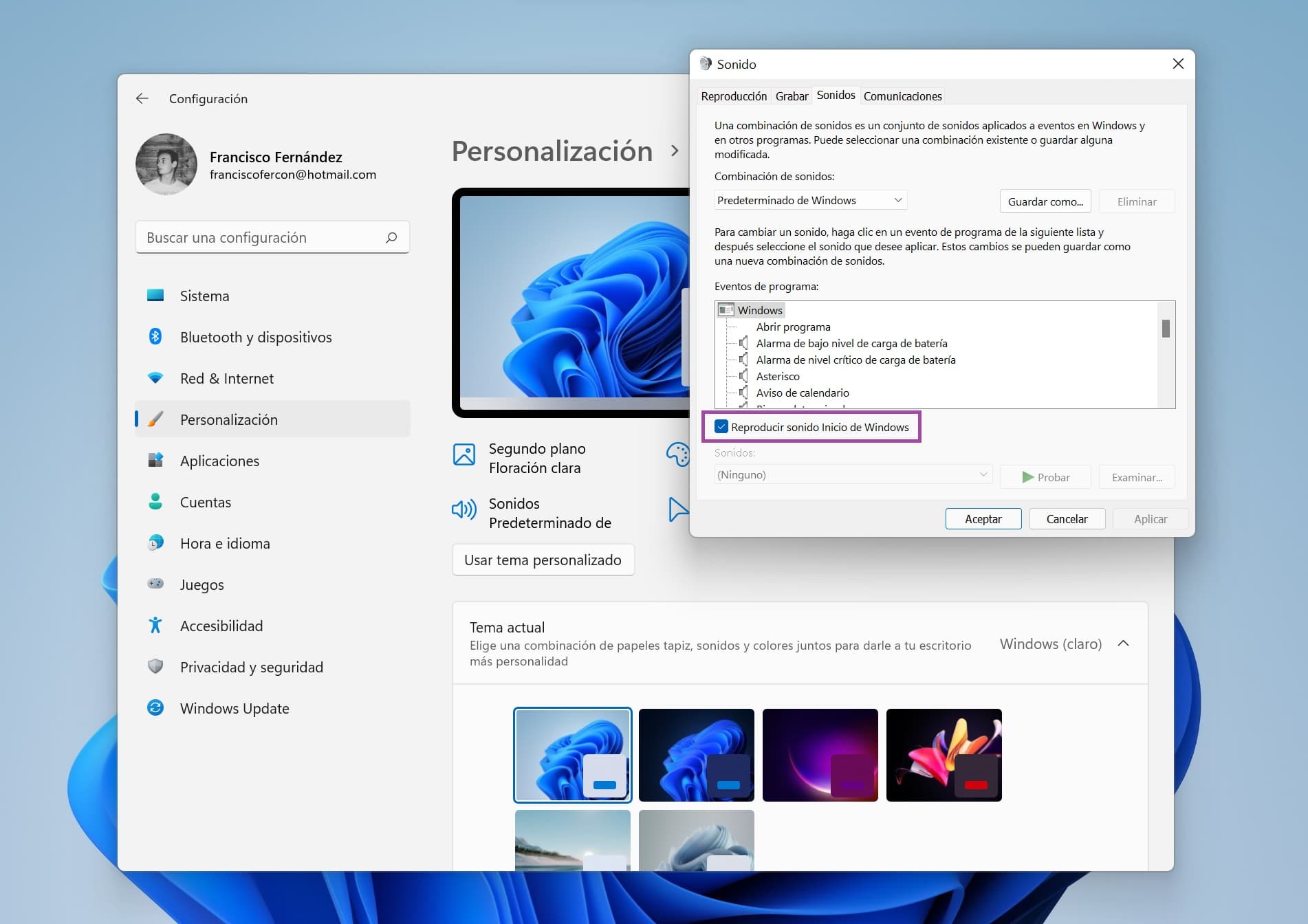

Once the new configuration is saved, say that will be applied immediately. In this way, if you restart your computer, the Windows 11 startup sound should no longer be played.