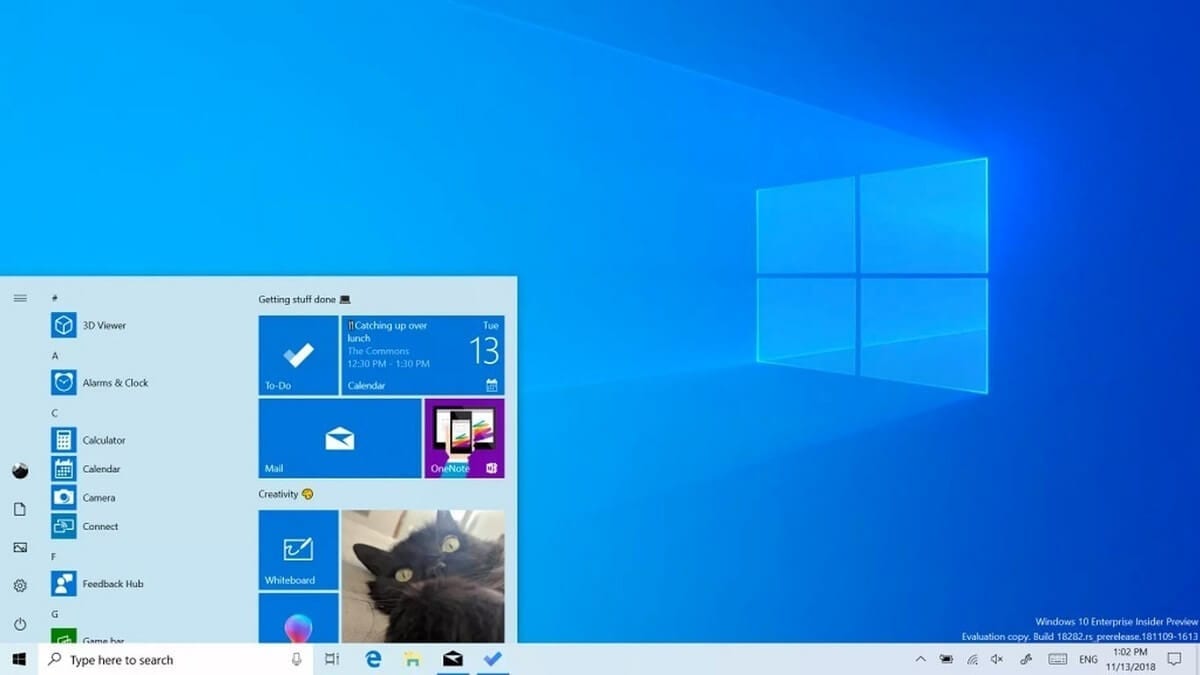
After the arrival of the latest versions of Windows 10, one of the most annoying sections for users is the fact that they are shown store app suggestions within the start menu itself, just before displaying all the applications installed on the computer.
This is not too funny considering that, although it is customized based on the user's tastes, it is still advertising, embedded in a somewhat invasive way. However, you should not worry about it, since if you are not interested in the suggestions that Microsoft makes for you and are shown in the start menu, also offer the possibility of deactivating them completely, so that only your applications and programs will be shown.
How to disable suggestions in the Windows 10 Start menu
As we mentioned, although this is enabled by default on most computers with Windows 10 operating system, the truth is that it also there is the possibility of removing it to prevent so much advertising from being displayed. To do this, you will only have to follow the following steps:
- Access the Windows 10 settings. This can be done from the shortcut that you will find in the Start menu itself or by pressing Win + I on your computer keyboard.
- Then, on the main screen, select the "Personalization" option.
- Now, on the left side of the options, choose the "Start" settings.
- The different customization options for that menu will be displayed, and all you have to do is look for the text "Show suggestions occasionally on Start", and use the slider to disable the option on your computer.
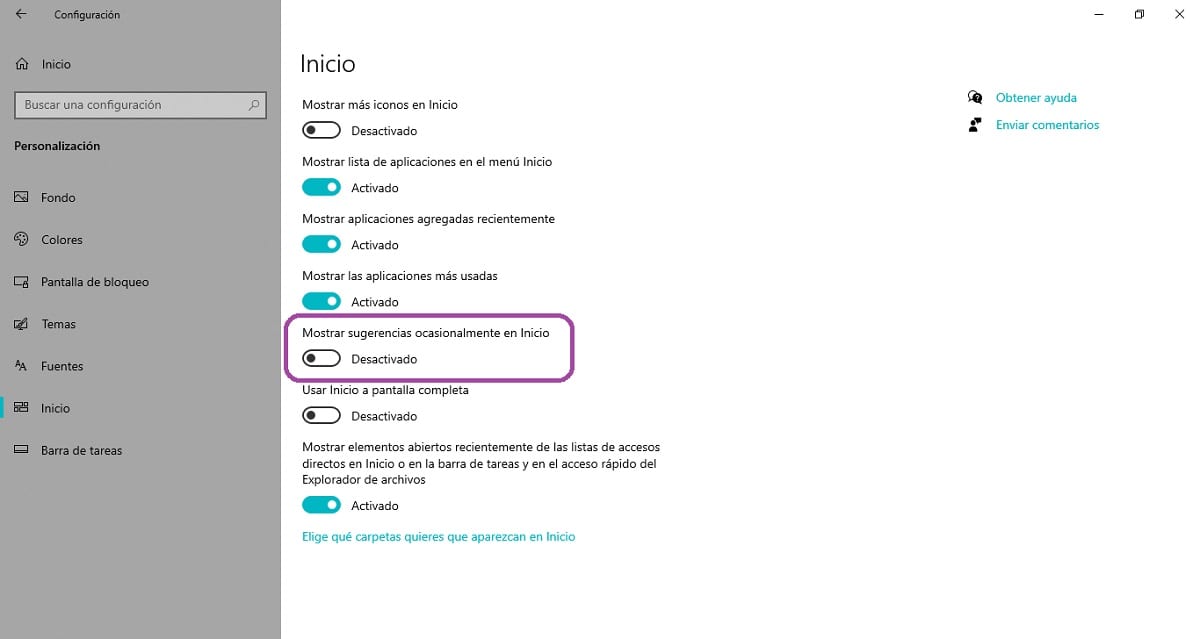
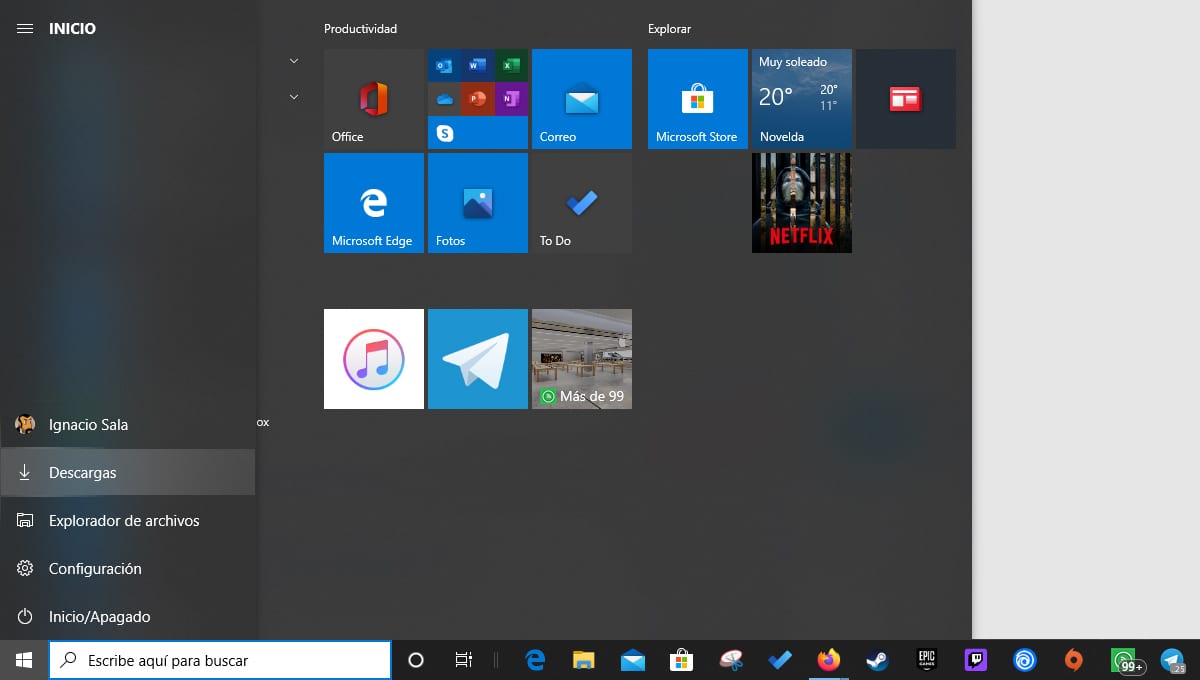
Once you've made this configuration change, Windows should not show you any more apps from the store for you to install if you want from the Start menuIn such a way that the advertising displayed by the operating system will be reduced somewhat.