
If you like to control your computer using commands, without a doubt one of the most useful tools that you will be able to find is PowerShell, a command console that in the end is much more powerful than the command prompt itself incorporated in Windows, since it has greater compatibility and allows more customization, among other things.
However, the problem with PowerShell is that, despite being incorporated by default in Microsoft operating systems, the version that is incorporated in the most recent versions of Windows is the one corresponding to 5.1, somewhat obsolete if we consider that PowerShell 7.0 has recently been released for all systems.
You can now download and install PowerShell 7.0 for free on your computer
As we mentioned, recently by the team of Microsoft have announced the official release of PowerShell version 7.0 for all users, available for some versions of Windows as well as for macOS and various Linux distributions, so regardless of the operating system of your computer you should be able to install it without problems.

PowerShell version 7.0 incorporates a multitude of new features that can be very useful for fans of this software, including:
- Notices when new versions are available for installation.
- Ability to invoke DSC resources from PowerShell 7 (in development).
- Ability to invoke modules in implicit sessions.
- New streamlined and dynamic view to see errors and use the cmdlet
Get-Error. - Allows you to parallelize the pipeline with
ForEach-Object -Parallel. - Ternary, pipeline, and null operators available.
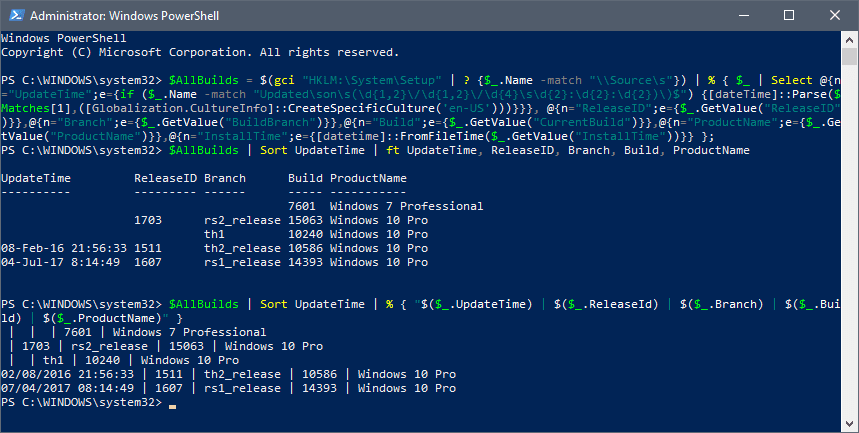
In this way, if you consider that the news may be useful for your use of PowerShell, or you simply want to update it because you like using it, you can do it for free by downloading the version 7.0 installer through this link to GitHub.
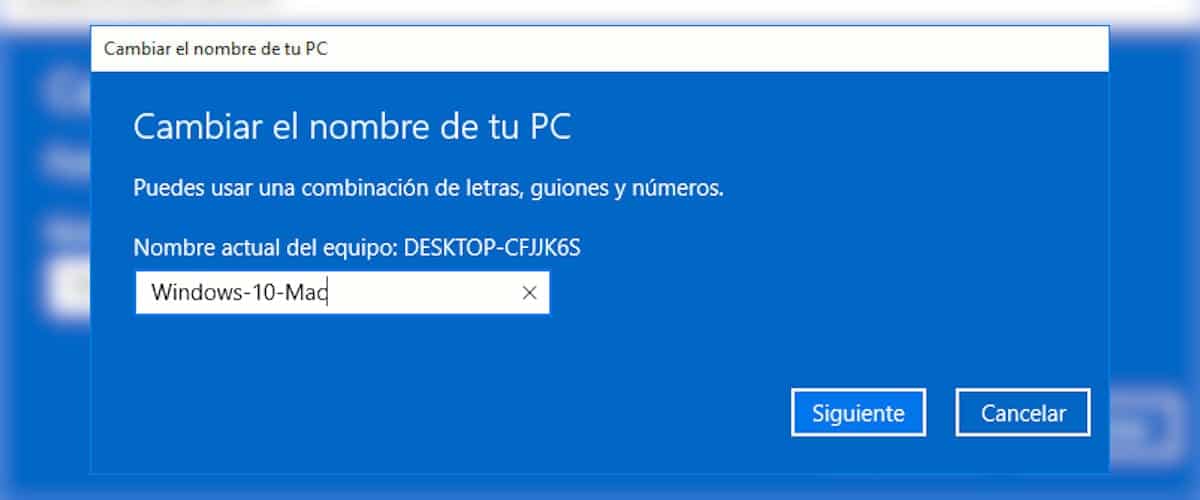
When accessing, you will find the download of different files, since it is available for different operating systems. If you use Windows, you must use the installer that has the MSI extension, since the others are for other operating systems. Similarly, remember that PowerShell 7.0 is officially compatible with the following systems:
- Windows 7, 8.1 and 10
- Windows Server 2008 R2, 2012, 2012 R2, 2016 and 2019
- macOS 10.13+
- Red Hat Enterprise Linux (RHEL) / CentOS 7+
- fedora 29+
- Debian 9 +
- Ubuntu 16.04 +
- open SUSE 15+
- AlpineLinux 3.8+