
On certain occasions, you may need to obtain an ISO file of the Windows 10 installation program, either for your own computer, to repair a damaged computer, to install it in a virtual machine, and the like. Now, downloading an ISO of the latest version of Windows 10 is very simple using the media creation tool from another Windows computer, but the fact is that it is an option that is not available.
And it is that you do not always have another Windows computer at hand for it. Sometimes it can be a Mac, an Android device, any other device or a computer with a version of Windows prior to Windows 7, which is excluded from the use of said tool. If this is your case and you need a Windows 10 ISO file, you just have to follow these steps.
How to get an official Windows 10 ISO for free without a Windows PC
As we mentioned, in this case getting the official ISO is completely free, as well as installing the operating system, and from Microsoft they also allow the download of the latest version of the official operating system in ISO format despite not having a Windows computer.
To achieve such a download, first of all you must access from this link to the official Microsoft website ISO file download. Saying that only if your computer is not running Windows 7, Windows 8 or Windows 10 will it allow you to download the ISO files directly. If this is not your case, you should follow this other tutorial.

Once on this page, you will see a small drop-down with the different editions of the operating system to downloadAlthough you must bear in mind that only the downloads of the latest Windows 10 compilations will be available. You must select the one you need for your computer and then click on the "Confirm" button. Then you will have to repeat the same steps to choose the system language.

Once this is done, your download in question will be processed and now You only have to choose if you need a 32 or 64 bit version. All you have to do is click on the button you want in question and the ISO download will start automatically. You must bear in mind that the download time will vary depending on the speed of your Internet connection.
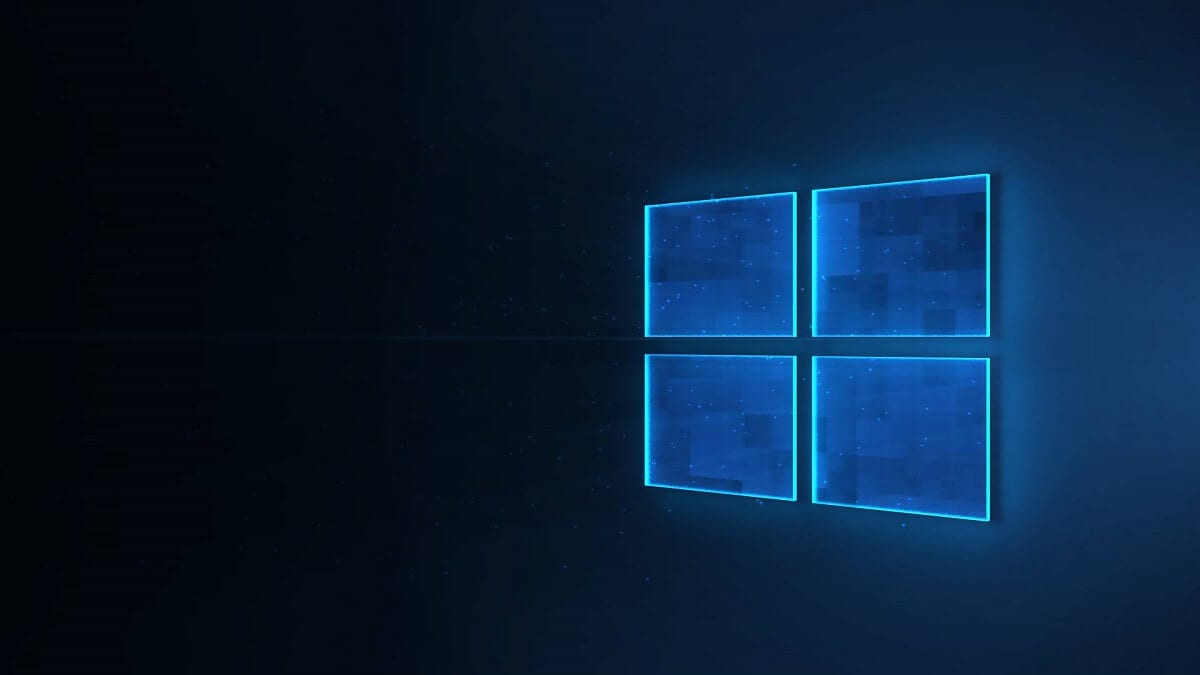
Finally, you will only have, depending on where you are going to use Windows 10, burn the file to a USB stick or a DVD if you wish. Also say that it is possible that when installing the operating system you need a product key, for which you can use a generic key O well No products found..