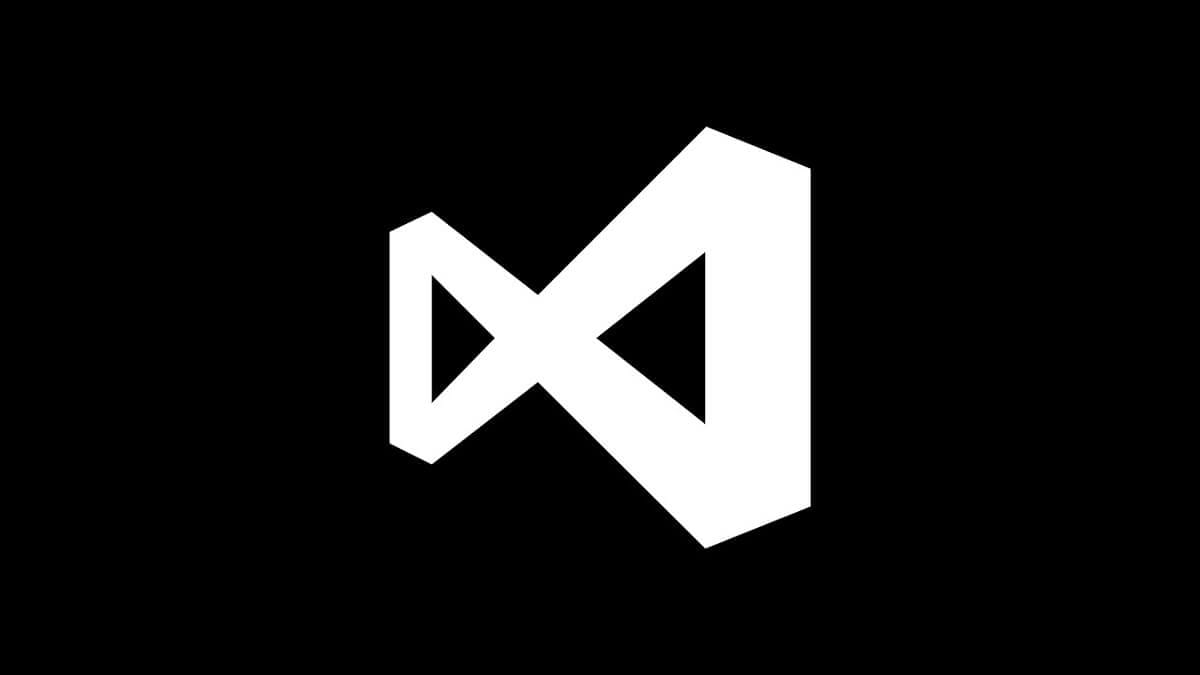
Within the world of development, one of the most useful and widespread tools is Microsoft's Visual Studio Code, an open source application thanks to which it is possible to edit and create applications, websites and many more resources from the code of quite a simple and streamlined way.
In this case, apart from the full Microsoft Visual Studio suite that is paid, The Visual Studio Code application can be downloaded for free and even complemented with extensions directly from its own store for free in a multitude of operating systems, which include both Windows and macOS, as well as some Linux distributions.
So you can download and install Microsoft Visual Studio Code for free on your computer
As we mentioned, in this case it is quite important not to confuse the version with the name -- of this application with the standard version, taking into account that one is paid and the other is not. However, if you are just starting out in the world of code building and development, it is quite likely to be sufficient in your case as to create and test.
Thus, To download and install Microsoft's Visual Studio Code on your computer, the first thing you should do is access the official download website Microsoft and then select the version you need for your computer from the list shown, depending on whether you use 32-bit or 64-bit Windows, as well as the edition (generally the most indicated is the user or system installer).


Once you have selected it, you will be redirected to the corresponding page and the Visual Studio Code download will begin completely free. Keep in mind that the installer is somewhat heavy so depending on the speed of your Internet connection it will require more or less time. Once it is finished, you can open it and begin the installation in a simple way, although in the event that some other component is needed to work you will have to do this step first.