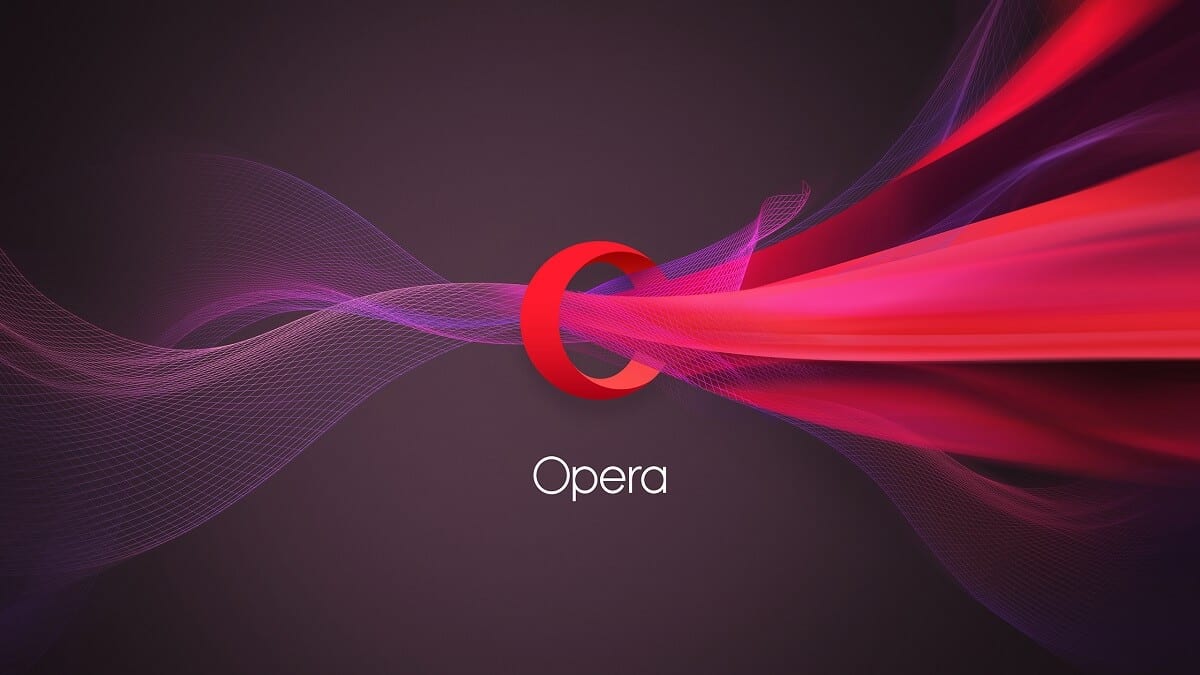
As far as Internet browsers are concerned, the truth is that in Windows we have a multitude of options to choose from. On the one hand, there is Microsoft Edge, the browser itself built into the latest version of the operating system, in addition to Mozilla Firefox or Google Chrome, which are the next two most popular. However, if you have tired of these there are still more possibilities, such as the Opera browser.
And it is that, in that case Opera is also becoming more popular thanks to the fact that it incorporates a multitude of functionalities that at certain times can be useful for users, such as the possibility of having a VPN for free at any time it is necessary, in addition to the different customization options it offers.
How to download Opera browser for Windows
As we mentioned, there are many advantages that Opera offers, and for this same reason you may want to get it for Windows. However, the truth is that there are many versions of this browser, such as the portable one, the GX for gamers, or those for developers, for example. However, It is generally recommended that you install the standard version, acceptable for most users.
To do this, all you have to do is access the Opera downloads website in Spanish, and directly select the installer for Windows. By doing this, you will get a small file and, when you open it, you will find Opera's own installer for Windows. You must bear in mind that to perform the default installation you need to have an active Internet connection to be able to download all the required files. Yes indeed, be careful with possible promotional offers.
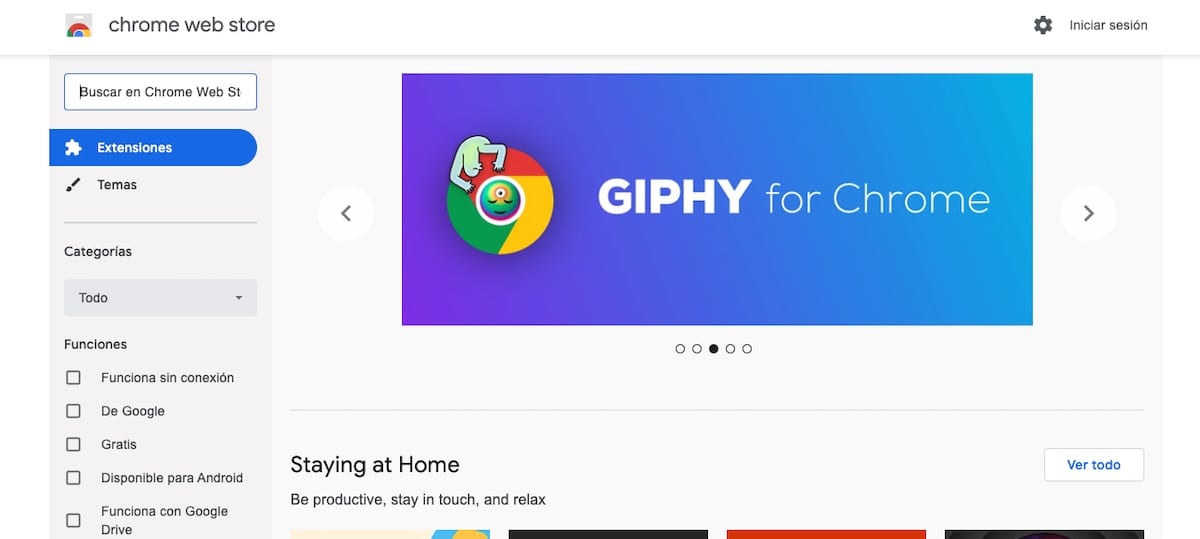
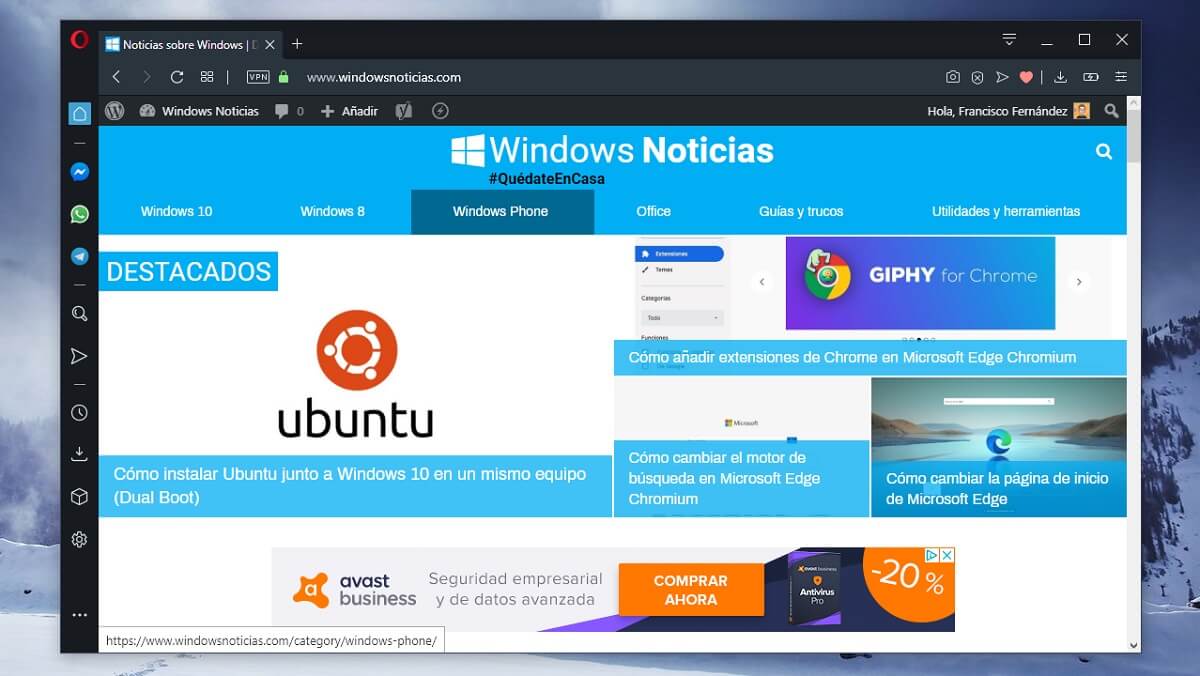
Once you have installed it, you can access it at any time directly from the start menu, and the first time you open it, you will see how a wizard appears for you to complete the configuration and link your accounts in case you want to.