
When it comes to playing multimedia content on the vast majority of devices and operating systems, one of the most popular and open source solutions is the VLC player. It is one of the most compatible video and audio players, since it has the vast majority of the audio and video codecs that you will need, as well as working with Windows, macOS, Android and most of the Linux distributions, among other operating systems.
For this same reason, it is possible that if you have a new PC with Windows 11 you are looking for how to download and install VLC media player, something that you will be able to achieve quickly and easily.
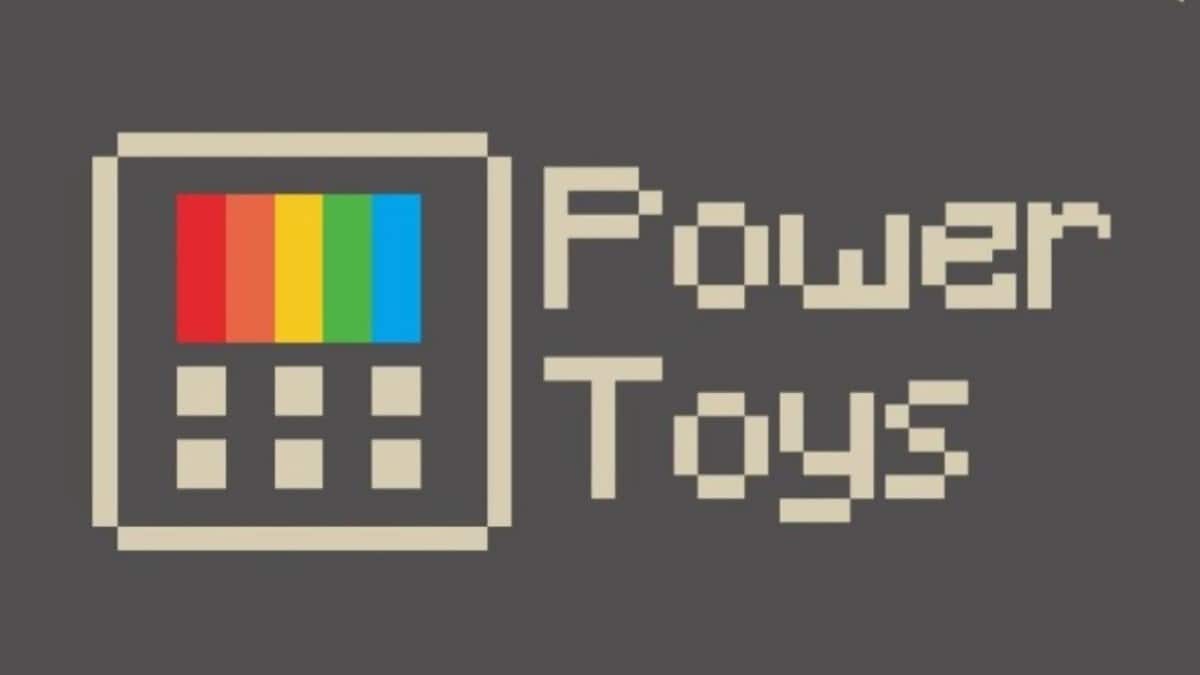
So you can download and install the VLC media player on any PC with Windows 11
As we mentioned, if you are looking for how to use the VLC media player on your computer with Windows operating system, say that you should start by installing said program. For it, you must go to the VLC download website by VideoLAN Organization. In it, you can find the download links for the VLC player for many systems.

Download VLC for Windows
On the list in question, You can choose the download for Windows (32-bit), Windows 64-bit or Windows for computers with ARM architecture, all of them compatible with the new Windows 11, although by default the website will choose the most suitable one for your computer.
After downloading the VLC audio video player installer, you just have to open it to finish installing it. The wizard to carry out this installation is very simple and fast, so it should not take too long to be able to enjoy all the multimedia content stored on your PC through the player.