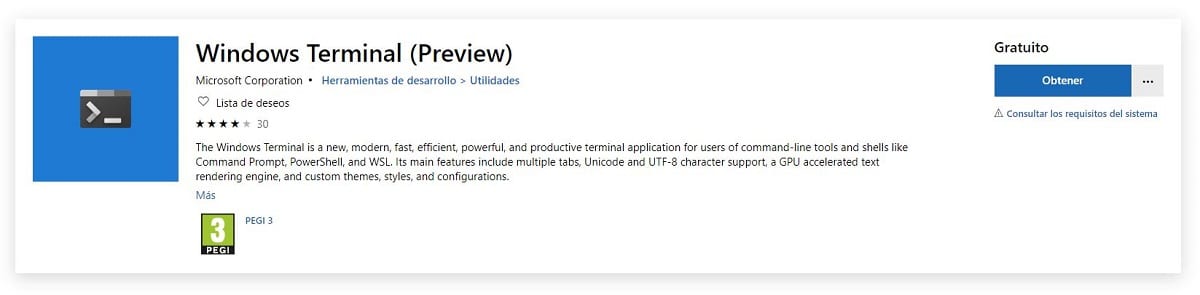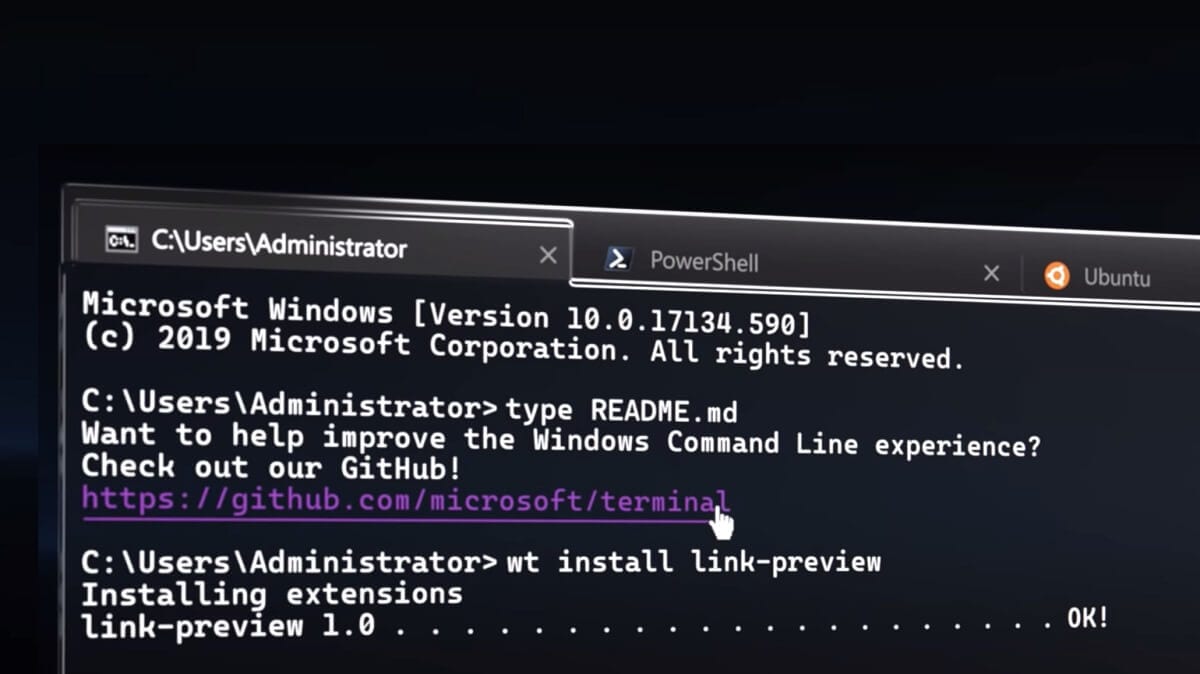
In general, the most normal thing is to use Windows using the keyboard and mouse, as well as its graphical interface. However, the truth is that also there are those who prefer to use the command tool to perform some tasks, run certain scripts and the like.
And, in this regard, one of the programs that is becoming fashionable is Windows Terminal, since very soon the version that we currently have in Windows 10 will be replaced by this new program, which in addition to combining the possibilities that the command prompt and PowerShell currently offer in the same application, offers many more advantages.
Download and test Windows Terminal on your computer before anyone else
As we mentioned, at present to be able to control Windows by means of commands, Microsoft offers two different possibilities: the command prompt or CMD, and the PowerShell tool. However, the best of each one of them also comes to Windows Terminal, since it allows you to manage everything in a more or less graphical way and includes a multitude of new functions and features.
Said application It is still in the process of development by Redmond, but nevertheless already offers a preliminary version that is updated from time to time and that can be installed without problem on any computer that runs Windows 10, without any need to be part of the Insider program or general requirements.
To do this, the only thing you will have to do is access through this link to the Microsoft Store, where you will find the possibility to download and install Windows Terminal for free on your computer with just one click.

Once installed, if you periodically check the official Windows store, you will be able to see how from time to time they launch new updates of the application in question in order to improve some aspects as well as correct errors until the final version of the application can be officially reached.