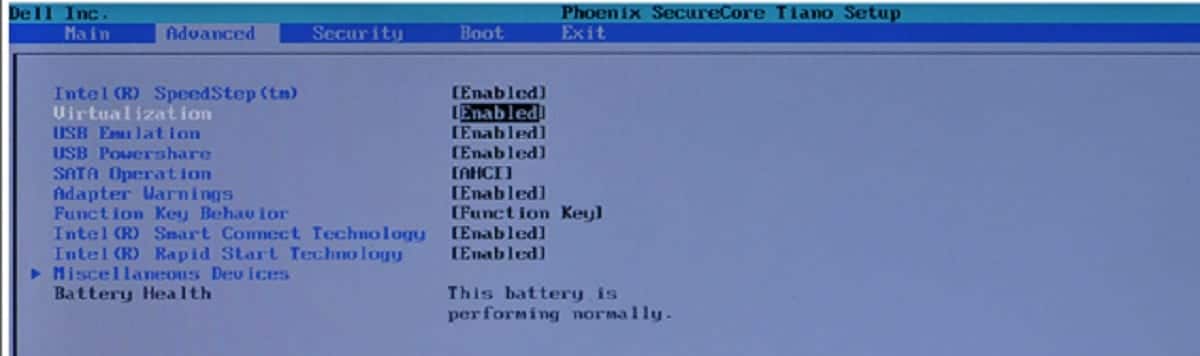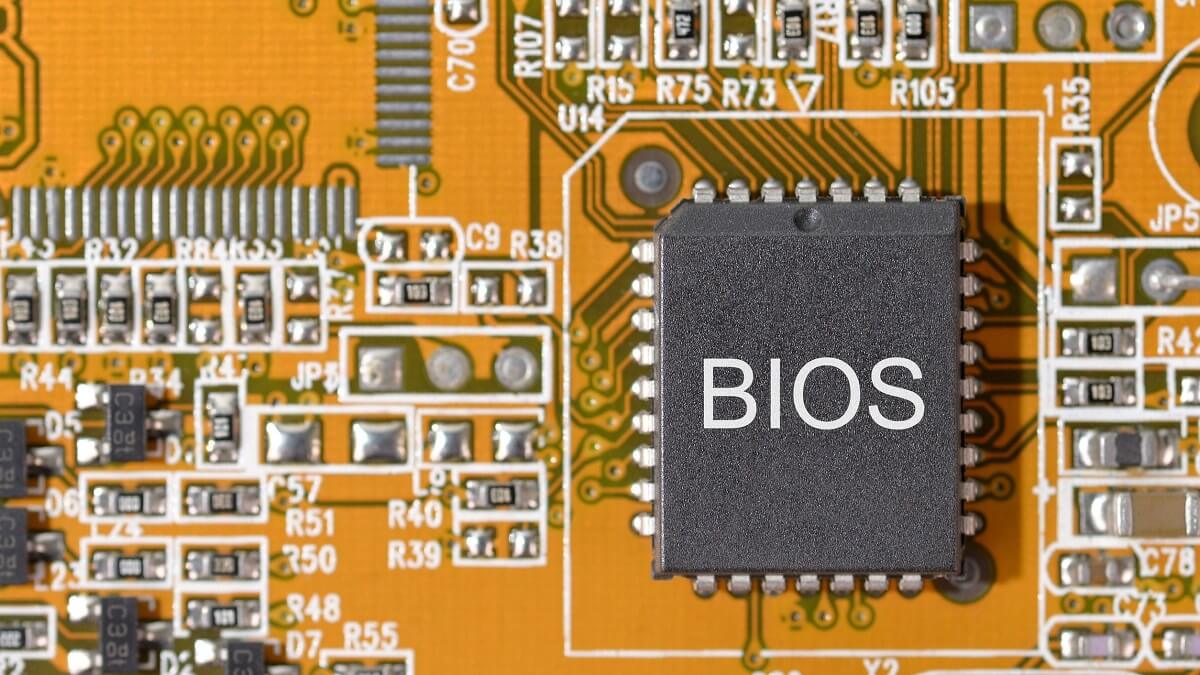
It is possible that on some occasion you have wanted to use an operating system virtualization program on your computer or an emulator and that, when configuring it, you have noticed that not everything works well, that the systems you want cannot be installed, or that it directly does not you can run it by not having virtualization technology active on your computer.
And it is that, in many occasions and especially in more recent equipment, the manufacturers of equipment and motherboards are in charge of disabling this option by default in order to provide a little more security and avoid possible problems. However, If you want to virtualize or emulate with some programs in Windows, you will need to enable that access in question to be able to allow it, so we are going to show you how you can do it.
How to enable virtualization technology on a computer
Generally, in order to enable virtualization technology on your computer, you will have to access and modify this parameter in question in the BIOS configuration. This collects a lot of information from your computer and settings, and generally to access you will have to restart your computer and press Esc, Del or Del repeatedly during its onset. However, this may not be the case with your computer, so you will have to check the information from your manufacturer or the motherboard manufacturer to find out.
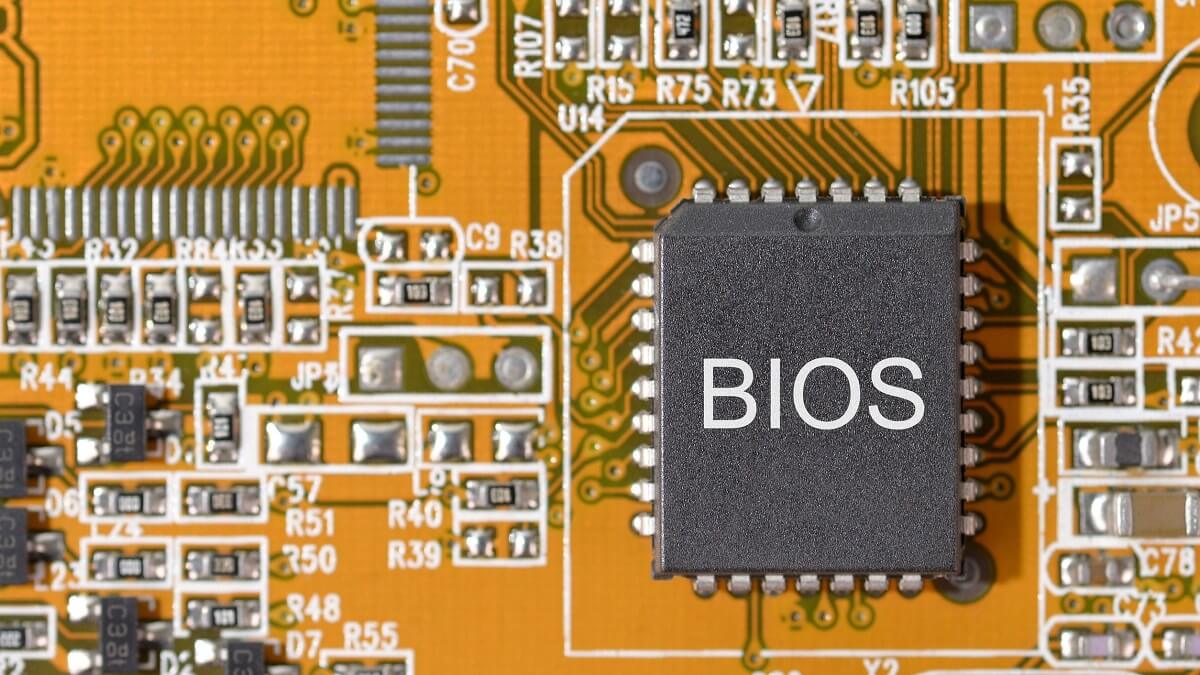
Once inside, say that the menus, the interface and the interaction of the BIOS settings change depending on the computer. However, there it should be possible to enable virtualization technology. In many cases, the BIOS configuration does not have a graphical interface, so you will have to navigate using the keyboard arrows through it. In general, you will have to go to the configuration section of the computer or the operating system, and there select virtualization technology and change it to on.