
Microsoft replaced the mythical Internet Explorer by Edge. Your new web browser works very well, but more is expected from it, unless it incorporates the long-awaited extensions that tend to characterize other browsers that take a lot ahead of it, such as Chrome or Firefox itself.
The funny thing about Windows 10 is that Internet Explorer is still there in his guts, so if for whatever reason you may need it, we are going to show you below how to recover it so you can use it whenever you want. Internet Explorer is able to survive even against Microsoft's tricks with its Windows 10.
You can activate Cortana so that by saying "Hey Cortana, open Internet Explorer" or yourself from the Windows Search drawer If you don't usually use your voice on your PC with Windows 10. Internet Explorer will appear immediately as if nothing had happened and we were still in Windows 7. But if you want to always have it with you so that it doesn't leave you out anywhere now, follow the steps below:
- Type Internet Explorer in the «Windows Search»
- make a right click in Internet Explorer in the search results
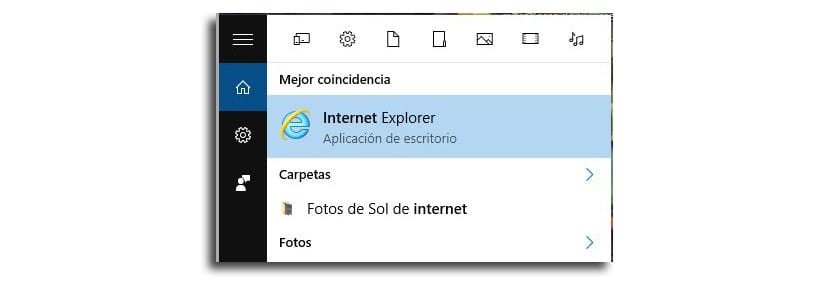
- To add Internet Explorer to one of the tiles in the Start Menu, click on «Pin to Start»
- You also have the option to add it to the taskbar or taskbar with the option "Pin to taskbar"
Now you will have the mythical Internet Explorer available at all times from the taskbar or the start menu. A web browser that will still remain with us as an option to all those more complex and complete web browsers that Edge wants to stand out from anyway. Now we will only have to know if at some point he will be able to do it, although it has some very interesting side.