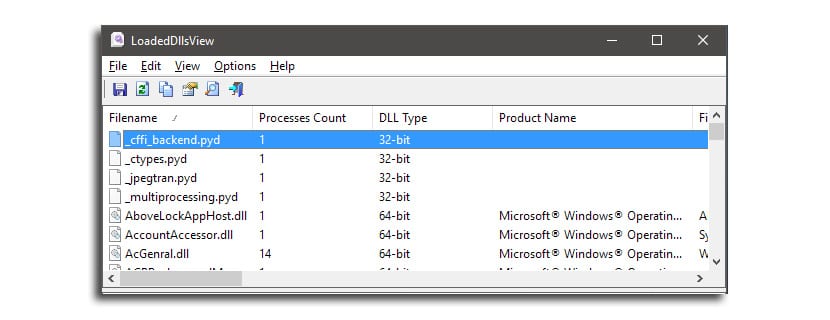
Windows apps and processes use a type of file called "DLL". A DLL file, if it is missing or corrupt, will interrupt the normal process of a program so that it does not work properly.
Even sometimes a process or app could completely fail if a DLL file is absent. The point is, those files are very important even when you don't have to launch or download them. LoadedDllsView is a free Windows app that shows which DLL files are in use in Windows.
You can select a DLL file and view what is the app or process you are accessing it. We are going to comment on how this interesting app works, which is very useful for certain specific moments.
We download and launch LoadedDllsView. We wait a few seconds while the list of DLLs in use loads. The app it might appear as unresponsive per seconds, but it must be left open and not removed.
LoadedDllsView will show what are the DLL files that are in use. We select it and the panel under the list of files will show which are the apps or processes that use them.
For each file, you can see how many processes are accessing to it, if the file is 32-bit or 64-bit, the developer who created it, the name of the product version, its path, and more. LoadedDllsView will give you a wealth of information about each of the DLLs in use.
This app allows you to filter DLL files. If there is one that we are looking for specifically, you can use the filters from the search. They can filter by versions 32 and 64 bit, by Microsoft or by pressing Control + Q to bring up the search.
The search can include one or more strings, separated by commas and can be narrow your search to all columns or only the visible ones.