
The Windows 10 update center is undoubtedly one of the sections that is causing the most problems for a good number of users since its arrival. Windows 10 is an operating system that is updated almost constantly, thus generating a series of errors that were much less common in previous versions of the operating system. However, on other occasions perhaps you have not enjoyed the help of the mini-tutorials of Windows Noticias that help you solve each of the obstacles that Windows 10 tries to put in your work on the PC. That's why, Today we are going to show you how to solve the error 0x800705b4 that appears in Windows Update.
We have two possible ways to solve this problem, although with the first one that we are going to offer you, we will almost certainly (99%) find the result we want.
El Windows Update Troubleshooter It is a tool that Microsoft has made available to us, knowing that it causes many problems. We are going to download it through THIS LINK and once we have it downloaded to the computer, we are going to observe that it is an executable file (.EXE) which means that if we want to take advantage of its functionalities we will only have to execute it by clicking twice with the main mouse button and it will start to function without further ado. So, let's go there, once executed let's follow their instructions.
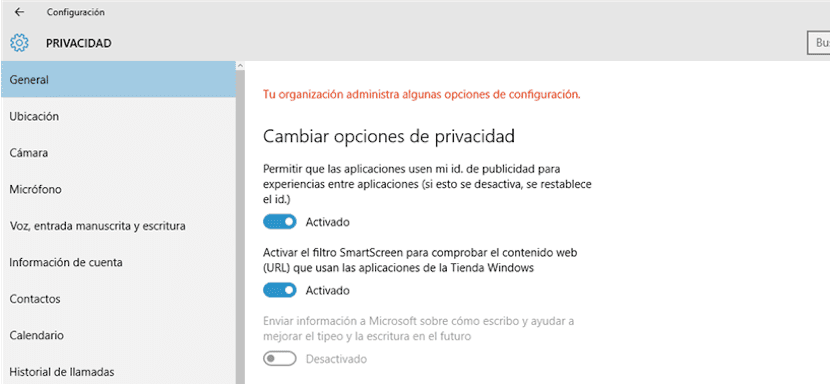
If this first function has not helped you, your Antivirus is most likely creating a conflict with Windows Update, which we can easily solve by temporarily disabling the protection of our antivirus to check if that was indeed the problem. We take this opportunity to remember that Windows Defendsr, Microsoft's own anitivirus, is giving fantastic results as long as it is updated, which is why external antivirus makes less and less sense in Windows 10.
Very useful . Solved the problem "Windows Update error 0x800705b4"
Thanks for your job
The same thing is always said when it comes to repairing, that if the antivirus ... that if you use the solver it is solved 99% ... application conflicts ... drivers ...
They are all copy and paste !! If you really have knowledge tell me how to solve it if what you said does not work, the commands do not work either, formatted WELL and still not repaired.
I await your answer if it is true that you have computer skills and you are not just one more person to write what 4 amateurs read.
talks about prices and it is not known if they are dollars euros or Argentine pesos // How to fix Windows Update error 0x800705b4
The truth is, we are in the year 2019 and the same problem still continues. I don't want to believe that whoever invested so much time / money in this has a team without being able to solve a problem that has years.
regards