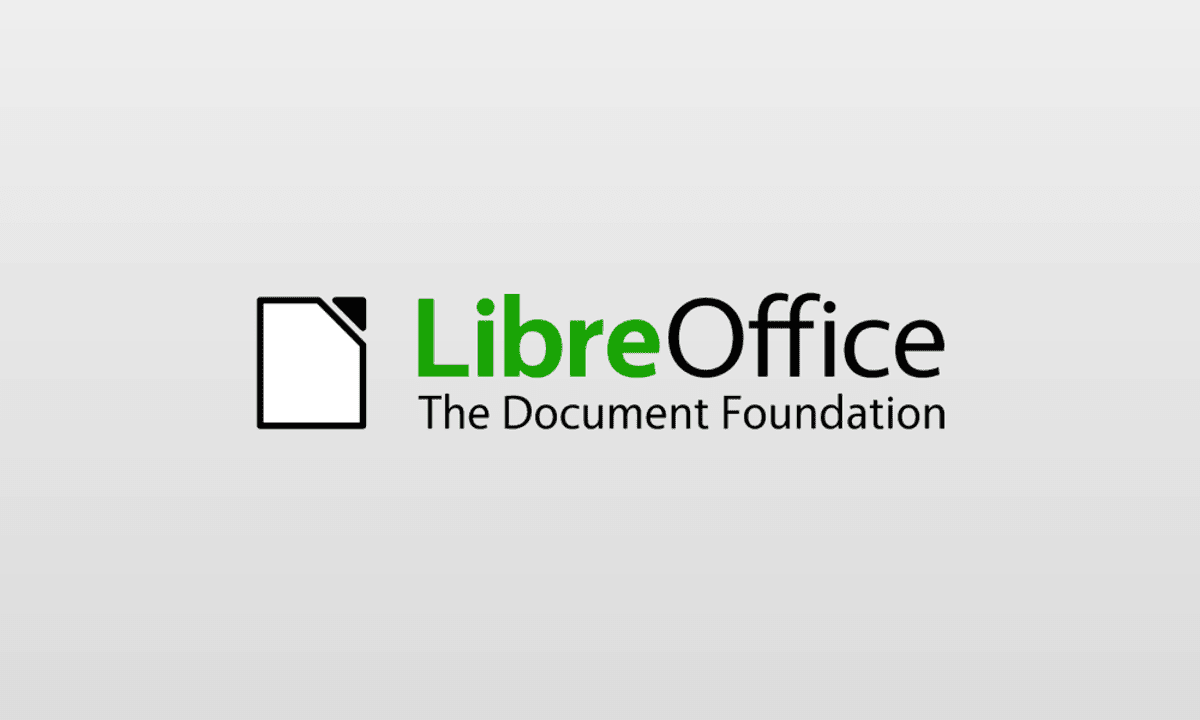
Although the Microsoft Office suite is usually categorized as one of the most complete and is the one that a large number of users prefer to use on their computers, the truth is that it also has a limitation, and that is except in the case of teachers, students and employees it is paid.
Given this, a series of open-source programs arise that are perfect alternatives to Microsoft Office and that they can be used without any type of problem and without paying for them, and that in many cases they reach the characteristics of Office programs. And, in this regard, one of the best alternatives that can be found today is LibreOffice.
LibreOffice: download the full package for free here
As we mentioned, LibreOffice is an alternative to Microsoft office software created by The Document Foundation, which in most cases is capable of perfectly meeting the needs of users. In this case is available for free to Windows, Linux and macOS users, in all three cases in both 32-bit and 64-bit versions.
To get the LibreOffice installation program, what you will need to do is access the official download website at libreoffice.org, where you can see how two different versions appear. At the top you will find the most recent version released to date, and just below you will have the 100% tested version that is more stable, which is recommended for those users who are going to use it for more delicate matters or in work environments.
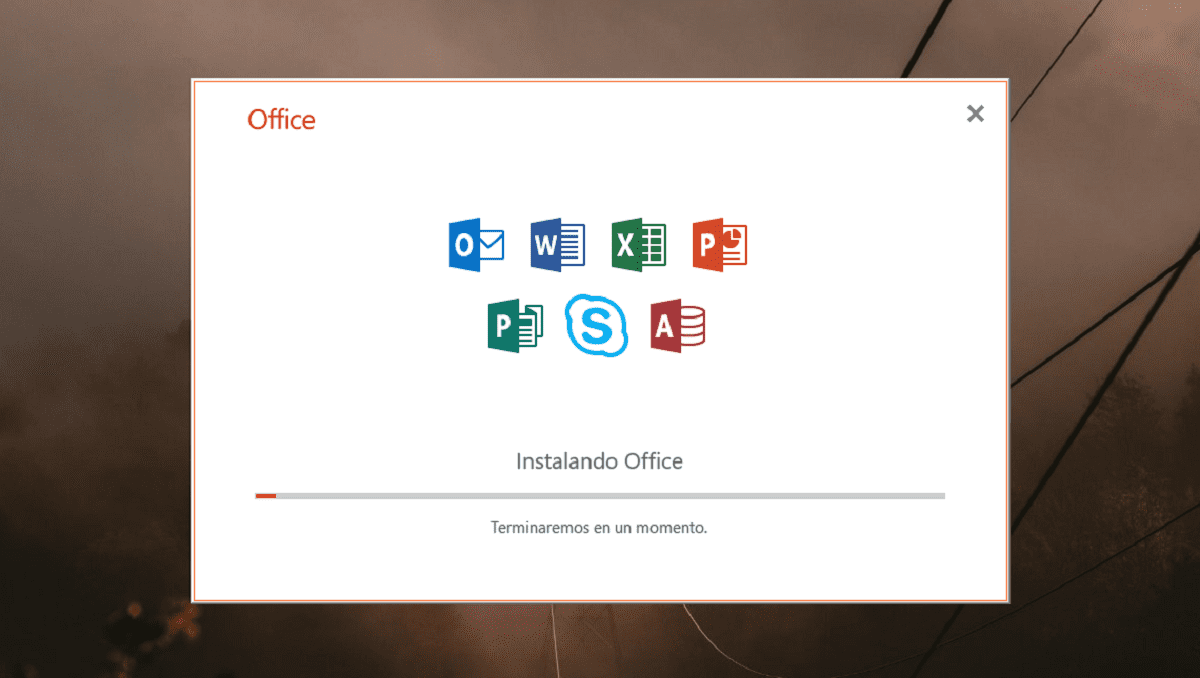

Then you just have to select on the right side with the drop-down the operating system and architecture for which you want to download in question, and as soon as you have done this, the download of the full installer will start automatically. If you need it, you will also be able to find on that same page the links to download offline help or similar, but in this case they are completely optional and do not affect operation. What's more, the installation is like any other normal program in the case of Windows.