
Some years ago, Windows 8 came to light, an operating system from Microsoft that revolutionized the industry due to its great changes compared to the previous version of the operating system. However, it did not quite like it for various reasons, which made it Microsoft released Windows 8.1 fixing some bugs, although it did not finish convincing either.
However, you may want to test it on your computer, use it, or maybe even repair a computer with this system. If this is your case, it is quite likely that you are looking for an ISO file that allows you to install Windows 8.1, so we are going to show you step by step how you can obtain an official and free ISO of the version you want of said operating system.
This is how you can download an official Windows 8.1 ISO file
As we mentioned, you may actually need to download a Windows 8.1 ISO, but in this case it is very important that you be careful with the origin of said file. You may find many copies on the Internet, but on many occasions they can be dangerous. For this very reason, it is best to download only from official Microsoft sources.

So if you want to get a Windows 8.1 ISO file, the most appropriate thing is that you access Microsoft's Windows 8 download website. Once inside, you must scroll to the bottom and, in the downloads section, choose the version you want from the dropdown. It is important that you select the one that corresponds to your equipment, or, if you are going to install it from scratch, that you choose directly Windows 8.1. With this done, you just have to choose the language from the list for the download links to be generated.
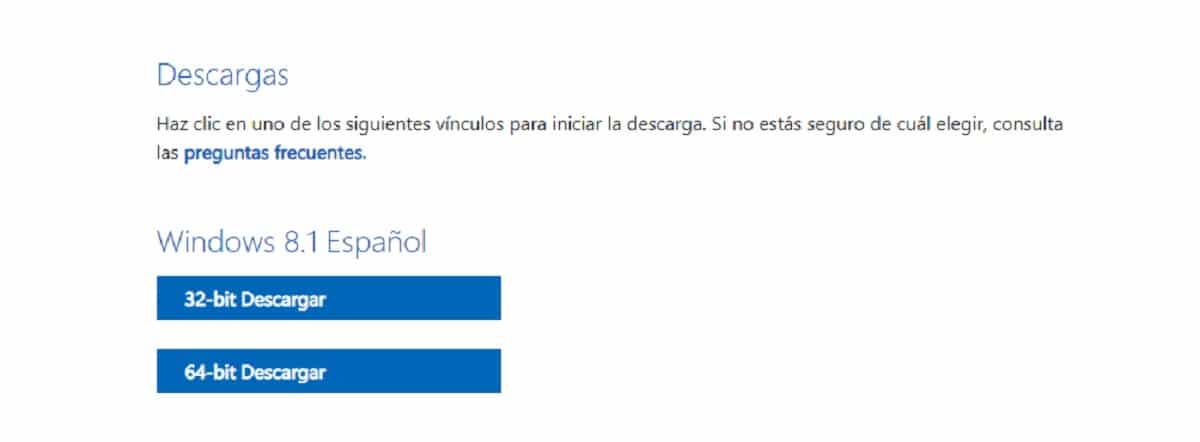
In the download links, you will have the option to download the 32-bit or 64-bit version depending on your choice. To choose between one or the other, all you have to do is check the processor of the computer on which you are going to install Windows 10, although in case of doubt due to the age of the computer, it may always be better to choose the 32-bit version.