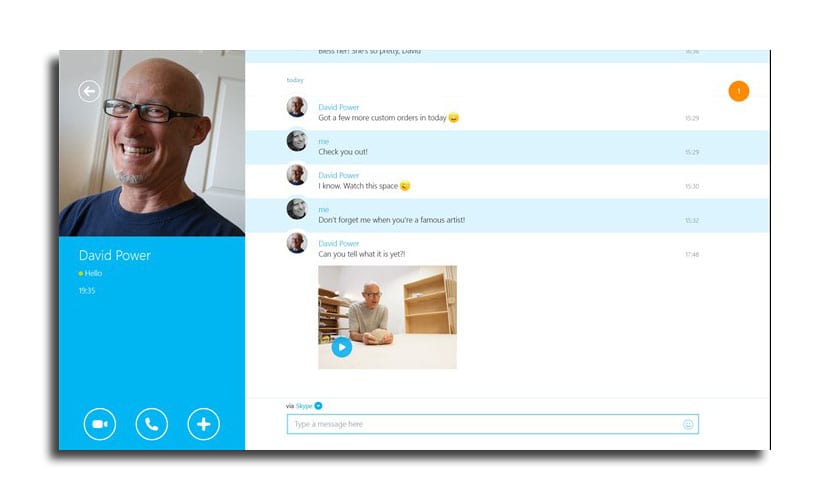
Despite the fact that WhatsApp occupies the lists as the number 1 of instant messaging programs, Skype is still a more than decent option for many and in the business environment, Skype is still king.
But despite being very popular it is also very unknown and still there are functions that we do through menus without knowing that they can be done with several keystrokes on our keyboard. This is possible thanks to the Chat Commands, commands that Skype allows and that make the use of this application faster and more efficient.
In this post we are only going to show you five chat commands that will make our lives easier but there are many more that can help in specific or specific situations that occur in certain jobs such as executing certain programs or sending files, among others.
Customize personal status in Skype
We can customize our status, but we always have to use the mouse. To avoid this, we can write / me "new status" and Skype will update our status automatically.
Highlight in color part of the text we write
We can highlight with a color certain parts that we writeTo do this, just write / alertson «text that we want to highlight». Then we will continue writing but normally.
Remove someone from the group
We can remove or kick someone out of the group while we are talkingTo do this, we just have to write the following: / kick «Skype name». And that will make the annoying user leave the group. Something common still unfortunately.
Add contact to group
We can also do the opposite, that is, add a contact to the conversation group, for this we only have to write: / add "Skype name" and the new user will be involved in the conversion that we are.
Search text in chat
This is very useful, because in long conversations at Sometimes we need a data or an address that they have given us. To find the text that we want, we just have to write: / find «text to search» And the text that has been found will be highlighted.
Conclusion
As you can see, these commands are simple and do simple tasks, but many of them are still done with the mouse and Skype menus, this may change from now on What are you going to do?