
If you have a computer from HP (Hewlett-Packard), or you have an accessory from that firm such as a printer, mouse or keyboard, you may have the HP Support Assistant application installed on your computer. This software allows you to easily obtain support for the different devices of the firm, and also provides updates for drivers and programs, among other utilities.
However, the problem is that by default an icon with a question mark is placed on the Windows taskbar. This can be useful as it provides urgent information and messages, but is not necessary in all cases. For this same reason, we are going to show you how you can hide it without affecting HP Support Assistant.
How to hide the HP Support Assistant question mark from the Windows taskbar
As we mentioned, although it is true that it is active by default, the truth is that If you prefer not to have it, you will be able to hide it. In this way, if you want to access HP Support Assistant, you will have to do it from the list of applications and not from there, but it will not affect the characteristics of the program.
To do this, you must first enter the HP Support Assistant application, for which you can directly use the shortcut. Then, at the top, you should select the "Configuration" option. When you do this, a new window with options will appear, in which you must go down to the section "Select how you want to be communicated", and there uncheck the first option "Show an icon on your taskbar. The icon will change depending on the type of message or update ".
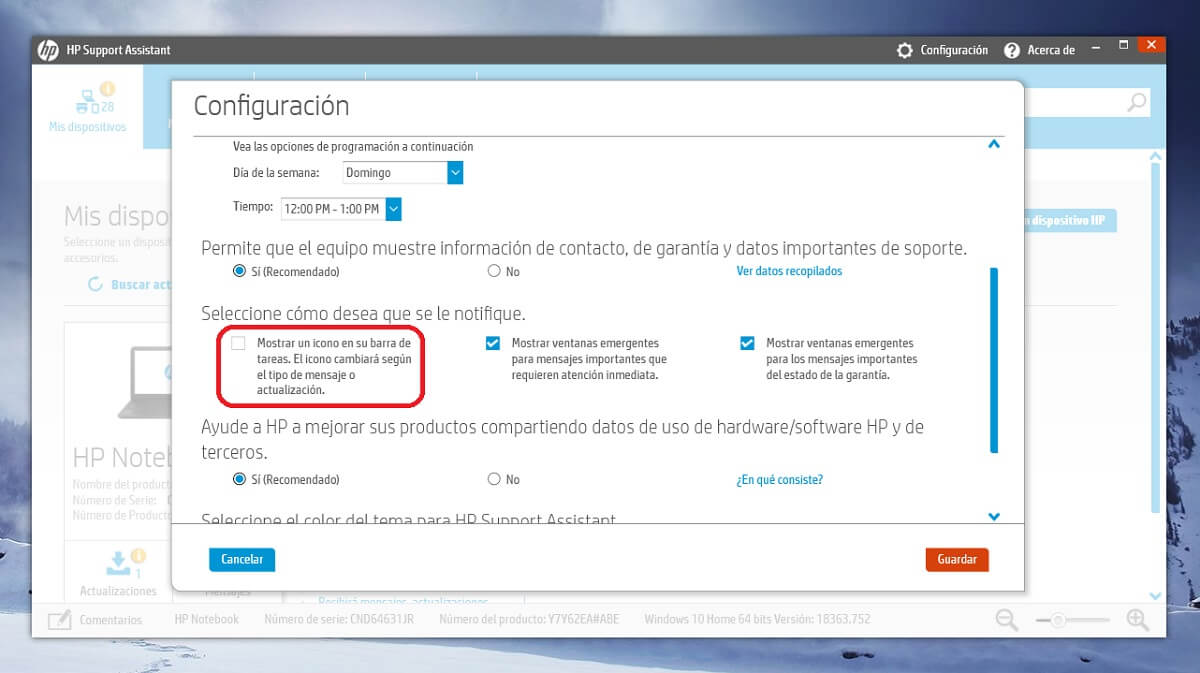
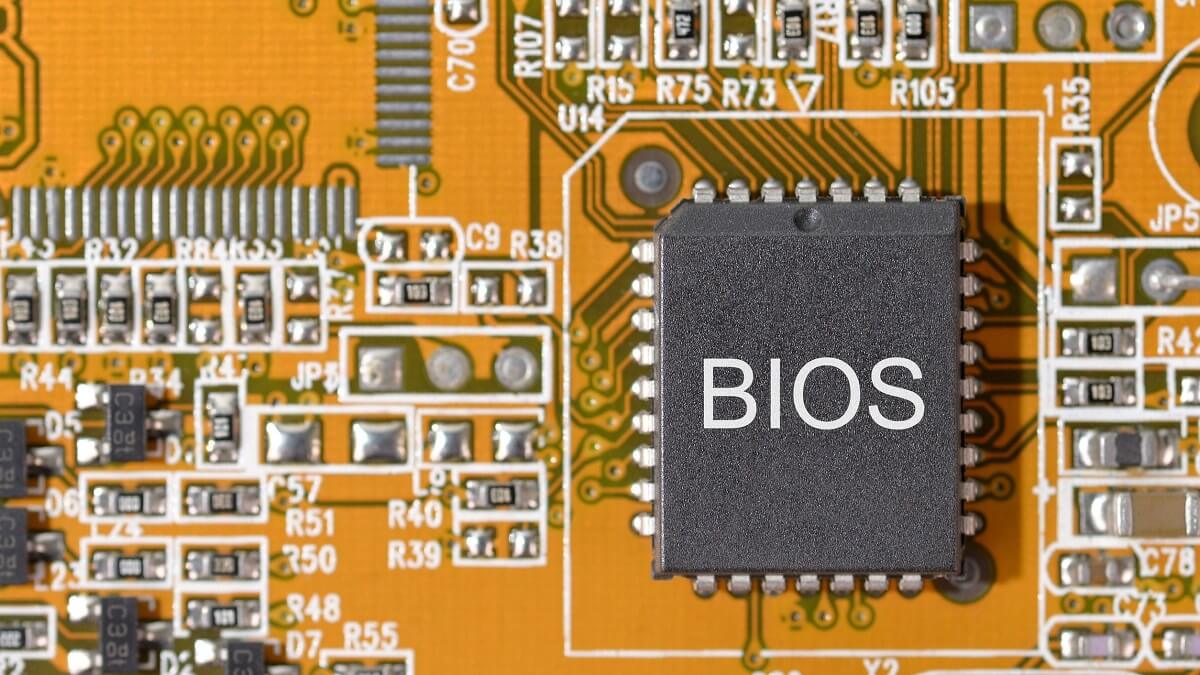
Once you have unchecked the option, you only have to click on the red button at the bottom to save the changes. The shortcut should automatically disappear from the taskbar. Afterwards, you can access it directly from the start menu without problem if you ever need it.