
If you're wondering how long a laptop lasts before buying one, you've come to the right article. In this article we are going to show you what aspects you should take into account when buying a laptop and what you can do to extend its use for a few more years.
What use will you give

If you are looking for a computer to study or work with Office applications, navigate, make video calls, watch movies... we can use any computer on the market between 300 and 500 euros.
These computers usually include an Intel Celeron processor, much cheaper processors and with more than fair features but that meet the needs of less demanding users.
If you have the option of finding a cheap computer, which includes an Intel Core i3 processor, it will always be better than a computer with a Celeron processor.
But, if your needs are working with video editing or playing games, you will have to invest a little more in your equipment, equipment that must include a dedicated graphics card.
The price of these teams starts from 600 euros up to what you want to spend and they are managed by Intel Core i5 processors and up.
Things to consider when buying a laptop
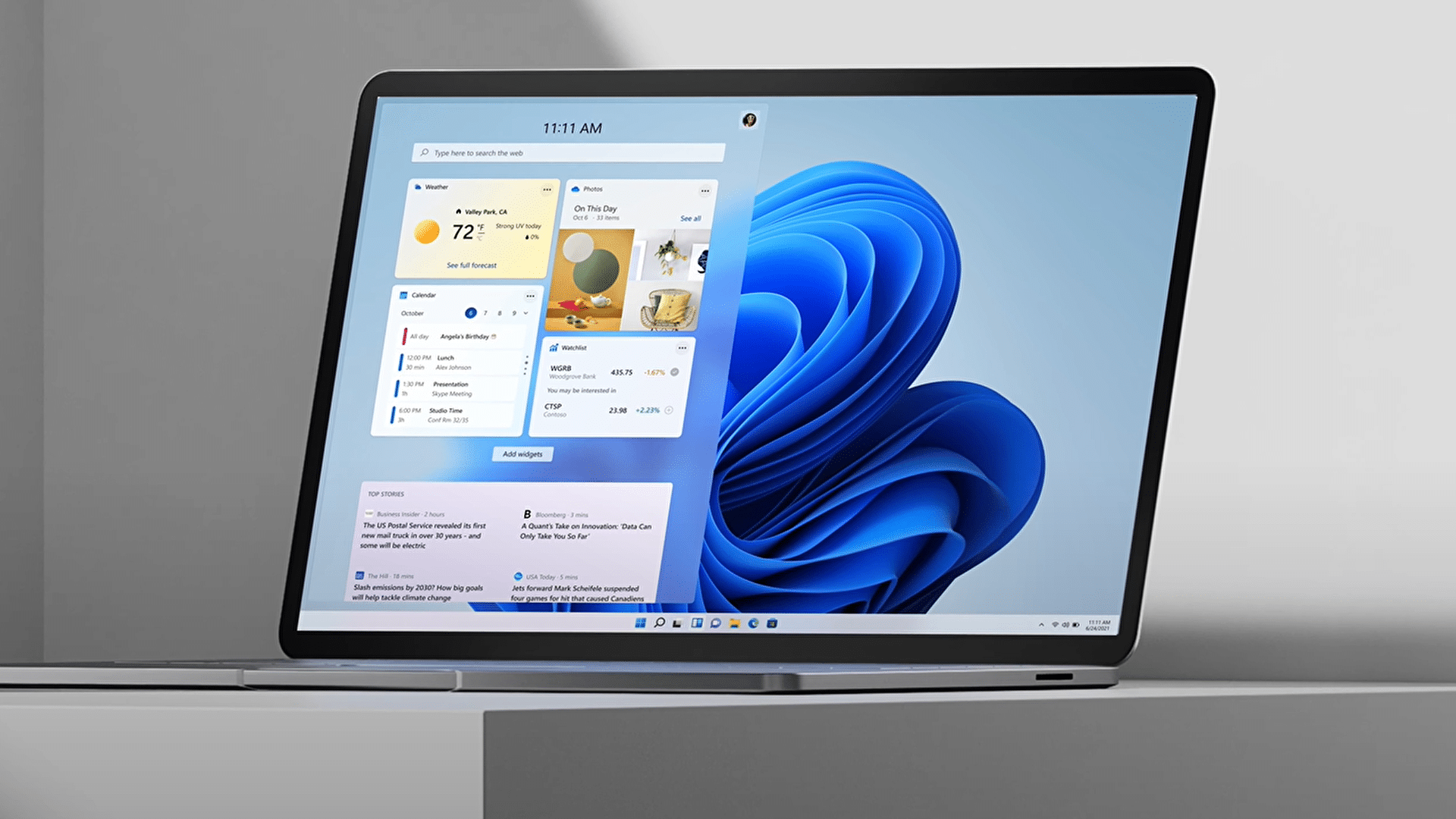
When buying a laptop that lasts us a few years, we must take into account 4 sections:
- Processor
- RAM
- storage type
- Expand Components
Processor
At the time of publishing this article, the latest generation of Intel processor is 12. Obviously, computers with a latest generation processor are the most expensive on the market and they assure us a few years at full performance.
If your pocket doesn't allow it, you can opt for previous generations that we can currently find at a very good price, such as the 10 series or 11 series.

These teams are cheaper to implement processors with more than one year and two, respectively, on the market. Both devices are compatible with Windows 11, and they probably are with Windows 12 too.
It should be remembered that Windows 11 requires Intel processors from the eighth generation onwards.
If your budget is very tight, and you find a computer with processor generations 8 or 9, it can play the role perfectly for a few years.
RAM
The more memory the better. The minimum amount of RAM in a laptop should be 8 GB, in order for it to work as smoothly as possible.
Although Windows 11 runs smoothly with 4 GB of RAM, it sometimes falls short and makes the system run slower than expected.
storage type
The best option today is to use SSD storage units. Traditional HDDs are cheaper and offer a larger amount of storage.
However, they are physical disks that use a needle that moves along the disk to access information, so their operation is much slower than a solid state drive (SSD).
Although SSDs are more expensive and offer less storage, the speed when starting Windows or running any other program is light years away from that offered by HDDs.
Expand Components
If our power needs change, or may change over time, and we don't have the budget to upgrade our equipment, consider laptop upgrade options.
Most laptops allow us to replace the storage unit and expand the RAM. However, not all computers allow them.
Ultrabooks, very fine equipment and high performance, do not allow to replace any of the components inside.
How to increase the life of a laptop

Swap the HDD for an SSD
Even if your team is a few years old, when you change the HDD for an SSD, you will see how it gets rid of a few years and you will be able to continue using it as if it were the first day.
The data read and write speed of an SSD compared to an HDD is infinitely higher and it will allow you to start your Windows and open applications in seconds, not minutes.
Expand RAM
If you upgrade the RAM but don't replace the HDD, the change you'll notice won't be as dramatic as swapping an HDD for an SSD, but your computer will appreciate it.
Remove the battery
If you don't use your laptop away from home, or you do so sporadically, the only use of having the battery connected to the laptop is to make it degrade faster.
Before doing so, you must make sure that it is at least 80% of its capacity.
Clean the equipment inside
Laptops, just like desktops, are a sink for dirt. As the months go by, a large amount of dust and lint accumulates inside it and settles on fans and other computer components.
Over time, the components have a harder time cooling down properly and they slow down the computer due to the excessive heat inside.
If it gets too hot
Computers with old processors get very hot, so much so that sometimes their high temperature is annoying to the touch. We will not find this problem in more modern equipment.
If your computer gets excessively hot, regardless of heavy loads, you should consider purchasing a stand with fans to help cool your computer.
These types of bases are placed at the bottom, so they are not a bother when using them at home or in an office. If you carry your team from here to there, it's a junk more than you should carry.
If you still can't get the computer to cool down, you should consider taking it to a service center to have the thermal paste replaced.
Thermal paste, as its name indicates, is responsible for correctly dissipating the heat generated by the processor, paste that over time loses its effectiveness and, sometimes, affects performance so much that the computer will not be able to function and will restart continually.