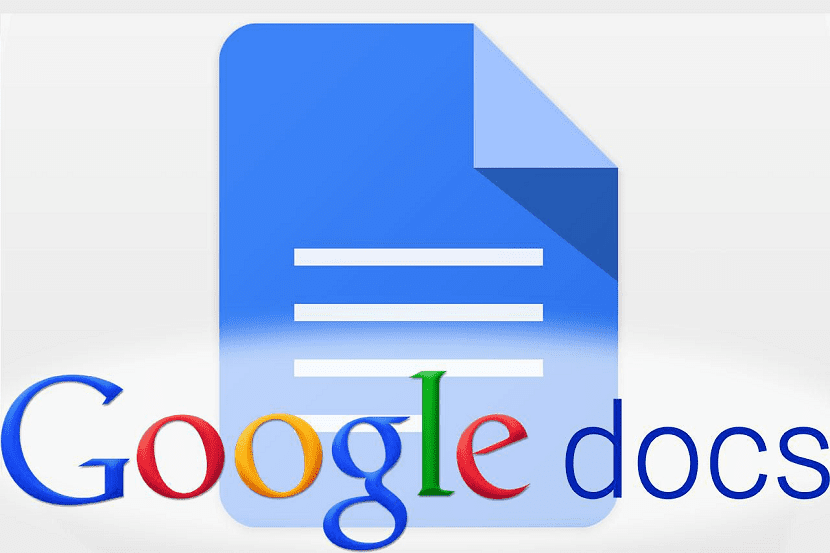
Google Docs is for many users a very complete and easy-to-use document editor. Therefore, they use it regularly on their computer. One aspect that many may not know about this editor is that we have a wide selection of templates available, which allow us to create specific documents such as a curriculum or a document for work.
The selection of templates in Google Docs is wide, and extremely useful for users. Below we show you how to have access to them, so that you can create all kinds of documents in this way. Sure there are templates that will help you a lot.
First of all we will have to open a document in Google Docs. It can be one that we have previously created or that we create a document from scratch in this case, the two options are valid at all times. Then, we have to place ourselves within the document in question where we want to use the template.

We then look at the top left of the document. There, next to the name of the document, we find a blue document sheet icon. We have to click on this icon, which will then take us to the gallery of available templates.
If we click on the text in the Template Gallery, it will expand, showing all the different templates that we have and can use in Google Docs. So we can choose the one we want in this regard. All templates offered to us are divided into categories, to make it easier for us to use them.
We will only have to choose the one we want to use, so that a document is opened in Google Docs with this template. Then we are only going to have to introduce the changes we want in it, to adjust this template to what we want. As you can see, it is easy to use these templates. Have you ever used the templates?