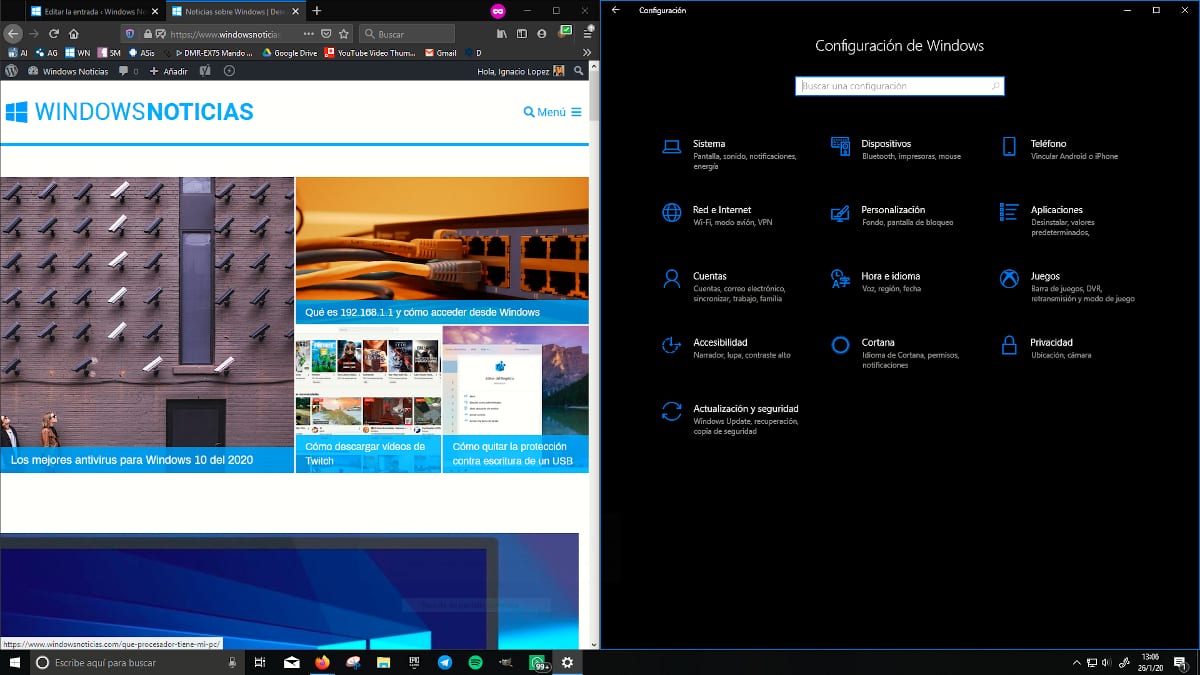
If you regularly use your computer in low light conditions, chances are that lower the brightness of your monitor or equipment so that your eyes do not end up hurting, especially if you do not use applications with dark backgrounds. But it is not the only option, since Windows 10 offers us a dark mode.
Dark mode, just like any other operating system, replace the traditional white background with dark gray and / or black (depending on the application). All native Windows 10 applications are compatible with this dark mode and when activated they replace the background, so it is not necessary to adjust the brightness of our monitor or computer.
Within the Windows configuration options, we can't set a schedule so that the dark mode is activated and deactivated according to our needs, an option that would be fantastic, but it forces us to resort to third-party applications.
But if you don't want to use third-party applications to turn dark mode on or off in Windows, here's how you can turn it on or off with a keyboard shortcut.
Dark Mode with Shortcut
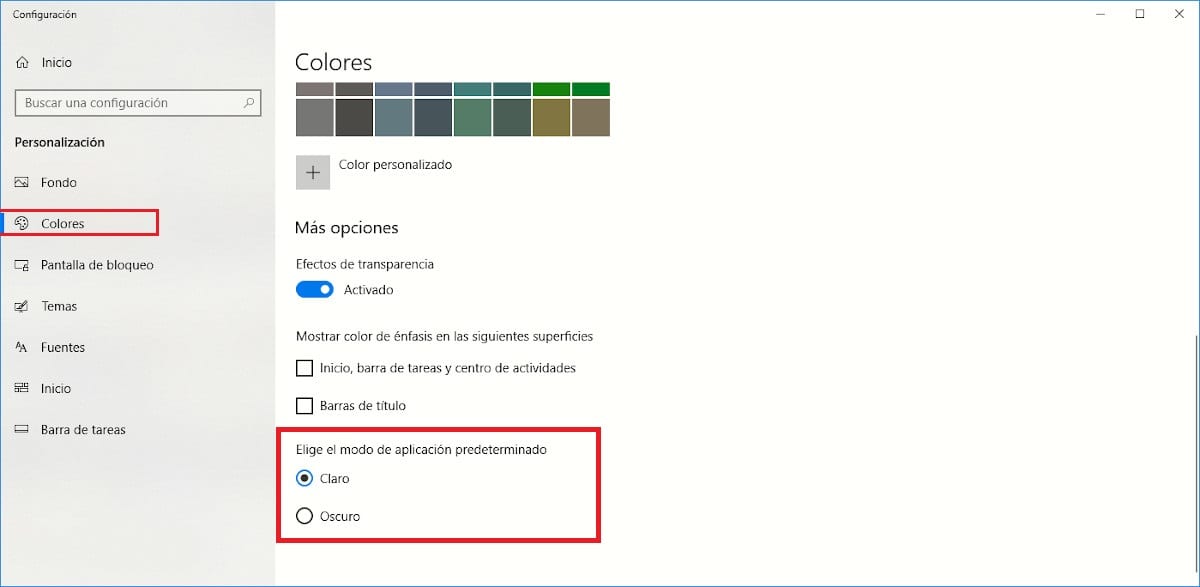
- First, we access the Windows 10 configuration options, through the keyboard shortcut Windows key + i.
- Next, click on Personalization> Colors.
- We place the mouse in Colours and click with the right button to Anchor at the beginning.
- Once we have it in the start menu from our team, we drag it to the taskbar or wherever we want and execute it.
- When you run it, the menu box will open where you will find the option to activate dark mode.
While it is true, it is not a shortcut, it is almost direct since we just have to press twice to activate the dark mode without having to install any application on our computer.