
Microsoft Windows is at the top of the list of the most used operating systems in the world. Its popularity is due to a combination of efficiency and ease of use, which has allowed it to build user familiarity. Nevertheless, its benefits have a price, since using it implies the purchase of a license. In that sense, today we want to explain how to activate Windows 10 and the mechanisms available to achieve it.
This will be very useful if you have bought a new computer, if you want to format the one you have or if you have received the notification that you must activate the operating system. The idea is that you know the paths you can take and avoid pirated validation processes that put the stability and security of the system at risk..
Types of Windows License

Before we talk about how to activate Windows 10, we must be clear about the mechanisms that exist to achieve it. In this sense, it is necessary to know the types of license that are handled in the Windows environment to occupy it legally.
OEM licenses
When we buy a new Windows computer, it usually comes with an OEM license. It is a type of license that is granted by the developer of the system, in this case Microsoft, to the brands of computers, so that it is incorporated from the factory. The advantage of this license is that it makes the acquisition cost much cheaper as it comes together with the equipment we buy.
However, its biggest disadvantage is the fact that it is non-transferable. This means that the license is tied to the hardware and if you change computers, you will not be able to use it again.
Retail Licenses
For its part, the Retail license is the one that we can obtain by buying it from the Microsoft Store or at any authorized dealer. Its fundamental difference with the previous ones, in addition to not coming pre-installed in the operating system, is the possibility of being transferred to other computers. In this sense, if you acquired a Retail license and want to format your computer or buy another one, you can easily activate it, as long as it corresponds to the same version of the system.
These types of licenses arrive in digital form through a product key through which we generate the validation of the system.
How to activate Windows 10?
Windows offers different paths for system activation. In that sense, the first thing you should have on hand will be the product key that you previously acquired and apply the process depending on the scenario in which you find yourself.
During the installation
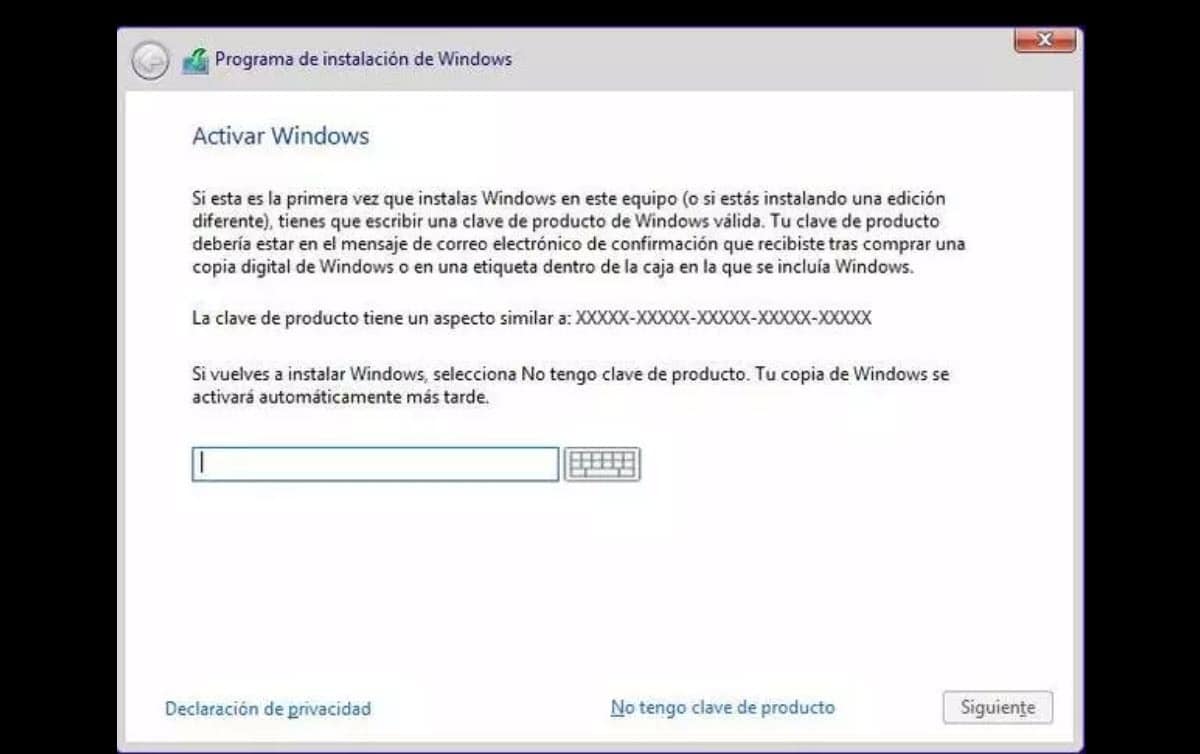
If you purchased a product key to do a fresh install, you will have the ability to activate the system directly during the process. Just before entering the disk partitioning step, the installer will ask for your product key. In this way, at the end of the task you will have the operating system validated and ready to use.
With the system installed
It may also be the case that we have a ready installation, but we have not yet activated the system. That is, we acquired the key after installing Windows or when it gave us the message that we must validate it. In this situation the process is quite simple and starts with going to settings by pressing Windows+I keys.
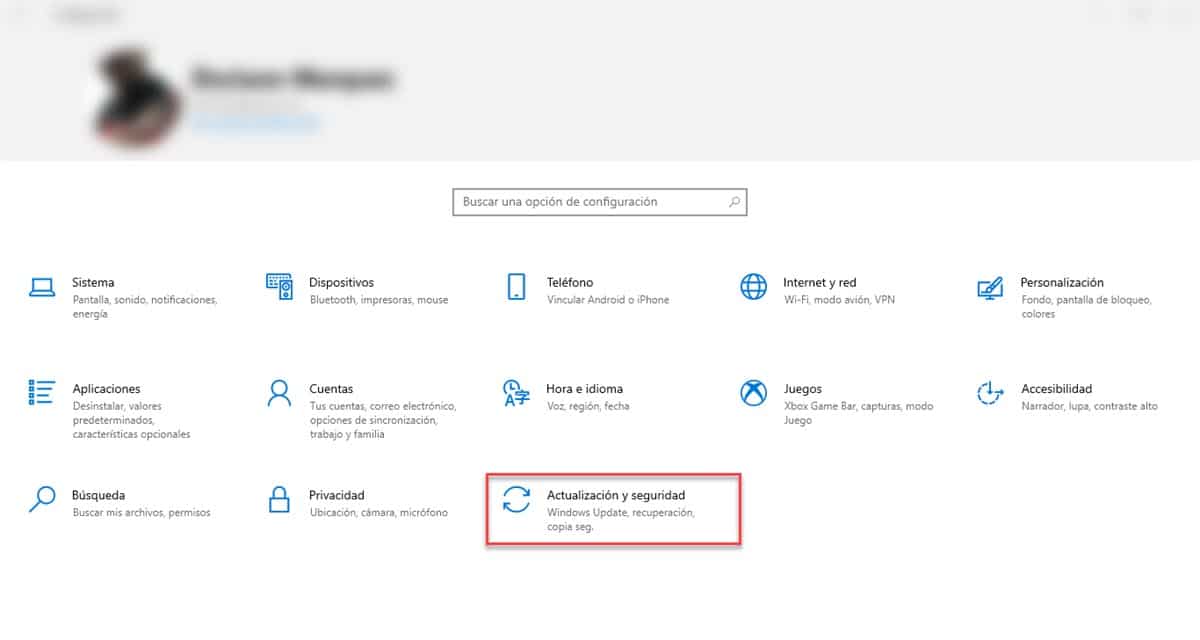
This will display a window with several options, click on «Update and Security«. Then, click on the option «Activation»Y después in«Change product key«.
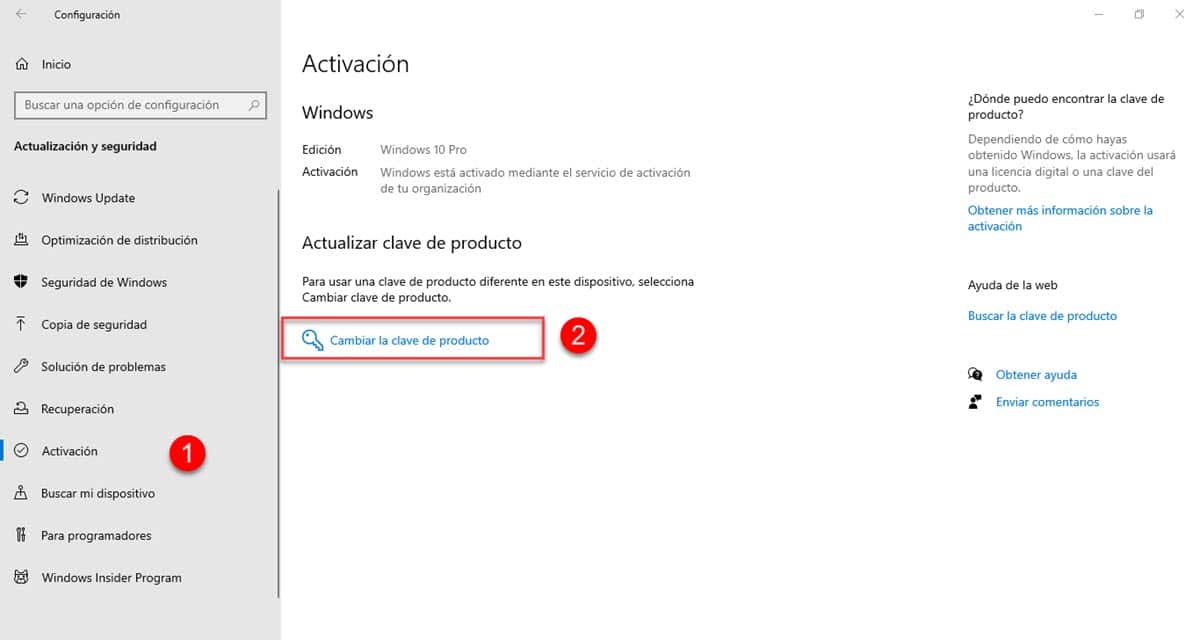
Next, follow the instructions and enter the license code you purchased.
Why not use third party activators and solutions?
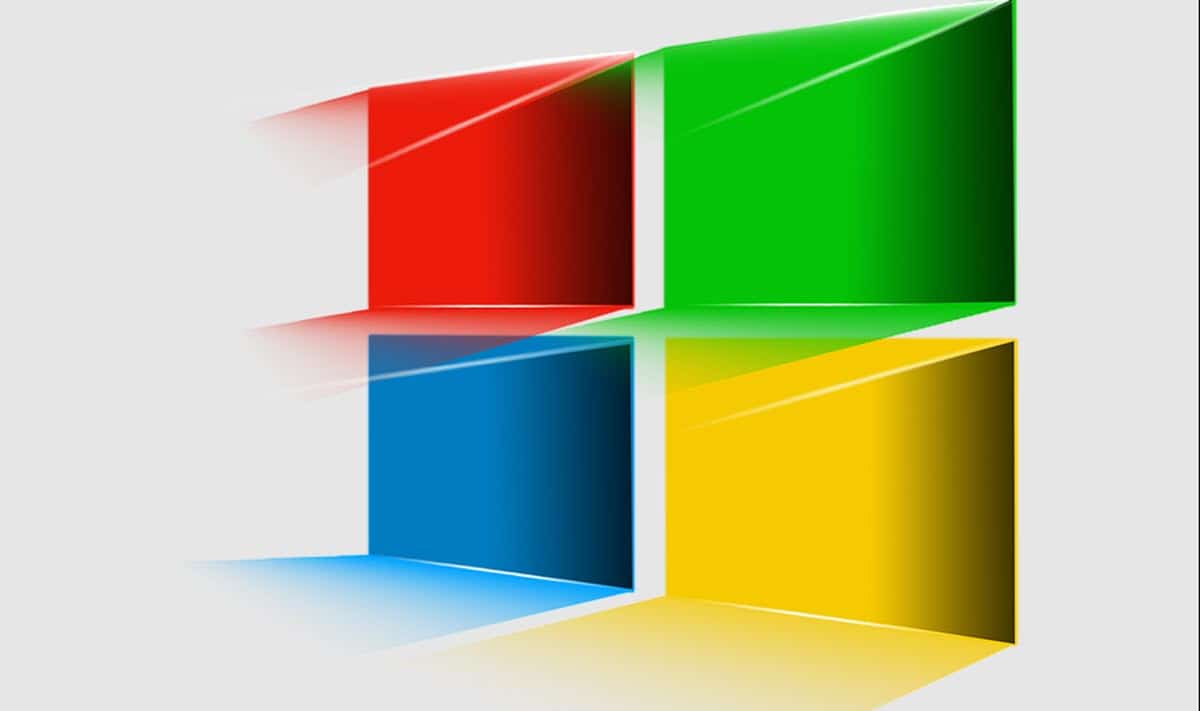
Windows is an operating system that over time and after each version has managed to establish important improvements to be safe and stable. Nevertheless, To ensure these features, Microsoft requires that we follow all official guidelines that provide. For this reason, it is necessary that we discard third-party solutions that promise to validate the system for free, although there are also other compelling reasons.
These validators carry out a process that is transparent to users, that is, when we run them, we do not know what happens behind. While it is possible that a Windows validation will be generated, it is also possible that the program opens backdoors or hidden connections to non-Microsoft servers. In this way, we are putting the security of the system and also the data we handle at complete risk.
Moreover, Knowing the operations carried out by the activators, we notice that there are from connections to servers, to modifications in the registry. These actions are really delicate to the point that they can make the system unstable, slow it down, cause crashes or unexpected behavior. There are even solutions that more than activate the product, what they do is remove the notification, so we will not be dealing with what Microsoft really offers with its license.