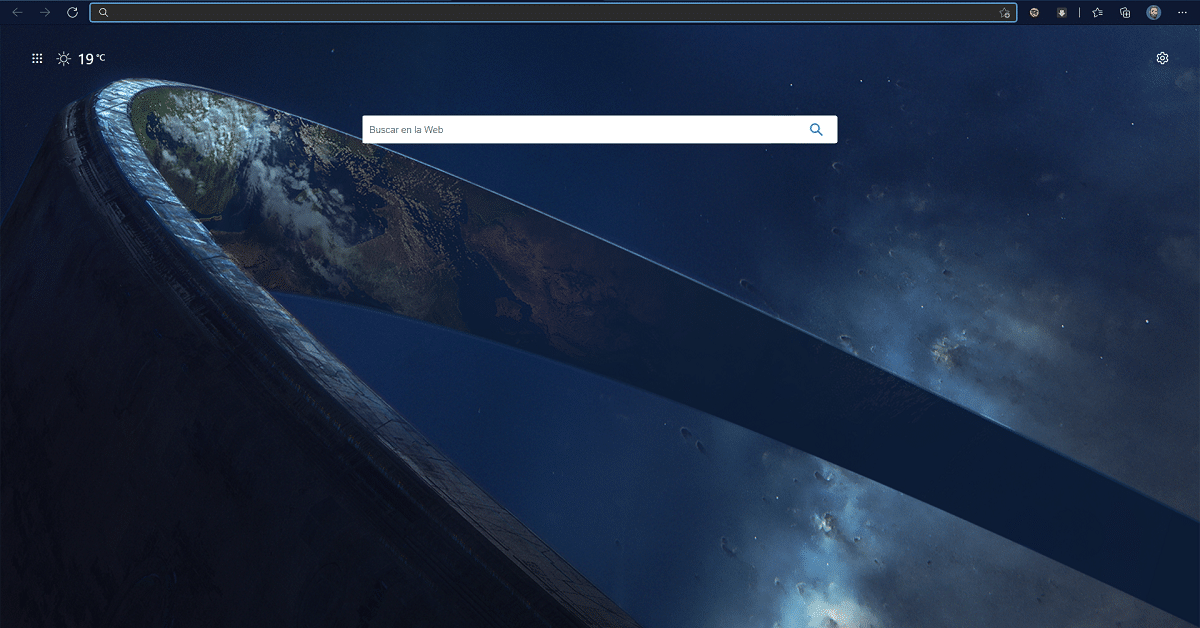
Users who like to personalize their equipment may be interested in learning about one of the latest features to come to Microsoft Edge, a feature that allows us to use themes to customize your aesthetic and that they do not affect the functionality that it offers us at any time.
Since Microsoft added support for extensions, by moving to Chromium, we can install any extension available on the Chrome Web Store. Now that it has added support for Themes, we can also use the themes available in the Chrome store, however, from Microsoft, they offer us different options, some of them very interesting.
Install background themes in Microsoft Edge
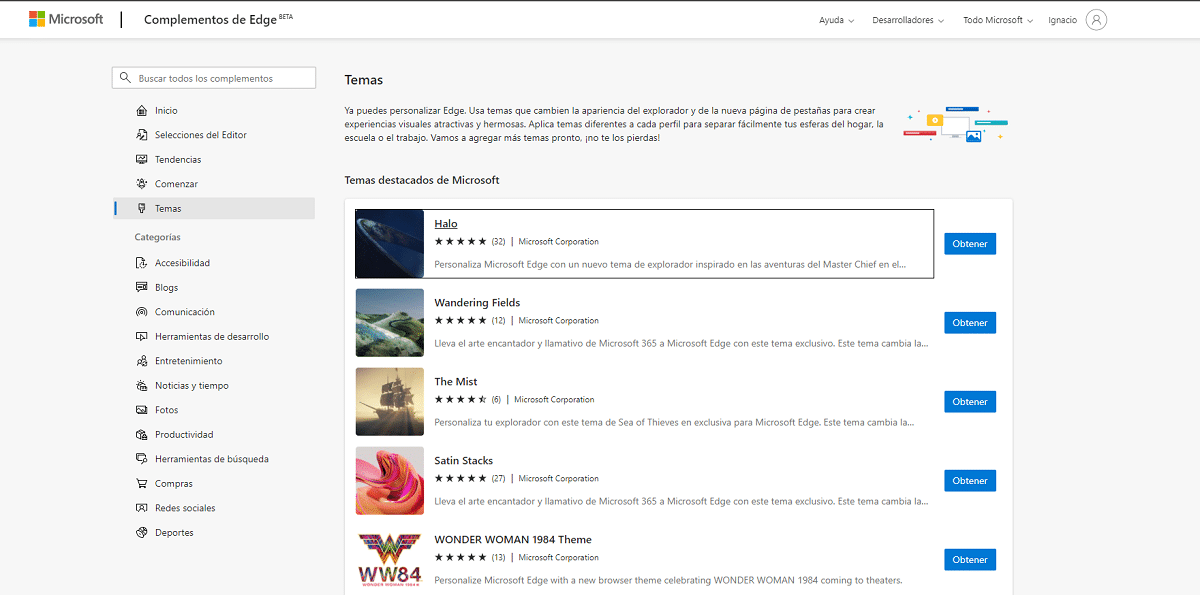
- The first thing we must do to install themes in Microsoft Edge is access this link directly from the browser itself.
- The different themes that, natively, will be shown below. Microsoft makes available to us to install on Edge Chromium.
- To add any of the different themes that are shown, we just have to press the Get. At the top of the page, a confirmation message will be displayed to confirm that we want to install the selected theme.
- The theme will be applied automatically when we open a new browser tab, so we have absolutely nothing to do.
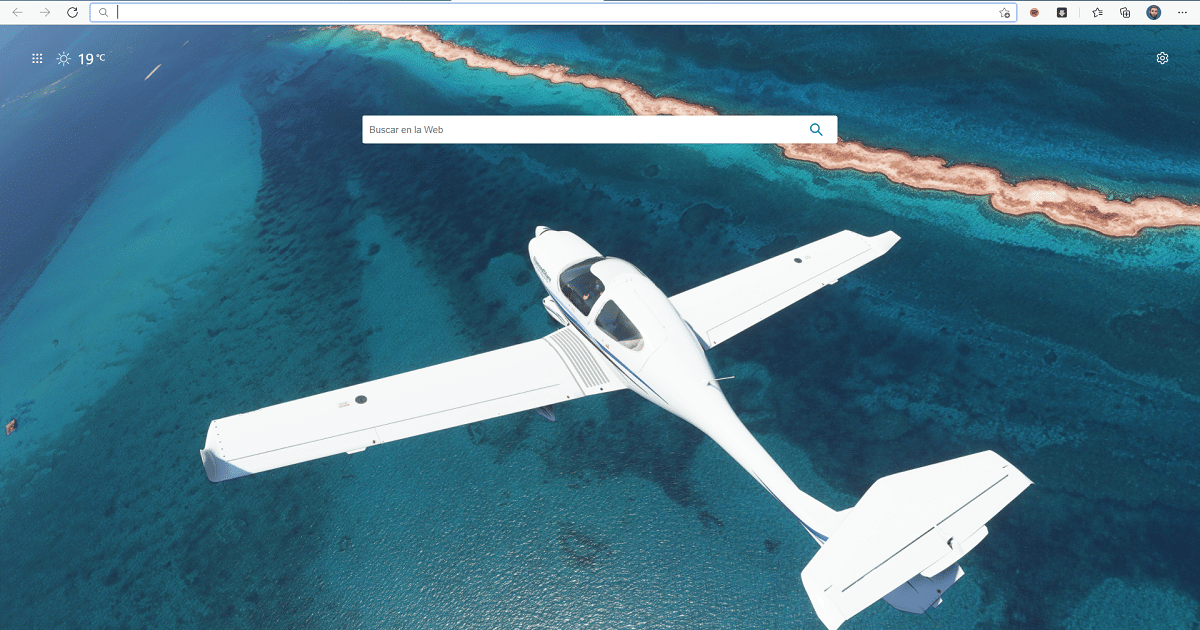
Depending on the color of the theme, the search bar will be displayed in one color or another adapting to the imageHence, using a background image is not the same as using a theme to customize the background of our browser. If red colors predominate in the image, the search bar will have that tonality instead of being white or black, as we can see in the image that I show you below.

The only thing that we have in this new functionality is that we cannot change between themes, since as we install a new one, the previous one is deleted.