
Do you need to connect a MTP device over USB? As is already known, the majority of the mobile market is governed by the Android operating system and its different versions. Synchronizing the files of our devices, if they are based on this environment, should be a simple task thanks to the wide availability of drivers for Windows systems, but sometimes this does not happen due to trust problems in the different sources or digital signatures within the system. system.
Sometimes we want to connect our favorite devices to the PC to be able to download songs or photos or simply synchronize our data as a backup medium. The Windows 10 driver policy tends to give good results in most cases, but in others, it can complicate the fact of lacking drivers with reliable sources within the computer. With the following tutorial you can install MTP drivers to Windows 10 for external devices and synchronize your data with the equipment.
The connection of external devices such as mobile phones or tablets can be done by two different types of drivers: MTP (Media Transfer Protocol) or image device. The protocol MTP is associated with Windows Media Player in Windows 10, which not included in N versions of said operating system, since they lack said multimedia component in their system. Those users who have an N version of Windows 10 can download the Media Feature Pack for your team, install it, and you will be able to synchronize your device.
If your computer is still not able to correctly apply the drivers to your external device, try the following steps:
Check the connection mode of your mobile phone
It is obvious, but sometimes it can go unnoticed that our own terminal is not configured to be connected as an MTP device (MTP device) to a team. Access the menu of your Android device, in the section of Settings> Storage and check that the terminal's USB connection settings have been set as MTP device and not PTP or simple USB storage medium.
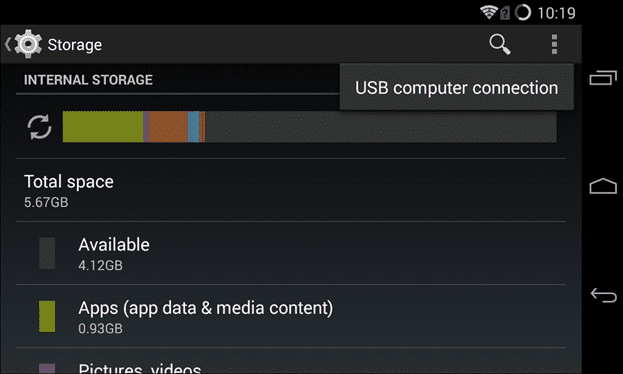
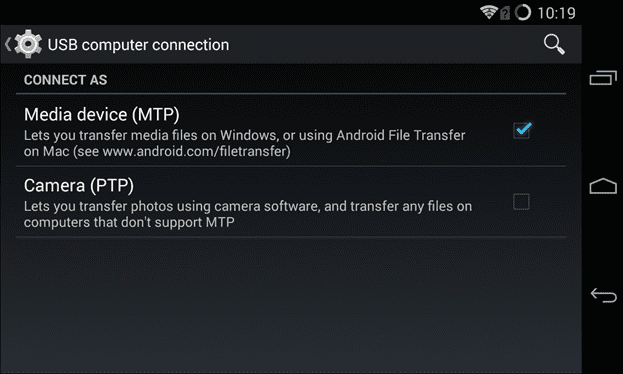
Update the Windows 10 MTP driver
The next step to take is replace the drivers that Windows 10 is using to connect with Android device via USB port. To do this, we will access the Control Panel> Device Manager and we will look for a device named ADB inside your terminal. Since the original drivers were developed by Google, you may see the name preceded by this prefix, although this is not always necessary.
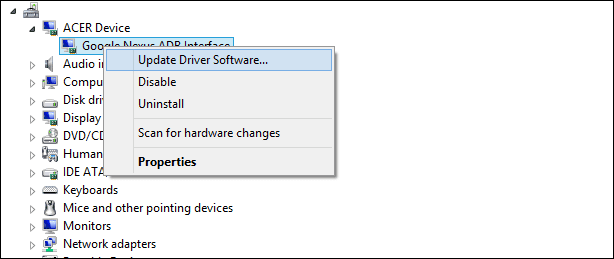
Once located, click with the right mouse button and select the section that indicates Update driver software. Then choose Search your computer for driver software.
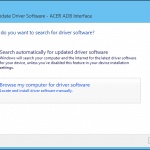
Next, a list of supported drivers that are available on your system will appear. Dispense with the Google controller and choose the generic Windows driver, called MTP-USB Device. Press the Next button and complete the installation of the drivers.
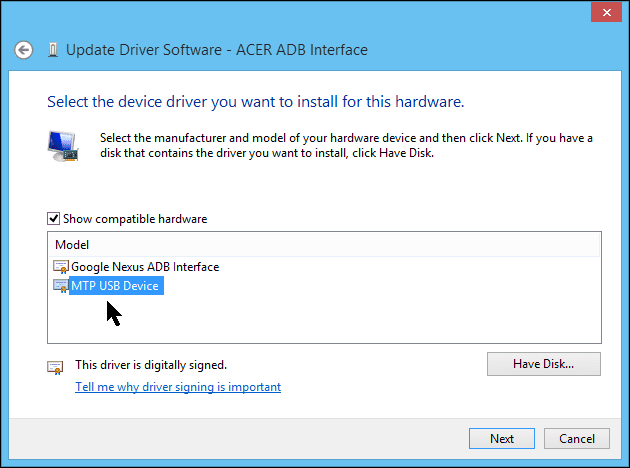
Once these steps have been carried out, your device should automatically appear in the main menu of This team, as if it were another device.
If all else fails to connect a USB MTP device
Sometimes, the indications that we have given you are not enough to ensure good connectivity of our devices. At this point, it is time to check the manufacturer's website to make sure there are no special drivers that we must install in order to synchronize.
In that case, the steps to follow would be quite similar, having to download the driver files from the manufacturer's website and add them manually using the button I have a record that appears on the previous screen that we have shown you. Thus, you must select them manually from their path to be able to install them and, once done, it will appear as a multimedia device of the system.

Finally, there is the option of synchronize the device using another protocol, such as Image Transfer (PTP) and where our device would be associated in the system within the Devices and printers section. Unfortunately, this protocol only allows us to import the images that are inside, as a last measure to make a backup copy.
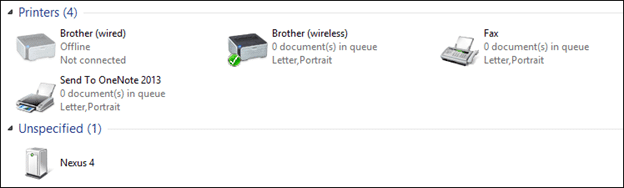
Source: How to Geek.
Thanks it worked! not exactly as you indicate but it worked.
The cable connection between the mobile and the PC had stopped working since I installed Windows 10. I had downloaded some drivers that did not work, but fortunately after following your instructions I have solved it.
Thank you very much
On my Windows 8.1 Core N PC, apart from installing the M $ Media Feature Pack, I had to install the following driver manually from the .inf file and then choose it for the Adb device from Device Manager.
In case it serves to someone…