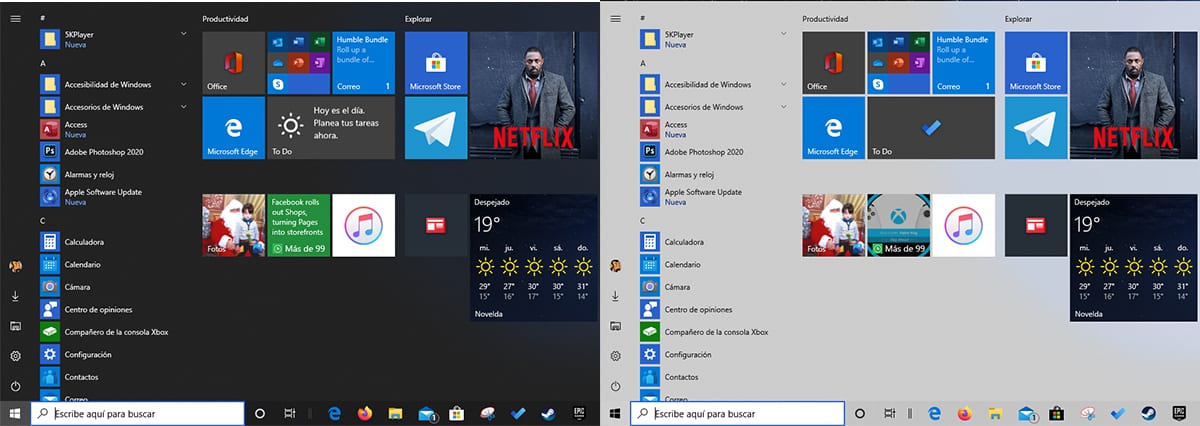
Windows 10 allows us to toggle between dark mode and light mode manually, to adjust it to our specific preferences or tastes. However, and unlike other operating systems where it can be activated and deactivated automatically, Windows 10 does not offer us this option.
I can't quite understand why Windows 10 doesn't allow the ability to enable or disable dark or light mode, based on a specific time or location so that when it gets dark, the dark mode is activated and deactivated at dawn.
In the near future, it doesn't seem like the Redmon boys will have intend to add this functionality, so we are forced, once again, to resort to third-party applications, specifically an application called Auto Dark Mode, an application that offers us the functions that we wish were present in Windows 10.
Auto Dark Mode is a completely free application that we can download from the GitHub application repository. This application, which at the time of publishing this article is not translated into Spanish, allows us to program the operation of dark mode and light mode in Windows 10.

Auto Dark Mode, is installed in the start menu once we install it for the first time and configure it, so every time we start our computer, it is will run on the system so that the dark and light mode work automatically.
The configuration options allow us to establish what type of mode we want to execute, both in Windows 10 and in applications, in the established schedule, a schedule that we can adjust to sunrise and sunset by checking the box Use Location Service.
To download this application, we just have to go through this link from GitHub.