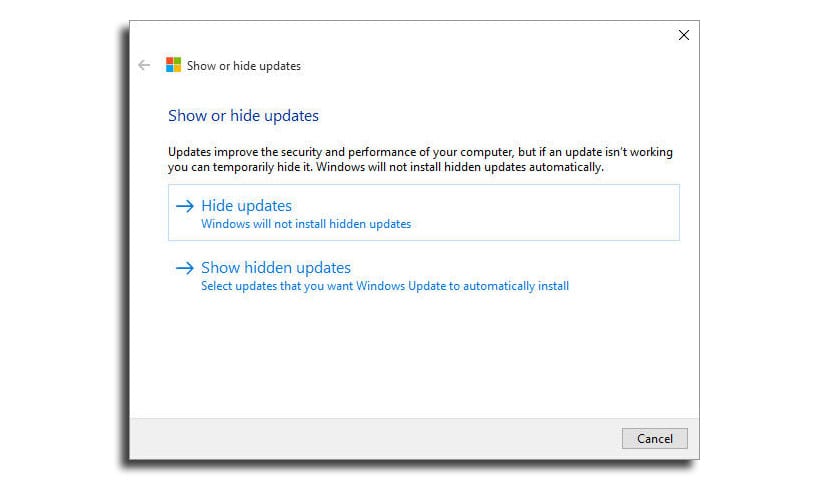
Just yesterday we learned how the mandatory updates of Windows 10 were beginning to give the first problems with a conflict of an Nvidia driver. This installed an old version of the driver updated from the Nvidia application itself, causing instability in the system and even the inability to start it on some computers. The worst thing is that when the user uninstalled the driver by returning to a restore point, it was automatically updated when the system was started again.
But it seems that all is not lost in case whatever, in the launch tomorrow of Windows 10 there were problems with the automatic update, since Microsoft has launched a tool that allows you to hide or block these updates problematic to give way only to the important ones.
This tool can be downloaded from this link. It works in such a way that it takes advantage of the fact that the default operating system cannot install updates that are hidden or blocked so that you can skip them and download it.
This app has been created by Microsoft for Insiders who had Nvidia drivers and updating created issues with resolution, image, or even multi-monitor setups.
This tool will be Available to all Windows 10 users starting tomorrow, July 29, and surely it will not stay here all, since the problem that arose with Nvidia will surely have the Microsoft guys well tied up looking for a solution other than the manual download of a file as we provide in this post.
One day after the global launch of Windows 10, we just have to wait for everything to go smoothly and users can update without any problems. An essential point for the takeoff to be adequate and Microsoft can dedicate itself to improving and optimizing this new edition of Windows even more.